Page 12 of 386
These symbols have to do with your lights:
A
Master Lighting Switch Turn Signal
Direction Hazard
Warning
Flasher Headlight
High Beam
0 50
I
Parking Lights Fog Lights Off Daytime
Running
Lights
These symbols are on some of your controls:
w
1 I
Rear Window Wiper
-~ ~
Windshield
Washer Windshield
Defroster
I
Windshield
Wiper
I
CYT
I
Rear Window
Defogger
L
Ventilating Fan
I I
Hatch
Release
Rear Window Washer
PO595
0-5
Page 13 of 386
These symbols are used on warning and indicator lights.
Engine Coolant Temperature
BRAKE
Brake
I-,
Battery Charging
System Fuel
ANTI-
LOCK 1
1 4 Wheel
Anti-Lock
RELEASE
Parking Brake
Release
I
Engine Oil
Pressure
I
I SHIFT
1
Shift Light
Here are some other symbols you may see:
Fuse Hood Release Lighter Horn
PO597
0-6
Page 27 of 386
Seats & Safety Belts
1
I I
1
AM110001
This figure lights up when you turn the key to RUN or START when your
safety belt isn’t buckled, and you’ll hear a buzzer or tone,
too. It’s the
reminder to .buckle
up. In many states and Canadian provinces, the law says
to wear safety belts. Here’s why: They work.
You never know if you’ll be in a crash. If you do have a crash, you don’t
know
if it will be a bad one.
A few crashes are very mild. In them, you won’t get hurt even if you’re not
buckled up. And
some crashes can be so serious, like being hit by a train,
that even buckled up a person wouldn’t survive.
But most crashes are in
between. In many of them, people who buckle up can survive an\
d sometimes
walk away. Without belts they could be badly hurt
or killed.
1-1 4
Page 65 of 386
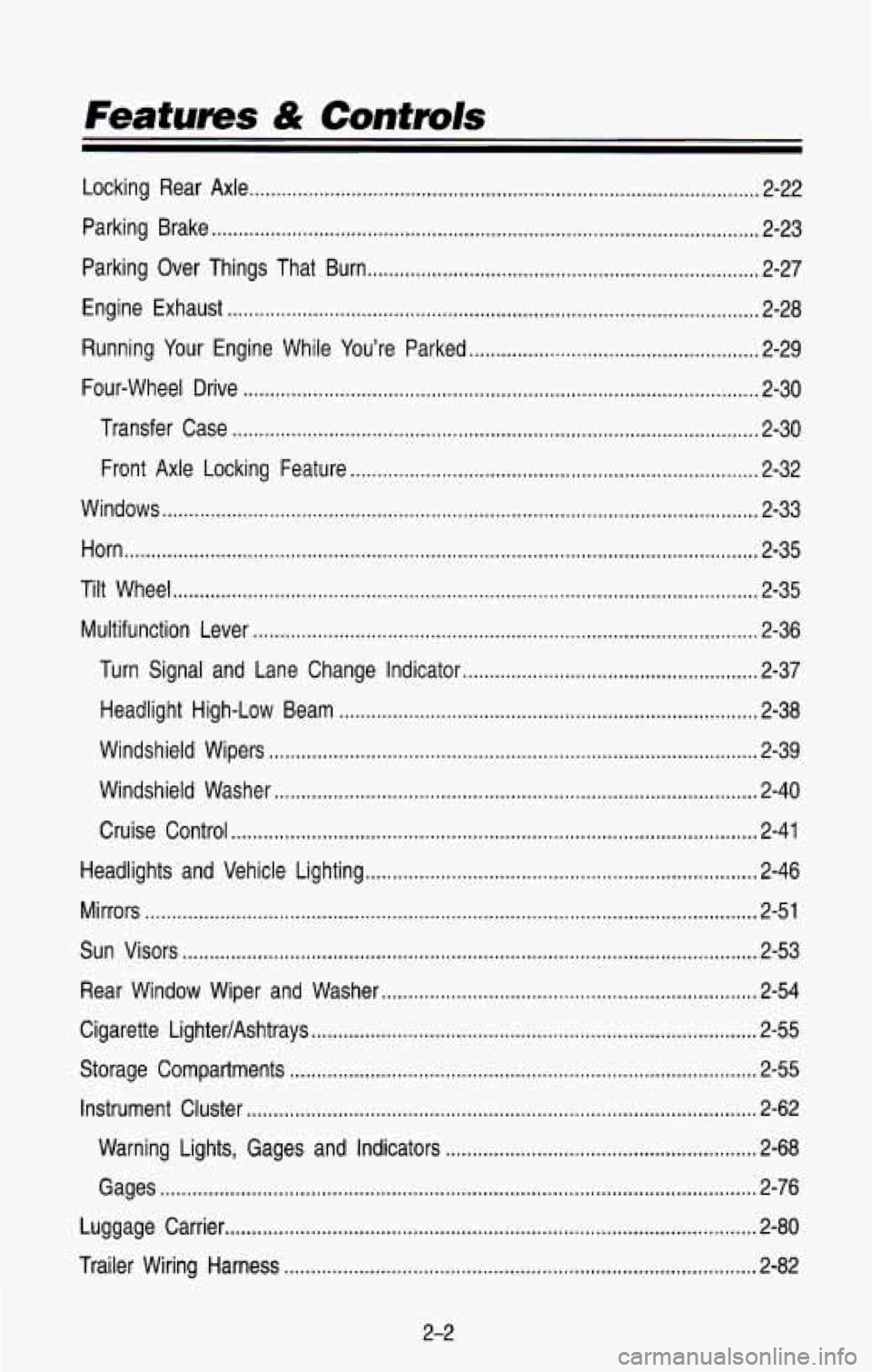
Features & Controls
Locking Rear Axle ........................................................................\
....................... 2-22
Parking Brake
........................................................................\
.............................. 2-23
Parking Over Things That Burn
........................................................................\
. 2-27
Engine Exhaust
........................................................................\
........................... 2-28
Running Your Engine While You’re Parked
...................................................... 2-29
Four-wheel Drive
........................................................................\
........................ 2-30
Transfer Case
........................................................................\
.......................... 2-30
Front Axle Locking Feature
........................................................................\
.... 2-32
Windows
........................................................................\
....................................... 2-33
Horn
........................................................................\
.............................................. 2-35
Tilt Wheel
........................................................................\
..................................... 2-35
Multifunction Lever
........................................................................\
...................... 2-36
Turn Signal and Lane Change Indicator
....................................................... 2-37
Headlight High-Low Beam
........................................................................\
...... 2-38
Windshield Wipers
........................................................................\
................... 2-39
Windshield Washer
........................................................................\
.................. 2-40
Cruise Control
........................................................................\
.......................... 2-41
Headlights and Vehicle Lighting
........................................................................\
. 2-46
Mirrors
........................................................................\
.......................................... 2-51
Sun Visors ........................................................................\
................................... 2-53
Rear Window Wiper and Washer
...................................................................... 2-54
Cigarette LightedAshtrays
........................................................................\
........... 2-55
Storage Compartments ........................................................................\
............... 2-55
Warning Lights, Gages and Indicators
.......................................................... 2-68
Instrument Cluster
........................................................................\
....................... 2-62
Gages
........................................................................\
....................................... 2-76
Luggage Carrier
........................................................................\
........................... 2-80
Trailer Wiring Harness
........................................................................\
................ 2-82
2-2
Page 94 of 386
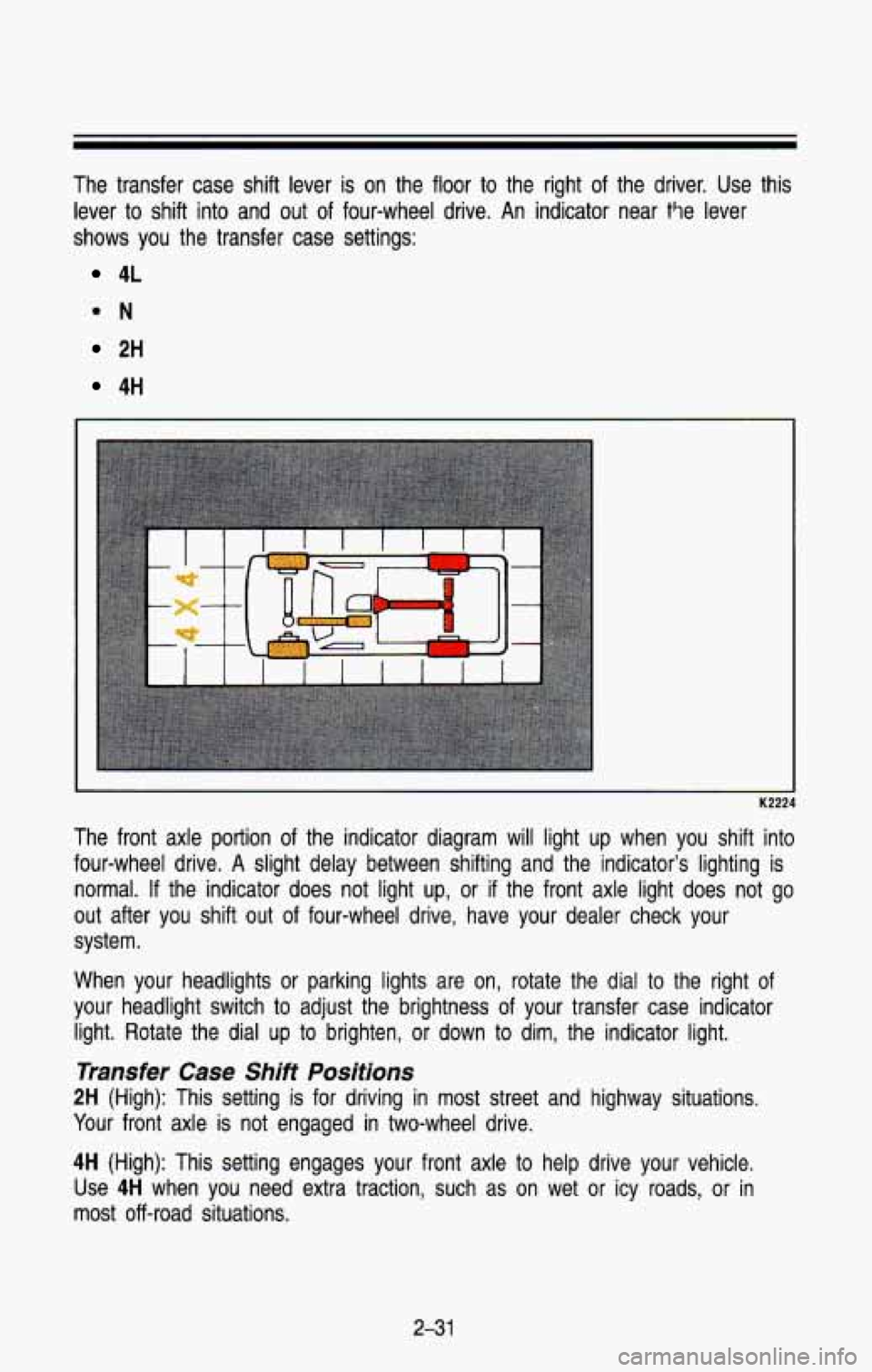
The transfer case shift lever is on the floor to the right of the driver. Use this
lever to shift into and
out of four-wheel drive. An indicator near t9e lever
shows you the transfer case settings:
4L
ON
2H
4H
The front axle portion of the indicator diagram will light up when you shift into
four-wheel drive. A slight delay between shifting and the indic\
ator’s lighting is
normal. If the indicator does not light up, or
if the front axle light does not go
out after you shift
out of four-wheel drive, have your dealer check your
system.
When your headlights or parking lights are
on, rotate the dial to the right of
your headlight switch
to adjust the brightness of your transfer case indicator
light. Rotate the dial up
to brighten, or down to dim, the indicator light.
Transfer Case Shift Positions
2H (High): This setting is for driving in most street and highway situations.
Your front axle
is not engaged in two-wheel drive.
4H (High): This setting engages your front axle to help drive your vehicle.
Use
4H when you need extra traction, such as on wet or icy roads, or in
most
off -road situations.
2-31
Page 100 of 386
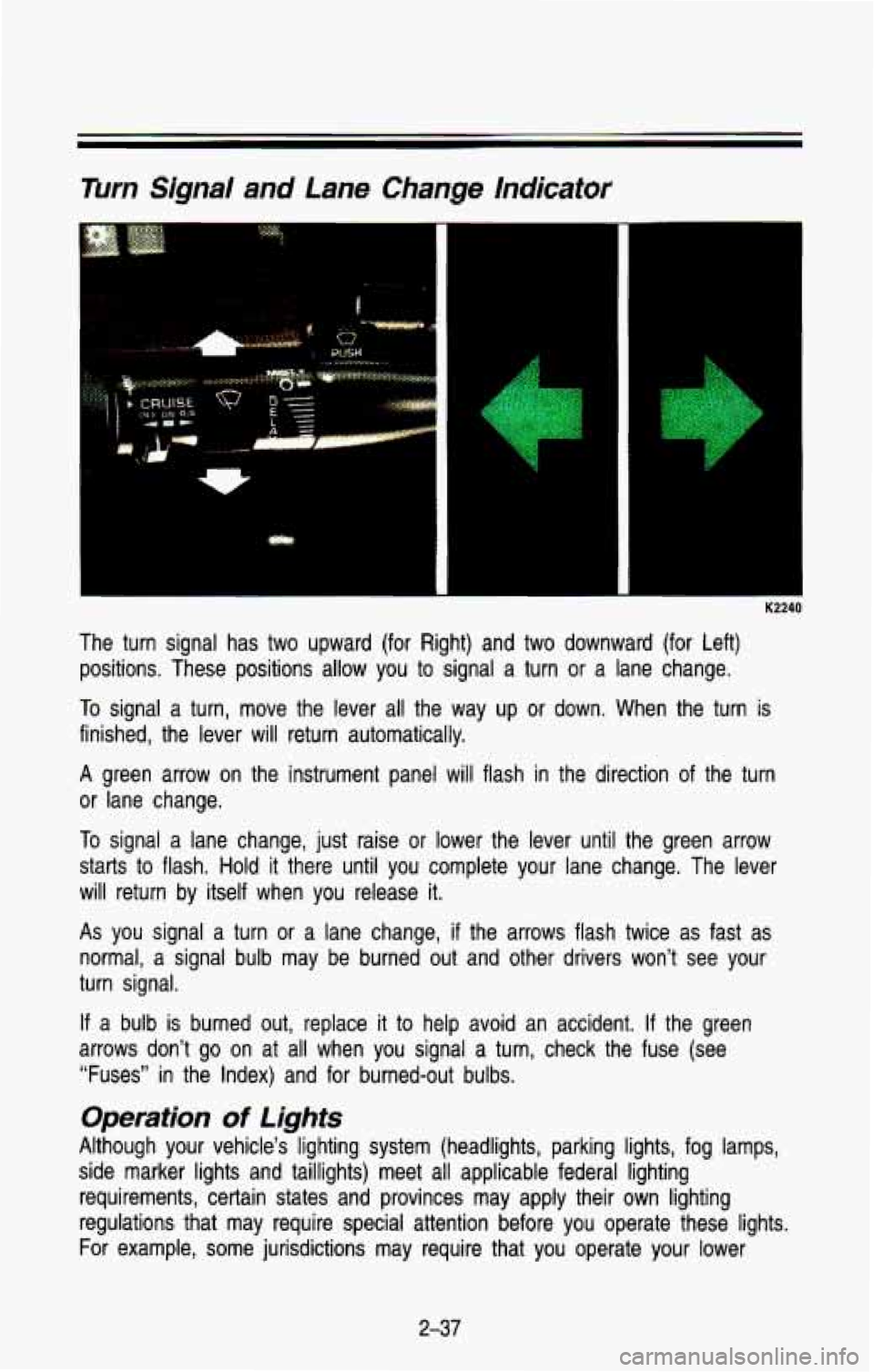
Turn Signal and Lane Change indicator
..
1
." I .. . ..,." .
K2240
The turn signal has two upward (for Right) and two downward \
(for Left) positions. These positions allow you to signal a turn or a lane change.
To signal a turn, move the lever all the way up or down. When the turn is
finished, the lever will return automatically.
A green arrow on the instrument panel will flash in the direction of the turn
or lane change.
To signal a lane change, just raise or lower the lever until the green arrow
starts to flash.
Hold it there until you complete your lane change. The lever
will return by itself when you release it.
As you signal a turn or a lane change, if the arrows flash twice as fast as
normal, a signal bulb may be burned out and other drivers won\
't see your
turn signal.
If a bulb is burned out, replace it to help avoid an accident. If the green
arrows don't go on at all when you signal a turn, check the \
fuse (see
"Fuses" in the Index) and for burned-out bulbs.
Operation of Lights
Although your vehicle's lighting system (headlights, parking lig\
hts, fog lamps,
side marker lights and taillights) meet all applicable federal lighting
requirements, certain states and provinces may apply their own \
lighting
regulations that may require special attention before you operate these lights.
For example, some jurisdictions may require that you operate yo\
ur lower
2-37
Page 101 of 386
Features & Contmls
beam lights with fog lamps at all times, or that headlights be turned on
whenever you must use your windshield wipers. In addition, most jurisdictions
prohibit driving solely with parking lights, especially
at dawn or dusk. It is
recommended that you check with your own state or provincial h\
ighway
authority for applicable lighting regulations.
Head/ight Hiah-Low Beam
F. p h*' .- ..
K2242
To change the headlights from low beam to high or high to low, pull the turn
signal lever all the way toward you. Then release it. When the high beams
are on, this blue light on the instrument panel
also will be on.
2-38
Page 109 of 386
Features & Controls
Headlights and Vehicle Lighting
Your light switches are on the left side of your instrument panel.
!
K2250
Push the left side of the switch with the parking lights symbol on it to turn
on:
Parking Lights
Sidemarker Lights
Taillights
License Plate Lights
Roof Marker Lights (if you have them)
Instrument Panel Lights
Transfer Case Shift Indicator Light
Push the left side of the switch with the master lighting symbol on it
to turn
on the headlights, together with:
Parking Lights
Sidemarker Lights
Taillights
License Plate Lights
Roof Marker Lights (if you have them)
Instrument Panel Lights
Transfer Case Shift Indicator Light
2-46