1993 CHEVROLET BLAZER fog light
[x] Cancel search: fog lightPage 12 of 386
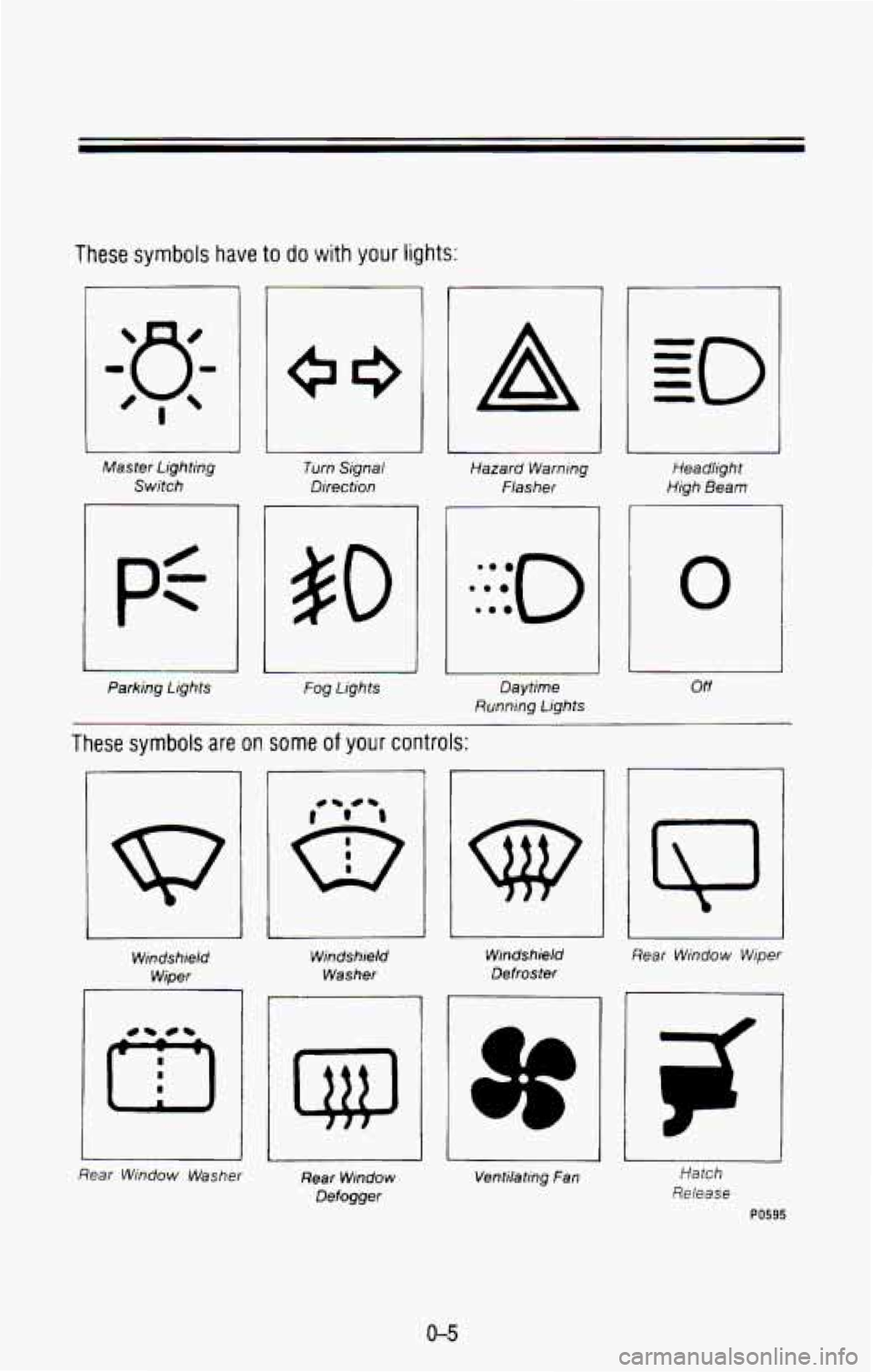
These symbols have to do with your lights:
A
Master Lighting Switch Turn Signal
Direction Hazard
Warning
Flasher Headlight
High Beam
0 50
I
Parking Lights Fog Lights Off Daytime
Running
Lights
These symbols are on some of your controls:
w
1 I
Rear Window Wiper
-~ ~
Windshield
Washer Windshield
Defroster
I
Windshield
Wiper
I
CYT
I
Rear Window
Defogger
L
Ventilating Fan
I I
Hatch
Release
Rear Window Washer
PO595
0-5
Page 100 of 386
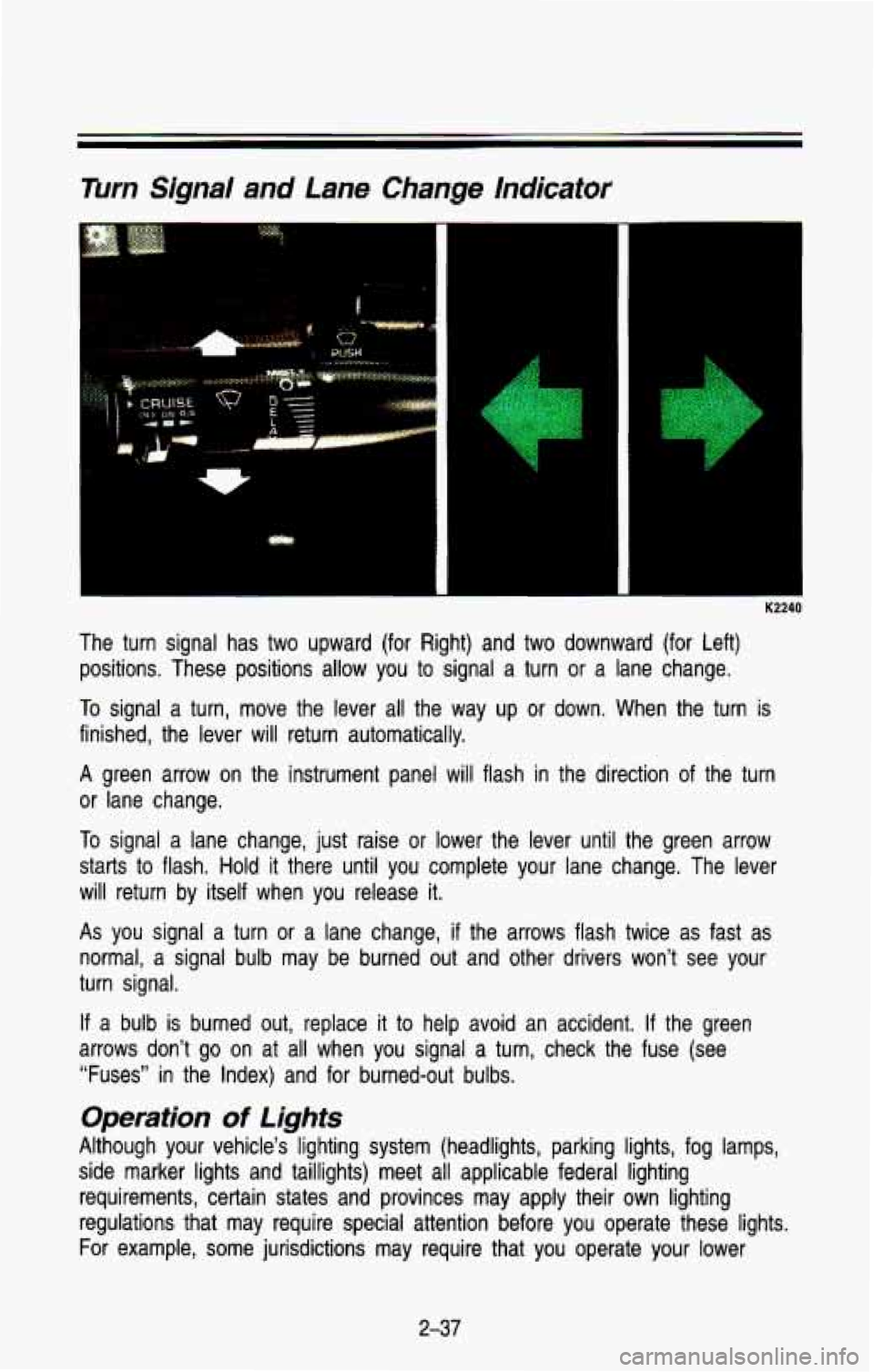
Turn Signal and Lane Change indicator
..
1
." I .. . ..,." .
K2240
The turn signal has two upward (for Right) and two downward \
(for Left) positions. These positions allow you to signal a turn or a lane change.
To signal a turn, move the lever all the way up or down. When the turn is
finished, the lever will return automatically.
A green arrow on the instrument panel will flash in the direction of the turn
or lane change.
To signal a lane change, just raise or lower the lever until the green arrow
starts to flash.
Hold it there until you complete your lane change. The lever
will return by itself when you release it.
As you signal a turn or a lane change, if the arrows flash twice as fast as
normal, a signal bulb may be burned out and other drivers won\
't see your
turn signal.
If a bulb is burned out, replace it to help avoid an accident. If the green
arrows don't go on at all when you signal a turn, check the \
fuse (see
"Fuses" in the Index) and for burned-out bulbs.
Operation of Lights
Although your vehicle's lighting system (headlights, parking lig\
hts, fog lamps,
side marker lights and taillights) meet all applicable federal lighting
requirements, certain states and provinces may apply their own \
lighting
regulations that may require special attention before you operate these lights.
For example, some jurisdictions may require that you operate yo\
ur lower
2-37
Page 101 of 386

Features & Contmls
beam lights with fog lamps at all times, or that headlights be turned on
whenever you must use your windshield wipers. In addition, most jurisdictions
prohibit driving solely with parking lights, especially
at dawn or dusk. It is
recommended that you check with your own state or provincial h\
ighway
authority for applicable lighting regulations.
Head/ight Hiah-Low Beam
F. p h*' .- ..
K2242
To change the headlights from low beam to high or high to low, pull the turn
signal lever all the way toward you. Then release it. When the high beams
are on, this blue light on the instrument panel
also will be on.
2-38
Page 152 of 386
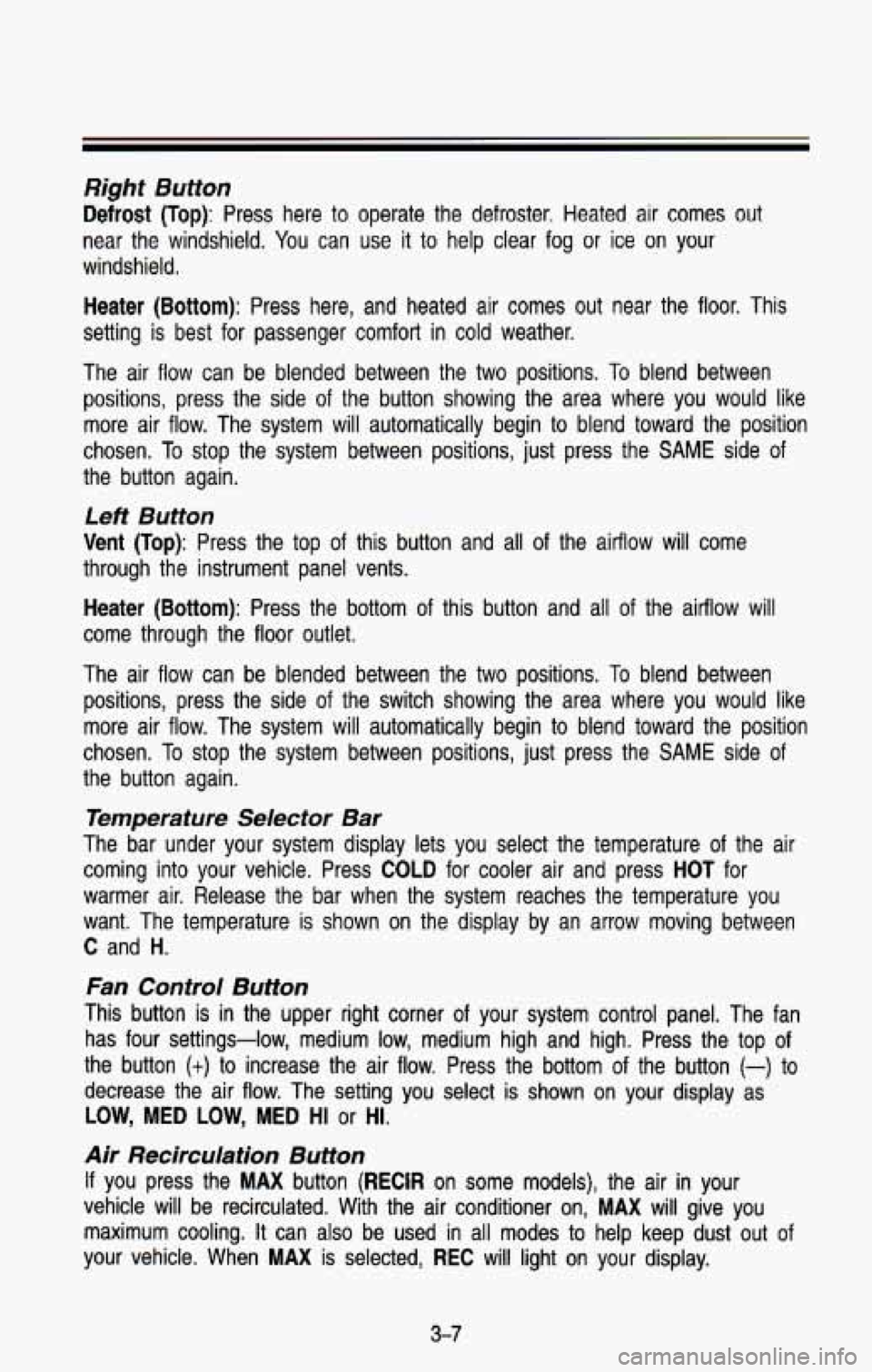
Right Button
Defrost (Top): Press here to operate the defroster. Heated air comes out
near the windshield. You can use it to help clear fog or ice on your
windshield.
Heater (Bottom): Press here, and heated air comes out near the floor. This
setting is best for passenger comfort in cold weather.
The air flow can be blended between the two positions.
To blend between
positions, press the side of the button showing the area where you would like
more air flow. The system will automatically begin to blend to\
ward the position
chosen. To
stop the system between positions, just press the SAME side of
the button again.
Left Button
Vent (Top): Press the top of this button and all of the airflow will come
through the instrument panel vents.
Heater (Bottom): Press the bottom of this button and all of the airflow will
come through the floor outlet.
The air flow can be blended between the two positions.
To blend between
positions, press the side
of the switch showing the area where you would like
more air flow. The system will automatically begin to blend toward the position
chosen. To stop the system between positions, just press the
SAME side of
the button again.
Temperature Selector Bar
The bar under your system display lets you select the temperat\
ure of the air
coming into your vehicle. Press
COLD for cooler air and press HOT for
warmer air. Release the bar when the system reaches the temper\
ature you
want. The temperature is shown on the display by an arrow mov\
ing between
C and H.
Fan Control Button
This button is in the upper right corner of your system control panel. The fan
has four settings-low, medium low, medium high and high. Press the top of
the button
(t) to increase the air flow. Press the bottom of the button (-) to
decrease the air flow. The setting you select is shown on your display as
LOW, MED LOW, MED HI or HI.
Air Recirculation Button
If you press the MAX button (RECIR on some models), the air in your
vehicle will be recirculated. With the air conditioner on,
MAX will give you
maximum cooling.
It can also be used in all modes to help keep dust out of
your vehicle. When MAX is selected, REC will light on your display.
3-7
Page 156 of 386

Rear Window Defogger
K2112 J
You can tell if your vehicle has this option by looking at the rear window. If
you see lines running across the glass, you have it. These are the wires
which heat your window.
NOTICE
I Scraping the inside of your rear window could cut and damage the
defogger. Your warranty would not cover this damage. And don't put
decals there, you might have
to scrape them off. I
For best results, clear the window of as much snow or ice as possible first.
To turn on the rear window defogger, find the switch marked REAR DEFOG
on your instrument panel, just below the heater system. Press \
the right side
of the switch, with the defog symbol on it, until the light in the switch comes
on, then release
it. The rear window defogger will only work if the ignition
switch
is turned to RUN.
You can turn the defogger off at any time by pressing the left, lighted side of
the switch. The defogger will shut itself
off after several minutes, so that the
glass does not get too hot.
If the defogger shuts off, and the window still
isn't clear, turn the defogger on again.
3-1 1
Page 206 of 386
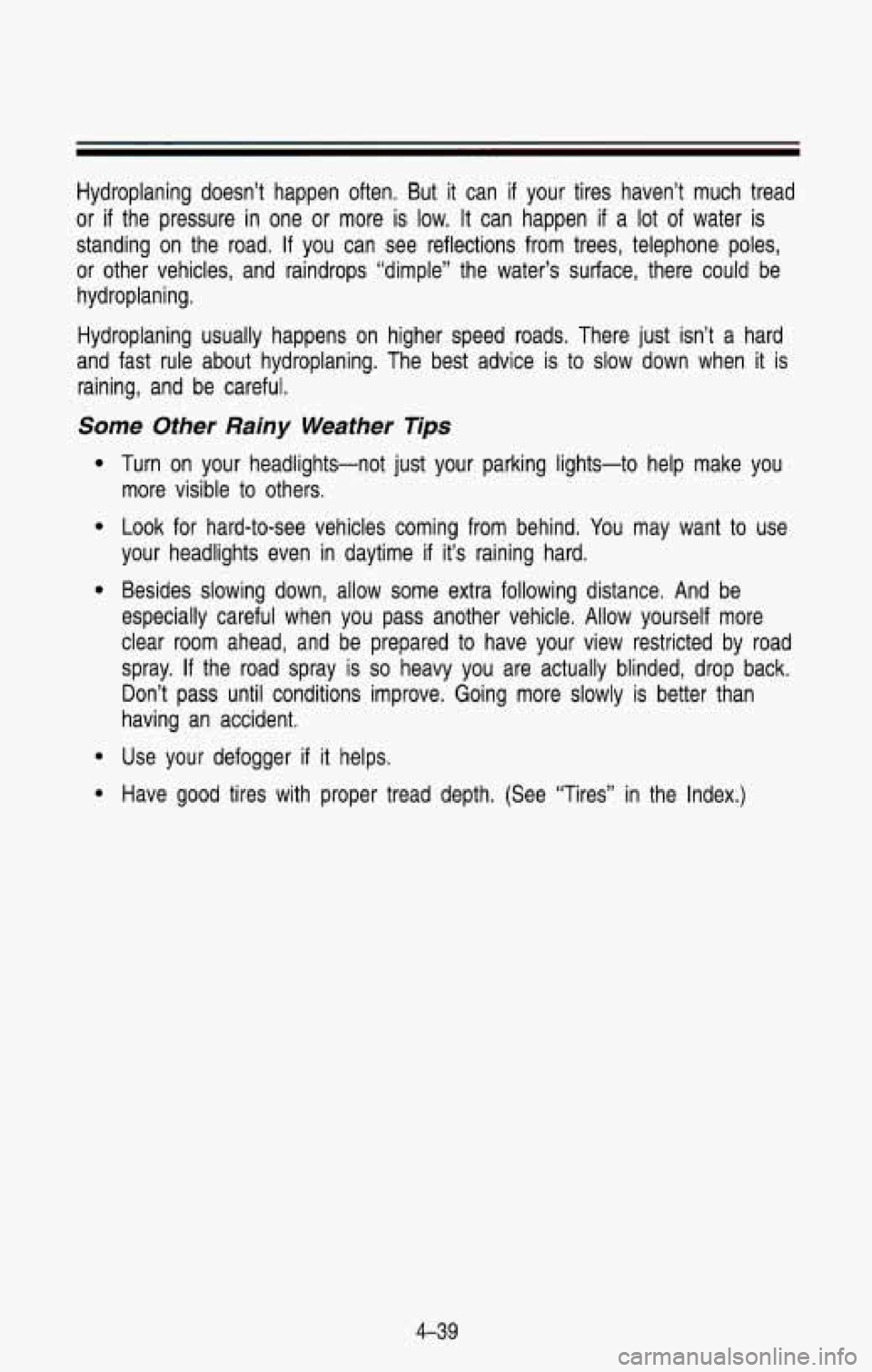
Hydroplaning doesn’t happen often. But it can if your tires haven’t much tread
or
if the pressure in one or more is low. It can happen if a lot of water is
standing on the road. If you can see reflections from trees, \
telephone poles, or other vehicles, and raindrops “dimple” the water’s s\
urface, there could be hydroplaning.
Hydroplaning usually happens on higher speed roads. There just isn’t a hard
and fast rule about hydroplaning. The best advice is to slow \
down when it is
raining, and be careful.
Some Other Rainy Weather Tips
Turn on your headlights-not just your parking lights-to help ma\
ke you
more visible to others.
Look for hard-to-see vehicles coming from behind. You may want to use
your headlights even in daytime
if it’s raining hard.
Besides slowing down, allow some extra following distance. And \
be
especially careful when you pass another vehicle. Allow yourself\
more
clear room ahead, and be prepared to have your view restricted\
by road spray.
If the road spray is so heavy you are actually blinded, drop back.
Don’t pass until conditions improve. Going more slowly is be\
tter than
having an accident.
Use your defogger
if it helps.
Have good tires with proper tread depth. (See “Tires” in\
the Index.)
4-39
Page 207 of 386
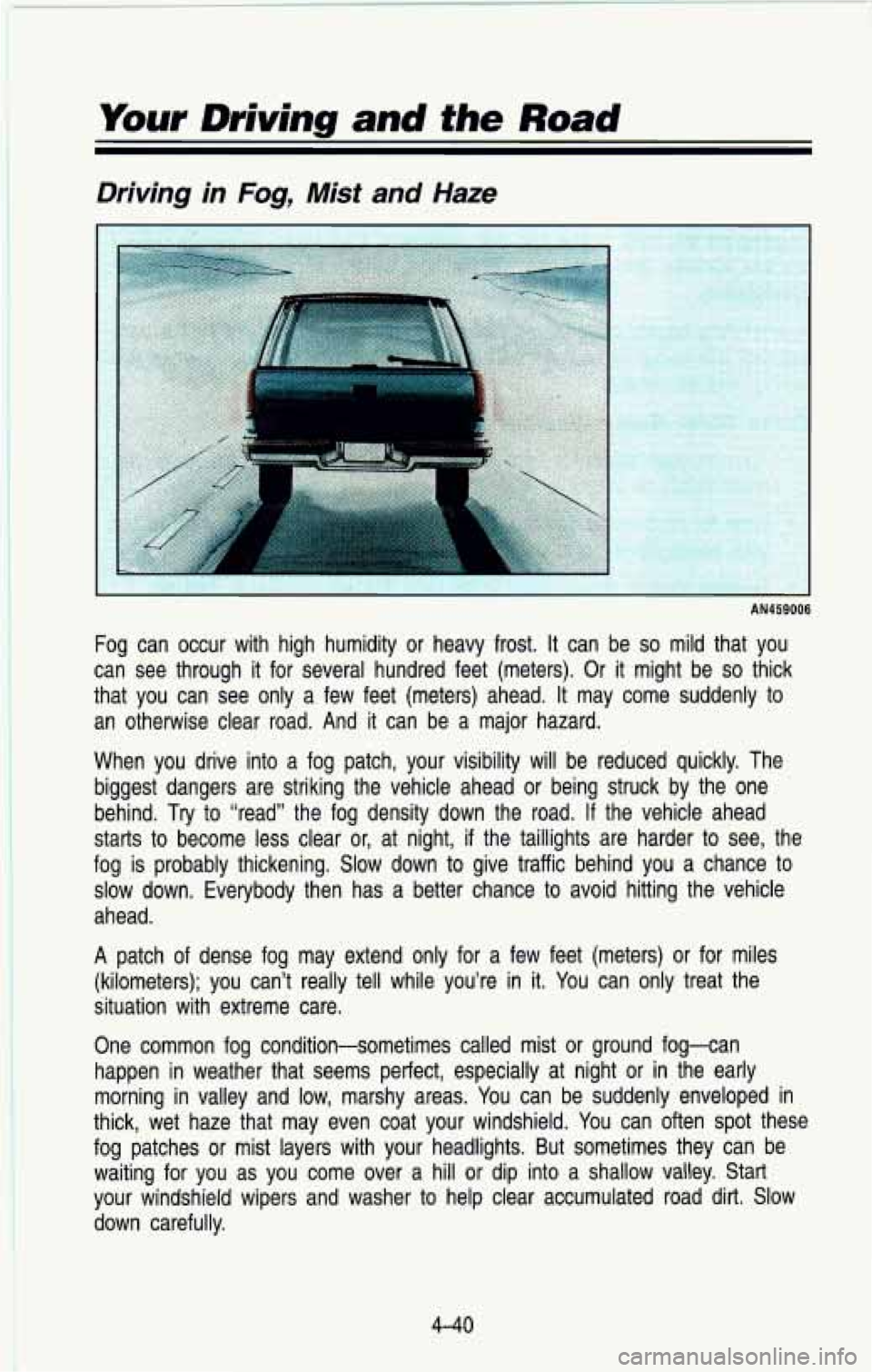
Your Driving and the Road
~~ ~
Driving in Fog, Mist and Haze
1
AN459006
Fog can occur with high humidity or heavy frost. It can be so mild that you
can see through it for several hundred feet (meters). Or
it might be so thick
that you can see only a few feet (meters) ahead. It may co\
me suddenly to
an otherwise clear road. And it can be a major hazard.
When you drive into a fog patch, your visibility will be redu\
ced quickly. The biggest dangers are striking the vehicle ahead or being struck \
by the one
behind. Try to “read” the fog density down the road. If the vehicle ahead
starts to become less clear
or, at night, if the taillights are harder to see, the
fog is probably thickening. Slow down to give traffic behind you a ch\
ance to
slow down. Everybody then has a better chance to avoid hitting the vehicle
ahead.
A patch of dense fog may extend only for a few feet (meters) or for miles
(kilometers); you can’t really tell while you’re in
it. You can only treat the
situation with extreme care.
One common fog condition-sometimes called mist or ground fog-can
happen in weather that seems perfect, especially at night or in the early
morning in valley and low, marshy areas. You can be suddenly enveloped in
thick, wet haze that may even coat your windshield. You can often sp\
ot these
fog patches
or mist layers with your headlights. But sometimes they can be
waiting for you as you come over a hill
or dip into a shallow valley. Start
your windshield wipers and washer to help clear accumulated road dir\
t. Slow
down carefully.
4-40
Page 208 of 386
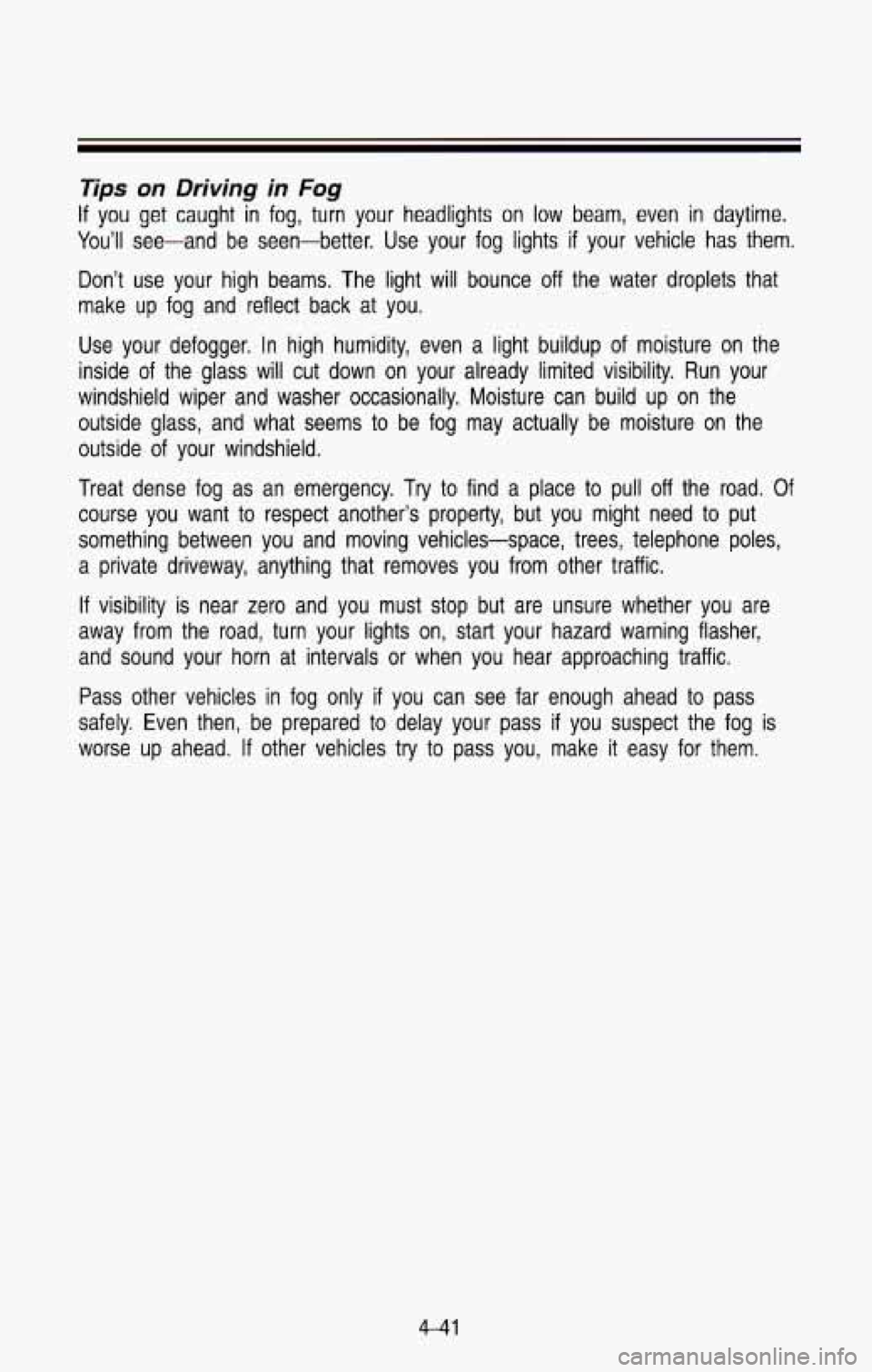
Tips
You’ll
If you
on Driving in Fog
get caught in fog, turn your headlights on low beam, even in daytime.
see-and be seen-better. Use your fog lights
if your vehicle has them.
Don’t use your high beams. The light will bounce
off the water droplets that
make up fog and reflect back at you.
Use your defogger. In high humidity, even
a light buildup of moisture on the
inside of the glass
will cut down on your already limited visibility. Run your
windshield wiper and washer occasionally. Moisture can build up \
on the
outside glass, and what seems to be fog may actually be moist\
ure on the
outside of your windshield.
Treat dense fog as an emergency. Try to find a place
to pull off the road. Of
course you want to respect another’s property, but you might\
need to put
something between you and moving vehicles-space, trees, telephone\
poles,
a private driveway, anything that removes you from other traffi\
c.
If visibility is near zero and you must stop but are unsure whet\
her you are
away from the road, turn your lights
on, start your hazard warning flasher,
and sound your horn at intervals or when you hear approaching \
traffic.
Pass other vehicles in fog only
if you can see far enough ahead to pass
safely. Even then, be prepared to delay your pass if you susp\
ect the fog is
worse up ahead.
If other vehicles try to pass you, make it easy for them.
4-41