Page 73 of 386
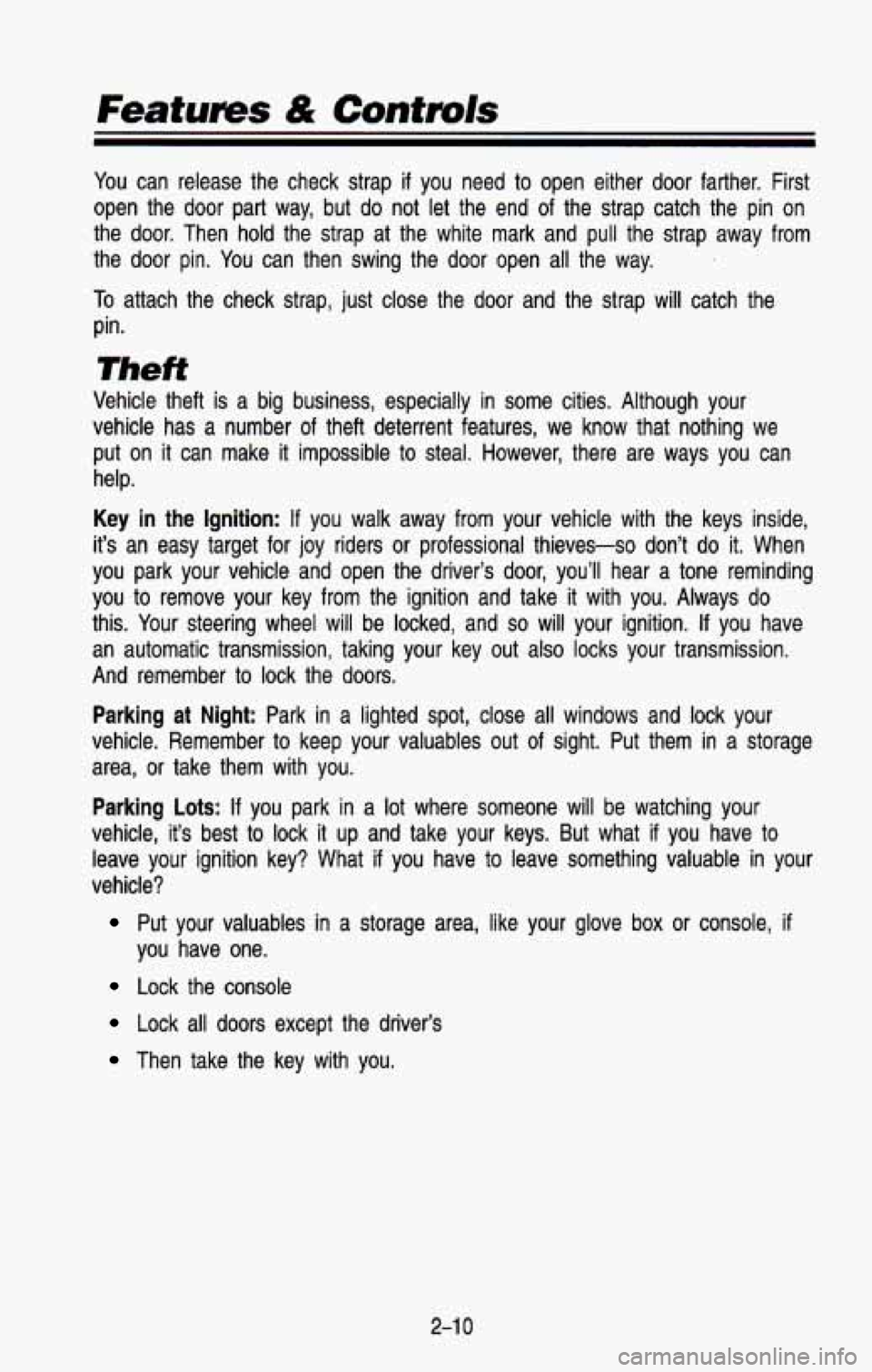
Features & Contmls
You can release the check strap if you need to open either door farther. First
open the door part way, but do not let the end of the strap catch the pin on
the
door. Then hold the strap at the white mark and pull the strap away from
the door pin. You can then swing the door open all the way.
To attach the check strap, just close the door and the strap wil\
l catch the
pin.
Theft
Vehicle theft is a big business, especially in some cities. Although your
vehicle has a number of theft deterrent features, we know that nothing we
put on it can make
it impossible to steal. However, there are ways you can
help.
Key in the Ignition: If you walk away from your vehicle with the keys inside,
it’s an easy target for joy riders or professional thieves-so don’t do it. When
you park
your vehicle and open the driver‘s door, you’ll hear a tone r\
eminding
you to remove your key from the ignition and take it with you. Always do
this. Your steering wheel will be locked, and
so will your ignition. If you have
an automatic transmission, taking your key out also locks your transmission.
And remember to lock the doors.
Parking at Night: Park in a lighted spot, close all windows and lock your
vehicle, Remember to keep your valuables out of sight. Put them
in a storage
area, or take them with you.
Parking Lots: If you park in a lot where someone will be watching your
vehicle, it’s best to lock it up and take your keys. But what
if you have to
leave your ignition key? What
if you have to leave something valuable in your
vehicle?
Put your valuables in a storage area, like your glove box or console, if
you have one.
Lock the console
Lock all doors except the driver’s
Then take the key with you.
2-1 0
Page 74 of 386
Ignition Switch
Use your square key to start your vehicle. The square key lets you turn the
ignition switch to five different positions:
Acc (Accessory): Acc lets you use things like the radio and the windshield
wipers when the engine is off.
To get into Acc, push in the key and turn it
toward you.
Your steering wheel will remain locked, just as it was before you
inserted the key.
2-1 1
Page 75 of 386
Features & Controls
LOCK: This position locks your ignition, steering wheel and transmission. it's
we your key when the a theft deterrent feature. You will only be able to rem(
ignition is turned to
LOCK.
Off: This position lets you turn off the engine but still
Use
Off if you must have your vehicle in motion while
example,
if your vehicle is being pushed).
Run: This is the position for driving.
Start: This starts your engine. turn the steering wheel.
1 the engine
is off (for
'a
On manual transmission vehicles, turning the key to LOCK will lock
the steering column and result in a
loss of ability to steer the
vehicle. This could cause a collision.
If you need to turn the engine
off while the vehicle is moving, turn the key only to OFF. Don't move
the key release lever while the vehicle
is moving.
I
I
NOTICE
2-1 2
Page 76 of 386
Key Release Lever
I
KO495
The ignition key cannot be removed from the ignition of manual transmission
vehicles unless the key release lever is used.
I
A
On manual transmission vehicles, if you need to turn the engine off
while the vehicle is moving, do not press the key release lever, turn
the key only to
Off. Turning the key to LOCK will lock the steering
column and result in
loss of ability to steer the vehicle. I
I
To Remove the Key
On manual transmission vehicles, turn the key to the LOCK position while
pressing the key release lever down. Keeping your finger on th\
e lever, pull
the key straight out.
On automatic transmission vehicles, turn the key to
LOCK and pull it straight
out.
2-1 3
Page 88 of 386
Steering Column Shift Lever
1. Hold the brake pedal down with your right foot and set the parking
brake.
2. Move the shift lever into the P (Park) position like this:
Pull the lever toward you.
K2316
Move the lever up as far as it will go.
3. If you have four-wheel drive, be sure the transfer case is in a drive
gear-not in
N (Neutral).
4. Move the ignition key to LOCK.
5. Remove the key and take it with you. If you can walk away from your
vehicle with the ignition key in your hand, your vehicle is in
P (Park).
2-25
Page 98 of 386
K2319
To sound the horn, press the pad with the horn symbol on it. Th\
e pad is
located in the center
of the steering wheel.
Tilt Wheel (Option)
K2185
A tilt steering wheel allows you to adjust the steering wheel before you drive.
You can also raise
it to the highest level to give your legs more room when
you exit and enter the vehicle.
2-35
Page 99 of 386
Features & Contuvls
To tilt the wheel, hold the steering wheel and pull the lever. Move the
steering wheel
to a comfortable level, then release the lever to lock the wheel
in place.
Multifunction Lever
K2239
The lever on the left side of the steering column includes your:
Turn Signal and Lane Change Indicator
Headlight High-Low Beam & Passing Signal
Windshield Wipers
Windshield Washer
Cruise Control (Option)
236
Page 117 of 386
Rear Window Wiper and Washer
I K21:
The rear window wipedwasher switch is on your instrument panel, to the right
of the steering wheel.
To turn the wiper on, slide the lever to the lever to the right.
For delay wiping, slide the lever under
DELAY to the center of the rear wiper
control. The wiper will cycle every nine seconds.
For steady wiper action, move the slide lever all the way
to the right.
To wash the window, push in on the end of the lever. Window washer
The rear window washer uses the same fluid bottle
as the windshield washer.
If the fluid level is low in the washer fluid bottle, you may not be able to
wash your rear window. If you can wash your windshield, but not your rear
window, check the fluid level.
fluid
will continue to spray until the lever is released.
2-54