1993 CHEVROLET ASTRO PASSENGER display
[x] Cancel search: displayPage 108 of 345
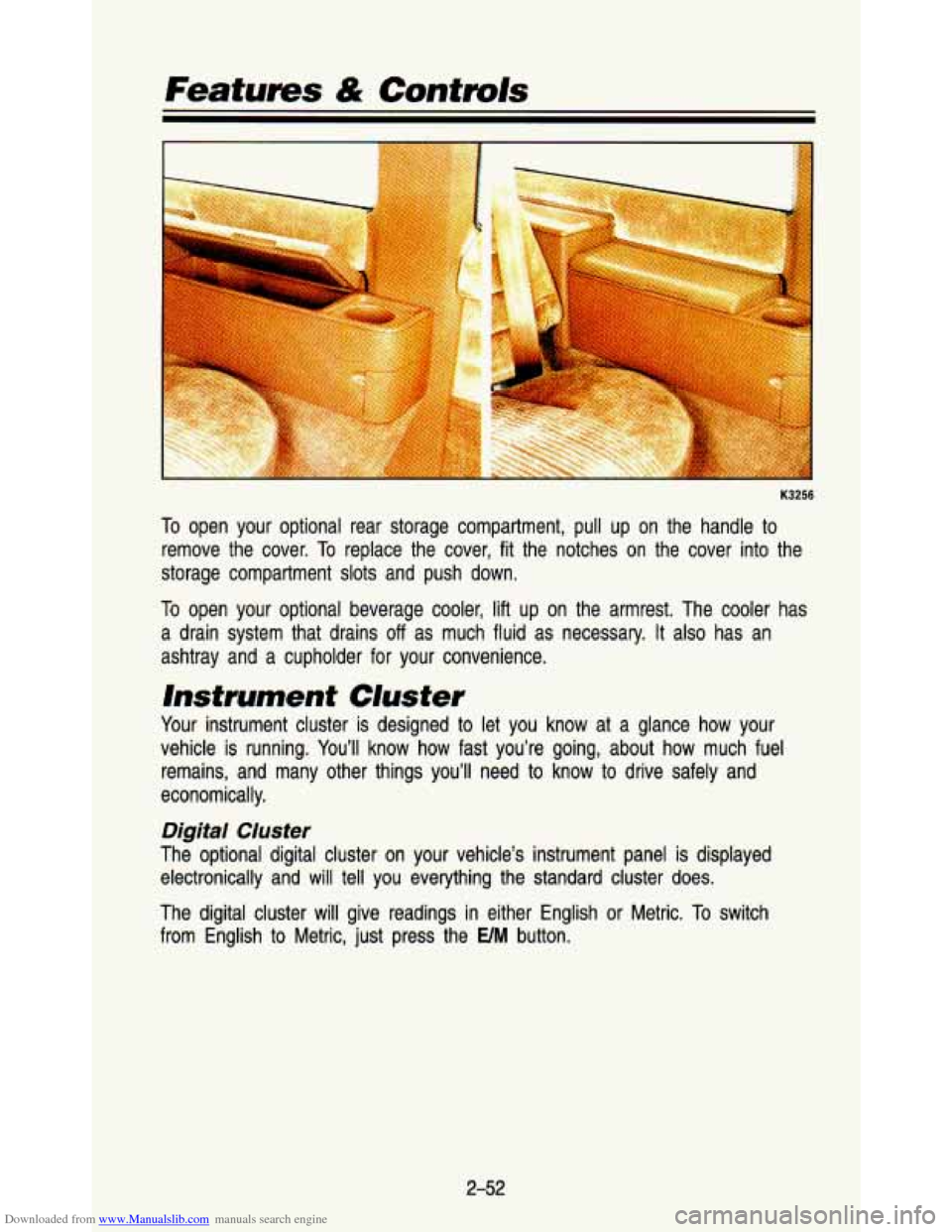
Downloaded from www.Manualslib.com manuals search engine Features & Contmls
K3256
To open yo.ur optional rear storage compartment, pull up on the handle to
remove the cover. To replace the cover, fit the notches
on the cover into the
storage compartment slots and push down.
To open your optional beverage cooler, lift up on the armrest. Th\
e cooler has
a drain system that drains
off as much fluid as necessary. It also has an
ashtray and a cupholder for your convenience.
Instrument Cluster
Your instrument cluster is designed to let you know at a glance how your
vehicle is running. You’ll know how fast you’re going, about how much fuel
remains, and many other things you’ll need to know to drive safely and
economically.
5igital Cluster
The optional digital cluster on your vehicle’s instrument panel is displayed
electronically and will tell you everything the standard cluster does.
The digital cluster will give readings in either English or Metric. To switch
from English to Metric, just press the
EIM button.
2-52
Page 135 of 345
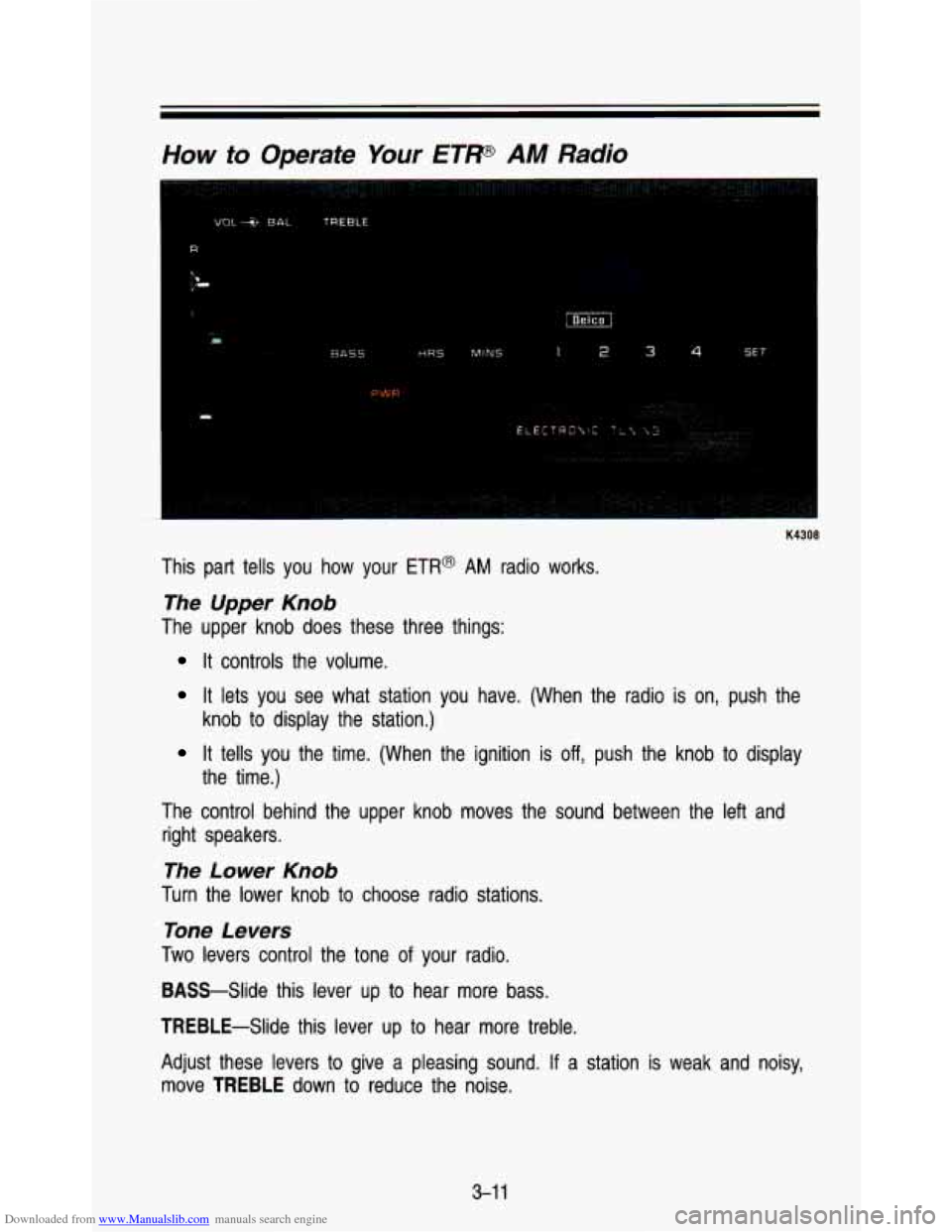
Downloaded from www.Manualslib.com manuals search engine How to Operate Your ETW AM Radio
:. , , !.y':,,::'s. . . . , , . . . . . . . -, . . ,
, ,.
I
.:..:,. . . . .. ': ... . e.., :.i. ;( .:$: :. :, ;:;
. . . ..
K4308
This part tells you how your ETR@ AM radio works.
The Upper Knob
The upper knob does these three things:
It controls the volume.
It lets you see what station you have. (When
the radio is on, push the
knob
to display the station.)
It tells you the time. (When the ignition is off, push the knob to display
the time.)
The control behind the upper knob moves the sound between the \
left and right speakers.
The Lower Knob
Turn the lower knob to choose radio stations.
Tone Levers
Two levers control the tone of your radio.
BASS-Slide this lever up
to hear more bass.
TREBLE-Slide this lever up to hear more treble.
Adjust these levers
to give a pleasing sound. If a station is weak and noisy,
move TREBLE down to reduce the noise.
3-1 1
Page 136 of 345

Downloaded from www.Manualslib.com manuals search engine P WR (Power)
The PWR button turns your system on and off.
Pushbuttons
The four pushbuttons let you return to favorite stations. To set the
pushbuttons, just:
1. Tune in the station.
2. Push SET.
3. Within 5 seconds, push one of the four pushbuttons. Whenever you push
that button, the preset station
will return.
Repeat these steps for each pushbutton.
You can preset three more stations by pushing a pair
of buttons next to each
other at the same time. Just:
1. Tune in the station.
2. Push SET.
3. Within 5 seconds, push two buttons next to each other at the same
time. Whenever you push that pair of buttons, the preset stati\
on will return.
Repeat these steps
for each station you select.
CIock
To set the clock, just:
1. Push SET (radio station will be displayed).
2. Within 5 seconds, push and hold HRS (time will be displayed) until the
3. Push and hold MlNS until the correct minute appears.
correct hour appears.
To display the clock with the ignition off, push the upper knob. The time will
be displayed for a few seconds.
3-1 2
Page 137 of 345
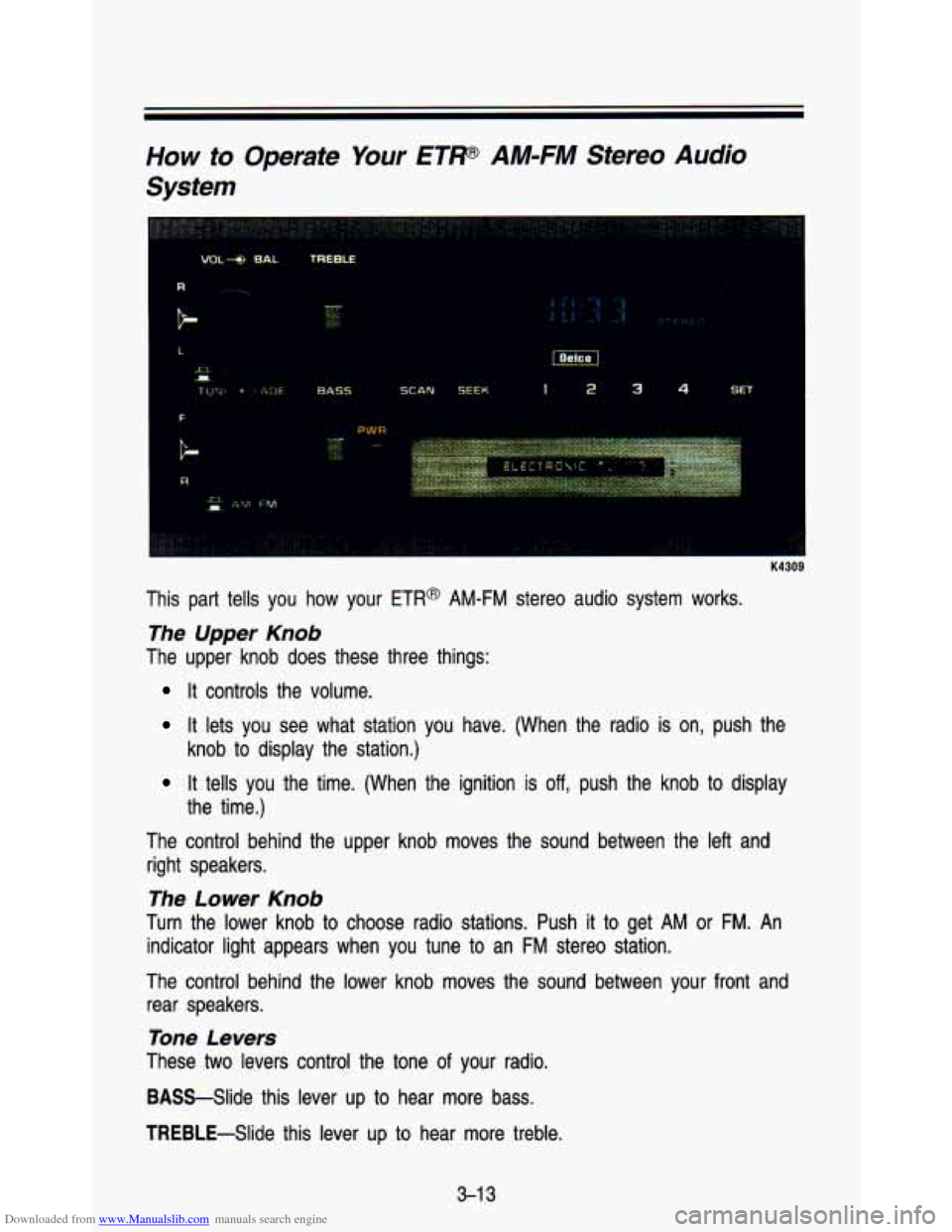
Downloaded from www.Manualslib.com manuals search engine How to Operate Your ETP AM-FM Stereo Audio
System
This part tells you how your ETR@ AM-FM stereo audio system works.
The Upper Knob
The upper knob does these three things:
It controls the volume.
It lets you see what station you have. (When the radio is on, \
push the
knob to display the station.)
It tells you the time. (When the ignition is off, push the knob to display
the time.)
The control behind the upper knob moves the sound between the \
left and right speakers.
The Lower Knob
Turn the lower knob to choose radio stations. Push it to get AM or FM. An
indicator light appears when you tune to an
FM stereo station.
The control behind the lower knob moves the sound between your\
front and rear speakers.
Tone Levers
These two levers control the tone of your radio.
BASS-Slide this lever up
to hear more bass.
TREBLE-Slide this lever up to hear more treble.
3-1 3
Page 138 of 345

Downloaded from www.Manualslib.com manuals search engine Comfort Contmls & Audio Systems
Adjust these levers to give a pleasing sound. If a station is weak and noisy,
move
TREBLE down to reduce the noise.
PWR (Power)
The PWR button turns your system on and off.
Pushbuttons
The four pushbuttons let you return to favorite stations.
You can set the pushbuttons for up
to eight favorite stations (4 AM and
4 FM). Just:
1. Tune in the station.
2. Push SET. (SET will be displayed.)
3. Within 5 seconds, push one of the four pushbuttons. Whenever you push
that button, the preset station will return.
Repeat these steps for each pushbutton.
You can preset
3 more stations on each band by pushing a pair of buttons
next
to each other at the same time. Just:
1. Tune in the station.
2. Push SET. (SET will be displayed.)
3. Within 5 seconds, push two buttons next to each other at the same
time. Whenever you push that pair of buttons, the preset stati\
on will return.
Repeat these steps for each pair
of buttons.
Scan Button
When you push this, the radio will go to the next station and stay there a
few seconds. Then
it will go to the next station and pause, and keep doing
that. Press
SCAN again to stop scanning.
Seek Button
This chooses stations also, but it doesn’t keep moving as SCAN does. When
you push
SEEK, the radio goes to the next station and stays there.
Clock
To set the clock, just:
1. Push SET. (SET will be displayed.)
2. Within 5 seconds, push and hold SCAN until the correct hour appears.
3. Press and hold SEEK until the correct minute appears.
To display the clock with the ignition off, push the upper knob. The time will
be displayed for a few seconds.
3-1 4
Page 139 of 345

Downloaded from www.Manualslib.com manuals search engine How to Operate Your ETW AM-FM Stereo Audio
Cassette System
K4310
This part tells you how your ETR@ AM-FM stereo audio cassette sound
system works:
The Upper Knob
The upper knob does these four things:
It controls the volume.
It lets you know what station you're listening to. (When the \
radio is on,
It tells you the time. (When the ignition is off, push the knob to display
push the knob
to display the station.)
the time.)
It allows you to hear the other side of the tape. (Press knob while
The control behind the upper knob moves the sound between your\
left and right speakers. cassette
is playing.)
The Lower Knob
Turn the lower knob to choose radio stations. Push it to get AM or FM.
The
control behind the lower knob moves the sound between your fro\
nt and rear
speakers.
3-1 5
Page 140 of 345

Downloaded from www.Manualslib.com manuals search engine Comfort Contmls & Audio Systems
Tone Levers
These two levers control the tone of your radio.
BASS-Slide this lever up
to hear more bass.
TREBLE-Slide this lever up
to hear more treble.
Adjust these levers
to give a pleasing sound. If a station is weak and noisy,
move TREBLE down
to reduce the noise.
P WR (Power)
The PWR button turns your system on and off.
DNR@ Button
This is the Dynamic Noise Reduction button. It helps remove background hiss
noise from the radio or tape player. You may want
to leave it pushed in all
the time.
DNR@ is a registered trademark of National Semiconductor Corporation.
Pushbuttons
The four pushbuttons let you return to favorite stations.
You can set the pushbuttons for up to eight favorite stations
(4 AM and
4 FM). Just:
1. Tune in the station.
2. Push SET. (SET will be displayed.)
3. Within 5 seconds, push one of the four pushbuttons. Whenever you push
that button, the preset station
will return.
Repeat these steps for each pushbutton.
You can preset
3 more stations on each band by pushing a pair of buttons
next
to each other at the same time. Just:
1. Tune in the station.
2. Push SET. (SET will be displayed.)
3. Within 5 seconds, push two buttons next to each other at the same
time. Whenever you push that pair of buttons, the preset stati\
on will return.
Repeat these steps for each pair of buttons.
Scan Button
When you push this, the radio will go to the next station and stay there a
few seconds. Then
it will go to the next station and pause, and keep doing
that. Press SCAN again
to stop scanning.
3-1 6
Page 141 of 345

Downloaded from www.Manualslib.com manuals search engine Seek Button
This chooses stations'also, but it doesn't keep moving as SCAN does. When
you push
SEEK, the radio goes to the next station .and stays there.
Clock
To set the clock, just:
1. Push
SET. (SET will be displayed.)
2. Within 5 seconds, push and hold SCAN until the correct hour appears.
3. Press and hold
SEEK until the correct minute appears.
To display the clock with the ignition off, push the upper knob. The time will
be displayed for a few seconds.
Cassette Tape Player
Your tape player is built to work best with tapes that are 30 to 45 minutes
long on each side. Tapes longer than that are
so thin they may not work well
in this player.
To play a cassette tape:
Have the radio on.
Insert the tape squarely through the tape door.
The longer side with the tape visible goes in first. If you hear nothing or hear
just garbled sound,
it may not be in squarely. Push STOP-EJECT to remove
the tape and start over.
Once the tape is playing, use the upper and lower knobs for \
volume and balance, just as you do for radio. The arrows show which side\
of the tape is
playing.
To go forward to another part of the tape, push the button with an
arrow pointing toward the lighted arrow.
To go backward, push the button with an arrow pointing away from the
lighted arrow. To stop the tape, push the
STOPEJECT button lightly.
To go from one side of the tape to the other, push in the upper knob
To remove or stop the tape, push STOP-EJECT.
on your radio.
Press
STOP-EJECT lightly to stop the cassette. Push STOP-EJECT again to
remove the cassette and start the radio.
3-1
7