Page 121 of 345
Downloaded from www.Manualslib.com manuals search engine Charging System Light
Standard Cluster Digital Cluster
3
-
The charging system light will come on briefly when you turn \
the ignition on,
but the engine is not running. As a check to show you the light is working.
Then it should go out once the engine is running.
If it stays on, or comes on
while you are driving,
you may have a problem with the electrical charging
system.
It could indicate that you have a loose accessory drive belt, or
another electrical problem. Have
it checked right away. Driving while this light
is on could drain your battery.
The charging system light is
on the left bottom corner of your standard
cluster. It is part
of the digital cluster voltmeter.
If you must drive a short distance with the light on, be certain to turn off all
your accessories, such as the radio and heater/air conditioner. \
2-65
Page 122 of 345
Downloaded from www.Manualslib.com manuals search engine Features & Cantmls
Daytime Running Lights (DRL) Indicator Light (Canadian Vehicles Only)
The DRL indicator is on whenever the ignition and the headlight switch and
parking brake are
off. For more details about DRL, see "Lights" in this part.
The DRL indicator light is on the lower left of the standard cluster. If you
have the digital cluster, it is on the top left.
Headlight High Beam Indicator Light
. -.
w
- K3270
The high beam indicator is on whenever you use your high beam headlights.
For more details, see "Headlight High-Low Beam Changer" in this part. The
2-66
Page 123 of 345
Downloaded from www.Manualslib.com manuals search engine light is on the left hand side of the standard cluster. If you have the digital
cluster, it
is on the top of the cluster.
Turn Signal and Lane Change Indicator
K3271
The turn signal indicator is a light with two green arrows. I\
t comes on
whenever you signal a turn or lane change. Turn signal arrows are at the top
of the standard and digital clusters. For more details, see “Tu\
rn and Lane
Change Signal” in this part.
mailer Wiring Harness
PO47
If you have the optional trailering package, your vehicle may have either a
5-wire or
a 7-wire harness.
2-67
Page 131 of 345

Downloaded from www.Manualslib.com manuals search engine HTR (Heater): Most of the air comes out near the floor. The rest comes out
from the defroster vents under the windshield and at the front\
side windows.
This is best for cold weather.
VENT The air comes out at the vents on your instrument panel and at your
front side windows. The air conditioner will not run. Adjust t\
he temperature
lever for warmer or cooler air.
BI-LEV NC: With this, outside air comes in through the heater floor vent and
the instrument panel vents.
If you move your temperature control lever
between cold and hot, cooler air will come out of the upper vents while
warmer air comes out of the
floor vent. This setting is useful in cool weather
with bright sunlight.
NORM NC: This setting cools the outside air. If you first used MAX NC, use
NORM NC as soon as the vehicle has cooled down, so outside air will be
going through your vehicle.
MAX NC: This cools the air the fastest. Move the other lever all the \
way to
Cold.
MAX A/C lets in only a little air from the outside. You can use MAX
NC at first when it’s really hot outside and you need to cool off quickly.
When the air conditioning or defrost is on, you may notice a slight increase
or decrease in engine .speed.
Rear Heater
You may have the optional rear heater. The three-speed fan switch is above
the radio. Slide the lever toward
HI for warmer air in the rear area. Move the
switch to
OFF to turn the system off.
~ PO654
3-7
Page 132 of 345

Downloaded from www.Manualslib.com manuals search engine Comfort Contmls & Audio Systems
Rear Air Conditioning
You may have rear air conditioning. The rear air conditioning switch is loca\
ted
above the radio at the top of the instrument panel. Slide the lever toward
HI
for cooler air in the rear area. Slide the lever to OFF to turn the system off.
If your vehicle has rear air conditioning, setting it on LOW may enhance front
NC performance by allowing trapped refrigerant in rear lines to circulate.
The system
will only send cooled air if the front system is on. It can still be
used
to recirculate air, even if the front system is off.
Before using the rear air conditioning, open the windows to cl\
ear the vehicle
of hot air. Close the windows when using the system.
Rear Window Defogger
HATCH REL REAR DEFOG
If your vehicle has this option the rear window will have lines \
running across
the glass. These lines heat your window.
For best results, clear the window of as much snow and ice as possible
before using the rear window defogger.
To turn on the rear window defogger, find the switch marked
Rear Defog on
your instrument panel to the left of the steering column. Press the top of the
switch until the light in the switch comes on, then release it. The rear window
defogger will only work when the ignition is in the
RUN position.
You can turn the defogger
off at any time by pressing the bottom of the
switch. The defogger will shut itself
off after several minutes so that the glass
3-8
Page 134 of 345
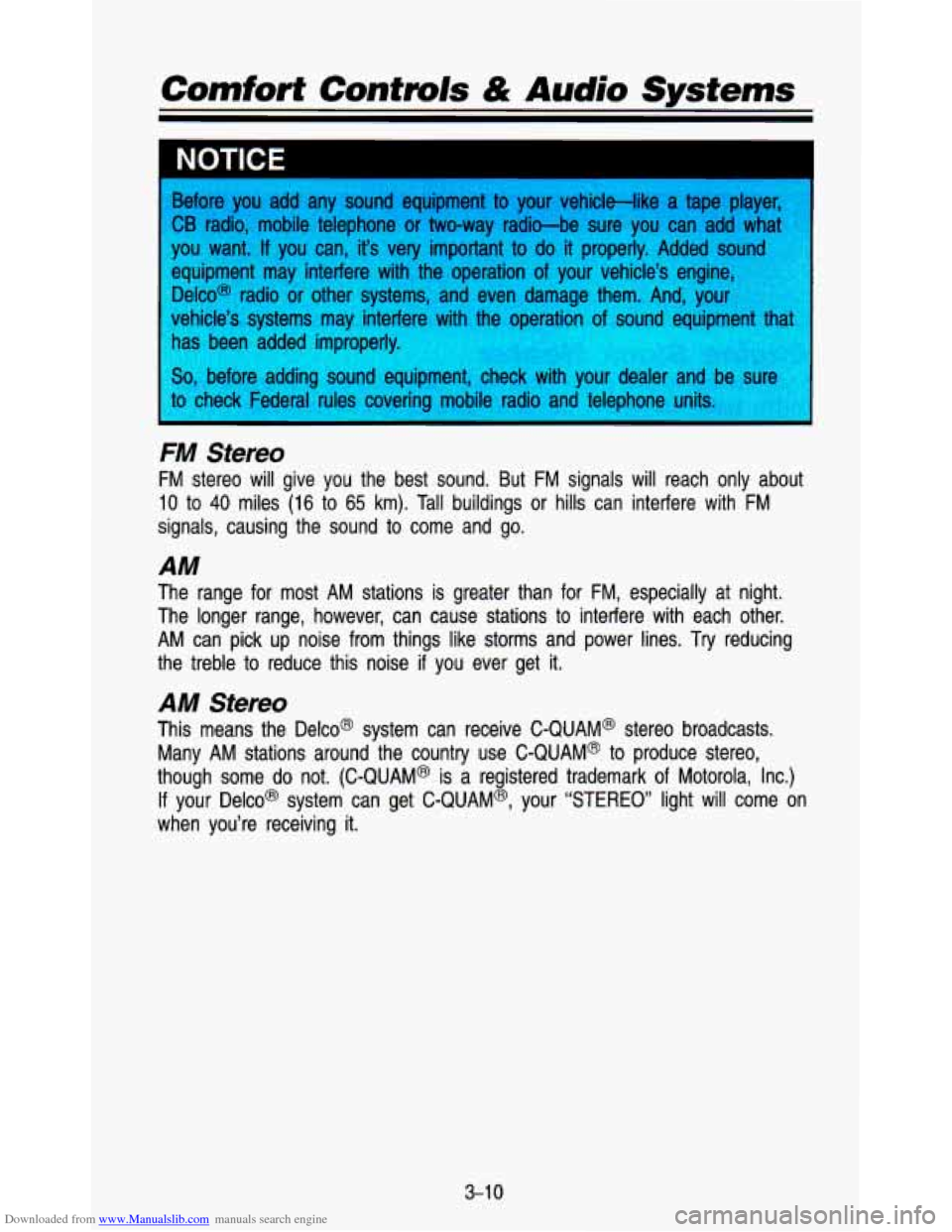
Downloaded from www.Manualslib.com manuals search engine Comfort Confmls & Audio Systems
NOTICE
Before you add any sound equipment
CB radio, mobile telephone or two-wa)
you want.
If you can, it’s very important to do
equipment may interfere with the operation of
Delco@ radio or other systems, and even damagt
I. And,
vehicle’s systems may interfere with the. ‘operQtion
of sound t
has been added improp( I
2, before adding sound equipment, LI teck LVILI~ your dealer ancj u
1 tu check Federal rules covering mobile radio and telephone unit-
FM Stereo
FM stereo will give you the best sound. But FM signals will reac\
h only about
10 to 40 miles (16 to 65 km). Tall buildings or hills can interfere with FM
signals, causing the sound to come and go.
AM
The range for most AM stations is greater than for FM, especi\
ally at night.
The longer range, however, can cause stations to interfere with\
each other.
AM can pick up noise from things like storms and power lines. Try reducing
the treble to reduce this noise
if you ever get it.
AM Stereo
This means the Delco@ system can receive C-QUAM@ stereo broadca\
sts.
Many AM stations around the country use
C-QUAM@ to produce stereo,
though some do not.
(C-QUAM@ is a re istered trademark of Motorola, Inc.)
If your Delco@ system can get C-QUAM’, 8 your “STEREO” light will come on
when you’re receiving it.
3-1 0
Page 137 of 345
Downloaded from www.Manualslib.com manuals search engine How to Operate Your ETP AM-FM Stereo Audio
System
This part tells you how your ETR@ AM-FM stereo audio system works.
The Upper Knob
The upper knob does these three things:
It controls the volume.
It lets you see what station you have. (When the radio is on, \
push the
knob to display the station.)
It tells you the time. (When the ignition is off, push the knob to display
the time.)
The control behind the upper knob moves the sound between the \
left and right speakers.
The Lower Knob
Turn the lower knob to choose radio stations. Push it to get AM or FM. An
indicator light appears when you tune to an
FM stereo station.
The control behind the lower knob moves the sound between your\
front and rear speakers.
Tone Levers
These two levers control the tone of your radio.
BASS-Slide this lever up
to hear more bass.
TREBLE-Slide this lever up to hear more treble.
3-1 3
Page 141 of 345

Downloaded from www.Manualslib.com manuals search engine Seek Button
This chooses stations'also, but it doesn't keep moving as SCAN does. When
you push
SEEK, the radio goes to the next station .and stays there.
Clock
To set the clock, just:
1. Push
SET. (SET will be displayed.)
2. Within 5 seconds, push and hold SCAN until the correct hour appears.
3. Press and hold
SEEK until the correct minute appears.
To display the clock with the ignition off, push the upper knob. The time will
be displayed for a few seconds.
Cassette Tape Player
Your tape player is built to work best with tapes that are 30 to 45 minutes
long on each side. Tapes longer than that are
so thin they may not work well
in this player.
To play a cassette tape:
Have the radio on.
Insert the tape squarely through the tape door.
The longer side with the tape visible goes in first. If you hear nothing or hear
just garbled sound,
it may not be in squarely. Push STOP-EJECT to remove
the tape and start over.
Once the tape is playing, use the upper and lower knobs for \
volume and balance, just as you do for radio. The arrows show which side\
of the tape is
playing.
To go forward to another part of the tape, push the button with an
arrow pointing toward the lighted arrow.
To go backward, push the button with an arrow pointing away from the
lighted arrow. To stop the tape, push the
STOPEJECT button lightly.
To go from one side of the tape to the other, push in the upper knob
To remove or stop the tape, push STOP-EJECT.
on your radio.
Press
STOP-EJECT lightly to stop the cassette. Push STOP-EJECT again to
remove the cassette and start the radio.
3-1
7