1993 CADILLAC SEVILLE no start
[x] Cancel search: no startPage 173 of 407
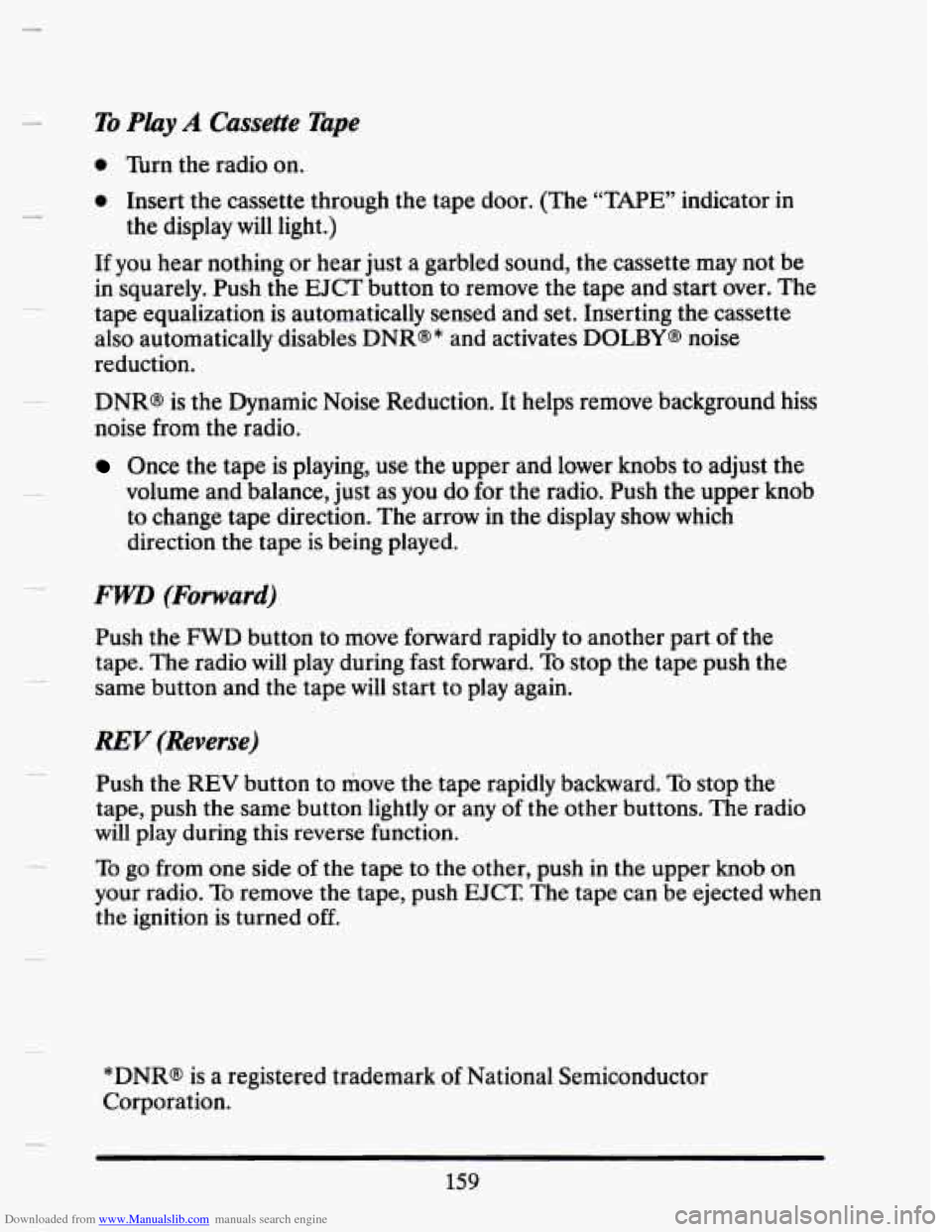
Downloaded from www.Manualslib.com manuals search engine To Play A Cassette Tape
0 Turn the radio on.
0 Insert the cassette through the tape door. (The “TAPE” indicator in
the display will light.)
If
you hear nothing or hear just a garbled sound, the cassette may not be
in squarely. Push the
EJCT button to remove the tape and start over. The
tape equalization is automatically sensed and set. Inserting the cassette
also automatically disables
DNR@* and activates DOLBY@ noise
reduction.
DNR@ is the Dynamic
Noise Reduction. It helps remove background hiss
noise from the radio.
Once the tape is playing, use the upper and lower knobs to adjust the
volume and balance, just as
you do for the radio. Push the upper knob
to change tape direction.
The arrow in the display show which
direction the tape is being played.
FWD (Forward)
Push the FWD button to move forward rapidly to another part of the
tape. The radio will play during fast forward.
To stop the tape push the
same button and the tape will start to play again.
REV (Reverse)
Push the REV button to move the tape rapidly backward. To stop the
tape, push
the same button lightly or any of the other buttons. The radio
will play during this reverse function.
To go
from one side of the tape to the other, push in the upper knob on
your radio. To remove the tape, push
EJCT. The tape can be ejected when
the ignition is turned off.
*DNR@ is a registered trademark of National Semiconductor
Corporation.
159
Page 174 of 407
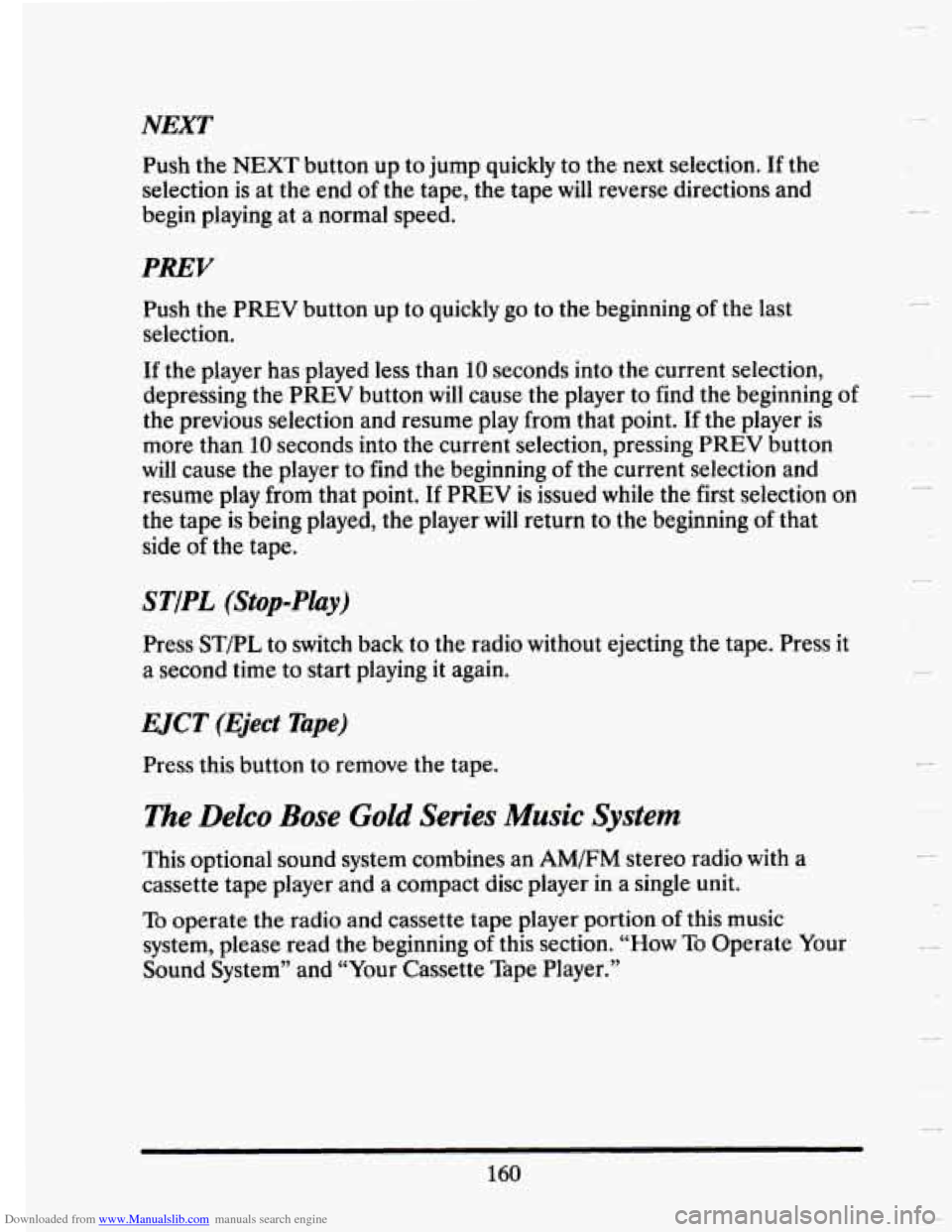
Downloaded from www.Manualslib.com manuals search engine NEXT
Push the NEXT button up to jump quickly to the next selection. If the
selection is at the end
of the tape, the tape will reverse directions and
begin playing at a normal speed.
PREY
Push the PREV button up to quickly go to the beginning of the last
selection.
If the player has played less than 10 seconds into the current selection,
depressing the
PREV button will cause the player to find the beginning of
the previous selection and resume play from that point.
If the player is
more than
10 seconds into the current selection, pressing PREV button
will cause the player to find the beginning of the current selection and
resume play from that point. If
PREV is issued while the first selection on
the tape is being played, the player
will return to the beginning of that
side
of the tape.
STfPL (St~p-Play)
Press STPL to switch back to the radio without ejecting the tape. Press it
a second time to start playing it again.
EJCT (Eject Tape)
Press this button to remove the tape.
The Delco Bose Gold Series Music System
This optional sound system combines an AM/FM stereo radio with a
cassette tape player and a compact disc player
in a single unit.
To operate the radio and cassette tape player portion of this music
system, please read the beginning
of this section. “How To Operate Your
Sound System” and “Your Cassette Tape Player.”
160
Y
c
Page 176 of 407
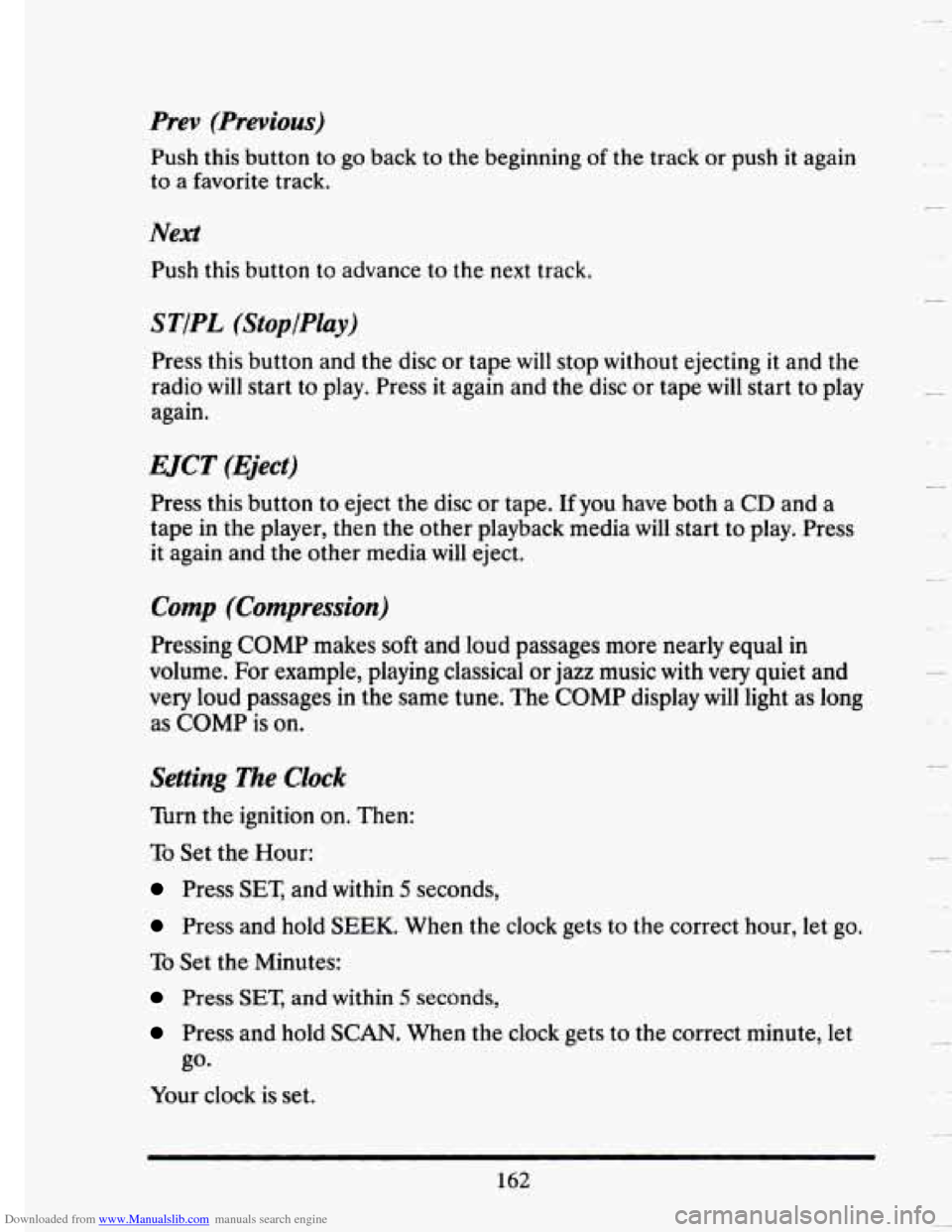
Downloaded from www.Manualslib.com manuals search engine Prev (Previous)
Push this button to go back to the beginning of the track or push it again
to a favorite track.
Next
Push this button to advance to the next track.
STiPL (StopfPlay)
Press this button and the disc or tape will stop without ejecting it and the
radio
will start to play. Press it again and the disc or tape will start to play
again.
EJCT (Eject)
Press this button to eject the disc or tape. If you have both a CD and a
tape in the player, then the other playback media
will start to play. Press
it again and the other media will eject.
Comp (Compression)
Pressing COMP makes soft and loud passages more nearly equal in
volume. For example, playing classical
or jazz music with very quiet and
very loud passages
in the same tune. The COMP display will light as long
as
COMP is on.
Setting The Clock
Turn the ignition on. Then:
To Set the Hour:
Press SET, and within 5 seconds,
Press and hold SEEK. When the clock gets to the correct hour, let go.
To Set the Minutes:
Press SET, and within 5 seconds,
Press and hold SCAN. When the clock gets to the correct minute, let
Your clock is set.
go.
162
u
Page 188 of 407
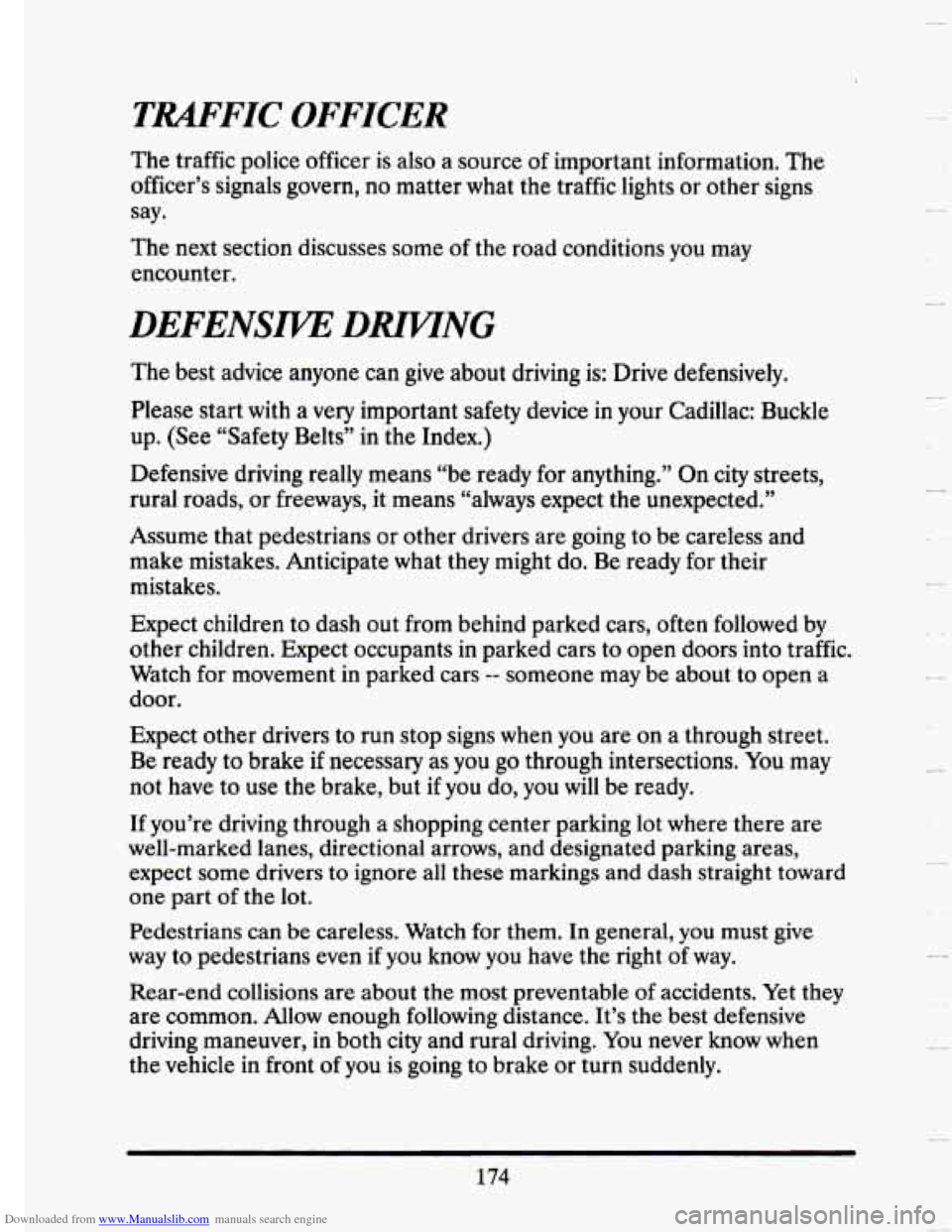
Downloaded from www.Manualslib.com manuals search engine TRAFFIC OFFICER
The traffic police officer is also a source of important information. The
officer’s signals govern, no matter what the traffic
lights or other signs
say.
The next section discusses some
of the road conditions you may
encounter.
DEFENSm DmNG
The best advice anyone can give about driving is: Drive defens\
ively.
Please start with a
very important safety device in your Cadillac: Buckle
up. (See “Safety Belts” in the Index.)
Defensive driving really means “be ready for anything.” On\
city streets,
rural roads, or freeways, it means “always expect the unexpected.”
Assume that pedestrians or other drivers are going to be careless and
make mistakes. Anticipate what they might do.
Be ready for their
mistakes.
Expect children to dash out from behind parked cars, often followed by
other children. Expect occupants
in parked cars to open doors into traffic.
Watch for movement in parked cars
-- someone may be about to open a
door.
Expect other drivers to run stop signs when you are on
a through street.
Be ready to brake if necessary as you go through intersections.
You may
not have to use the brake, but if you do, you will be ready.
If you’re driving through a shopping center parking lot where mere are
well-marked lanes, directional arrows, and designated parking are\
as,
expect some drivers to ignore all these markings and dash straight toward
one part
of the lot.
Pedestrians can be careless. Watch for them. In general, you must give
way to pedestrians even
if you know you have the right of way.
Rear-end collisions are about the most preventable of accidents. Yet
they
are common. Allow enough following distance. It’s the best defensive
driving maneuver,
in both city and rural driving. You never know when
the vehicle in front of you is going to brake or turn suddenly.
u
c
Page 195 of 407
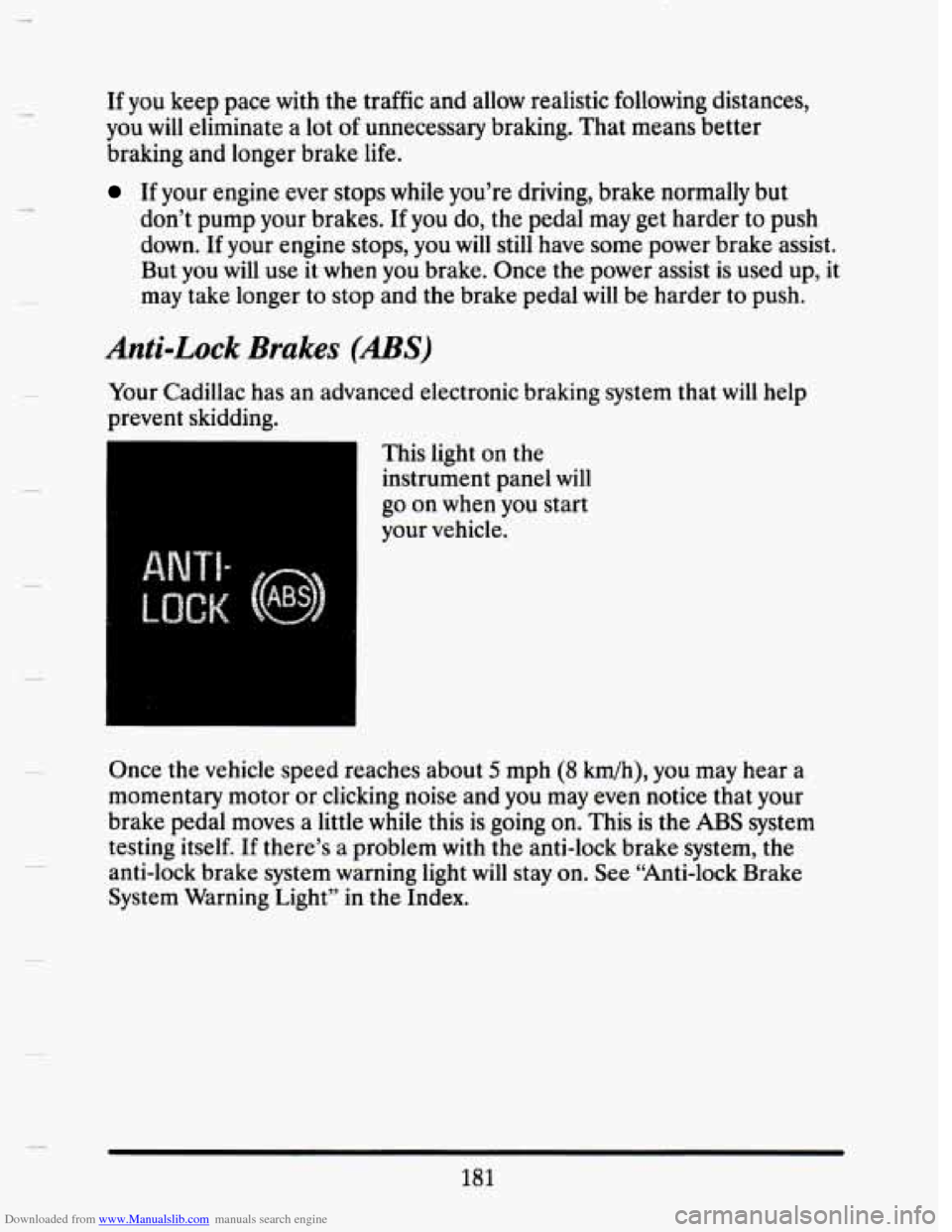
Downloaded from www.Manualslib.com manuals search engine If you keep pace with the traffic and allow realistic following distances,
you will eliminate a lot
of unnecessary braking. That means better
braking and longer brake
life.
If your engine ever stops while you’re driving, brake normally but
don’t pump your brakes. If you do,
the pedal may get harder to push
down.
If your engine stops, you will still have some power brake assist.
But you will use it when you brake. Once the power assist is used up, it
may take longer to stop and the brake pedal
will be harder to push.
Anti-Lock Brakes (ABS)
Your Cadillac has an advanced electronic braking system that will help
prevent skidding.
This light on the
instrument panel
will
go on when you start
your vehicle.
Once the vehicle speed reaches about
5 mph (8 krnh), you may hear a
momentary motor
or clicking noise and you may even notice that your
brake pedal moves a little
while this is going on. This is the ABS system
testing itself. If there’s a problem with the anti-lock brake system, the
anti-lock brake system warning light
will stay on. See “Anti-lock Brake
System Warning Light” in the Index.
181
Page 202 of 407
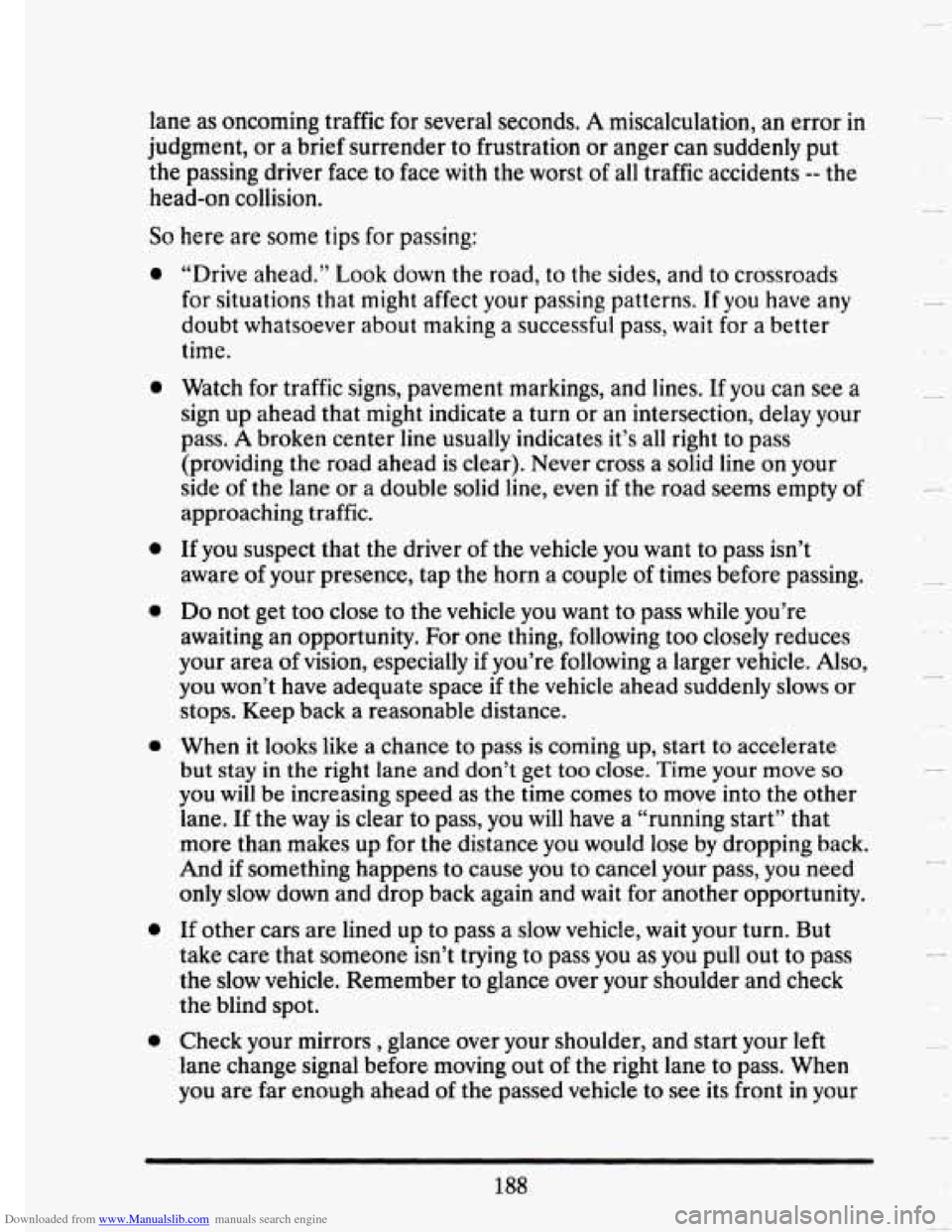
Downloaded from www.Manualslib.com manuals search engine lane as oncoming traffic for several seconds. A miscalculation, an error in
judgment, or a brief surrender to frustration or anger can suddenly put
the passing driver face to face
with the worst of all traffic accidents -- the
head-on collision.
So here are some tips for passing:
0
0
0
0
a
“Drive ahead.” Look down the road, to the sides, and to crossroads
for situations that might affect your passing patterns.
If you have any
doubt whatsoever about making
a successful pass, wait for a better
time.
Watch
for traffic signs, pavement markings, and lines. If you can see a
sign up ahead that might indicate a turn or an intersection, delay your
pass.
A broken center line usually indicates it’s all right to pass
(providing the road ahead is clear). Never cross a solid line on your
side of the lane or a double solid line, even
if the road seems empty of
approaching traffic.
If you suspect that the driver of the vehicle you want
to pass isn’t
aware
of your presence, tap the horn a couple of times before passing.
Do not get too close to the vehicle you want to pass while you’re
awaiting an opportunity.
For one thing, following too closely reduces
your area of vision, especially
if you’re following a larger vehicle. Also,
you won’t have adequate space if the vehicle ahead suddenly slows or
stops. Keep back a reasonable distance.
When it looks like a chance to pass
is coming up, start to accelerate
but stay in the right lane and don’t get too close. Time your move so
you will be increasing speed as the time comes to move into the other
lane.
If the way is clear to pass, you will have a “running start” that
more than makes up for the distance you would
lose by dropping back.
And if something happens to cause you to cancel your pass, you need
only slow down and drop back again and wait for another opportunity.
If other cars are lined up to pass a slow vehicle, wait your turn. But
take care that someone isn’t trying to pass
you as you pull out to pass
the
slow vehicle. Remember to glance over your shoulder and check
the blind spot.
Check your mirrors
, glance over your shoulder, and start your left
lane change signal before moving out of the right lane to pass. When
you are far enough ahead of the passed vehicle to see its front in your
188
H
-.-
rc
Page 203 of 407
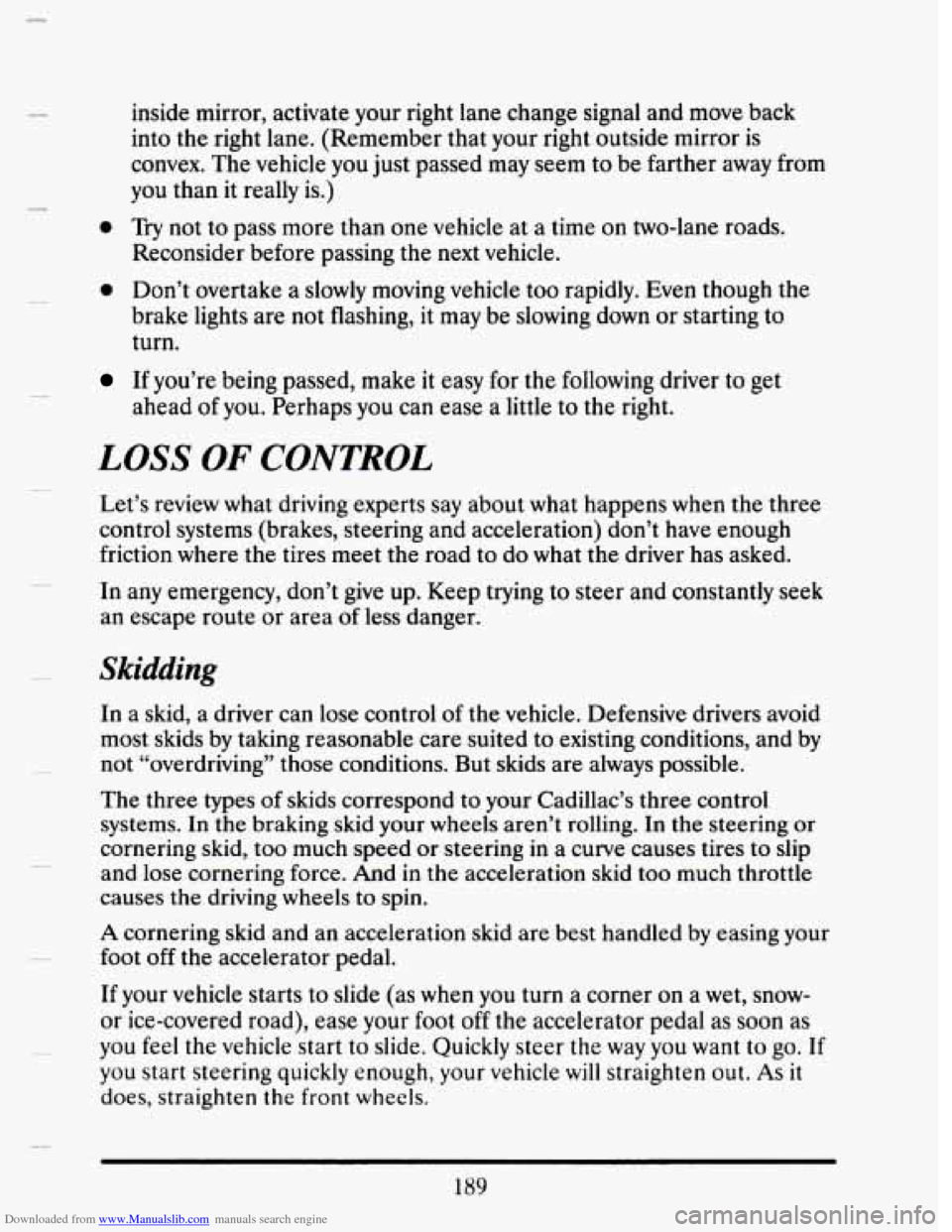
Downloaded from www.Manualslib.com manuals search engine inside mirror, activate your right lane change signal and move back
into the right lane. (Remember that your right outside mirror is
convex. The vehicle you just passed may seem
to be farther away from
you than it really is.)
0 Try not to pass more than one vehicle at a time on two-lane roads.
Reconsider before passing
the next vehicle.
0 Don’t overtake a slowly moving vehicle too rapidly. Even though the
brake lights are not flashing,
it may be slowing down or starting to
turn.
If you’re being passed, make it easy for the following driver to get
ahead
of you. Perhaps you can ease a little to the right.
LOSS OF CONTROL
Let’s review what driving experts say about what happens when the three
control systems (brakes, steering and acceleration) don’t have enough
friction where the tires
meet the road to do what the driver has asked.
In any emergency, don’t give up. Keep trying to steer and constantly
seek
an escape route or area of less danger.
Skidding
In a skid, a driver can lose control of the vehicle. Defensive drivers avoid
most skids by taking reasonable care suited to existing conditions, and by
not “overdriving” those conditions. But skids are always possible.
The three types of skids correspond to your Cadillac’s three control
systems. In the braking skid your
wheels aren’t rolling. In the steering or
cornering skid, too much speed or steering
in a curve causes tires to slip
and lose cornering force. And
in the acceleration skid too much throttle
causes
the driving wheels to spin.
A cornering skid and an acceleration skid are best handled by easing your
foot
off the accelerator pedal.
If your vehicle starts to slide (as when you turn a corner on a wet, snow-
or ice-covered road), ease your foot
off the accelerator pedal as soon as
you feel
the vehicle start to slide. Quickly steer the way you want to go. If
you start steering quickly enough, your vehicle will straighten out. As it
does, straighten the front wheels.
189
Page 205 of 407
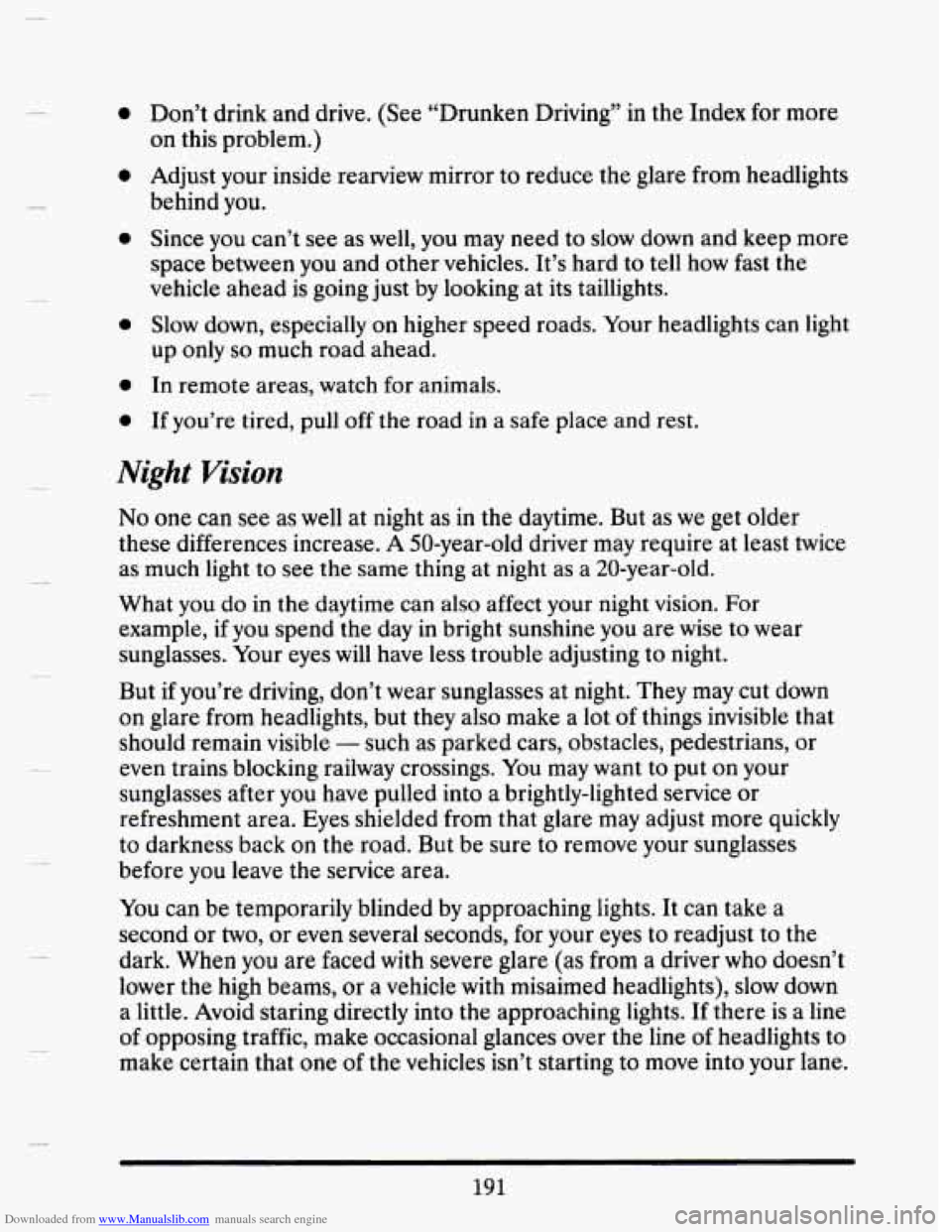
Downloaded from www.Manualslib.com manuals search engine 0
0 0
0
0
Don’t drink and drive. (See “Drunken Driving” in the Index for more
on this problem.)
Adjust your inside rearview mirror to reduce the glare from headlights
behind
you.
Since you can’t see as well, you may need to slow down and keep more
space between you and other vehicles. It’s hard to tell how fast the
vehicle ahead is going just by looking at its taillights.
Slow down, especially on higher speed roads. Your headlights can light
up only
so much road ahead.
In remote areas, watch for animals.
If you’re tired, pull off the road in a safe place and rest.
Night Vision
No one can see as well at night as in the daytime. But as we get older
these differences increase. A 50-year-old driver may require at least twice
as much light to see the same thing at night as a 20-year-old.
What you
do in the daytime can also affect your night vision. For
example, if you spend the day in bright sunshine you are wise to wear
sunglasses. Your eyes
will have less trouble adjusting to night.
But
if you’re driving, don’t wear sunglasses at night. They may cut down
on glare from headlights, but they also make a lot
of things invisible that
should remain visible
- such as parked cars, obstacles, pedestrians, or
even trains blocking railway crossings. You may want to put on your
sunglasses after you have pulled into a brightly-lighted service or
refreshment area. Eyes shielded from that glare may adjust more quickly
to darkness back
on the road. But be sure to remove your sunglasses
before you leave the service area.
You can be temporarily blinded by approaching lights. It can take a
second
or two, or even several seconds, for your eyes to readjust to the
dark. When
you are faced with severe glare (as from a driver who doesn’t
lower the high beams, or a vehicle with misaimed headlights), slow down
a little. Avoid staring directly into the approaching lights. If there is a line
of opposing traffic, make occasional glances over the line
of headlights to
make certain that
one of the vehicles isn’t starting to move into your lane.
191