1993 CADILLAC ELDORADO Page 62
[x] Cancel search: Page 62Page 13 of 398
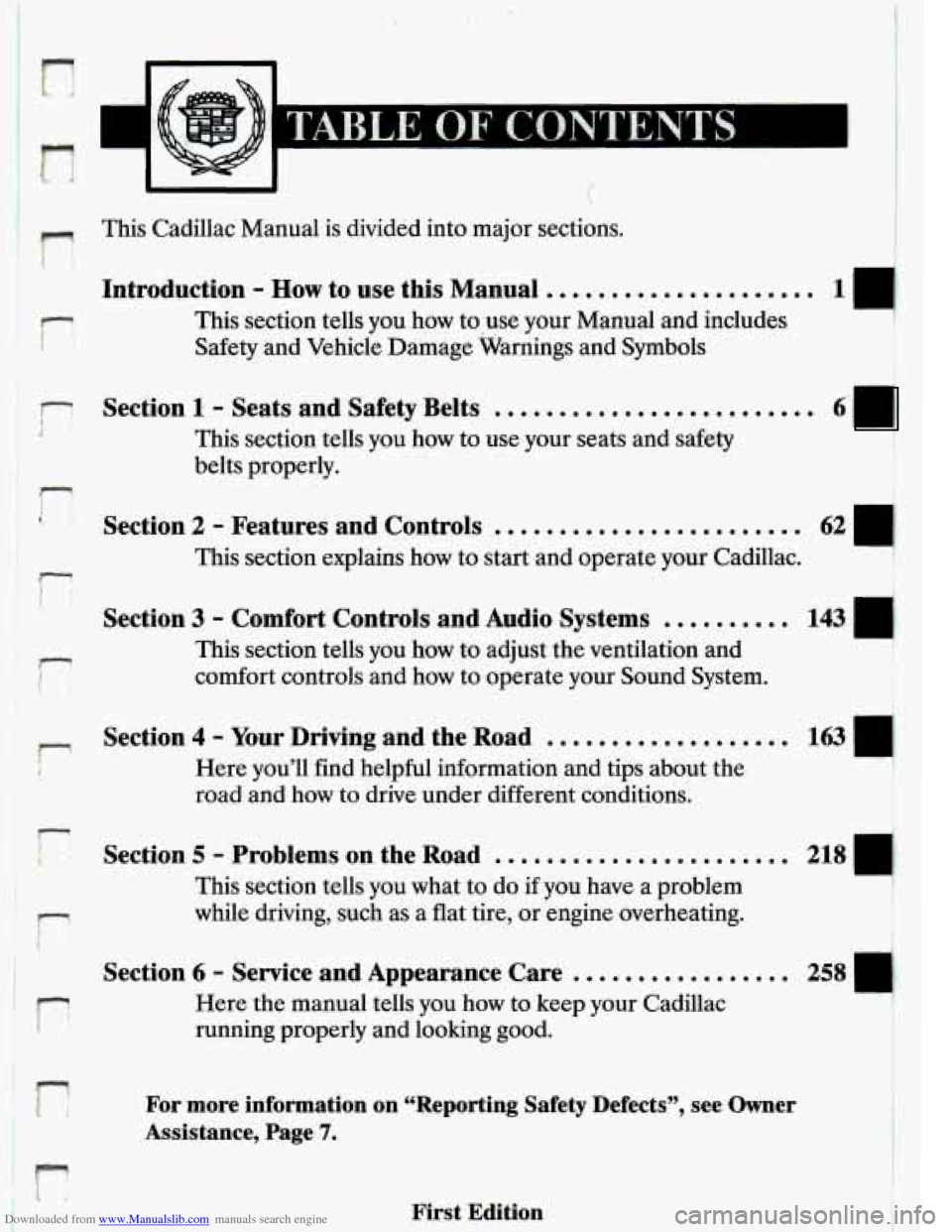
Downloaded from www.Manualslib.com manuals search engine r
This Cadillac Manual is divided into major sections.
p
1 *!
1 7 Section 1
Introduction - How to use this Manual .....................
This section tells you how to use your Manual and includes
Safety and Vehicle Damage Warnings and Symbols
1-SeatsandSafetyBelts .........................
This section tells you how to use your seats and safety
belts properly.
6’ !
Section 2 - Features and Controls ........................
This section explains how to start and operate your Cadillac.
I
Section 3 - Comfort Controls and Audio Systems .......... 143 Q
This section tells you how to adjust the ventilation and
comfort controls and how to operate your Sound System.
r
................... c Section 4 - Your Driving and the Road 163 41
Here you’ll find helpful information and tips about the
road and how
to drive under different conditions.
-~- ,
‘.
Section 5 - Problems on the Road ....................... 218 Q
This section tells you what to do if you have a problem
i while driving, such as a flat tire, or engine overheating.
j
Section 6 - Service and Appearance Care ................. 258
r Here the manual tells you how to keep your Cadillac 1.. running properly and looking good.
For more information on “Reporting Safety Defects”, see Owner
Assistance, Page
7.
First Edition
Page 15 of 398
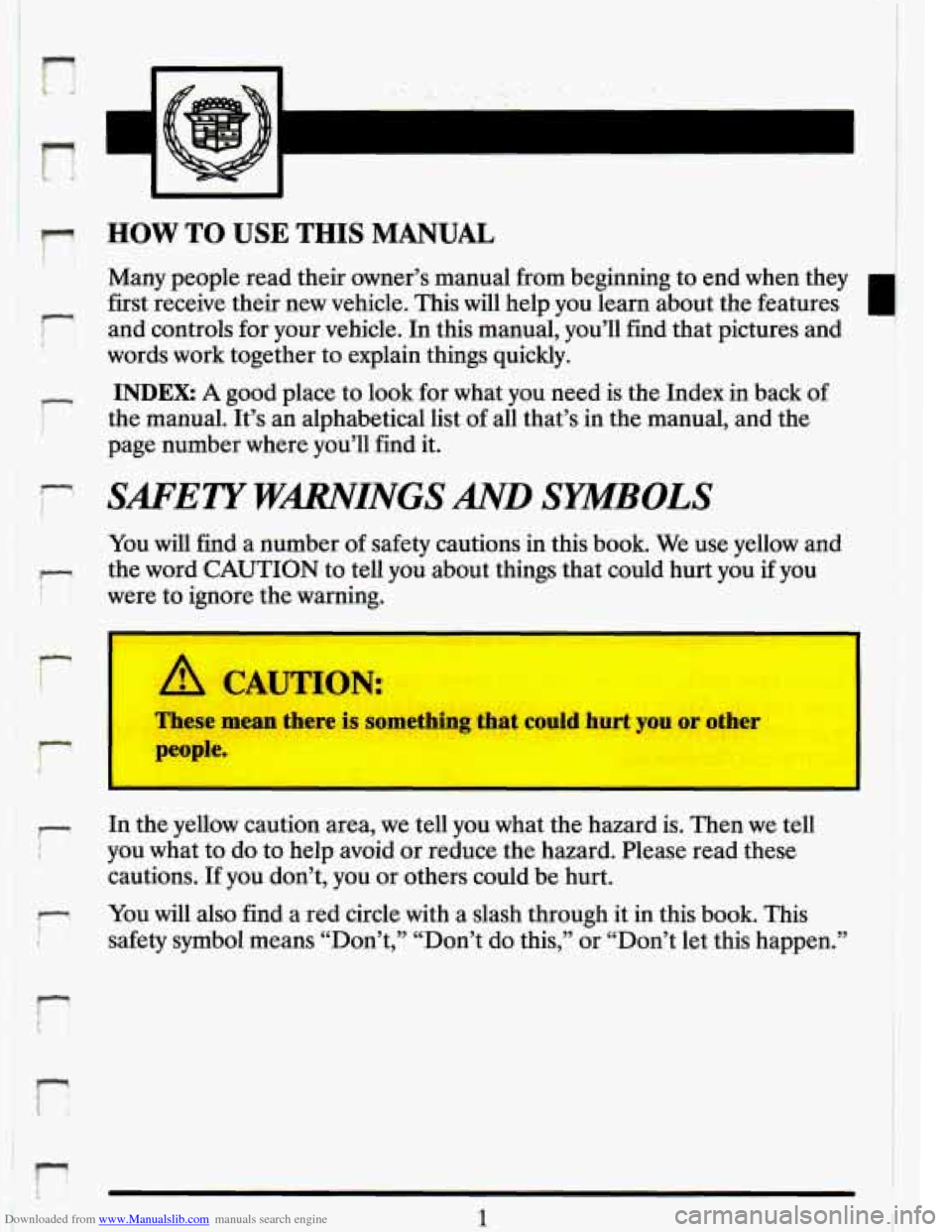
Downloaded from www.Manualslib.com manuals search engine !-
! and controls for your vehicle. In this manual, you’ll find that pictures and
HOW TO USE THIS MANUAL
Many people read their owner’s manual from beginning to end when they
first receive their new vehicle. This will help you learn about the features
words work together to explain things quickly.
?--
INDEX A good place to look for what you need is the Index in back of
the manual. It’s an alphabetical list of all that’s in the manual, and the
page number where you’ll find it.
7--
I SAFETY WARNINGS AND SYMBOLS
You will find a number of safety cautions in this book. We use yellow and
the word CAUTION to tell you about things that could hurt you if you
I I were to ignore the warning.
In the yellow caution area, we tell you what the hazard is. Then we tell
cautions. If you don’t, you or others could be hurt.
i you what to do to help avoid or reduce the hazard. Please read these
I- You will also find a red circle with a slash through it in this book. This
1 safety symbol means “Don’t,’’ “Don’t do this,’’ or “Don’t let this happen.”
Page 137 of 398
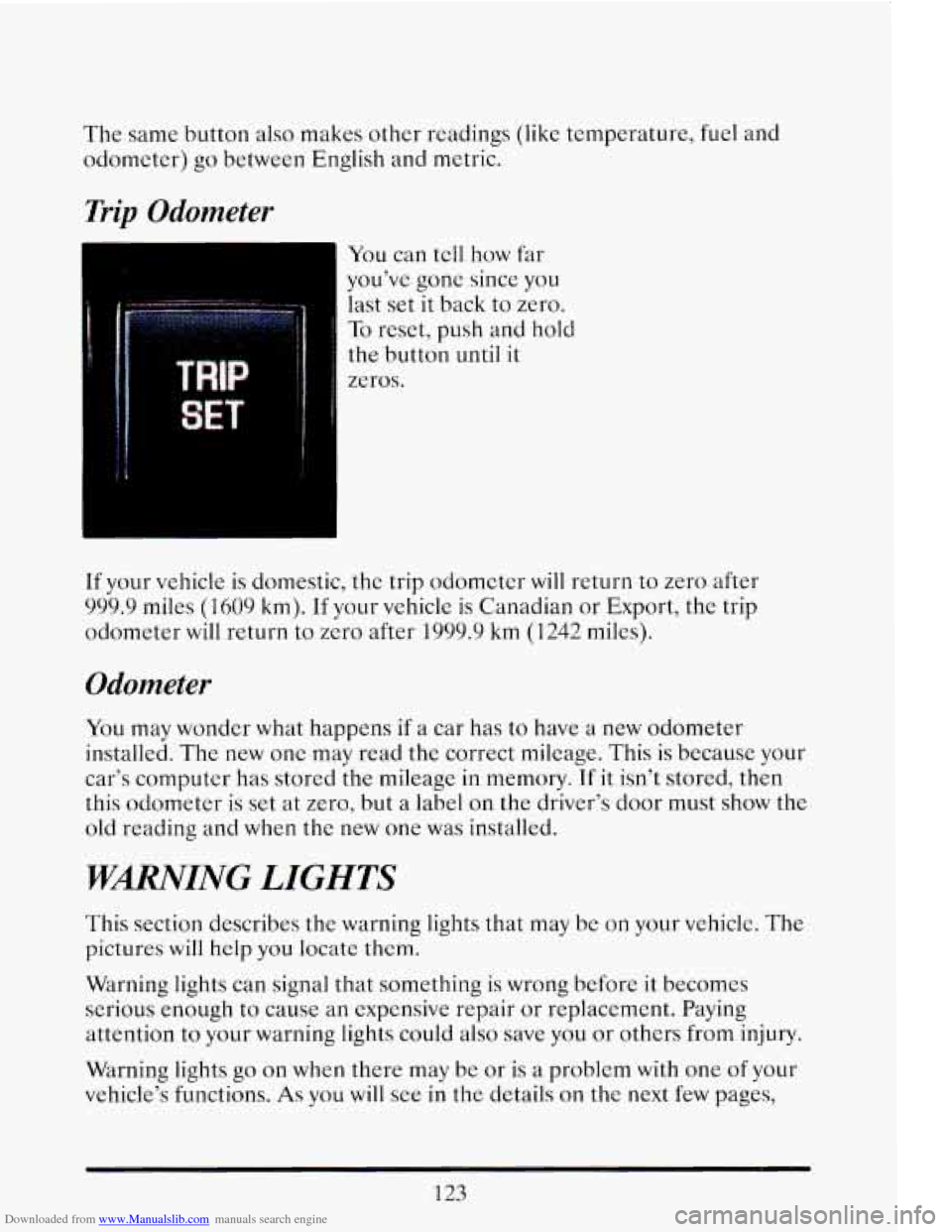
Downloaded from www.Manualslib.com manuals search engine The same button also makes other readings (like temperature, fuel and
odometer)
go between English and metric.
Trip Odometer
You can tell how far
you’ve
gonc since you
last set it back to zero.
To reset, push and hold
the button until it
zeros.
If your vehicle
is domestic, the trip odometer WIII return to zero after
999.9 miles (1609 km). If your vehicle is Canadian or Export, the trip
odometer will return
to zero after 1999.9 km (1242 miles).
Odometer
You may wonder what happens if a car has to have a new odometer
installed. The new one may read the correct mileage. This is because your
car’s computer has stored the mileage in memory.
If it isn’t stored, then
this odometer is set at zero, but
a label on the driver’s door must show the
old reading and when the new one was installed.
‘WARNING LIGHTS
This section describes the warning lights that may be on your vehicle. The
pictures will help you locate them.
Warning lights can signal that something is wrong before it becomes
serious enough
to cause an expensive repair or replacement. Paying
attention
to your warning lights could also save you or others from injury.
Warning lights
go on when there may be or is a problem with one of your
vehicle’s functions.
As you will see in the details on the next few pages,
123
Page 152 of 398
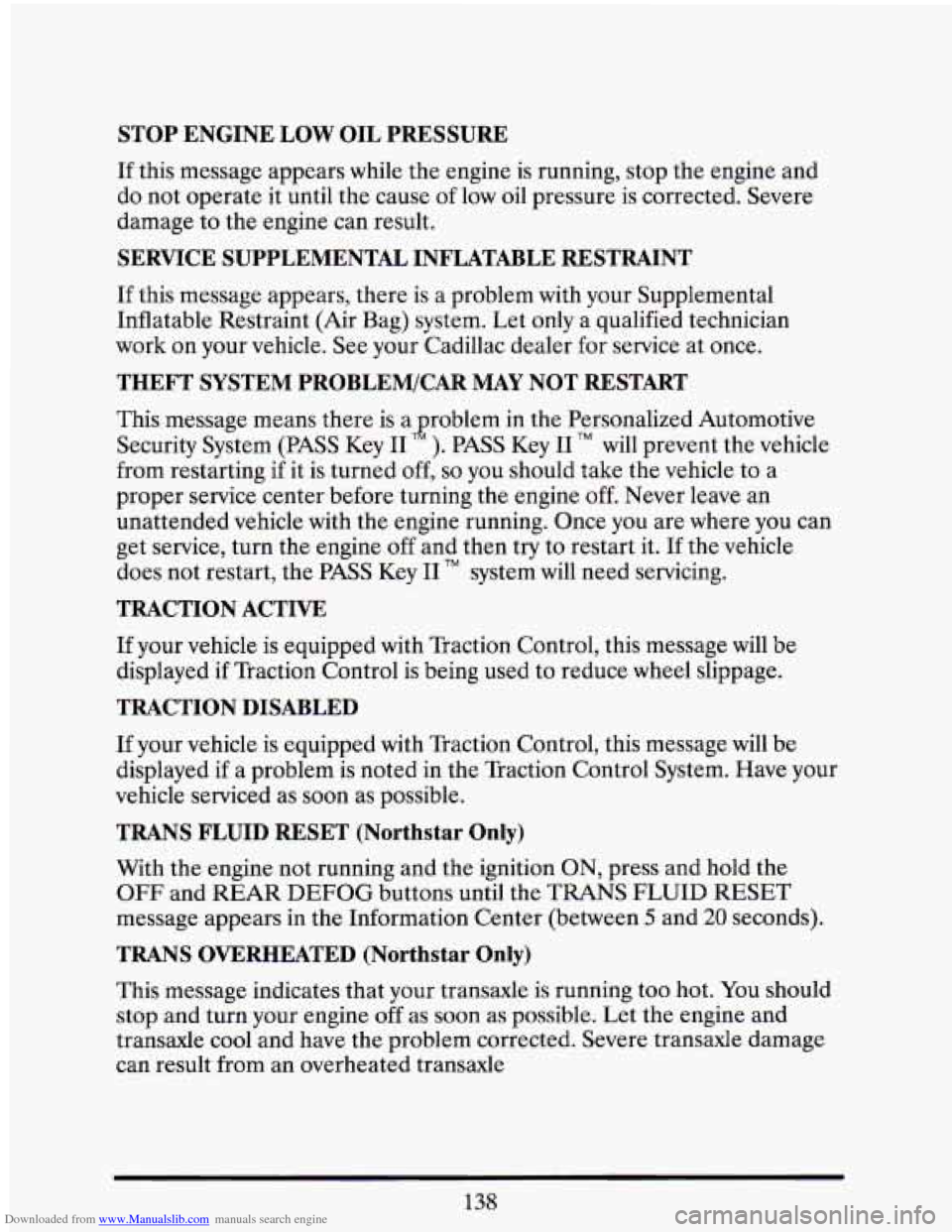
Downloaded from www.Manualslib.com manuals search engine STOP ENGINE LOW OIL PRESSURE
If this message appears while the engine is running, stop the engine and
do not operate it until the cause of low oil pressure is corrected. Severe
damage to the engine can result.
SERVICE SUPPLEMENTAL INFLATABLE RESTRAINT
If this message appears, there is a problem with your Supplemental
Inflatable Restraint (Air Bag) system. Let only a qualified technician
work on your vehicle. See your Cadillac dealer for service at once.
THEFT SYSTEM PROBLEM/CAR MAY NOT RESTART
This message means there is atroblem in the Personalized Automotive
Security System (PASS Key
I1 ). PASS Key I1 TM will prevent the vehicle
from restarting if it is turned off,
so you should take the vehicle to a
proper service center before turning the engine off. Never leave an
unattended vehicle with the engine running. Once you are where you can
get service, turn the engine
off and then try to restart it. If the vehicle
does not restart, the PASS Key
I1 TM system will need servicing.
TRACTION ACTIVE
If your vehicle is equipped with Traction Control, this message will be
displayed if Traction Control is being used to reduce wheel slippage.
TRACTION DISABLED
If your vehicle is equipped with Traction Control, this message will be
displayed if
a problem is noted in the Traction Control System. Have your
vehicle serviced as soon as possible.
TRANS FLUID RESET (Northstar Only)
With the engine not running and the ignition ON, press and hold the
OFF and REAR DEFOG buttons until the TRANS FLUID RESET
message appears in the Information Center (between 5 and 20 seconds).
TRANS OVERHEATED (Northstar Only)
This message indicates that your transaxle is running too hot. You should
stop and turn your engine
off as soon as possible. Let the engine and
transaxle cool and have the problem corrected. Severe transaxle damage
can result from an overheated transaxle
138
Page 368 of 398

Downloaded from www.Manualslib.com manuals search engine For prompt assistance, please have the following information ava\
ilable to give the
Consumer Relations Representative:
- Your name, address and telephone number
- Vehicle Identification Number (This is available from the vehicle registration or . .
title, or the plate attached to the left top of the instrument panel and visible through
the windshield.)
- Dealership name and location
- Vehicle delivery date and present mileage
- Nature of problem
-
-
In order to give your inquiry prompt attention, please call the appropriate \
toll free
number listed. However, if you wish
to write Cadillac, please send all correspon&nce to
the respective United States, Canada or GM Overseas Central Office address listed on
the following page.
-
When contacting Cadillac, please remember that your problem will likely be resolved in
the dealership, using dealership facilities, equipment and person\
nel. That is why we
suggest you follow Step One first. b.
c--.
CUSTOMER ASSISTANCE FOR THE HEARING OR
SPEECH IMPAIRED
To assist owners who have hearing difficulties, Cadillac has installed special TDD
(Telecommunication Devices for the Deaf) equipment in its consume!^ Relations
Center. Any hearing or speech impaired customer who has access
to a TDD or a
conventional teletypewriter ('TTY) can communicate with Cadillac by dialing:
1-800-TDD-CMCC. (TDD users in Canada can dial 1-800-263-3830).
-
r
1
2
Page 373 of 398
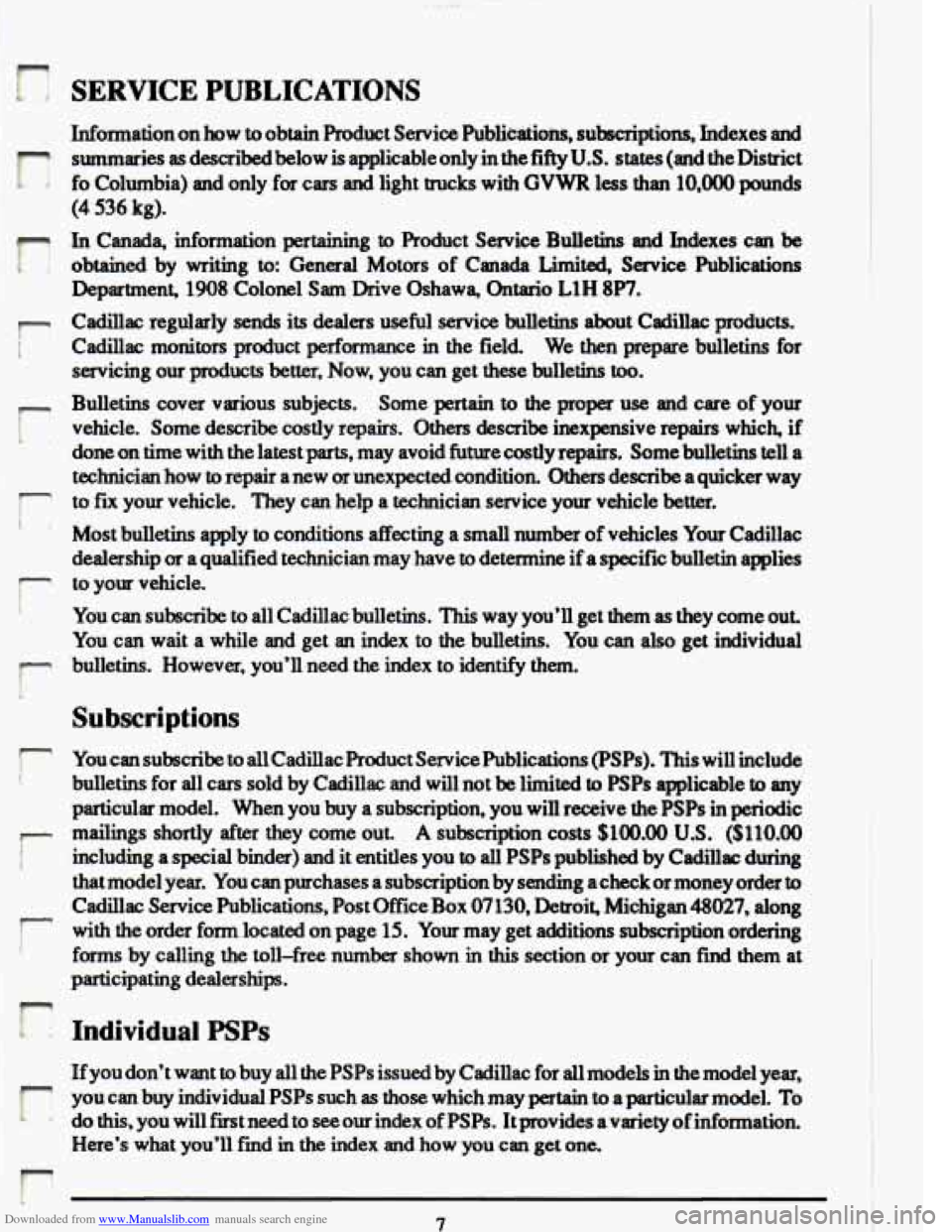
Downloaded from www.Manualslib.com manuals search engine r- i
I4
r
I-
r
SERVICE PUBLICATIONS
Informationonhow to obtain Produet Service Publ&iti~, subscriptions, Indexes and
summaries as describedbelow is applicable only in the fifty US. states (and the District
fo Columbia) and only for cars
and light lrucks with GVWR less than 10,OOO pounds
(4 536 kg).
In Canada, information pertaining to Product Service Bulletins and Indexes can be
obtained by writing to: General Motors of Canada Limited, Service Publications
Department,
1908 Colonel Sam Drive Oshawa, Ontario L1H 8P7.
Cadillac regularly sends its dealers useful service bulletins about Cadillac products.
Cadillac monitors product performance in the field. We
then prepare bulletins for
servicing our products better, Now, you can get these bulletins too.
Bulletins cover various subjects. Some pertain to the proper use and care of your
vehicle. Some describe costly repairs. Others describe inexpensiv\
e repairs which,
if
done on time with the latest parts, may avoid future costly repairs. Some bulletins tell a
technician how
to repair a new or unexpected condition. Others describe a quicker way
to
fix your vehicle. They can help a technician service your vehicle better.
Most bulletins apply to conditions affecting a small number of vehicles Your Cadillac
dealership
or a qualified technician may have to determine if a specific bulletin applies
to your vehicle.
You can subscribe
to all Cadillac bulletins. This way you’ll get them as they come out.
You can wait a while and get an index to
the bulletins. You can also get individual
bulletins. However, you’ll need the index to identify
them.
Subscriptions
You can subscribe to all Cadillac Product Service Publications (PSPs). This will include
bulletins for
dl cars sold by Cadillac and will not be limited to PSPs applicable to any
particular model. When you buy a subscription, you will receive the PSPs in periodic
mailings shortly aftex they come out. A subscription costs $100.00 U.S. ($110.00
including a special binder) and it entitles you to all PSPs published by Cadillac during
that model year. You can purchases a subscription by sending a\
check or money order
to
Cadillac Service Publications, Post Office Box 07130, Detroit, Michigan 48027, along
with
the order form located on page 15. Your may get additions subscription ordering
forms by calling the toll-free number shown in this section or your can find them at
participating dealerships.
Individual PSPs
If you don’t want to buy all the PSPs issued by Cadillac for all models in the mo\
del year,
you can buy individual PSPs such
as those which may pertain to a particular model. To
do this, you will fit need to see our index of PSPs. It provides a variety of information.
Here’s what you’ll
find in the index and how you can get one.