Page 71 of 306

The rear doors of your vehicle cannot be opened from
inside when this feature is in use. If you want to open a
rear door when. the security lock is on:
1. Unlock the door from the inside..
2. Then open the door from the outside.
If you don’t cancel the security lock feature, adults or
older children who ride in the rear won’t be able to open
the rear door from the inside. You should let adults and
older children know how these security locks work, and
how to cancel the locks.
To cancel the rear door lock:
1. Unlock the door from the inside and open the door
2. Use a key to move the lever all the way down.
from the outside.
3. Do the
same for the other rear door.
. The rear door locks will now work norinally.
Theft
Vehicle theft is big business, especially in some cities.
Although your Buick has a number
of theft deterrent
features, we know that nothing we put on it can make it
impossible to steal. However, there are ways you can
help.
Kev in the ipnition: If you walk away from your
vehicle with the keys inside, it’s an easy target for
joy
riders or professional thieves -- so don’t do it. . .) ..
When you park your Buick and open the driver’s’a*oor,
you’ll hear a tone reminding you to remove your key
from the ignition and take it with you. Always do this.
Your steering wheel will be locked, and
so will your
ignition and transaxle. And remember to lock the doors.
: .+.,-:.,: <::: ., .,<. , p,
Parking at Night: Park in a lighted spot, close all
windows and lock your vehicle. Remember to keep your
valuables out of sight. Put them in a storage area,
or take
them with you.
Page 73 of 306
Ignition Key Positions
Your square-headed key
opgs.@gs ,. .r , your ignition lock. ..
This lock gives you five different positions.
Before you put the key in, your ignition will be in the
Lock position. This position locks your ignition, steering
wheel and transaxle. It’s a theft deterrent feature.
The other positions let you perform these functions:
ACC: Accessory lets you’use things like the radio and
the windshield wipers when the engine is
off. To use
“Acc,” push in the key and turn
it toward you. Your
72
Page 74 of 306
steering wheel will remain locked, just as it was before
you inserted the key.
OFF: This position lets you turn off the engine but still
turn the steering wheel. It doesn’t lock the steering
wheel like “Lock.” Use
“Off’” if you must .have your car
in motion while the engine is
off.
RUN: This is the position for driving.
START This key position starts your engine.
Starting .Your Engine
Engines start differently. The 8th digit of your Vehicle
Identification Number (VIN)
shows the code letter or
number for your engine. You will- find the VIN at the
top
left of your instrument panel. (See “Vehicle
Identification Number” in the Index.) Follow the proper
steps to start the engine.
Move your shift lever to
“P” (Park) or “N” (Neutral).
Your engine won’t start in any other position
-- that’s a
safety feature;
To restart when you’re already moving,
use
“N’ (Neutral) only.
73
Page 82 of 306

If YOU are on a hill: See “ Parking on Hills” in the Index.
That section shows how to tuk your front wheels.
If you are towing a trailer and are parking on any hill:
See
“ Towing a Trailer” in the Index. That section shows
what to do first to keep the trailer from moving.
Shifting Into 44 P 99 (Park)
I I
A CAUTION:
It can be dangerous to get out of your vehicle if
the shift lever is not fully in “PYy (Park) with the
parking brake firmly set. Your vehicle can roll.
If you have left the engine running, the vehicle
can move suddenly. You or others could be
injured. To be sure your vehicle won’t move,
when you’re on fairly level ground, use the steps
that follow.
If you are parking on a hill, or if
you’re pulling a trailer, also see “Parking On
Hills” or “Towing a Trailer”
in the Index.
Steering Column Shift Lever
1. Hold the brake pedal down with your right fuot and
2. Move the shift lever into “F”’ (Park) position like
set
the parking brake.
this:
0 Pull the lever toward you.
81
Page 88 of 306
Power Windows (Option) Your driver's window has an express-down feature.
Quickly press and release the AUTO switch and the
driver's window will open a small amount.
If the AUTO
switch is pressed for more than
a few seconds, the
window will go all the way down. To stop a power
window while it is lowering, press and release the
switch. To raise a power window, press and hold the
control for that window.
You may
also have a lockout switch. Push LOCK to
disable the passenger power window switches. This will
prevent passengers from opening and closing windows.
i The driver can still control all windows with the switch
' in the locked position. Push UNLOCK to use the
1 window switches again.
I
1 Horn
' To sound the horn, press the horn symbol on either side
of the steering wheel.
If your car has this option, the controls are near each
window.
87
Page 89 of 306
!
Tilt WheeI (Option)
A tilt steering wheel allows you to adjust the steering
wheel before you drive.
You can also raise it ,to the highest level to give your
legs more room when you exit and enter the vehicle.
To tilt the wheel, hold the steering wheel and pull the
lever. Move the steering wheel to a comfortable level,
then release the lever to lock the wheel in place. The lever on the left side
of the
steering column
includes your:
Turn Signal and Lane Change Indicator
Headlight Operation
Headlight High-Low Beam & Passing Signal
Flash-To-Pass Feature
0 Cruise Control (Option)
88
Page 100 of 306
Lights
The headlight switch is located on the control left of the
steering column. To turn on your lights, turn the band
marked LIGHTS.
It controls these light systems:
0 Headlights
0 Taillights
Parking Lights
0 License Lights
Sidemarker Lights The interior courtesy lights can be turned on by rotating
the control located
on the instrument panel
to MAX.
The instrument panel brightness can be adjusted
between MIN and MAX by rotating the control also.
Battery Run-down Protection
This feature is made up of two functions. They are
inadvertent power control and parasitic power control. If
vehicle battery is disconnected for any reason the system
timers will change to
3 minutes and 3 days respectively
until the vehicle is driven 15 miles.
77
Page 138 of 306
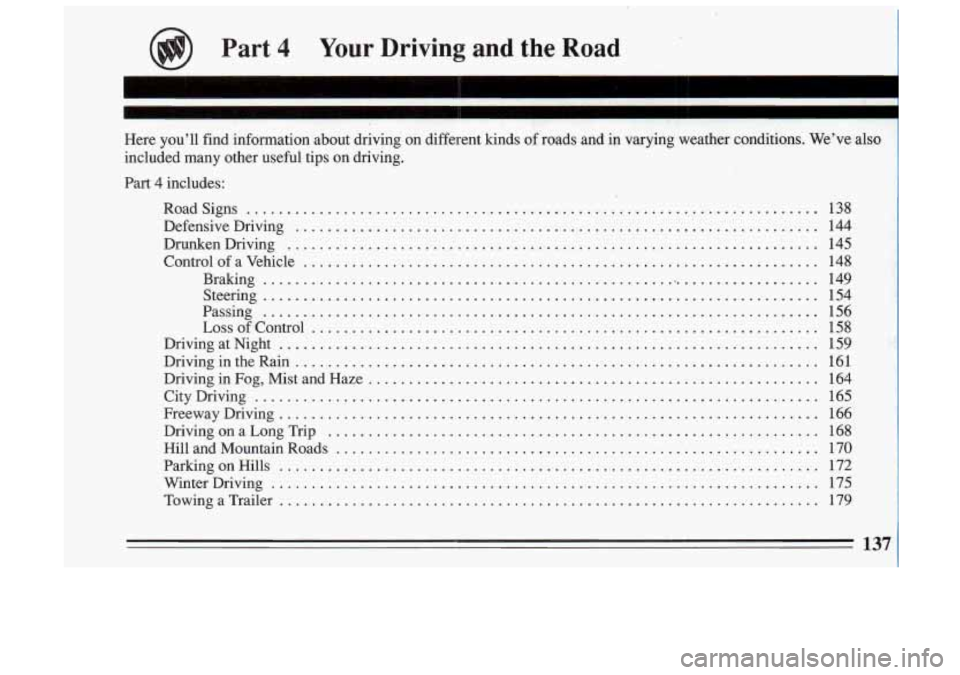
Part 4 Your Driving and the Road
I
Here you’ll find information about driving on different kinds\
of roads and io varying weather conditions . We’ve also
included many other useful tips
on driving .
Part 4 includes:
RoadSigns
....................................................................... \
DefensiveDriving .................................................................
DrunkenDriving ..................................................................
ControlofaVehicle ................................................................
Braking ......................................................................
Steering .....................................................................
Passing .....................................................................
LossofControl ...............................................................
DrivingatNight ...................................................................
DrivingintheRain .................................................................
Driving in Fog, Mist and Haze ........................................................
CityDriving ......................................................................
FreewayDriving ...................................................................
DrivingonaLongTrip .............................................................
HillandMountainRoads ............................................................
ParkingonHills ...................................................................
WinterDriving ....................................................................
TowingaTrailer ...................................................................
138
144
145
148
149
154
156
158
159
161
164
165
166
168
170
172
175
179