1993 BUICK LESABRE display
[x] Cancel search: displayPage 135 of 324
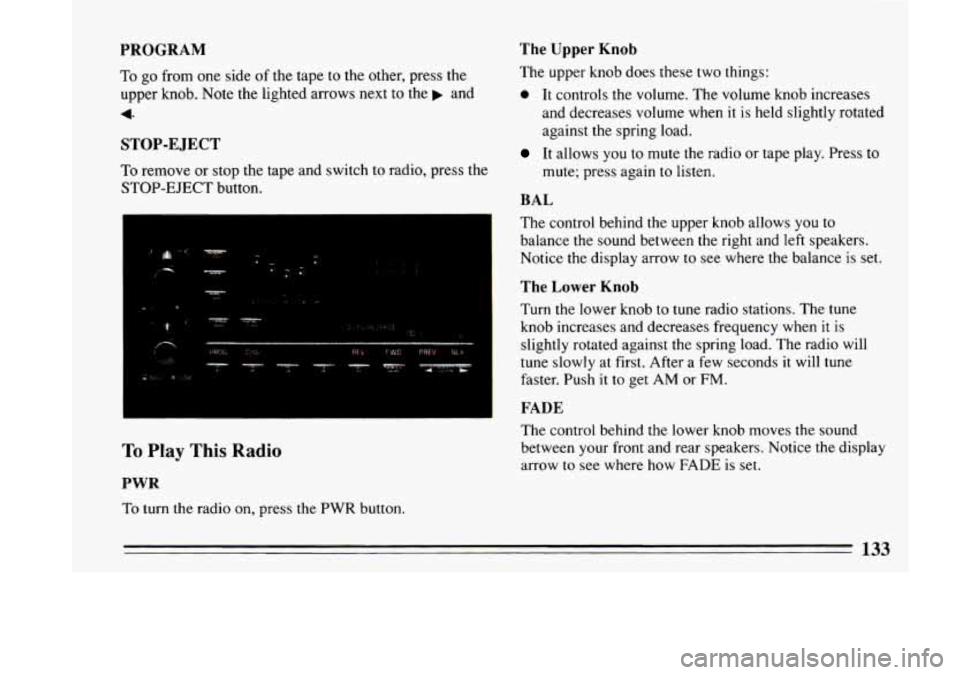
The Upper Knob
The upper knob does these two things:
0 It controls the volume. The volume knob increases
and decreases volume when it
is held slightly rotated
against the spring load.
PROGRAM
To go from one side of the tape to the other, press the
upper knob. Note the lighted arrows next to the and
4
STOP-E JECT
To remove or stop the tape and switch to radio, press the
STOP-EJECT button.
To Play This Radio
PWR
To turn the radio on, press the PWR button.
It allows you to mute the radio or tape play. Press to
mute; press again to listen.
BAL
The control behind the upper knob allows you to
balance the sound between the right and left speakers.
Notice the display arrow
to see where the balance is set.
The Lower Knob
Turn the lower knob to tune radio stations. The tune
knob increases and decreases frequency when it is
slightly rotated against the spring load. The radio will
tune slowly at first. After a
few seconds it will tune
faster. Push it
to get AM or FM.
FADE
The control behind the lower knob moves the sound
between your front and rear speakers. Notice the display
arrow to see where how FADE
is set.
133
Page 136 of 324
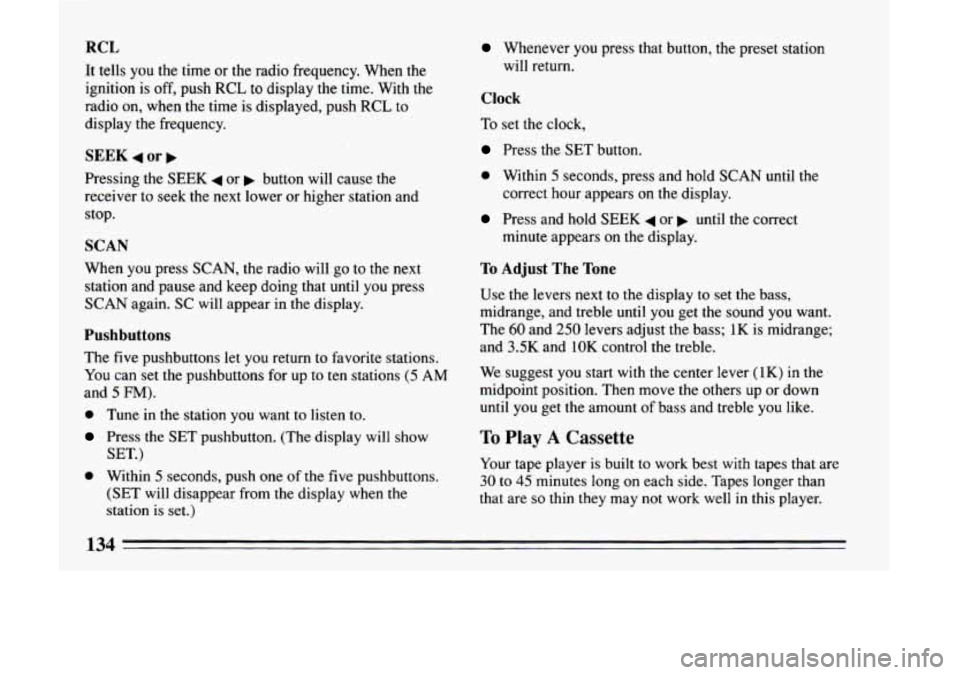
RCL
It tells you the time or the radio frequency. When the
ignition
is off, push RCL to display the time. With the
radio on, when the time is displayed, push
RCL to
display the frequency.
SEEK 4 or b
Pressing the SEEK 4 or b button will cause the
receiver to seek
the next lower or higher station and
stop.
SCAN
When you press SCAN, the radio will go to the next
station and pause and keep doing that until
you press
SCAN again. SC will appear in the display.
Pushbuttons
The five pushbuttons let you return to favorite stations.
You can set the pushbuttons for up to ten stations (5 AM
and 5 FM).
0 Tune in the station you want to listen to.
Press the SET pushbutton. (The display will show
SET.)
0 Within 5 seconds, push one of the five pushbuttons.
(SET will disappear from the display when the
station is set.)
Whenever you press that button, the preset station
will return.
Clock
To set the clock,
Press the SET button.
0 Within 5 seconds, press and hold SCAN until the
correct hour appears on the display.
Press and hold SEEK 4 or b until the correct
minute appears on the display.
To Adjust The Tone
Use the levers next to the display to set the bass,
midrange, and treble until
you get the sound you want.
The
60 and 250 levers adjust the bass; 1K is midrange;
and
3.5K and 1OK control the treble.
We suggest you start with the center lever
(LK) in the
midpoint position. Then move the others up or down
until you get the amount of bass and treble you like.
To Play A Cassette
Your tape player is built to work best with tapes that are
30 to 45 minutes long on each side. Tapes longer than
that are
so thin they may not work well in this player.
134
Page 137 of 324
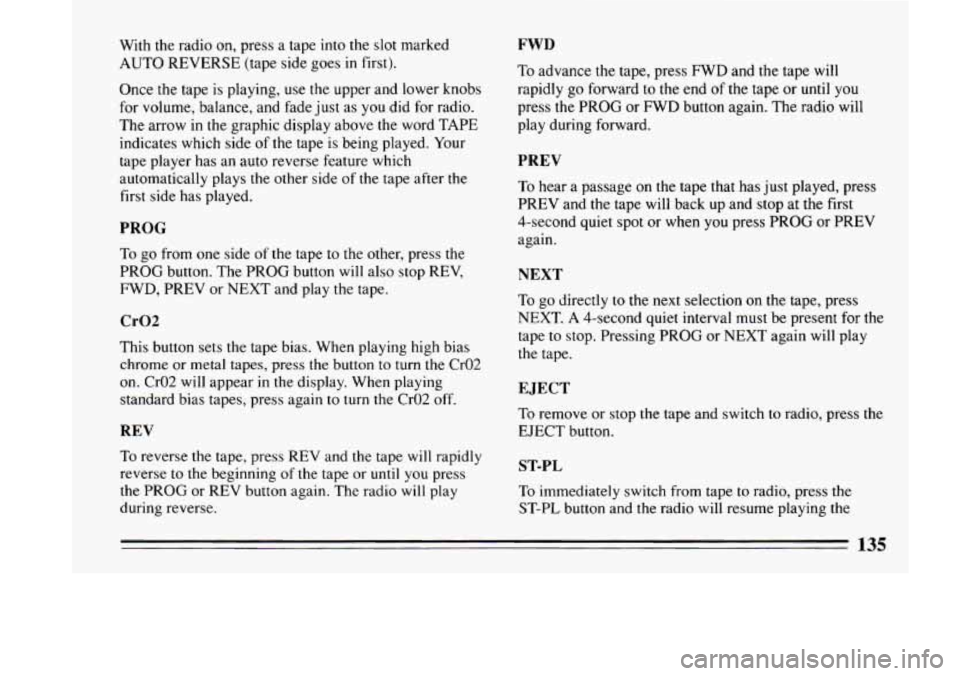
With the radio on, press a tape into the slot marked
AUTO REVERSE (tape side goes in first).
Once the tape is playing, use the upper and lower knobs
for volume, balance, and fade just as you did for radio.
The arrow in the graphic display above
the word TAPE
indicates which side of the tape is being played. Your
tape player has an auto reverse feature which
automatically plays the other side of the tape after the
first side has played.
PROG
To go from one side of the tape to the other, press the
PROG button. The PROG button will also stop REV,
FWD, PREV or NEXT and play the tape.
Cr02
This button sets the tape bias. When playing high bias
chrome or metal tapes, press the button to turn
the Cr02
on. Cr02 will appear in the display. When playing
standard bias tapes, press again to turn the Cr02 off.
REV
To reverse the tape, press REV and the tape will rapidly
reverse
to the beginning of the tape or until you press
the PROG or REV button again. The
radio will play
during reverse.
FWD
To advance the tape, press FWD and the tape will
rapidly
go forward to the end of the tape or until you
press the PROG or FWD button again. The radio will
play during forward.
PREV
To hear a passage on the tape that has just played, press
PREV and the tape will back up and stop at the first
4-second quiet spot or when
you press PROG or PREV
again.
NEXT
To go directly to the next selection on the tape, press
NEXT. A 4-second quiet interval must be present for
the
tape to stop. Pressing PROG or NEXT again will play
the tape.
EJECT
To remove or stop the tape and switch to radio, press the
EJECT button.
ST-PL
To immediately switch from tape to radio, press the
ST-PL button and the radio will resume playing the
135
Page 138 of 324
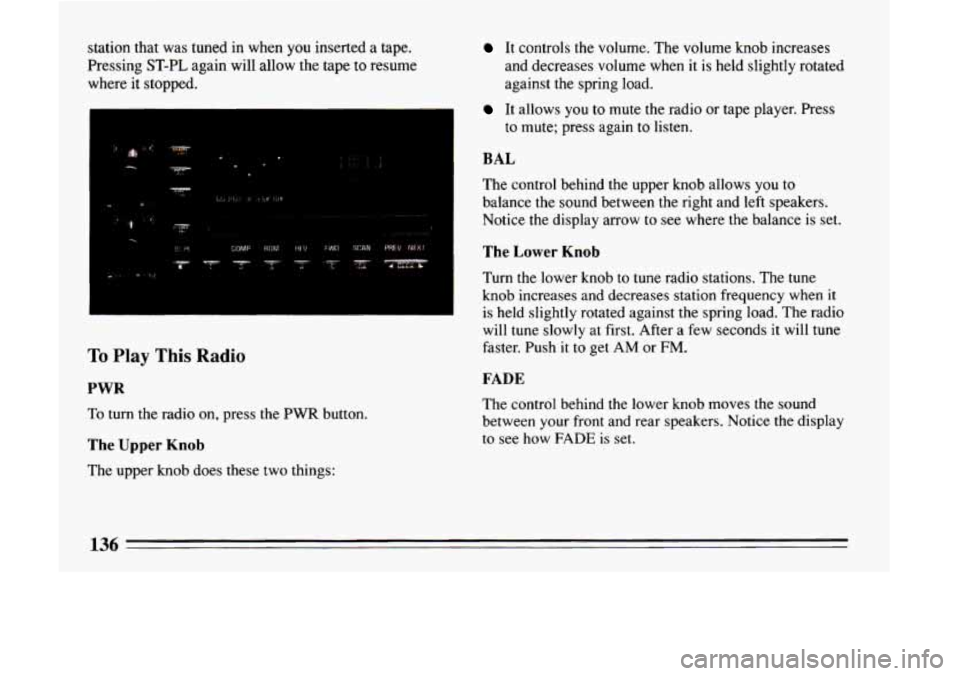
station that was tuned in when you inserted a tape.
Pressing ST-PL again will allow the
tape to resume
where it stopped.
To Play This Radio
PWR
To turn the radio on, press the PWR button.
The Upper Knob
The upper knob does these two things:
It controls the volume. The volume knob increases
and decreases volume when it is held slightly rotated
against the spring load.
It allows you to mute the radio or tape player. Press
to mute; press again to listen.
BAL
The control behind the upper knob allows you to
balance
the sound between the right and left speakers.
Notice
the display arrow to see where the balance is set.
The Lower Knob
Turn the lower knob to tune radio stations. The tune
knob increases and decreases station frequency when it
is held slightly rotated against the spring load. The radio
will tune slowly at first. After a few seconds it will tune
faster. Push it to get
AM or FM.
FADE
The control behind the lower knob moves the sound
between your front and rear speakers. Notice the display
to see how
FADE is set.
Page 139 of 324
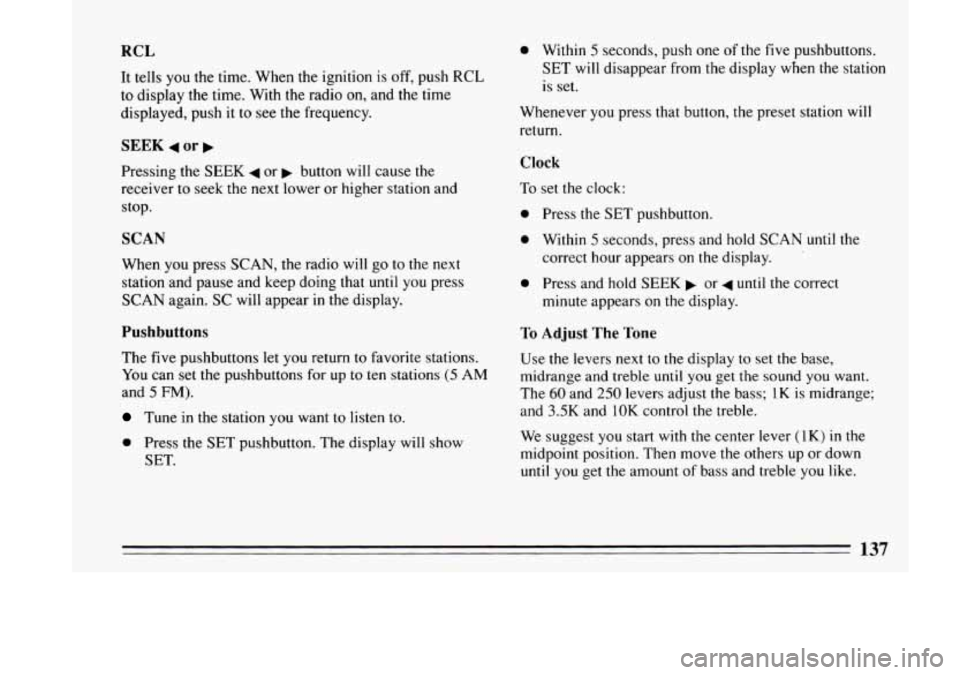
RCL
It tells you the time. When the ignition is off, push RCL
to display the time. With the radio on, and the time
displayed, push it to see the frequency.
SEEK 4 or b
Pressing the SEEK 4 or b button will cause the
receiver
to seek the next lower or higher station and
stop.
SCAN
When you press SCAN, the radio will go to the next
station and pause and keep doing that until you press
SCAN again. SC will appear in the display.
Pushbuttons
The five pushbuttons let you return to favorite stations.
You can set the pushbuttons for up to ten stations (5 AM
and 5 FM).
Tune in the station you want to listen to.
0 Press the SET pushbutton. The display will show
SET.
0 Within 5 seconds, push one of the five pushbuttons.
SET will disappear from the display when the station
is set.
Whenever you press that button, the preset station will
return.
Clock
To set the clock:
0 Press the SET p lushbutt on.
0 Within 5 seconds, press and hold SCAN until the
0 Press and hold SEEK or 4 until the correct
correct
hour appears
on the display.
minute appears
on the display.
To Adjust The Tone
Use the levers next to the display to set the base,
midrange and treble until
you get the sound you want.
The
60 and 250 levers adjust the bass; IK is midrange;
and
3.5K and 10K control the treble.
We suggest
you start with the center lever (IK) in the
midpoint position. Then move the others up or down
until you get the amount
of bass and treble you like.
137
Page 140 of 324
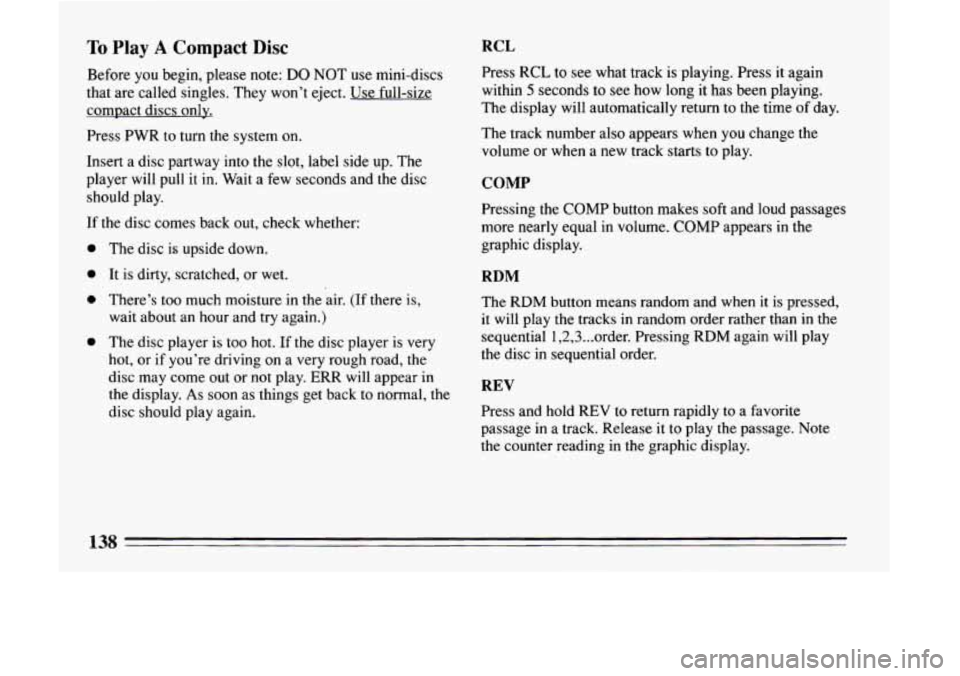
To Play A Compact Disc
Before you begin, please note: DO NOT use mini-discs
that are called singles. They won’t eject. Use full-size
compact discs only.
Press PWR
to turn the system on.
Insert a disc partway into the slot, label side up. The
player will pull it in. Wait a few seconds and the disc
should play.
If the disc comes back out, check whether:
0
0
0
0
The disc is upside down.
It is dirty, scratched, or wet.
There’s too much moisture in the air. (If there
is,
wait about an hour and try again.)
The disc player is too hot. If the disc player is very
hot, or if you’re driving on a very rough road, the
disc may come out or not play. ERR will appear in
the display.
As soon as things get back to normal, the
disc should play again.
RCL
Press RCL to see what track is playing. Press it again
within
5 seconds to see how long it has been playing.
The display will automatically return to the time of day.
The track number also appears when
you change the
volume or when a new track starts to play.
COMP
Pressing the COMP button makes soft and loud passages
more nearly equal in volume. COMP appears in the
graphic display.
RDM
The RDM button means random and when it is pressed,
it will play the tracks in random order rather than in the
sequential
1,2,3 ... order. Pressing RDM again will play
the disc in sequential order.
REV
Press and hold REV to return rapidly to a favorite
passage in a track. Release it to play the passage. Note
the counter reading in the graphic display.
138
Page 141 of 324
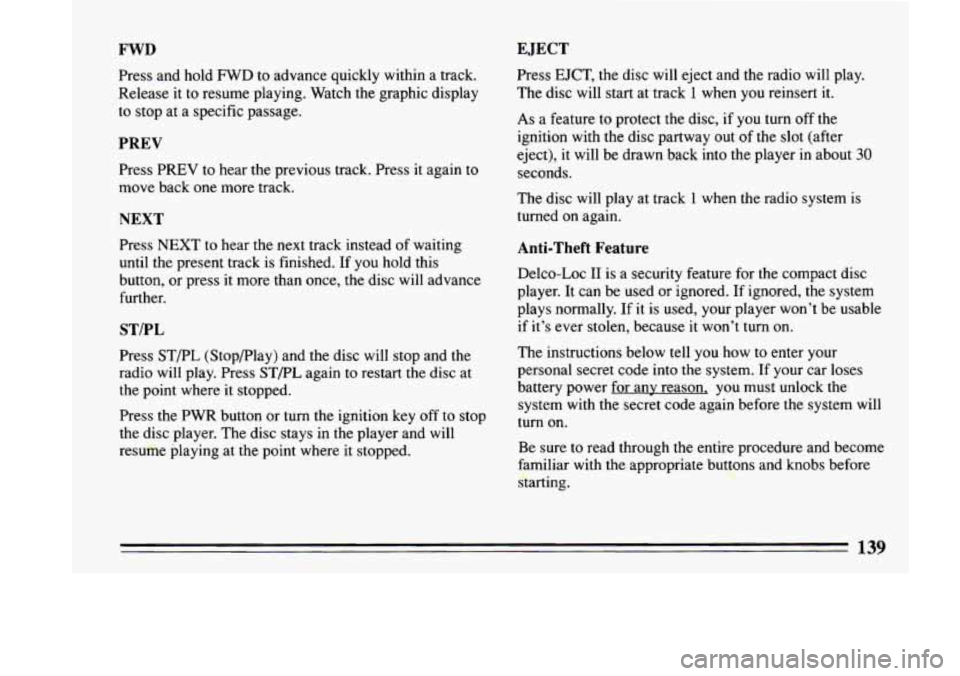
FWD
Press and hold FWD to advance quickly within a track.
Release it to resume playing. Watch
the graphic display
to stop at a specific passage.
PREV
Press PREV to hear the previous track. Press it again to
move back one more track.
NEXT
Press NEXT to hear the next track instead of waiting
until the present track is finished. If you hold this
button, or press
it more than once, the disc will advance
further.
STFL
Press ST/PL (Stop/Play) and the disc will stop hd the
radio will play. Press
STPL again to restart the disc at
the point where it stopped.
Press the PWR button or
turn the ignition key off to stop
the disc player. The disc stays
in the player and will
resahe playing at the point where it stopped.
EJECT
Press EJCT, the disc will eject and the radio will play.
The disc will start at track
1 when you reinsert it.
As a feature to protect the disc, if you turn off the
ignition with the disc partway out of the slot (after
eject), it will be drawn back into the player
in about 30
seconds.
The disc will play at track
1 when the radio system is
turned on again.
Anti-Theft Feature
Delco-Loc I1 is a security feature for the compact disc
player. It can be used or ignored. If ignored, the system
plays normally. If it is used, your player won’t be usable
if it’s ever stolen, because it won’t turn on.
The instructions below
tell you how to enter your
personal secret code into the system.
If your car loses
battery power for any reason, you must unlock the
system with the secret code again before the system will
turn on.
Be sure to read through the entire procedure and become
familiar with the appropriate buttons and knobs before
itarting.
k.
139
Page 142 of 324
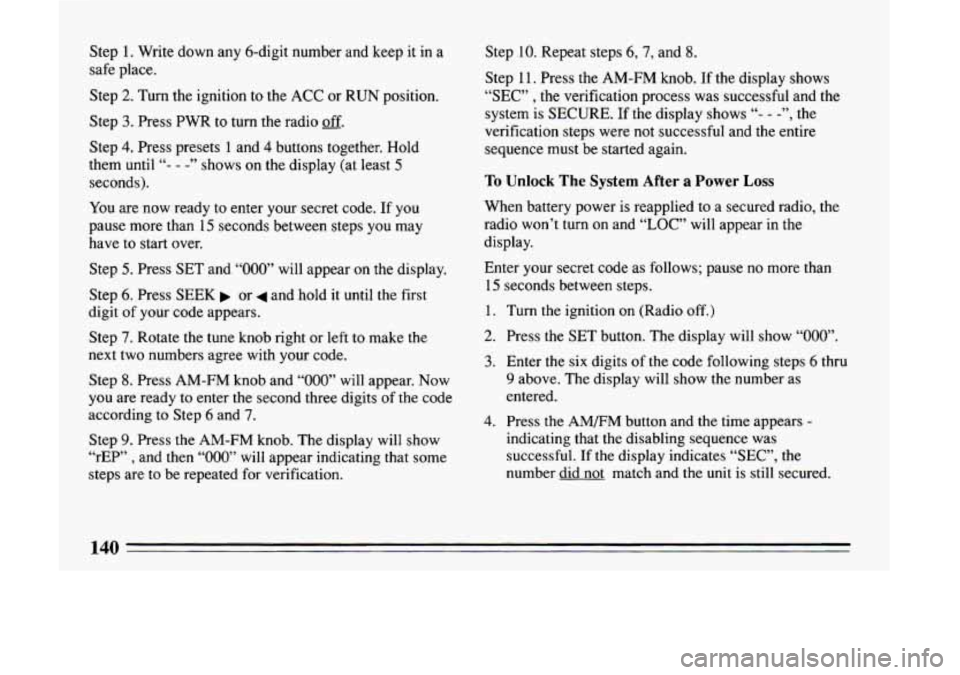
Step 1. Write down any 6-digit number and keep it in a
safe place.
Step
2. Turn the ignition to the ACC or RUN position.
Step
3. Press PWR to turn the radio off.
Step 4. Press presets 1 and 4 buttons together. Hold
them until
“- - -” shows on the display (at least 5
seconds).
You are now ready to enter your secret code. If you
pause more than
15 seconds between steps you may
have to start over.
Step
5. Press SET and “000” will appear on the display.
Step
6. Press SEEK or 4 and hold it until the first
digit of your code appears.
Step
7. Rotate the tune knob right or left to make the
next two numbers agree with your code.
Step
8. Press AM-FM knob and “000” will appear. Now
you are ready to enter the second three digits of the code
according to Step
6 and 7.
Step 9. Press the AM-FM knob. The display will show
“rEF’”
, and then “000” will appear indicating that some
steps are to be repeated for verification. Step
10. Repeat steps 6, 7, and 8.
Step 11. Press the AM-FM knob. If the display shows
“SEC” , the verification process was successful and the
system is SECURE. If the display shows
“- - -”, the
verification steps were not successful and the entire sequence must be started again.
To Unlock The System After a Power Loss
When battery power is reapplied to a secured radio, the
radio won’t turn
on and “LOC” will appear in the
display.
Enter your secret code as follows; pause
no more than
15 seconds between steps.
1.
2.
3.
4.
Turn the ignition on (Radio off.)
Press the SET button. The display will show
“000”.
Enter the six digits of the code following steps 6 thru
9 above. The display will show the number as
entered.
Press the
AM/FM button and the time appears -
indicating that the disabling sequence was
successful. If the display indicates “SEC”, the
number did not match and the unit is still secured.
140