1993 BUICK CENTURY set clock
[x] Cancel search: set clockPage 121 of 324

WAN: Press to listen for a few seconds to the next
station on the
AM or FM band; the scan will continue
every
few seconds until you press SCAN again to stop on
a particular station.
SEEK: Each time you press SEEK, you will tune in the
next station on the
AM or FM radio band.
To Set the Clock:
1. With the radio on or off, press SET. The SET
indicator will appear on the digital display for five
seconds.
2. You must begin to set the clock to the correct hour and
minute during those five seconds. Press and hold
SCAN until the correct hour appears on the display.
3. Press and hold SEEK until the correct minute appears
on the display.
To Preset Radio Stations:
1. Use the lower knob (TUNE) to tune in the station you
want.
2. Press SET. The SET indicator will appear on the
digital screen for five seconds.
3. While the SET indicator is displayed, press one of the
four pushbuttons.
4. Repeat steps 1-3 for each of four AM and four FM
stations.
Up to
three additional stations on each band may be
preset by “pairing” pushbuttons:
1. Tune in the desired station.
2. Press SET, and within five seconds press any two
adjacent pushbuttons at
the same time.
3. The station can be tuned in when the same two
pushbuttons
are pressed at the same time.
ProCarManuals.com
Page 123 of 324

To Set the Clock:
1. With the radio on or off, press SET. The SET
indicator will appear on the digital display for five
seconds.
2. You must begin to set the clock to the correct hour and
minute during those
five seconds. Press and hold
SCAN until the correct hour appears on the display.
3. Press and hold SEEK until the correct minute appears
on the display.
To Preset Radio Stations:
1. Use the lower knob (TUNE) to tune in the station you
want.
2. Press SET. The SET indicator will appear on the
digital screen for
five seconds.
3. While the SET indicator is displayed, press one of the
4. Repeat steps 1-3 for each of five AM and five FM
Up to three additional stations on each band may be
preset by “pairing” pushbuttons:
five pushbuttons.
stations.
1. Tune in the desired station.
2. Press SET, and within five seconds press any two
adjacent pushbuttons at the same time.
3. The station can be tuned in when the same two
pushbuttons are pressed at the same time.
l21
ProCarManuals.com
Page 126 of 324

RCL (Recall): Press to alternate the display between the
time and station frequency. When the ignition is off,
press
to display the time.
BASS: Press this button up or down to increase or
decrease the bass level. Press the center of the button for
the hctory preset level.
TREB (Treble): Press this button up or down to increase
or decrease the treble level. Press the center of the button
for the
factory preset level. If a station is weak or noisy,
reduce the treble.
To Set the Clock:
1. With the radio on or off, press SET. The SET
indicator will appear on the digital display for five
seconds.
2. Within those five seconds, press and hold SCAN until
the correct hour appears on the display.
3. Before another five seconds pass, press and hold
4SEEK or SEEK, until the correct minute appears
on the display.
124
ProCarManuals.com
Page 127 of 324

To Preset Radio Stations:
The five pushbuttons at the lower right can be used to
preset up to ten radio stations (five AM and five FM).
The buttons have other uses
when you are playing a
compact disc.
1. Tune the digital display to the station you want.
2. Press SET. The SET indicator will appear on the
digital screen for five seconds.
3. While the SET indicator is displayed, press one of the
five pushbuttons.
4. Repeat steps 1-3 for each of five AM and five FM
stations.
To Play a Compact Disc:
Many of the controls for the radio also have functions for
the compact disc player, as explained here.
Don’t use mini-discs that are called singles. They won’t
eject. Use
only full-size compact discs.
1. Press PWR to turn the radio on.
2. Insert a disc part-way into the slot, with the label side
up. The player will pull it in.
In a few seconds, the
disc should play.
If the disc comes back out and/or
Err appears on the
display:
The disc may be upside down.
0 The disc may be dirty, scratched or wet.
There may be too much moisture in the air (wait about
The player may be too hot, or the road may be too
one hour and try again).
rough
for the disc to play.
As soon as things get back to
normal, the disc should play.
While a disc is playing, the
CD indicator is displayed on
the digital screen, as is the clock.
ProCarManuals.com
Page 309 of 324

Brake Fluid ................................ .243. 292
Electrical Equipment
..................... .75. 117. 265
Engine Coolant
................ .195. 239. 270. 272. 292
Engine Oil
........................ .227. 270. 272. 292
Sound Equipment
................................ 117
Power Steering Fluid
................ .241. 271. 273. . 292
Transaxle Fluid
.................... .236. 271. 273. 292
Windshield Washer Fluid
.................... .242. 293
AirBag(S1R)
..................................... 35
Air Cleaner
............................. .233. 271. 273
Air Conditioner
.......................... .114. 270. 272
Alcohol in Gasoline
................................ 223
Aluminum Wheels. Cleaning
........................ 262
Antenna Care
..................................... 131
Antifreeze
.......................... .239. 270. 272. 292
Ashtrays and Lighter
............................... 104
Audiosystems
.................................... 116
AM/FM Stereo Radio
............................. 118
Alcohol. Driving Under the Influence
of
............... 143
Appearance Care and Maintenance Materials
....... .258. 264
AM/FM Stereo Radio with Cassette Player
............ EO
AM/FM Stereo with Compact Disc Player ............ 123
Care
of Audio Systems ............................ 129 Radio Reception. Understanding
.............. 117
Setting the Clock
.................. .118. 121. 124
Automatic Door Locks
........................ 66
Automatic Lap-Shoulder Belt (see “Safety Belts”)
Automatic Transaxle Adding Fluid
................ .236. 271. 273. 292
Checking Fluid
........................... 236
Shifting
.................................. 77
Starting Your Engine
........................ 74
Batteries. Remote Lock Control
............... 66
Battery
.................................... 244
Jump Starting
............................. 185
Warnings
....................... .185, 186, 244
Battery Warning Light
........................ 108
Blizzard
................................... 173
Block Heater, Engine
.................... .76, 232
Blowout, Tire
............................... 205
Brake Adjustment
............................... 149
Fluid ............................... 243, 292
Master Cylinder
.......................... 243
Parking
.................................. 80
307
.
ProCarManuals.com
Page 311 of 324
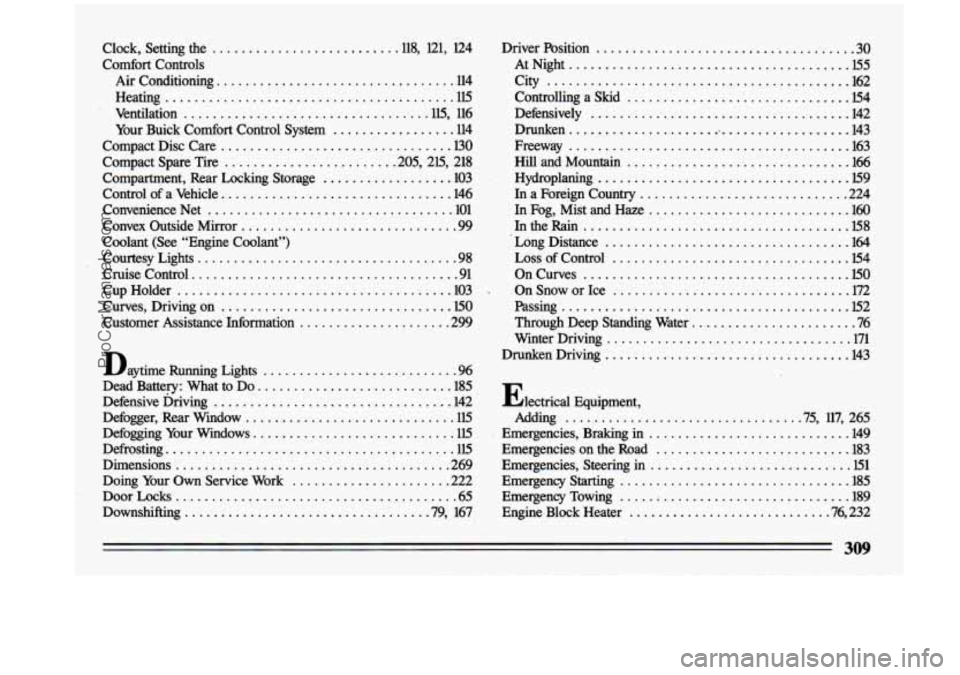
Clock. Setting the ......................... .118. 121. 124
Comfort Controls
Air Conditioning
................................. 114
Heating
............... .. ........................ 115
Ventilation
................................. .ll5. 116
Your Buick Comfort Control System
................. 114
Compact Disc Care
................................ 130
Compact Spare Tire ....................... .205. 215. 218
Compartment. Rear Locking Storage
.................. 103
Control of a Vehicle
................................ 146
Convenience Net
.................................. 101
Convex Outside Mirror
.............................. 99
Coolant (See “Engine Coolant”)
Courtesy Lights
.................................... 98
Cruisecontrol
..................................... 91
CupHolder
...................................... 103
Curves. Driving on
................................ 150
Customer Assistance Information ..................... 299
DaytimeR-ngLights
........................... 96
Dead Battery: What to Do
........................... 185
Defensive Driving
................................. 142
Defogger. Rear Window
............................. 115
Defogging Your Windows
............................ 115
Defrosting ........................................ 115
Dimensions
....................................... 269
Doing Your Own Service Work
...................... 222
DoorLoc
ks ....................................... 65
Downshifting
.................................. .79, 167
Driver Position .................................... 30
AtNight
....................................... 155
City .......................................... 162
Controlling a Skid
............................... 154
Defensively
.................................... 142
Drunken
........................................ 143
Freeway
....................................... 163
Hill and Mountain
............................... 166
Hydroplaning
................................... 159
In a Foreign Country
............................. 224
In Fog, Mist and Haze ............................ 160
IntheRain
..................................... 158
LongDistance .................................. 164
Loss of Control ................................. 154
OnCurves
..................................... 150
On Snow or Ice ................................. 172
Passing
......................................... 152
Through Deep Standing Water
....................... 76
Winter Driving
................................... 171
Drunken Driving
.................................. 143
Electrical Equipment,
Adding
................................. 75, 117, 265
Emergencies, Braking in
............................ 149
Emergencies on the Road
........................... 183
Emergencies, Steering in
............................ 151
EmergencyStarting
................................ 185
Emergency Towing ..... .......................... 189
Engine Block Heater
........................... .76, 232
ProCarManuals.com
Page 316 of 324

Traffic Lights ................................... 140
Your Own Signals
................................ 141
Roads. Hill and Mountain
........................... 166
Rocking Your Vehicle
............................... 218
Rotation. Tire
.................................... 253
Running Your Engine While Parked .................... 84
safety Belt Extender
.............................. 60
Sa~~Bel ts ....................................... 23
Adults
......................................... 29
Automatic Lap-Shoulder Belt
....................... 30
Center Passenger Position
.......................... 41
Checking
....................................... 60
Children ........................................ 45
ChildRes traints
.................................. 47
Cleaning
....................................... 261
Driver Position
.................................. 30
Extender ....................................... 60
Howtowear .................................... 29
LargerChildren
.................................. 58
Pregnancy. Use During ............................ 40
Questions &Answers
.............. .28, 29. 33. 34. 35. 61
RearSafetyBel ts ................................. 43
Replacement
.................................... 61
Right Front, Adult Passenger
........................ 40
Smaller Children and Babies
........................ 46
Third Seat Passenger Position
....................... 41
TopStrap
....................................... 48 Torn
........................................... 61
Twisted
........................................ 35
Vehicles First Sold in Canada
....................... 30
Warning Light
................................... 29
Why You Should Wear Safety Belts ................... 23
Safety Defects. Reporting
........................... 302
Scheduled Maintenance Services
...................... 278
Seat Belts
(see “Safety Belts”)
Seats
............................................ 14
Front Seatback Latches
........................... -17
HeadRestraints
.................................. 17
Manual Front Seat
................................ 14
Power Seat
...................................... 15
Rear Seats, Folding ............................... 18
Reclining Seatback
................................ 15
Second Seat, Folding .............................. 18
Third Seat, Folding
............................... 20
Service Engine Soon Light ........................... 111
Service Information ................................. 221
Service
parts Identification Label ..................... 265
Service Publications
............................... 303
Service Publications Order Form
..................... 305
Setting the Clock .......................... .118, 121, 124
Setting
the Trip Odometer ........................... 1%
Shifting Into “P” (Park) ............................. 81
Shifling the Transaxle
............................... 77
Signaling
Turns ............................... .87, 141
Signs, Road
...................................... 134
SIR (Supplemental Inflatable Restraint) .................. 35
Skidding
........................................ 154
314
ProCarManuals.com