1992 HONDA PRELUDE parking brake
[x] Cancel search: parking brakePage 29 of 225

Instruments and Controls
This section gives information
about the controls and displays that
contribute to the daily operation of
your Honda. All the essential
controls are within easy reach.
Control Locations......................... 30
Indicator Lights.............................. 31
Gauges............................................. 37
Speedometer
.............................
37
Tachometer................................. 37
Odometer
.................................... 37
Trip Meter................................... 37
Fuel Gauge..................................
38
Temperature Gauge
..................
38
Controls Near the
Steering
Wheel
....................................... 39
Headlights................................... 40
Daytime Running Lights.......... 40
Instrument Panel Brightness... 41
Turn Signals................................ 41
Windshield Wipers.....................
42
Windshield Washers.................
42
Steering Wheel Adjustment ....
. 43
Steering Wheel Controls............... 44
Cruise Control............................ 44
Horn ............................................ 47
Keys and Locks.............................. 47
Keys.............................................. 47
Ignition Switch........................... 47
Door Locks.................................. 48
Power Door Locks ..................... 48
Trunk.......................................... 50
Seat Adjustments........................... 51
Rear Seat Access........................ 52
Additional Driver' s
Seat
Adjustments...........................
53
Seat Heaters.................................... 54
Folding Rea r
Seat.......................... 55
Hazard Warning............................ 56
Rear Window Defogger ................ 56
Power Windows.............................. 57
Sunroof ...........................................
58
Mirrors ........................................... 59
Parking Brake................................ .
61
Glove Box........................................
.
62
Digital Clock..................................
.
63
Center Console Compartment .... 64
Vanity
Mirror
..............................
64
Cigarette Lighter
..........................
.
65
Ashtray........................................... 65
Interior Lights...............................
.
66
Instruments an
d
ControlsProCarManuals.comMain Menu s t
Page 32 of 225

Indicator Lights
* The U.S. instrument panel is
shown. Differences for the Canadi-
an model are noted in the text.
Instruments and Controls
CRUISE CONTROL INDICATOR
LOW FUEL INDICATOR CHECK ENGINE LIGHT*
BRAKE LAMP
INDICATOR
TRUNK-OPEN INDICATOR DOOR-OPEN INDICATOR
LOW OIL PRESSURE LIGHT
CHARGING SYSTEM LIGHT SEAT BELT
REMINDER
LIGHT PARKING BRAKE
AND BRAKE
SYSTEM LIGHT* ANTI-LOCK BRAKE SYSTEM
INDICATORProCarManuals.comMain Menu Table of Contents s t
Page 33 of 225

Indicator Lights
Seat Belt Reminder
Light
This indicator lights when you turn the ignition ON (II). It is a reminder
to you and your passengers to protect yourselves by fastening the
seat belts. A beeper also sounds if
you have not fastened your seat
belt.
If you do not fasten your seat belt,
the beeper will stop after a few seconds but the light stays on until
you do. Both the light and the
beeper stay off if you fasten your seat belt before turning on the
ignition.
Charging System
Light
This light indicates the battery is not being charged. It should come
on when the ignition is ON (II), and
go out after the engine starts. If
this light comes on while driving,
the battery is not being charged.
Turn to page 196 for information
about what to do.
Low Oil Pressure
Light
This indicator lights when the oil
pressure in the engine drops low
enough to cause damage. It should
light when the ignition is ON (II)
and go out after the engine starts.
If this light comes on when the
engine is running, there is a possi-
bility of serious engine damage. Safely pull to the side of the road
and shut off the engine as soon as
you can. Turn to page 195 for in-
structions and precautions on
checking the engine.
Canada
Parking Brake
and Brake
System Light
This light has two functions:
1. It lights as a reminder that you
have set the parking brake.
Driving with the parking brake
set can damage the brakes and
tires, and cause the Anti-lock
brake system to turn off (see
page 118).
2. I t
can indicate the brake fluid
level is low if it remains lit after
you release the parking brake or
comes on while driving. This is
normally due to worn brake pads.
Have your dealer check the
braking system for worn pads o r
flui d
leaks.
Instruments an d
Controls
US
BRAKEProCarManuals.comMain Menu Table of Contents s t
Page 36 of 225
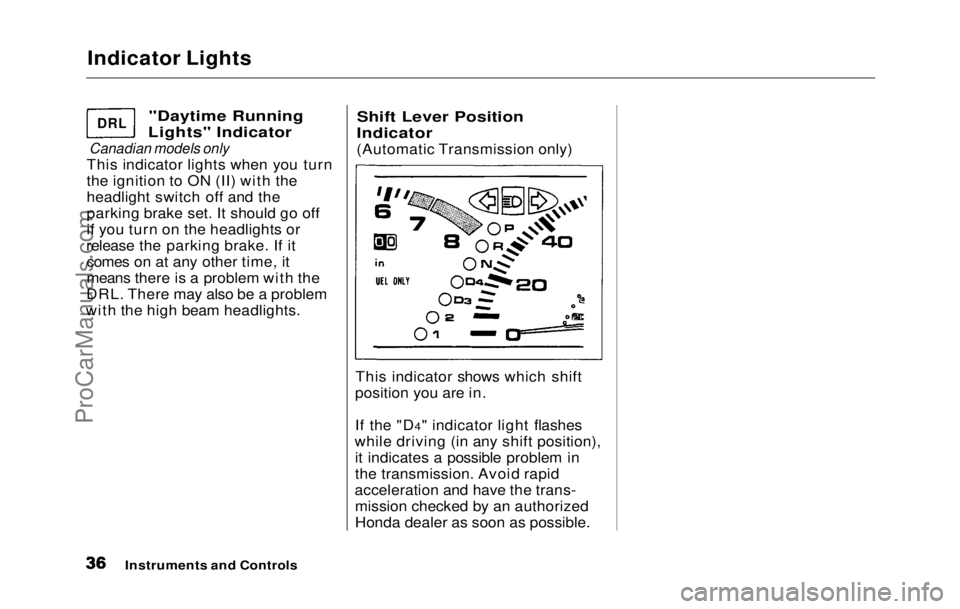
Indicator Lights
"Daytime Running
Lights" Indicator
Canadian models only
This indicator lights when you turn
the ignition to ON (II) with the
headlight switch off and the
parking brake set. It should go off
if you turn on the headlights or
release the parking brake. If it comes on at any other time, it
means there is a problem with the
DRL. There may also be a problem
with the high beam headlights.
Shift Lever Position
Indicator
(Automatic Transmission only)
This indicator shows which shift
position you are in.
If the "D4" indicator light flashes
while driving (in any shift position), it indicates a possible problem in
the transmission. Avoid rapid
acceleration and have the trans- mission checked by an authorized
Honda dealer as soon as possible.
Instruments and Controls
DRL
ProCarManuals.comMain Menu Table of Contents s t
Page 40 of 225

Controls Near the Steering Wheel
Headlights
The rotating switch on the left
lever controls the lights. Turning this switch to the first position
turns on the parking lights, tail
lights, instrument panel lights, side-marker lights, and rear license
plate lights. Turning the switch to the second position turns on
the headlights. If you leave the lights on with the
ignition switch in ACCESSORY (I)
or LOCK (0), you will hear a
reminder chime when you open the
driver's door.
To change between low beams and
high beams, pull back on the turn signal lever until you hear a click,
then let go. The high beam indica-
tor will light (see page 35). To flash the high beams, pull back
and hold the turn signal lever.
Release the lever and the high
beams will go off.
The high beams will stay on for as
long as you hold the lever, no matter what position the headlight
switch is in.
Daytime Running Lights
(Canadian Models)
With the headlight switch off, the
high beam headlights come on with
reduced brightness when you turn
the ignition switch to ON (II) and
release the parking brake. They
remain on until you turn the
ignition off, even if you set the
parking brake.
The headlights revert to normal
operation when you turn them on
with the switch.
Instruments and ControlsProCarManuals.comMain Menu Table of Contents s t
Page 61 of 225

Mirrors, Parking Brake
Available on all Canadian models
The outside mirrors are heated to
remove fog and frost. Press the
mirror defroster button to turn on
the heaters. The light in the button
comes on as a reminder. Press the
button again to turn the heaters off.
Parking Brake
To apply the parking brake, pull
the lever up fully. To release it, pull
up slightly, push the button, and lower the lever. The parking brake
light on the instrument panel
should go out when the parking
brake is fully released (see page 33).
If you try to drive the car without
releasing the parking brake, the
ABS cannot work properly. Driving the car with the parking
brake applied can damage the rear brakes and axles.
Instruments and Controls
NOTICE
PARKING BRAKE LEVERProCarManuals.comMain Menu Table of Contents s t
Page 100 of 225
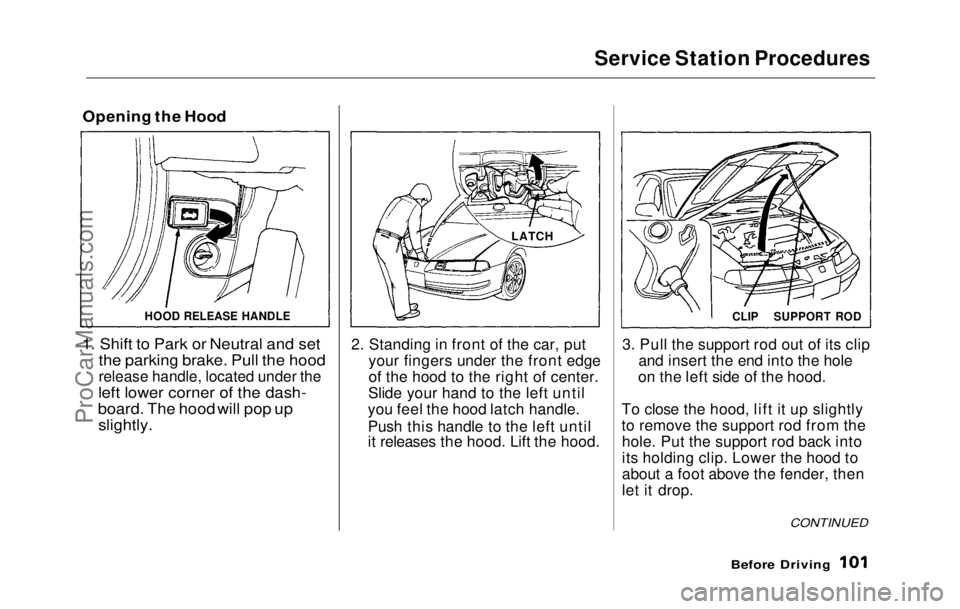
Service Station Procedures
Opening the Hood
1. Shift to Park or Neutral and set
the parking brake. Pull the hood
release handle, located under the
left lower corner of
the dash-
board. The hood will pop up slightly.
2. Standing
in front of the car, put
your fingers under the front edge
of the hood to the right of center.
Slide your hand to the left until
you feel the hood latch handle.
Push this handle to the left until
it releases the hood. Lift the hood.
3. Pul l
the support rod out of its clip
and insert the end into the hole
on the left side of the hood.
To close the hood, lift it up slightly
to remove the support rod from the hole. Put the support rod back into
its holding clip. Lower the hood to
about a foot above the fender, then
let it drop.
Before Driving
HOOD RELEASE HANDLE
LATCH
CONTINUED
CLIP
SUPPORT RODProCarManuals.comMain Menu Table of Contents s t
Page 108 of 225
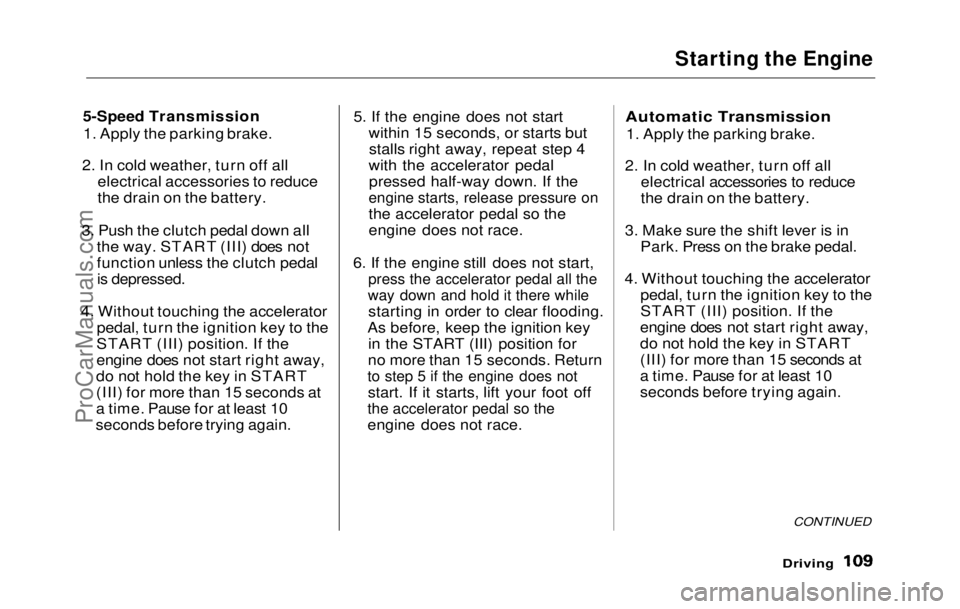
Starting the Engine
5-Speed Transmission 1. Apply the parking brake.
2. In cold weather, turn off all electrical accessories to reduce
the drain on the battery.
3. Push the clutch pedal down all the way. START (III) does not
function unless the clutch pedal
is depressed.
4. Without touching the accelerator pedal, turn the ignition key to the
START (III) position. If the
engine does not start right away,
do not hold the key in START
(III) for more than 15 seconds at
a time. Pause for at least 10
seconds before trying again. 5. If the engine does not start
within 15 seconds, or starts butstalls right away, repeat step 4
with the accelerator pedal pressed half-way down. If theengine starts, release pressure on
the accelerator pedal so the
engine does not race.
6. If the
engine still does not start,
press the accelerator pedal all the
way down and hold it there while
starting i n
order to clear flooding.
As before, keep the ignition key in the START (III) position for
no more than 15 seconds. Return
to step 5 if the engine does not
start. If it starts, lift your foot off
the accelerator pedal so the
engine does not race.
Automatic Transmissio
n
1
. Apply the parking brake.
2. In cold weather, turn off all electrical accessories to reduce
the drain on the battery.
3. Make sure the shift lever is in Park. Press on the brake pedal.
4. Without touching the accelerator pedal, turn the ignition key to the
START (III) position. If the
engine does not start right away,
do not hold the key in START
(III) for more than 15 seconds at
a time. Pause for at least 10
seconds before trying again.
CONTINUED
DrivingProCarManuals.comMain Menu Table of Contents s t