1992 HONDA PRELUDE charging
[x] Cancel search: chargingPage 32 of 225

Indicator Lights
* The U.S. instrument panel is
shown. Differences for the Canadi-
an model are noted in the text.
Instruments and Controls
CRUISE CONTROL INDICATOR
LOW FUEL INDICATOR CHECK ENGINE LIGHT*
BRAKE LAMP
INDICATOR
TRUNK-OPEN INDICATOR DOOR-OPEN INDICATOR
LOW OIL PRESSURE LIGHT
CHARGING SYSTEM LIGHT SEAT BELT
REMINDER
LIGHT PARKING BRAKE
AND BRAKE
SYSTEM LIGHT* ANTI-LOCK BRAKE SYSTEM
INDICATORProCarManuals.comMain Menu Table of Contents s t
Page 33 of 225

Indicator Lights
Seat Belt Reminder
Light
This indicator lights when you turn the ignition ON (II). It is a reminder
to you and your passengers to protect yourselves by fastening the
seat belts. A beeper also sounds if
you have not fastened your seat
belt.
If you do not fasten your seat belt,
the beeper will stop after a few seconds but the light stays on until
you do. Both the light and the
beeper stay off if you fasten your seat belt before turning on the
ignition.
Charging System
Light
This light indicates the battery is not being charged. It should come
on when the ignition is ON (II), and
go out after the engine starts. If
this light comes on while driving,
the battery is not being charged.
Turn to page 196 for information
about what to do.
Low Oil Pressure
Light
This indicator lights when the oil
pressure in the engine drops low
enough to cause damage. It should
light when the ignition is ON (II)
and go out after the engine starts.
If this light comes on when the
engine is running, there is a possi-
bility of serious engine damage. Safely pull to the side of the road
and shut off the engine as soon as
you can. Turn to page 195 for in-
structions and precautions on
checking the engine.
Canada
Parking Brake
and Brake
System Light
This light has two functions:
1. It lights as a reminder that you
have set the parking brake.
Driving with the parking brake
set can damage the brakes and
tires, and cause the Anti-lock
brake system to turn off (see
page 118).
2. I t
can indicate the brake fluid
level is low if it remains lit after
you release the parking brake or
comes on while driving. This is
normally due to worn brake pads.
Have your dealer check the
braking system for worn pads o r
flui d
leaks.
Instruments an d
Controls
US
BRAKEProCarManuals.comMain Menu Table of Contents s t
Page 151 of 225
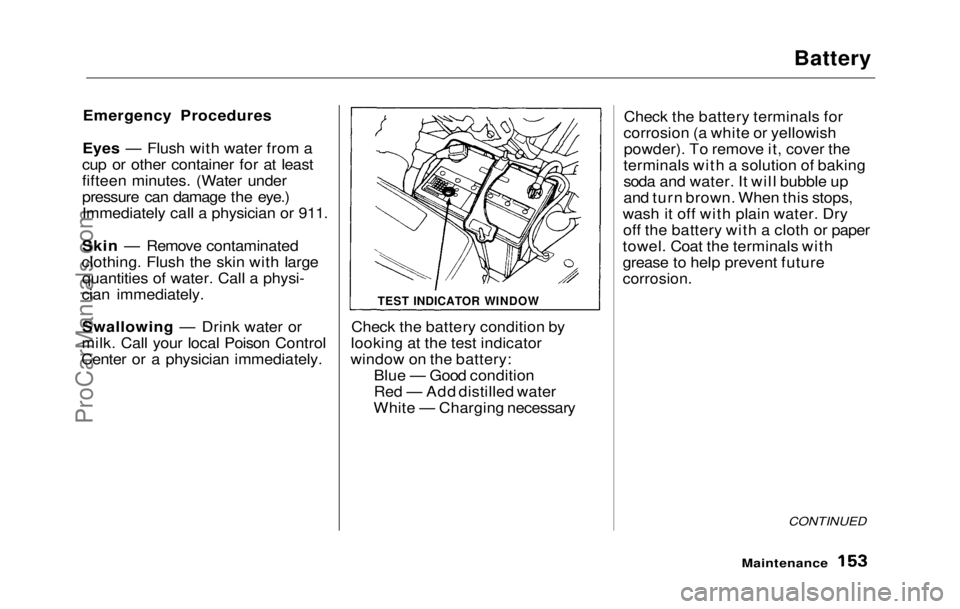
Battery
Emergency Procedures
Eyes — Flush with water from a
cup or other container for at least
fifteen minutes. (Water under
pressure can damage the eye.)
Immediately call a physician or 911.
Skin — Remove contaminated
clothing. Flush the skin with large quantities of water. Call a physi-
cian immediately.
Swallowing — Drink water or
milk. Call your local Poison Control
Center or a physician immediately. Check the battery condition by
looking at the test indicator
window on the battery: Blue — Good condition
Red — Add distilled water
White — Charging necessary Check the battery terminals for
corrosion (a white or yellowish powder). To remove it, cover the
terminals with a solution of baking
soda and water. It will bubble up
and turn brown. When this stops,
wash it off with plain water. Dry off the battery with a cloth or paper
towel. Coat the terminals with
grease to help prevent future
corrosion.
CONTINUED
Maintenance
TEST INDICATOR WINDOWProCarManuals.comMain Menu Table of Contents s t
Page 152 of 225
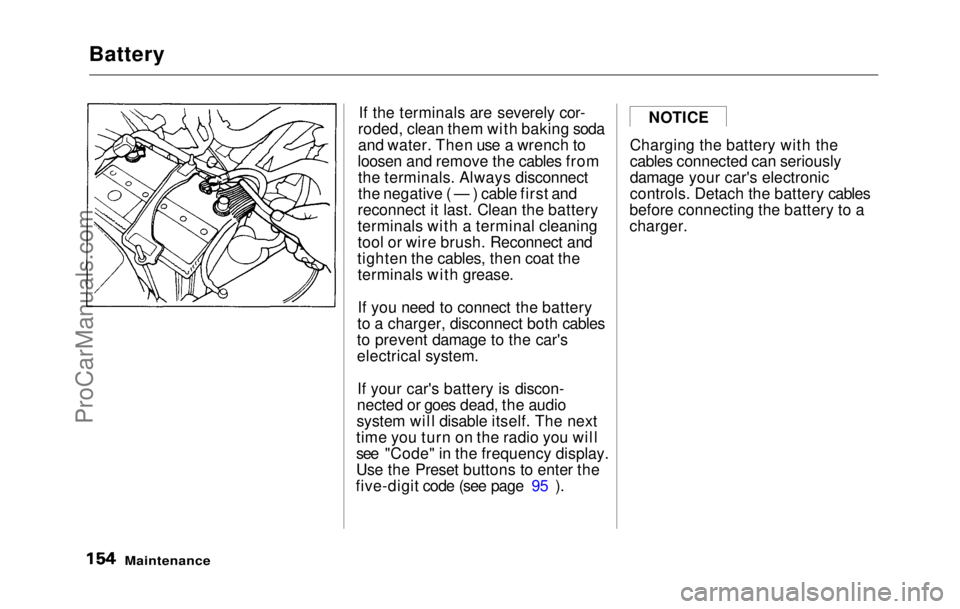
Battery
If the terminals are severely cor-
roded, clean them with baking soda
and water. Then use a wrench to
loosen and remove the cables from the terminals. Always disconnect
the negative ( — ) cable first and
reconnect it last. Clean the battery
terminals with a terminal cleaning
tool or wire brush. Reconnect and
tighten the cables, then coat the terminals with grease.
If you need to connect the battery
to a charger, disconnect both cables
to prevent damage to the car's
electrical system.
If your car's battery is discon-
nected or goes dead, the audio
system will disable itself. The next
time you turn on the radio you will
see "Code" in the frequency display.
Use the Preset buttons to enter the
five-digit code (see page 95 ). Charging the battery with the
cables connected can seriously
damage your car's electronic
controls. Detach the battery cables
before connecting the battery to a
charger.
Maintenance
NOTICEProCarManuals.comMain Menu Table of Contents s t
Page 155 of 225

Air Conditioner
Optional for S model
Your car's air conditioner is a
sealed system. Any major mainte-
nance, such as recharging, should
be done by a qualified technician. There are a couple of things you
can do to make sure the air condi-
tioner works efficiently. Periodically check the engine's
radiator and air conditioning
condenser for leaves, insects, and
dirt stuck to the front surface.
These block the air flow and
reduce cooling efficiency. Use a light spray from a hose or a soft
brush to remove them.
The condenser and radiator fins
bend easily. Only use a low- pressure spray or soft-bristle brush
to clean them.
Run the air conditioner at least
once a week during the cold
weather months. Run it for at least ten minutes while you are driving
at a steady speed with the engine at
normal operating temperature.
This circulates the lubricating oil contained in the refrigerant. If the air conditioner does not get
as cold as before, it is probably
because some of the refrigerant has
leaked from the system. Have your dealer check the system for leaks
and recharge the system with
Refrigerant 12 (R-12).
Charging quantity: 750 — 800 g (26.5 — 28.3 oz)
Whenever you have the air condi-
tioning system serviced, make sure
the service facility uses a refrige-
rant recycling system. This system captures the refrigerant for reuse.
Releasing refrigerant into the at-
mosphere can damage the environ-
ment.
Maintenance
AIR CONDITIONING
CONDENSER
NOTICE
NOTICEProCarManuals.comMain Menu Table of Contents s t
Page 179 of 225

Taking Care of the Unexpected
This section covers the more- common problems that motorists
experience with their cars. It gives
you information about how to
safely evaluate the problem and
what to do to correct it. If the problem has stranded you on the
side of the road, you may be able to
get going again. If not, you will also
find instructions on getting your
car towed. Compact Spare Tire..................... 184
Changing a Flat Tire................... 185
If Your Engine Won't Start........ 190 Nothing Happens...................... 190
The Starter OperatesNormally................................ 191
Jump Starting................................ 191 If Your Engine Overheats.......... 193
Low Oil Pressure.......................... 195
Charging System Indication ...... 196
Check Engine Light..................... 197
Closing the Sunroof ..................... 198
Fuses............................................... 199 Checking and Replacing.........
200
Towing...........................................
202
Taking Car e
of the UnexpectedProCarManuals.comMain Menu s t
Page 192 of 225

Charging System Indication
The charging system light should
go out after the engine starts. If it
comes on brightly with the engine
running, the alternator is no longer
charging the battery. Immediately turn off all electrical
accessories: radio, heater, A/C, rear
defogger, cruise control, etc. Try
not to use other electrically-
operated controls such as the
power windows. Keep the engine
running and take extra care not to
stall it. Starting the engine will discharge the battery rapidly. By eliminating as much of the
electrical load as possible, you can
drive several miles before the
battery is too discharged to keep
the engine running. Drive to a
service station or garage where you
can get technical assistance.
Taking Care of the Unexpected
CHARGING SYSTEM LIGHTProCarManuals.comMain Menu Table of Contents s t
Page 217 of 225

Index
Accessories
Installation................................. 105
ACCESSORY
(Ignition Key Position).............. 48
Adding
Automatic Transmission
Fluid........................................ 144
Brake Fluid............................... 146 Clutch Fluid.............................. 147
Engine Oil...:.............................. 135
Manual Transmission Fluid... 145
Power Steering Fluid.............. 148
Radiator Coolant...................... 139
Windshield Washer fluid ........ 143
Additional Safety Information .... 16
Door Locks.................................. 16
Driving with Pets....................... 17
Seat-back Position..................... 16
Storing Cargo Safely................. 17
Additives, Engine Oil................... 136
Adjustments
Mirrors....................................... .
59
Seats............................................. 51
Steering Wheel..........................
43
Airbag (SRS).................................. 1
0
Air Conditioning............................. 68
Maintenance..............................
157
Usage............................................ 6 8
Ai
r Filter........................................
149
Air Outlet
s
(Vents)......................... 68
Air Pressure, Tires ......................
159
Alcohol an d
Drugs.......................... 24
Alcohol in Gasoline........................ 98
Antifreeze......................................
139
Anti-lock Brake s
(ABS)
Description................................
208
Indicator Light.................. .
34,
118
Operation................................... 117
Anti-theft Steerin
g
Column
Lock.............................................. 48
Appearance Care..........................
175
Ashtray............................................. 65
Audio System................................. .
75
Automatic Speed Control............. 44
Automatic Transmission............ 112
Capacity, Fluid........................
.
206
Checking Fluid Level.............. 144
Shifting
...................................... 113
Shift Leve r
Positions...............
112
Shift Lock Release................... 115
Battery
Charging System Light............. 33
Jump Starting............................ 191
Maintenance.............................. 152
Specifications............................ 207
Before Driving
................................ 97
Belts, Seat ......................................... 4
Body Repair
...................................
181
Brakes
Anti-lock Syste
m (ABS)..........
117
Break-in, Ne
w
Linings.............. 98
Fluid............................................
146
Light, Burned-out................... .
169
Parking......................................... 61
System Light.............................. .
33
Wear Indicators.....................
116
Brakes, AB S
Description...............................
.
208
Operation................................... 117
System Indicator...............
.
34,
118
Braking System...........................
.
116
Break-in, Ne
w
Car ......................... 98
CONTINUEDProCarManuals.comMain Menu s t