1990 VOLKSWAGEN TRANSPORTER instrument panel
[x] Cancel search: instrument panelPage 4 of 165

Downloaded from www.Manualslib.com manuals search engine
1
INSTRUMENT PANEL
Illustration instruments and controls
Warning and indicator light symbols
CONTROLS AND EQUIPMENT
Keys,
central locking system .... 7, 8
Doors 9
Rear lid 11
Windows, mirrors 12, 13 Safety belts, head restraints . . . .14,19
Seats 20 Luggage compartment, pedals . 28,29
Brakes, Transmission 29, 32 Differential lock 33
Automatic-transmission 35 Steering lock/ignition/starter switch . 38
Starting procedures 39 Instrument cluster 40
Warning/indicator lights 43 Switches 46 Emergency flasher 46
Light switch, turn signals .... 46,48
Cruise control 49
Windshield wipers 50 Ventilation/Heating 51
Air conditioning 54
Heater 57
Sliding roof 62
Roof-rack 68 VEHICLE OPERATION
Break-in period - and afterwards . . 69
Operate your vehicle safety 70
Operate your vehicle economically
and minimize pollution 72
Trailer towing 73 Driving with the all-wheel drive ... 75
VEHICLE CARE
Fuel tank, fuel supply 85,86
Vehicle care (exterior/interior) . . 90, 93 Maintenance, inspection intervals . . 95 Engine compartment lid,
engine compartment 97 Lubricants, engine oil 98,99
Engine oil filter 101
Transmission oil 102
Power steering 103
Cooling system 104 Brake fluid 108
Battery 109
Windshield washers/wipers . . . 112,113
Tires/wheels 114 Difficult operating conditions .... 120
Winter driving 121
Accessories 122
DO-IT-YOURSELF SERVICE
Jack and tools 123 Spare wheel 124
Changing a wheel 125 Fuses, bulbs 128, 130 Adjusting headlights
134
Installing,
replacing the radio . . . . 135
Emergency starting 136
Emergency towing 138
Lifting vehicle . . 140
TECHNICAL DESCRIPTION
Engine, transmission 142
Steering,
suspension, brakes,
body, chassis 143 Emission-control-system 144
TECHNICAL DATA
Engine, spark plugs .
V-belts capacities . . Dimensions
Weights
Vehicle identification 146
147
148
150 151
CONSUMER INFORMATION
Service manuals 152
GAS STATION INFORMATION
Location of servicing points 156
ALPHABETICAL INDEX 158
www.westfaliaT3.info - a useful website for owners and enthusiasts of VW Westfalia T25 / T3 Campervans
Page 5 of 165
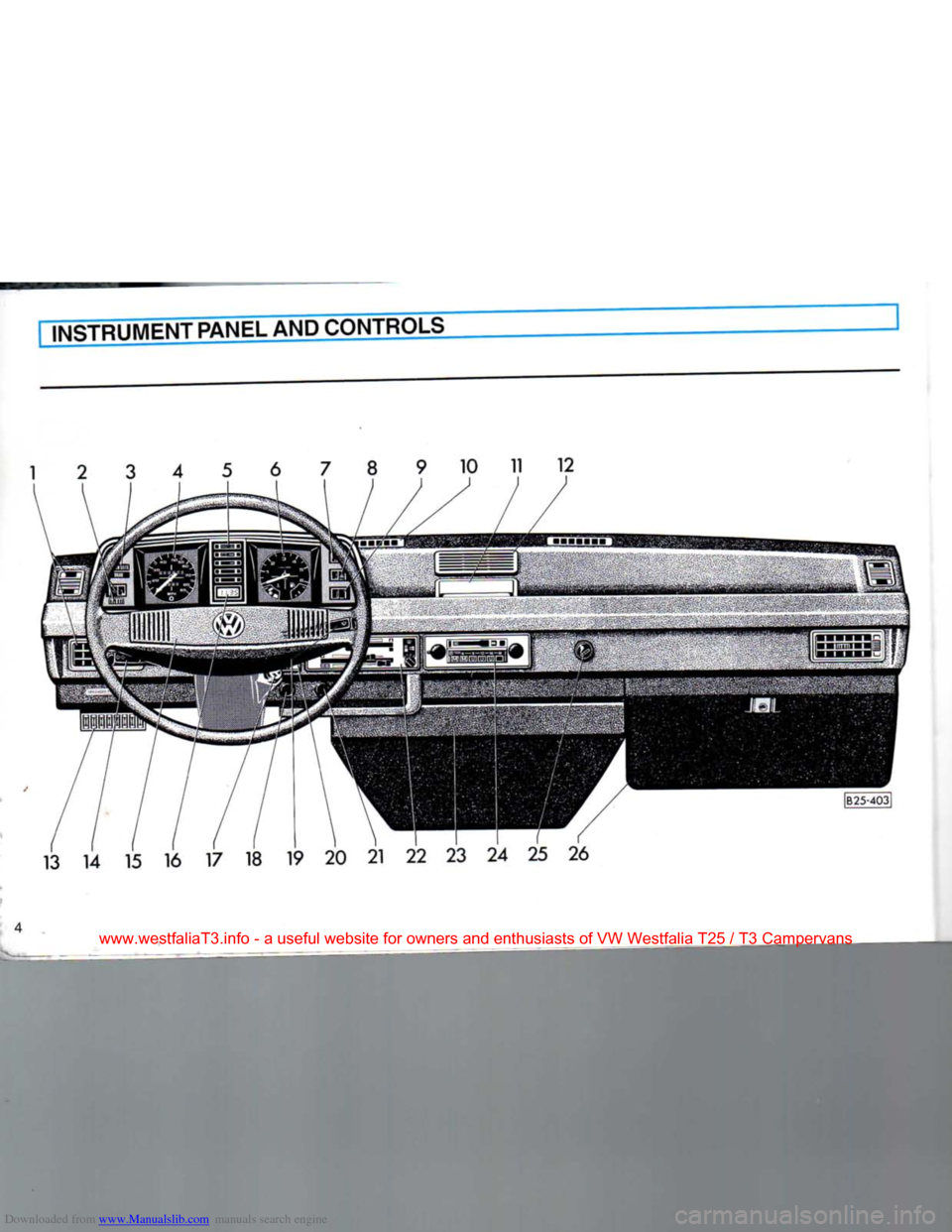
Downloaded from www.Manualslib.com manuals search engine
INSTRUMENT
PANEL AND CONTROLS
4
www.westfaliaT3.info - a useful website for owners and enthusiasts of VW Westfalia T25 / T3 Campervans
Page 6 of 165
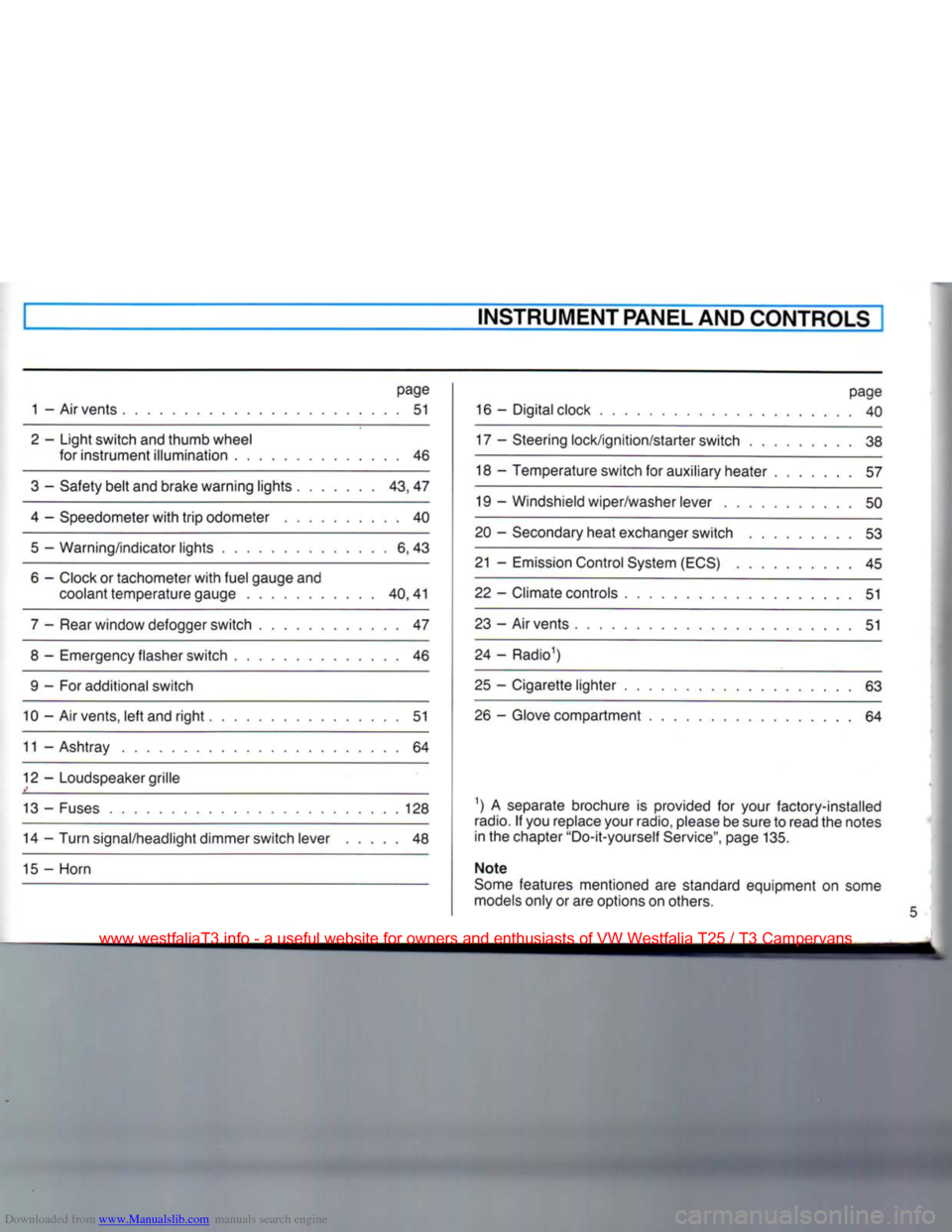
Downloaded from www.Manualslib.com manuals search engine
INSTRUMENT PANEL AND CONTROLS
page
1 - Air vents 51
2 - Light switch and thumb wheel for instrument illumination 46
3 - Safety belt and brake warning lights 43, 47
4 - Speedometer with trip odometer 40 5 — Warning/indicator lights 6, 43
6 - Clock or tachometer with fuel gauge and coolant temperature gauge 40,41
7 - Rear window defogger switch 47
8 - Emergency flasher switch 46 9 - For additional switch
10 - Air vents, left and right 51
11 - Ashtray 64
12 - Loudspeaker grille
13 - Fuses 128 14 - Turn signal/headlight dimmer switch lever 48
15 - Horn page
16 - Digital clock 40
17 - Steering lock/ignition/starter switch 38
18 - Temperature switch for auxiliary heater 57
19 - Windshield wiper/washer lever 50
20 - Secondary heat exchanger switch 53
21 - Emission Control System (ECS) 45
22 - Climate controls 51
23 - Air vents 51
24 - Radio1)
25 - Cigarette lighter 63 26 - Glove compartment 64
1) A separate brochure is provided for your factory-installed
radio.
If you replace your radio, please be sure to read the notes
in the chapter "Do-it-yourself Service", page 135.
Note
Some features mentioned are standard equipment on some
models only or are options on others.
www.westfaliaT3.info - a useful website for owners and enthusiasts of VW Westfalia T25 / T3 Campervans
Page 7 of 165
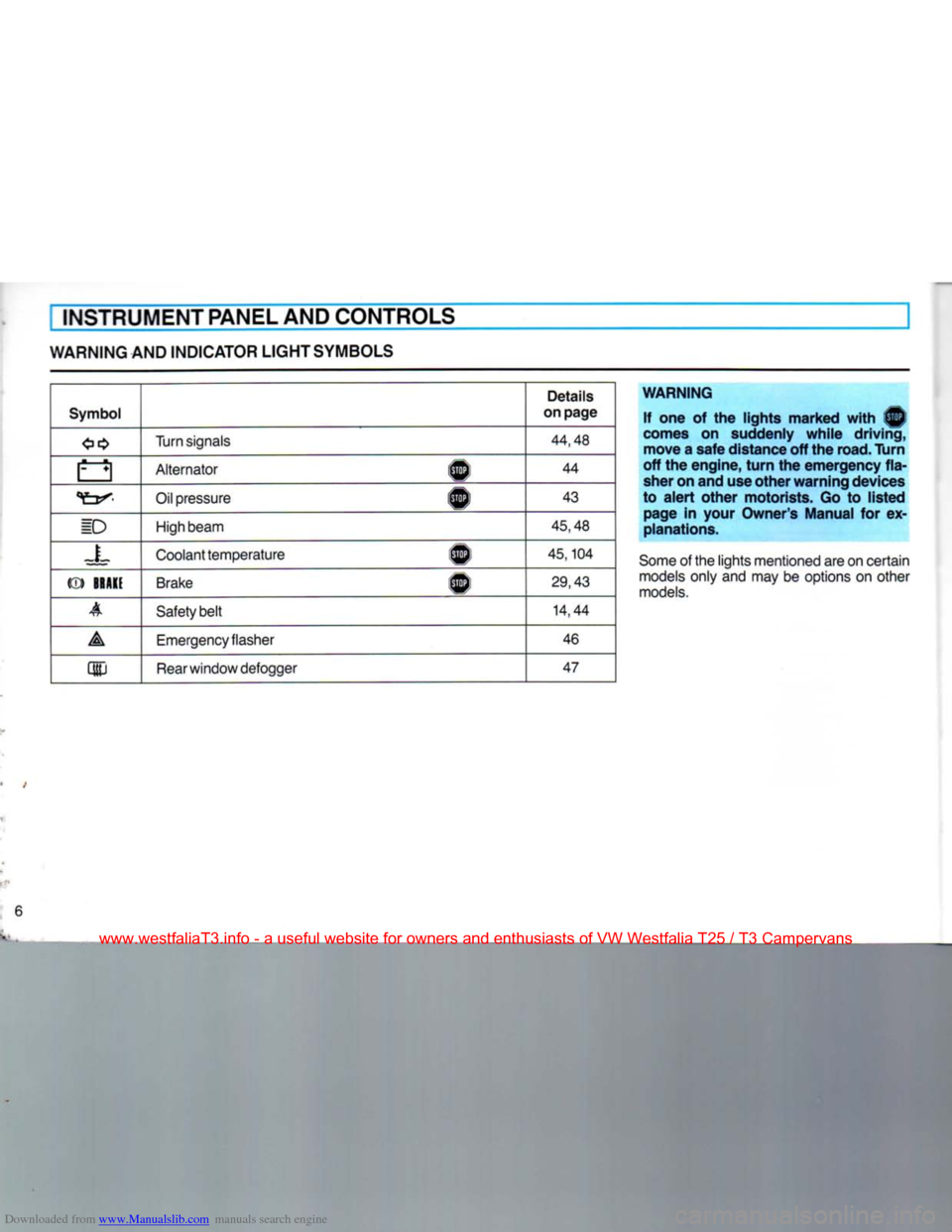
Downloaded from www.Manualslib.com manuals search engine
[INSTRUMENT
PANEL
AND
CONTROLS
WARNING AND
INDICATOR
LIGHT
SYMBOLS
Symbol
Details
on
page
Turn
signals
44,48
a Alternator A
44
Oil pressure 1^1
43
ID
High beam
45,48
=L Coolant temperature 1^
45,104
(®)
BRAKE
Brake
®
29,43
A Safety belt
14,44
A Emergency flasher
46
m
Rear
window defogger
47
WARNING
If one of the lights marked with ®
comes
on suddenly while driving, move a safe distance off the
road.
Turn
off the engine,
turn
the emergency
fla
sher on and use other warning devices
to alert other motorists. Go to listed page in
your
Owner's
Manual for ex
planations.
Some
of the lights mentioned are on certain
models
only and may be options on other
models.
6
www.westfaliaT3.info - a useful website for owners and enthusiasts of VW Westfalia T25 / T3 Campervans
Page 47 of 165
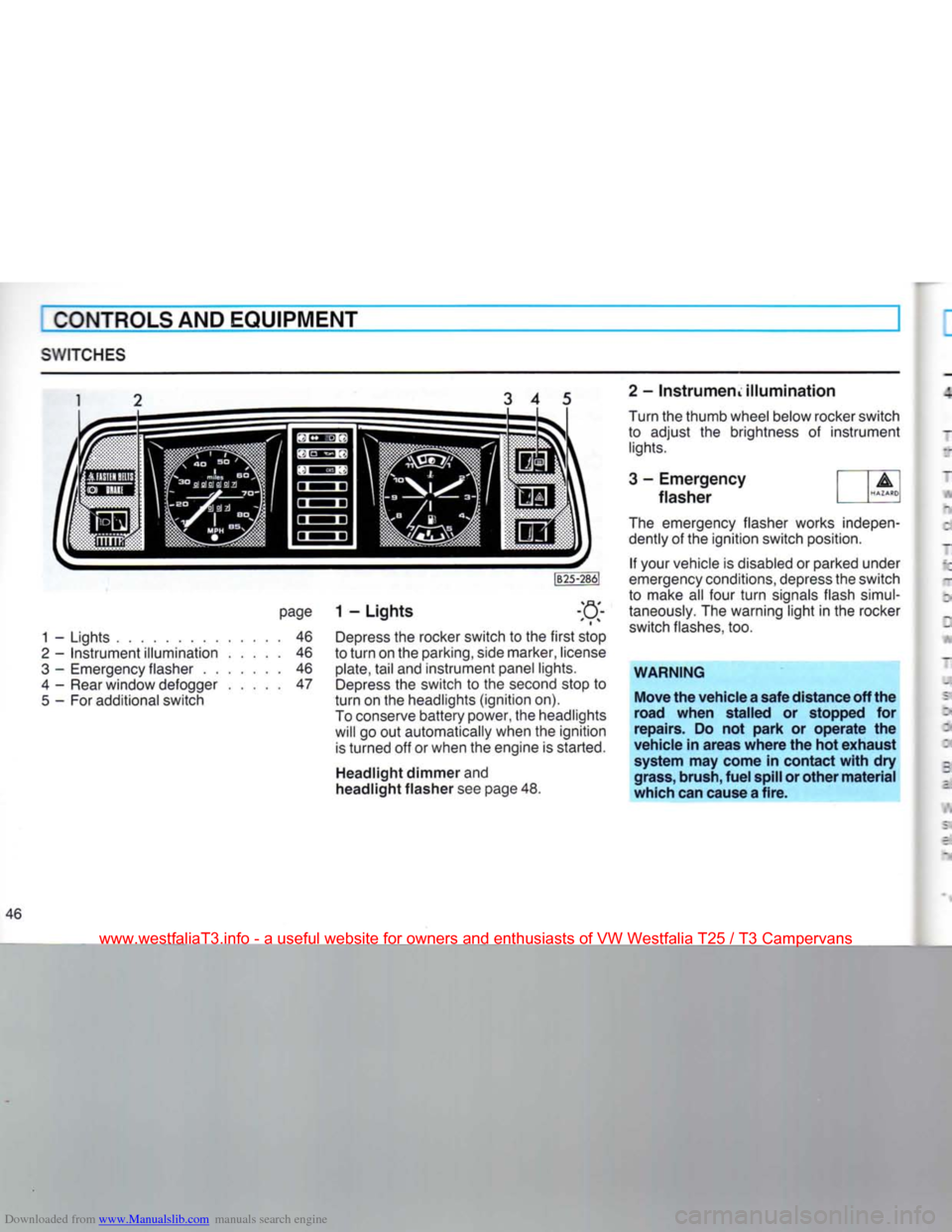
Downloaded from www.Manualslib.com manuals search engine
CONTROLS AND EQUIPMENT
SWITCHES
3 4 5
page
1 - Lights
1
-
Lights
46
2
-
Instrument illumination
46
3
-
Emergency flasher
46
4
-
Rear window defogger
47
5
- For
additional switch Depress
the
rocker switch
to the
first stop
to turn
on the
parking, side marker, license
plate,
tail
and
instrument panel lights. Depress
the
switch
to the
second stop
to
turn
on the
headlights (ignition
on).
To conserve battery power,
the
headlights will
go out
automatically when
the
ignition is turned
off or
when
the
engine
is
started.
Headlight dimmer and
headlight flasher see
page
48. 2 - InstrumeriL illumination
Turn
the
thumb wheel below rocker switch
to adjust
the
brightness
of
instrument
lights.
3 - Emergency
flasher
The emergency flasher works indepen dently
of the
ignition switch position.
If your vehicle
is
disabled
or
parked under
emergency conditions, depress the switch
to make
all
four turn signals flash simul
taneously.
The
warning light
in the
rocker
switch flashes,
too.
WARNING
Move the vehicle a safe distance off the
road when stalled or stopped for
repairs. Do not park or operate the
vehicle in areas where the hot exhaust system may come in contact with dry
grass, brush, fuel spill or other material
which can cause a fire.
46
www.westfaliaT3.info - a useful website for owners and enthusiasts of VW Westfalia T25 / T3 Campervans
Page 54 of 165
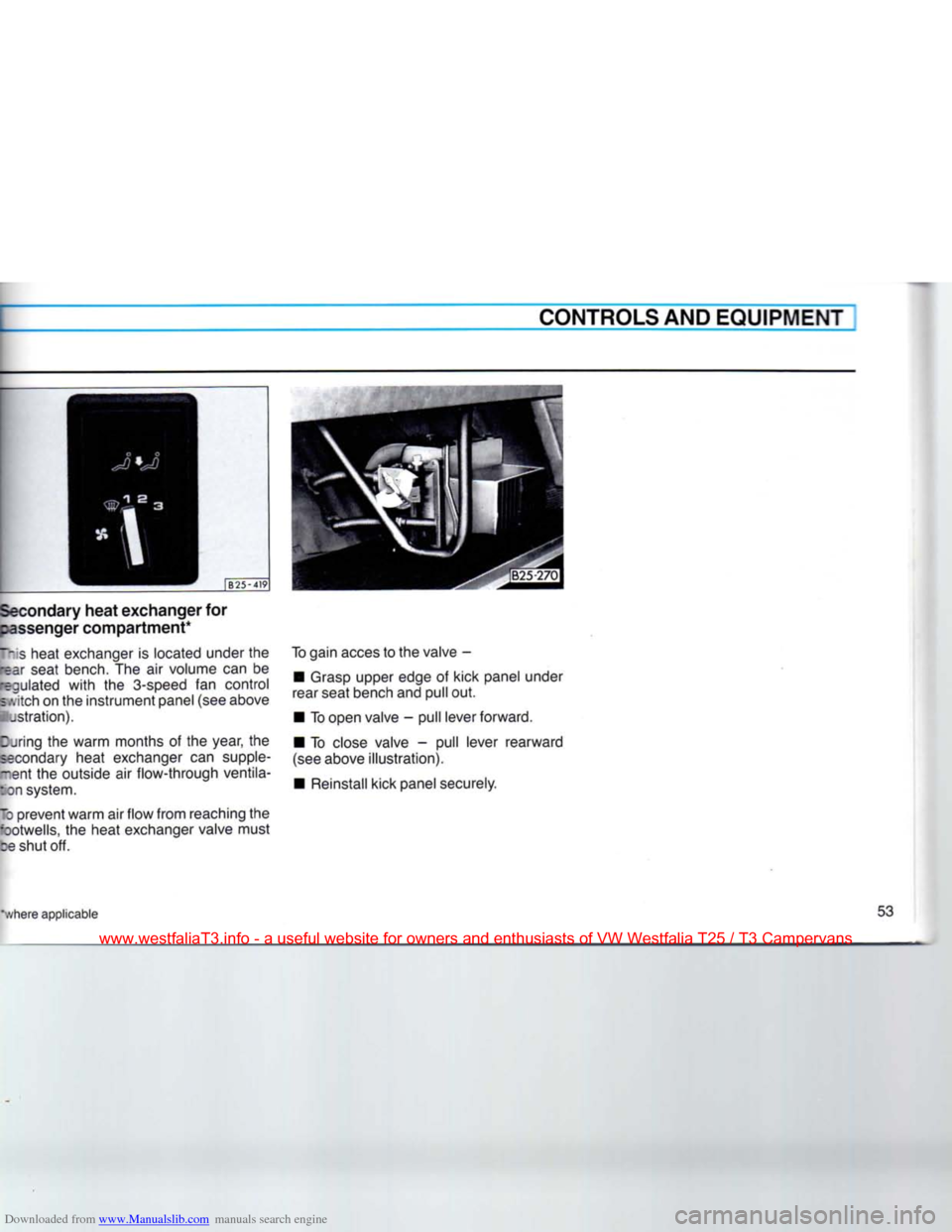
Downloaded from www.Manualslib.com manuals search engine
CONTROLS
AND
EQUIPMENT
mLs 3
h
;
B25-419
Secondary heat exchanger for
passenger compartment*
This
heat exchanger is located under the
rear seat bench. The air volume can be
regulated with the 3-speed fan control
s.vitch on the instrument panel (see above pstration).
Z jring the warm months of the year, the
secondary heat exchanger can supple
ment the outside air flow-through ventila
tion system.
•
prevent
warm air flow from reaching the
;ootwells, the heat exchanger valve must ze shut off. To gain acces to the valve -
•
Grasp upper edge of
kick
panel under
rear seat bench and pull out.
•
To open valve - pull lever forward.
•
To close valve - pull lever rearward
(see above illustration).
•
Reinstall
kick
panel securely.
"where applicable
www.westfaliaT3.info - a useful website for owners and enthusiasts of VW Westfalia T25 / T3 Campervans
Page 55 of 165
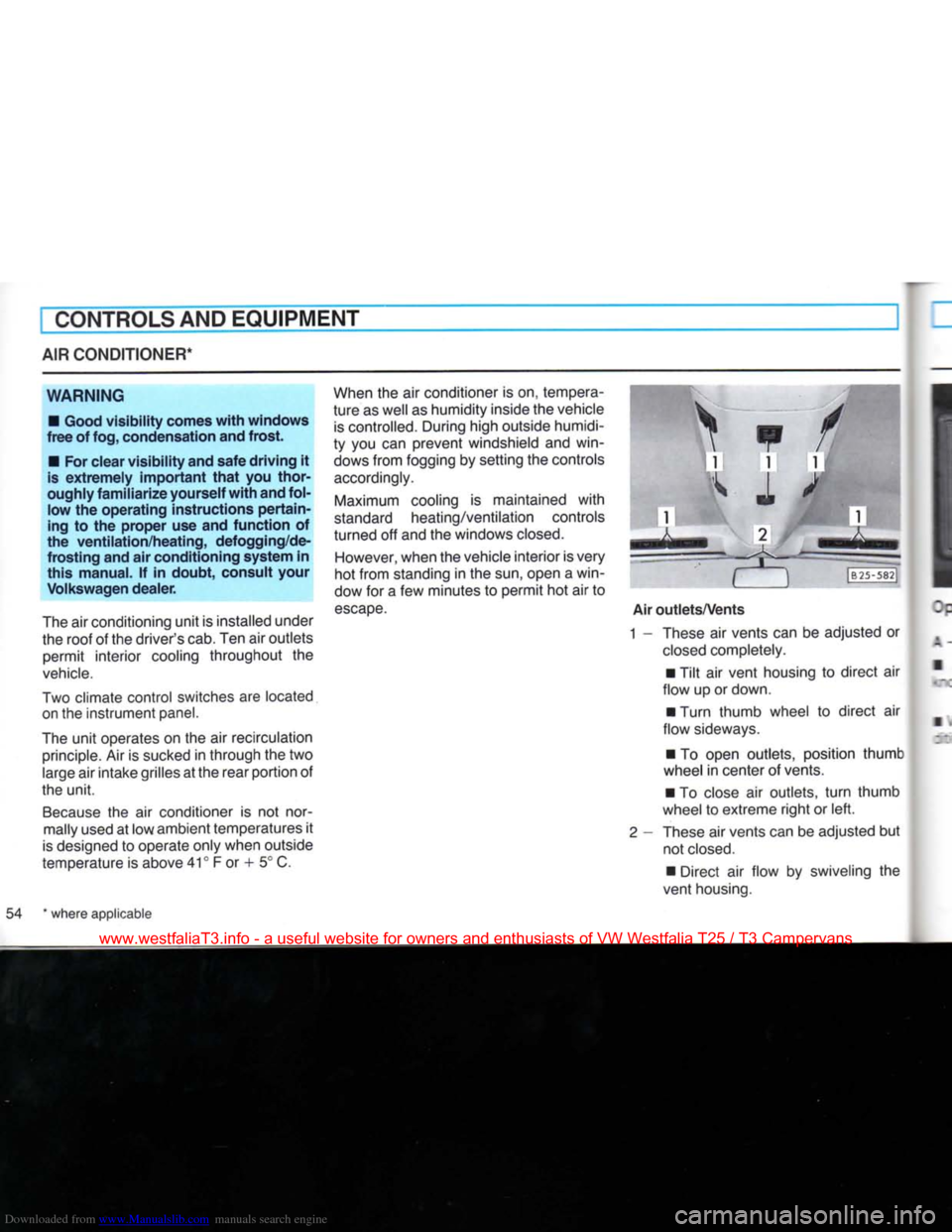
Downloaded from www.Manualslib.com manuals search engine
CONTROLS
AND EQUIPMENT
AIR
CONDITIONER*
WARNING
• Good
visibility
comes
with
windows
free
of fog, condensation and
frost.
• For clear
visibility
and safe
driving
it
is
extremely
important
that
you
thor
oughly
familiarize
yourself
with
and fol low the
operating
instructions
pertain
ing to the proper use and
function
of
the
ventilation/heating,
defogging/de-
frosting
and air conditioning system in
this
manual. If in
doubt,
consult your
Volkswagen
dealer.
The
air conditioning unit is installed under
the roof of the driver's cab. Ten air outlets permit interior cooling throughout the
vehicle.
Two
climate control switches are located
on the instrument panel.
The
unit operates on the air recirculation
principle.
Air is sucked in through the two
large
air intake grilles at the rear portion of
the unit.
Because
the air conditioner is not normally used at low ambient temperatures it
is
designed to operate only when outside
temperature is above 41° F or + 5° C.
When
the air conditioner is on, tempera
ture as well as humidity inside the vehicle
is
controlled. During high outside humidi
ty you can prevent windshield and win
dows
from fogging by setting the controls
accordingly.
Maximum
cooling is maintained with
standard
heating/ventilation controls
turned off and the windows
closed.
However,
when the vehicle interior is very
hot from standing in the sun, open a win
dow for a few minutes to permit hot air to
escape.
• iHBll
1
m
Air
outlets/Vents
1 - These air vents can be adjusted or
closed
completely.
• Tilt air vent housing to direct air
flow up or down.
• Turn thumb wheel to direct air
flow sideways.
• To open outlets, position thumb
wheel
in center of vents.
• To close air outlets,
turn
thumb
wheel
to extreme right or left.
2
- These air vents can be adjusted but not
closed.
• Direct air flow by swiveling the
vent housing.
54 * where applicable
www.westfaliaT3.info - a useful website for owners and enthusiasts of VW Westfalia T25 / T3 Campervans
Page 61 of 165
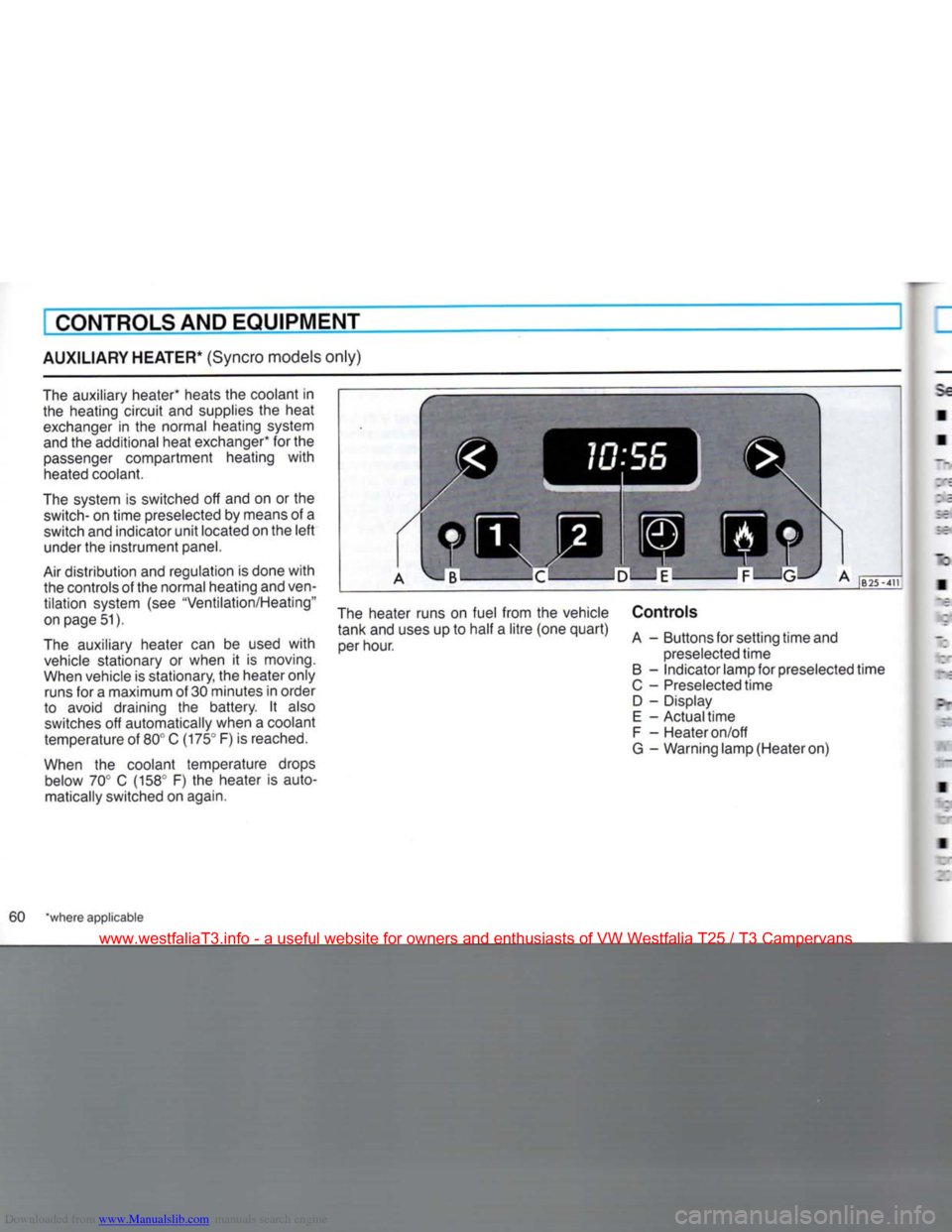
Downloaded from www.Manualslib.com manuals search engine
I
CONTROLS AND EQUIPMENT
AUXILIARY HEATER* (Syncro models only)
The auxiliary heater* heats the coolant in the heating circuit and supplies the heat exchanger in the normal heating system
and the additional heat exchanger* for the
passenger compartment heating with heated coolant.
The system is switched off and on or the
switch-
on time preselected by means of a
switch and indicator unit located on the left under the instrument panel.
Air distribution and regulation is done with the controls of the normal heating and
ven
tilation system (see "Ventilation/Heating"
on page 51).
The auxiliary heater can be used with vehicle stationary or when it is moving.
When vehicle is stationary, the heater only runs for a maximum of 30 minutes in order
to avoid draining the battery. It also switches off automatically when a coolant
temperature of 80° C (175° F) is reached.
When the coolant temperature drops below 70° C (158° F) the heater is automatically switched on again. The heater runs on fuel from the vehicle
tank and uses up to half a litre (one quart) per hour. Controls
A - Buttons for setting time and
preselected time
B - Indicator lamp for preselected time
C - Preselected time D - Display
E - Actual time
F - Heater on/off
G - Warning lamp (Heater on)
60 "where applicable
www.westfaliaT3.info - a useful website for owners and enthusiasts of VW Westfalia T25 / T3 Campervans