1987 MITSUBISHI MONTERO Wiring
[x] Cancel search: WiringPage 36 of 284

8-16 WIRING HARNESS - Troubleshooting
OFF
1st stage
2nd stage
3rd stage
1
--_
4th stage
1660230
16W896
Cover
Coil
Iron
piece Spring
Iron
core
Contact
1660231
I
l-
Battery:
I
-
d
T Relav
T I
I 1660232 1
Normal ooen (NO) tvoe
Deenergized state Energized state
I
1
2
ED
3
4
1 2
BP
3
4
1 YZZZw;6B0233 CurreZ! not flow
2. SWITCH CONNECTION
This figure illustrates a complex switch. The switch plates
indicated by solid lines move in the direction of the arrow
when
operated. The continuity between terminals at each po-
sition is as indicated in the table below.
NOTE
M denotes continuity between terminals.
CHECKING RELAYS
1. When current flows through the coil of a relay, its core is
magnetized to attract the iron piece, closing (ON) the contact
at the tip of the iron piece. When the coil current is turned off,
the iron piece is made to return to its original position by a
spring, opening the contact (OFF).
2. By using a relay, a heavy current can be turned on and off
by a switch of small capacity. For example, in the circuit
shown here, when the switch is turned on (closed), current
flows to the coil of the relay. Then, its contact is turned on
(closed) and the light comes on. The current flowing at this
time to the switch is the relay coil current only and is very
small.
3. The relays may be classified into the normal open type and the
normal close type by their contact construction.
NOTE
The deenergized state means that no kurrent is flowing
through the coil and the energized state means that current is
flowing through the coil.
J . . . I 1 STB Revmon
Page 37 of 284
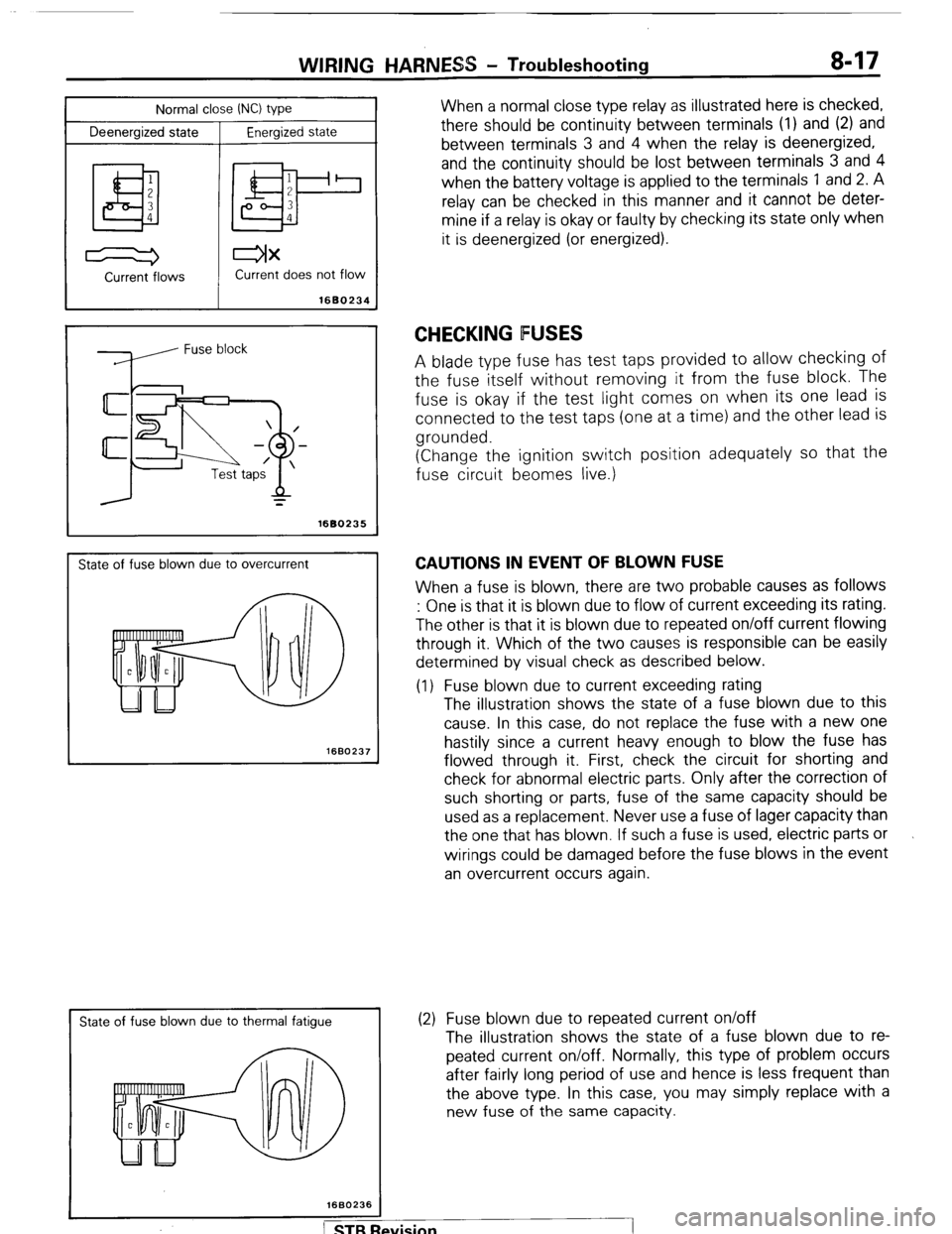
Normal close INC) type
Deenergized state
Energized state
I
WIRING HARNESS - Troubleshooting 8-17
When a normal close type relay as illustrated here is checked,
there should be continuity between terminals (1) and (2) and
between terminals 3 and 4 when the relay is deenergized,
and the continuity should be lost between terminals 3 and 4
when the battery voltage is applied to the terminals 1 and 2. A
relay can be checked in this manner and it cannot be deter-
mine if a relay is okay or faulty by checking its state only when
it is deenergized (or energized).
Current -flows Current does not flow
1680234
=
1680235
State of fuse blown due to overcurrent
1660237
I
State of fuse blown due to thermal fatigue
CHECKING FUSES
A blade type fuse has test taps provided to allow checking of
the fuse itself without removing it from the fuse block. The
fuse is okay if the test light comes on when its one lead is
connected to the test taps (one at a time) and the other lead is
grounded.
(Change the ignition switch position adequately so that the
fuse circuit beomes live.)
CAUTIONS IN EVENT OF BLOWN FUSE
When a fuse is blown, there are two probable causes as follows
: One is that it is blown due to flow of current exceeding its rating.
The other is that it is blown due to repeated on/off current flowing
through it. Which of the two causes is responsible can be easily
determined by visual check as described below.
(1) Fuse blown due to current exceeding rating
The illustration shows the state of a fuse blown due to this
cause. In this case, do not replace the fuse with a new one
hastily since a current heavy enough to blow the fuse has
flowed through it. First, check the circuit for shorting and
check for abnormal electric parts. Only after the correction of
such shorting or parts, fuse of the same capacity should be
used as a replacement. Never use a fuse of lager capacity than
the one that has blown. If such a fuse is used, electric parts or
wirings could be damaged before the fuse blows in the event
an overcurrent occurs again.
(2) Fuse blown due to repeated current on/off
The illustration shows the state of a fuse blown due to re-
peated current on/off. Normally, this type of problem occurs
after fairly long period of use and hence is less frequent than
the above type. In this case, you may simply replace with a
new fuse of the same capacity.
Page 38 of 284

WIRING HARNESS - Troubleshooting
1660236
Power
supply
h
Fuse
ON
/----
/
/
Motor
1660239
CHECKING CABLES AND WIRES
1. Check connections for looseness, rust and stains.
2. Check terminals and wires for corrosion by battery electrolyte,
$tc.
3. Check terminals and wires for open circuit or impending open
circuit.
4. Check wire insulation and coating for damage, cracks and de-
grading.
5. Check conductive parts of terminals for contact with other
metallic parts (vehicle body and other parts).
6. Check grounding parts to verify that there is complete conti-
nuity between attaching bolt(s) and vehicle body.
7. Check for incorrect wiring.
8. Check that wirings are so clamped as to ‘prevent contact with
sharp corners of the vehicle body, etc. or hot parts (exhaust
manifold, pipe, etc.).
9. Check that wirings are clamped firmly to secure enough clear-
ance from the fan pulley, fan belt and other rotating or moving
parts.
10. Check that the wirings between the fixed parts such as the
vehicle body and the vibrating parts such as the engine are
made with adequate allowance for vibrations.
HANDLING ON-VEHICLE BAlTERY
When checking or servicing does not require power from the on-
vehicle battery, be sure to disconnect the cable from the battery
(-)terminal. This is to prevent problems that could be caused by
shorting of the circuit. Disconnect the (-) terminal first and recon-
nect it last.
TROUBLESHOOTING
A circuit consists of the power supply, switch, relay, load, ground,
etc. There are various methods to check a circuit including an
overall check, voltage check, shortcircuit check and continuity
check. Each of these methods is briefly described in the following.
1. Voltage check
(1) Ground one lead wire of the test light. If a voltmeter is
used instead of the test light, ground the grounding
side lead wire.
(2) Connect the other lead wire of the test light to the
power side terminal of the connector 0. The test light
should come on or the voltmeter should indicate a
voltage.
(3) Then, connect the test light or voltmeter to the
connector (3,. The test light should not come on, or the
voltmeter should indicate no voltage. When the switch
is turned on in this state, the test light should come on,
or the voltmeter should indicate a voltage, with the
motor starting to run.
(4) The circuit illustrated here is normal but if there is any
problem such as the motor failing to run, check
voltages beginning at the connector nearest to the
motor unit the faulty part is identified. 1 ST6 Revision
Page 39 of 284

WIRING HARNESS - Troubleshooting 8-19
Test
light Power supply
Fuse block
(remove fuse)
r’TJ Switch
?
Illumination light
4, 1680241
Self power test light Switch
ON
OFF
1680242
2. CHECKING SHORTCIRCUITS
(1) Remove the blown fuse connect the test light to the
disconnected terminal. The test light should not come
on.
(2) Connect a lead wire of the test light to the power side
of the connector 0. The test light should not come on.
(3) Connect a lead wire of the test light to the load side of
the connector 0. The test light should come on and the
load light should also come on.
(4) Disconnect the load at the connector 0 and connect
the test light lead wire to the load side of the connector
CD.
The test light should come on and the load light should
also come on.
(5) Connect the test light lead wire to the switch side of
the connecotr 0. The test light should come on.
(6) If the test conforms to any of the above conditions,
there is a shortcircuit in the wiring between the
connector 0 and the connector 0.
3. CHECKING CONTINUITY
(I) When the switch is in the OFF position, the self power
test light should come on or the ohmmeter should read
0 R only when the terminals 2 and 3 are interconnect-
ed.
(2) When the switch is in the ON position, the self power
test light should come on or the ohmmeter should read
0 LR only when the terminals 1 and 4 are interconnect-
ed.
) STB Revision
Page 40 of 284

8-20 WIRING HARNESS - How to Read Wiring Diagrams
HOW TO READ WIRING DIAGRAM NOEDBAE
HOW TO READ CONFIGURATION DIAGRAMS
(1) Connector symbols
A wiring diagram shows the installed condition of each connector in a schematic style. The connectors are
shown and classified as follows, depending on their locations and are marked by connector symbols.
In case connectors of the same shape (same number of wires) are centralized, their colors are indicated for
identification.
Examp’e : p.!- f.~~~~ ~;~~o,
Connector’s unique number (serial number)
A : Engine compartment
B : Interior and frame
C : Instrument panel
Main fusible link
A-03
A-o4
> 4WD indicator switch
A-05 Automatic transmission oil
I temperature switch indicates that the connector is located in the
Same connector No. is used in the wiring diagram and the circuit diagram.
I Indicates color of the
A-58 connector. I
1 ST6 Revision
Page 41 of 284

WIRING HARNESS - HOW to Read Wiring Diagrams 8-21
(2) Identification of connectors differing according to different vehicle specifications
Without wiring harness connectors, the inter-device or -wiring harness connectors which vary in shape or
position on different vehicle specifications are
given the specification-dependent connector identification svm-
bol (lower case alphabet) after a serial number.
For detailed information on this specification-dependent symbol, refer to Item (8) under “HOW
TO READ
CIRCUIT DIAGRAMS”.
(3) Indication of standard mounting positions of harnesses
The standard mounting positions of harnesses are shown with the mark * in wiring harness configuration
diagrams.
(4) Indication of ground point
The position of ground points are shown in wiring harness configuration diagrams. For detailed information on
the ground portion, refer to ELECTRICAL SYSTEM PARTS LOCATION (Grounding).
Refer to item (3)
7
Ground symbol / STB Revision
Page 42 of 284

8-22 WIRING HARNESS - How to Read Wiring Diagrams
HOW TO READ CIRCUIT DIAGRAMS
The circuit diagrams are functionally separated.
(1) Indication of circuit connected to another circuit
When the circuit in a circuit diagram connected to another circuit in a different diagram, the page number of that
different diagram is indicated so that it can be referred to.
(2) Indication of device connections
The circuit diagram shows whether a device harness connection is one with an attached cable or is a direct
connection type.
(3) Indication of connectors in circuit diagrams
A connector in a circuit diagram is shown in a frame and is assigned a connector symbol. This symbol
corresponds to the symbol in a wiring harness configuration diagram so that the connector location can be
known easily. An intermediate connector has its female side only shown as a rule. However both of the male
and female sides are shown when they differ in wiring color.
Refer to Item (2)
If a frame showing a connector touches the
?. it indicates that the de-
a direct connec- symbol of a device
vice
harness connectlon IS
tion type.
Refer to Items (2) and (3).
The frame shows the connector is not touch- ing the symbol of a device, and indicates that
the device harness connection is one with an
attached cable.
Indicates direct grounding from
the device to the bodv.
Ignition switch
Dome light
/
17 /B-6& B-68b
(RG) - (RB)
RB-
(REV 1 I (GR)
L-2
B-35
1 *I RL - RL
I
**2-RL 1 Z-RL I
BI B ----- ---- --------
L ----_ __---___----
r------B-39
43 BRL *I
31103LI RL*2 _
Refer to Item (1)
Refer to item (3)
Indicates that this connector is a B-39 con-
nectar. On a circuit connected to another circuit the
names of devices to which the circuit is con-
nected and pages on which diagrams of such
another circuit appear are indicated.
1 STB Revision 1
Page 43 of 284

WIRING HARNESS - HOW BO Read Wiring Diagrams 8-23
(4) Indication of fuses, fusible links and centralized relays
The fuses and fusible links in a circuit diagram are indicated by a wave symbol (-) and a double wave symbol
(~1, respectively. At a centralized junction, the fuses are given fuse numbers and centralized relays are given
connector symbols.
Example of centralized junction symbol: A - 01 x
Centralized junction indication symbol
Connector’s unique number (serial number)
Connector symbol
(5) Indication of ground point
The ground point in a circuit diagram is marked by a ground symbol, making it possible for you to refer to a
wiring harness configuration diagram and to ELECTRICAL SYSTEM PARTS LOCATION (Grounding).
(6) Indication of wires
In a circuit diagram, the wire diameter and wire color are shown for each wire. If there are several wires
of the same color in a connector, their wire color indication symbols should be such symbols as “I and
“2 for identification.
On connectors like this one given a central-
to CENTRALIZED JUNCTION for connector
1 shaoe. etc.
-I Headlight relay ignition switch
Dome light
I II I B-35 B-68b
P:8-47)
IEU
I ’ 2 I
RL
2-RL
0 III- BI B -----____________
L - - - - - _ _ _ _ _ __ _ _ _ _ _
B-39
Refer to Item (5).
Refer to Item (6)
The connector B-39 has two wires identical
in color (RL), so they are given identification
symbols *I and *2 in order to distinguish
them. 1 ST6 Revision