1983 FIAT UNO battery
[x] Cancel search: batteryPage 93 of 303

ease the holder out of the alternator. Inspect
the brushes and if worn below the specified
minimum length, they must be renewed.
7Disconnect the brush leads by unsoldering
or carefully cutting them.
8When soldering the new brush leads, do
not allow solder to run down them or their
flexibility will be ruined.
9When inspecting or renewing brushes,
check the surface of the slip rings. Clean them
with solvent or if they are very discoloured,
use very fine glasspaper.
6 Voltage regulator
1This is of integral type and is part of the
brushholder assembly.
2No provision is made for adjustment or
overhaul.
7 Starter motor-
description and testing
2
1The starter motor may be one of two
different makes. Both are of pre-engaged
type.
2This type of starter motor incorporates a
solenoid mounted on top of the starter motor
body. When the ignition switch is operated,
the solenoid moves the starter drive pinion,
through the medium of the shift lever, into
engagement with the flywheel starter ring
gear. As the solenoid reaches the end of its
stroke, and with the pinion by now partially
engaged with the flywheel ring gear, the main
fixed and moving contacts close and engage
the starter motor to rotate the engine.
3This pre-engagement of the starter drive
does much to reduce the wear on the flywheel
ring gear associated with inertia type starter
motors.
4If the starter fails, some fault-finding can be
done with it still on the car. Check the ignition
warning light comes on, and does not go out
when the starter is switched on. If it goes out,
the fault is probably in the battery. If it stays
bright, get an assistant to work the switch,whilst listening to the starter. Listen to find out
if the solenoid clicks into position. If it does
not, pull off the solenoid wire, and check it
with a test bulb. If the wire is live when the key
is turned, but the solenoid does not move,
take off the starter and remove it to the bench
for overhaul.
8 Starter motor-
removal and refitting
1
1Disconnect the battery negative lead.
2Disconnect the lead from the starter motor
(photo).
3Unscrew the fixing bolts and withdraw the
starter motor, downwards on 1116 cc and
1301 cc models (photo).
4Refitting is a reversal of the removal
procedure.
9 Starter motor- overhaul
3
1As with the alternator, the operations
should normally be limited to renewal of the
brushes. If the unit has covered a high
mileage it will usually be more economical to
purchase a new or factory-reconditioned one
rather than renew several components of the
original unit.
2Owing to the possibility that a fault can
develop in the starter motor solenoid or drive
assembly, full dismantling procedures are
given later in this Section.
Brush - renewal
3Slide off the cover band.
4Using a hooked piece of wire, pull up the
springs so that the brushes can be withdrawn
and their lengths checked for wear. If they
have worn below the specified minimum
length, renew them by extracting the brush
lead connecting screws (photo).
Solenoid
5Disconnect the field connecting wire from
the solenoid.
6Unscrew the bolts which hold the solenoid
to the end-frame.
7Unscrew the yoke tie-rod nuts.
9•4 Electrical system
9.4 Starter motor brush partly withdrawn
8.2 Starter motor connections8.3 Removing starter motor
Fig. 9.2 Exploded view of typical starter motor (Sec 9)
1 Armature
2 Drive pinion/clutch3 Drive end bracket
4 Shift lever5 Solenoid
6 Brush endplate7 Brush
8 Field windings
Gripping the brush leads with
a pair of pliers to act as a
heat sink will prevent heat
transfer to the internal
components of the alternator.
Page 94 of 303

8Withdraw the solenoid and yoke off the
armature and from the drive end bracket.
Note the steel and fibre washers and the
shims on the armature shaft (photo).
9Extract the split pin and tap out the
engagement lever pivot pin.
10Pull the rubber packing piece from the
drive end bracket.
11Withdraw the armature with solenoid
plunger, coil spring and engagement lever.
12Clean the commutator with a fuel soaked
rag or very fine glass paper. Do not undercut
the mica insulators on the commutator.
Drive
13To remove the drive assembly from the
armature shaft, use a piece of tubing to tap
the stop collar down the shaft to expose the
snap ring. Remove the snap ring and stop
collar and slide the drive assembly from the
shaft.
14Refitting is a reversal of removal, but use a
new snap ring to secure the drive to the
armature shaft.
10 Fuses and relays
1
1The fuse box is located under the left-hand
side of the facia panel and is held in place by
two hand screws (photo).2The fuses and the circuits protected are
identified by symbols. Refer also to Specifi-
cations.
3If a fuse blows, always renew it with one of
identical rating. If the new fuse blows
immediately, find the cause before renewing
the fuse for the second time. This is usually
due to defective wiring insulation causing a
short circuit.
4Never substitute a piece of wire or other
makeshift device for a proper fuse.
5Various relays are plugged into the fuse
block and include those for the heated rear
screen, heater and horns.
6On cars fitted with power-operated front
windows and centralised door locking, the
fuses and relays for these circuits are
mounted separately under the right-hand side
of the facia panel.
7The relay (flasher unit) for the direction
indicators and hazard warning lamps is
located on the lower part of the
steering column combination switch and
is accessible after removing the column
shroud.
11 Steering column
combination switch
1
1Disconnect the battery negative lead.
2Remove the steering column shrouds. 3The switch can be removed without
having to take off the steering wheel, but for
clarity, the photographs show the wheel
removed.
4Unscrew the switch clamp nuts, disconnect
the wiring plug and remove the switch from
the steering column (photo).
5Refitting is a reversal of removal, but make
sure that the activating projections on the
steering wheel hub engage correctly with the
switches.
12 Courtesy lamp switch
1
1These are located in and secured to the
body pillars with a single screw (photo).
2Disconnect the battery negative lead.
3Extract the switch screw and withdraw the
switch.
4If the leads are to be disconnected, tape
them to the pillar to prevent them from
slipping inside.
5Refitting is a reversal of removal. Apply
petroleum jelly to the switch contacts to
prevent corrosion.
13 Rocker and push-button
switches
1
1These are mounted in panels on each side
of the instrument panel.
2Disconnect the battery negative lead.
3Prise off the instrument panel hood cover.
This is held in place by clips. The careful use
of a screwdriver will assist in releasing them
(see Section 21).
4Extract the switch panel fixing screws.
These compress spring clips which in turn
secure the switch panel (photo).
5Withdraw the switch panel until the wiring
plugs can be disconnected. Record the
location of the plugs before disconnecting
Electrical system 9•5
11.4 Unscrewing steering column switch
clamp nut
1 Direction indicator flasher unit (relay)10.1 Fuse block (later models)
1 Horn relay
2 Heated tailgate window relay9.8 Starter motor dismantled
13.4 Switch panel screw12.1 Courtesy lamp switch
9
Page 97 of 303
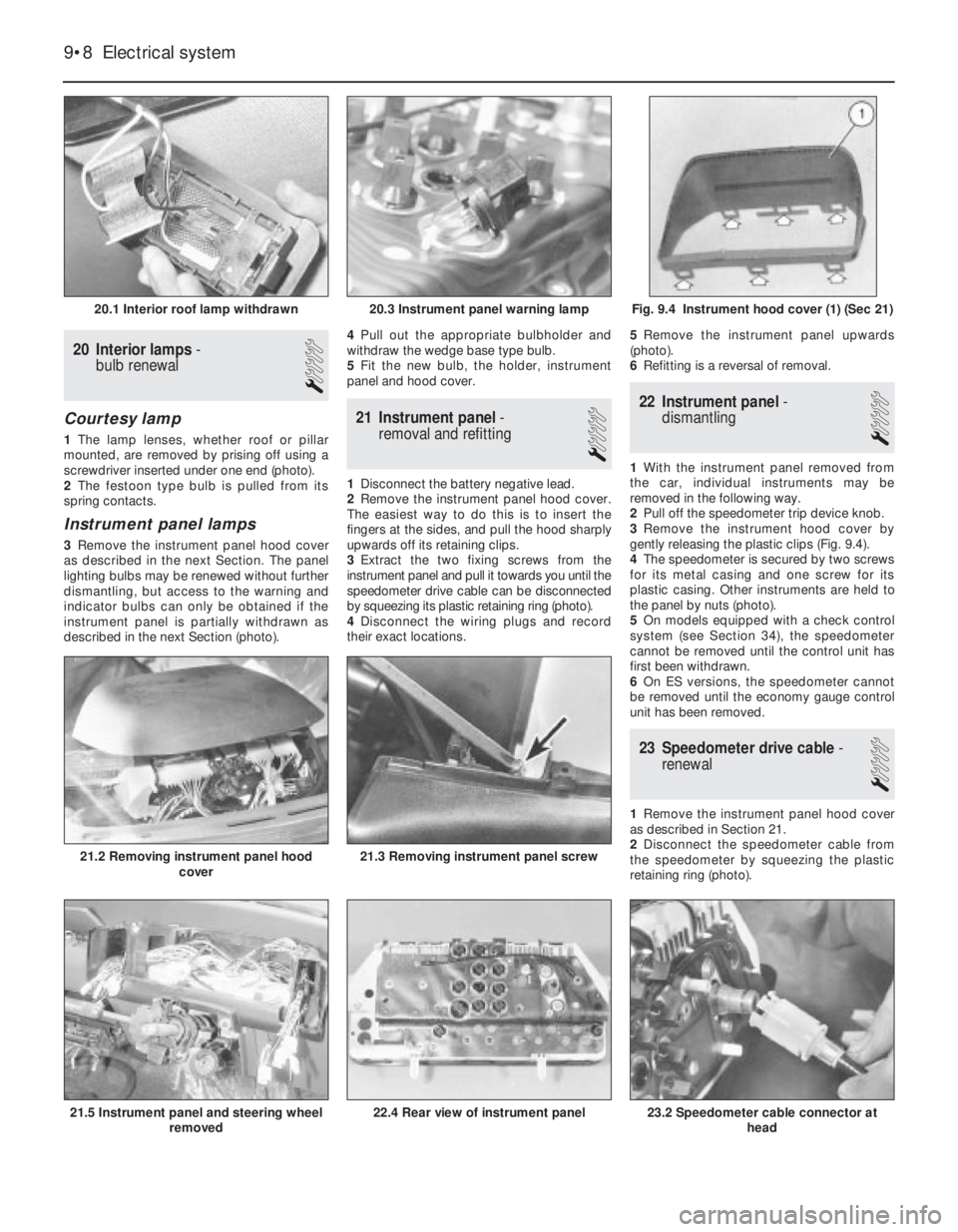
20 Interior lamps-
bulb renewal
1
Courtesy lamp
1The lamp lenses, whether roof or pillar
mounted, are removed by prising off using a
screwdriver inserted under one end (photo).
2The festoon type bulb is pulled from its
spring contacts.
Instrument panel lamps
3Remove the instrument panel hood cover
as described in the next Section. The panel
lighting bulbs may be renewed without further
dismantling, but access to the warning and
indicator bulbs can only be obtained if the
instrument panel is partially withdrawn as
described in the next Section (photo). 4Pull out the appropriate bulbholder and
withdraw the wedge base type bulb.
5Fit the new bulb, the holder, instrument
panel and hood cover.
21 Instrument panel-
removal and refitting
1
1Disconnect the battery negative lead.
2Remove the instrument panel hood cover.
The easiest way to do this is to insert the
fingers at the sides, and pull the hood sharply
upwards off its retaining clips.
3Extract the two fixing screws from the
instrument panel and pull it towards you until the
speedometer drive cable can be disconnected
by squeezing its plastic retaining ring (photo).
4Disconnect the wiring plugs and record
their exact locations. 5Remove the instrument panel upwards
(photo).
6Refitting is a reversal of removal.
22 Instrument panel-
dismantling
1
1With the instrument panel removed from
the car, individual instruments may be
removed in the following way.
2Pull off the speedometer trip device knob.
3Remove the instrument hood cover by
gently releasing the plastic clips (Fig. 9.4).
4The speedometer is secured by two screws
for its metal casing and one screw for its
plastic casing. Other instruments are held to
the panel by nuts (photo).
5On models equipped with a check control
system (see Section 34), the speedometer
cannot be removed until the control unit has
first been withdrawn.
6On ES versions, the speedometer cannot
be removed until the economy gauge control
unit has been removed.
23 Speedometer drive cable-
renewal
1
1Remove the instrument panel hood cover
as described in Section 21.
2Disconnect the speedometer cable from
the speedometer by squeezing the plastic
retaining ring (photo).
9•8 Electrical system
23.2 Speedometer cable connector at
head22.4 Rear view of instrument panel21.5 Instrument panel and steering wheel
removed
21.3 Removing instrument panel screw21.2 Removing instrument panel hood
cover
Fig. 9.4 Instrument hood cover (1) (Sec 21)20.3 Instrument panel warning lamp20.1 Interior roof lamp withdrawn
Page 98 of 303
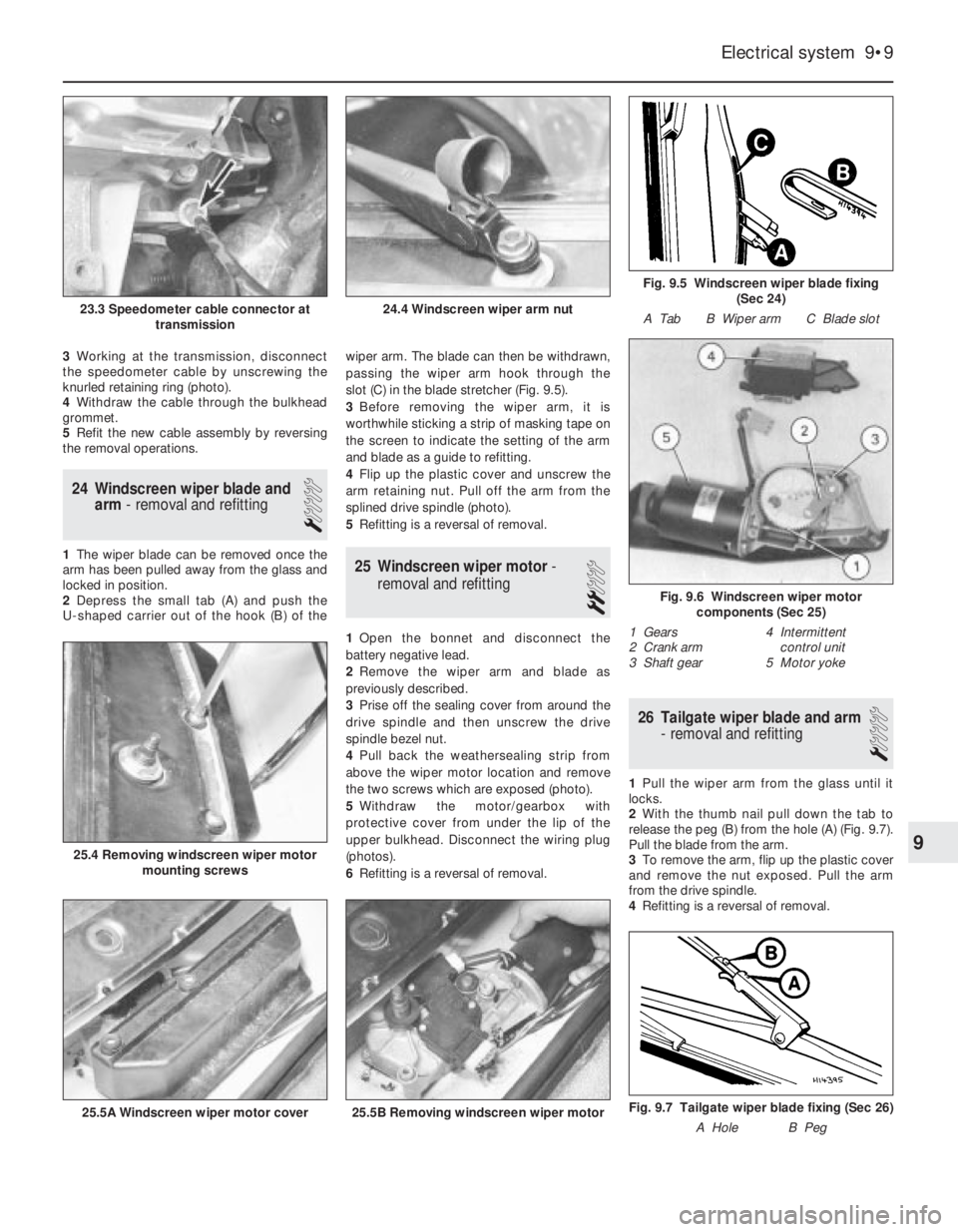
3Working at the transmission, disconnect
the speedometer cable by unscrewing the
knurled retaining ring (photo).
4Withdraw the cable through the bulkhead
grommet.
5Refit the new cable assembly by reversing
the removal operations.
24 Windscreen wiper blade and
arm- removal and refitting
1
1The wiper blade can be removed once the
arm has been pulled away from the glass and
locked in position.
2Depress the small tab (A) and push the
U-shaped carrier out of the hook (B) of thewiper arm. The blade can then be withdrawn,
passing the wiper arm hook through the
slot (C) in the blade stretcher (Fig. 9.5).
3Before removing the wiper arm, it is
worthwhile sticking a strip of masking tape on
the screen to indicate the setting of the arm
and blade as a guide to refitting.
4Flip up the plastic cover and unscrew the
arm retaining nut. Pull off the arm from the
splined drive spindle (photo).
5Refitting is a reversal of removal.25 Windscreen wiper motor-
removal and refitting
2
1Open the bonnet and disconnect the
battery negative lead.
2Remove the wiper arm and blade as
previously described.
3Prise off the sealing cover from around the
drive spindle and then unscrew the drive
spindle bezel nut.
4Pull back the weathersealing strip from
above the wiper motor location and remove
the two screws which are exposed (photo).
5Withdraw the motor/gearbox with
protective cover from under the lip of the
upper bulkhead. Disconnect the wiring plug
(photos).
6Refitting is a reversal of removal.
26 Tailgate wiper blade and arm
- removal and refitting
1
1Pull the wiper arm from the glass until it
locks.
2With the thumb nail pull down the tab to
release the peg (B) from the hole (A) (Fig. 9.7).
Pull the blade from the arm.
3To remove the arm, flip up the plastic cover
and remove the nut exposed. Pull the arm
from the drive spindle.
4Refitting is a reversal of removal.
Electrical system 9•9
Fig. 9.5 Windscreen wiper blade fixing
(Sec 24)
A Tab B Wiper arm C Blade slot
24.4 Windscreen wiper arm nut23.3 Speedometer cable connector at
transmission
Fig. 9.7 Tailgate wiper blade fixing (Sec 26)
A Hole B Peg25.5B Removing windscreen wiper motor25.5A Windscreen wiper motor cover
25.4 Removing windscreen wiper motor
mounting screws
Fig. 9.6 Windscreen wiper motor
components (Sec 25)
1 Gears 4 Intermittent
2 Crank arm control unit
3 Shaft gear 5 Motor yoke
9
Page 101 of 303

3The centralised door locking system can
operate independently of the key.
4To gain access to the lock solenoid and
linkage, remove the front door trim panel as
described in Chapter 12.
5Disconnect the battery negative lead.
6Disconnect the electrical wiring plugs from
the solenoid within the door cavity.
7Disconnect the solenoid from the lock lever
by removing the clip.
8Unscrew the two bolts which secure the
solenoid to the door and remove it.
9Renew the solenoid or switch as necessary.
10Refitting is a reversal of removal.
11Refer to Section 10 for details of system
fuses and relays.
33 Economy gauge
(Econometer)
2
1This device is fitted to ES (energy saving)
models and indicates to the driver the fuel
consumption (in litres per 100 km) coupled
with a needle which moves over coloured
sections of a dial to make the driver aware
that his method of driving is either conducive
to high or low fuel consumption. Refer to
Chapter 3, Section 16.
2The device is essentially a vacuum gauge
which also incorporates a warning lamp to
indicate to the driver when a change of gear is
required.
3A fuel cut-out valve (see Chapter 3, Sec-
tion 11) is used in conjunction with the
economy gauge so that when the accelerator
pedal is released during a pre-determined
engine speed range, fuel supply to the engine
is stopped, but resumes when the engine
speed falls below the specified range.
LED (light emitter diode)
4The gearchange indicator will only light up
at engine speeds in excess of 2000 rev/min
for vacuum pressures up to 600 mm Hg in 1st,
2nd and 3rd speed gears and for vacuum
pressures up to 676 mm Hg in 4th speedgear. The light will not come on if 5th speed
gear is engaged or if the coolant temperature
is below 55ºC.
5There is a two second delay in the light
coming on to prevent it operating during rapid
acceleration in a low gear.
6If the LED light comes on during
deceleration it should be ignored.
Fault finding
7A faulty economy gauge should be checked
in the following way.
8Refer to Section 21 and remove the
instrument panel.
9Disconnect the economy gauge L
connector and then connect a test lamp
between the BN cable contact and earth. If
the lamp comes on then the gauge supply
circuit is not open. If the lamp does not come
on, check all connections in the supply cable
which comes from the interconnecting unit of
the electrical system, also Fuse No 12.
10Now connect a voltmeter between the
white cable and earth. Check the voltage with
the engine not running, but the ignition
switched on. It should be between 0.7 and
0.9 volt. If the reading varies considerably
from that specified, check the connections
between the economy gauge and the fuel
cut-out device control unit. If the fault cannot
be rectified, renew the ignition control unit
(Digiplex system, see Chapter 4).
11Now check the closed throttle valve plate
switch by connecting a voltmeter between the
brown and BN cables of the L connector. With
the valve plate open, there should be no
reading, but with it open, voltage should be
indicated.
12Failure to conform as described will be
due to a faulty earth in the switch or a faulty
fuel cut-out device control unit.
13A further test of the throttle valve plate
switch may be carried out by disconnecting
the multi-plug from the fuel cut-out device
control unit.
14Connect a test lamp to contact 4 (positive
battery terminal). The lamp should come on,
when the engine is idling or the accelerator
released. If it does not, renew the throttle
valve plate switch.15Connect a tachometer to the brown/white
cable contact in the L connector and record
the engine speed with the engine running. If
no reading is obtained, renew the Digiplex
ignition control unit which must be faulty.
34 Check control (warning
module) system
2
1This is fitted into the instrument panel of
certain models to provide a means of
checking the operation of many electrical
circuits and other systems in the interest of
safety. Sensors are used where appropriate.
2The following components are not
monitored by the system, but have separate
warning lamps:
Handbrake “on”
Choke in use
Low engine oil pressure
Battery charge indicator
3The multi-functional electronic device
automatically checks the following functions
whether the engine is running or not:
Coolant level
Disc pad wear
Door closure
Engine oil level
Front parking lamps
Rear foglamps
Stop lamps
4The check information is stored by the
system monitor until the engine is started
when the display panel then indicates the
situation by means of the LEDs (light emitter
diodes) and the general lamp.
5If all functions are in order, the green panel
lamp will come on when the ignition key is
turned and will go out after two to three
seconds.
6If some functions are not in order, then the
red panel lamp will come on also the
appropriate LED.
Sensors - checking
7If a fault signal occurs which is
subsequently found to be incorrect, first
check the wiring connections between the
9•12 Electrical system
Fig. 9.15 Check system control panel (Sec 34)
A Parking lamps
B Coolant levelC Engine oil level
D Door closureE Brake fluid level
F Disc pad wearFig. 9.14 Location of control units (Sec 33)
A Digiplex ignition system control unit
B Fuel cut-out valve control unit
Page 103 of 303

9•14 Electrical system
Fault finding - electrical system
No voltage at starter motor
m mBattery discharged
m mBattery defective internally
m mBattery terminals loose or earth lead not securely attached to body
m mLoose or broken connections in starter motor circuit
m mStarter motor switch or solenoid faulty
Voltage at starter motor - faulty motor
m
mStarter brushes badly worn, sticking, or brush wires loose
m mCommutator dirty, worn or burnt
m mStarter motor armature faulty
m mField coils earthed
Starter motor noisy or rough in engagement
m
mPinion or flywheel gear teeth broken or worn
m mStarter drive main spring broken
m mStarter motor retaining bolts loose
Alternator not charging*
m
mDrivebelt loose and slipping, or broken
m mBrushes worn, sticking, broken or dirty
m mBrush springs weak or broken
* If all appears to be well but the alternator is still not charging, take the
car to an automobile electrician for checking of the alternator
Ignition light fails to go out, battery runs flat in a
few days
m mDrivebelt loose and slipping, or broken
m mAlternator faulty
Battery will not hold charge for more than a few
days
m mBattery defective internally
m mElectrolyte level too low or electrolyte too weak due to leakage
m mPlate separators no longer fully effective
m mBattery plates severely sulphated
m mDrivebelt slipping
m mBattery terminal connections loose or corroded
m mAlternator not charging properly
m mShort in lighting circuit causing continual battery drain
Fuel gauge gives no reading
m
mFuel tank empty!
m mElectric cable between tank sender unit and gauge earthed or loose
m mFuel gauge case not earthed
m mFuel gauge supply cable interrupted
m mFuel gauge unit broken
Fuel gauge registers full all the time
m
mElectric cable between tank unit and gauge broken or disconnected
Horn operates all the time
m
mHorn push either earthed or stuck down
m mHorn cable to horn push earthed
Horn fails to operate
m
mBlown fuse
m mCable or cable connection loose, broken or disconnected
m mHorn has an internal fault
Horn emits intermittent or unsatisfactory noise
m
mCable connections loose
m mHorn incorrectly adjusted
Lights do not come on
m
mIf engine not running, battery discharged
m mLight bulb filament burnt out or bulbs broken
m mWire connections loose, disconnected or broken
m mLight switch shorting or otherwise faulty
Lights come on but fade out
m
mIf engine not running, battery discharged
Lights give very poor illumination
m
mLamp glasses dirty
m mReflector tarnished or dirty
m mLamps badly out of adjustment
m mIncorrect bulb with too low wattage fitted
m mExisting bulbs old and badly discoloured
m mElectrical wiring too thin not allowing full current to pass
Lights work erratically, flashing on and off,
especially over bumps
m mBattery terminals or earth connections loose
m mLights not earthing properly
m mContacts in light switch faulty
Wiper motor fails to work
m
mBlown fuse
m mWire connections loose, disconnected or broken
m mBrushes badly worn
m mArmature worn or faulty
m mField coils faulty
Wiper motor works very slowly and takes
excessive current
m mCommutator dirty, greasy or burnt
m mDrive spindle binding or damaged
m mArmature bearings dry or unaligned
m mArmature badly worn or faulty
Wiper motor works slowly and takes little current
m
mBrushes badly worn
m mCommutator dirty, greasy or burnt
m mArmature badly worn or faulty
Wiper motor works but wiper blade remains static
m
mDrive spindle damaged or worn
m mWiper motor gearbox parts badly worn
Page 105 of 303

2 Tie-rod end balljoint-
renewal
4
1Jack up the front of the car and remove the
roadwheel from the side on which the balljoint
is to be renewed.
2Unscrew the tie-rod balljoint taper pin nut
and, using a suitable extractor, separate the
tie-rod balljoint from the eye of the steering
arm (photo).
3Release the locknut on the tie-rod,
unscrewing it only just enough to be able to
unscrew the tie-rod end from the tie-rod.
4With the tie-rod end removed, wire brush
the threads on the tie-rod without disturbing
the position of the locknut; apply grease to
the threads and screw on the new tie-rod end
until the locknut can be tightened by turning it
through the same amount of rotation it was
given when unscrewed.
5Reconnect the balljoint taper pin to the eye
of the steering arm and tighten the retaining nut
to the specified torque. Never grease the taper
pin or eye; the pin will otherwise turn when the
nut is tightened. If a taper pin is inclined to
rotate when a nut is being tightened, apply
pressure to the socket of the joint to force the
taper pin into closer contact with the tapered
hole in the eye. If a taper pin is pointing
downward, a strong lever can be used to apply
the extra pressure. Where the taper pin of a
balljoint points upward, a jack placed under the
joint socket will produce the desired result.
6Although the careful fitting of the new
tie-rod end will have approximatelymaintained the original front wheel alignment
of the car, manufacturing differences alone of
the new component make it essential to
check the setting, as described in Section 8
and to adjust if necessary.
3 Steering rack gaiter-
renewal
4
1If lubricant is found to be leaking from the
gaiters (at the ends of the housing), first check
that the gaiter clips are secure.
2If the lubricant is leaking from the gaiter
through a split, the gaiter can be removed in
the following way, without the necessity of
withdrawing the gear from the car.
3Remove the tie-rod end from the side
concerned, as described in the preceding
Section.
4Release the gaiter clips; draw the gaiter
from the rack housing and off the tie-rod.
5If the gaiter has only just split, road dirt is
unlikely to have entered and lubricant can be
wiped away. If it is severely grit contaminated,
the steering gear should be completely
removed, the original lubricant flushed out
and new lubricant pumped in.
6If the gear does not have to be removed
from the car, slide the new gaiter into position
and secure it with the inboard clip.
7The rack lubricant is molybdenum
disulphide type grease.
8When recharging the gaiter with this type of
lubricant, give full steering lock to the side
being replenished so that the extendedsection of the rack will take the grease into the
housing as it returns.
9Reconnect the tie-rod end to the tie-rod
and the eye of the steering arm. Provided the
locknut is tightened by only rotating it through
the same distance by which it was loosened,
the front wheel alignment (tracking) should not
have been unduly disturbed. Even so, check
the alignment as described in Section 8.
4 Steering wheel-
removal and refitting
1
1Disconnect the battery negative lead.
2Set the steering wheel and the front
roadwheels in the straight-ahead attitude.
Prise out the hub plate (photo).
3Unscrew and remove the steering wheel
securing nut, then pull the wheel from the
column shaft. If it is tight on its splines, tap it
upward at the wheel rim, using the palms of
the hands.
4Refitting is a reversal of the removal
process; make sure that the spokes of the
wheel are in the lower part of the wheel.
5Tighten the securing nut to the specified
torque.
5 Steering column- removal,
overhaul and refitting
3
1Remove the steering wheel as previously
described.
2Extract the screws from the underside of
the steering column upper shroud and then lift
off the upper and lower shroud sections
(photo). Where applicable, detach and remove
the trim panel from the underside of the facia
on the driver’s side.
3Disconnect the battery negative lead.
4Disconnect the wiring plug for the steering
column combination switch.
5Unscrew the clamp nuts and pull the
combination switch off the end of the steering
shaft.
6Unscrew the column upper mounting
bracket bolts and lower the shaft/column tube
to rest on the seat (photo).
7Remove the pinch-bolt from the lower
universal joint coupling and remove the
shaft/column tube from the car.
Overhaul
8Remove the pinch-bolt from the upper
universal joint and disconnect the lower shaft.
9Grip the tube mounting flange in the jaws of
a vice and relieve the staking at the base of
the tube.
10Using a plastic or copper-faced hammer,
tap the shaft down out of the tube.
11The lower bush will be ejected while the
upper one should be prised out of the tube.
12Reassemble the upper shaft into the tube
by tapping new bushes into position.
10•2 Steering
5.6 Steering column upper mounting5.2 Removing steering column shrouds
4.2 Removing steering wheel hub plate2.2 Disconnecting a tie-rod end balljoint
Page 106 of 303
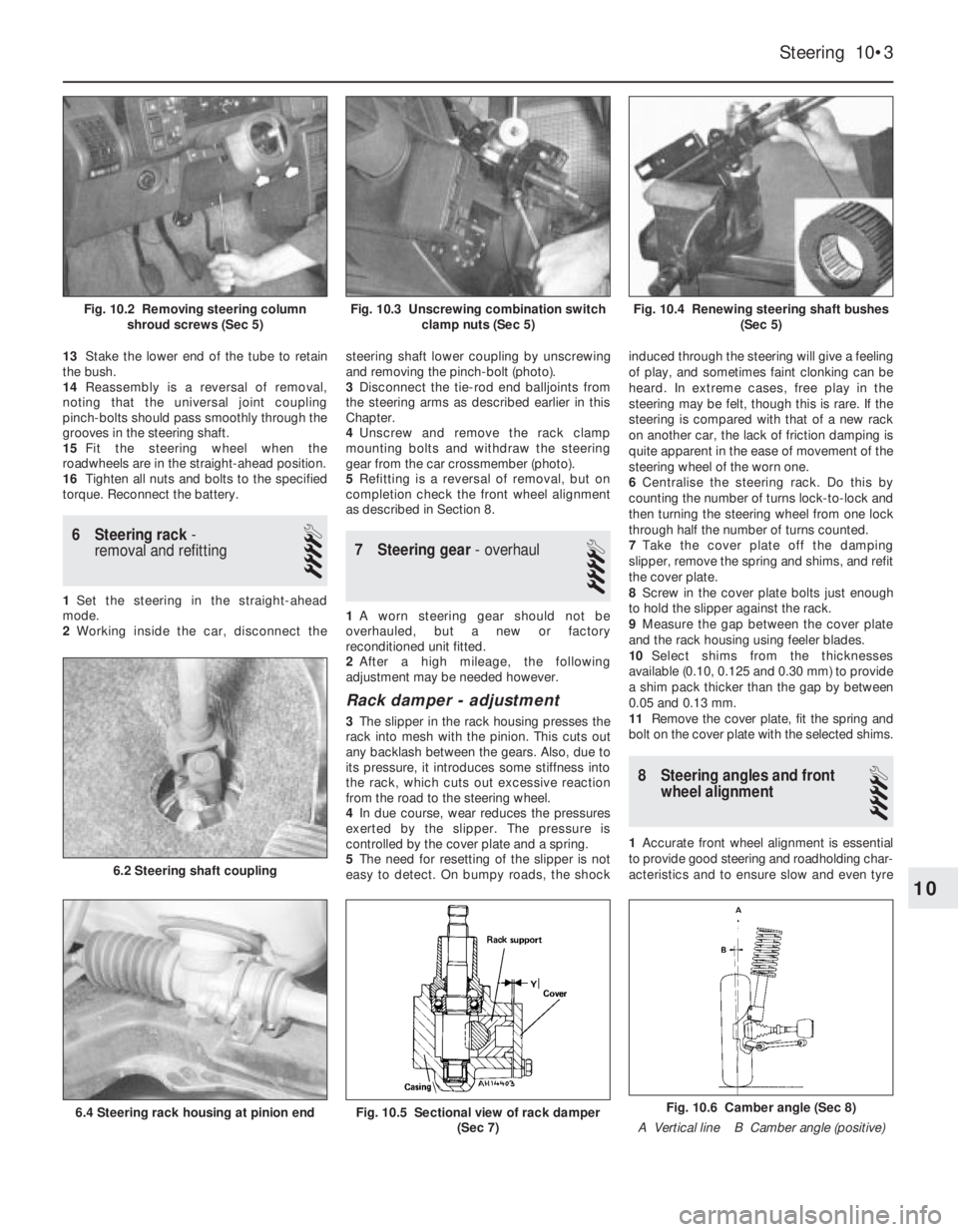
13Stake the lower end of the tube to retain
the bush.
14Reassembly is a reversal of removal,
noting that the universal joint coupling
pinch-bolts should pass smoothly through the
grooves in the steering shaft.
15Fit the steering wheel when the
roadwheels are in the straight-ahead position.
16Tighten all nuts and bolts to the specified
torque. Reconnect the battery.
6 Steering rack-
removal and refitting
4
1Set the steering in the straight-ahead
mode.
2Working inside the car, disconnect thesteering shaft lower coupling by unscrewing
and removing the pinch-bolt (photo).
3Disconnect the tie-rod end balljoints from
the steering arms as described earlier in this
Chapter.
4Unscrew and remove the rack clamp
mounting bolts and withdraw the steering
gear from the car crossmember (photo).
5Refitting is a reversal of removal, but on
completion check the front wheel alignment
as described in Section 8.
7 Steering gear- overhaul
4
1A worn steering gear should not be
overhauled, but a new or factory
reconditioned unit fitted.
2After a high mileage, the following
adjustment may be needed however.
Rack damper - adjustment
3The slipper in the rack housing presses the
rack into mesh with the pinion. This cuts out
any backlash between the gears. Also, due to
its pressure, it introduces some stiffness into
the rack, which cuts out excessive reaction
from the road to the steering wheel.
4In due course, wear reduces the pressures
exerted by the slipper. The pressure is
controlled by the cover plate and a spring.
5The need for resetting of the slipper is not
easy to detect. On bumpy roads, the shockinduced through the steering will give a feeling
of play, and sometimes faint clonking can be
heard. In extreme cases, free play in the
steering may be felt, though this is rare. If the
steering is compared with that of a new rack
on another car, the lack of friction damping is
quite apparent in the ease of movement of the
steering wheel of the worn one.
6Centralise the steering rack. Do this by
counting the number of turns lock-to-lock and
then turning the steering wheel from one lock
through half the number of turns counted.
7Take the cover plate off the damping
slipper, remove the spring and shims, and refit
the cover plate.
8Screw in the cover plate bolts just enough
to hold the slipper against the rack.
9Measure the gap between the cover plate
and the rack housing using feeler blades.
10Select shims from the thicknesses
available (0.10, 0.125 and 0.30 mm) to provide
a shim pack thicker than the gap by between
0.05 and 0.13 mm.
11Remove the cover plate, fit the spring and
bolt on the cover plate with the selected shims.
8 Steering angles and front
wheel alignment
4
1Accurate front wheel alignment is essential
to provide good steering and roadholding char-
acteristics and to ensure slow and even tyre
Steering 10•3
Fig. 10.4 Renewing steering shaft bushes
(Sec 5)Fig. 10.3 Unscrewing combination switch
clamp nuts (Sec 5)Fig. 10.2 Removing steering column
shroud screws (Sec 5)
Fig. 10.6 Camber angle (Sec 8)
A Vertical line B Camber angle (positive)Fig. 10.5 Sectional view of rack damper
(Sec 7)6.4 Steering rack housing at pinion end
10
6.2 Steering shaft coupling