1969 FORD MUSTANG wheel bolts
[x] Cancel search: wheel boltsPage 12 of 413

02-01-01
02-01-01
GROUP
2
PART
2-1
PAGE
General Brake Service 02-01-01
PART
2-2
Brake System 02-02-01
PART
2-3
Specifications
PAGE
02-03-01
Part
2-1
General Brake Service
COMPONENT INDEX
ANTI SKID CONTROL SYSTEM
Tests
BRAKE BOOSTER
Adjustments
Cleaning
and
Inspection
Tests
BRAKE PEDAL
Free Height Test
Total Travel Test
DISC BRAKES
Cleaning
and
Inspection
Service Precautions
DRUM BRAKES
Cleaning
and
Inspection
HYDRAULIC SYSTEM BLEEDING
PARKING BRAKE CONTROL
Vacuum Release Test
PARKING BRAKE LINKAGE
Adjustment
PRESSURE DIFFERENTIAL VALVE
Adjustment (Centralize)
MODEL APPLICATION
All
Models
01-04
01-07
01-02
01-01
01-01
01-07
01-07
01-08
01-05
01-07
Ford
N/A
01-03
01-03
Mercury
N/A
01-03
01-03
Meteor
N/A
01-03
01-03
Cougar
N/A
N/A
01-03
Fairlane
N/A
N/A
01-03
F
alcon
N/A
N/A
01-03
Montego
N/A
N/A
01-03
Mustang
N/A
N/A
01-03
Lincoln-
Continental
N/A
01-03
01-04
Thunderbird
01-03
01-03
01-04
Continental-
Mark III
01-03
01-03
01-04
A page number indicates that the item
is for the
vehicle listed
at
the head
of the
column.
N/A indicates that the item
is not
applicable
to
the vehicle listed.
1 BRAKE SYSTEM TESTS
Always check
the
fluid level
in the
master cylinder before performing
the
test procedures.
If the
fluid level
is not
within
1/4
inch
of the top of the mas-
ter cylinder reservoirs,
add
Ford
Brake Fluid
—
Extra Heavy Duty —
Part Number C6AZ-19542-A
(ESA-
M6C25-A)
or
equivalent
for all
brake
applications.
The
extra heavy duty
brake fluid
is
colored blue
for
identifi-
cation purposes.
Do not mix low tem-
perature brake fluids with
the
speci-
fied brake fluid.
Should
one of the
wheel brakes
be
locked
and the
vehicle must
be
moved,
open
the
bleeder screw long enough
to
let
out a few
drops
of
brake fluid.
This bleeding operation will release
the brakes
but
will
not
correct
the
cause
of
trouble.
BRAKE PEDAL FREE
HEIGHT
AND
TRAVEL
MEASUREMENTS
With
the
engine running
for
full
power brake operation, measure
the
brake pedal free height,
and
check
the
brake pedal travel with
the use of the
Brake Pedal Pressure Gauge, Tool
WRE-5OO-5O
as
follows:
BRAKE PEDAL FREE HEIGHT
MEASUREMENT
1.
Insert
a
slender, sharp pointed
prod through
the
carpet
and
sound
deadener
to the
dash panel metal
and
measure
the
distance
to the
brake
pedal
(Fig. 1).
2.
If the
position
of the
pedal
is not
within specification, check
the
brake
pedal linkage
for
missing, worn,
or
damaged bushings,
or
loose attaching
bolts
and
replace them,
if
required.
3.
If the
pedal free height
is
still
out
of
specification, check
the
brake
pedal booster
or
master cylinder
to be
sure
the
correct parts
are
installed.
Replace
the
worn
or
damaged parts
as
necessary.
BRAKE PEDAL TRAVEL
MEASUREMENT
1.
Install
a
Brake Pedal Effort
Gauge
on the
brake pedal
pad
(Fig. 2).
2.
Hook
a
steel measuring tape
to
the brake pedal
as
shown
in Fig. 1.
Measure
and
record
the
distance from
the brake pedal free height position
to
the reference point, which
is at the six
procarmanuals.com
Page 18 of 413

02-01-07
Brakes
02-01-07
CENTRALIZING THE
PRESSURE DIFFERENTIAL
VALVE
After a failure of the primary (front
brake) or secondary (rear brake) sys-
tem has been repaired and bled, the
dual-brake warning light will usually
continue to be illuminated due to the
pressure differential valve remaining in
the off-center position.
To centralize the pressure differen-
tial valve and turn off the warning
light after a repair operation, a pres-
sure differential or unbalance condi-
tion must be created in the opposite
brake system from the one that was
repaired or bled last.
1.
Turn the ignition switch to the
ACC or ON position. Loosen the dif-
ferential valve assembly brake tube
nut at the outlet port on the opposite
side of the brake system that was
wheel balanced, repaired and/or bled
last. Depress the brake pedal slowly to
build line pressure until the pressure
differential valve is moved to a cen-
tralized position and the brake warn-
ing light goes out; then, immediately
tighten the outlet port tube nut.
2.
Check the fluid level in the mas-
ter cylinder reservoirs and fill them to
within 1/4 inch of the top with the
specified brake fluid, if necessary.
3.
Turn the ignition switch to the
OFF position.
4.
Before driving the vehicle, check
the operation of the brakes and be
sure that a firm pedal is obtained.
CLEANING AND INSPECTION
DISC BRAKES
1.
Remove the wheel and tire and
the shoe and lining assemblies as out-
lined in Part 2-2, Section 2.
2.
On all models except Lincoln
Continental, make thickness measure-
ments with a micrometer across the
thinnest section of the shoe and lining.
If the assembly has worn to a thick-
ness of 0.230-inch (shoe and lining to-
gether) or 0.030-inch (lining material
only) at any one of three measuring
locations or if there is more than
0.125 taper from end to end or if lin-
ing shows evidence of brake fluid con-
tamination, replace all (4) shoe and
lining assemblies on both front wheels.
On Lincoln Continental brakes
make three thickness measurements
with a micrometer across the middle
section of the shoe and lining. Take
one reading at each side and one in
the center. If the assembly has worn
to a thickness of 0.231 inch (shoe and
lining together) or 0.066 inch (lining
material only) at any one of the three
measuring locations, replace all (4)
shoe and lining assemblies on both
front wheels.
3.
Check the caliper to spindle at-
taching bolts torque. Torque them to
specification, if required.
4.
To check rotor runout, first
eliminate the wheel bearing end play
by tightening the adjusting nut. After
tightening the nut, check to see that
the rotor can still be rotated.
5.
Clamp a dial indicator to the
caliper housing so that the stylus con-
tact the rotor at a point approximate-
ly 1 inch from the outer edge. Rotate
the rotor and take an indicator read-
ing. If the reading exceeds 0.003 inch
total lateral runout on the indicator,
replace or resurface the disc brake
rotor. The following requirement must
be met when resurfacing disc brake
rotors:
Rotunda Disc Brake Attachment
FRE-2249-2 is the only approved tool
to be used to refinish the disc brake
rotors.
The step-by-step resurfacing
procedure provided with the tool must
be adhered to.
The finished braking surface of the
rotor must be flat and parallel within
0.0007 inch; lateral runout must not
exceed 0.003 inch total indicator
reading, braking surface are to be 80/15
micro inches.
On all models except Lincoln Con-
tinental the minimum limiting dimen-
sion from the inboard bearing cup to
the inboard rotor face and the mini-
mum rotor thickness dimension, must
be observed when removing material
from the rotor braking surfaces. A
ball and gage bar (Rotunda Kit FRE
70160) is to be used when checking
minimum dimensions (Fig. 11).
FALCON-FAIRLANE
MUSTANG-COUGAR
MONTEGO
.046 MAX-**
.119
MAX.
FORD-MERCURY
METEOR - THUNDERBIRD
875
MIN
H1633-A
1.12
MIN.-^
??
— Disc Brake Rotor
Service Limits—All Models Except
Lincoln Continental
On Lincoln Continental models the
minimum limiting dimension (Fig. 12)
from the inboard bearing cup to the
inboard rotor face (dimension B)
and the outboard rotor surface and
the inboard bearing cup (dimension
A),
must be observed when remov-
ing material from the rotor braking
surfaces.
When the runout check is finished
be sure to adjust the bearings as out-
lined in Group 3, in order to prevent
bearing failure.
6. Check the rotor for scoring. Mi-
nor scores can be removed with a
fine emery cloth. If the rotor is ex-
cessively scored, refinish it as out-
lined in step 5 or replace the rotor,
if required.
7.
Visually check the caliper. If the
caliper housing is leaking it should be
replaced. If a seal is leaking the cali-
per must be disassembled and new
.seals installed. If a piston is seazed
in the bore a new caliper housing is
required.
On Lincoln Continental models the
two halves of the caliper assembly
should never be separated. Damage or
failure of one requires replacement of
both as a unit.
Check the brake hoses for signs of
cracking, leaks or abrasion. Replace
them if necessary.
DISC BRAKE SERVICE
PRECAUTIONS
1.
Grease or any other foreign ma-
terial must be kept off the caliper as-
sembly, surfaces of the rotor and ex-
ternal surfaces of the hub during serv-
ice operations. Handling of the rotor
and caliper assemblies should be done
in a way to avoid deformation of the
brake rotor and nicking or scratching
of brake linings.
2.
If a caliper piston is removed for
any reason, the piston seal must be re-
placed.
3.
During removal and installation
of a wheel assembly, exercise care not
to interfere with and damage the cali-procarmanuals.com
Page 22 of 413

02-02-03
Brake System
02-02-03
DESCRIPTION
Disc brakes are available as option-
al equipment for the front wheels on
Ford, Mercury, Meteor, Fairlane,
Montego, Falcon, Mustang and Cou-
gar models and are standard on Thun-
derbird, Continental Mark III, and
Lincoln Continental models. The
dual-master cylinder equipped hydrau-
lic brake system employs single an-
chor, internal expanding and
self-
adjusting drum brake assemblies on
the rear wheels of vehicles with disc
brakes, and on the front and rear
wheels of all others.
A vacuum booster is used with the
power disc brake system.
DUAL MASTER CYLINDER
BRAKE SYSTEM
The dual-master cylinder brake sys-
tem has been incorporated in all mod-
els to provide increased safety. The
system consists of a dual-master cylin-
der (Fig. 1), pressure differential valve
assembly and a switch (Fig. 2). The
switch on the differential valve acti-
vates a dual-brake warning light, lo-
cated on the instrument panel.
DISC BRAKE
The disc brake consists of a venti-
lated rotor and caliper assembly. The
caliper used on all models except Lin-
coln Continental is a single piston
floating caliper (Fig. 3). The caliper
used on Lincoln Continental models is
a four piston fixed caliper (Fig. 4).
A proportioning valve in the rear
hydraulic circuit provides balanced
braking action between front and rear
brakes.
On all models except Lincoln a
pressure impulse valve located at the
primary inlet of the pressure differen-
tial valve prevents brake fluid surge
back to the master cylinder reservoir.
On Lincoln Continental models a
metering valve, in the hydraulic line
between the differential valve and the
front wheel disc brakes, prevents the
front brakes from applying until ap-
proximately 125 psi is obtained in the
system (Fig. 21). This delaying action
is required to prevent the front brakes
from performing all the braking ac-
tion on low speed stops and thereby
increasing the rate of lining wear.
FLOATING CALIPER—
ALL MODELS EXCEPT
LINCOLN CONTINENTAL
The caliper asseml.y is made up of
a floating caliper housing assembly
and an anchor plate. The anchor plate
is bolted to .the wheel spindle arm by
two bolts. The floating caliper is at-
tached to the anchor plate by steel
stabilizers on Ford, Mercury, Meteor,
Thunderbird and Continental Mark
III models and by one stabilizer on
Fairlane, Montego, Falcon, Mustang
and Cougar models. The floating cali-
per slides on two locating pins which
also attach to the stabilizers. The
floating caliper contains the single cyl-
inder and piston assembly. The cylin-
der bore contains a piston with a
molded rubber dust boot to seal the
cylinder bore from contamination
(Fig. 5). A square section rubber pis-
ton seal is positioned in a groove in
the cylinder bore and is used to pro-
vide sealing between the cylinder and
piston (Fig. 7).
The outer brake shoe and lining as-
sembly is longer than the inner assem-
bly, and the shoe and lining
DISC BRAKES
RETURN SPRING
(SECONDARY)
RETAINER
PRIMARY SYSTEM BRAKE
FLUID RESERVOIR
BOOT
PUSH ROD
TUBE SEAT |
(SECONDARY)
BRAKE OUTLET
PORT
RESIDUAL \ ^
CHECK \
VALVE \
SECONDARY PISTON
ASSEMBLY
(PRIMARY)
BRAKE OUTLET
PORT
PRIMARY PISTON
ASSEMBLY
H 1545-A
FIG.
I
—
Dual
Master Cylinder—Typicalprocarmanuals.com
Page 23 of 413
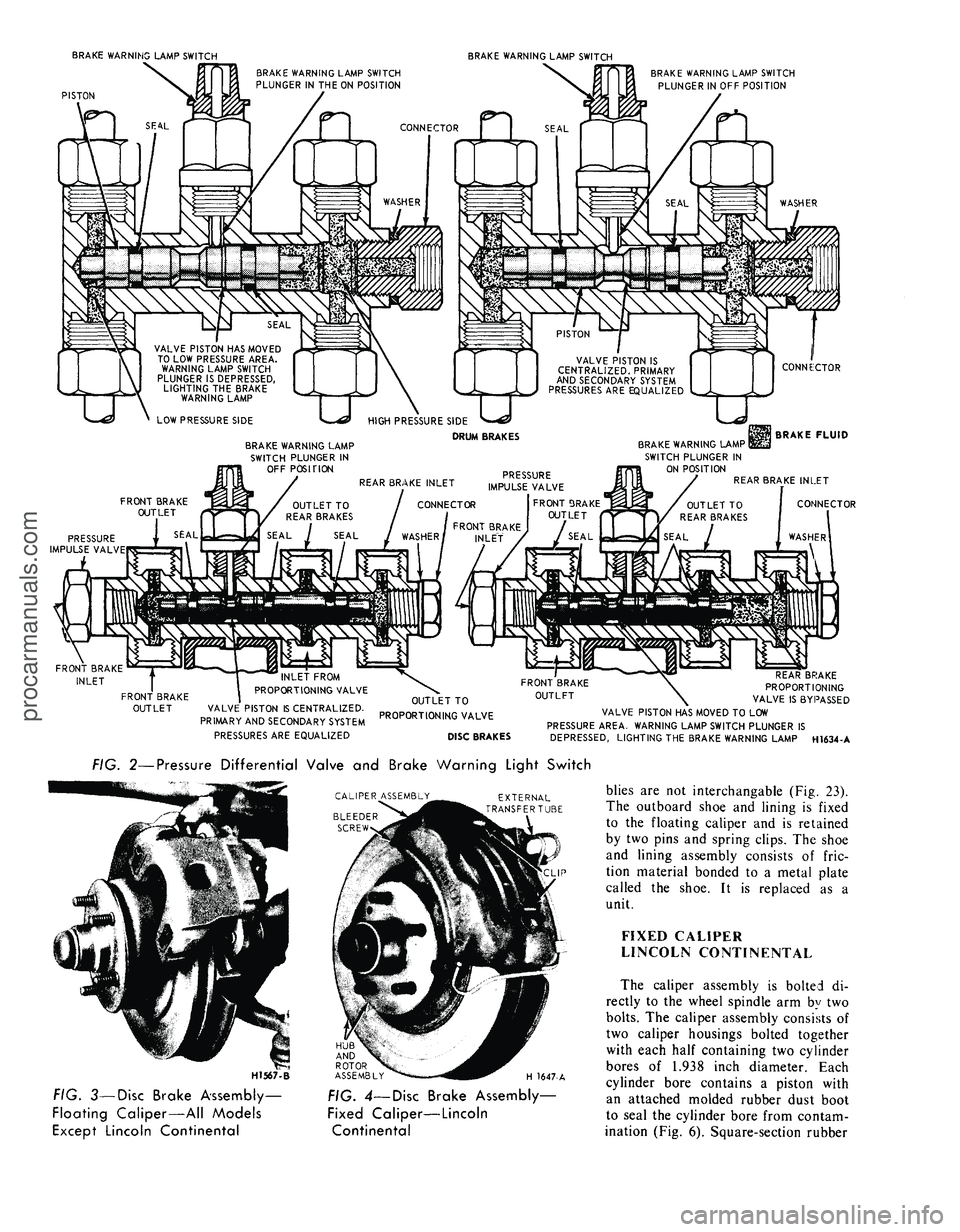
BRAKE WARNING LAMP SWITCH
PISTON
BRAKE WARNING LAMP SWITCH
BRAKE WARNING LAMP SWITCH
PLUNGER IN THE ON POSITION
CONNECTOR
BRAKE WARNING LAMP SWITCH
PLUNGER IN OFF POSITION
VALVE PISTON HAS MOVED
TO LOW PRESSURE AREA.
WARNING LAMP SWITCH
PLUNGER IS DEPRESSED,
LIGHTING THE BRAKE
WARNING LAMP
LOW PRESSURE SIDE
U
VALVE PISTON IS
CENTRALIZED. PRIMARY
AND SECONDARY SYSTEM
PRESSURES ARE EQUALIZED
BRAKE WARNING LAMP
SWITCH PLUNGER IN
OFF POSITION
HIGH PRESSURE SIDE
DRUM BRAKES
TJ
CONNEiCTOR
BRAKE FLUID
BRAKE WARNING LAMP I
SWITCH PLUNGER IN
ON POSITION
REAR BRAKE INLET
CONNECTOR
FRONT BRAKE
INLET
FRONT BRAKE
OUTLET
VALVE PISTON IS CENTRALIZED.
PRIMARY AND SECONDARY SYSTEM
PRESSURES ARE EQUALIZED
OUTLET TO
PROPORTIONING VALVE
DISC BRAKES
\
REAR BRAKE
PROPORTIONING
VALVE IS BYPASSED
VALVE PISTON HAS MOVED TO LOW
PRESSURE AREA. WARNING LAMP SWITCH PLUNGER IS
DEPRESSED, LIGHTING THE BRAKE WARNING LAMP H1634-A
FIG. 2—Pressure Differential Valve and Brake Warning Light Switch
CALIPER ASSEMBLY
BLEEDER
SCREW
EXTERNAL
TRANSFERTU3E
H1567-B
HUB
AND
ROTOR
ASSEMBLY
H 1647-A
FIG. 3—Disc Brake Assembly-
Floating Caliper—All Models
Except Lincoln Continental
FIG. 4—Disc Brake Assembly—
Fixed Caliper—Lincoln
Continental
blies are not interchangable (Fig. 23).
The outboard shoe and lining is fixed
to the floating caliper and is retained
by two pins and spring clips. The shoe
and lining assembly consists of fric-
tion material bonded to a metal plate
called the shoe. It is replaced as a
unit.
FIXED CALIPER
LINCOLN CONTINENTAL
The caliper assembly is bolted di-
rectly to the wheel spindle arm by two
bolts.
The caliper assembly consists of
two caliper housings bolted together
with each half containing two cylinder
bores of 1.938 inch diameter. Each
cylinder bore contains a piston with
an attached molded rubber dust boot
to seal the cylinder bore from contam-
ination (Fig. 6). Square-section rubberprocarmanuals.com
Page 35 of 413
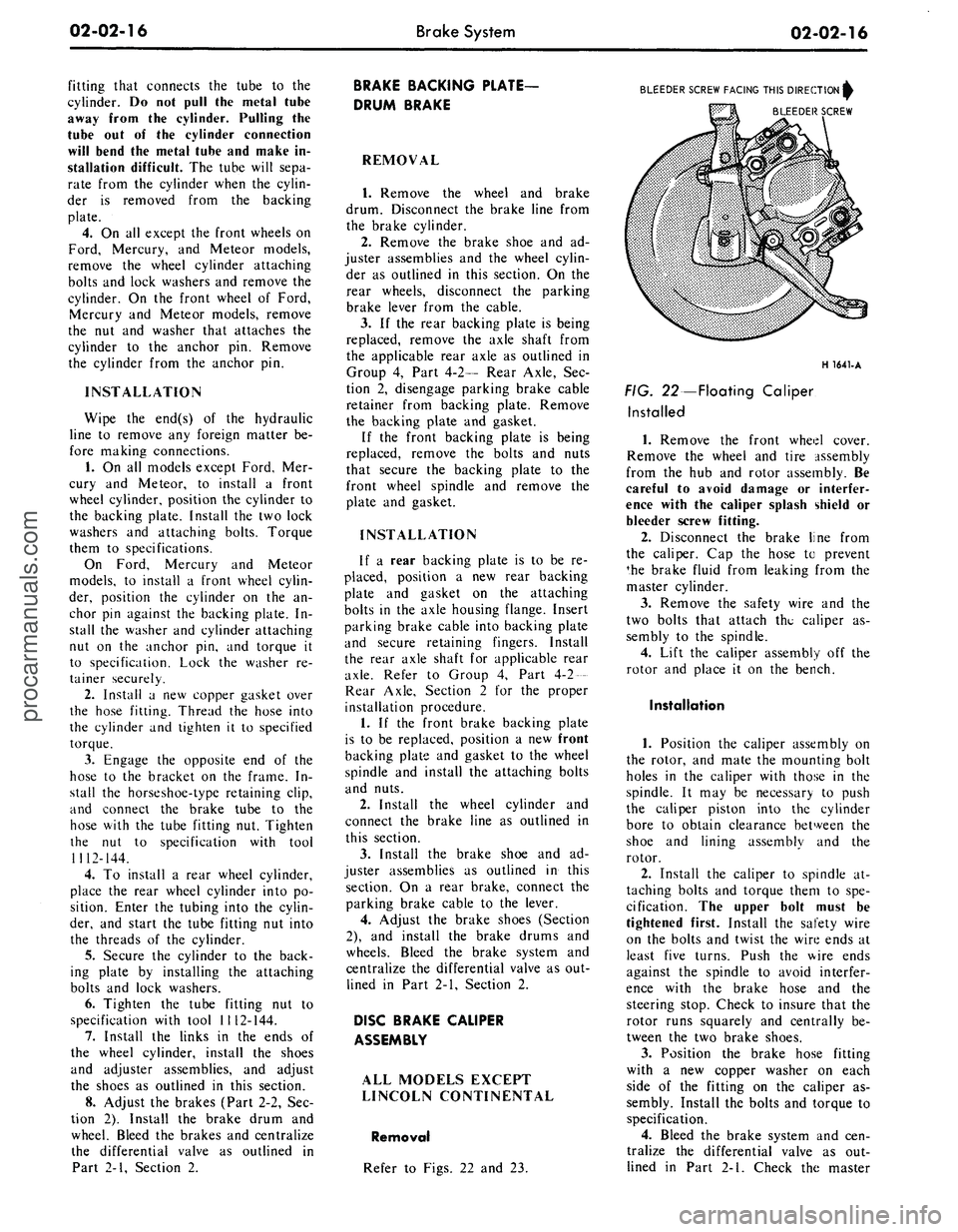
02-02-16
Brake System
02-02-16
fitting that connects the tube to the
cylinder. Do not pull the metal tube
away from the cylinder. Pulling the
tube out of the cylinder connection
will bend the metal tube and make in-
stallation difficult. The tube will sepa-
rate from the cylinder when the cylin-
der is removed from the backing
plate.
4.
On all except the front wheels on
Ford, Mercury, and Meteor models,
remove the wheel cylinder attaching
bolts and lock washers and remove the
cylinder. On the front wheel of Ford,
Mercury and Meteor models, remove
the nut and washer that attaches the
cylinder to the anchor pin. Remove
the cylinder from the anchor pin.
INSTALLATION
Wipe the end(s) of the hydraulic
line to remove any foreign matter be-
fore making connections.
1.
On all models except Ford, Mer-
cury and Meteor, to install a front
wheel cylinder, position the cylinder to
the backing plate. Install the two lock
washers and attaching bolts. Torque
them to specifications.
On Ford, Mercury and Meteor
models, to install a front wheel cylin-
der, position the cylinder on the an-
chor pin against the backing plate. In-
stall the washer and cylinder attaching
nut on the anchor pin, and torque it
to specification. Lock the washer re-
tainer securely.
2.
Install a new copper gasket over
the hose fitting. Thread the hose into
the cylinder and tighten it to specified
torque.
3.
Engage the opposite end of the
hose to the bracket on the frame. In-
stall the horseshoe-type retaining clip,
and connect the brake tube to the
hose with the tube fitting nut. Tighten
the nut to specification with tool
1112-144.
4.
To install a rear wheel cylinder,
place the rear wheel cylinder into po-
sition. Enter the tubing into the cylin-
der, and start the tube fitting nut into
the threads of the cylinder.
5.
Secure the cylinder to the back-
ing plate by installing the attaching
bolts and lock washers.
6. Tighten the tube fitting nut to
specification with tool 1112-144.
7.
Install the links in the ends of
the wheel cylinder, install the shoes
and adjuster assemblies, and adjust
the shoes as outlined in this section.
8. Adjust the brakes (Part 2-2, Sec-
tion 2). Install the brake drum and
wheel. Bleed the brakes and centralize
the differential valve as outlined in
Part 2-1, Section 2.
BRAKE BACKING PLATE
DRUM BRAKE
REMOVAL
1.
Remove the wheel and brake
drum. Disconnect the brake line from
the brake cylinder.
2.
Remove the brake shoe and ad-
juster assemblies and the wheel cylin-
der as outlined in this section. On the
rear wheels, disconnect the parking
brake lever from the cable.
3.
If the rear backing plate is being
replaced, remove the axle shaft from
the applicable rear axle as outlined in
Group 4, Part 4-2— Rear Axle, Sec-
tion 2, disengage parking brake cable
retainer from backing plate. Remove
the backing plate and gasket.
If the front backing plate is being
replaced, remove the bolts and nuts
that secure the backing plate to the
front wheel spindle and remove the
plate and gasket.
INSTALLATION
If a rear backing plate is to be re-
placed, position a new rear backing
plate and gasket on the attaching
bolts in the axle housing flange. Insert
parking brake cable into backing plate
and secure retaining fingers. Install
the rear axle shaft for applicable rear
axle.
Refer to Group 4, Part 4-2 —
Rear Axle, Section 2 for the proper
installation procedure.
1.
If the front brake backing plate
is to be replaced, position a new front
backing plate and gasket to the wheel
spindle and install the attaching bolts
and nuts.
2.
Install the wheel cylinder and
connect the brake line as outlined in
this section.
3.
Install the brake shoe and ad-
juster assemblies as outlined in this
section. On a rear brake, connect the
parking brake cable to the lever.
4.
Adjust the brake shoes (Section
2),
and install the brake drums and
wheels. Bleed the brake system and
centralize the differential valve as out-
lined in Part 2-1, Section 2.
DISC BRAKE CALIPER
ASSEMBLY
ALL MODELS EXCEPT
LINCOLN CONTINENTAL
Removal
Refer to Figs. 22 and 23.
BLEEDER SCREW FACING THIS DIRECTION^
BLEEDER SCREW
H 1641-A
FIG. 22—Floating Caliper
Installed
1.
Remove the front wheel cover.
Remove the wheel and tire assembly
from the hub and rotor assembly. Be
careful to avoid damage or interfer-
ence with the caliper splash shield or
bleeder screw fitting.
2.
Disconnect the brake line from
the caliper. Cap the hose to prevent
*he brake fluid from leaking from the
master cylinder.
3.
Remove the safety wire and the
two bolts that attach the caliper as-
sembly to the spindle.
4.
Lift the caliper assembly off the
rotor and place it on the bench.
Installation
1.
Position the caliper assembly on
the rotor, and mate the mounting bolt
holes in the caliper with those in the
spindle. It may be necessary to push
the caliper piston into the cylinder
bore to obtain clearance between the
shoe and lining assembly and the
rotor.
2.
Install the caliper to spindle at-
taching bolts and torque them to spe-
cification. The upper bolt must be
tightened first. Install the safety wire
on the bolts and twist the wire ends at
least five turns. Push the wire ends
against the spindle to avoid interfer-
ence with the brake hose and the
steering stop. Check to insure that the
rotor runs squarely and centrally be-
tween the two brake shoes.
3.
Position the brake hose fitting
with a new copper washer on each
side of the fitting on the caliper as-
sembly. Install the bolts and torque to
specification.
4.
Bleed the brake system and cen-
tralize the differential valve as out-
lined in Part 2-1. Check the masterprocarmanuals.com
Page 37 of 413

02-02-18
Brake System
02-02-18
the brake hose connector
and
bracket
assembly.
3.
Remove
the two
bolts retaining
the brake hose bracket
and
caliper
as-
sembly
to the
spindle. Take care
to
avoid loosening
the
bridge bolts that
hold
the two
halves
of the
caliper
to-
gether.
4.
Lift
the
caliper assembly
off the
rotor
and
place
it on the
bench.
Installation
1.
If the
caliper assembly
is to be
replaced, transfer
the
steel tubing
and
the bleeder screw
to the new
caliper.
2.
Position
the
caliper assembly
on
the rotor,
and
mate
the
mounting bolt
holes
in the
caliper with those
in the
spindle.
It may be
necessary
to
push
the caliper pistons into
the
cylinder
bores
to
obtain clearance between
the
shoe
and
lining assembly
and the
rotor.
The
shoe
and
lining assemblies
should
be
seated properly
on the
bridges.
3.
Install
the
caliper
to
spindle
re-
taining bolts
and
torque them
to
spec-
ification. Check
to
insure that
the
rotor runs squarely
and
centrally
be-
tween
the two
halves
of the
caliper.
These should
be
approximately 0.090-
0.120 inch clearance between
the
cali-
per
and the
rotor outside diameter
(Fig.
6).
4.
Position
the
steel transfer tube
brake hose bracket
and
caliper assem-
bly
to the
spindle. Install
the
retaining
bolts then torque them
to
specifica-
tion.
5.
Connect
the
front wheel steel
transfer tube from
the
caliper
to the
front brake hose connector. Check
the
hose
for
proper installation
(Fig. 21).
6. Bleed
the
brake system
and cen-
tralize
the
differential valve
as out-
lined
in
Part
2-1.
Check
the
master
cylinder fluid level
and add the
speci-
fied fluid,
as
required. Pump
the
brake pedal several times
to
actuate
the piston seals
and to
position
the
shoe
and
lining assemblies.
7.
Install
the
wheel
and
tire assem-
bly
and the
wheel cover.
8. Road test
the
vehicle.
DISC BRAKE SHOE
AND
LINING
ALL MODELS EXCEPT
LINCOLN CONTINENTAL
Removal
1.
Remove
the
wheel
and
tire from
the
hub and
rotor assembly.
2.
Remove
the
caliper from
the ve-
hicle following
the
procedures outlined
under Disc Brake Caliper Assembly.
3.
To
facilitate removal
of the
cali-
per assemblies,
the
piston
may
have
to
be pushed into
its
bore. Apply
a
steady inward pressure against
the
inner shoe
and
lining assembly. Main-
tain
the
pressure
for at
least
a
minute.
4.
Slide
the two
outer shoe retain-
ing clips
off the
retaining pins
(Fig.
23).
5.
Remove
the two
retaining pins
from
the
outer shoe, then remove
the
shoe from
the
stationary caliper.
6. Slide
the
inner brake shoe
out-
ward until
it is
free
of the
hold-down
springs, then remove
the
brake shoe.
7.
Remove
the
caliper locating pins
and stabilizer attaching bolts, then
re-
move
and
discard
the
stabilizer
or sta-
bilizers.
8. Remove
the
locating
pin
insula-
tors from
the
anchor plate.
Installation
When installing
new
shoes
and lin-
ings
it
will
be
necessary
to
force
the
piston
to the
bottom
of its
bore.
Apply sufficient pressure
to
overcome
the grip
of the
piston seal
on the pis-
ton.
1.
Install
new
caliper locating
pin
insulators
in the
anchor plate.
2.
Position
the
caliper assembly
in
the anchor plate.
3.
Position
the new
stabilizer
or
stabilizers
and
install
the
caliper locat-
ing pins
to
engage approximately four
threads.
If
the
caliper locating pins
are
rust-
ed
or
corroded they should
be re-
placed.
Apply water
or
isopropyl alcohol
to
the caliper locating pins before instal-
lation.
Oil or
grease must
not be
used
on
the
locating pins.
4.
Position
the
outer brake shoe
on
the caliper
and
install
the two
retain-
ing pins
and
clips.
5.
Install
the
inner brake shoe
so
that
the
ears
of
shoe
are on top of the
anchor plate bosses
and
under
the
shoe hold-down springs.
6. Position
the
shoe
and
lining
assemblies
so
that
the
caliper assem-
bly
can be
placed over
the
rotor.
Ro-
tate
a
hammer handle between
the lin-
ings
to
reset
the
stabilizers.
7.
Install
the
caliper assembly over
the rotor
and on the
spindle. Install
the
two
caliper attaching bolts,
and
torque them
to
specifications.
The
upper bolt must
be
tightened first.
In-
stall
the
safety wire
and
twist
the
ends
at least five turns. Push
the
wire ends
against
the
spindle
to
avoid interfer-
ence with
the
brake hose
and the
steering stop.
8. With moderate pressure applied
to
the
brake pedal, torque
the
stabiliz-
er attaching screws
and
caliper locat-
ing pins
to
specification.
LINCOLN CONTINENTAL
Removal
1.
Remove
the
wheel
and
tire
as-
sembly from
the hub and
rotor assem-
bly.
Be
careful
to
avoid damage
or in-
terference with
the
caliper splash
shield, bleeder screw fitting
or
transfer
tube.
2.
Remove
the two
bolts that retain
the caliper splash shield,
and
remove
the shield
(Fig. 4).
3.
To
facilitate removal
and
instal-
lation
of the
shoe
and
lining assem-
blies,
the
pistons must
be
pushed into
their bores. Apply
a
steady inward
pressure against each shoe
and
lining
assembly toward
its
respective caliper
housing
on
each side
of the
rotor
(Fig.
6).
Maintain
the
pressure
for at
least
a minute.
If the
pistons will
not go ifi
easily, force them
in
with water pump
pliers.
4.
Grasp
the
metal flange
on the
outer
end of the
shoe with
two
pairs
of pliers
and
pull
the
shoe
out of the
caliper (Fig.
25).
Installation
1.
Position
a new
shoe
and
lining
assembly
on
each side
of the
rotor
so
that
the
lining faces
the
rotor.
Be
sure
AB
AB
USE SECOND
PAIR
OF
PLIERS HERE
H 1651
A
FIG. 25—Removing Disc Brake
Shoe
and
Lining Assembly—
Lincoln Continentalprocarmanuals.com
Page 38 of 413

02-02-19
Brake System
02-02-19
that the tabs on the shoe flanges seat
fully against the caliper bridges (Fig.
25).
2.
Install the caliper splash shield
and secure the shield to the caliper
with two retaining bolts (Fig. 4).
3.
Pump the brake pedal several
times until a firm pedal is obtained
and the shoe and lining assemblies are
properly seated.
4.
Install the wheel and tire assem-
bly on the hub and rotor assembly.
5.
Check and refill the master cyl-
inder reservoir with specified brake
fluid as required.
6. Road test the car.
It should not be necessary to bleed
the system after a shoe and lining re-
placement.
FRONT WHEEL HUB AND
ROTOR ASSEMBLY-
DISC BRAKES
REMOVAL
1.
Remove the wheel and tire from
the hub (Figs. 23 and 24). Be careful
to avoid damage or interference with
the bleeder screw fitting. On Lincoln
Continental models be careful to avoid
damage to the caliper splash shield or
transfer tube.
2.
Remove the caliper assembly
from the spindle and the rotor. If the
caliper does not require servicing, it is
not necessary to disconnect the brake
hose or remove the caliper from the
vehicle. Position the caliper out of the
way, and support it with a wire to
avoid damaging the caliper or stretch-
ing the hose. Insert a clean cardboard
spacer between the linings to prevent
the piston from coming out of the cyl-
inder bore while the caliper is re-
moved.
Handle the rotor and caliper assem-
blies in such a way as to avoid defor-
mation of the rotor and nicking,
scratching or contamination of the
brake linings.
3.
Remove the grease cap from the
hub.
Remove the cotter pin, nut lock,
adjusting nut, and flat washer from
the spindle. Remove the outer bearing
cone and roller assembly.
4.
Remove the hub and rotor as-
sembly from the spindle.
INSTALLATION
1.
If the rotor is being replaced, re-
move the protective coating from the
new rotor with carburetor degreaser.
Pack a new set of bearings with speci-
fied grease (M-1C75B), and install the
inner bearing cone and roller assembly
in the inner cup. Pack grease lightly
between the lips of a new grease seal
and install the seal (Figs. 23 and 24).
If the original rotor is being in-
stalled, make sure that the grease in
the hub is clean and adequate, that
the inner bearing and grease seal are
lubricated and in good condition, and
that the rotor braking surfaces are
clean.
2.
Install the hub and rotor assem-
bly on the spindle.
3.
Lubricate and install the outer
wheel bearing, washer and adjusting
nut.
4.
Adjust the wheel bearings to
specification, and then install the nut
lock, cotter pin, and grease cap. The
wheel bearing adjustment is especially
important with disc brakes.
5. Mount the caliper assembly on
the spindle following the Disc Brake
Caliper Assembly Installation proce-
dure in this section.
DISC BRAKE ROTOR
SPLASH SHIELD
REMOVAL
1.
Remove the caliper and the hub
and rotor assembly as outlined under
Removal in the foregoing procedure
(it is not necessary to disconnect hy-
draulic connections).
2.
Remove the three bolts that at-
tach the splash shield to the spindle,
and remove the shield (Figs. 23 and
24).
3.
Remove and discard the splash
shield to spindle gasket.
INSTALLATION
1.
Install a new splash shield to
spindle gasket.
2.
If the shield is bent, straighten it
out before installation. Position the
shield to the mounting bracket, install
the attaching bolts, nuts and torque
them to specification.
3.
Install the hub and rotor assem-
bly and the caliper as outlined under
Installation in the foregoing proce-
dure.
DUAL MASTER CYLINDER—
NON POWER BRAKES
FORD, MERCURY
AND METEOR
Removal
Refer to Fig. 26.
BUSHING
HAIRPIN
RETAINER
BUSHING
STOPLIGHT SWITCH
13480
HI 637-A
FIG. 26—Dual Master Cylinder Installation— Non Power Brakes
Ford,
Mercury, and Meteorprocarmanuals.com
Page 54 of 413
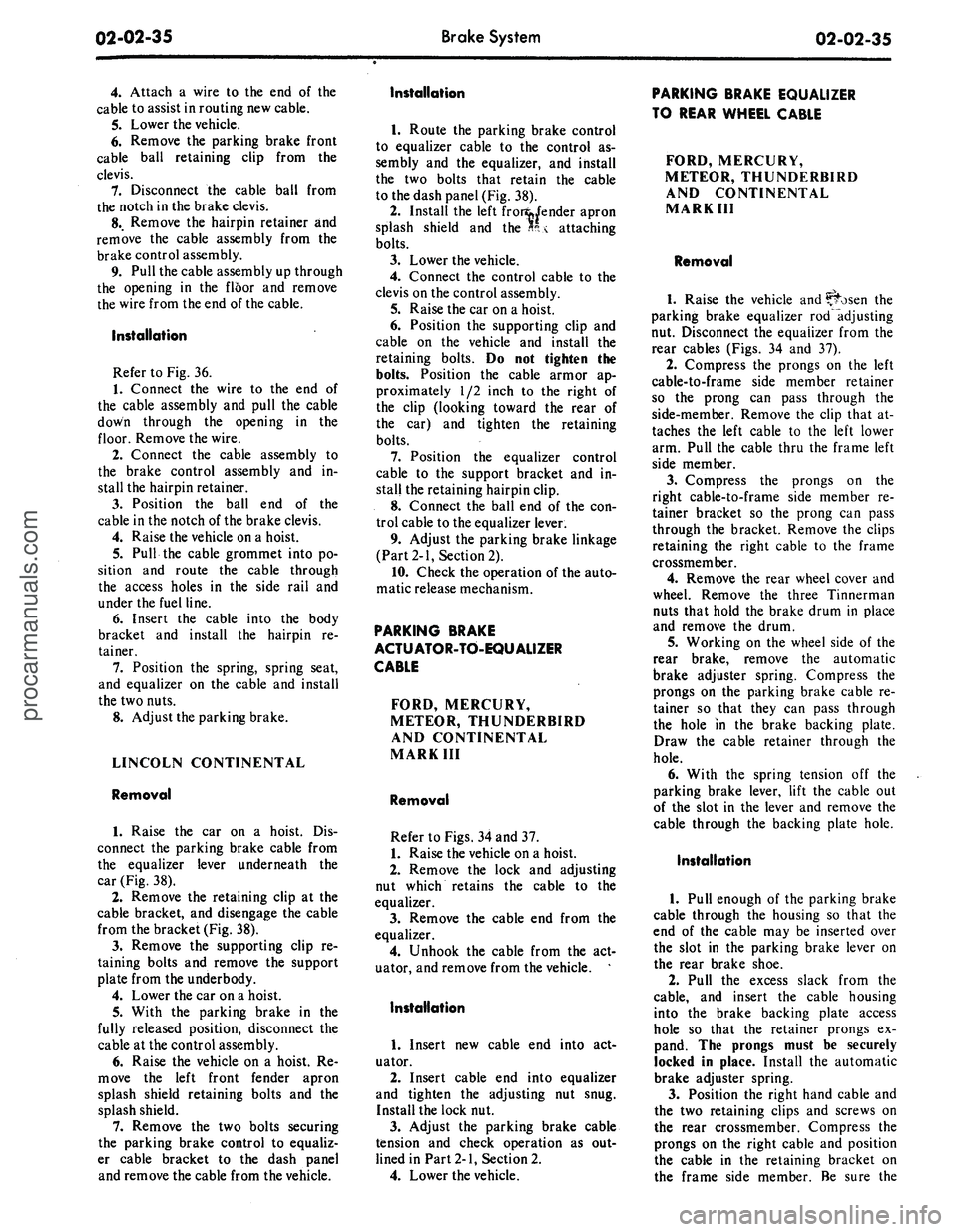
02-02-35
Brake System
02-02-35
4.
Attach a wire to the end of the
cable to assist in routing new cable.
5.
Lower the vehicle.
6. Remove the parking brake front
cable ball retaining clip from the
clevis.
7.
Disconnect the cable ball from
the notch in the brake clevis.
8.. Remove the hairpin retainer and
remove the cable assembly from the
brake control assembly.
9. Pull the cable assembly up through
the opening in the floor and remove
the wire from the end of the cable.
Installation
Refer to Fig. 36.
1.
Connect the wire to the end of
the cable assembly and pull the cable
down through the opening in the
floor. Remove the wire.
2.
Connect the cable assembly to
the brake control assembly and in-
stall the hairpin retainer.
3.
Position the ball end of the
cable in the notch of the brake clevis.
4.
Raise the vehicle on a hoist.
5.
Pull the cable grommet into po-
sition and route the cable through
the access holes in the side rail and
under the fuel line.
6. Insert the cable into the body
bracket and install the hairpin re-
tainer.
7.
Position the spring, spring seat,
and equalizer on the cable and install
the two nuts.
8. Adjust the parking brake.
LINCOLN CONTINENTAL
Removal
1.
Raise the car on a hoist. Dis-
connect the parking brake cable from
the equalizer lever underneath the
car (Fig. 38).
2.
Remove the retaining clip at the
cable bracket, and disengage the cable
from the bracket (Fig. 38).
3.
Remove the supporting clip re-
taining bolts and remove the support
plate from the underbody.
4.
Lower the car on a hoist.
5.
With the parking brake in the
fully released position, disconnect the
cable at the control assembly.
6. Raise the vehicle on a hoist. Re-
move the left front fender apron
splash shield retaining bolts and the
splash shield.
7.
Remove the two bolts securing
the parking brake control to equaliz-
er cable bracket to the dash panel
and remove the cable from the vehicle.
Installation
1.
Route the parking brake control
to equalizer cable to the control as-
sembly and the equalizer, and install
the two bolts that retain the cable
to the dash panel (Fig. 38).
2.
Install the left fror%/ender apron
splash shield and the ^u attaching
bolts.
3.
Lower the vehicle.
4.
Connect the control cable to the
clevis on the control assembly.
5.
Raise the car on a hoist.
6. Position the supporting clip and
cable on the vehicle and install the
retaining bolts. Do not tighten the
bolts.
Position the cable armor ap-
proximately 1/2 inch to the right of
the clip (looking toward the rear of
the car) and tighten the retaining
bolts.
7.
Position the equalizer control
cable to the support bracket and in-
stall the retaining hairpin clip.
8. Connect the ball end of the con-
trol cable to the equalizer lever.
9. Adjust the parking brake linkage
(Part
2-1,
Section 2).
10.
Check the operation of the auto-
matic release mechanism.
PARKING BRAKE
ACTUATOR-TO-EQUALIZER
CABLE
FORD, MERCURY,
METEOR, THUNDERBIRD
AND CONTINENTAL
MARK III
Removal
Refer to Figs. 34 and 37.
1.
Raise the vehicle on a hoist.
2.
Remove the lock and adjusting
nut which retains the cable to the
equalizer.
3.
Remove the cable end from the
equalizer.
4.
Unhook the cable from the act-
uator, and remove from the vehicle. *
Installation
1.
Insert new cable end into act-
uator.
2.
Insert cable end into equalizer
and tighten the adjusting nut snug.
Install the lock nut.
3.
Adjust the parking brake cable
tension and check operation as out-
lined in Part
2-1,
Section 2.
4.
Lower the vehicle.
PARKING BRAKE EQUALIZER
TO REAR WHEEL CABLE
FORD, MERCURY,
METEOR, THUNDERBIRD
AND CONTINENTAL
MARK III
Removal
1.
Raise the vehicle and tffosen the
parking brake equalizer rod" adjusting
nut. Disconnect the equalizer from the
rear cables (Figs. 34 and 37).
2.
Compress the prongs on the left
cable-to-frame side member retainer
so the prong can pass through the
side-member. Remove the clip that at-
taches the left cable to the left lower
arm. Pull the cable thru the frame left
side member.
3.
Compress the prongs on the
right cable-to-frame side member re-
tainer bracket so the prong can pass
through the bracket. Remove the clips
retaining the right cable to the frame
crossmember.
4.
Remove the rear wheel cover and
wheel. Remove the three Tinnerman
nuts that hold the brake drum in place
and remove the drum.
5.
Working on the wheel side of the
rear brake, remove the automatic
brake adjuster spring. Compress the
prongs on the parking brake cable re-
tainer so that they can pass through
the hole in the brake backing plate.
Draw the cable retainer through the
hole.
6. With the spring tension off the
parking brake lever, lift the cable out
of the slot in the lever and remove the
cable through the backing plate hole.
Installation
1.
Pull enough of the parking brake
cable through the housing so that the
end of the cable may be inserted over
the slot in the parking brake lever on
the rear brake shoe.
2.
Pull the excess slack from the
cable, and insert the cable housing
into the brake backing plate access
hole so that the retainer prongs ex-
pand. The prongs must be securely
locked in place. Install the automatic
brake adjuster spring.
3.
Position the right hand cable and
the two retaining clips and screws on
the rear crossmember. Compress the
prongs on the right cable and position
the cable in the retaining bracket on
the frame side member. Be sure theprocarmanuals.com