2024 GMC SIERRA DENALI ignition
[x] Cancel search: ignitionPage 399 of 440

GMC Sierra/Sierra Denali 2500 HD/3500 HD Owner Manual (GMNA-
Localizing-U.S./Canada-16908340) - 2024 - CRC - 12/7/22
Service and Maintenance 397
Windshield and Wipers
.Visual inspection
Battery
.Battery visual inspection
.Battery test results
.Battery cables and connections
Systems, Fluids, and Visible Leak
Inspection
.Engine oil
.Transmission
.Drive axle
.Transfer case
.Engine cooling system
.Power steering, if equipped
.Fuel system
.Windshield washer fluid
Tire Inspection
.Tire pressure, tread depth, and wear
.Rotation, if applicable
.Alignment check, optional
.Reset tire pressure monitor
.Check tire sealant expiration date,
if equipped
.Check spare tire, if equipped
Brakes
.Check brake system
Visible and Functional Inspections
.Seat belt components
.Exhaust system
.Accelerator pedal
.Passenger compartment air filter,
if equipped
.Engine air filter
.Hoses
.Belts
.Shocks and struts
.Steering components
.Axle boots or driveshaft and u-joints
.Compartment lift struts, if equipped
.Floor mats secured, no interference with
pedals
.Horn
.Ignition lock, if equipped
.Starter switch
.Evaporative control system
Lubricate
.Chassis components
Special Application Services
.Vehicles with Dual Wheels: Check dual
wheel nut torque at 160, 1 600, and
10 000 km (100, 1,000, and 6,000 mi) of
driving. Repeat this service whenever a
tire/wheel is serviced or removed.
.Severe Commercial Use Vehicles Only:
Lubricate chassis components every oil
change.
.Have underbody flushing service
performed. See “Underbody Maintenance”
in Exterior Care 0383.
Page 420 of 440

GMC Sierra/Sierra Denali 2500 HD/3500 HD Owner Manual (GMNA-
Localizing-U.S./Canada-16908340) - 2024 - CRC - 12/7/22
418 OnStar
Or
.Give OnStar Turn-by-Turn Navigation voice
commands.
.Obtain and customize the Wi-Fi hotspot
name or SSID and password, if equipped.
Press
Qto connect to an Advisor to:
.Verify account information or update
contact information.
.Get driving directions.
.Receive a Diagnostic check of the vehicle's
key operating systems.
.Receive Roadside Assistance.
.Manage Wi-Fi Settings, if equipped.
Press
>to get a priority connection to an
OnStar Advisor available 24/7 to:
.Get help for an emergency.
.Be a Good Samaritan or respond to an
AMBER Alert.
.Get assistance in severe weather or other
crisis situations and find evacuation
routes.
OnStar Services
Emergency
Emergency Services require an active safety
and security plan. With Automatic Crash
Response, built-in sensors can automatically
alert a specially trained OnStar Advisor who
is immediately connected in to the vehicle
to help.
Press
>for a priority connection to an
OnStar Advisor who can contact emergency
service providers, direct them to your exact
location, and relay important information.
With OnStar Crisis Assist, specially trained
Advisors are available 24 hours a day, 7 days
a week, to provide a central point of
contact, assistance, and information during a
crisis.
With Roadside Assistance, Advisors can
locate a nearby service provider to help with
a flat tire, a battery jump, or an empty
gas tank.
Security
If equipped, OnStar provides these services:
.With Stolen Vehicle Assistance, OnStar
Advisors can use GPS to pinpoint the
vehicle and help authorities quickly
recover it.
.With Remote Ignition Block, if equipped,
OnStar can block the vehicle from being
restarted.
.With Stolen Vehicle Slowdown,
if equipped, OnStar can work with law
enforcement to gradually slow the
vehicle down.
Theft Alarm Notification
If equipped, if the doors are locked and the
vehicle alarm sounds, a notification by text,
e-mail, or phone call will be sent. If the
vehicle is stolen, an OnStar Advisor can work
with authorities to recover the vehicle.
Page 422 of 440

GMC Sierra/Sierra Denali 2500 HD/3500 HD Owner Manual (GMNA-
Localizing-U.S./Canada-16908340) - 2024 - CRC - 12/7/22
420 OnStar
TTY Users
OnStar has the ability to communicate to
deaf, hard-of-hearing, or speech-impaired
customers while in the vehicle. The available
TTY system can provide in-vehicle access to
all OnStar services, except Virtual Advisor
and OnStar Turn-by-Turn Navigation.
If equipped, TTY mode can be turned on or
off by touching Settings, then Apps, and
then Phone. When TTY mode is on, phone
calls can be made or received with OnStar
using the infotainment display.
OnStar Personal Identification
Number (PIN)
A PIN is needed to access some OnStar
services. The PIN will need to be changed
the first time when speaking with an
Advisor. To change the OnStar PIN, contact
an OnStar Advisor by pressing
Qor calling
1-888-4ONSTAR.
Warranty
OnStar equipment may be warranted as part
of the vehicle warranty.
Languages
The vehicle can be programmed to respond
in multiple languages. Press
Qand ask for
an Advisor. Advisors are available in English,
Spanish, and French. Available languages
may vary by country.
Potential Issues
OnStar cannot perform Remote Door Unlock
or Stolen Vehicle Assistance after the vehicle
has been off continuously for an extended
period of time without an ignition cycle. To
find out the duration of time that applies
for the vehicle, contact an OnStar Advisor by
pressing
Qor calling 1-888-4ONSTAR. If the
vehicle has not been started for an extended
period of time, OnStar can contact Roadside
Assistance or a locksmith to help gain access
to the vehicle.
Global Positioning System (GPS)
.Obstruction of the GPS can occur in a
large city with tall buildings; in parking
garages; around airports; in tunnels and
underpasses; or in an area with very
dense trees. If GPS signals are not
available, the OnStar system should still operate to call OnStar. However, OnStar
could have difficulty identifying the exact
location.
.In emergency situations, OnStar can use
the last stored GPS location to send to
emergency responders.
A temporary loss of GPS can cause loss of
the ability to send a Turn-by-Turn
Navigation route. The Advisor may give a
verbal route or may ask for a call back after
the vehicle is driven into an open area.
Cellular and GPS Antennas
Cellular reception is required for OnStar to
send remote signals to the vehicle. Do not
place items over or near the antenna to
prevent blocking cellular and GPS signal
reception.
Unable to Connect to OnStar Message
If there is limited cellular coverage or the
cellular network has reached maximum
capacity, this message may come on. Press
Qto try the call again or try again after
driving a few miles into another
cellular area.
Page 432 of 440
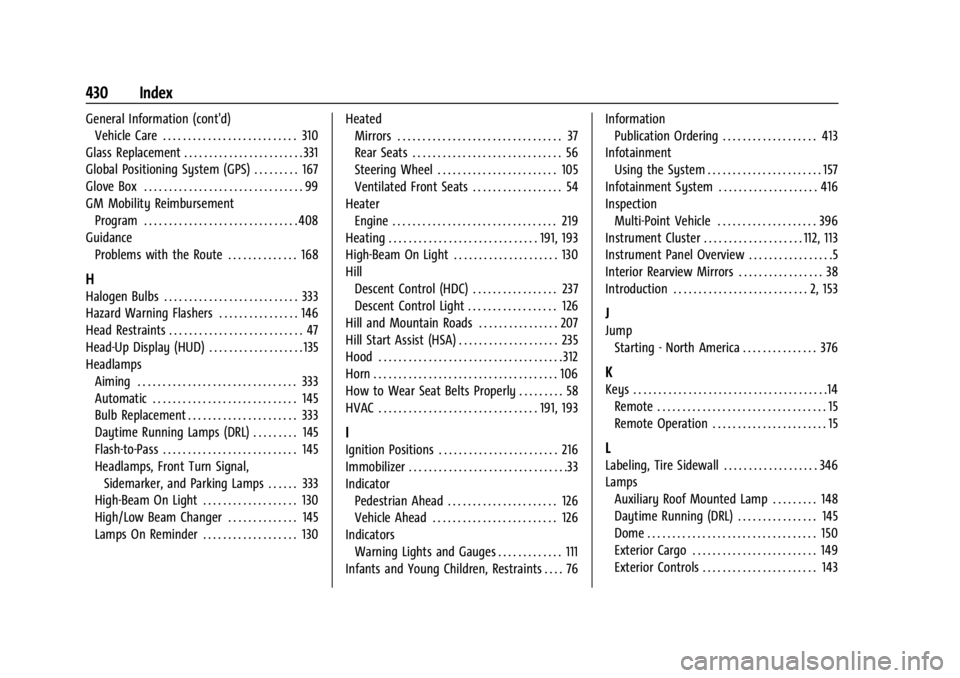
GMC Sierra/Sierra Denali 2500 HD/3500 HD Owner Manual (GMNA-
Localizing-U.S./Canada-16908340) - 2024 - CRC - 12/7/22
430 Index
General Information (cont'd)Vehicle Care . . . . . . . . . . . . . . . . . . . . . . . . . . . 310
Glass Replacement . . . . . . . . . . . . . . . . . . . . . . . . 331
Global Positioning System (GPS) . . . . . . . . . 167
Glove Box . . . . . . . . . . . . . . . . . . . . . . . . . . . . . . . . 99
GM Mobility Reimbursement Program . . . . . . . . . . . . . . . . . . . . . . . . . . . . . . . 408
Guidance Problems with the Route . . . . . . . . . . . . . . 168
H
Halogen Bulbs . . . . . . . . . . . . . . . . . . . . . . . . . . . 333
Hazard Warning Flashers . . . . . . . . . . . . . . . . 146
Head Restraints . . . . . . . . . . . . . . . . . . . . . . . . . . . 47
Head-Up Display (HUD) . . . . . . . . . . . . . . . . . . . 135
HeadlampsAiming . . . . . . . . . . . . . . . . . . . . . . . . . . . . . . . . 333
Automatic . . . . . . . . . . . . . . . . . . . . . . . . . . . . . 145
Bulb Replacement . . . . . . . . . . . . . . . . . . . . . . 333
Daytime Running Lamps (DRL) . . . . . . . . . 145
Flash-to-Pass . . . . . . . . . . . . . . . . . . . . . . . . . . . 145
Headlamps, Front Turn Signal,
Sidemarker, and Parking Lamps . . . . . . 333
High-Beam On Light . . . . . . . . . . . . . . . . . . . 130
High/Low Beam Changer . . . . . . . . . . . . . . 145
Lamps On Reminder . . . . . . . . . . . . . . . . . . . 130 Heated
Mirrors . . . . . . . . . . . . . . . . . . . . . . . . . . . . . . . . . 37
Rear Seats . . . . . . . . . . . . . . . . . . . . . . . . . . . . . . 56
Steering Wheel . . . . . . . . . . . . . . . . . . . . . . . . 105
Ventilated Front Seats . . . . . . . . . . . . . . . . . . 54
Heater Engine . . . . . . . . . . . . . . . . . . . . . . . . . . . . . . . . . 219
Heating . . . . . . . . . . . . . . . . . . . . . . . . . . . . . . 191, 193
High-Beam On Light . . . . . . . . . . . . . . . . . . . . . 130
Hill Descent Control (HDC) . . . . . . . . . . . . . . . . . 237
Descent Control Light . . . . . . . . . . . . . . . . . . 126
Hill and Mountain Roads . . . . . . . . . . . . . . . . 207
Hill Start Assist (HSA) . . . . . . . . . . . . . . . . . . . . 235
Hood . . . . . . . . . . . . . . . . . . . . . . . . . . . . . . . . . . . . . 312
Horn . . . . . . . . . . . . . . . . . . . . . . . . . . . . . . . . . . . . . 106
How to Wear Seat Belts Properly . . . . . . . . . 58
HVAC . . . . . . . . . . . . . . . . . . . . . . . . . . . . . . . . 191, 193
I
Ignition Positions . . . . . . . . . . . . . . . . . . . . . . . . 216
Immobilizer . . . . . . . . . . . . . . . . . . . . . . . . . . . . . . . .33
Indicator Pedestrian Ahead . . . . . . . . . . . . . . . . . . . . . . 126
Vehicle Ahead . . . . . . . . . . . . . . . . . . . . . . . . . 126
Indicators
Warning Lights and Gauges . . . . . . . . . . . . . 111
Infants and Young Children, Restraints . . . . 76 Information
Publication Ordering . . . . . . . . . . . . . . . . . . . 413
Infotainment Using the System . . . . . . . . . . . . . . . . . . . . . . . 157
Infotainment System . . . . . . . . . . . . . . . . . . . . 416
Inspection Multi-Point Vehicle . . . . . . . . . . . . . . . . . . . . 396
Instrument Cluster . . . . . . . . . . . . . . . . . . . . 112, 113
Instrument Panel Overview . . . . . . . . . . . . . . . . .5
Interior Rearview Mirrors . . . . . . . . . . . . . . . . . 38
Introduction . . . . . . . . . . . . . . . . . . . . . . . . . . . 2, 153
J
Jump Starting - North America . . . . . . . . . . . . . . . 376
K
Keys . . . . . . . . . . . . . . . . . . . . . . . . . . . . . . . . . . . . . . .14Remote . . . . . . . . . . . . . . . . . . . . . . . . . . . . . . . . . . 15
Remote Operation . . . . . . . . . . . . . . . . . . . . . . . 15
L
Labeling, Tire Sidewall . . . . . . . . . . . . . . . . . . . 346
LampsAuxiliary Roof Mounted Lamp . . . . . . . . . 148
Daytime Running (DRL) . . . . . . . . . . . . . . . . 145
Dome . . . . . . . . . . . . . . . . . . . . . . . . . . . . . . . . . . 150
Exterior Cargo . . . . . . . . . . . . . . . . . . . . . . . . . 149
Exterior Controls . . . . . . . . . . . . . . . . . . . . . . . 143