2024 FORD F650/750 ignition
[x] Cancel search: ignitionPage 54 of 386

Autolock repeats when:
•The vehicle is stopped.
•Any door opens and closes while theignition is on.
•The vehicle reaches a speed greaterthan 12 mph (20 km/h).
Autounlock
Autounlock unlocks all the doors when allof the following occur:
•All the doors are closed and yourvehicle is moving at a speed greaterthan 12 mph (20 km/h).
•Your vehicle comes to a stop.
•You open the driver door within 10minutes of switching the ignition off orto the accessory position.
Note:If you open the driver door after 10minutes, autounlock does not unlock allother doors.
Enabling or Disabling Autounlock
You can enable or disable the autounlockfeature in the instrument cluster display oran authorized dealer can do it for you.
To enable or disable autounlock, do thefollowing:
1.Switch the ignition on.
2.Press the power door unlock controlthree times.
3.Switch the ignition off.
4.Press the power door unlock controlthree times.
5.Switch the ignition on. The hornsounds indicating your vehicle is inprogramming mode.
6.Press the power door lock control andwithin five seconds, press the powerdoor unlock control. The horn soundsonce if disabled or twice if enabled.
7.Switch the ignition off. The horn soundsindicating programming is complete.
Note:You can also switch this feature onor off using the instrument cluster display.See Information Displays (page 71).
Illuminated Entry
The interior lamps and select exteriorlamps illuminate when you unlock thedoors with the remote entry system.
The illuminated entry system turns off thelights if:
•The ignition is on.
•You press the remote control lockbutton.
•25 seconds have passed.
The dome lamp does not turn on if thecontrol is in the off position.
The lights do not turn off if:
•You turn them on with the dimmercontrol.
•Any door is open.
Battery Saver
The battery saver turns off the interiorlamps 10 minutes after you switch theignition off if a door is open and the domelamp switch is on. It turns off the interiorlamps after 10 minutes if the dome lampswitch is off.
50
2024 F-650/750 (TBC) , enUSA, Edition date: 202210, First-PrintingDoors and Locks
Page 55 of 386

PASSIVE ANTI-THEFT
SYSTEM
Note:The system is not compatible withnon-Ford aftermarket remote start systems.Use of these systems could result in enginestarting problems and a loss of securityprotection.
Note:Prevent these objects from touchingthe coded key when starting your vehicle.Metallic objects, electronic devices or asecond coded key on the same key chaincould result in vehicle starting problems,especially if they are too close to the keywhen starting your vehicle. Switch theignition off, move all objects on the keychain away from the coded key and restartyour vehicle if a problem occurs.
Note: Do not leave a duplicate coded keyin your vehicle. Always take your keys andlock all doors when leaving your vehicle.
SecuriLock®
The system helps prevent the engine fromstarting unless you use a coded keyprogrammed to your vehicle. Using thewrong key may prevent your vehicle fromstarting. A message may appear in theinformation display.
If you are unable to start your vehicle witha coded key, it is not operating correctly.A message may appear in the informationdisplay.
Automatic Arming
The system arms when you switch theignition off.
Automatic Disarming
The system disarms when you switch theignition on with a coded key.
Replacement Keys
Your vehicle may have two integratedkeyhead transmitters.
The integrated keyhead transmitterfunctions as a programmed ignition keythat starts your vehicle.
If your programmed transmitters orstandard SecuriLock coded keys becomelost or stolen and you do not have an extracoded key, you need to have your vehicletowed to an authorized dealer. You needto erase the key codes from your vehicleand program new coded keys.
Store an extra programmed key away fromyour vehicle in a safe place. To purchaseadditional spare or replacement keys,contact an authorized dealer.
If you have a spare key, you need toprogram it. See Replacing a Lost Key orRemote Control (page 48).
51
2024 F-650/750 (TBC) , enUSA, Edition date: 202210, First-PrintingSecurity
Page 60 of 386

Flashing the Headlamp High Beam
Slightly pull the lever toward you andrelease it to flash the headlamps.
AUTOLAMPS
WARNING: The system does notrelieve you of your responsibility to drivewith due care and attention. You mayneed to override the system if it does notturn the headlamps on in low visibilityconditions, for example daytime fog.
Autolamps turn the headlamps on in lowlight situations or when the wipers operate.
Switch the lighting control to theautolamps position.
The headlamps remain on for a period oftime after you switch the ignition off. Usethe information display controls to adjustthe period of time that the headlampsremain on.
Note: If you switch the autolamps on, youcannot switch the high beams on until thesystem turns the low beams on.
Windshield Wiper ActivatedHeadlamps
When you switch the autolamps on, theheadlamps turn on within 10 seconds ofswitching the wipers on. They turn offapproximately 60 seconds after you switchthe windshield wipers off.
The headlamps do not turn on with thewipers:
•During a single wipe.
•When using the windshield washers.
•If the wipers are in intermittent mode.
Note:If you switch the autolamps and theautowipers on, the headlamps turn on whenthe windshield wipers continuously operate.
INSTRUMENT LIGHTING
DIMMER
The instrument lighting dimmer buttonsare on the lighting control.
Repeatedly press one of thebuttons to adjust the brightness.
HEADLAMP EXIT DELAY
After you switch the ignition off, you canswitch the headlamps on by pulling thedirection indicator lever toward you. Youwill hear a short tone. The headlamps willswitch off automatically after threeminutes with any door open or 30 secondsafter the last door has been closed. Youcan cancel this feature by pulling thedirection indicator lever toward you againor switching the ignition on.
56
2024 F-650/750 (TBC) , enUSA, Edition date: 202210, First-PrintingLightingE311233 E291299 E296433
Page 61 of 386

DAYTIME RUNNING LAMPS -
VEHICLES WITH: DAYTIME
RUNNING LAMPS (DRL)
WARNING: The daytime runninglamps system does not activate the rearlamps and may not provide adequatelighting during low visibility drivingconditions. Make sure you switch theheadlamps on, as appropriate, during alllow visibility conditions. Failure to do somay result in a crash.
The system turns the lamps on in daylightconditions.
To switch the system on, switch thelighting control to any position exceptheadlamps.
DAYTIME RUNNING LAMPS -
VEHICLES WITH:
CONFIGURABLE DAYTIME
RUNNING LAMPS
WARNING: The daytime runninglamps system does not activate the rearlamps and may not provide adequatelighting during low visibility drivingconditions. Make sure you switch theheadlamps on, as appropriate, during alllow visibility conditions. Failure to do somay result in a crash.
Switch the daytime running lamps on oroff using the information display. SeeGeneral Information (page 71).
The daytime running lamps turn on when:
1.The lamps are on in the informationdisplay.
2.You switch the ignition on.
3.The transmission is not in park (P) forvehicles with automatic transmissionsor you release the parking brake forvehicles with manual transmissions.
4.The lighting control is in the autolampsposition.
5.The headlamps are off.
The other lighting control switch positionsdo not turn on the daytime running lamps.
If the daytime running lamps are off in theinformation display, the lamps stay off inall switch positions.
AUTOMATIC HIGH BEAM
CONTROL (IF EQUIPPED)
WARNING: The system does notrelieve you of your responsibility to drivewith due care and attention. You mayneed to override the system if it does notturn the high beams on or off.
The system turns on high beams if it is darkenough and no other traffic is present. If itdetects an approaching vehicle’sheadlamps or tail lamps, or street lightingahead, the system turns off high beamsbefore they can distract other road users.Low beams remain on.
Note:The system may not operate properlyif the sensor is blocked. Keep the windshieldfree from obstruction or damage.
Note:The system may not operate properlyin cold or inclement conditions. You canswitch on the high beams by overriding thesystem.
Note:If the system detects a blockage, forexample bird droppings, bug splatter, snowor ice, the system goes into low beam modeuntil you clear the blockage. A message mayappear in the information display if thecamera is blocked.
57
2024 F-650/750 (TBC) , enUSA, Edition date: 202210, First-PrintingLighting
Page 72 of 386

Door Ajar
Displays when the ignition is onand any door is not completelyclosed.
Electronic Locking Differential (If
Equipped)
Illuminates when using theelectronic locking differential.
Engine Coolant Temperature
If it illuminates when your vehicleis moving, this indicates that theengine is overheating. Stop yourvehicle as soon as it is safe to do so andswitch the engine off. Have your vehiclechecked as soon as possible. See EngineCoolant Check (page 238).idk
Engine Oil Pressure
If it illuminates with the enginerunning, or when you are driving,this indicates a malfunction.Stop your vehicle as soon as it is safe todo so and switch off the engine. Check theengine oil level.
Note:Do not resume your journey if itilluminates despite the level being correct.Have the system checked as soon aspossible.
Exhaust Brake On (If Equipped)
The exhaust brake indicator lightilluminates when you switch theexhaust brake on.
Fasten Seatbelt
Illuminates and a tone soundsto remind you to fasten yourseatbelt.
High Beam
Illuminates when you switch onthe high beam headlamps. Itflashes when you use theheadlamp flasher.
Hydromax
If the light illuminates andremains on when the key is in theon position or the engine isrunning, this indicates inadequate hydraulicbooster pressure or reserve pump systemfailure. Stop the vehicle as soon aspossible and have your vehicle checked.
Low Fuel Level
Illuminates when the fuel levelis low or the fuel tank is nearlyempty. Refuel as soon aspossible.
Parking Brake Warning
Briefly illuminates when youswitch the ignition to the onposition, with the engine off. Italso illuminates when you apply theparking brake. If the park brake lamp doesnot illuminate at these times, seekimmediate service. Vehicles with the powerparking brake option: If the park brakewarning lamp begins to blink after settingthe parking brake, this may indicate afailure in the parking brake system. Havethe system checked as soon as possible.Driving extended distances with theparking brake engaged can cause brakefailure and the risk of personal injury.
Parking Lamps
Illuminates when you switch thelow beam headlamps or theparking lamps on.
68
2024 F-650/750 (TBC) , enUSA, Edition date: 202210, First-PrintingInstrument Cluster E163170 E103308 E67022 E171217 E71880 E67019 E146190 E208810 E71341
Page 73 of 386

Powertrain Malfunction/ReducedPower/Electronic Throttle Control
(If Equipped)
Illuminates in the event of apowertrain fault. Have yourvehicle checked as soon aspossible.
Service Engine Soon
If it illuminates when the engineis running, the on-boarddiagnostics system notifies youthat the emission control system requiresservice.
If it flashes, engine misfire may beoccurring. An increase in exhaust gastemperatures can damage the catalyticconverter or other vehicle components.Avoid heavy acceleration and decelerationand have your vehicle immediatelyserviced.
It illuminates when you switch the ignitionon prior to engine start to check the bulband to indicate whether your vehicle isready for Inspection and Maintenance(I/M) testing.
Normally, it illuminates until the engine iscranked and turns off if no malfunctionsare present. However, if after 15 secondsit flashes eight times, this indicates thatyour vehicle is not ready for inspection andmaintenance (I/M) testing.
See Catalytic Converter (page 118).
Stability Control Indicator (If Equipped)
Flashes during operation.
If it does not illuminate when you switchthe ignition on, or remains on when theengine is running, this indicates amalfunction. Have your vehicle checkedas soon as possible.
Traction Control Indicator
Flashes during a traction controlevent.
If it does not illuminate when you switchthe ignition on, or remains on when theengine is running, this indicates amalfunction. Have your vehicle checkedas soon as possible.
Traction Control System Off
Illuminates when you switch thesystem off.
Trailer Anti-Lock Brake System(ABS)
Briefly illuminates when youswitch on the ignition, and onlywhen you connect a PLC traileror a PLC diagnostic tool. If the light fails toilluminate, remains on after you start thevehicle or continues to flash, have thesystem immediately serviced.
Transmission Tow/Haul
Illuminates when you switch ontow/haul. If the light steadilyflashes, have the systemimmediately serviced, damage to thetransmission could occur.
Two Speed Axle (If Equipped)
The two speed axle indicatorcomes on when you switch thelow axle range on.
Wait to Start (If Equipped)
Illuminates when you switch theignition on as part of thepre-start system. Wait until thewait to start indicator turns off beforeattempting to start vehicle.
69
2024 F-650/750 (TBC) , enUSA, Edition date: 202210, First-PrintingInstrument Cluster E67028 E138639 E138639 E194301 E209040 E246592 E208809
Page 74 of 386

WARNING: Do not use startingfluid, for example ether, in the air intakesystem. Such fluid could causeimmediate explosive damage to theengine and possible personal injury.
Water in Fuel (If Equipped)
Illuminates when the fuelfilter/water separator has asignificant quantity of water init.
If the light illuminates when the engine isrunning, stop the vehicle as soon as safelypossible, shut off the engine, then drain thefuel filter/water separator.
Allowing water to stay in the system couldresult in extensive damage to, or failure of,the fuel injection system.
WARNING: Do not drain thewater-in-fuel separator while the engineis running. Failure to follow this warningmay result in fire, serious injury, death orproperty damage.
AUDIBLE WARNINGS AND
INDICATORS
Headlamps On Warning Chime
Sounds when you remove the key from theignition and open the driver's door and youhave left the headlamps or parking lampson.
Key in Ignition Warning Chime
Sounds when you open the driver's doorand you have left the key in the ignition.
Parking Brake On Warning Chime
Sounds when you have left the parkingbrake on and drive your vehicle. If thewarning chime remains on after you havereleased the parking brake, have thesystem checked by your authorized dealerimmediately.
70
2024 F-650/750 (TBC) , enUSA, Edition date: 202210, First-PrintingInstrument Cluster
Page 81 of 386
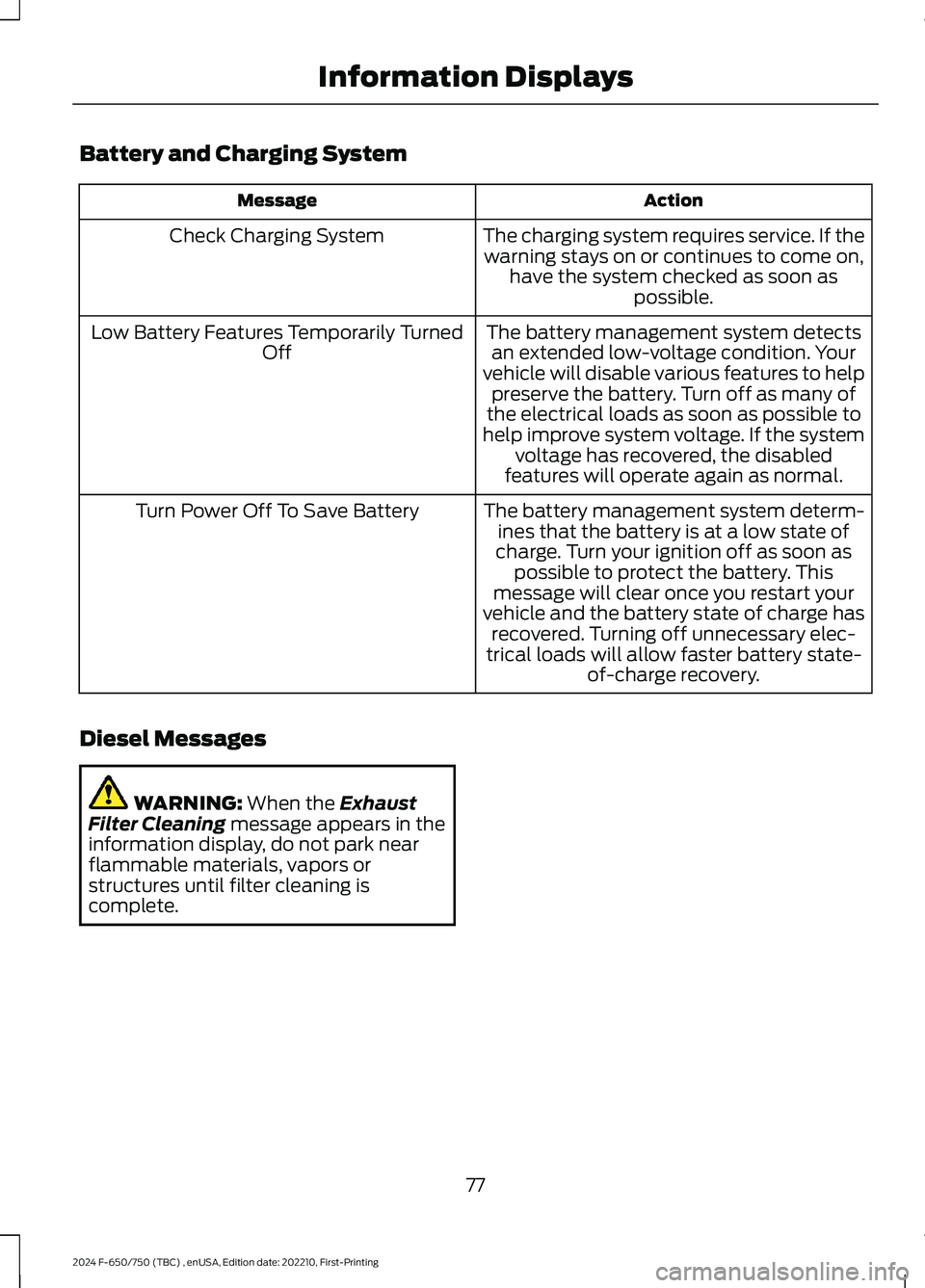
Battery and Charging System
ActionMessage
The charging system requires service. If thewarning stays on or continues to come on,have the system checked as soon aspossible.
Check Charging System
The battery management system detectsan extended low-voltage condition. Yourvehicle will disable various features to helppreserve the battery. Turn off as many ofthe electrical loads as soon as possible tohelp improve system voltage. If the systemvoltage has recovered, the disabledfeatures will operate again as normal.
Low Battery Features Temporarily TurnedOff
The battery management system determ-ines that the battery is at a low state ofcharge. Turn your ignition off as soon aspossible to protect the battery. Thismessage will clear once you restart yourvehicle and the battery state of charge hasrecovered. Turning off unnecessary elec-trical loads will allow faster battery state-of-charge recovery.
Turn Power Off To Save Battery
Diesel Messages
WARNING: When the ExhaustFilter Cleaning message appears in theinformation display, do not park nearflammable materials, vapors orstructures until filter cleaning iscomplete.
77
2024 F-650/750 (TBC) , enUSA, Edition date: 202210, First-PrintingInformation Displays