2024 CHEVROLET SILVERADO EV audio
[x] Cancel search: audioPage 236 of 429

Chevrolet Silverado EV Owner Manual (GMNA-Localizing-U.S./Canada-
16702912) - 2024 - CRC - 1/17/23
Driving and Operating 235
{Warning
To prevent serious injury or death, be
alert and pay special attention when
passing highway exits, entrances, and
crossings with Super Cruise, and be ready
to take control of the vehicle when
necessary. Changes in lane markings
around exits and entrances can
momentarily cause Super Cruise to not
detect the correct lane. If this occurs,
Super Cruise may attempt steering inputs
to bring the vehicle back into the correct
lane and, in rare circumstances, could
over-correct and cause the vehicle to
momentarily cross into a lane next to
your vehicle unless you manually steer to
maintain your lane position.The Driver Attention System (DAS) on the
steering column continually monitors driver
head and eye position to estimate driver
attention to the road. The camera does not
record or share pictures, audio, or video.
Sunglasses, hats, or other types of clothing
that change the shape of the head may
interfere with camera performance. To
improve camera performance, raise or lower
the steering wheel, or change the seat
position.
Pay close attention to the road ahead to
avoid these three increasing alerts:
Page 274 of 429

Chevrolet Silverado EV Owner Manual (GMNA-Localizing-U.S./Canada-
16702912) - 2024 - CRC - 1/17/23
Driving and Operating 273
Navigation System Traffic Sign Detection
The currently displayed sign can either
originate from sign detection using the
camera, or from the navigation system map
data. If the currently displayed sign
originates from map data and the map
information changes, a new sign will be
displayed. This may lead to detection of a
new sign although no sign on the road may
have been passed. If the map data is
unavailable, Traffic Sign Assistant will turn
off automatically.
Limitations
Traffic sign memory may not operate
correctly if:
.The area of the windshield, where the
front camera is located, is not clean or is
affected by foreign objects, e.g. stickers,
window tinting, etc.
.Traffic signs are completely or partially
covered, are too low or high or difficult to
discern.
.Traffic signs are incorrectly mounted or
are damaged.
.Traffic signs do not comply with the
approved traffic sign standards.
.The speed limit is displayed by certain
types of electronic speed signs.
.There are adverse environmental
conditions, e.g. heavy rain, snow, direct
sunlight or shadows.
.The headlights are dirty or not correctly
aligned when driving at night.
.The navigation map data is out of date.
.The navigation map is unavailable.
Driver Attention Assist
If equipped, Driver Attention Assist alerts
the driver to pay closer attention to the
road ahead. Driver Attention Assist uses a
camera-based Driver Monitoring System. The
Driver Monitoring System on the steering
column continually monitors the driver's
head movements and eye gaze location to
determine if the driver is drowsy or
distracted. Depending on the level of the
driver’s distraction or drowsiness, Driver
Attention Assist will provide visual warnings,
chimes, and haptic movements to gently
guide the driver to look back at the road.
Sunglasses, hats, or other types of clothing
that change the shape of the head may
interfere with camera performance. To
improve camera performance, raise or lower
the steering wheel, or change the seat
position.
Driver Attention Assist does not record video
or audio. It is only active while driving with
the feature enabled.
How to Activate Driver Attention Assist
Driver Attention Assist turns on
automatically every time the vehicle is
started. The feature can be enabled or
disabled through vehicle settings. To view
Page 411 of 429
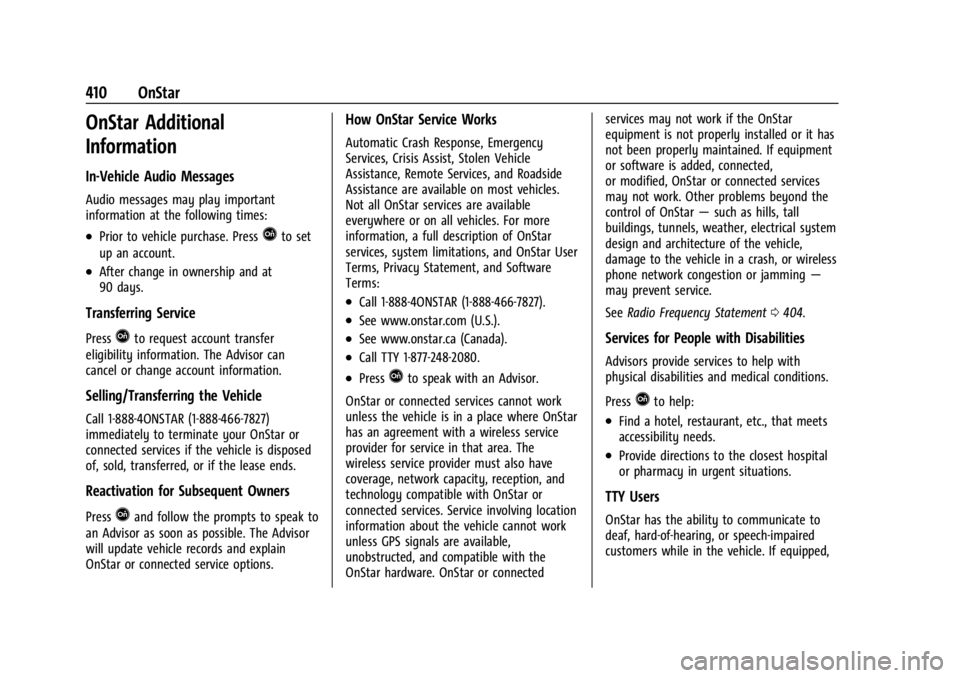
Chevrolet Silverado EV Owner Manual (GMNA-Localizing-U.S./Canada-
16702912) - 2024 - CRC - 1/13/23
410 OnStar
OnStar Additional
Information
In-Vehicle Audio Messages
Audio messages may play important
information at the following times:
.Prior to vehicle purchase. PressQto set
up an account.
.After change in ownership and at
90 days.
Transferring Service
PressQto request account transfer
eligibility information. The Advisor can
cancel or change account information.
Selling/Transferring the Vehicle
Call 1-888-4ONSTAR (1-888-466-7827)
immediately to terminate your OnStar or
connected services if the vehicle is disposed
of, sold, transferred, or if the lease ends.
Reactivation for Subsequent Owners
PressQand follow the prompts to speak to
an Advisor as soon as possible. The Advisor
will update vehicle records and explain
OnStar or connected service options.
How OnStar Service Works
Automatic Crash Response, Emergency
Services, Crisis Assist, Stolen Vehicle
Assistance, Remote Services, and Roadside
Assistance are available on most vehicles.
Not all OnStar services are available
everywhere or on all vehicles. For more
information, a full description of OnStar
services, system limitations, and OnStar User
Terms, Privacy Statement, and Software
Terms:
.Call 1-888-4ONSTAR (1-888-466-7827).
.See www.onstar.com (U.S.).
.See www.onstar.ca (Canada).
.Call TTY 1-877-248-2080.
.PressQto speak with an Advisor.
OnStar or connected services cannot work
unless the vehicle is in a place where OnStar
has an agreement with a wireless service
provider for service in that area. The
wireless service provider must also have
coverage, network capacity, reception, and
technology compatible with OnStar or
connected services. Service involving location
information about the vehicle cannot work
unless GPS signals are available,
unobstructed, and compatible with the
OnStar hardware. OnStar or connected services may not work if the OnStar
equipment is not properly installed or it has
not been properly maintained. If equipment
or software is added, connected,
or modified, OnStar or connected services
may not work. Other problems beyond the
control of OnStar
—such as hills, tall
buildings, tunnels, weather, electrical system
design and architecture of the vehicle,
damage to the vehicle in a crash, or wireless
phone network congestion or jamming —
may prevent service.
See Radio Frequency Statement 0404.
Services for People with Disabilities
Advisors provide services to help with
physical disabilities and medical conditions.
Press
Qto help:
.Find a hotel, restaurant, etc., that meets
accessibility needs.
.Provide directions to the closest hospital
or pharmacy in urgent situations.
TTY Users
OnStar has the ability to communicate to
deaf, hard-of-hearing, or speech-impaired
customers while in the vehicle. If equipped,
Page 418 of 429
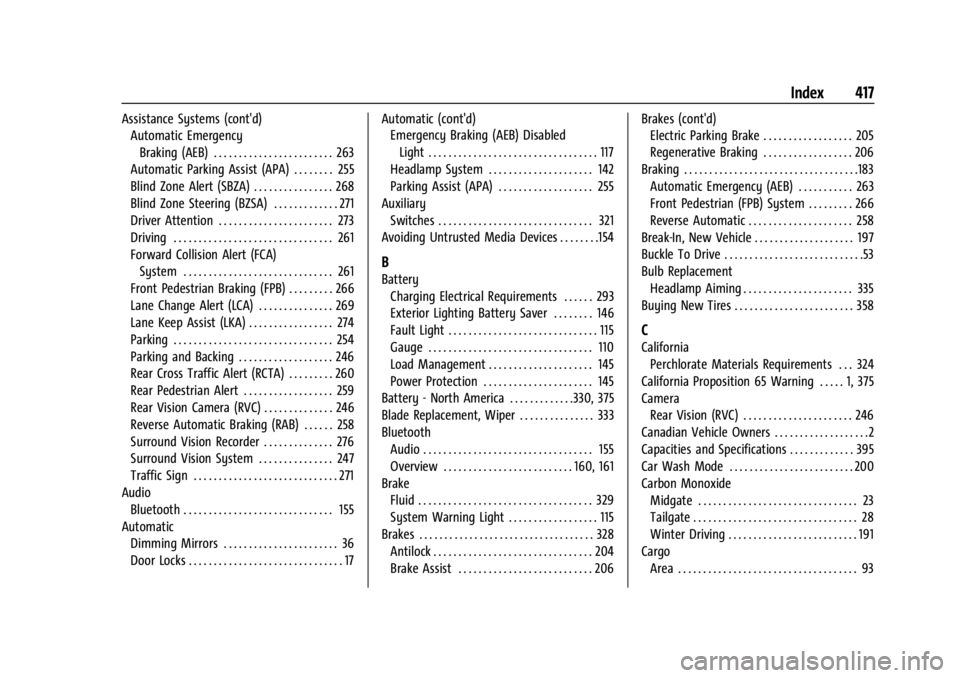
Chevrolet Silverado EV Owner Manual (GMNA-Localizing-U.S./Canada-
16702912) - 2024 - CRC - 1/13/23
Index 417
Assistance Systems (cont'd)Automatic Emergency
Braking (AEB) . . . . . . . . . . . . . . . . . . . . . . . . 263
Automatic Parking Assist (APA) . . . . . . . . 255
Blind Zone Alert (SBZA) . . . . . . . . . . . . . . . . 268
Blind Zone Steering (BZSA) . . . . . . . . . . . . . 271
Driver Attention . . . . . . . . . . . . . . . . . . . . . . . 273
Driving . . . . . . . . . . . . . . . . . . . . . . . . . . . . . . . . 261
Forward Collision Alert (FCA) System . . . . . . . . . . . . . . . . . . . . . . . . . . . . . . 261
Front Pedestrian Braking (FPB) . . . . . . . . . 266
Lane Change Alert (LCA) . . . . . . . . . . . . . . . 269
Lane Keep Assist (LKA) . . . . . . . . . . . . . . . . . 274
Parking . . . . . . . . . . . . . . . . . . . . . . . . . . . . . . . . 254
Parking and Backing . . . . . . . . . . . . . . . . . . . 246
Rear Cross Traffic Alert (RCTA) . . . . . . . . . 260
Rear Pedestrian Alert . . . . . . . . . . . . . . . . . . 259
Rear Vision Camera (RVC) . . . . . . . . . . . . . . 246
Reverse Automatic Braking (RAB) . . . . . . 258
Surround Vision Recorder . . . . . . . . . . . . . . 276
Surround Vision System . . . . . . . . . . . . . . . 247
Traffic Sign . . . . . . . . . . . . . . . . . . . . . . . . . . . . . 271
Audio Bluetooth . . . . . . . . . . . . . . . . . . . . . . . . . . . . . . 155
Automatic Dimming Mirrors . . . . . . . . . . . . . . . . . . . . . . . 36
Door Locks . . . . . . . . . . . . . . . . . . . . . . . . . . . . . . . 17 Automatic (cont'd)
Emergency Braking (AEB) Disabled
Light . . . . . . . . . . . . . . . . . . . . . . . . . . . . . . . . . . 117
Headlamp System . . . . . . . . . . . . . . . . . . . . . 142
Parking Assist (APA) . . . . . . . . . . . . . . . . . . . 255
Auxiliary Switches . . . . . . . . . . . . . . . . . . . . . . . . . . . . . . . 321
Avoiding Untrusted Media Devices . . . . . . . .154
B
Battery Charging Electrical Requirements . . . . . . 293
Exterior Lighting Battery Saver . . . . . . . . 146
Fault Light . . . . . . . . . . . . . . . . . . . . . . . . . . . . . . 115
Gauge . . . . . . . . . . . . . . . . . . . . . . . . . . . . . . . . . 110
Load Management . . . . . . . . . . . . . . . . . . . . . 145
Power Protection . . . . . . . . . . . . . . . . . . . . . . 145
Battery - North America . . . . . . . . . . . . .330, 375
Blade Replacement, Wiper . . . . . . . . . . . . . . . 333
Bluetooth Audio . . . . . . . . . . . . . . . . . . . . . . . . . . . . . . . . . . 155
Overview . . . . . . . . . . . . . . . . . . . . . . . . . . 160, 161
Brake Fluid . . . . . . . . . . . . . . . . . . . . . . . . . . . . . . . . . . . 329
System Warning Light . . . . . . . . . . . . . . . . . . 115
Brakes . . . . . . . . . . . . . . . . . . . . . . . . . . . . . . . . . . . 328
Antilock . . . . . . . . . . . . . . . . . . . . . . . . . . . . . . . . 204
Brake Assist . . . . . . . . . . . . . . . . . . . . . . . . . . . 206 Brakes (cont'd)
Electric Parking Brake . . . . . . . . . . . . . . . . . . 205
Regenerative Braking . . . . . . . . . . . . . . . . . . 206
Braking . . . . . . . . . . . . . . . . . . . . . . . . . . . . . . . . . . .183 Automatic Emergency (AEB) . . . . . . . . . . . 263
Front Pedestrian (FPB) System . . . . . . . . . 266
Reverse Automatic . . . . . . . . . . . . . . . . . . . . . 258
Break-In, New Vehicle . . . . . . . . . . . . . . . . . . . . 197
Buckle To Drive . . . . . . . . . . . . . . . . . . . . . . . . . . . .53
Bulb Replacement Headlamp Aiming . . . . . . . . . . . . . . . . . . . . . . 335
Buying New Tires . . . . . . . . . . . . . . . . . . . . . . . . 358
C
California
Perchlorate Materials Requirements . . . 324
California Proposition 65 Warning . . . . . 1, 375
Camera
Rear Vision (RVC) . . . . . . . . . . . . . . . . . . . . . . 246
Canadian Vehicle Owners . . . . . . . . . . . . . . . . . . .2
Capacities and Specifications . . . . . . . . . . . . . 395
Car Wash Mode . . . . . . . . . . . . . . . . . . . . . . . . . 200
Carbon Monoxide Midgate . . . . . . . . . . . . . . . . . . . . . . . . . . . . . . . . 23
Tailgate . . . . . . . . . . . . . . . . . . . . . . . . . . . . . . . . . 28
Winter Driving . . . . . . . . . . . . . . . . . . . . . . . . . . 191
Cargo Area . . . . . . . . . . . . . . . . . . . . . . . . . . . . . . . . . . . . 93