2024 BUICK ENCORE GX Car seat
[x] Cancel search: Car seatPage 2 of 330

Buick Encore GX Owner Manual (GMNA-Localizing-U.S./Canada/Mexico-
16897608) - 2024 - CRC - 1/25/23
Contents
Introduction . . . . . . . . . . . . . . . . . . . . . . . . . . . . . . 1
Keys, Doors, and Windows . . . . . . . . . . . . . . . 9
Seats and Restraints . . . . . . . . . . . . . . . . . . . . . 37
Storage . . . . . . . . . . . . . . . . . . . . . . . . . . . . . . . . . . 83
Instruments and Controls . . . . . . . . . . . . . . . 88
Lighting . . . . . . . . . . . . . . . . . . . . . . . . . . . . . . . . . 117
Infotainment System . . . . . . . . . . . . . . . . . . . 124
Climate Controls . . . . . . . . . . . . . . . . . . . . . . . . 144
Driving and Operating . . . . . . . . . . . . . . . . . . 151
Vehicle Care . . . . . . . . . . . . . . . . . . . . . . . . . . . . 214
Service and Maintenance . . . . . . . . . . . . . . . 285
Technical Data . . . . . . . . . . . . . . . . . . . . . . . . . 294
Customer Information . . . . . . . . . . . . . . . . . . 298
Reporting Safety Defects . . . . . . . . . . . . . . . 306
OnStar . . . . . . . . . . . . . . . . . . . . . . . . . . . . . . . . . 310
Connected Services . . . . . . . . . . . . . . . . . . . . . 315
Index . . . . . . . . . . . . . . . . . . . . . . . . . . . 318
Introduction
California Proposition 65 Warning
Litho in U.S.A.
Part No. 84957018 A First Printing©2023 General Motors LLC. All Rights Reserved.
Page 31 of 330

Buick Encore GX Owner Manual (GMNA-Localizing-U.S./Canada/Mexico-
16897608) - 2024 - CRC - 1/23/23
30 Keys, Doors, and Windows
It is possible for the immobilizer system to
learn new or replacement remote keys. Up
to eight remote keys can be programmed
for the vehicle. To program additional
remote keys, see Programming remote keys
to the Vehicle underRemote Key Operation
0 10.
Do not leave the remote key or device that
disarms or deactivates the theft-deterrent
system in the vehicle.
Exterior Mirrors
Convex Mirrors
{Warning
A convex mirror can make things, like
other vehicles, look farther away than
they really are. If you cut too sharply
into the right lane, you could hit a
vehicle on the right. Check the inside
mirror or glance over your shoulder
before changing lanes.
The passenger side mirror is convex shaped.
A convex mirror's surface is curved so more
can be seen from the driver seat.
Power Mirrors
To adjust a mirror: 1. Press
}or|to choose the driver or
passenger mirror.
2. Press one of the four arrows on the control pad to move the mirror in the
desired direction.
3. Adjust each outside mirror so that a little of the vehicle and the area behind it can
be seen.
4. Press
}or|again to deselect the
mirror. If you do not deselect the mirror,
the mirror adjustment will turn off after
about one minute.
Memory Mirrors
The vehicle may have memory mirrors. See
Memory Seats 042.
Side Blind Zone Alert
The vehicle may have Side Blind Zone Alert.
See Side Blind Zone Alert (SBZA) 0198.
Lane Change Alert (LCA)
The vehicle may have LCA. See Lane Change
Alert (LCA) 0198.
Folding Mirrors
Manual Folding Mirrors
(If equipped), the mirrors can be folded
inward by hand to prevent damage when
going through tight maneuvers such as an
automatic car wash. Afterward, fold the
mirror outward by hand to return it to the
original position.
Heated Mirrors
K:Press to heat the mirrors.
See “Rear Window Defogger” underDual
Automatic Climate Control System 0146.
Page 38 of 330

Buick Encore GX Owner Manual (GMNA-Localizing-U.S./Canada/Mexico-
16897608) - 2024 - CRC - 1/23/23
Seats and Restraints 37
Seats and Restraints
Head Restraints
Head Restraints . . . . . . . . . . . . . . . . . . . . . . . . . 37
Front Seats
Seat Adjustment . . . . . . . . . . . . . . . . . . . . . . . 39
Power Seat Adjustment . . . . . . . . . . . . . . . . 39
Reclining Seatbacks . . . . . . . . . . . . . . . . . . . . 40
Lumbar Adjustment . . . . . . . . . . . . . . . . . . . . . 41
Memory Seats . . . . . . . . . . . . . . . . . . . . . . . . . . 42
Heated Front Seats . . . . . . . . . . . . . . . . . . . . . 44
Folding Seatback . . . . . . . . . . . . . . . . . . . . . . . 45
Rear Seats
Rear Seats . . . . . . . . . . . . . . . . . . . . . . . . . . . . . . 46
Rear Seat Armrest . . . . . . . . . . . . . . . . . . . . . . 47
Seat Belts
Seat Belts . . . . . . . . . . . . . . . . . . . . . . . . . . . . . . 48
Buckle To Drive . . . . . . . . . . . . . . . . . . . . . . . . 48
How to Wear Seat Belts Properly . . . . . . 49
Lap-Shoulder Belt . . . . . . . . . . . . . . . . . . . . . . . 51
Seat Belt Use During Pregnancy . . . . . . . . 54
Seat Belt Extender . . . . . . . . . . . . . . . . . . . . . . 54
Safety System Check . . . . . . . . . . . . . . . . . . . 54
Seat Belt Care . . . . . . . . . . . . . . . . . . . . . . . . . . 55
Replacing Seat Belt System Parts after aCrash . . . . . . . . . . . . . . . . . . . . . . . . . . . . . . . . . 55
Airbag System
Airbag System . . . . . . . . . . . . . . . . . . . . . . . . . . 55
Where Are the Airbags? . . . . . . . . . . . . . . . . 57
When Should an Airbag Inflate? . . . . . . . . 58
What Makes an Airbag Inflate? . . . . . . . . . 59
How Does an Airbag Restrain? . . . . . . . . . 59
What Will You See after an AirbagInflates? . . . . . . . . . . . . . . . . . . . . . . . . . . . . . . 60
Passenger Sensing System . . . . . . . . . . . . . . 61
Servicing the Airbag-Equipped Vehicle . . . . . . . . . . . . . . . . . . . . . . . . . . . . . . . 64
Adding Equipment to the Airbag-Equipped Vehicle . . . . . . . . . . . . . . 64
Airbag System Check . . . . . . . . . . . . . . . . . . . 65
Replacing Airbag System Parts after a Crash . . . . . . . . . . . . . . . . . . . . . . . . . . . . . . . . . 65
Child Restraints
Older Children . . . . . . . . . . . . . . . . . . . . . . . . . . 66
Infants and Young Children . . . . . . . . . . . . . 67
Child Restraint Systems . . . . . . . . . . . . . . . . 69
Where to Put the Restraint . . . . . . . . . . . . . 71
Lower Anchors and Tethers for Children(LATCH System) . . . . . . . . . . . . . . . . . . . . . . . 72
Replacing LATCH System Parts After a Crash . . . . . . . . . . . . . . . . . . . . . . . . . . . . . . . . . 77
Securing Child Restraints (With the Seat Belt in the Rear Seat) . . . . . . . . . . . . . . . . . 78
Securing Child Restraints (With the Seat Belt in the Front Seat) . . . . . . . . . . . . . . . 80
Head Restraints
{
Warning
With head restraints that are not
installed and adjusted properly, there is a
greater chance that occupants will suffer
a neck/spinal injury in a crash. Do not
drive until the head restraints for all
occupants are installed and adjusted
properly.
Front Seats
The vehicle's front seats have adjustable
head restraints in the outboard seating
positions.
Page 43 of 330

Buick Encore GX Owner Manual (GMNA-Localizing-U.S./Canada/Mexico-
16897608) - 2024 - CRC - 1/23/23
42 Seats and Restraints
Memory Seats
Overview
If equipped, the memory seat feature allows
drivers to save their unique driving positions
and a shared exit position. See“Saving
Seating Positions” later in this section. The
saved positions can be recalled manually by
all drivers, see “Manually Recalling Seating
Positions” later in this section, and drivers
with remote keys 1 and 2 can also recall
them automatically. See “Auto Seat Entry
Memory Recall” or“Auto Seat Exit Memory
Recall” later in this section. To enable
automatic recalls, turn on Seat Entry
Memory and/or Seat Exit Memory. See
“Enabling Automatic Recalls” later in thissection. The memory recalls may be
canceled at any time during the recall. See
“Cancel Memory Seating Recalls”
later in this
section.
Identifying Driver Number
The vehicle identifies the current driver by
their remote key number 1–8. The current
remote key number may be identified by
Driver Information Center (DIC) welcome
message, “You are driver x for memory
recalls.” This message is displayed the first
few times the vehicle is turned on when a
different remote key is used. For Seat Entry
Memory to work properly, save positions to
the 1 or 2 memory button matching the
driver number of this welcome message. To
aid in identifying remote key IDs, it is
recommended to only carry one remote key
when entering the vehicle. Perform the
following if the welcome message is not
displayed:
1. Move all keys and remote keys away from the vehicle.
2. Start the vehicle with another remote key. A DIC welcome message should
display indicating the driver number of
the other remote key. Turn the vehicle
off and remove the other key or remote
key from the vehicle. 3. Start the vehicle with the initial key or
remote key. The DIC welcome message
should display the driver number of the
initial remote key.
Saving Seating Positions
Read these instructions completely before
saving memory positions.
To save preferred driving positions to
1 and 2: 1. Turn the vehicle on or to accessory mode. A DIC welcome message may
indicate the driver number of the current
remote key. See “Identifying Driver
Number” previously in this section.
2. Adjust all available memory features to the desired driving position.
3. Press and release SET; a beep will sound.
4. Immediately upon releasing SET, press and hold memory button 1 or 2 matching
the current driver’s remote key number
until two beeps sound. If too much time
passes between releasing SET and
pressing 1 or 2, the two beeps will not
sound indicating memory position were
not saved. Repeat Steps 3 and 4 to try
again.
Page 45 of 330

Buick Encore GX Owner Manual (GMNA-Localizing-U.S./Canada/Mexico-
16897608) - 2024 - CRC - 1/23/23
44 Seats and Restraints
.Seat Exit Memory is enabled. See
“Enabling Automatic Recalls”previously in
this section.
.The shift lever is in P (Park).
Seat Exit Memory recall will continue if the
vehicle is shifted out of P (Park) prior to
reaching the saved memory position.
Seat Exit Memory is not linked to the
driver’s remote key. The seating position
saved to
Bis used for all drivers.
Cancel Memory Seating Recalls
.During any memory recall:
Press a power seat control
Press SET memory button
.During Manual memory recall:
Release 1, 2, or
Bmemory button
.During Auto Seat Entry Memory Recall:
Turn vehicle off
Press SET, 1, 2, or
Bmemory buttons
.During Auto Seat Exit Memory Recall:
Press SET, 1, 2, or
Bmemory buttons Obstructions
If something has blocked the seat while
recalling a memory position, the recall may
stop. Remove the obstruction and try the
recall again. If the memory position still
does not recall, see your dealer.
Heated Front Seats
{Warning
If temperature change or pain to the skin
cannot be felt, the seat heater may cause
burns. To reduce the risk of burns, use
care when using the seat heater,
especially for long periods of time. Do
not place anything on the seat that
insulates against heat, such as a blanket,
cushion, cover, or similar item. This may
cause the seat heater to overheat. An
overheated seat heater may cause a burn
or may damage the seat.
Type I
Type II
Page 46 of 330

Buick Encore GX Owner Manual (GMNA-Localizing-U.S./Canada/Mexico-
16897608) - 2024 - CRC - 1/23/23
Seats and Restraints 45
If equipped, the controls are on the climate
control panel. The engine must be running
to operate the heated seats.
Press
MorLto heat the driver or
passenger seat cushion and seatback.
Press the control once for the highest
setting. With each press of the control, the
heated seat will change to the next lower
setting, and then the off setting. Three
lights indicate the highest setting and one
light the lowest. If the heated seats are on
high, the level may automatically be
lowered after approximately 30 minutes.
The passenger seat may take longer to
heat up.
Remote Start Heated Seats
When it is cold outside, the heated seats
can be turned on automatically during a
remote vehicle start. The heated seats will
be canceled when the ignition is turned on.
Press the heated seat controls to use the
heated seats after the vehicle is started.
The heated seat indicator lights on the
control do not turn on during a remote
start. The temperature performance of an
unoccupied seat may be reduced. This is
normal.
To enable or disable remote start heated
seats, select Settings > Vehicle > Remote
Lock, Unlock, and Start > Remote Start Auto
Heat Seats > ON or OFF.
See
Remote Vehicle Start 017.
Folding Seatback
The front passenger seatback may fold flat.
{Warning
If you fold the seatback forward to carry
longer objects, such as skis, be sure any
such cargo is not near an airbag. In a
crash, an inflating airbag might force that
object toward a person. This could cause
severe injury or even death. Secure
objects away from the area in which an
airbag would inflate. For more
information, see Where Are the Airbags?
0 57 and
Vehicle Load Limits 0159.
{Warning
Things you put on this seatback can
strike and injure people in a sudden stop
or turn, or in a crash. Remove or secure
all items before driving.
To fold the seatback: 1. Lower the head restraint all the way. See Head Restraints 037
2. Move the seat as far back as possible. See Seat Adjustment 039 or
Power Seat Adjustment 039
3. Lift the lever fully and fold the seatback
forward. If necessary, move the seat belt
out of the way to access the lever.
Page 47 of 330

Buick Encore GX Owner Manual (GMNA-Localizing-U.S./Canada/Mexico-
16897608) - 2024 - CRC - 1/23/23
46 Seats and Restraints
4. Continue lowering the seatback until it iscompletely folded and locks in place.
To raise the seatback: 1. Lift the lever fully to unlock the seatback. Then, raise the seatback and
push it rearward until it re-engages.
2. Push and pull on the seatback to make sure it is locked in place.
{Warning
If either seatback is not locked, it could
move forward in a sudden stop or crash.
That could cause injury to the person
sitting there. Always push and pull on
the seatbacks to be sure they are locked.
Rear Seats
Rear Seat Reminder
If equipped, the message REAR SEAT
REMINDER LOOK IN REAR SEAT displays
under certain conditions indicating there
may be an item or passenger in the rear
seat. Check before exiting the vehicle.
This feature will activate when a rear door is
opened while the vehicle is on or up to
10 minutes before the vehicle is turned on. There will be an alert when the vehicle is
turned off. The alert does not directly detect
objects in the rear seat; instead, under
certain conditions, it detects when a rear
door is opened and closed, indicating that
there may be something in the rear seat.
The feature is active only once each time
the vehicle is turned on and off, and will
require reactivation by opening and closing
the rear doors. There may be an alert even
when there is nothing in the rear seat; for
example, if a child entered the vehicle
through the rear door and left the vehicle
without the vehicle being shut off.
The feature can be turned on or off. Select
Settings > Vehicle > Rear Seat Reminder >
ON or OFF.
Folding the Seatback
Either side of the seatback can be folded for
more cargo space. Fold a seatback only
when the vehicle is not moving.
{Warning
Folding a rear seat with the seat belts
still fastened may cause damage to the
seat or the seat belts. Always unbuckle
(Continued)
Warning (Continued)
the seat belts and return them to their
normal stowed position before folding a
rear seat.
To fold the seatback: 1. Fold the head restraint. See Head
Restraints 037.
2. Make sure the seat belt is in the
retainer hook
Page 49 of 330
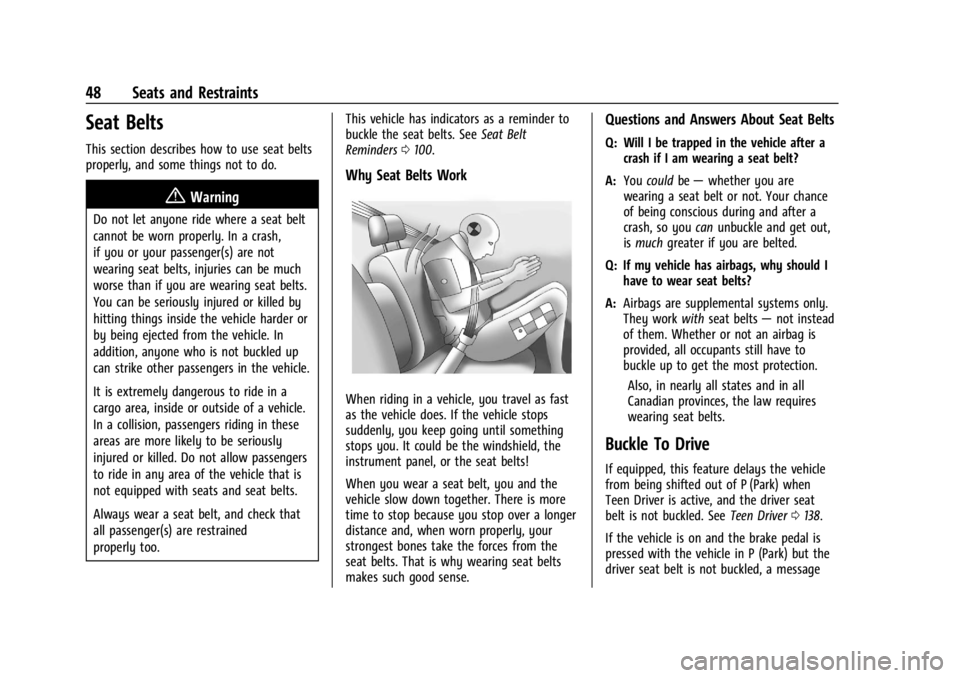
Buick Encore GX Owner Manual (GMNA-Localizing-U.S./Canada/Mexico-
16897608) - 2024 - CRC - 1/23/23
48 Seats and Restraints
Seat Belts
This section describes how to use seat belts
properly, and some things not to do.
{Warning
Do not let anyone ride where a seat belt
cannot be worn properly. In a crash,
if you or your passenger(s) are not
wearing seat belts, injuries can be much
worse than if you are wearing seat belts.
You can be seriously injured or killed by
hitting things inside the vehicle harder or
by being ejected from the vehicle. In
addition, anyone who is not buckled up
can strike other passengers in the vehicle.
It is extremely dangerous to ride in a
cargo area, inside or outside of a vehicle.
In a collision, passengers riding in these
areas are more likely to be seriously
injured or killed. Do not allow passengers
to ride in any area of the vehicle that is
not equipped with seats and seat belts.
Always wear a seat belt, and check that
all passenger(s) are restrained
properly too.This vehicle has indicators as a reminder to
buckle the seat belts. See
Seat Belt
Reminders 0100.
Why Seat Belts Work
When riding in a vehicle, you travel as fast
as the vehicle does. If the vehicle stops
suddenly, you keep going until something
stops you. It could be the windshield, the
instrument panel, or the seat belts!
When you wear a seat belt, you and the
vehicle slow down together. There is more
time to stop because you stop over a longer
distance and, when worn properly, your
strongest bones take the forces from the
seat belts. That is why wearing seat belts
makes such good sense.
Questions and Answers About Seat Belts
Q: Will I be trapped in the vehicle after a
crash if I am wearing a seat belt?
A: You could be— whether you are
wearing a seat belt or not. Your chance
of being conscious during and after a
crash, so you canunbuckle and get out,
is much greater if you are belted.
Q: If my vehicle has airbags, why should I have to wear seat belts?
A: Airbags are supplemental systems only.
They work withseat belts —not instead
of them. Whether or not an airbag is
provided, all occupants still have to
buckle up to get the most protection.
Also, in nearly all states and in all
Canadian provinces, the law requires
wearing seat belts.
Buckle To Drive
If equipped, this feature delays the vehicle
from being shifted out of P (Park) when
Teen Driver is active, and the driver seat
belt is not buckled. See Teen Driver0138.
If the vehicle is on and the brake pedal is
pressed with the vehicle in P (Park) but the
driver seat belt is not buckled, a message