Page 588 of 766
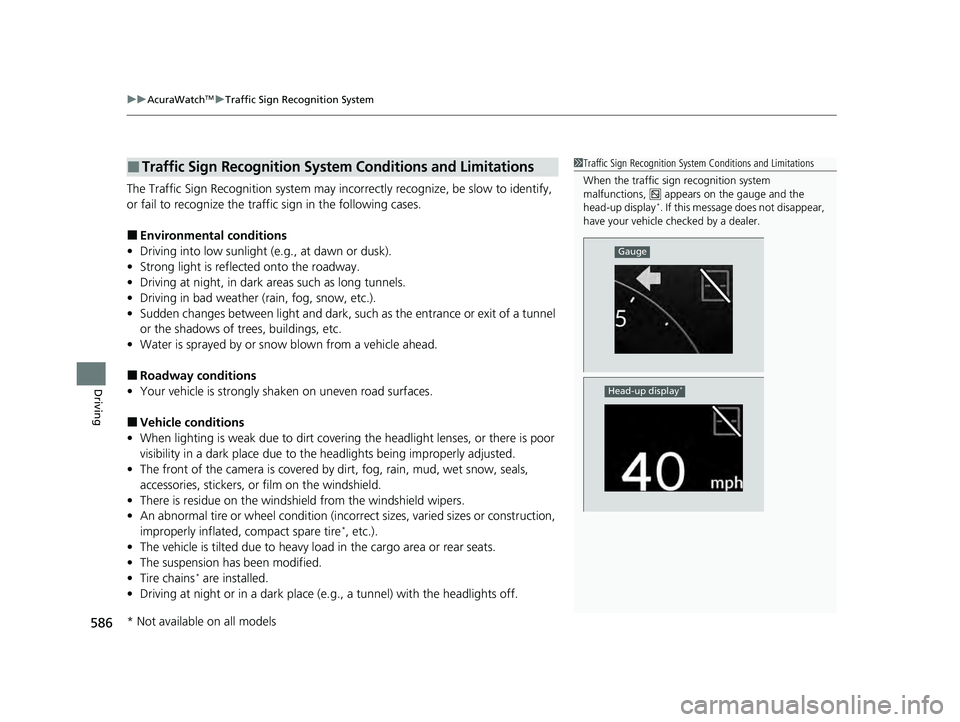
uuAcuraWatchTMuTraffic Sign Recognition System
586
Driving
The Traffic Sign Recognition system may incorrectly recognize, be slow to identify,
or fail to recognize the traffi c sign in the following cases.
■Environmental conditions
• Driving into low sunlight (e.g., at dawn or dusk).
• Strong light is reflected onto the roadway.
• Driving at night, in dark areas such as long tunnels.
• Driving in bad weather (rain, fog, snow, etc.).
• Sudden changes between light and dark, such as the entrance or exit of a tunnel
or the shadows of trees, buildings, etc.
• Water is sprayed by or snow blown from a vehicle ahead.
■Roadway conditions
• Your vehicle is strongly shaken on uneven road surfaces.
■Vehicle conditions
• When lighting is weak due to dirt covering the headlight lenses, or there is poor
visibility in a dark place due to th e headlights being improperly adjusted.
• The front of the camera is covered by dirt, fog, rain, mud, wet snow, seals,
accessories, stickers, or film on the windshield.
• There is residue on the windshie ld from the windshield wipers.
• An abnormal tire or wheel condition (incor rect sizes, varied sizes or construction,
improperly inflated, compact spare tire
*, etc.).
• The vehicle is tilted due to heavy lo ad in the cargo area or rear seats.
• The suspension ha s been modified.
• Tire chains
* are installed.
• Driving at night or in a dark place (e .g., a tunnel) with the headlights off.
■Traffic Sign Recognition System Conditions and Limitations1Traffic Sign Recognition System Conditions and Limitations
When the traffic sign recognition system
malfunctions, appears on the gauge and the
head-up display
*. If this message does not disappear,
have your vehicle ch ecked by a dealer.
Gauge
Head-up display*
* Not available on all models
24 ACURA INTEGRA-313S56100.book 586 ページ 2023年2月13日 月曜日 午後2時41分
Page 590 of 766
588
uuAcuraWatchTMuTraffic Sign Recognition System
Driving
The traffic sign recognition system may no t operate correctly, such as displaying
signs that do not adhere to the actual regulations for the roadway or do not exist at
all in the following cases.
u A speed limit sign may display at a higher or lower speed than the actual speed
limit.
• There is a supplementary sign with furth er information such as weather, time,
vehicle type, school zone, etc.
• Figures on the sign are hard to read (electric signs, numbers on the sign are
blurred, etc.).
• The sign is in the vicinity of the lane you are driving in, even though it is not for
the lane, such as a speed limit sign situated at an exit or an intersection between
the side road and the main road.
• There are things that look similar in color or shape to recognized objects (similar
sign, electric sign, signboard, structure, etc.).
24 ACURA INTEGRA-313S56100.book 588 ページ 2023年2月13日 月曜日 午後2時41分
Page 591 of 766
589
uuAcuraWatchTMuTraffic Sign Recognition System
Driving
The speed limit sign icon is displayed on the screen.
■Signs Displayed on the Gauge and Head-up Display*
Speed Limit Sign
Head-up display*
Gauge
* Not available on all models
24 ACURA INTEGRA-313S56100.book 589 ページ 2023年2月13日 月曜日 午後2時41分
Page 612 of 766

uuParking Your Vehicle uParking Sensor System*
610
Driving
■Parking sensor system on and off
You can turn the system on and off us ing the driver information interface.
2Switching the Display P. 117
2 Safety Support P. 129
The front corner, rear corner and rear center sensors start to detect an obstacle
when the transmission is in
(R, and the vehicle speed is less than 5 mph (8 km/h).
The front corner and front center sensors start to detect an obstacle when the
transmission is in any position other than
(P* or (R, and the vehicle speed is less
than 5 mph (8 km/h).
You also need to release the parking brake.
1 Parking Sensor System*
Do not put any accessories on or around the sensors.
When you set the power mode to ON, the system will
be in the previously selected condition.
You can turn the rear park ing sensor system on and
off using the audio/information screen. 2 Customized Features P. 367
Manual transmission models
* Not available on all models
24 ACURA INTEGRA-313S56100.book 610 ページ 2023年2月13日 月曜日 午後2時41分
Page 616 of 766

uuParking Your Vehicle uCross Traffic Monitor
614
Driving
The system activates when:
• The power mode is in ON.
• The Cross Traffic Monitor is turned on.
2 Cross Traffic Monitor On and Off P. 616
•The transmission is in (R.
• Your vehicle is moving at 3 mph (5 km/h) or
lower.
When a vehicle is detected approaching from a rear corner, Cross Traffic Monitor
alerts you with a buzzer and a displayed warning.
The system will not detect a vehicle that approaches from directly behind your
vehicle, nor will it provide alerts about a detected vehicle when it moves directly
behind your vehicle.
The system does not provide alerts for a vehicle that is moving away from your
vehicle, and it may alert for pedestri ans, bicycles, or stationary objects.
■How the System Works1Cross Traffic Monitor
Cross Traffic Monitor may not detect or may delay
alerting an approaching vehi cle, or may alert without
an approaching vehicle under the following
conditions:
•An obstacle, such as anothe r vehicle or a wall near
your vehicle's rear bumpe r, is blocking the radar
sensor’s scope.
•Your vehicle is moving at a speed of about 3 mph
(5 km/h) or higher.
•A vehicle is approaching at a speed other than
between about 6 mph (10 km/h) and 16 mph (25
km/h).
•The system picks up external interference such as
other radar sensors from an other vehicle or strong
radio wave transmitted fr om a facility nearby.
•Either corner of the rear bumper is covered with
snow, ice, mud or dirt.
•When there is bad weather.
•Your vehicle is on an incline.
•Your vehicle is tilt ed due to a heavy load in the rear.•Your vehicle is reversing towards a wall, a pole, a
vehicle, and so on.
If the rear bumper or the sensors have been
improperly repaired or th e rear bumper has been
deformed. Have your vehi cle checked by a dealer.
For proper operation, always keep the rear bumper
corner area clean.
Do not cover the rear bumper corner area with labels
or stickers of any kind.
Radar sensors:
Underneath the rear bumper
corners
24 ACURA INTEGRA-313S56100.book 614 ページ 2023年2月13日 月曜日 午後2時41分
Page 617 of 766

Continued615
uuParking Your Vehicle uCross Traffic Monitor
Driving
An arrow icon appears on the side a vehicl e is approaching on the audio/information
screen.
■When the System Detects a Vehicle1 When the System Detects a Vehicle
If the on the lower right changes to in amber
when the transmission is in
(R, mud, snow or ice,
etc. may have accumulated in the vicinity of the
sensor. The system is temp orarily canceled. Check the
bumper corners for any obs tructions, and thoroughly
clean the area if necessary.
If the comes on when the transmission is in
( R,
there may be a problem with the Cross Traffic
Monitor system. Do not use the system and have your
vehicle checked by a dealer.
If the display remains the same with the transmission
in
( R, there may be a problem with the rear camera
system and the Cross Traffic Monitor system.
Do not use the system and have your vehicle checked
by a dealer.
Wide View
Normal View Arrow IconTop Down View
24 ACURA INTEGRA-313S56100.book 615 ページ 2023年2月13日 月曜日 午後2時41分
Page 619 of 766

617Continued
Driving
Multi-View Rear Camera
About Your Multi-View Rear Camera
The audio/information screen can display your vehicle’s rear view.
The display automatically changes to the rear view when the transmission is put into
(R.
■Multi-View Rear Camera Display Area
1About Your Multi-View Rear Camera
The rear camera view is restricted. You cannot see
the corner ends of the bumper or what is underneath
the bumper. Its unique le ns also makes objects
appear closer or farther than they actually are.
Visually confirm that it is safe to drive before backing
up. Certain conditions (such as weather, lighting, and
high temperatures) may also restrict the rear view. Do
not rely on the rearview display which does not give
you all information about conditions at the back of
your vehicle.
The rear camera view is di splayed prior to the audio/
information screen.
If the camera lens is cove red with dirt or moisture,
use a soft, moist cloth to keep the lens clean and free
of debris.
You can change the Fixed Guideline and Dynamic
Guideline settings. 2 Customized Features P. 362, 367
Fixed Guideline
ON: Guidelines appear when you put the
transmission into
( R.
OFF: Guidelines do not appear.
Dynamic Guideline
ON: Guidelines move according to the steering
wheel direction.
OFF: Guidelines do not move.
Approx. 39 inches (1 m)
Camera
Approx. 20 inches (50 cm)
24 ACURA INTEGRA-313S56100.book 617 ページ 2023年2月13日 月曜日 午後2時41分
Page 620 of 766

618
uuMulti-View Rear Camera uAbout Your Multi-View Rear Camera
Driving
You can view three different camera modes on the rearview display.
Select appropriate icon to switch the mode.
• If you were last using Wide view mode or Normal view mode, the same view
mode will be activated the next time you put the transmission into
(R.
• If you were using Top down view mode before turning off the engine, the next
time you set the power mode to ON and put the transmission into
(R, the view
mode you were using just before using Top down view mode (Wide view mode
or Normal view mode) will be activated.
• If you were using Top down view mode and 10 seconds elapsed after you took
the transmission out of
(R, the view mode you were using just before selecting
Top down view mode (Wide view mode or Normal view mode) will be activated
the next time you put the transmission into
(R.
Bumper BumperBumper
Wide view modeNormal view modeTop down view mode
24 ACURA INTEGRA-313S56100.book 618 ページ 2023年2月13日 月曜日 午後2時41分