Page 441 of 766
Continued439
uuWhen Driving uStarting the Engine
Driving
■Hill start assist system
Hill start assist keeps the brake engaged br iefly to help prevent the vehicle from
rolling on inclines as you move your foot from the brake pedal to the accelerator.
Put the transmission into
(D or (S when facing uphill, or (R when facing downhill,
then release the brake pedal.
Depress the clutch pedal, and shift to on e of the forward gears when facing uphill,
or
(R when facing downhill, th en release the brake pedal.
1Hill start assist system
Hill start assist may not prevent the vehicle from
rolling downhill on a very steep or slippe ry slope, and
will not operate on small inclines.
Hill start assist is not a replacement for the parking
brake.
Hill start assist will operate even when VSA ® is
switched off.
Continuously variable transmission models
Manual transmission models
24 ACURA INTEGRA-313S56100.book 439 ページ 2023年2月13日 月曜日 午後2時41分
Page 503 of 766

501
uuAcuraWatchTMuLow Speed Braking Control*
Continued
Driving
Low Speed Braking Control*
Using sonar sensors located on the front an d rear bumpers and the front grille, this
system can detect if there is danger of a potential collision with a wall or other
obstacle during normal driving or when the accelerator pedal is depressed with too
much force. The system then assists in avoiding collisions and reducing damage
from impact through assistive braking a nd/or assistive driving power suppression.
1Low Speed Braking Control*
If the Low Speed Braking Control activates in a
situation where you do not want automatic brake
application (such as when the vehicle is between two
railroad crossing gates), si mply press the brake pedal
to deactivate the system and then continue to drive
as intended.
3WARNING
The Low Speed Braking Control System
cannot avoid all collisions and may not
reduce damage in each situation where the
accelerator is mistaken ly or aggressively
pressed. Overreliance on the system may
result in a collision with serious injury or
death. Always check your surroundings,
your shift position, and your pedal use.
Driver remains responsible for safely
operating the vehicle.
Continuously variable transmission models with parking sensor system
* Not available on all models
24 ACURA INTEGRA-313S56100.book 501 ページ 2023年2月13日 月曜日 午後2時41分
Page 504 of 766

uuAcuraWatchTMuLow Speed Braking Control*
502
Driving
■Assistive braking
Assistive braking provides a visual and audible alert when the vehicle is moving
between approximately 1 and 6 mph (2 and 10 km/h) and there is the possibility of
a collision with a detected wall or other ob stacles, as well as providing assistance
with braking.
If only the rear sensors are turned off using the parking sensor system, the assistive
braking will not work when reversing.
2 Customized Features P. 367
■How the System Works1Low Speed Braking Control*
For directions on the prop er handling of the sonar
sensors, please refer to the following page.
2 Sonar Sensors
* P. 592
The vehicle will release the brake and start moving a
few seconds after the system is activated. To keep the
vehicle stopped, keep the brake pedal depressed or
put the transmission into
( P.
In order to prevent the sy stem from activating when
not needed, always turn it off during vehicle
maintenance; when loading on ships, trucks, and so
on; when using a chassis dy namometer or free rollers
for inspection; or when washing the car in conveyor
type car wash machine.Audible Alert
Beep Beep
The vehicle
applies brake Driver
depresses
brake pedal
Release
brake after
maintaining
stationary
positionStop
* Not available on all models
24 ACURA INTEGRA-313S56100.book 502 ページ 2023年2月13日 月曜日 午後2時41分
Page 505 of 766

503
uuAcuraWatchTMuLow Speed Braking Control*
Continued
Driving
■Assistive driving power suppression
When the vehicle is stopped or moving at less than 6 mph (10 km/h) and there is an
obstacle such as a wall detected near the front or back of the vehicle, the system will
inform you with a visual and audible alert if the accelerator pedal is depressed more
than necessary. At the same time, th e system will prevent sudden forward or
backwards movement by limiting the output of the engine, then assistive braking
will activate when you ge t closer to the obstacle.
Assistive driving power suppression will not activate in the fo llowing situations.
When moving forward:
• When on a steep slope or the shift position is in
(P, (R, or (N.
When reversing:
• When on a steep slope or the shift po sition is in a position other than
(R.
If only the rear sensors are turned off us ing the parking sensor system, the assistive
braking will not work when reversing.
2 Customized Features P. 367
Audible Alert
Beep
Beep
Accidental depression of
the accelerator/Limiting
the output of the engine
24 ACURA INTEGRA-313S56100.book 503 ページ 2023年2月13日 月曜日 午後2時41分
Page 510 of 766

uuAcuraWatchTMuLow Speed Braking Control*
508
Driving
The Low Speed Braking Control provides a visual and audible alert when the vehicle
is moving between approximately 1 and 6 mph (2 and 10 km/h) and there is the
possibility of a collision with a detected wall or other obstacles, as well as providing
assistance with braking.
If only the rear sensors are turned off using the parking sensor system, the Low
Speed Braking Control is not working when reversing.
2 Customized Features P. 367
■How the System Works1Low Speed Braking Control*
For directions on the prop er handling of the sonar
sensors, please refer to the following page.
2 Sonar Sensors
* P. 592
The vehicle will release the brake a few seconds after
the system is activated. Keep the brake pedal
depressed.
When the system activates, the engine may stop
automatically. Start the engine by normal operation if
the engine stops. 2 Starting the Engine P. 433
In order to prevent the sy stem from activating when
not needed, always turn it off during vehicle
maintenance; when loading on ships, trucks, and so
on; when using a chassis dy namometer or free rollers
for inspection; or when washing the car in conveyor
type car wash machine.
Audible Alert
Beep Beep
The vehicle
applies brake Driver
depresses
brake
pedal
Release
brake after
maintaining
stationary
positionStop
* Not available on all models
24 ACURA INTEGRA-313S56100.book 508 ページ 2023年2月13日 月曜日 午後2時41分
Page 569 of 766

Continued567
uuAcuraWatchTMuTraffic Jam Assist*
Driving
Traffic Jam Assist is activated when all of the following conditions exist:
• LKAS is activated.
• The lane in which you are driving has detectable lane markers on both sides, and
your vehicle is in the center of the lane.
• The vehicle is traveling between about 0 and 45mph (0 and 72km/h).
• You are driving on a straight or slightly curved road.
• The driver is grippi ng the steering wheel.
• The shift position is in
(D or (S.
Do not use Traffic Jam Assist in any of the following situations:
• You are traveling on a ro ad with sharp curves.
u The system may not allow your vehicle to respond in a manner best suited for
the road conditions.
• You are entering a toll booth, inte rchange, service area, or parking area.
• You are driving in adverse weat her (rain, fog, snow, etc.).
• The surface of the road is slippery; for example, it is icy or covered with snow.
u The tires may slip, causing you to lose control of the vehicle.
■Traffic Jam Assist Activation1Traffic Jam Assist Activation
Refer to the following pa ge for proper handling of
the Lane Keeping Assist System (LKAS):
2 Lane Keeping Assist System (LKAS) P. 553
Refer to the following page for steering buttons and
displays: 2 Operation Switches for the Adaptive
Cruise Control (ACC) with Low Speed
Follow
*/Adaptive Cruise Control (ACC)*/
Lane Keeping Assist System (LKAS)/Traffic
Jam Assist
* P. 487
* Not available on all models
24 ACURA INTEGRA-313S56100.book 567 ページ 2023年2月13日 月曜日 午後2時41分
Page 592 of 766
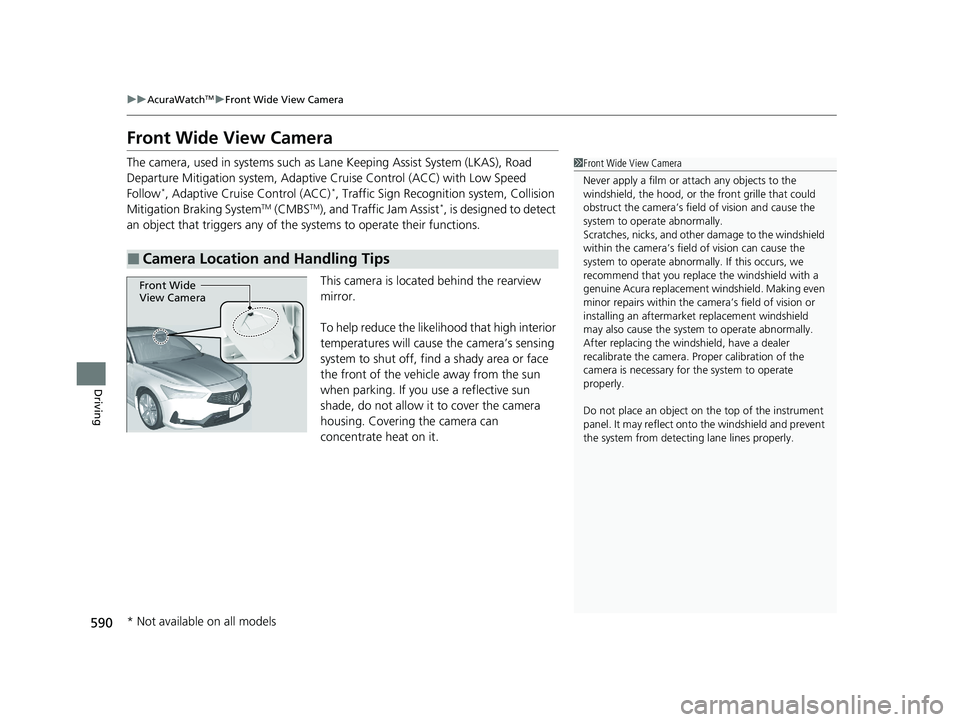
590
uuAcuraWatchTMuFront Wide View Camera
Driving
Front Wide View Camera
The camera, used in systems such as La ne Keeping Assist System (LKAS), Road
Departure Mitigation system, Adaptive Cruise Control (ACC) with Low Speed
Follow
*, Adaptive Cruise Control (ACC)*, Traffic Sign Recognition system, Collision
Mitigation Braking SystemTM (CMBSTM), and Traffic Jam Assist*, is designed to detect
an object that triggers any of the systems to operate their functions.
This camera is located behind the rearview
mirror.
To help reduce the likelihood that high interior
temperatures will cause the camera’s sensing
system to shut off, find a shady area or face
the front of the vehicle away from the sun
when parking. If you use a reflective sun
shade, do not allow it to cover the camera
housing. Covering the camera can
concentrate heat on it.
■Camera Location and Handling Tips
1Front Wide View Camera
Never apply a film or attach any objects to the
windshield, the hood, or th e front grille that could
obstruct the camera’s fiel d of vision and cause the
system to operate abnormally.
Scratches, nicks, and othe r damage to the windshield
within the camera’s fiel d of vision can cause the
system to operate abnormall y. If this occurs, we
recommend that you replac e the windshield with a
genuine Acura replacement windshield. Making even
minor repairs within the ca mera’s field of vision or
installing an aftermarke t replacement windshield
may also cause the system to operate abnormally.
After replacing the winds hield, have a dealer
recalibrate the camera. Pr oper calibration of the
camera is necessary for the system to operate
properly.
Do not place an object on the top of the instrument
panel. It may reflect onto the windshield and prevent
the system from detecting lane lines properly.
Front Wide
View Camera
* Not available on all models
24 ACURA INTEGRA-313S56100.book 590 ページ 2023年2月13日 月曜日 午後2時41分
Page 593 of 766
591
uuAcuraWatchTMuFront Wide View Camera
Driving
1Front Wide View Camera
If the Some driver assist systems cannot
operate: Camera temperature too high message
appears:
•Use the climate control system to cool down the
interior and, if necessary, also use defroster mode
with the airflow directed towards the camera.
•Start driving the vehicle to lower the windshield
temperature, which cool s down the area around
the camera.
If the Some driver assist systems cannot
operate: Clean front windshield or poor viewing
condition. message appears:
•Park your vehicle in a safe place, and make sure the
windshield is clean.
Clean the windshield if it is dirty. If the message
does not disappear after dr iven for a while, have
your vehicle checked by a dealer.
24 ACURA INTEGRA-313S56100.book 591 ページ 2023年2月13日 月曜日 午後2時41分