Page 710 of 766
uuIf a Tire Goes Flat uChanging a Flat Tire
708
Handling the Unexpected
1. Remove the wheel nuts and flat tire.
2. Wipe the mounting surfaces of the wheel
with a clean cloth.
3. Mount the compact spare tire.
4. Screw the wheel nuts until they touch the
lips around the mounting holes, then stop
rotating.
5. Lower the vehicle and remove the jack.
Tighten the wheel nuts in the order
indicated in the image. Go around,
tightening the nuts, two to three times in
this order.
Wheel nut torque:
80 lbf∙ft (108 N∙m, 11 kgf∙m)
■Replacing the Flat Tire1Replacing the Flat Tire
Do not over tighten the wheel nuts by applying extra
torque using your foot or a pipe.
24 ACURA INTEGRA-313S56100.book 708 ページ 2023年2月13日 月曜日 午後2時41分
Page 711 of 766
Continued709
uuIf a Tire Goes Flat uChanging a Flat Tire
Handling the Unexpected
1. Remove the center cap.
2. Place the flat tire face down in the spare tire
well.
3. Remove the spacer cone from the wing
bolt, flip it over, and insert it back on the
bolt. Secure the flat tire with the wing bolt.
4. Securely store the jack, wheel nut wrench,
and jack handle bar back in the tool case.
Store the case in the cargo area.
■Storing the Flat Tire1Storing the Flat Tire
3WARNING
Loose items can fly around the interior in a
crash and can seriously injure the
occupants.
Store the wheel, jack, and tools securely
before driving.
Center Cap
Spacer Cone
Wing Bolt
For
compact
spare tireFor full-
size tire
24 ACURA INTEGRA-313S56100.book 709 ページ 2023年2月13日 月曜日 午後2時41分
Page 712 of 766

uuIf a Tire Goes Flat uChanging a Flat Tire
710
Handling the Unexpected
If you replace a flat tire with the spare tire, the low tire pressure/TPMS indicator
comes on while you are driving. Afte r driving for a few miles (kilometers), Tire
pressure monitor system problem. Ch eck tire pressure. See your dealer. will
appear on the driver information interface and the indicator will start blinking for a
short time and then stay on; however, this is normal and is no cause for concern.
If you replace the tire with a full-size tire, the warning message on the driver
information interface and the low tire pre ssure/TPMS indicator will go off after a few
miles (kilometers).
■TPMS and the Compact Spare Tire1 TPMS and the Compact Spare Tire
The system cannot monitor th e pressure of the spare
tire. Manually check the spare tire pressure to be sure
that it is correct.
Use the TPMS specific whee ls. Each is equipped with
a tire pressure sensor mount ed inside the tire behind
the valve stem.
24 ACURA INTEGRA-313S56100.book 710 ページ 2023年2月13日 月曜日 午後2時41分
Page 760 of 766
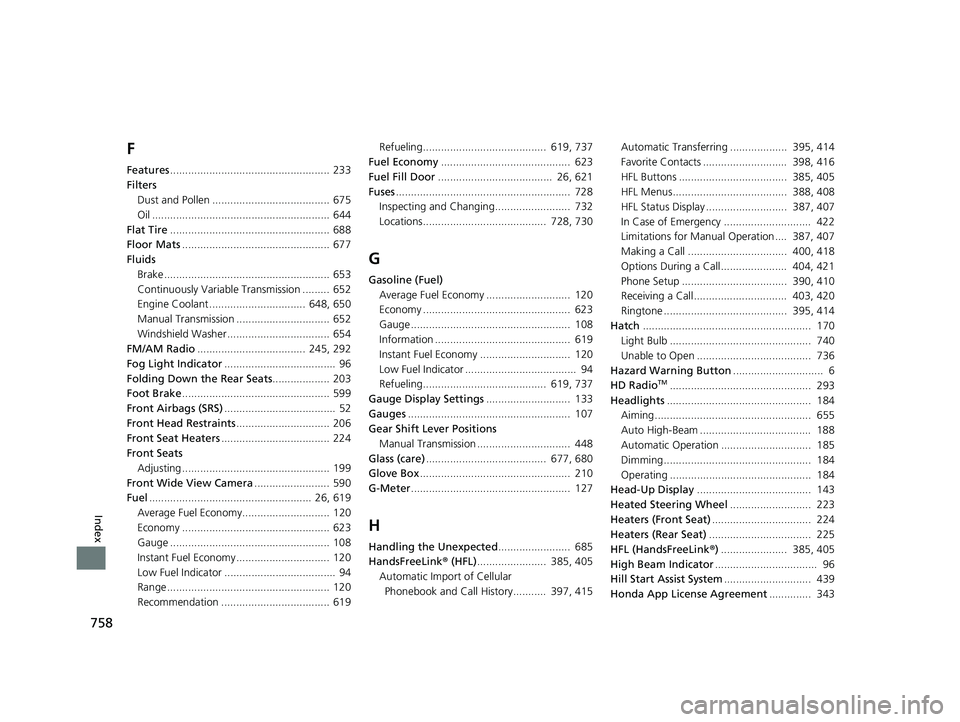
758
Index
F
Features..................................................... 233
Filters Dust and Pollen ....................................... 675
Oil ........................................................... 644
Flat Tire ..................................................... 688
Floor Mats ................................................. 677
Fluids
Brake ....................................................... 653
Continuously Variable Transmission ......... 652
Engine Coolant ................................ 648, 650
Manual Transmission ............................... 652
Windshield Washer .................................. 654
FM/AM Radio .................................... 245, 292
Fog Light Indicator ..................................... 96
Folding Down the Rear Seats ................... 203
Foot Brake ................................................. 599
Front Airbags (SRS) ..................................... 52
Front Head Restraints ............................... 206
Front Seat Heaters .................................... 224
Front Seats Adjusting ................................................. 199
Front Wide View Camera ......................... 590
Fuel ...................................................... 26, 619
Average Fuel Economy............................. 120
Economy ................................................. 623
Gauge ..................................................... 108
Instant Fuel Economy ............................... 120
Low Fuel Indicator ..................................... 94
Range ...................................................... 120
Recommendation .................................... 619 Refueling......................................... 619, 737
Fuel Economy ........................................... 623
Fuel Fill Door ...................................... 26, 621
Fuses .......................................................... 728
Inspecting and Changing......................... 732
Locations......................................... 728, 730
G
Gasoline (Fuel)
Average Fuel Economy ............................ 120
Economy ................................................. 623
Gauge ..................................................... 108
Information ............................................. 619
Instant Fuel Economy .............................. 120
Low Fuel Indicator ..................................... 94
Refueling......................................... 619, 737
Gauge Display Settings ............................ 133
Gauges ...................................................... 107
Gear Shift Lever Positions Manual Transmission ............................... 448
Glass (care) ........................................ 677, 680
Glove Box .................................................. 210
G-Meter ..................................................... 127
H
Handling the Unexpected ........................ 685
HandsFreeLink ® (HFL) ....................... 385, 405
Automatic Import of Cellular Phonebook and Call History........... 397, 415 Automatic Transferring ................... 395, 414
Favorite Contacts ............................ 398, 416
HFL Buttons .................................... 385, 405
HFL Menus...................................... 388, 408
HFL Status Display ........................... 387, 407
In Case of Emergency ............................. 422
Limitations for Manual Operation .... 387, 407
Making a Call ................................. 400, 418
Options During a Call...................... 404, 421
Phone Setup ................................... 390, 410
Receiving a Call............................... 403, 420
Ringtone ......................................... 395, 414
Hatch ........................................................ 170
Light Bulb ............................................... 740
Unable to Open ...................................... 736
Hazard Warning Button .............................. 6
HD Radio
TM............................................... 293
Headlights ................................................ 184
Aiming.................................................... 655
Auto High-Beam ..................................... 188
Automatic Operation .............................. 185
Dimming................................................. 184
Operating ............................................... 184
Head-Up Display ...................................... 143
Heated Steering Wheel ........................... 223
Heaters (Front Seat) ................................. 224
Heaters (Rear Seat) .................................. 225
HFL (HandsFreeLink ®) ...................... 385, 405
High Beam Indicator .................................. 96
Hill Start Assist System ............................. 439
Honda App License Agreement .............. 343
24 ACURA INTEGRA-313S56100.book 758 ページ 2023年2月13日 月曜日 午後2時41分