2023 TOYOTA YARIS CROSS steering
[x] Cancel search: steeringPage 189 of 698

187
4
Owners Manual_Europe_M52N75_en
4-1. Before driving
Driving
at a time to prevent steering
error. Have someone guide you
when reversing to lessen the risk
of an accident.
■Increasing vehicle-to-vehicle
distance
At a speed of 10 km/h (6 mph), the
distance to the vehicle running
ahead of you should be equivalent
to or greater than the combined
length of your vehicle and trailer.
Avoid sudden braking that may
cause skidding. Otherwise, the
vehicle may spin out of control. This
is especially true when driving on
wet or slippery road surfaces.
■Sudden acceleration/steering
input/cornering
Executing sharp turns when towing
may result in the trailer colliding
with your vehicle. Decelerate well in
advance when approaching turns
and take them slowly and carefully
to avoid sudden braking.
■Important points regarding
turning
The wheels of the trailer will travel
closer to the inside of the curve
than the wheels of the vehicle. To
make allowance for this, take the
turns wider than you would nor-
mally do.
■Important points regarding
stability
Vehicle movement resulting from
uneven road surfaces and strong
crosswinds will affect handling. The
vehicle may also be rocked by
passing buses or large trucks. Fre-
quently check behind when moving
alongside such vehicles. As soon
as such vehicle movement occurs,
immediately start to decelerate
smoothly by slowly applying the
brakes. Always steer the vehicle
straight ahead while braking.
■Passing other vehicles
Consider the total combined length
of your vehicle and trailer and
ensure that the vehicle-to-vehicle
distance is sufficient before execut-
ing lane changes.
■Transmission information
To maintain engine braking effi-
ciency and charging system perfor-
mance when using engine braking,
do not use the transmission in D.
( P.197)
■If the engine overheats
Towing a loaded trailer up a long,
steep incline in temperatures
exceeding 30°C (85°F) may result
in the engine overheating. If the
engine coolant temperature gauge
indicates that the engine is over-
heating, turn the air conditioning off
immediately, leave the road and
stop the vehicle in a safe place.
( P.477)
■When parking the vehicle
Always place wheel chocks under
the wheels of both the vehicle and
trailer. Firmly set the parking brake
and shift the shift lever to P.
Page 191 of 698

189
4
Owners Manual_Europe_M52N75_en
4-2. Driving procedures
Driving
4-2.Driving pro cedu res
1Pull the parking brake switch to
check that the parking brake is
set. ( P.200)
The parking brake indicator will come on.
2 Check that the shift lever is set
in P.
3 Firmly depress the brake pedal.
4 Turn the power switch to START
to start the hybrid system.
If the “READY” indicator turns on, the
hybrid system will operate normally.
Continue depressing the brake pedal until the “READY” indicator is illumi-
nated.
5 Check that the “READY” indica-
tor is illuminated.
The vehicle cannot be driven if the
“READY” indicator is off.
■If the hybrid system does not start
The immobilizer system may not have been deactivated. ( P.84) Contact any
authorized Toyota retailer or Toyota authorized repairer, or any reliable repairer.
■When the ambient temperature is
low, such as during winter driving conditions
●When starting the hybrid system, the flashing time of the “READY” indicator may be long. Leave the vehicle as it is
until the “READY” indicator is steady on, as steady means the vehicle is able to move.
●When the hybrid battery (traction bat-
tery) is extremely cold (below approxi- mately -30°C [-22°F]) under the influence of the outside temperature, it
may not be possible to start the hybrid system. In this case, try to start the hybrid system again after the tem-
perature of the hybrid battery increases due to the outside tempera-ture increase, etc.
■Sounds and vibrations specific to a
hybrid electric vehicle
P. 7 7
■When the steering lock cannot be released
When starting the hybrid system, the power switch may seem stuck in OFF. To free it, turn the key while turning the
steering wheel slightly left and right.
■If the “READY” indicator does not
come on
In the event that the “READY” indicator does not come on even after performing
the proper procedures for starting the vehicle, contact any authorized Toyota retailer or Toyota authorized repairer, or
any reliable repairer immediately.
■If the hybrid system is malfunction- ing
P. 4 4 5
Power (ignition) switch
(vehicles without a
smart entr y & start sys-
tem)
Starting the hybrid system
Page 192 of 698

190
Owners Manual_Europe_M52N75_en
4-2. Driving procedures
1OFF (“LOCK” position)
The steering wheel is locked and the
key can be removed. (The key can be
removed only when the shift lever is in
P. )
2 ACC (“ACC” position)
Some electrical components such as
the audio system can be used.
3 ON (“ON” position)
All electrical components can be used.
4START (“START” position)
For starting the hybrid system.
■Turning the key from ACC to OFF
1 Shift the shift lever to P.
2 Push in the key and turn it to OFF.
■Key reminder function
A buzzer sounds if the driver’s door is opened while the power switch is in OFF or ACC to remind you to remove the
key.
WARNING
■When starting the hybrid system
Always start the hybrid system while
sitting in the driver’s seat. Do not depress the accelerator pedal while starting the hybrid system under any
circumstances.Doing so may cause an accident resulting in death or seri-ous injury.
NOTICE
■When starting the hybrid system
If the hybrid system becomes difficult
to start, have your vehicle checked by any authorized Toyota retailer or Toyota authorized repairer, or any reli-
able repairer immediately.
Changing the power switch
positions
WARNING
■Caution when driving
Do not turn the power switch to OFF while driving. If, in an emergency, you must turn the hybrid system off while
the vehicle is moving, turn the power switch only to ACC to stop the hybrid system. An accident may result if the
hybrid system is stopped while driv- ing. ( P.426)
NOTICE
■To prevent 12-volt battery dis- charge
Do not leave the power switch in ACC
or ON for long periods of time without the hybrid system running.
Page 194 of 698

192
Owners Manual_Europe_M52N75_en
4-2. Driving procedures
until the “READY” indicator is steady
on, as steady means the vehicle is able to move.
●When the hybrid battery (traction bat-tery) is extremely cold (below approxi-mately -30°C [-22°F]) under the
influence of the outside temperature, it may not be possible to start the hybrid system. In this case, try to start the
hybrid system again after the tem- perature of the hybrid battery increases due to the outside tempera-
ture increase, etc.
■Sounds and vibrations specific to a hybrid electric vehicle
P. 7 7
■If the 12-volt battery is discharged
The hybrid system cannot be started using the smart entry & start system. Refer to P.472 to restart the hybrid sys-
tem.
■Electronic key battery depletion
P. 1 3 1
■Conditions affecting operation
P. 1 5 4
■Notes for the entry function
P. 1 5 4
■Steering lock function (if equipped)
●After turning the power switch off and
opening and closing the doors, the steering wheel will be locked due to the steering lock function. Operating
the power switch again automatically cancels the steering lock.
●When the steering lock cannot be released, “Push POWER Switch while Turning the Steering Wheel in Either
Direction” will be displayed on the multi-information display. Press the power switch shortly and
firmly while turning the steering wheel left and right.
●To prevent the steering lock motor
from overheating, the motor may be suspended if the hybrid system is turned on and off repeatedly in a short
period of time. In this case, refrain from operating the power switch. After about 10 seconds, the steering lock
motor will resume functioning.
■If the “READY” indicator does not come on
In the event that the “READY” indicator
does not come on even after performing the proper procedures for starting the vehicle, contact any authorized Toyota
retailer or Toyota authorized repairer, or any reliable repairer immediately.
■If the hybrid system is malfunction-ing
P. 4 4 5
■Electronic key battery
P. 4 0 9
■Operation of the power switch
●If the switch is not pressed shortly and firmly, the power switch mode may not change or the hybrid system may not
start.
●If attempting to restart the hybrid sys-
tem immediately after turning the power switch off, the hybrid system may not start in some cases. After
turning the power switch off, please wait a few seconds before restarting the hybrid system.
■Customization
If the smart entry & start system has been deactivated in a customized set-ting, refer to P.470.
Page 195 of 698

193
4
Owners Manual_Europe_M52N75_en
4-2. Driving procedures
Driving
1Stop the vehicle completely.
2 Set the parking brake (P.200),
and shift the shift lever to P.
Check the parking brake indicator is illuminated.
3 Press the power switch.
The hybrid system will stop, and the meter display will be extinguished.
4 Release the brake pedal and
check that “ACCESSORY” or
“IGNITION ON” is not shown on
the multi-information display.
Modes can be changed by pressing
the power switch with brake pedal
released. (The mode changes each
time the switch is pressed.)
WARNING
■When starting the hybrid system
Always start the hybrid system while
sitting in the driver’s seat. Do not depress the accelerator pedal while starting the hybrid system under any
circumstances. Doing so may cause an accident resulting in death or serious injury.
■Caution while driving (vehicles with steering lock function)
If hybrid system failure occurs while the vehicle is moving, do not lock or open the doors until the vehicle
reaches a safe and complete stop. Activation of the steering lock in this circumstance may lead to an acci-
dent, resulting in death or serious injury.
NOTICE
■When starting the hybrid system
If the hybrid system becomes difficult to start, have your vehicle checked by
any authorized Toyota retailer or Toyota authorized repairer, or any reli-
able repairer immediately.
■Symptoms indicating a malfunc-
tion with the power switch
If the power switch seems to be oper- ating somewhat differently than usual,
such as the switch sticking slightly, there may be a malfunction. Contact any authorized Toyota retailer or
Toyota authorized repairer, or any reli- able repairer immediately.
Stopping the hybrid system
WARNING
■Stopping the hybrid system in an emergency
●If you want to stop the hybrid sys-tem in an emergency while driving the vehicle, press and hold the
power switch for more than 2 sec- onds, or press it briefly 3 times or more in succession. ( P.426)
However, do not touch the power switch while driving except in an emergency. Turning the hybrid sys-
tem off while driving will not cause loss of steering or braking control, however, power assist to the steer-
ing will be lost. This will make it more difficult to steer smoothly, so you should pull over and stop the
vehicle as soon as it is safe to do so.
●If the power switch is operated while the vehicle is running, a warn-ing message will be shown on the
multi-information display and a buzzer sounds.
●To restart the hybrid system after performing an emergency shut-down, shift the shift lever to N and
then press the power switch.
Changing power switch
modes
Page 233 of 698

231
4
Owners Manual_Europe_M52N75_en
4-5. Using the driving support systems
Driving
*: If equipped
The system can detect the following (The detectable objects differs
depending on the function.):
The countries and areas for each region listed in the table are current as of
July 2022. However, depending on when the vehicle was sold, the coun-
tries and areas of each region may be different. Contact any au thorized
Toyota retailer or Toyota authorized repairer, or any reliable repairer for
details.
PCS (Pre-Collision System)*
The pre-collision system uses a rad ar sensor and front camera to
detect objects ( P.231) in front of the vehicle. When the system
determines that the possibility of a frontal collision with an object is
high, a warning operates to urge the driver to take evasive act ion
and the potential brake pressure is increased to help the drive r
avoid the collision. If the syste m determines that the possibility of a
frontal collision with an object is extremely high, the brakes are
automatically applied to help avoid the collision or help reduc e the
impact of the collision.
The pre-collision system can be disabled/enabled and the warnin g timing
can be changed. ( P.235)
Detectable objects and function availability
RegionsDetectable objectsFunction availabilityCountries/areas
AVe hi cl e s
Bicyclists
Pedestrians
The pre-collision warning,
pre-collision brake assist,
pre-collision braking, emer-
gency steering assist and
intersection right/left turn
assistance are available
Except for Azerbai-
jan, Colombia, Ecua-
dor and Georgia
BThe pre-collision warning,
pre-collision brake assist
and pre-collision braking
are available
Colombia and Ecua-
dor
CVe hi cl e sAzerbaijan and
Georgia
Page 234 of 698
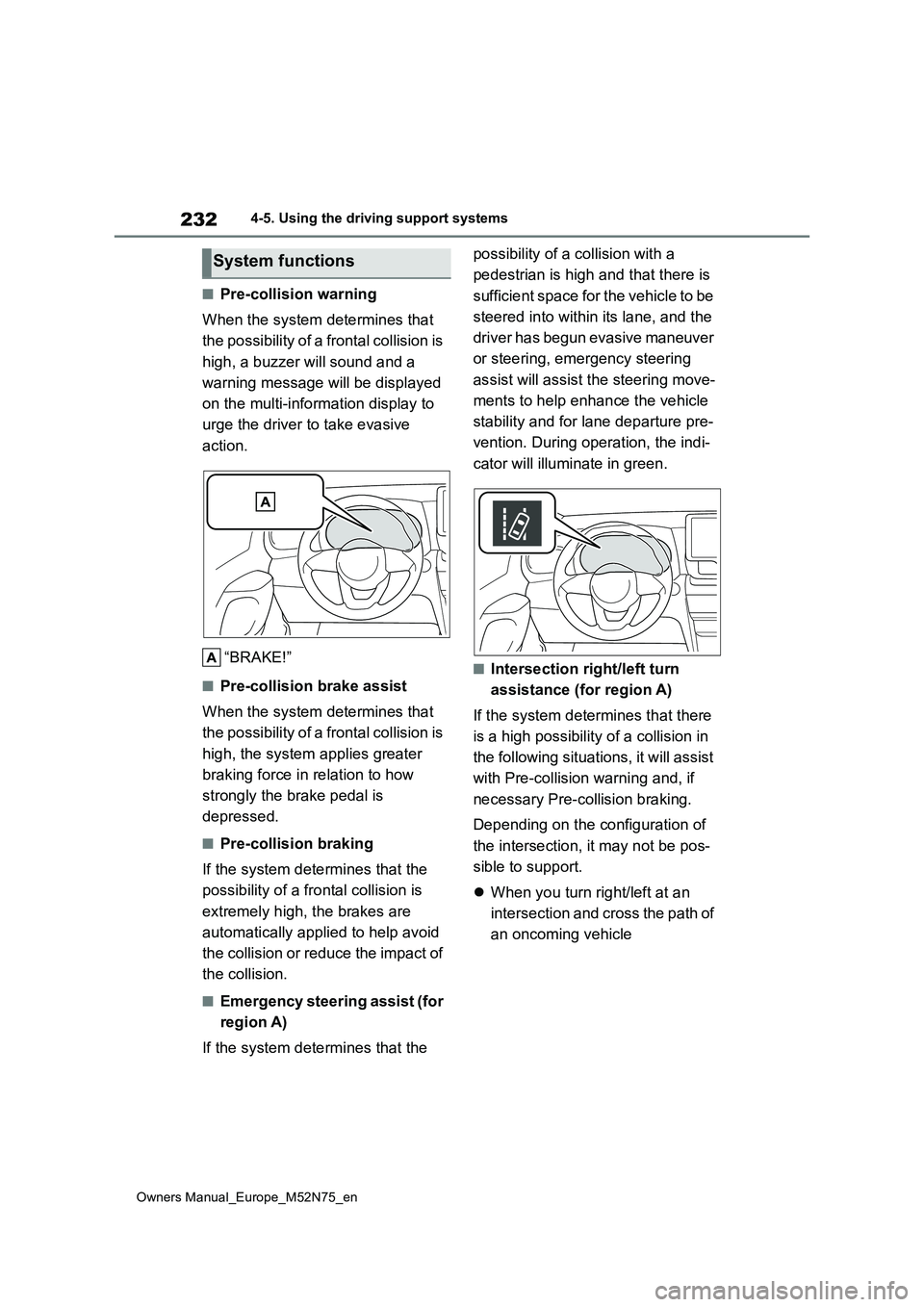
232
Owners Manual_Europe_M52N75_en
4-5. Using the driving support systems
■Pre-collision warning
When the system determines that
the possibility of a frontal collision is
high, a buzzer will sound and a
warning message will be displayed
on the multi-information display to
urge the driver to take evasive
action.
“BRAKE!”
■Pre-collision brake assist
When the system determines that
the possibility of a frontal collision is
high, the system applies greater
braking force in relation to how
strongly the brake pedal is
depressed.
■Pre-collision braking
If the system determines that the
possibility of a frontal collision is
extremely high, the brakes are
automatically applied to help avoid
the collision or reduce the impact of
the collision.
■Emergency steering assist (for
region A)
If the system determines that the
possibility of a collision with a
pedestrian is high and that there is
sufficient space for the vehicle to be
steered into within its lane, and the
driver has begun evasive maneuver
or steering, emergency steering
assist will assist the steering move-
ments to help enhance the vehicle
stability and for lane departure pre-
vention. During operation, the indi-
cator will illuminate in green.
■Intersection right/left turn
assistance (for region A)
If the system determines that there
is a high possibility of a collision in
the following situations, it will assist
with Pre-collision warning and, if
necessary Pre-collision braking.
Depending on the configuration of
the intersection, it may not be pos-
sible to support.
When you turn right/left at an
intersection and cross the path of
an oncoming vehicle
System functions
Page 235 of 698
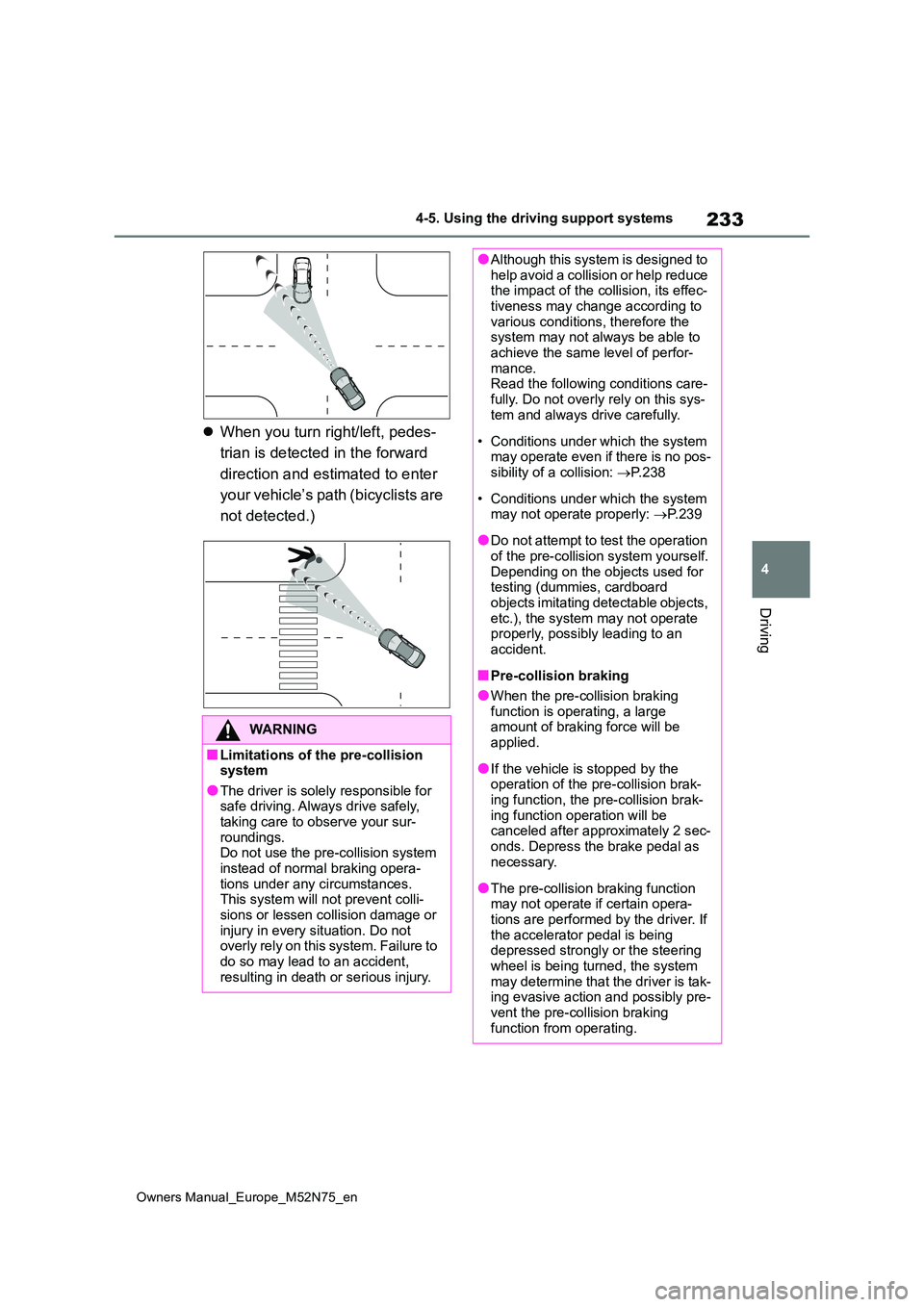
233
4
Owners Manual_Europe_M52N75_en
4-5. Using the driving support systems
Driving
When you turn right/left, pedes-
trian is detected in the forward
direction and estimated to enter
your vehicle’s path (bicyclists are
not detected.)
WARNING
■Limitations of the pre-collision system
●The driver is solely responsible for safe driving. Always drive safely, taking care to observe your sur-
roundings. Do not use the pre-collision system instead of normal braking opera-
tions under any circumstances. This system will not prevent colli-sions or lessen collision damage or
injury in every situation. Do not overly rely on this system. Failure to do so may lead to an accident,
resulting in death or serious injury.
●Although this system is designed to help avoid a collision or help reduce the impact of the collision, its effec-
tiveness may change according to various conditions, therefore the system may not always be able to
achieve the same level of perfor- mance.Read the following conditions care-
fully. Do not overly rely on this sys- tem and always drive carefully.
• Conditions under which the system may operate even if there is no pos-sibility of a collision: P. 2 3 8
• Conditions under which the system may not operate properly: P. 2 3 9
●Do not attempt to test the operation of the pre-collision system yourself.
Depending on the objects used for testing (dummies, cardboard objects imitating detectable objects,
etc.), the system may not operate properly, possibly leading to an accident.
■Pre-collision braking
●When the pre-collision braking
function is operating, a large amount of braking force will be applied.
●If the vehicle is stopped by the operation of the pre-collision brak-
ing function, the pre-collision brak- ing function operation will be canceled after approximately 2 sec-
onds. Depress the brake pedal as necessary.
●The pre-collision braking function may not operate if certain opera-tions are performed by the driver. If
the accelerator pedal is being depressed strongly or the steering wheel is being turned, the system
may determine that the driver is tak- ing evasive action and possibly pre-vent the pre-collision braking
function from operating.