2023 TOYOTA YARIS CROSS navigation
[x] Cancel search: navigationPage 272 of 698

270
Owners Manual_Europe_M52N75_en
4-5. Using the driving support systems
●S t ic ke r s a r e a t t ac he d t o t h e r e ar o f t he
preceding vehicle.
●A sign resembling a system compati-
ble sign is recognized.
●Side road speed signs may be
detected and displayed (if positioned in sight of the front camera) while the vehicle is traveling on the main road.
●Roundabout exit road speed signs may be detected and displayed (if
positioned in sight of the front camera) while traveling on a roundabout.
●The front of the vehicle is raised or lowered due to the carried load.
●The surrounding brightness is not suf-ficient or changes suddenly.
●When a sign intended for trucks, etc., is recognized.
●The vehicle is driven in a country with a different direction of traffic.
●The 7-inch/8-inch display navigation system map data is outdated.
●The 7-inch/8-inch display navigation system is not operating.
●The speed information displayed on the meter and on the 7-inch/8-inch display navigation system may be dif-
ferent due to the 7-inch/8-inch display navigation system using map data.
■Speed limit sign display
If the power switch was last turned off
while a speed limit sign was displayed on the multi-information display, the same sign displays again when the
power switch is turned to ON.
■If “RSA Malfunction Visit Your Dealer” is shown
The system may be malfunctioning.
Have the vehicle inspected by any authorized Toyota retailer or Toyota authorized repairer, or any reliable
repairer.
■Customization
Some functions can be customized. (Customizable features: P.494)
*: If equipped
BSM (Blind Spot Moni-
tor)*
The Blind Spot Monitor is a
system that uses rear side
radar sensors installed on the
inner side of the rear bumper
on the left and right side to
assist the driver in confirming
safety when changing lanes.
WARNING
■Cautions regarding the use of
the system
The driver is solely responsible for safe driving. Always drive safely, tak-
ing care to observe your surround- ings.
The Blind Spot Monitor is a supple-
mentary function which alerts the driver that a vehicle is in a blind spot of the outside rear view mirrors or is
approaching rapidly from behind into a blind spot. Do not overly rely on the
Blind Spot Monitor. As the function cannot judge if it is safe to change lanes, over reliance could lead to an
accident resulting in death or serious injury.
As the system may not function cor-
rectly under certain conditions, the driver’s own visual confirmation of safety is necessary.
Page 278 of 698

276
Owners Manual_Europe_M52N75_en
4-5. Using the driving support systems
panoramic view monitor)
■Display
When the sensors detect an object,
such as a wall, a graphic is shown
on the multi-information display or
navigation/multimedia system dis-
play (if equipped) depending on the
position and distance to the object.
(As the distance to the object
becomes short, the distance seg-
ments may blink.)
Multi-information display
Navigation/multimedia system
display (vehicles without pan-
oramic view monitor)
Navigation/multimedia (vehicles
with panoramic view monitor)
Front corner sensor detection
Front center sensor detection
Rear corner sensor detection
Rear center sensor detection
Front side sensors
Rear side sensors
Use the meter control switches to
enable/disable the Toyota parking
assist-sensor. ( P.107, 113)
1 Press / (4.2-inch display)
or / (7-inch display) of
the meter control switch to
select .
2 Press / (4.2-inch display)
or / (7-inch display) of
the meter control switch to
select and then press .
Turning Toyota parking
assist-sensor on/off
Page 288 of 698

286
Owners Manual_Europe_M52N75_en
4-5. Using the driving support systems
Meter control switches
Turn the RCTA function on/off.
Outside rear view mirror indica-
tors
When a vehicle approaching from the
right or left at the rear of the vehicle is
detected, both outside rear view mirror
indicators will flash.
Navigation/multimedia system
display (if equipped)
If a vehicle approaching from the right
or left at the rear of the vehicle is
detected, the RCTA icon ( P.287) for
the detected side will be displayed.
RCTA buzzer
If a vehicle approaching from the right
or left at the rear of the vehicle is
detected, a buzzer will sound.
Use the meter control switches to
turn on/off the function. ( P.107,
11 3 )
1 Press / (4.2-inch display)
or / (7-inch display) of
the meter control switch to
select .
2 Press / (4.2-inch display)
or / (7-inch display) of
the meter control switch to
select “RCTA” and then press
.
When the RCTA function is disabled, the RCTA OFF indicator ( P.92) illumi- nates. (Each time the power switch is
turned off then changed to ON, the RCTA function will be enabled automat-ically.)
■Outside rear view mirror indicator
visibility
When under strong sunlight, the outside rear view mirror indicator may be difficult
to see.
■Hearing the RCTA buzzer
The RCTA buzzer may be difficult to hear over loud noises, such as high
audio volume.
■When “RCTA Unavailable See Owner’s Manual” is shown on the multi-information display
The sensor voltage has become abnor- mal, or water, snow, mud, etc., may be built up in the vicinity of the sensor area
of the position above the rear bumper. ( P.271)
Removing the water, snow, mud, etc.,
from the vicinity of the sensor area should return it to normal. Also, the sen-sor may not function normally when
used in extremely hot or cold weather.
■When “RCTA Malfunction Visit Your Dealer” is shown on the multi-infor-mation display
There may be a sensor malfunction or misaligned. Have the vehicle inspected by any authorized Toyota retailer or
Toyota authorized repairer, or any reli- able repairer.
■Radar sensors
P. 2 7 1
Turning the RCTA function
on/off
Page 289 of 698
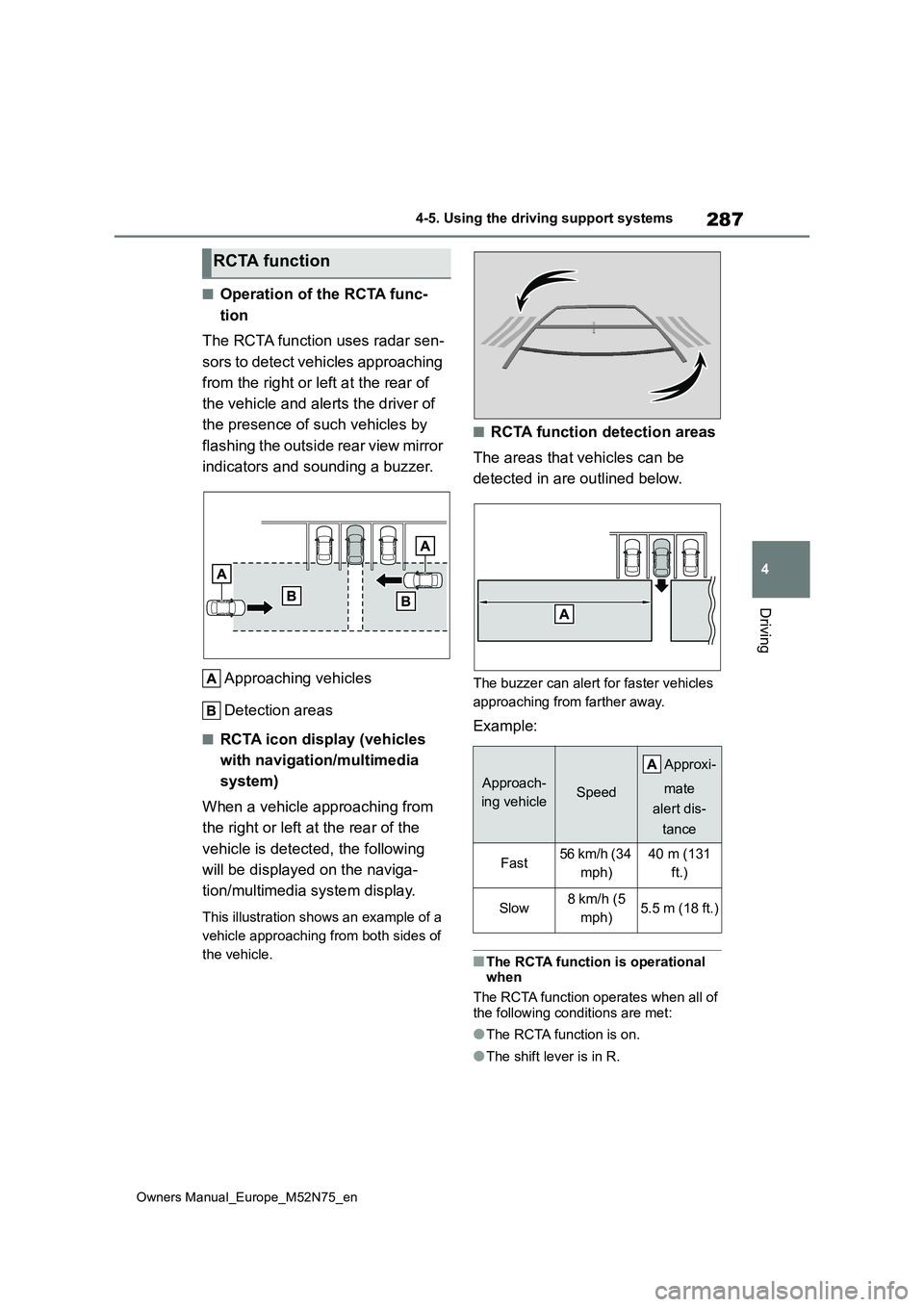
287
4
Owners Manual_Europe_M52N75_en
4-5. Using the driving support systems
Driving
■Operation of the RCTA func-
tion
The RCTA function uses radar sen-
sors to detect vehicles approaching
from the right or left at the rear of
the vehicle and alerts the driver of
the presence of such vehicles by
flashing the outside rear view mirror
indicators and sounding a buzzer.
Approaching vehicles
Detection areas
■RCTA icon display (vehicles
with navigation/multimedia
system)
When a vehicle approaching from
the right or left at the rear of the
vehicle is detected, the following
will be displayed on the naviga-
tion/multimedia system display.
This illustration shows an example of a
vehicle approaching from both sides of
the vehicle.
■RCTA function detection areas
The areas that vehicles can be
detected in are outlined below.
The buzzer can alert for faster vehicles
approaching from farther away.
Example:
■The RCTA function is operational when
The RCTA function operates when all of
the following conditions are met:
●The RCTA function is on.
●The shift lever is in R.
RCTA function
Approach-
ing vehicleSpeed
A pp r ox i -
mate
alert dis-
tance
Fast56 km/h (34
mph)
40 m (131
ft.)
Slow8 km/h (5
mph)5.5 m (18 ft.)
Page 303 of 698
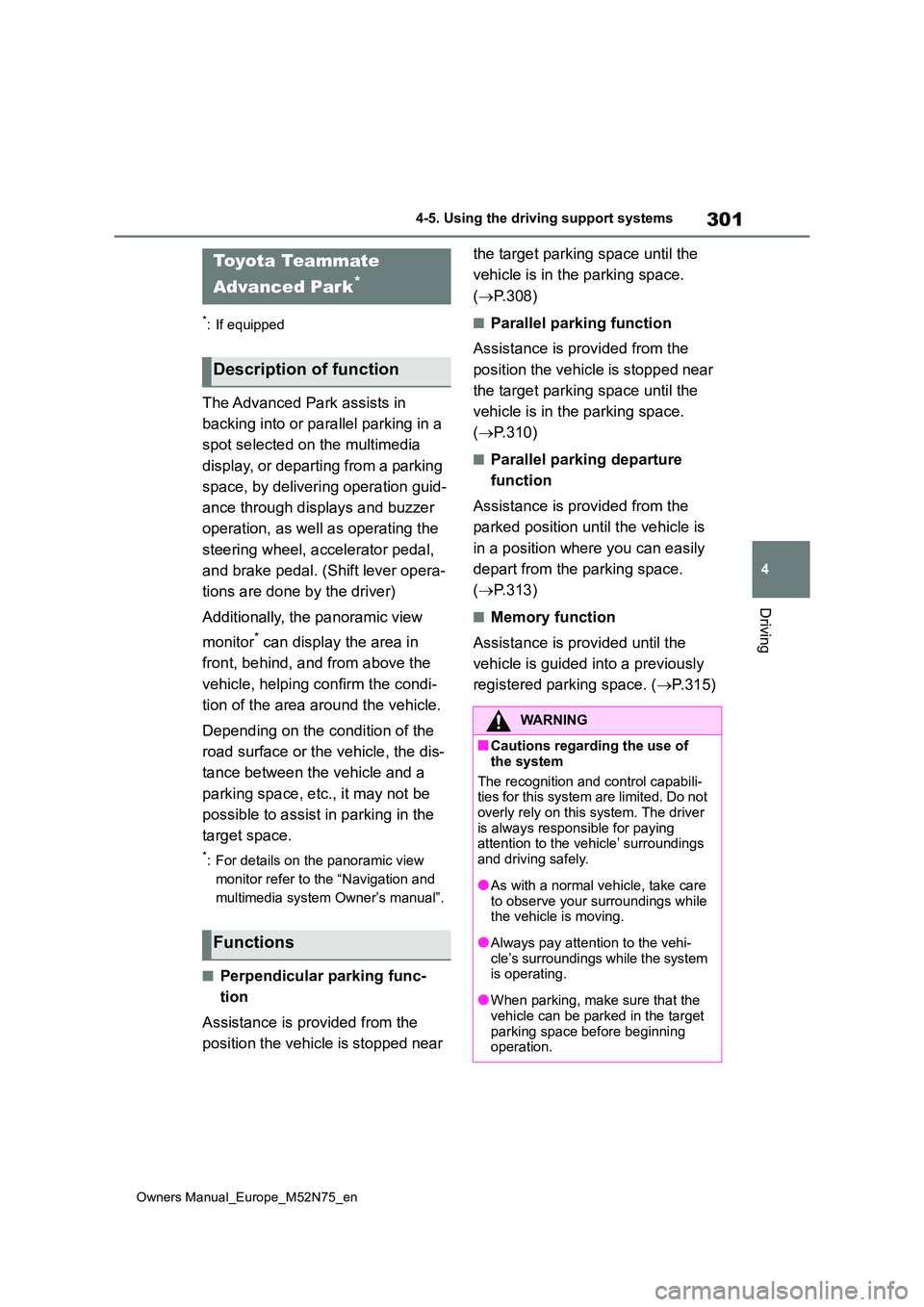
301
4
Owners Manual_Europe_M52N75_en
4-5. Using the driving support systems
Driving
*: If equipped
The Advanced Park assists in
backing into or parallel parking in a
spot selected on the multimedia
display, or departing from a parking
space, by delivering operation guid-
ance through displays and buzzer
operation, as well as operating the
steering wheel, accelerator pedal,
and brake pedal. (Shift lever opera-
tions are done by the driver)
Additionally, the panoramic view
monitor* can display the area in
front, behind, and from above the
vehicle, helping confirm the condi-
tion of the area around the vehicle.
Depending on the condition of the
road surface or the vehicle, the dis-
tance between the vehicle and a
parking space, etc., it may not be
possible to assist in parking in the
target space.
*: For details on the panoramic view
monitor refer to the “Navigation and
multimedia system Owner’s manual”.
■Perpendicular parking func-
tion
Assistance is provided from the
position the vehicle is stopped near
the target parking space until the
vehicle is in the parking space.
( P.308)
■Parallel parking function
Assistance is provided from the
position the vehicle is stopped near
the target parking space until the
vehicle is in the parking space.
( P.310)
■Parallel parking departure
function
Assistance is provided from the
parked position until the vehicle is
in a position where you can easily
depart from the parking space.
( P.313)
■Memory function
Assistance is provided until the
vehicle is guided into a previously
registered parking space. ( P.315)
Toyota Teammate
Advanced Park*
Description of function
Functions
WARNING
■Cautions regarding the use of
the system
The recognition and control capabili- ties for this system are limited. Do not
overly rely on this system. The driver is always responsible for paying attention to the vehicle’ surroundings
and driving safely.
●As with a normal vehicle, take care
to observe your surroundings while the vehicle is moving.
●Always pay attention to the vehi-cle’s surroundings while the system is operating.
●When parking, make sure that the vehicle can be parked in the target
parking space before beginning operation.
Page 307 of 698

305
4
Owners Manual_Europe_M52N75_en
4-5. Using the driving support systems
Driving
• When the parking space is covered
with snow or de-icing agent • When there marks from repairs or other marks on the road surface, or
there is a traffic bollard, or other object on the road surface• When the color or brightness of the
road surface is uneven • When a camera has been splashed by hot or cold water and the lens has
fogged up • When the appearance of the parking space is affected by the shadow of the
vehicle or trees • When a camera lens is dirty or cov-ered with water droplets
●In situations such as the following, the target parking space may not be rec-
ognized correctly: • When there marks from repairs or other marks on the road surface, or
there is a parking block, traffic bollard, or other object on the road surface• When it is raining or has rained and
the road surface is wet and reflective or there are puddles• When the area around the vehicle is
dark or backlit • When the color or brightness of the road surface is uneven
• When the parking space is on a slope • When there are diagonal lines (access aisle) near the parking space
• When the appearance of the parking space is affected by the shadow of a parked vehicle (such as shadows from
the grille, side step, etc.) • When accessories which obstruct the view of the camera are installed
• When the parking space lines are faded or dirty, making them unclear• When the appearance of the parking
space is affected by the shadow of the vehicle or trees
■Sensor detection information
P. 2 7 8
■Objects which the sensor may not
be properly detected
P. 2 7 8
■Situations in which the sensor may
not operate properly
P. 2 7 8
■Situations in which parking assis- tance may not operate even if there
is no possibility of a collision
P. 2 7 9
Press the Advanced Park main
WARNING
■Precautions for the cameras and
sensors
●Due to the characteristics of the camera lens, the position of and
distance to people and objects dis- played on the screen may differ from the actual situation. For
details, refer to “Panoramic view monitor” of “Peripheral monitoring system” in the “Navigation and mul-
timedia system Owner’s manual”.
●Make sure to observe the precau-
tions for using the Toyota parking assist-sensor ( P.277), otherwise a sensor may not operate correctly,
possibly leading to an accident.
●In situations such as the following,
the sensors may not operate cor- rectly, possibly leading to an acci-dent. Proceed carefully.
• When there is a parked vehicle next to the target parking space, if the
displayed target parking space is far from the actual target parking space, a sensor may be mis-
aligned. Have the vehicle inspected by any authorized Toyota retailer or Toyota authorized repairer, or any
reliable repairer.
• Do not install any accessories near
the detection area of the sensors.
Turning the Advanced Park
on/off
Page 366 of 698
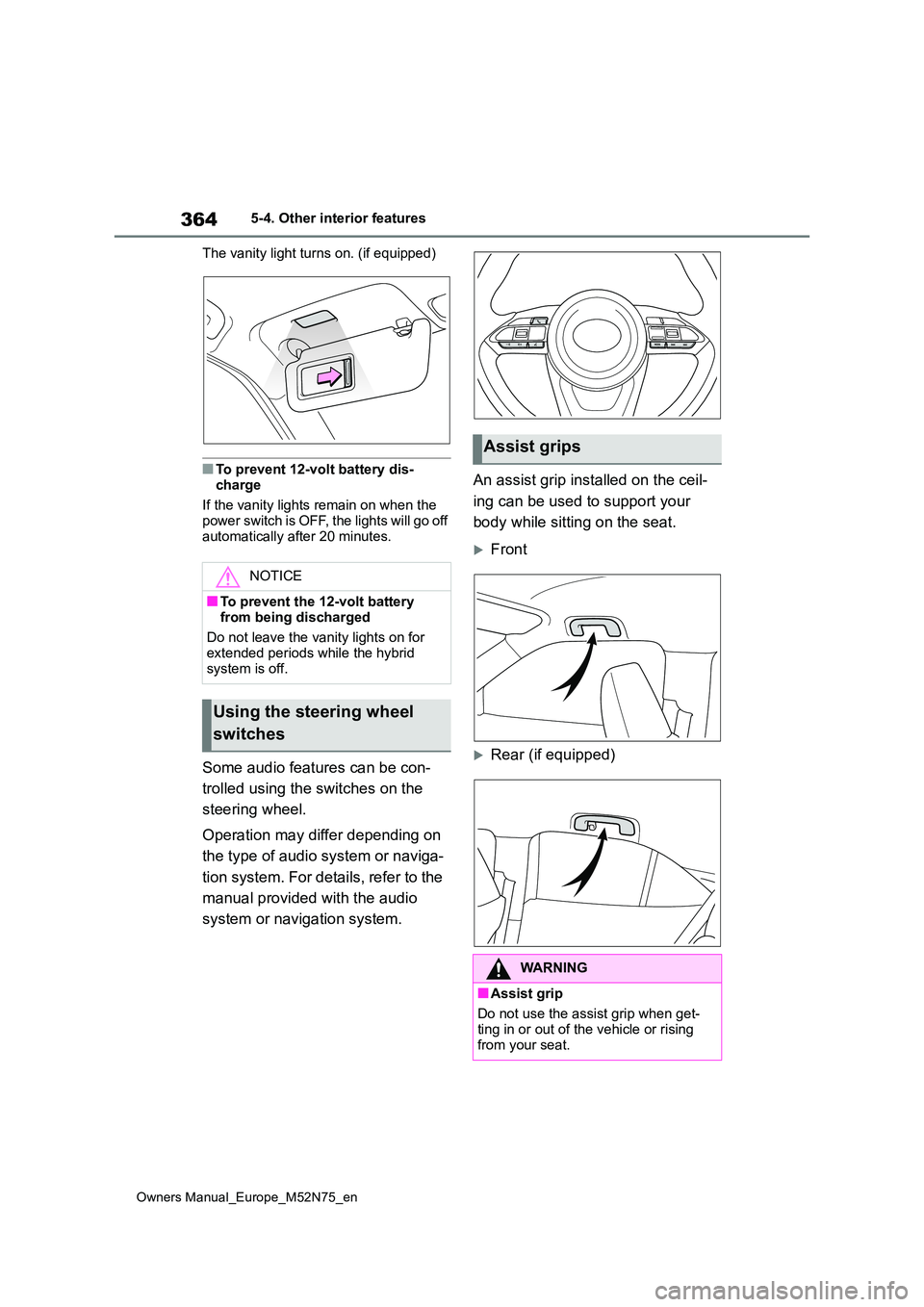
364
Owners Manual_Europe_M52N75_en
5-4. Other interior features
The vanity light turns on. (if equipped)
■To prevent 12-volt battery dis-
charge
If the vanity lights remain on when the power switch is OFF, the lights will go off
automatically after 20 minutes.
Some audio features can be con-
trolled using the switches on the
steering wheel.
Operation may differ depending on
the type of audio system or naviga-
tion system. For details, refer to the
manual provided with the audio
system or navigation system.
An assist grip installed on the ceil-
ing can be used to support your
body while sitting on the seat.
Front
Rear (if equipped)
NOTICE
■To prevent the 12-volt battery
from being discharged
Do not leave the vanity lights on for extended periods while the hybrid
system is off.
Using the steering wheel
switches
Assist grips
WARNING
■Assist grip
Do not use the assist grip when get-
ting in or out of the vehicle or rising from your seat.
Page 503 of 698

501
8
Owners Manual_Europe_M52N75_en
8-2. Customization
Vehicle specifications
*2: RSA function becomes On when the power switch is turned to ON.
*3: If a speed limit with supplemental mark is exceeded, the notification buzzer does
not operate.
*4: Vehicles with 7-inch/8-inch display navigation system
■Dynamic radar cruise control with full-speed range* ( P. 2 5 2 )
*: If equipped
■BSM (Blind Spot Monitor)* (P.270)
*: If equipped
■Toyota parking assist-sensor* (P.275)
FunctionCustomized setting
Radar Cruise Control with Road Sign AssistOff / On—O—
FunctionDefault settingCustomized setting
BSM (Blind Spot Monitor)
functionOnOff—O—
Outside rear view mirror
indicator brightnessBrightDim—O—
Alert timing for presence of
approaching vehicle (sensi-
tivity)
Intermediate
Early
—O—Late
Only when vehicle
detected in blind spot
FunctionDefault settingCustomized setting
Toyota parking assist-sen-
sorOnOff—O—
Buzzer volumeLevel 2Level 1—O—Level 3
Detection distance of the
front center sensorFarNear—OO
Detection distance of the
rear center sensorFarNear—OO
Detection distance of the
corner sensorFarNear——O