2023 TOYOTA VENZA HYBRID air conditioning
[x] Cancel search: air conditioningPage 3 of 560
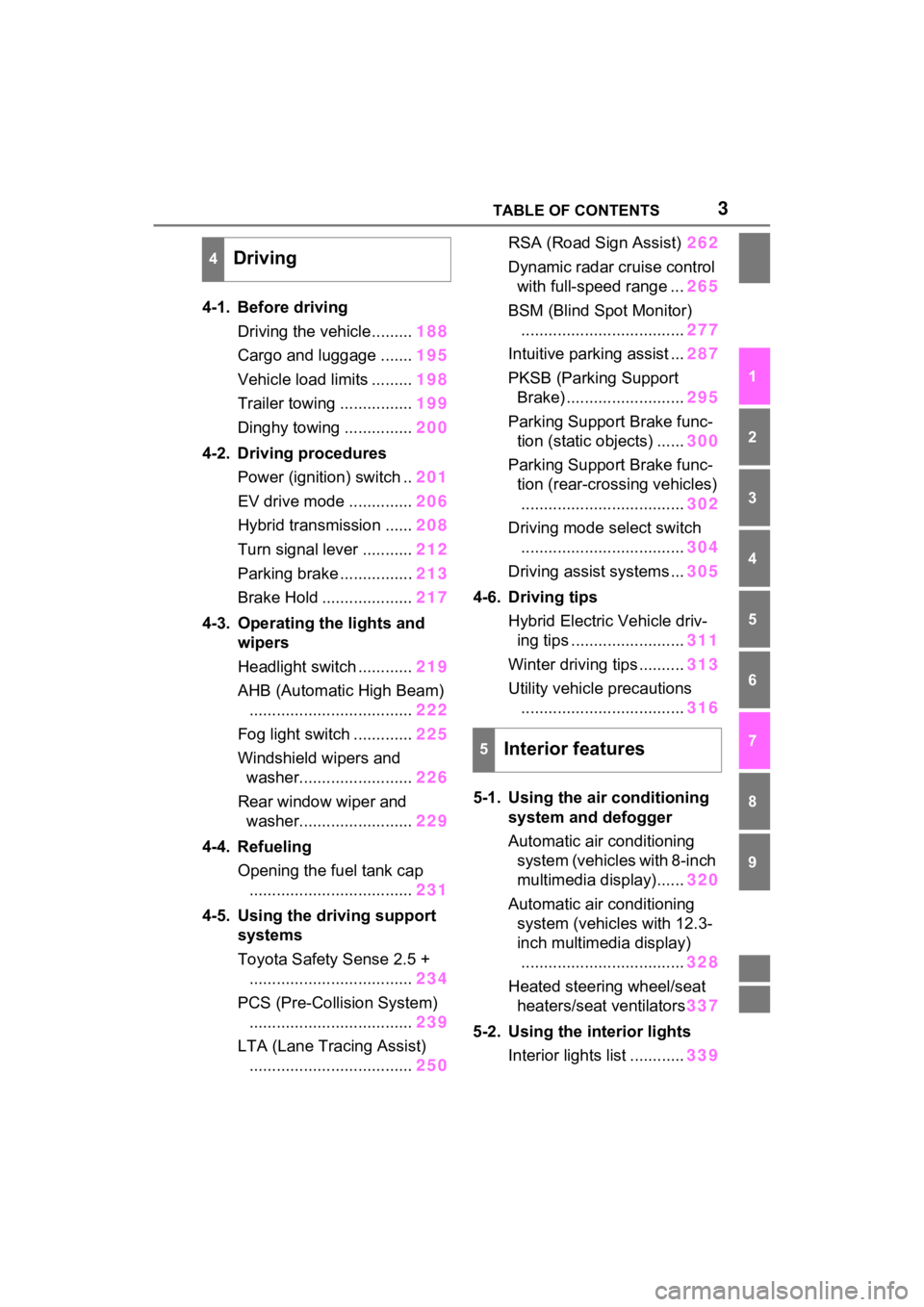
3TABLE OF CONTENTS
1
2
3
4
5
6
7
8
9
4-1. Before drivingDriving the vehicle......... 188
Cargo and luggage ....... 195
Vehicle load limits ......... 198
Trailer towing ................ 199
Dinghy towing ............... 200
4-2. Driving procedures Power (ignition) switch .. 201
EV drive mode .............. 206
Hybrid transmission ...... 208
Turn signal lever ........... 212
Parking brake ................ 213
Brake Hold .................... 217
4-3. Operating the lights and wipers
Headlight switch ............ 219
AHB (Automatic High Beam) .................................... 222
Fog light switch ............. 225
Windshield wipers and washer......................... 226
Rear window wiper and washer......................... 229
4-4. Refueling Opening the fuel tank cap.................................... 231
4-5. Using the driving support
systems
Toyota Safety Sense 2.5 + .................................... 234
PCS (Pre-Collision System) .................................... 239
LTA (Lane Tracing Assist) .................................... 250RSA (Road Sign Assist)
262
Dynamic radar cruise control with full-speed range ... 265
BSM (Blind Spot Monitor) .................................... 277
Intuitive parking assist ... 287
PKSB (Parking Support Brake) .......................... 295
Parking Support Brake func- tion (static objects) ...... 300
Parking Support Brake func- tion (rear-crossing vehicles)
.................................... 302
Driving mode s elect switch
.................................... 304
Driving assist systems ... 305
4-6. Driving tips Hybrid Electric Vehicle driv-ing tips ......................... 311
Winter driving tips .......... 313
Utility vehicle precautions .................................... 316
5-1. Using the ai r conditioning
system and defogger
Automatic air conditioning system (vehicles with 8-inch
multimedia display)...... 320
Automatic air conditioning system (vehicl es w
ith 12 .3-
in
ch multimedia display)
.................................... 328
Heated steering wheel/seat heaters/seat ventilators 337
5-2. Using the interior lights Interior lights list ............ 339
4Driving
5Interior features
Page 4 of 560
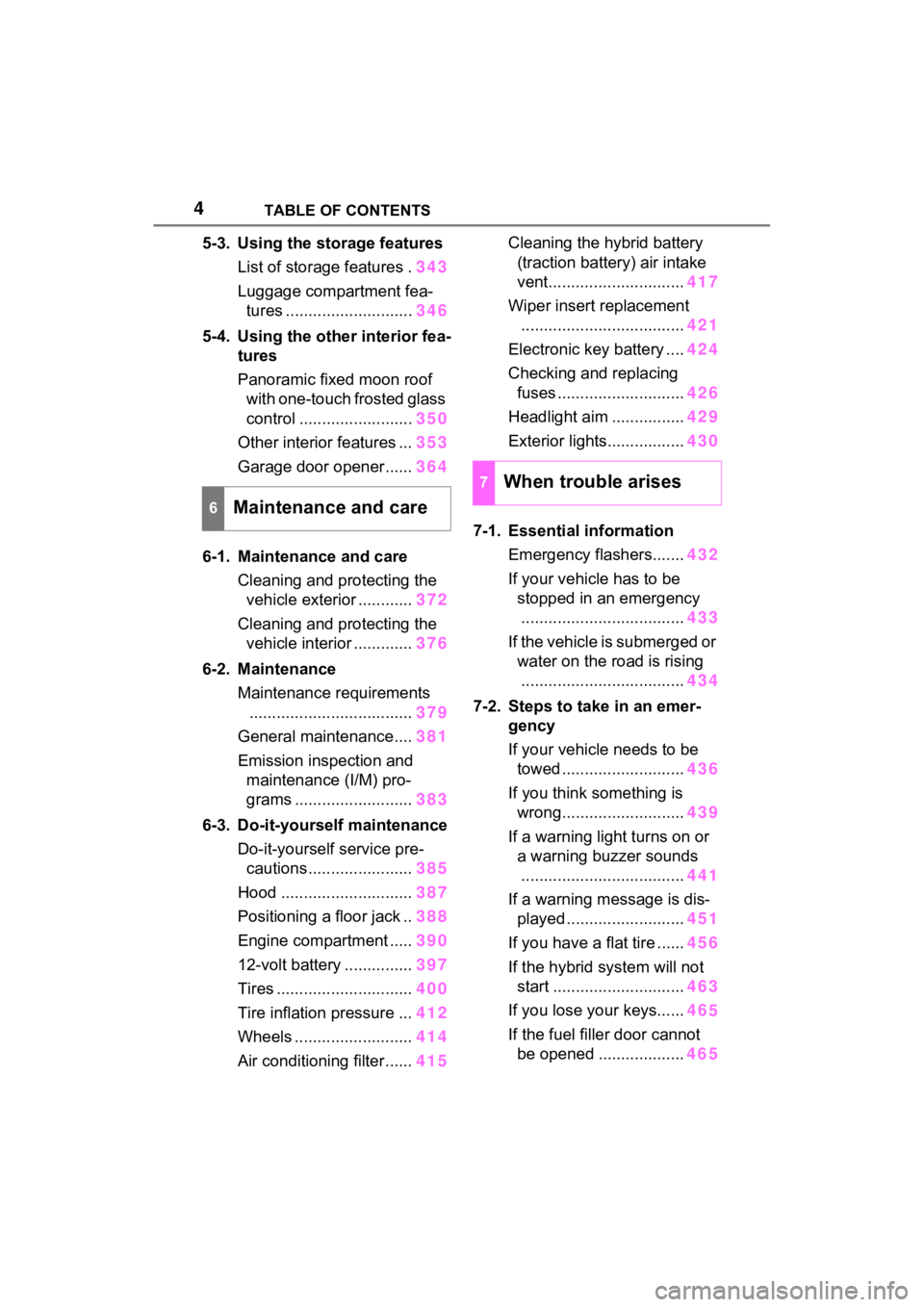
4TABLE OF CONTENTS
5-3. Using the storage featuresList of storage features . 343
Luggage compartment fea- tures ............................ 346
5-4. Using the other interior fea- tures
Panoramic fixed moon roof with one-touch frosted glass
control ......................... 350
Other interior features ... 353
Garage door opener...... 364
6-1. Maintenance and care Cleaning and protecting the vehicle exterior ............ 372
Cleaning and protecting the vehicle interior ............. 376
6-2. Maintenance Maintenance requirements.................................... 379
General maintenance.... 381
Emission inspection and maintenance (I/M) pro-
grams .......................... 383
6-3. Do-it-yourself maintenance Do-it-yourself service pre-cautions ....................... 385
Hood ............................. 387
Positioning a floor jack .. 388
Engine compartment ..... 390
12-volt battery ............... 397
Tires .............................. 400
Tire inflation pressure ... 412
Wheels ......... .................414
Air conditioning filter ...... 415Cleaning the hybrid battery
(traction battery) air intake
vent.............................. 417
Wiper insert replacement .................................... 421
Electronic key battery .... 424
Checking and replacing fuses ............................ 426
Headlight aim ................ 429
Exterior lights................. 430
7-1. Essential information Emergency flashers....... 432
If your vehicle has to be stopped in an emergency.................................... 433
If the vehicle is submerged or water on the road is rising.................................... 434
7-2. Steps to take in an emer- gency
If your vehicle needs to be towed ........................... 436
If you think something is wrong........................... 439
If a warning light turns on or a warning buzzer sounds
.................................... 441
If a warning message is dis- played .......................... 451
If you have a flat tire ...... 456
If the hybrid system will not start ............................. 463
If you lose your keys...... 46
5
If the fuel fille r door cannot
be opened .
..................465
6Maintenance and care
7When trouble arises
Page 18 of 560
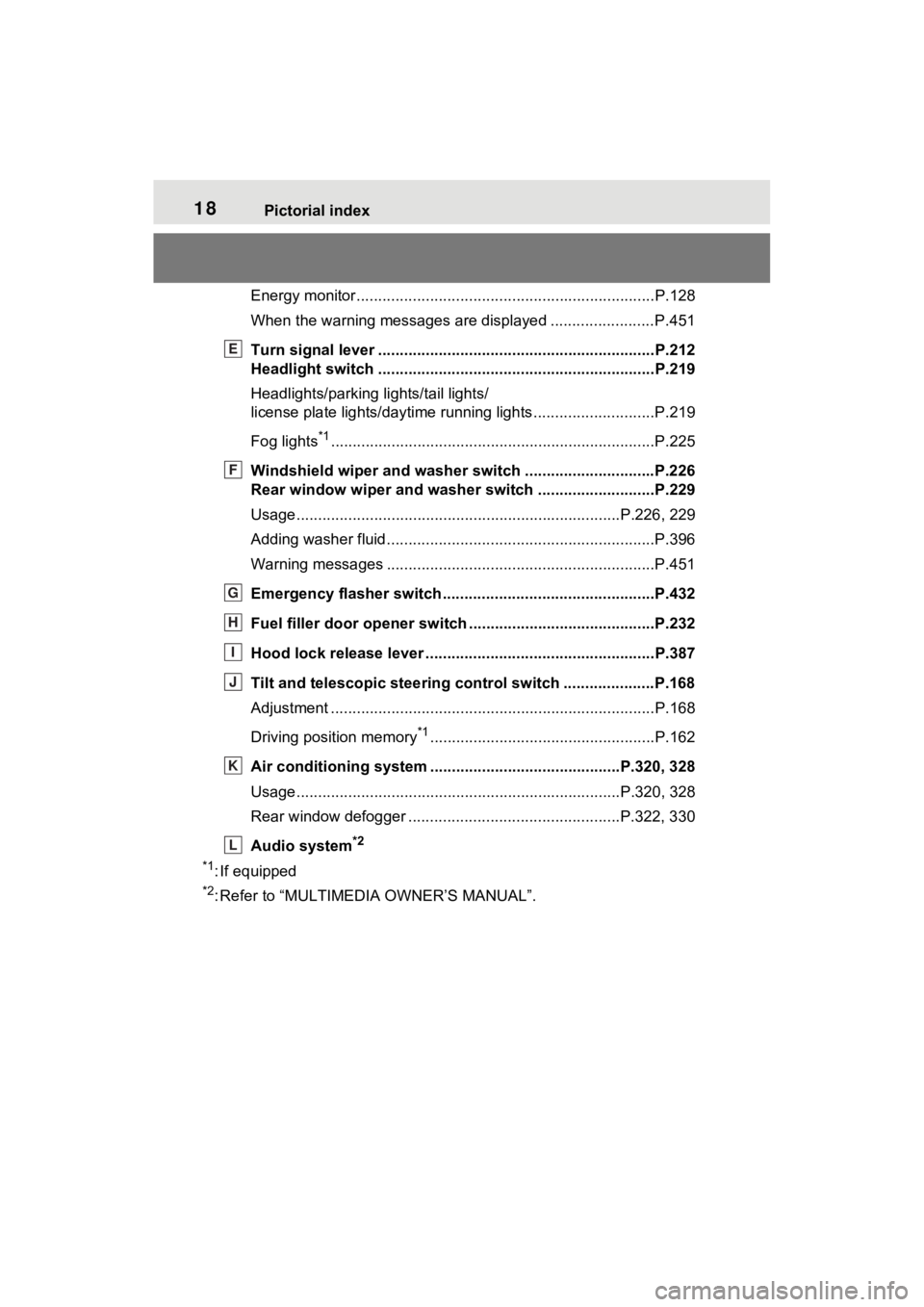
18Pictorial index
Energy monitor.....................................................................P.128
When the warning messages are displayed ........................ P.451
Turn signal lever ................................................................P.212
Headlight switch ................................................................P.219
Headlights/parking lights/tail lights/
license plate lights/daytime running lights .................... ........P.219
Fog lights
*1............................................................... ............P.225
Windshield wiper and washer switch ..............................P.226
Rear window wiper and washer switch ...........................P.229
Usage.......................................................... .................P.226, 229
Adding washer fluid ..............................................................P.396
Warning messages ..............................................................P.451
Emergency flasher switch ....................................... ..........P.432
Fuel filler door opener swi tch ...........................................P.232
Hood lock release lever ........................................ .............P.387
Tilt and telescopic steering control switch .....................P.168
Adjustment ..................................................... ......................P.168
Driving position memory
*1....................................................P.162
Air conditioning system ............................. ...............P.320, 328
Usage.......................................................... .................P.320, 328
Rear window defogger ........................................... ......P.322, 330
Audio system
*2
*1
: If equipped
*2: Refer to “MULTIMEDIA OWNER’S MANUAL”.
E
F
G
H
I
J
K
L
Page 75 of 560
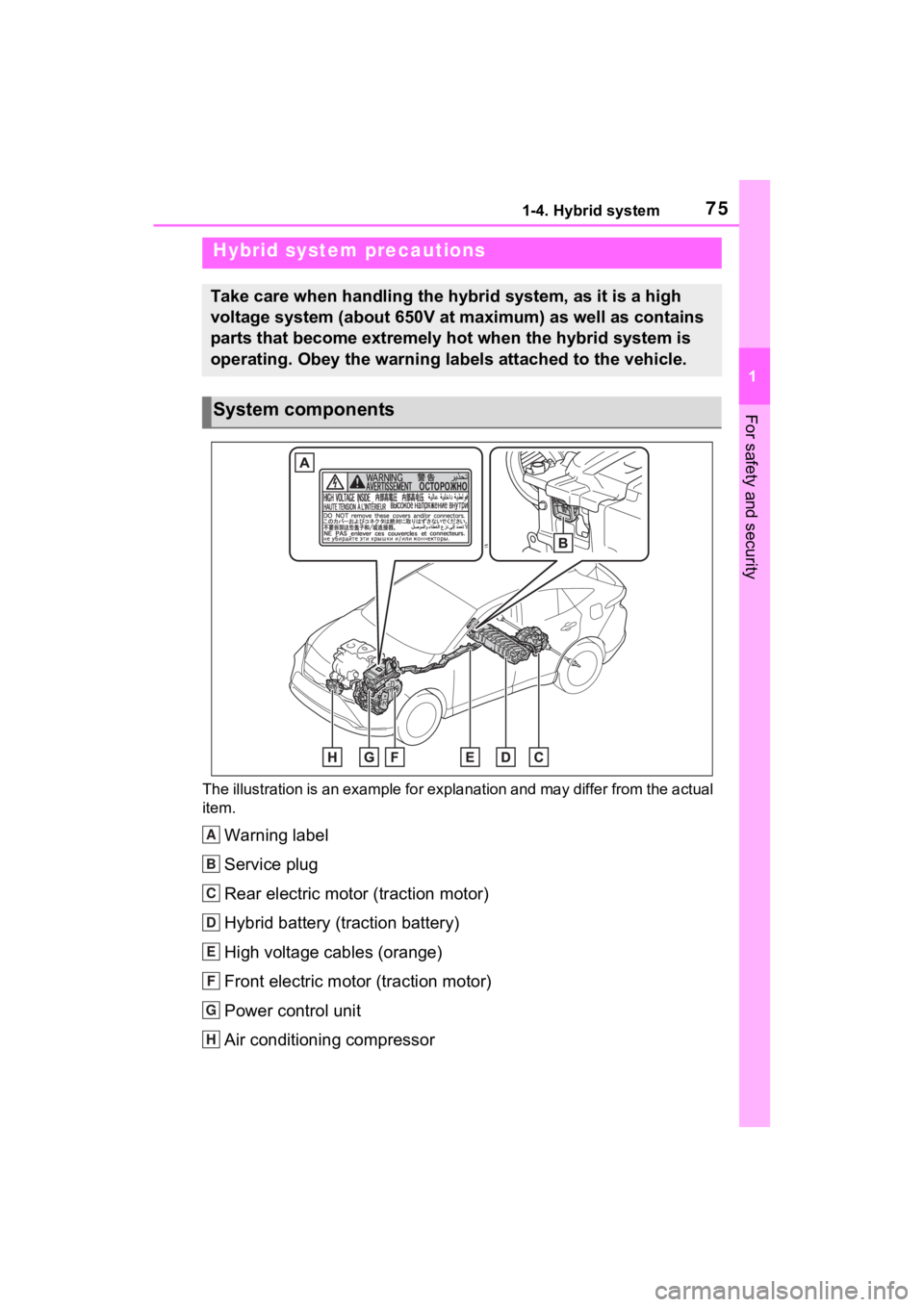
751-4. Hybrid system
1
For safety and security
The illustration is an example for explanation and may differ from the actual
item.
Warning label
Service plug
Rear electric motor (traction motor)
Hybrid battery (traction battery)
High voltage cables (orange)
Front electric motor (traction motor)
Power control unit
Air conditioning compressor
Hybrid system precautions
Take care when handling the hybrid system, as it is a high
voltage system (about 650V at maximum) as well as contains
parts that become extremely hot when the hybrid system is
operating. Obey the warning labels attached to the vehicle.
System components
A
B
C
D
E
F
G
H
Page 237 of 560
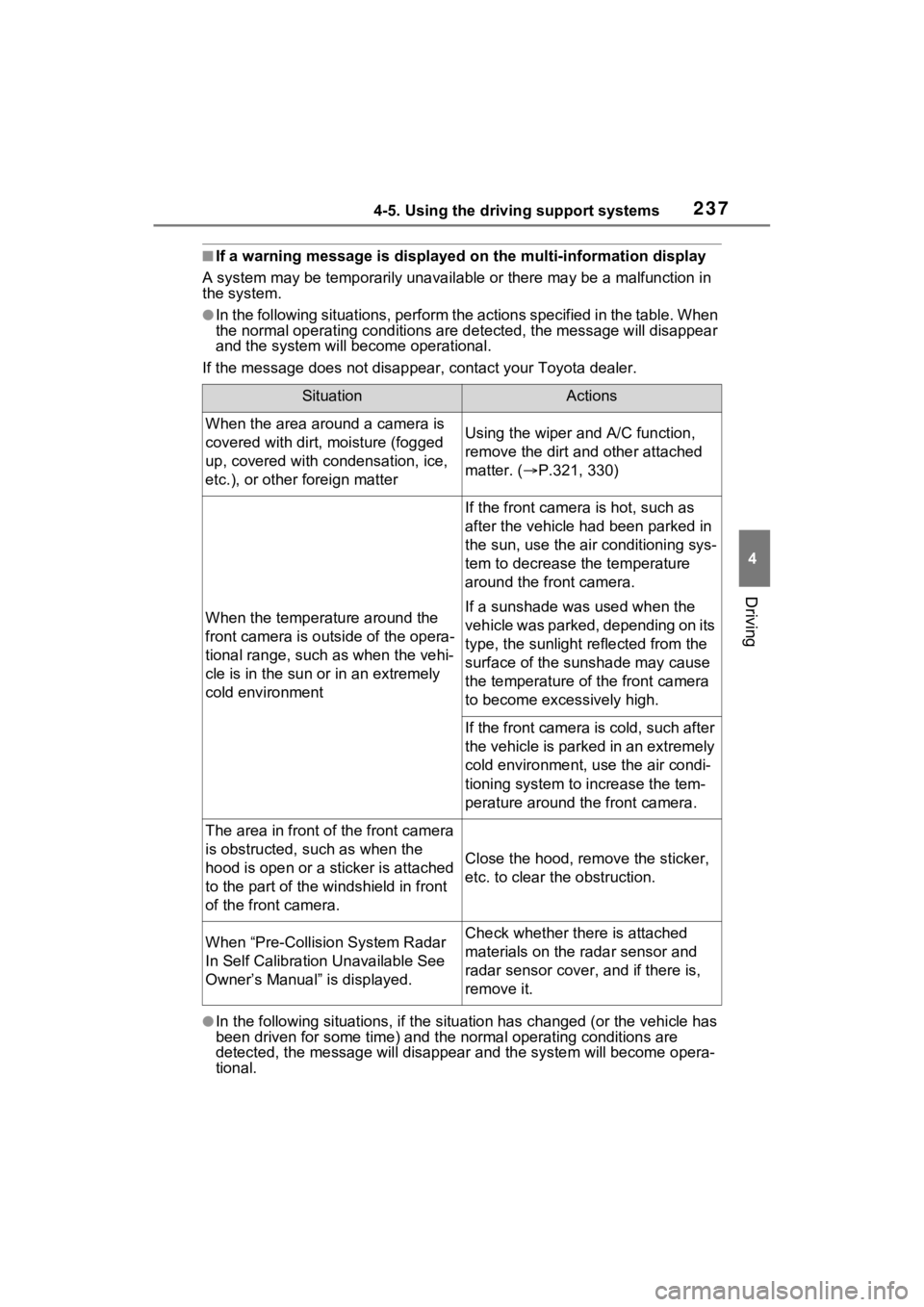
2374-5. Using the driving support systems
4
Driving
■If a warning message is displayed on the multi-information display
A system may be temporarily unava ilable or there may be a malfunction in
the system.
●In the following situations, perform the actions specified in t he table. When
the normal operating conditions are detected, the message will disappear
and the system will be come operational.
If the message does not disapp ear, contact your Toyota dealer.
●In the following situations, if the situation has changed (or the vehicle has
been driven for some time) and the normal operating conditions are
detected, the message will disappear and the system will become opera-
tional.
SituationActions
When the area around a camera is
covered with dirt, moisture (fogged
up, covered with condensation, ice,
etc.), or other foreign matterUsing the wiper and A/C function,
remove the dirt and other attached
matter. ( P.321, 330)
When the temperature around the
front camera is outside of the opera-
tional range, such as when the vehi-
cle is in the sun or in an extremely
cold environment
If the front camera is hot, such as
after the vehicle had been parked in
the sun, use the air conditioning sys-
tem to decrease the temperature
around the front camera.
If a sunshade was used when the
vehicle was parked, depending on its
type, the sunlight reflected from the
surface of the sunshade may cause
the temperature of the front camera
to become excessively high.
If the front camera is cold, such after
the vehicle is parked in an extremely
cold environment, use the air condi-
tioning system to increase the tem-
perature around the front camera.
The area in front o f the front camera
is obstructed, such as when the
hood is open or a sticker is attached
to the part of the win dshield in front
of the front camera.
Close the hood, rem ove the sticker,
etc. to clear the obstruction.
When “Pre-Collisio n System Radar
In Self Calibration Unavailable See
Owner’s Manual” is displayed.Check whether there is attached
materials on the radar sensor and
radar sensor cover , and if there is,
remove it.
Page 286 of 560
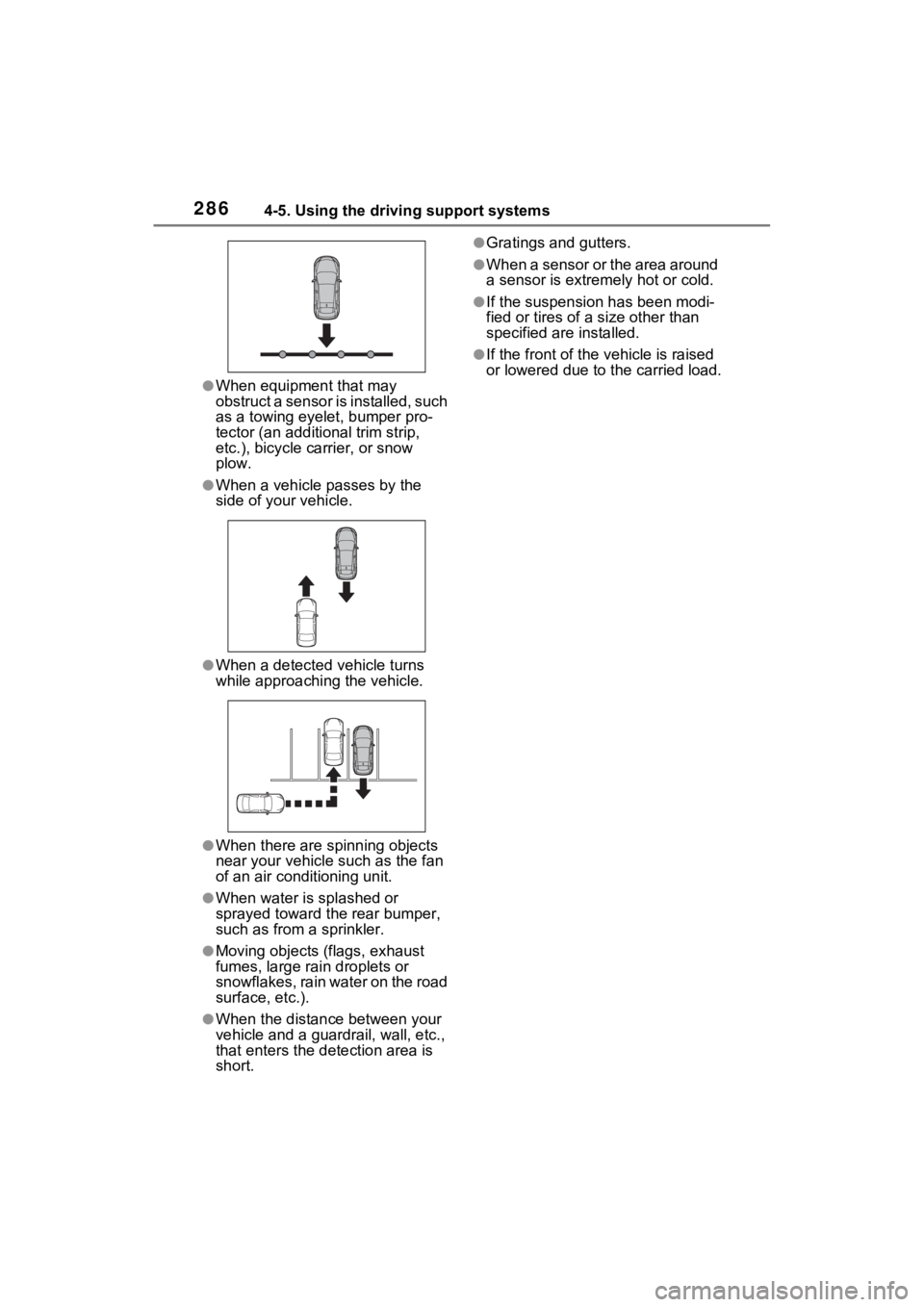
2864-5. Using the driving support systems
●When equipment that may
obstruct a sensor is installed, such
as a towing eyelet, bumper pro-
tector (an additional trim strip,
etc.), bicycle carrier, or snow
plow.
●When a vehicle passes by the
side of your vehicle.
●When a detected vehicle turns
while approaching the vehicle.
●When there are spinning objects
near your vehicle such as the fan
of an air conditioning unit.
●When water is splashed or
sprayed toward t he rear bumper,
such as from a sprinkler.
●Moving objects (flags, exhaust
fumes, large rain droplets or
snowflakes, rain water on the road
surface, etc.).
●When the distanc e between your
vehicle and a guardr ail, wall, etc.,
that enters the detection area is
short.
●Gratings and gutters.
●When a sensor or the area around
a sensor is extremely hot or cold.
●If the suspension has been modi-
fied or tires of a size other than
specified are installed.
●If the front of the v ehicle is raised
or lowered due to the carried load.
Page 290 of 560
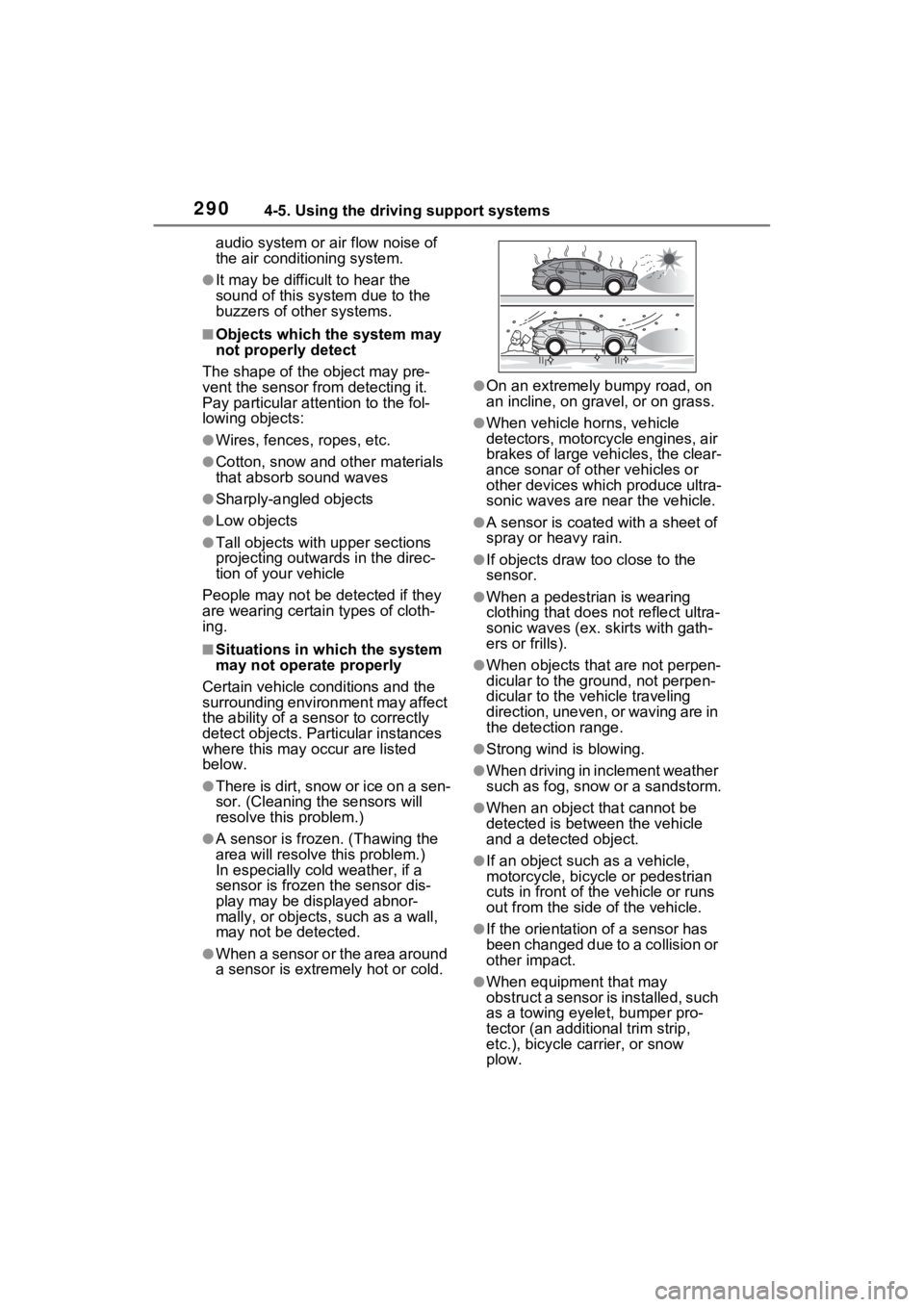
2904-5. Using the driving support systems
audio system or air flow noise of
the air conditioning system.
●It may be difficult to hear the
sound of this system due to the
buzzers of other systems.
■Objects which the system may
not properly detect
The shape of the object may pre-
vent the sensor from detecting it.
Pay particular attention to the fol-
lowing objects:
●Wires, fences, ropes, etc.
●Cotton, snow and other materials
that absorb sound waves
●Sharply-angled objects
●Low objects
●Tall objects with upper sections
projecting outwards in the direc-
tion of your vehicle
People may not be detected if they
are wearing certain types of cloth-
ing.
■Situations in which the system
may not operate properly
Certain vehicle conditions and the
surrounding environment may affect
the ability of a sensor to correctly
detect objects. Particular instances
where this may occur are listed
below.
●There is dirt, snow or ice on a sen-
sor. (Cleaning the sensors will
resolve this problem.)
●A sensor is frozen. (Thawing the
area will resolve this problem.)
In especially cold weather, if a
sensor is frozen the sensor dis-
play may be displayed abnor-
mally, or objects, such as a wall,
may not be detected.
●When a sensor or the area around
a sensor is extremely hot or cold.
●On an extremely bumpy road, on
an incline, on gravel, or on grass.
●When vehicle horns, vehicle
detectors, motorcycle engines, air
brakes of large vehicles, the clear-
ance sonar of ot her vehicles or
other devices which produce ultra-
sonic waves are near the vehicle.
●A sensor is coated with a sheet of
spray or heavy rain.
●If objects draw too close to the
sensor.
●When a pedestrian is wearing
clothing that does not reflect ultra-
sonic waves (ex. skirts with gath-
ers or frills).
●When objects that are not perpen-
dicular to the ground, not perpen-
dicular to the vehicle traveling
direction, uneven, or waving are in
the detection range.
●Strong wind is blowing.
●When driving in inclement weather
such as fog, snow or a sandstorm.
●When an object that cannot be
detected is between the vehicle
and a detected object.
●If an object such as a vehicle,
motorcycle, bicycle or pedestrian
cuts in front of the vehicle or runs
out from the side of the vehicle.
●If the orientation of a sensor has
been changed due to a collision or
other impact.
●When equipment that may
obstruct a sensor is installed, such
as a towing eyelet, bumper pro-
tector (an additional trim strip,
etc.), bicycle c arrier, or snow
plow.
Page 304 of 560
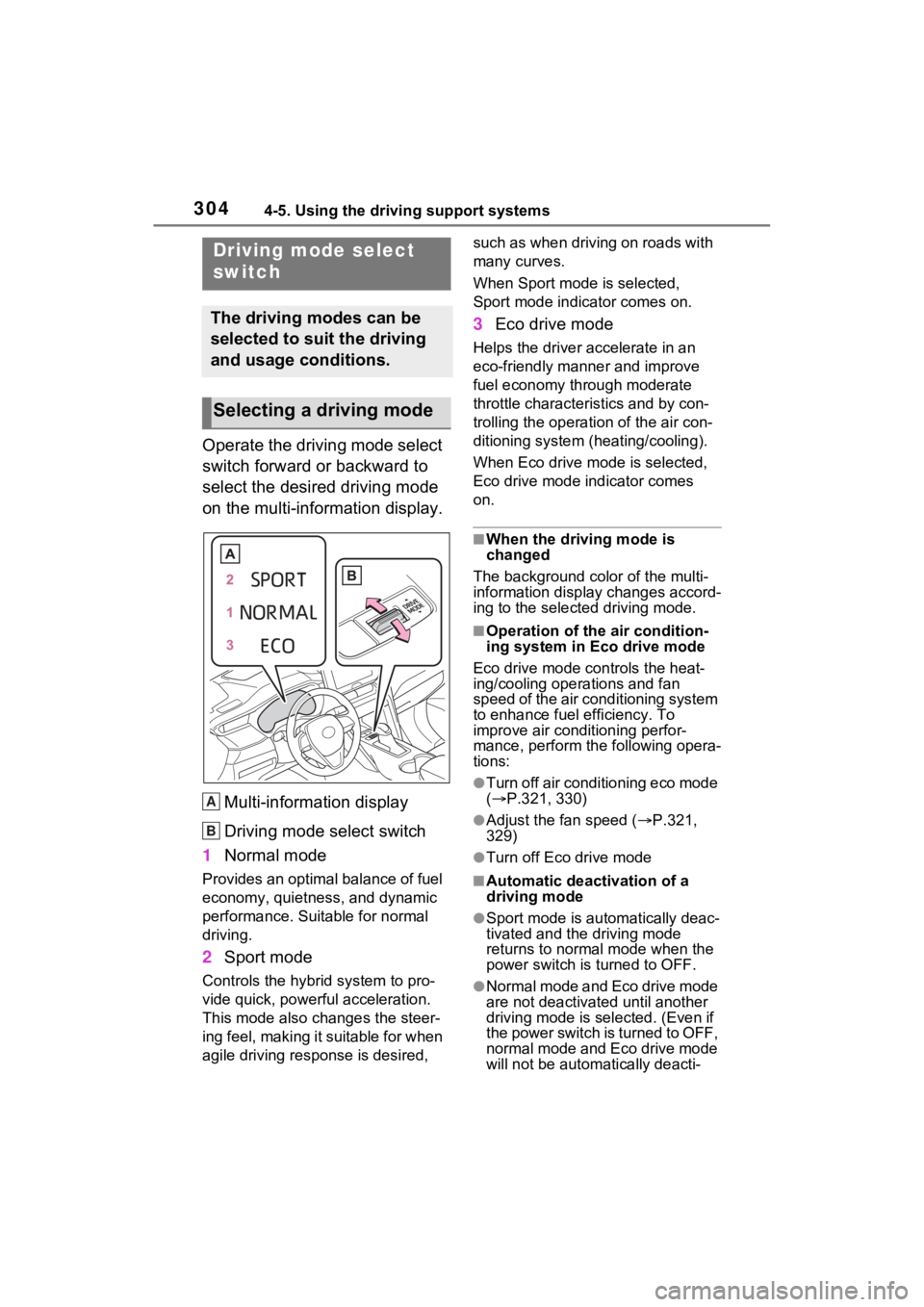
3044-5. Using the driving support systems
Operate the driving mode select
switch forward or backward to
select the desired driving mode
on the multi-information display.Multi-information display
Driving mode select switch
1 Normal mode
Provides an optimal balance of fuel
economy, quietness, and dynamic
performance. Suitable for normal
driving.
2Sport mode
Controls the hybrid system to pro-
vide quick, powerful acceleration.
This mode also changes the steer-
ing feel, making it suitable for when
agile driving response is desired, such as when driving on roads with
many curves.
When Sport mode is selected,
Sport mode indicator comes on.
3
Eco drive mode
Helps the driver accelerate in an
eco-friendly manner and improve
fuel economy through moderate
throttle characteristics and by con-
trolling the operation of the air con-
ditioning system (heating/cooling).
When Eco drive mode is selected,
Eco drive mode indicator comes
on.
■When the driving mode is
changed
The background color of the multi-
information display changes accord-
ing to the select ed driving mode.
■Operation of the air condition-
ing system in Eco drive mode
Eco drive mode con trols the heat-
ing/cooling operations and fan
speed of the air conditioning system
to enhance fuel efficiency. To
improve air conditioning perfor-
mance, perform the following opera-
tions:
●Turn off air conditioning eco mode
( P.321, 330)
●Adjust the fan speed ( P.321,
329)
●Turn off Eco drive mode
■Automatic deactivation of a
driving mode
●Sport mode is automatically deac-
tivated and the driving mode
returns to normal mode when the
power switch is turned to OFF.
●Normal mode and Eco drive mode
are not deactivated until another
driving mode is selected. (Even if
the power switch is turned to OFF,
normal mode and Eco drive mode
will not be automatically deacti-
Driving mode select
switch
The driving modes can be
selected to suit the driving
and usage conditions.
Selecting a driving mode
A
B