2023 TOYOTA VENZA HYBRID air conditioning
[x] Cancel search: air conditioningPage 333 of 560
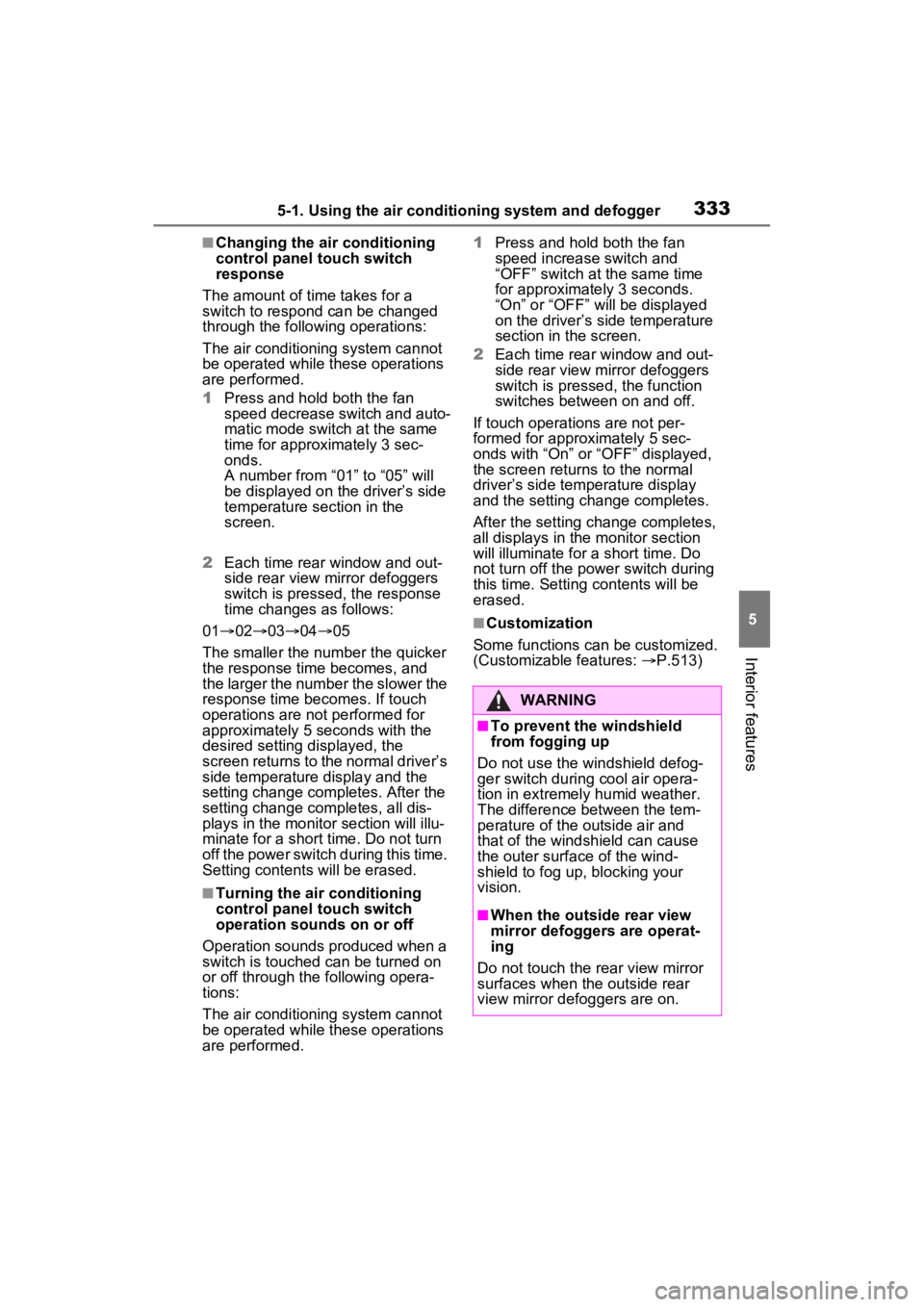
3335-1. Using the air conditioning system and defogger
5
Interior features
■Changing the air conditioning
control panel touch switch
response
The amount of time takes for a
switch to respond can be changed
through the following operations:
The air conditioning system cannot
be operated while these operations
are performed.
1 Press and hold both the fan
speed decrease switch and auto-
matic mode switch at the same
time for approximately 3 sec-
onds.
A number from “01” to “05” will
be displayed on the driver’s side
temperature section in the
screen.
2 Each time rear window and out-
side rear view mirror defoggers
switch is pressed, the response
time changes as follows:
01 0203 04 05
The smaller the number the quicker
the response time becomes, and
the larger the number the slower the
response time becomes. If touch
operations are not performed for
approximately 5 seconds with the
desired setting displayed, the
screen returns to the normal driver’s
side temperature display and the
setting change completes. After the
setting change completes, all dis-
plays in the monitor section will illu-
minate for a short time. Do not turn
off the power switch during this time.
Setting contents will be erased.
■Turning the air conditioning
control panel touch switch
operation sounds on or off
Operation sounds produced when a
switch is touched can be turned on
or off through the following opera-
tions:
The air conditioning system cannot
be operated while these operations
are performed. 1
Press and hold both the fan
speed increase switch and
“OFF” switch at the same time
for approximately 3 seconds.
“On” or “OFF” will be displayed
on the driver’s side temperature
section in the screen.
2 Each time rear window and out-
side rear view mirror defoggers
switch is pressed, the function
switches between on and off.
If touch operations are not per-
formed for approximately 5 sec-
onds with “On” or “OFF” displayed,
the screen returns to the normal
driver’s side temperature display
and the setting change completes.
After the setting change completes,
all displays in the monitor section
will illuminate for a short time. Do
not turn off the power switch during
this time. Setti ng contents will be
erased.
■Customization
Some functions can be customized.
(Customizable features: P.513)
WARNING
■To prevent the windshield
from fogging up
Do not use the windshield defog-
ger switch during cool air opera-
tion in extremely humid weather.
The difference between the tem-
perature of the outside air and
that of the windshield can cause
the outer surface of the wind-
shield to fog up, blocking your
vision.
■When the outside rear view
mirror defoggers are operat-
ing
Do not touch the rear view mirror
surfaces when the outside rear
view mirror def oggers are on.
Page 334 of 560
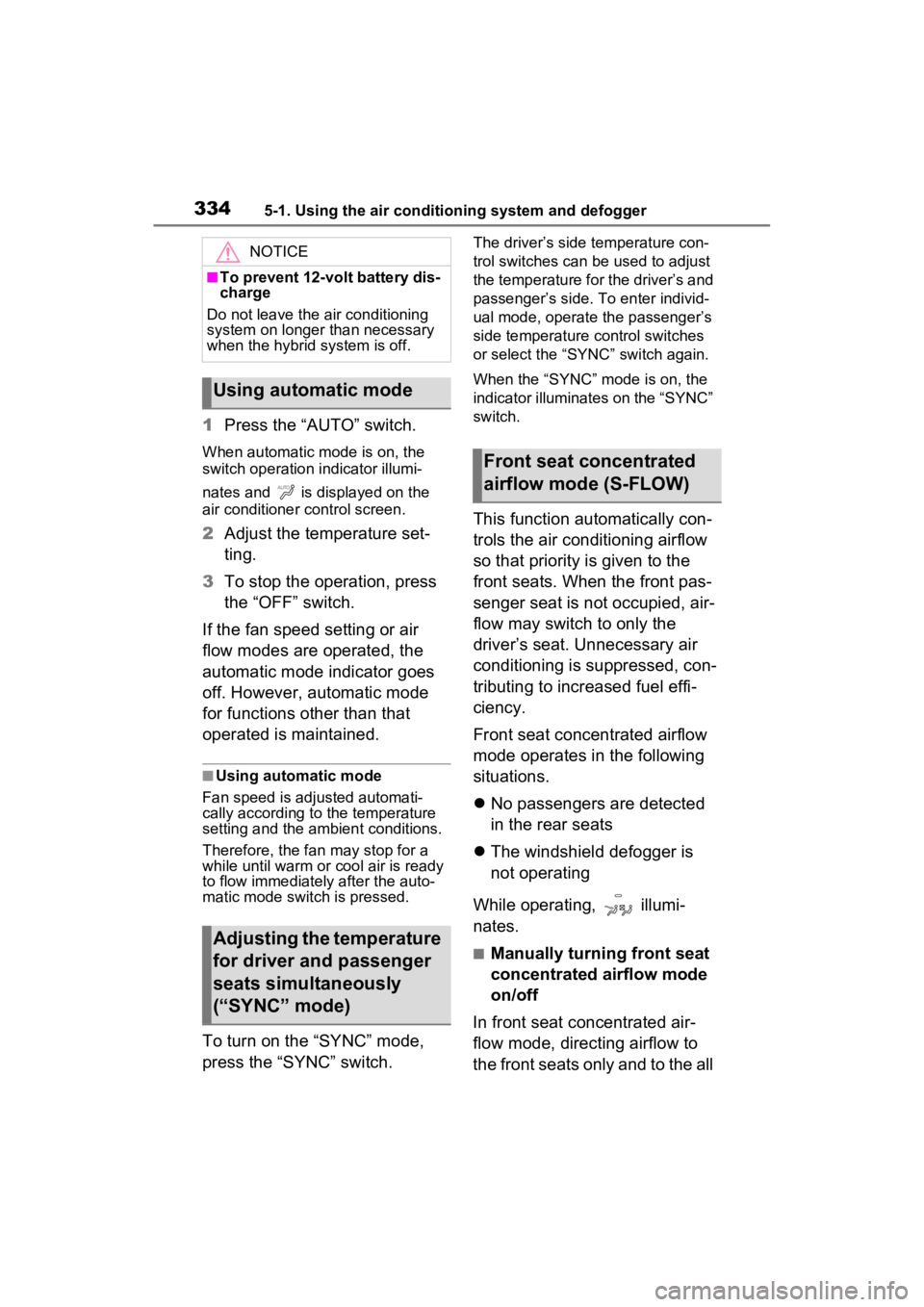
3345-1. Using the air conditioning system and defogger
1Press the “AUTO” switch.
When automatic mode is on, the
switch operation indicator illumi-
nates and is displayed on the
air conditioner control screen.
2Adjust the temperature set-
ting.
3 To stop the operation, press
the “OFF” switch.
If the fan speed setting or air
flow modes are operated, the
automatic mode indicator goes
off. However, automatic mode
for functions other than that
operated is maintained.
■Using automatic mode
Fan speed is adjusted automati-
cally according to the temperature
setting and the ambient conditions.
Therefore, the fan may stop for a
while until warm or cool air is ready
to flow immediately after the auto-
matic mode switch is pressed.
To turn on the “SYNC” mode,
press the “SYNC” switch.
The driver’s side temperature con-
trol switches can b e used to adjust
the temperature for the driver’s and
passenger’s side. To enter individ-
ual mode, operate the passenger’s
side temperature co ntrol switches
or select the “SYNC” switch again.
When the “SYNC” mode is on, the
indicator illuminates on the “SYNC”
switch.
This function automatically con-
trols the air conditioning airflow
so that priority is given to the
front seats. When the front pas-
senger seat is not occupied, air-
flow may switch to only the
driver’s seat. Unnecessary air
conditioning is suppressed, con-
tributing to increased fuel effi-
ciency.
Front seat concentrated airflow
mode operates in the following
situations.
No passengers are detected
in the rear seats
The windshield defogger is
not operating
While operating, illumi-
nates.
■Manually turning front seat
concentrated airflow mode
on/off
In front seat concentrated air-
flow mode, directing airflow to
the front seats only and to the all
NOTICE
■To prevent 12-volt battery dis-
charge
Do not leave the air conditioning
system on longer than necessary
when the hybrid system is off.
Using automatic mode
Adjusting the temperature
for driver and passenger
seats simultaneously
(“SYNC” mode)
Front seat concentrated
airflow mode (S-FLOW)
Page 335 of 560
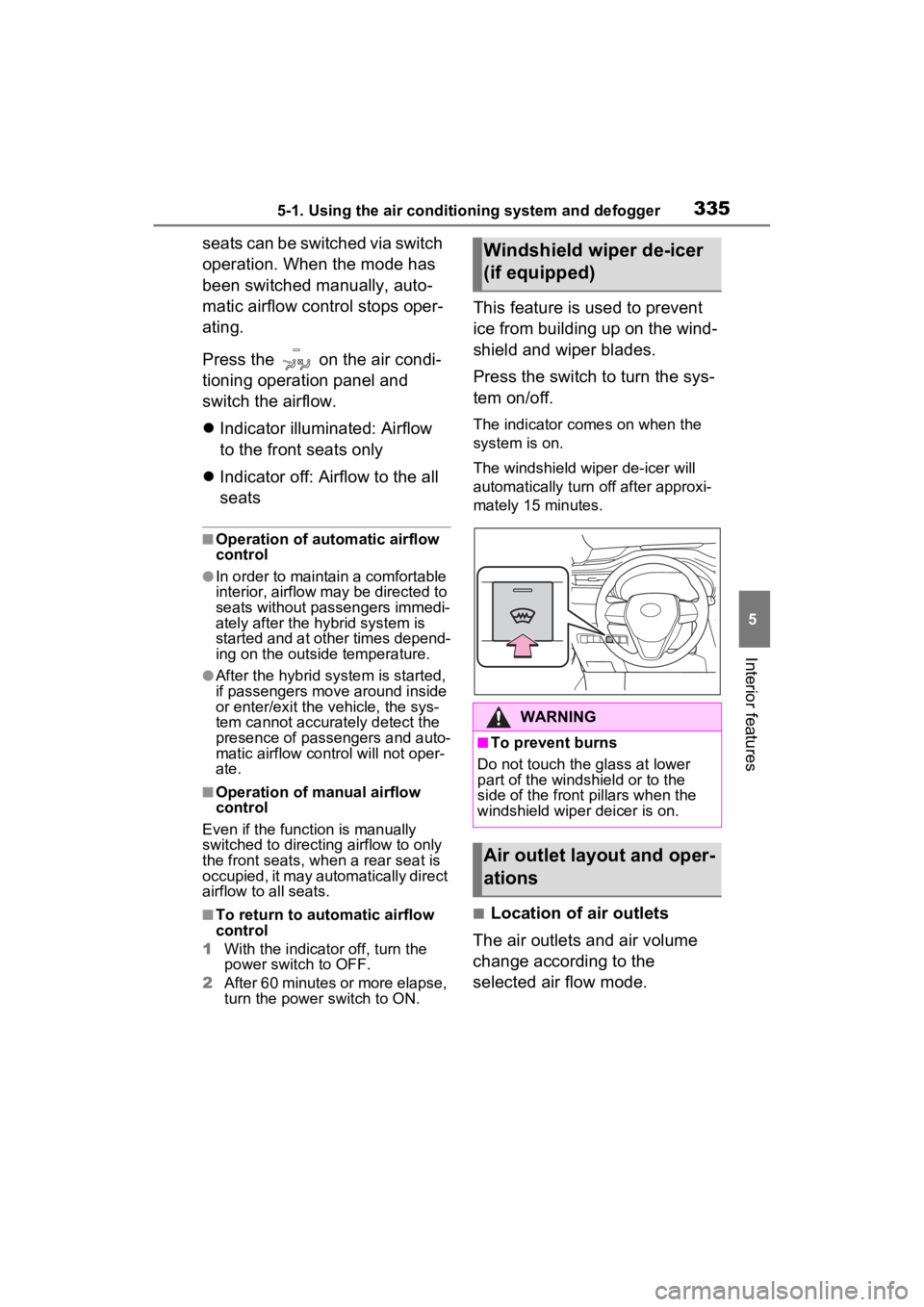
3355-1. Using the air conditioning system and defogger
5
Interior features
seats can be switched via switch
operation. When the mode has
been switched manually, auto-
matic airflow control stops oper-
ating.
Press the on the air condi-
tioning operation panel and
switch the airflow.
Indicator illuminated: Airflow
to the front seats only
Indicator off: Airflow to the all
seats
■Operation of automatic airflow
control
●In order to maintain a comfortable
interior, airflow may be directed to
seats without passengers immedi-
ately after the hybrid system is
started and at other times depend-
ing on the outside temperature.
●After the hybrid system is started,
if passengers move around inside
or enter/exit the vehicle, the sys-
tem cannot accurately detect the
presence of passengers and auto-
matic airflow cont rol will not oper-
ate.
■Operation of manual airflow
control
Even if the function is manually
switched to directing airflow to only
the front seats, whe n a rear seat is
occupied, it may automatically direct
airflow to all seats.
■To return to auto matic airflow
control
1 With the indicator off, turn the
power switch to OFF.
2 After 60 minutes or more elapse,
turn the power switch to ON.
This feature is used to prevent
ice from building up on the wind-
shield and wiper blades.
Press the switch to turn the sys-
tem on/off.
The indicator comes on when the
system is on.
The windshield wiper de-icer will
automatically turn off after approxi-
mately 15 minutes.
■Location of air outlets
The air outlets and air volume
change according to the
selected air flow mode.
Windshield wiper de-icer
(if equipped)
WARNING
■To prevent burns
Do not touch the glass at lower
part of the windshield or to the
side of the front p illars when the
windshield wiper deicer is on.
Air outlet layout and oper-
ations
Page 336 of 560
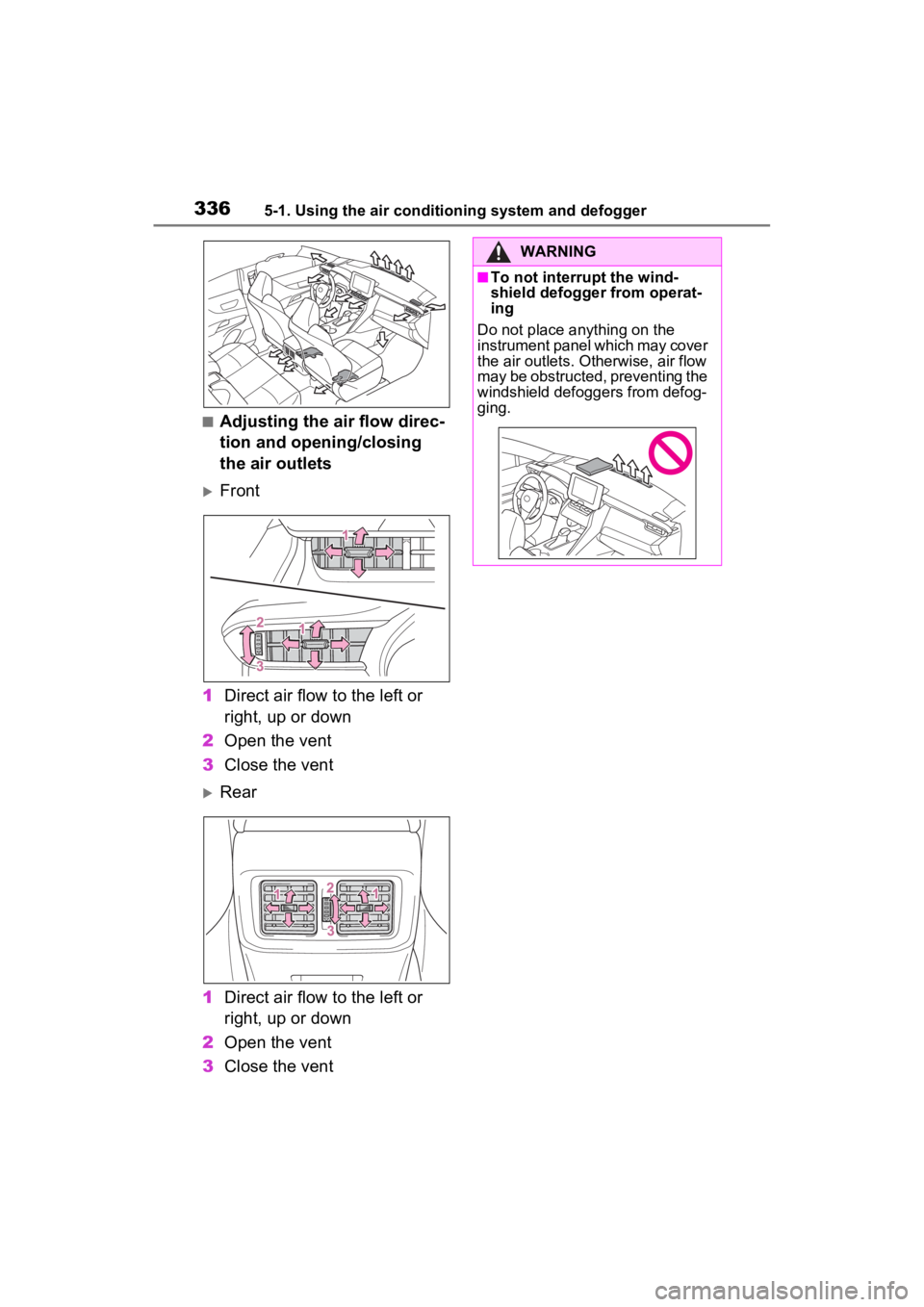
3365-1. Using the air conditioning system and defogger
■Adjusting the air flow direc-
tion and opening/closing
the air outlets
Front
1 Direct air flow to the left or
right, up or down
2 Open the vent
3 Close the vent
Rear
1 Direct air flow to the left or
right, up or down
2 Open the vent
3 Close the vent
WARNING
■To not interrupt the wind-
shield defogger from operat-
ing
Do not place anything on the
instrument panel which may cover
the air outlets. Otherwise, air flow
may be obstructed, preventing the
windshield defoggers from defog-
ging.
Page 337 of 560
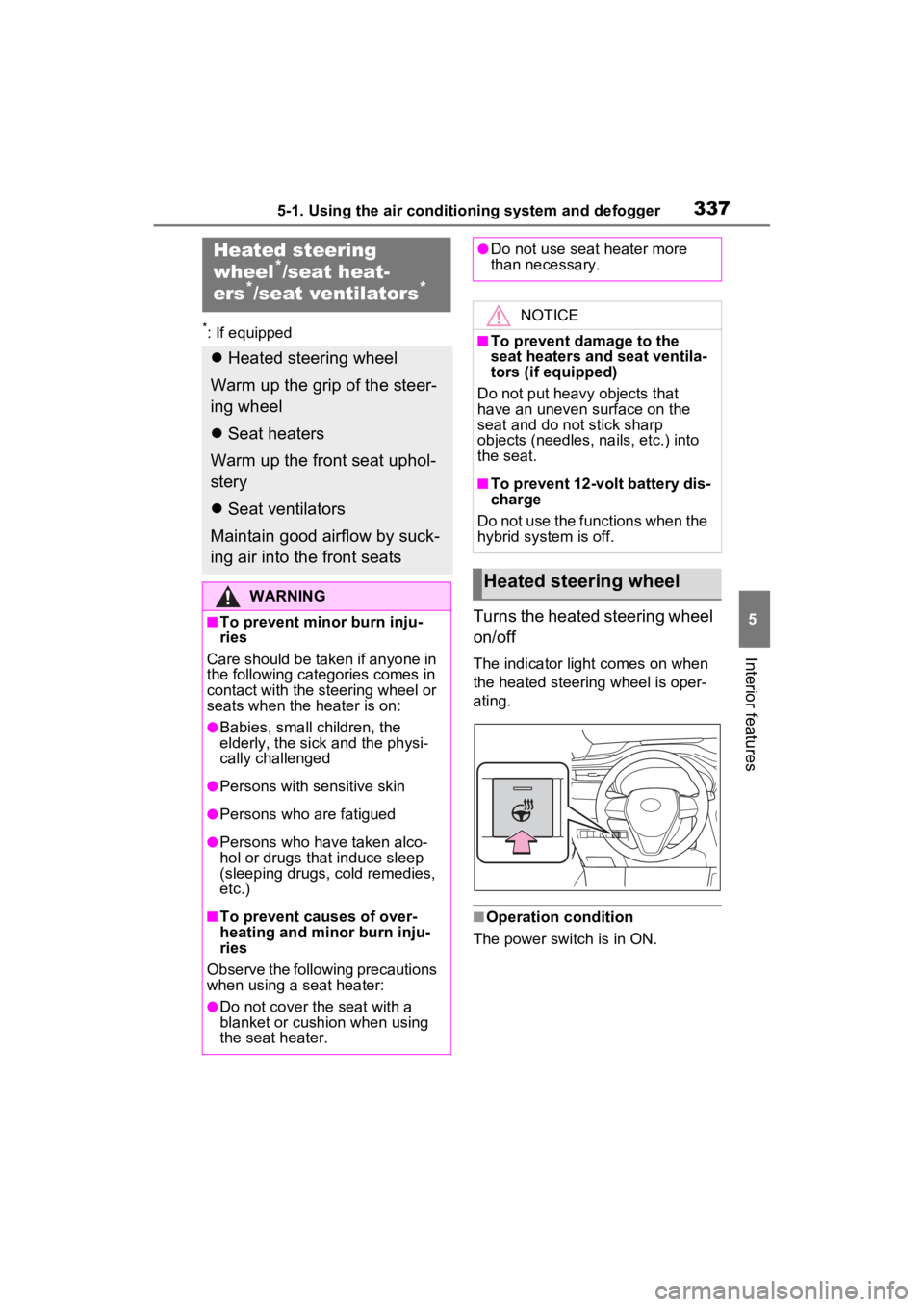
3375-1. Using the air conditioning system and defogger
5
Interior features
*: If equipped
Turns the heated steering wheel
on/off
The indicator light comes on when
the heated steering wheel is oper-
ating.
■Operation condition
The power switch is in ON.
Heated steering
wheel*/seat heat-
ers*/seat ventilators*
Heated steering wheel
Warm up the grip of the steer-
ing wheel
Seat heaters
Warm up the front seat uphol-
stery
Seat ventilators
Maintain good airflow by suck-
ing air into the front seats
WARNING
■To prevent minor burn inju-
ries
Care should be taken if anyone in
the following categories comes in
contact with the steering wheel or
seats when the heater is on:
●Babies, small children, the
elderly, the sick and the physi-
cally challenged
●Persons with sensitive skin
●Persons who are fatigued
●Persons who have taken alco-
hol or drugs that induce sleep
(sleeping drugs, cold remedies,
etc.)
■To prevent causes of over-
heating and minor burn inju-
ries
Observe the following precautions
when using a seat heater:
●Do not cover the seat with a
blanket or cushion when using
the seat heater.
●Do not use seat heater more
than necessary.
NOTICE
■To prevent damage to the
seat heaters and seat ventila-
tors (if equipped)
Do not put heavy objects that
have an uneven surface on the
seat and do not stick sharp
objects (needles, nails, etc.) into
the seat.
■To prevent 12-volt battery dis-
charge
Do not use the functions when the
hybrid system is off.
Heated steering wheel
Page 338 of 560
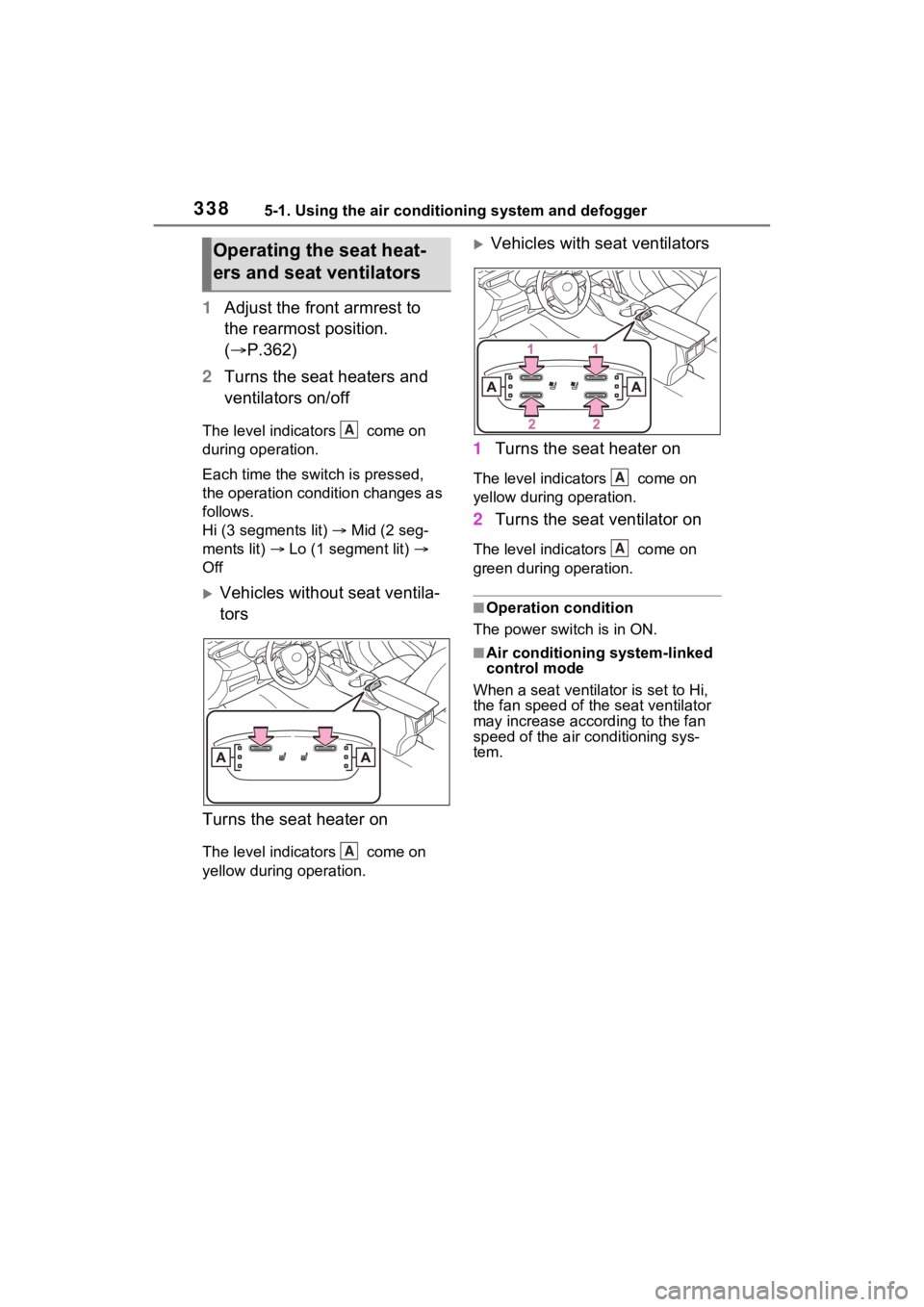
3385-1. Using the air conditioning system and defogger
1Adjust the front armrest to
the rearmost position.
( P.362)
2 Turns the seat heaters and
ventilators on/off
The level indicators come on
during operation.
Each time the switch is pressed,
the operation condition changes as
follows.
Hi (3 segments lit) Mid (2 seg-
ments lit) Lo (1 segment lit)
Off
Vehicles without seat ventila-
tors
Turns the seat heater on
The level indicators come on
yellow during operation.
Vehicles with seat ventilators
1 Turns the seat heater on
The level indica tors come on
yellow during operation.
2 Turns the seat ventilator on
The level indica tors come on
green during operation.
■Operation condition
The power switch is in ON.
■Air conditioning system-linked
control mode
When a seat ventilator is set to Hi,
the fan speed of the seat ventilator
may increase according to the fan
speed of the air conditioning sys-
tem.
Operating the seat heat-
ers and seat ventilators
A
A
A
A
Page 371 of 560
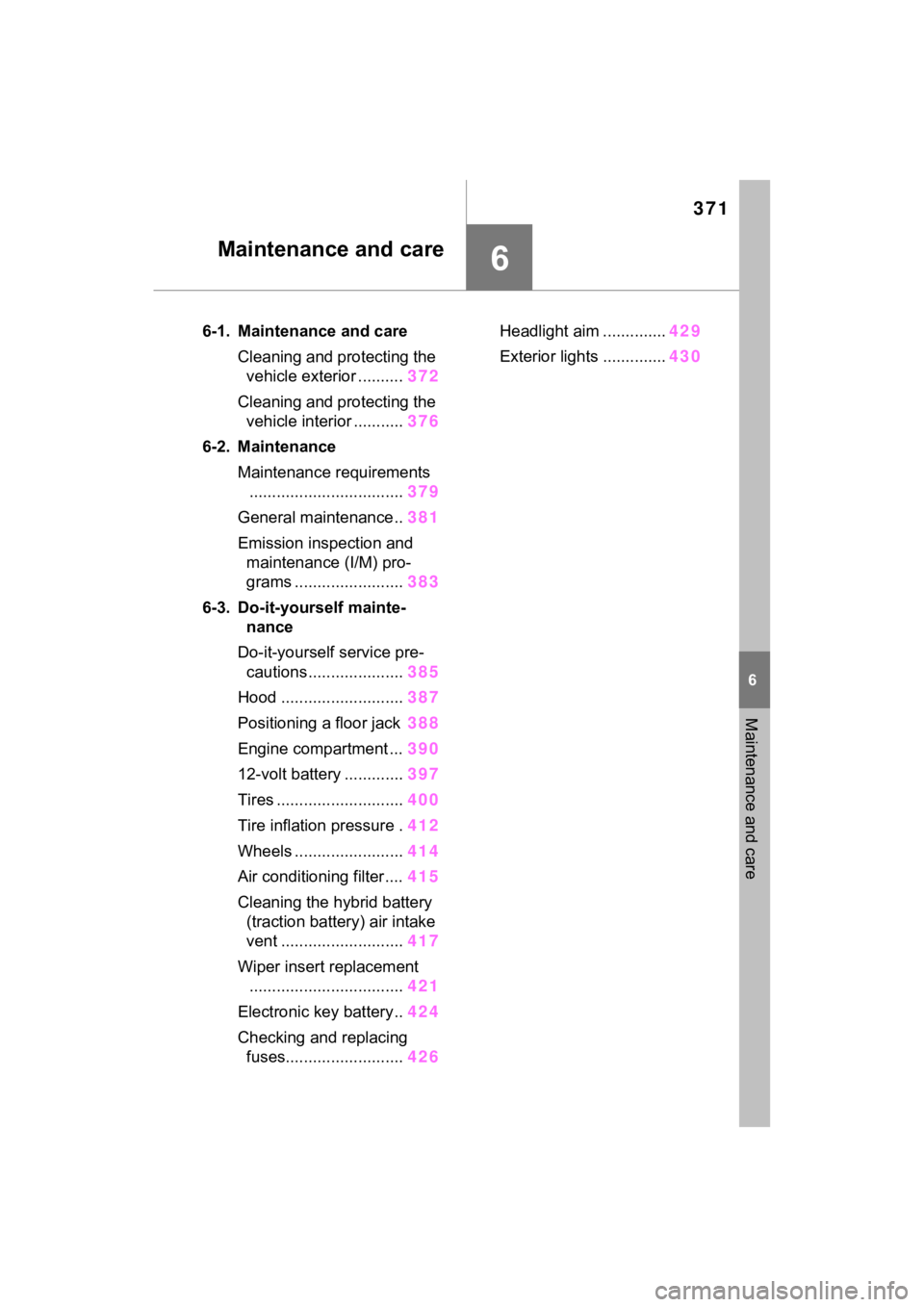
371
6
6
Maintenance and care
Maintenance and care
6-1. Maintenance and careCleaning and protecting the vehicle exterior .......... 372
Cleaning and protecting the vehicle interior ........... 376
6-2. Maintenance Maintenance requirements.................................. 379
General maintenance.. 381
Emission inspection and maintenance (I/M) pro-
grams ........................ 383
6-3. Do-it-yourself mainte- nance
Do-it-yourself service pre- cautions ..................... 385
Hood ........................... 387
Positioning a floor jack 388
Engine compartment ... 390
12-volt battery ............. 397
Tires ............................ 400
Tire inflation pressure . 412
Wheels ......... ...............414
Air conditioning filter .... 415
Cleaning the hybrid battery (traction battery) air intake
vent ........................... 417
Wiper insert replacement .................................. 421
Electronic key battery.. 424
Checking and replacing fuses.......................... 426Headlight aim ..............
429
Exterior lights .............. 430
Page 375 of 560
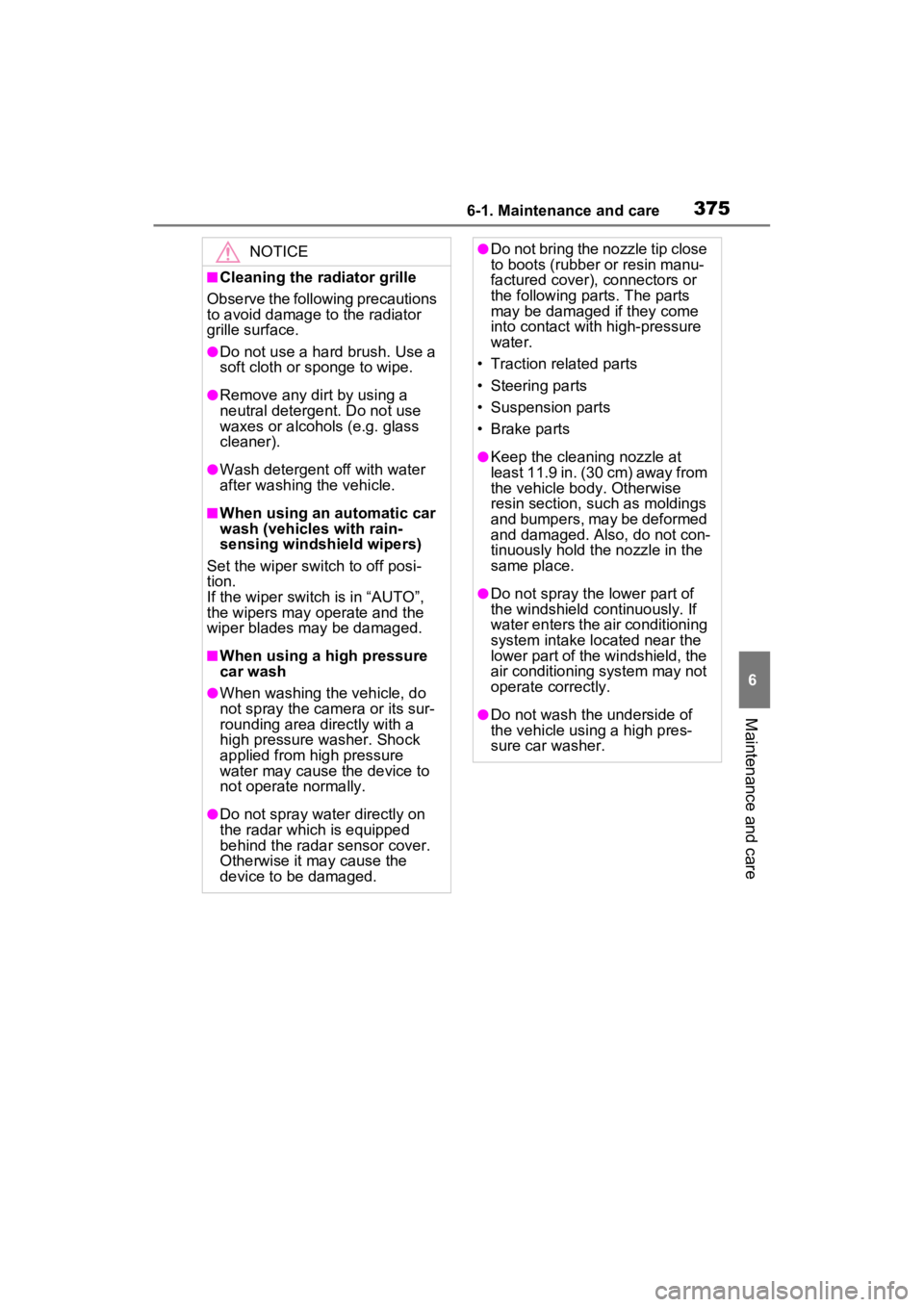
3756-1. Maintenance and care
6
Maintenance and care
NOTICE
■Cleaning the radiator grille
Observe the following precautions
to avoid damage to the radiator
grille surface.
●Do not use a hard brush. Use a
soft cloth or sponge to wipe.
●Remove any dirt by using a
neutral detergent. Do not use
waxes or alcohols (e.g. glass
cleaner).
●Wash detergent off with water
after washing the vehicle.
■When using an automatic car
wash (vehicles with rain-
sensing windshield wipers)
Set the wiper switch to off posi-
tion.
If the wiper switch is in “AUTO”,
the wipers may operate and the
wiper blades may be damaged.
■When using a high pressure
car wash
●When washing the vehicle, do
not spray the came ra or its sur-
rounding area directly with a
high pressure washer. Shock
applied from high pressure
water may cause the device to
not operate normally.
●Do not spray water directly on
the radar which is equipped
behind the radar sensor cover.
Otherwise it may cause the
device to be damaged.
●Do not bring the nozzle tip close
to boots (rubber or resin manu-
factured cover), connectors or
the following parts. The parts
may be damaged if they come
into contact with high-pressure
water.
• Traction re lated parts
• Steering parts
• Suspension parts
• Brake parts
●Keep the cleaning nozzle at
least 11.9 in. (30 cm) away from
the vehicle body. Otherwise
resin section, s uch as moldings
and bumpers, may be deformed
and damaged. Also, do not con-
tinuously hold the nozzle in the
same place.
●Do not spray the lower part of
the windshield continuously. If
water enters the air conditioning
system intake located near the
lower part of the windshield, the
air conditioning system may not
operate correctly.
●Do not wash the underside of
the vehicle using a high pres-
sure car washer.