2023 TOYOTA TUNDRA HYBRID engine oil
[x] Cancel search: engine oilPage 4 of 618

4TABLE OF CONTENTS
Owners Manual_USA_M0C052_en
Driving assist systems ..374
Trailer brake controller .. 380
Trailer Backup Guide .... 383
Active front spoiler ........ 388
4-6. Driving tips Hybrid Electric Vehicle driving tips............................... 390
Off-road precautions ..... 392
Winter driving tips ......... 395
5-1. Using the air conditioning
system and defogger
Automatic air conditioning system ......................... 400
Heated steering wheel/seat heaters/seat ventilators 407
5-2. Using the interior lights Interior lights list ............ 410
5-3. Using the storage features List of storage features . 413
Luggage compartment fea- tures ............................ 417
5-4. Using the other interior fea- tures
Other interior features ... 420
Garage door opener...... 433
6-1. Maintenance and care Cleaning and protecting the vehicle exterior ............ 442
Cleaning and protecting the vehicle interior ............. 445
6-2. Maintenance Maintenance requirements
.................................... 448
General maintenance .... 449
Emission inspection and maintenance (I/M) programs.................................... 452
6-3. Do-it-yourself maintenance Do-it-yourself service precau-tions ............................. 454
Hood .............................. 456
Engine compartment ..... 457
12-volt battery................ 463
Tires .............................. 466
Tire inflation pressure .... 476
Wheels .......................... 478
Air conditioning filter ...... 479
Cleaning the hybrid battery (traction battery) air intake
vents ............................ 481
Electronic key battery .... 484
Checking and replacing fuses .................................... 486
Light bulbs ..................... 489
7-1. Essential information Emergency flashers....... 494
If your vehicle has to be stopped in an emergency.................................... 494
If the vehicle is submerged or water on the road is rising.................................... 495
7-2. Steps to take in an emer- gency
If your vehicle needs to be towed ........................... 497
5Interior features
6Maintenance and care
7When trouble arises
Page 15 of 618

15Pictorial index
Owners Manual_USA_M0C052_en
Precautions for winter seas on.............................................. P.395
To prevent freezing (windshield wiper de-icer)
*.................... P.405
Precautions for car wash (vehicles with rain-sensing windshield wip-
ers)
*...................................................................................... P.443
Back window .................................................... .................. P.163
Fuel filler door ............................................... ..................... P.222
Refueling method ............................................... .................. P.222
Fuel type/fuel tan k capacity ................................... .............. P.542
Tires.......................................................... ........................... P.466
Tire size/inflation pressure ................................... ................ P.547
Winter tires/tire chains ....................................... .................. P.395
Checking/rotation/tire pressur e warning system ..................P.466
Coping with flat tires......................................... .................... P.515
Hood ........................................................... ......................... P.456
Opening ............................................................................... P.456
Engine oil ..................................................... ........................ P.543
Coping with overheating ...................................................... P.535
Headlights........................................................................... P.211
Parking lights ..................................................................... P.211
Turn signal lights ............................................. .................. P.204
Daytime running lights ......................................... ................ P.211
Head lights/daytime running lights ............................. ..... P.211
Turn signal lights ............................................. .................. P.204
Parking lights ....................................................................... P.211
Side marker lights
*............................................................. P. 204
Fog lights ..................................................... ....................... P.214
Light bulbs of the exterior lights for driving
(Replacing method: P.489, Watts: P.548)
Page 87 of 618
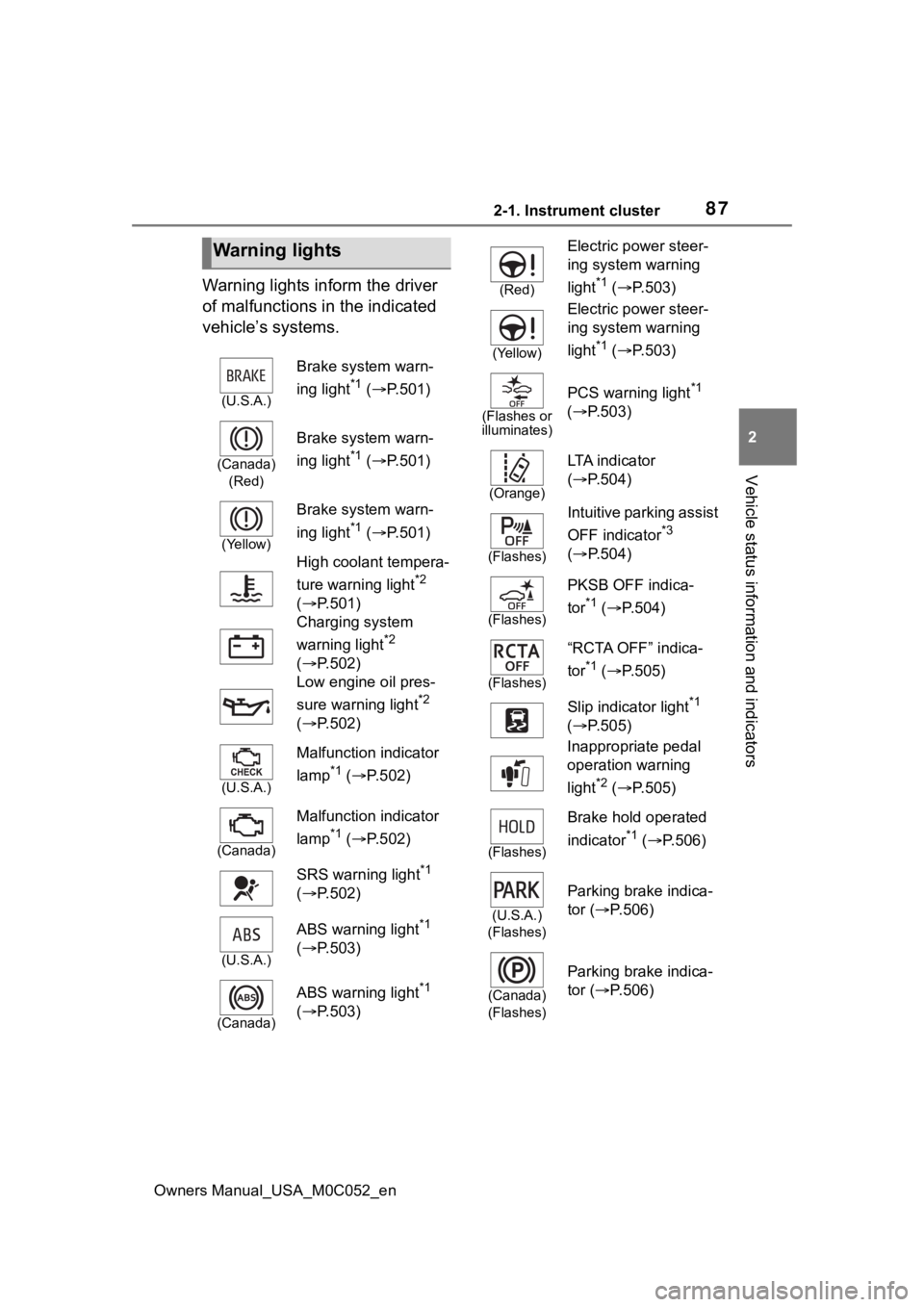
872-1. Instrument cluster
Owners Manual_USA_M0C052_en
2
Vehicle status information and indicators
Warning lights inform the driver
of malfunctions in the indicated
vehicle’s systems.
Warning lights
(U.S.A.)
Brake system warn-
ing light
*1 ( P.501)
(Canada)
(Red)
Brake system warn-
ing light
*1 ( P.501)
(Yellow)
Brake system warn-
ing light
*1 ( P.501)
High coolant tempera-
ture warning light
*2
( P.501)
Charging system
warning light
*2
( P.502)
Low engine oil pres-
sure warning light
*2
( P.502)
(U.S.A.)
Malfunction indicator
lamp
*1 ( P.502)
(Canada)
Malfunction indicator
lamp
*1 ( P.502)
SRS warning light
*1
( P.502)
(U.S.A.)
ABS warning light*1
( P.503)
(Canada)
ABS warning light*1
( P.503)
(Red)
Electric power steer-
ing system warning
light
*1 ( P.503)
(Yellow)
Electric power steer-
ing system warning
light
*1 ( P.503)
(Flashes or
illuminates)
PCS warning light*1
( P.503)
(Orange)
LTA i n d i c a t o r
( P.504)
(Flashes)
Intuitive parking assist
OFF indicator
*3
( P.504)
(Flashes)
PKSB OFF indica-
tor
*1 ( P.504)
(Flashes)
“RCTA OFF” indica-
tor
*1 ( P.505)
Slip indicator light
*1
( P.505)
Inappropriate pedal
operation warning
light
*2 ( P.505)
(Flashes)
Brake hold operated
indicator
*1 ( P.506)
(U.S.A.)
(Flashes)
Parking brake indica-
tor ( P.506)
(Canada)
(Flashes)
Parking brake indica-
tor ( P.506)
Page 92 of 618

922-1. Instrument cluster
Owners Manual_USA_M0C052_en
Engine coolant temperature gauge
Displays the engine coolant temperature
Speedometer
Displays the vehicle speed
Voltmeter
Displays the charge state
Engine oil pressure gauge
Displays the engine oil pressure
Odometer and trip meter ( P.93)
■The meters and display illumi-
nate when
The power swit ch is in ON.
■Tachometer needle feature
The tachometer needle will fade in
or out during the engine starting or
stopping, respectively.
The needle is completely visible
after the engine is turned on or
turned off.
■Clock settings screen
If clock setting item is displayed
when is selected on the multi-
information display, the system may
be malfunctioning. Have the vehicle
inspected by your Toyota dealer.
■Outside temperature display
●In the following si tuations, the cor-
rect outside tempe rature may not
be displayed, or the display may
take longer than normal to
change.
• When stopped, or driving at low
speeds (less than 12 mph [20
km/h])
• When the outside temperature
has changed suddenly (at the
entrance/exit of a garage, tunnel,
etc.)
●When “--” or “E” is displayed, the
system may be malfunctioning.
Take your vehicle to your Toyota
dealer.
●Displays the outsi de temperature
within the range of -40°F (-40°C)
to 122°F (50°C).
●When the outside temperature is
approximately 37°F (3°C) or
lower, the indicator will flash
for approximately 10 seconds,
then stay on.
■Liquid crystal display
P. 9 6
■Customization
Settings (e. g. mete r display) can be
changed on screen of the multi-
information display. ( P. 9 9 )
WARNING
■The information display at
low temperatures
Allow the interior of the vehicle to
warm up before using the liquid
crystal information display. At
extremely low temperatures, the
information disp lay monitor may
respond slowly, and display
changes may be delayed.
Page 93 of 618
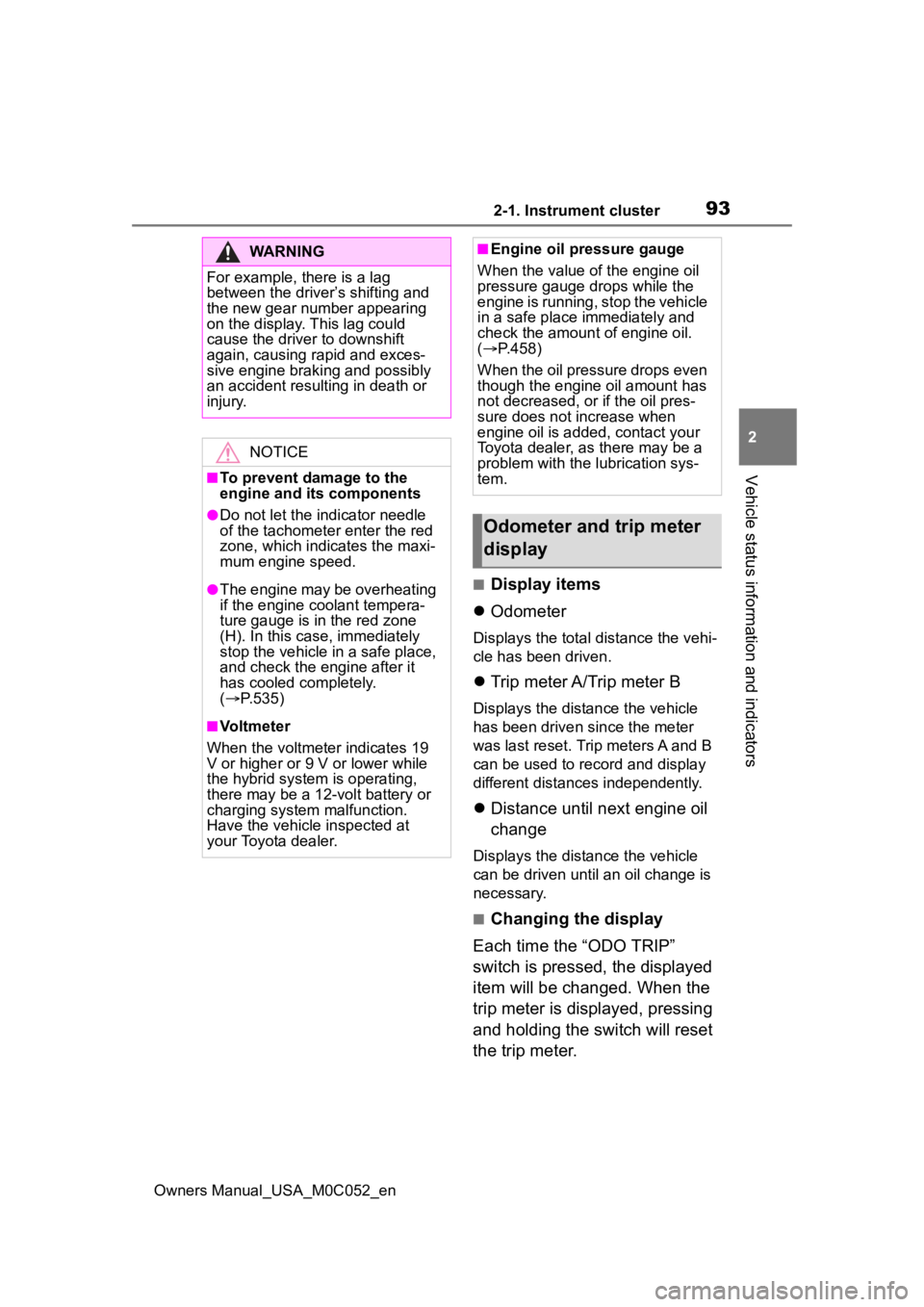
932-1. Instrument cluster
Owners Manual_USA_M0C052_en
2
Vehicle status information and indicators
■Display items
Odometer
Displays the total distance the vehi-
cle has been driven.
Trip meter A/Trip meter B
Displays the distance the vehicle
has been driven since the meter
was last reset. Trip meters A and B
can be used to record and display
different distances independently.
Distance until next engine oil
change
Displays the distance the vehicle
can be driven until an oil change is
necessary.
■Changing the display
Each time the “ODO TRIP”
switch is pressed, the displayed
item will be changed. When the
trip meter is displayed, pressing
and holding the switch will reset
the trip meter.
WARNING
For example, there is a lag
between the driver’s shifting and
the new gear number appearing
on the display. This lag could
cause the driver to downshift
again, causing rapid and exces-
sive engine braking and possibly
an accident resulting in death or
injury.
NOTICE
■To prevent damage to the
engine and its components
●Do not let the i ndicator needle
of the tachomete r enter the red
zone, which indicates the maxi-
mum engine speed.
●The engine may be overheating
if the engine coolant tempera-
ture gauge is in the red zone
(H). In this case, immediately
stop the vehicle in a safe place,
and check the engine after it
has cooled completely.
( P.535)
■Voltmeter
When the voltmeter indicates 19
V or higher or 9 V or lower while
the hybrid system is operating,
there may be a 12- volt battery or
charging system malfunction.
Have the vehicle inspected at
your Toyota dealer.
■Engine oil pressure gauge
When the value of the engine oil
pressure gauge drops while the
engine is running, stop the vehicle
in a safe place immediately and
check the amoun t of engine oil.
( P.458)
When the oil pressure drops even
though the engine oil amount has
not decreased, or i f the oil pres-
sure does not increase when
engine oil is added, contact your
Toyota dealer, as there may be a
problem with the lubrication sys-
tem.
Odometer and trip meter
display
Page 94 of 618
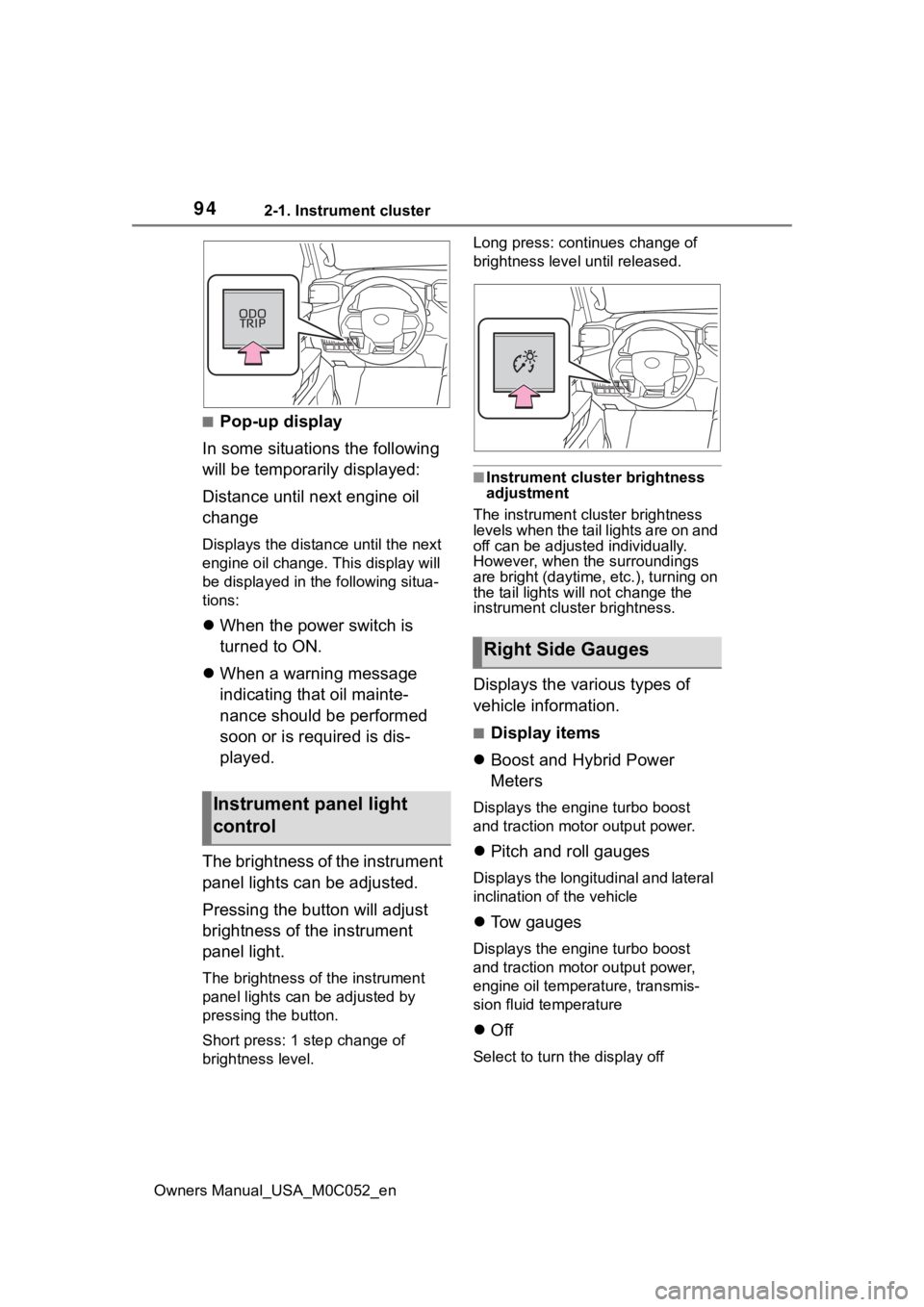
942-1. Instrument cluster
Owners Manual_USA_M0C052_en
■Pop-up display
In some situations the following
will be temporarily displayed:
Distance until next engine oil
change
Displays the distan ce until the next
engine oil change. This display will
be displayed in the following situa-
tions:
When the power switch is
turned to ON.
When a warning message
indicating that oil mainte-
nance should be performed
soon or is required is dis-
played.
The brightness of the instrument
panel lights can be adjusted.
Pressing the button will adjust
brightness of the instrument
panel light.
The brightness of the instrument
panel lights can be adjusted by
pressing the button.
Short press: 1 s tep change of
brightness level. Long press: continues change of
brightness level until released.
■Instrument cluster brightness
adjustment
The instrument cluster brightness
levels when the tail lights are on and
off can be adjusted individually.
However, when the surroundings
are bright (daytime, etc.), turning on
the tail lights will not change the
instrument cluster brightness.
Displays the various types of
vehicle information.
■Display items
Boost and Hybrid Power
Meters
Displays the engine turbo boost
and traction motor output power.
Pitch and roll gauges
Displays the longitudinal and lateral
inclination of the vehicle
Tow gauges
Displays the engine turbo boost
and traction motor output power,
engine oil temperature, transmis-
sion fluid temperature
Off
Select to turn the display off
Instrument panel light
control
Right Side Gauges
Page 177 of 618
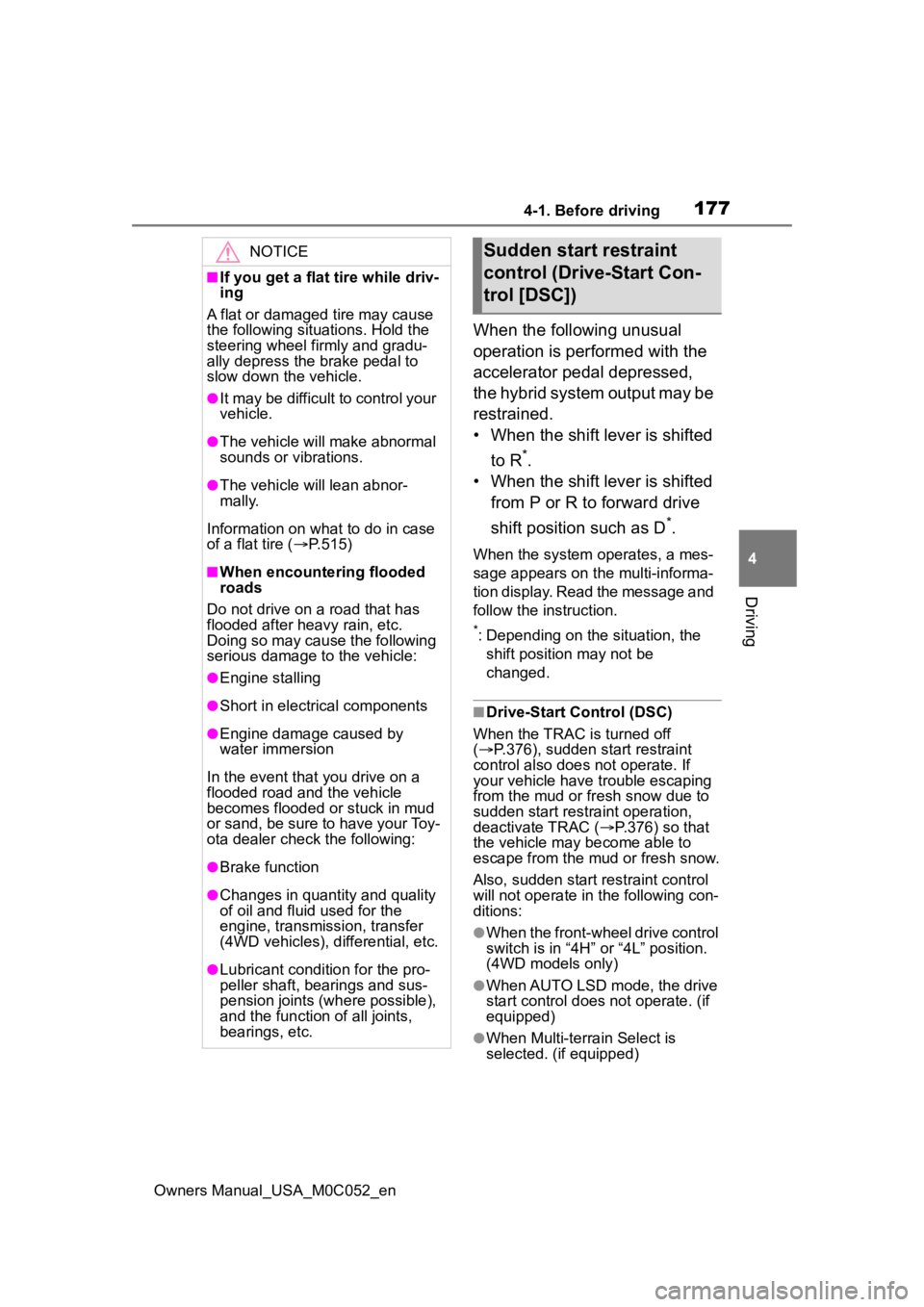
1774-1. Before driving
Owners Manual_USA_M0C052_en
4
Driving
When the following unusual
operation is performed with the
accelerator pedal depressed,
the hybrid system output may be
restrained.
• When the shift lever is shifted to R
*.
• When the shift lever is shifted
from P or R to forward drive
shift position such as D
*.
When the system o perates, a mes-
sage appears on the multi-informa-
tion display. Read the message and
follow the instruction.
*: Depending on the situation, the shift position may not be
changed.
■Drive-Start Control (DSC)
When the TRAC is turned off
( P.376), sudden start restraint
control also does not operate. If
your vehicle have trouble escaping
from the mud or fr esh snow due to
sudden start restraint operation,
deactivate TRAC ( P.376) so that
the vehicle may become able to
escape from the mud or fresh snow.
Also, sudden start restraint control
will not operate in the following con-
ditions:
●When the front-wheel drive control
switch is in “4H” or “4L” position.
(4WD models only)
●When AUTO LSD mode, the drive
start control does not operate. (if
equipped)
●When Multi-terrain Select is
selected. (if equipped)
NOTICE
■If you get a flat tire while driv-
ing
A flat or damaged tire may cause
the following situations. Hold the
steering wheel firmly and gradu-
ally depress the brake pedal to
slow down the vehicle.
●It may be difficult to control your
vehicle.
●The vehicle will make abnormal
sounds or vibrations.
●The vehicle will lean abnor-
mally.
Information on what to do in case
of a flat tire ( P.515)
■When encountering flooded
roads
Do not drive on a road that has
flooded after heavy rain, etc.
Doing so may cause the following
serious damage to the vehicle:
●Engine stalling
●Short in electrical components
●Engine damage caused by
water immersion
In the event that you drive on a
flooded road an d the vehicle
becomes flooded or stuck in mud
or sand, be sure to have your Toy-
ota dealer check the following:
●Brake function
●Changes in quantity and quality
of oil and fluid used for the
engine, transmission, transfer
(4WD vehicles), differential, etc.
●Lubricant condition for the pro-
peller shaft, bearings and sus-
pension joints (where possible),
and the function of all joints,
bearings, etc.
Sudden start restraint
control (Drive-Start Con-
trol [DSC])
Page 200 of 618
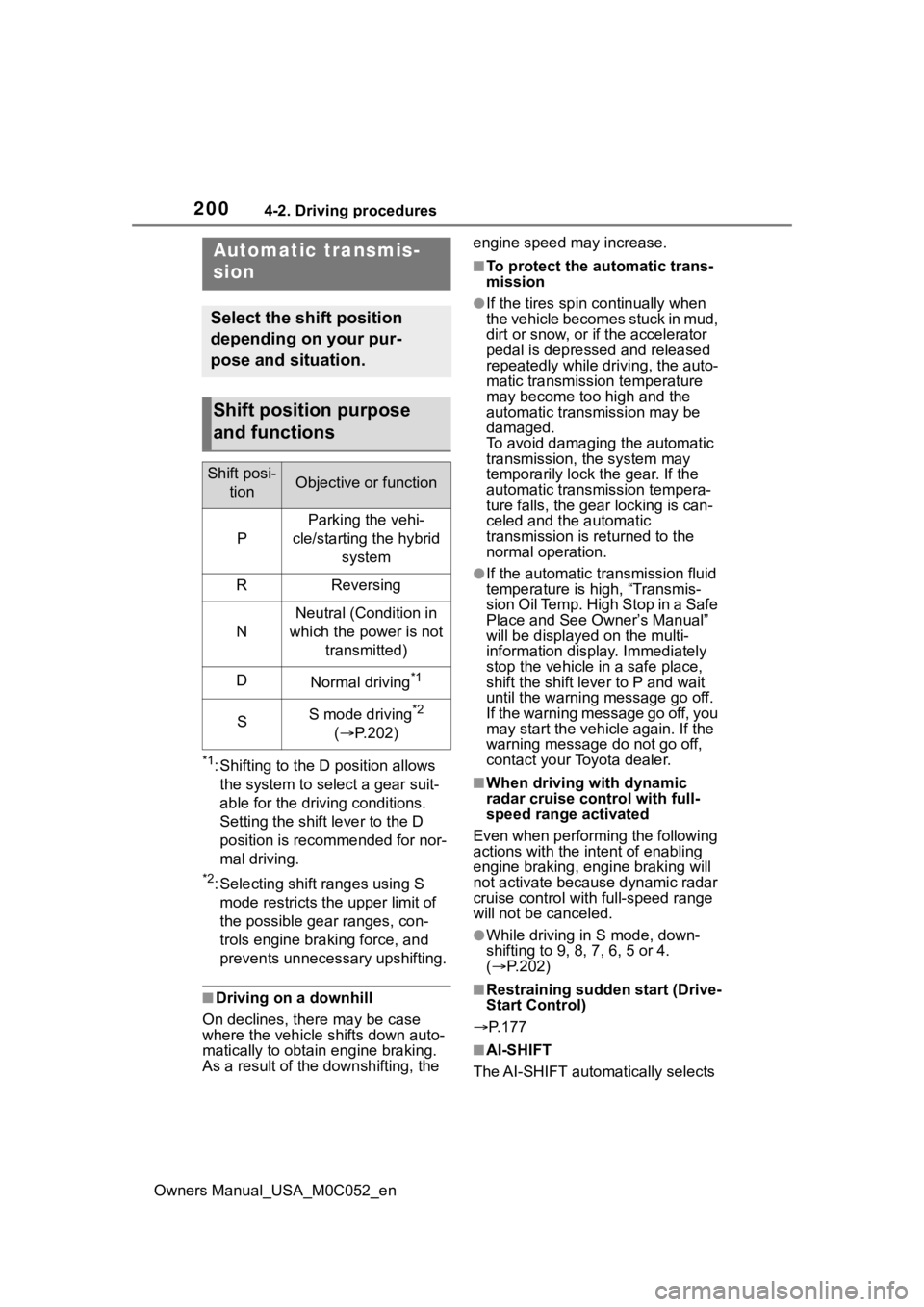
2004-2. Driving procedures
Owners Manual_USA_M0C052_en
*1: Shifting to the D position allows the system to select a gear suit-
able for the driving conditions.
Setting the shift lever to the D
position is recommended for nor-
mal driving.
*2: Selecting shift ranges using S mode restricts the upper limit of
the possible gear ranges, con-
trols engine brak ing force, and
prevents unnecessary upshifting.
■Driving on a downhill
On declines, there may be case
where the vehicle shifts down auto-
matically to obtain engine braking.
As a result of the downshifting, the engine speed may increase.
■To protect the a
utomatic trans-
mission
●If the tires spin continually when
the vehicle becomes stuck in mud,
dirt or snow, or if the accelerator
pedal is depressed and released
repeatedly while driving, the auto-
matic transmission temperature
may become too high and the
automatic transmission may be
damaged.
To avoid damaging the automatic
transmission, the system may
temporarily lock the gear. If the
automatic transmission tempera-
ture falls, the gear locking is can-
celed and the automatic
transmission is returned to the
normal operation.
●If the automatic tr ansmission fluid
temperature is high, “Transmis-
sion Oil Temp. High Stop in a Safe
Place and See Owner’s Manual”
will be displayed on the multi-
information display. Immediately
stop the vehicle in a safe place,
shift the shift lever to P and wait
until the warning message go off.
If the warning message go off, you
may start the vehicle again. If the
warning message do not go off,
contact your Toyota dealer.
■When driving with dynamic
radar cruise control with full-
speed range activated
Even when perform ing the following
actions with the intent of enabling
engine braking, engine braking will
not activate because dynamic radar
cruise control with full-speed range
will not be canceled.
●While driving in S mode, down-
shifting to 9, 8, 7, 6, 5 or 4.
( P.202)
■Restraining sudden start (Drive-
Start Control)
P.177
■AI-SHIFT
The AI-SHIFT automatically selects
Automatic transmis-
sion
Select the shift position
depending on your pur-
pose and situation.
Shift position purpose
and functions
Shift posi- tionObjective or function
P
Parking the vehi-
cle/starting the hybrid system
RReversing
N
Neutral (Condition in
which the po wer is not
transmitted)
DNormal driving*1
SS mode driving*2
( P.202)