Page 524 of 618
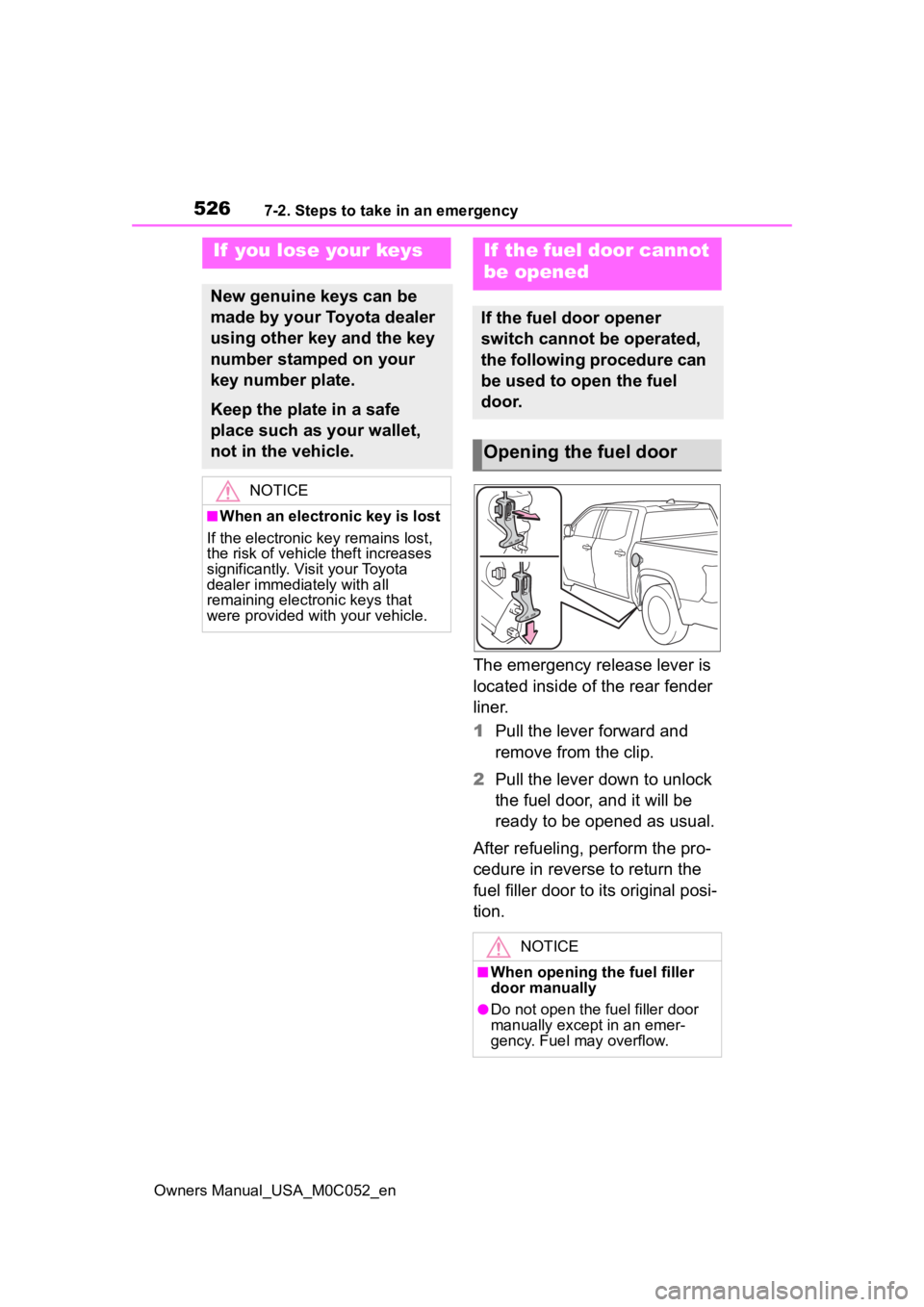
5267-2. Steps to take in an emergency
Owners Manual_USA_M0C052_en
The emergency release lever is
located inside of the rear fender
liner.
1Pull the lever forward and
remove from the clip.
2 Pull the lever down to unlock
the fuel door, and it will be
ready to be opened as usual.
After refueling, perform the pro-
cedure in reverse to return the
fuel filler door to its original posi-
tion.
If you lose your keys
New genuine keys can be
made by your Toyota dealer
using other key and the key
number stamped on your
key number plate.
Keep the plate in a safe
place such as your wallet,
not in the vehicle.
NOTICE
■When an electronic key is lost
If the electronic key remains lost,
the risk of vehicle theft increases
significantly. Visit your Toyota
dealer immediately with all
remaining electronic keys that
were provided wit h your vehicle.
If the fuel door cannot
be opened
If the fuel door opener
switch cannot be operated,
the following procedure can
be used to open the fuel
door.
Opening the fuel door
NOTICE
■When opening the fuel filler
door manually
●Do not open the fuel filler door
manually except in an emer-
gency. Fuel may overflow.
Page 525 of 618

5277-2. Steps to take in an emergency
Owners Manual_USA_M0C052_en
7
When trouble arises
■When the electronic key does
not work properly
●Make sure that the smart key sys-
tem has not been deactivated in
the customization setting. If it is
off, turn the function on.
(Customizable features: P.561)
●Check if battery-saving mode is
set. If it is set, cancel the function.
( P.129)
Use the mechanical key
( P.112) in order to perform the
NOTICE
●Using the lever to open the fuel
filler door may n ot allow for an
adequate reduction in fuel tank
pressure before refueling. To
prevent fuel from spilling out,
turn the cap slowly when remov-
ing it.
●During refueling, fuel may spill
out from the filler opening due to
air being discharged from inside
the fuel tank. Therefore, fill the
fuel tank carefully and slowly.
If the electronic key
does not operate prop-
erly
If communication between
the electronic key and vehi-
cle is interrupted ( P.130)
or the electronic key cannot
be used because the battery
is depleted, the smart key
system and wireless remote
control cannot be used. In
such cases, the doors can
be opened and the hybrid
system can be started by
following the procedure
below.
NOTICE
■In case of a smart key system
malfunction or other key-
related problems
Take your vehicle with all the elec-
tronic keys provided with your
vehicle to your Toyota dealer.
Locking and unlocking
the doors
Page 526 of 618
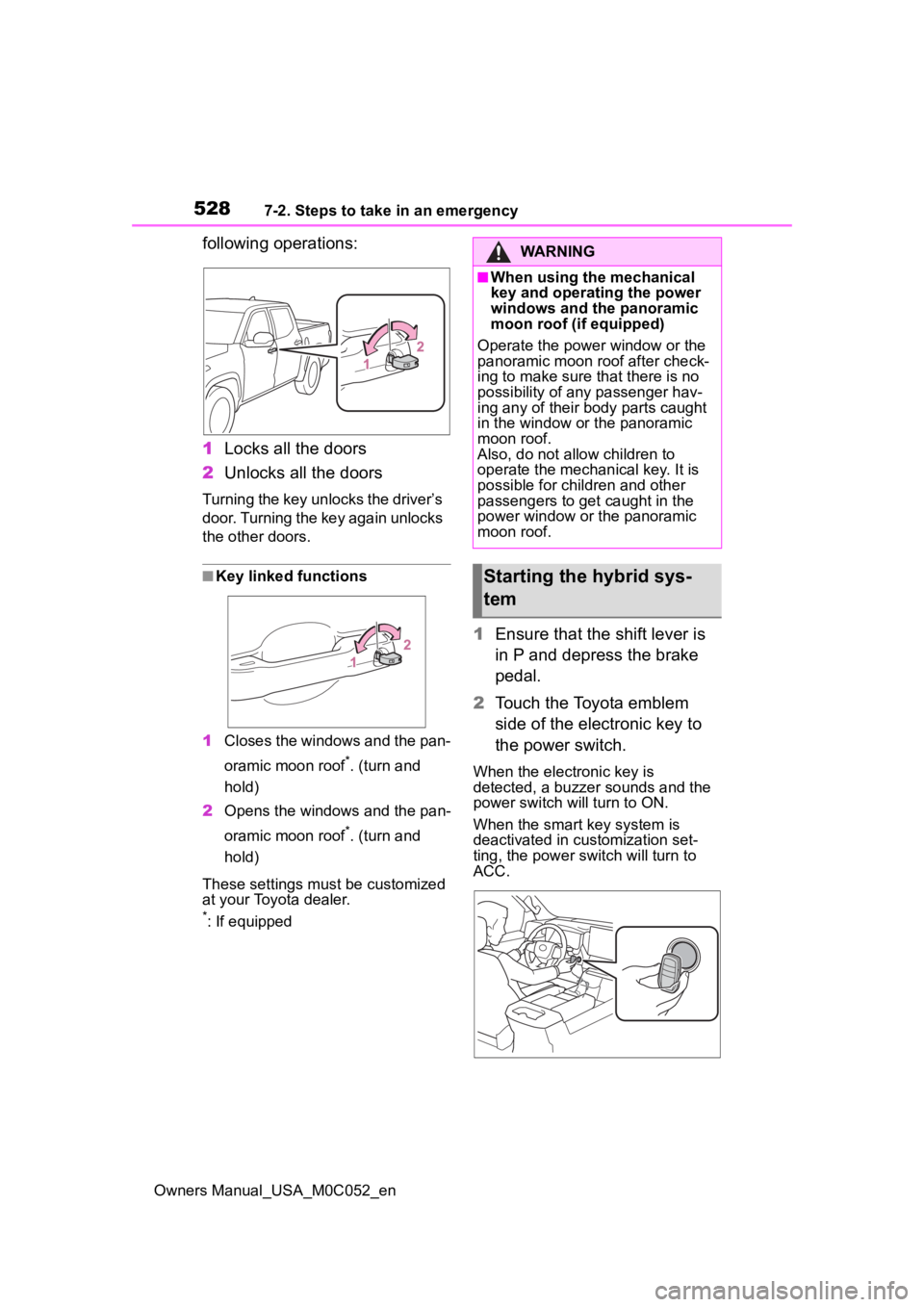
5287-2. Steps to take in an emergency
Owners Manual_USA_M0C052_en
following operations:
1Locks all the doors
2 Unlocks all the doors
Turning the key unlocks the driver’s
door. Turning the key again unlocks
the other doors.
■Key linked functions
1 Closes the windows and the pan-
oramic moon roof
*. (turn and
hold)
2 Opens the windows and the pan-
oramic moon roof
*. (turn and
hold)
These settings must be customized
at your Toyota dealer.
*: If equipped
1 Ensure that the shift lever is
in P and depress the brake
pedal.
2 Touch the Toyota emblem
side of the electronic key to
the power switch.
When the electronic key is
detected, a buzzer sounds and the
power switch will turn to ON.
When the smart key system is
deactivated in customization set-
ting, the power switch will turn to
ACC.
WARNING
■When using the mechanical
key and operating the power
windows and the panoramic
moon roof (if equipped)
Operate the power window or the
panoramic moon roof after check-
ing to make sure that there is no
possibility of any passenger hav-
ing any of their body parts caught
in the window or the panoramic
moon roof.
Also, do not allo w children to
operate the mechanical key. It is
possible for children and other
passengers to get caught in the
power window or the panoramic
moon roof.
Starting the hybrid sys-
tem
Page 527 of 618
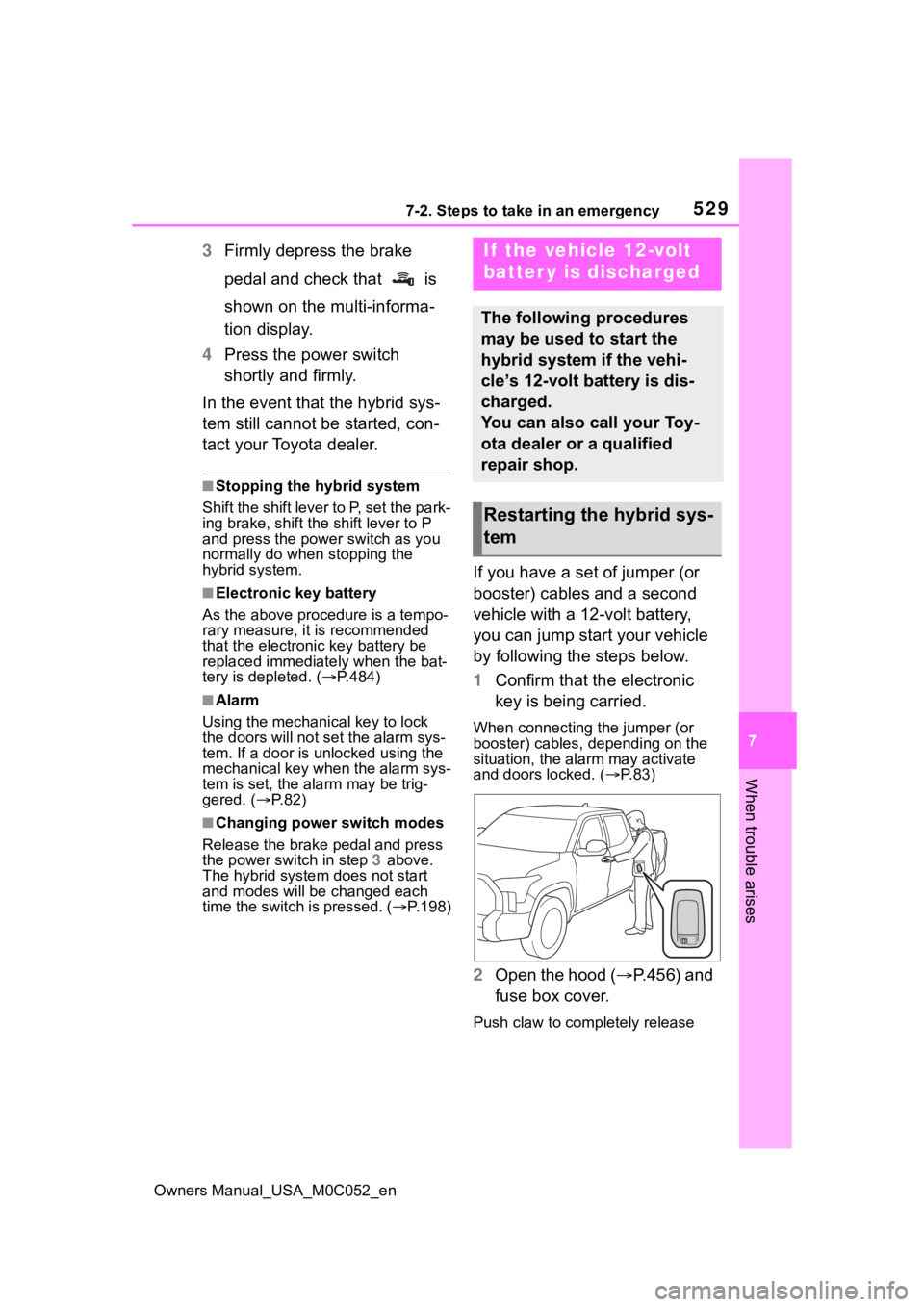
5297-2. Steps to take in an emergency
Owners Manual_USA_M0C052_en
7
When trouble arises
3 Firmly depress the brake
pedal and check that is
shown on the multi-informa-
tion display.
4 Press the power switch
shortly and firmly.
In the event that the hybrid sys-
tem still cannot be started, con-
tact your Toyota dealer.
■Stopping the hybrid system
Shift the shift lever to P, set the park-
ing brake, shift the shift lever to P
and press the power switch as you
normally do when stopping the
hybrid system.
■Electronic key battery
As the above proc edure is a tempo-
rary measure, it is recommended
that the electronic key battery be
replaced immediate ly when the bat-
tery is depleted. ( P.484)
■Alarm
Using the mechanical key to lock
the doors will not set the alarm sys-
tem. If a door is unlocked using the
mechanical key when the alarm sys-
tem is set, the alarm may be trig-
gered. ( P. 8 2 )
■Changing power switch modes
Release the brake pedal and press
the power switch in step 3 above.
The hybrid system does not start
and modes will be changed each
time the switch is pressed. ( P.198)
If you have a set of jumper (or
booster) cables and a second
vehicle with a 12-volt battery,
you can jump start your vehicle
by following the steps below.
1 Confirm that the electronic
key is being carried.
When connecting the jumper (or
booster) cables, depending on the
situation, the alarm may activate
and doors locked. ( P. 8 3 )
2 Open the hood ( P.456) and
fuse box cover.
Push claw to completely release
If the vehicle 12-volt
batter y is discharged
The following procedures
may be used to start the
hybrid system if the vehi-
cle’s 12-volt battery is dis-
charged.
You can also call your Toy-
ota dealer or a qualified
repair shop.
Restarting the hybrid sys-
tem
Page 530 of 618
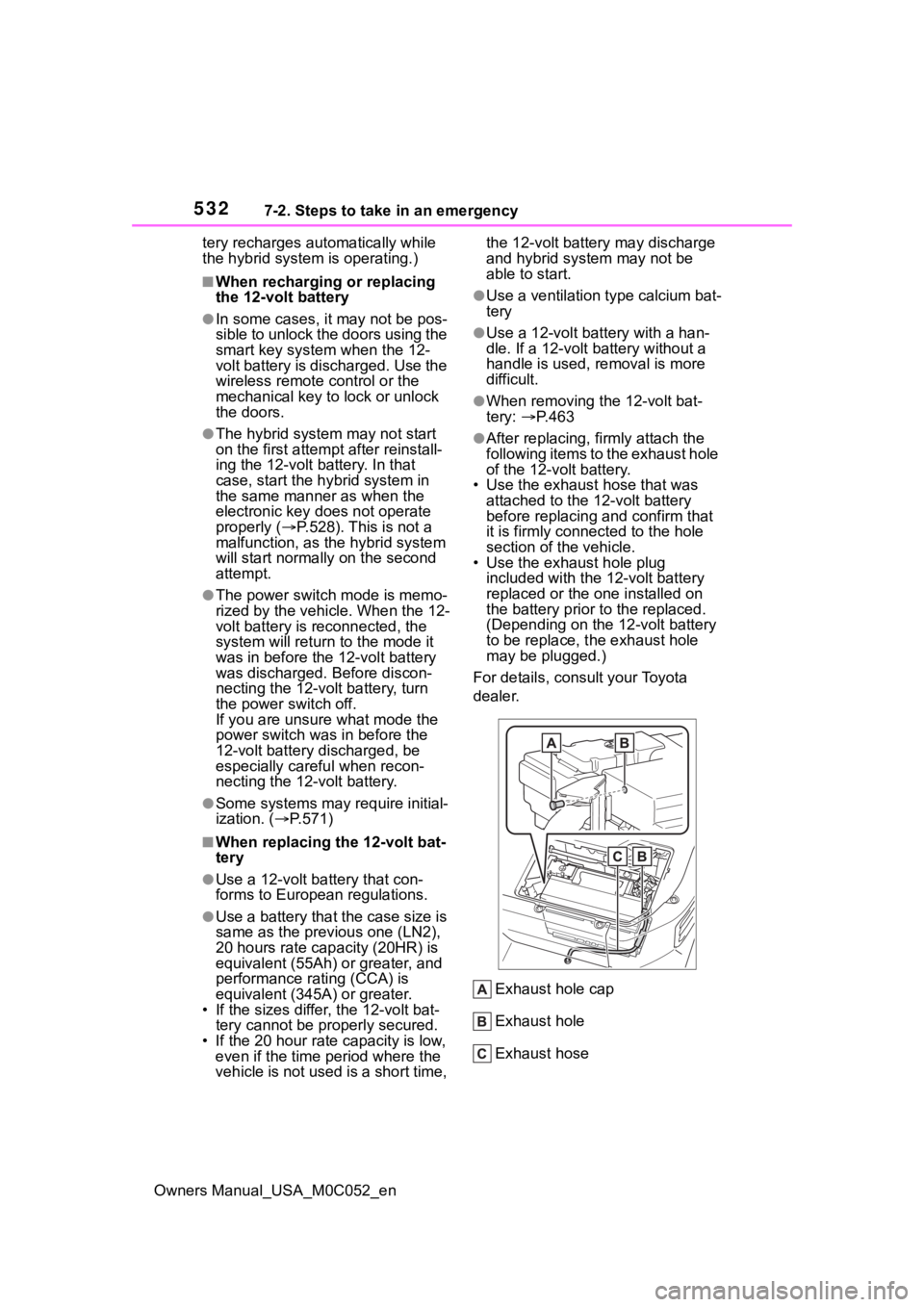
5327-2. Steps to take in an emergency
Owners Manual_USA_M0C052_entery recharges aut
omatically while
the hybrid system is operating.)
■When recharging or replacing
the 12-volt battery
●In some cases, i t may not be pos-
sible to unlock the doors using the
smart key system when the 12-
volt battery is discharged. Use the
wireless remote control or the
mechanical key to lock or unlock
the doors.
●The hybrid system may not start
on the first attem pt after reinstall-
ing the 12-volt battery. In that
case, start the hy brid system in
the same manner as when the
electronic key does not operate
properly ( P.528). This is not a
malfunction, as the hybrid system
will start normally on the second
attempt.
●The power switch mode is memo-
rized by the vehicle. When the 12-
volt battery is reconnected, the
system will return to the mode it
was in before the 12-volt battery
was discharged. Before discon-
necting the 12-volt battery, turn
the power switch off.
If you are unsure what mode the
power switch was in before the
12-volt battery discharged, be
especially careful when recon-
necting the 12-volt battery.
●Some systems may require initial-
ization. ( P.571)
■When replacing the 12-volt bat-
tery
●Use a 12-volt battery that con-
forms to European regulations.
●Use a battery that the case size is
same as the previous one (LN2),
20 hours rate capacity (20HR) is
equivalent (55Ah) or greater, and
performance rating (CCA) is
equivalent (345A) or greater.
• If the sizes differ, the 12-volt bat- tery cannot be pr operly secured.
• If the 20 hour rate capacity is low,
even if the time period where the
vehicle is not used is a short time, the 12-volt battery may discharge
and hybrid system may not be
able to start.
●Use a ventilation type calcium bat-
tery
●Use a 12-volt battery with a han-
dle. If a 12-volt battery without a
handle is used, removal is more
difficult.
●When removing the 12-volt bat-
tery:
P.463
●After replacing, firmly attach the
following items to the exhaust hole
of the 12-volt battery.
• Use the exhaust hose that was
attached to the 1 2-volt battery
before replacing and confirm that
it is firmly connected to the hole
section of the vehicle.
• Use the exhaust hole plug
included with the 12-volt battery
replaced or the one installed on
the battery prior to the replaced.
(Depending on the 12-volt battery
to be replace, t he exhaust hole
may be plugged.)
For details, consult your Toyota
dealer.
Exhaust hole cap
Exhaust hole
Exhaust hose
Page 561 of 618
5638-2. Customization
Owners Manual_USA_M0C052_en
8
Vehicle specifications
■Head-up Display* ( P.102)
*: If equipped
■Door lock ( P.113, 120, 527)
FunctionDefault settingCustomized
setting
Head-up displayOnOff—O—
Hybrid System IndicatorOnOff—O—
Route guidance to destina-
tion/street nameOnOff—O—
Driving support system dis-
playOnOff—O—
CompassOnOff—O—
Audio system operation sta-
tusOnOff—O—
FunctionDefault settingCustomized setting
Unlocking using a mechani-
cal key
Driver’s door unlocked in
one step, all doors
unlocked in two step
All doors
unlocked in one step
——O
Automatic door locking func-
tion
Shift position linked door
locking opera- tionOff
O—OSpeed linked door locking operation
Automatic door unlocking
function
Shift position linked door unlocking operationOff
O—ODriver’s door linked door unlocking operation
Page 562 of 618
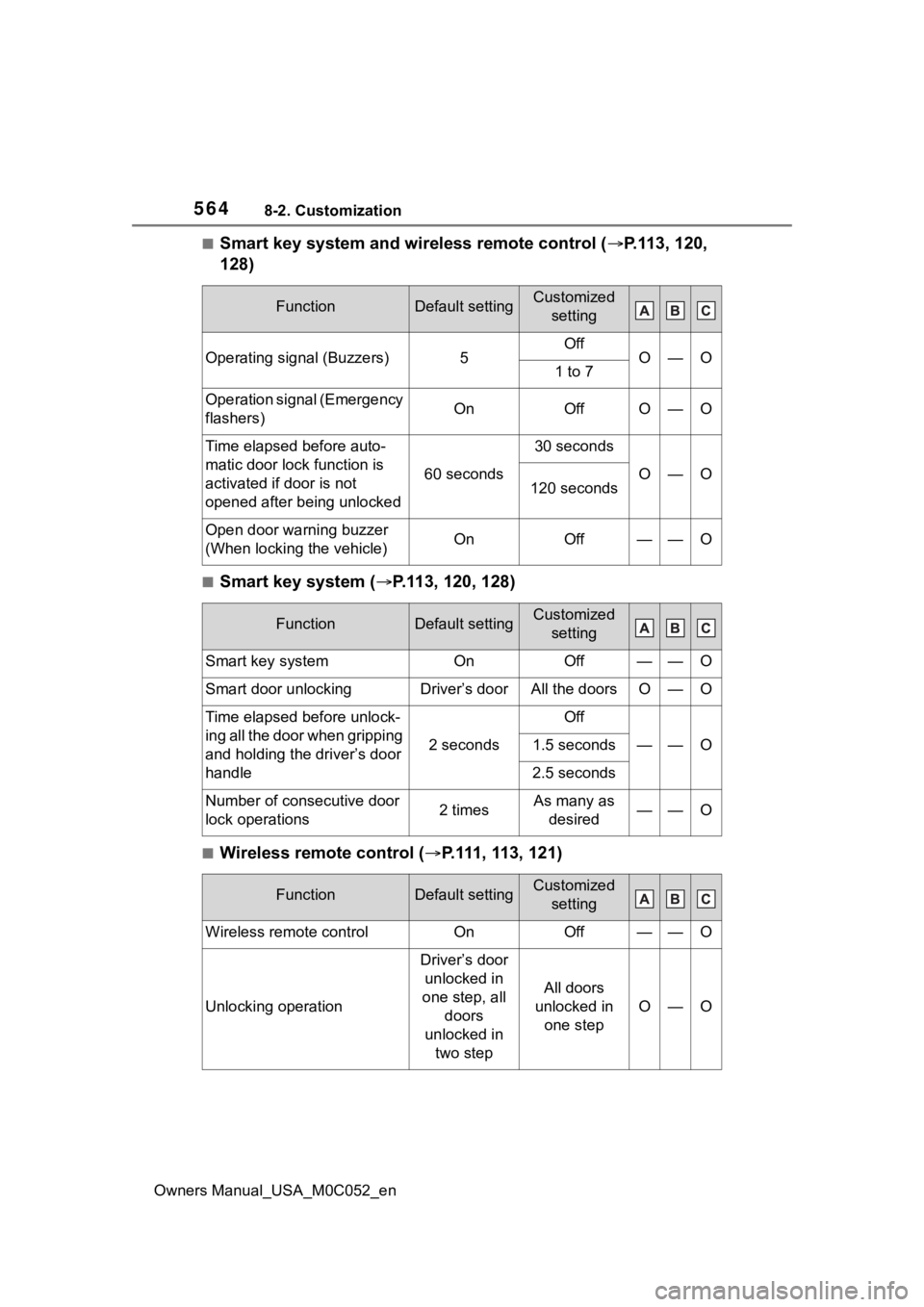
5648-2. Customization
Owners Manual_USA_M0C052_en
■Smart key system and wireless remote control (P.113, 120,
128)
■Smart key system ( P.113, 120, 128)
■Wireless remote control ( P.111, 113, 121)
FunctionDefault settingCustomized
setting
Operating signal (Buzzers)5OffO—O1 to 7
Operation signal (Emergency
flashers)OnOffO—O
Time elapsed before auto-
matic door lock function is
activated if door is not
opened after being unlocked
60 seconds
30 seconds
O—O120 seconds
Open door warning buzzer
(When locking the vehicle)OnOff——O
FunctionDefault settingCustomized setting
Smart key systemOnOff——O
Smart door unlockingDriver’s doorAll the doorsO—O
Time elapsed before unlock-
ing all the door when gripping
and holding the driver’s door
handle
2 seconds
Off
——O1.5 seconds
2.5 seconds
Number of consecutive door
lock operations2 timesAs many as desired——O
FunctionDefault settingCustomized setting
Wireless remote controlOnOff——O
Unlocking operation
Driver’s door unlocked in
one step, all doors
unlocked in two step
All doors
unlocked in one step
O—O
Page 563 of 618
5658-2. Customization
Owners Manual_USA_M0C052_en
8
Vehicle specifications
■Rear seat reminder ( P.115)
■Tailgate opening alert ( P.122)
■Driving position memory ( P.137)
Tailgate opening operationPress and hold
(short)
One short press
——OPush twice
Press and hold (long)
Off
Theft deterrent panic modeOnOff——O
Locking operation when door
openedOnOffO—O
FunctionDefault settingCustomized setting
Indication to prevent mis-
placement in the rear seatOnOff—O—
FunctionDefault settingCustomized setting
Tailgate opening alertOnOff—O—
FunctionDefault settingCustomized setting
Selecting door s linked to the
memory recall functionDriver’s doorAll doors——O
Driver’s seat slide movement
when exiting the vehicleFullOffO—OPartial
Steering wheel movementTilt only
Off
O—O
Telescopic only
Tilt and tele-scopic
FunctionDefault settingCustomized setting