2023 TOYOTA TUNDRA HYBRID cruise control
[x] Cancel search: cruise controlPage 264 of 618
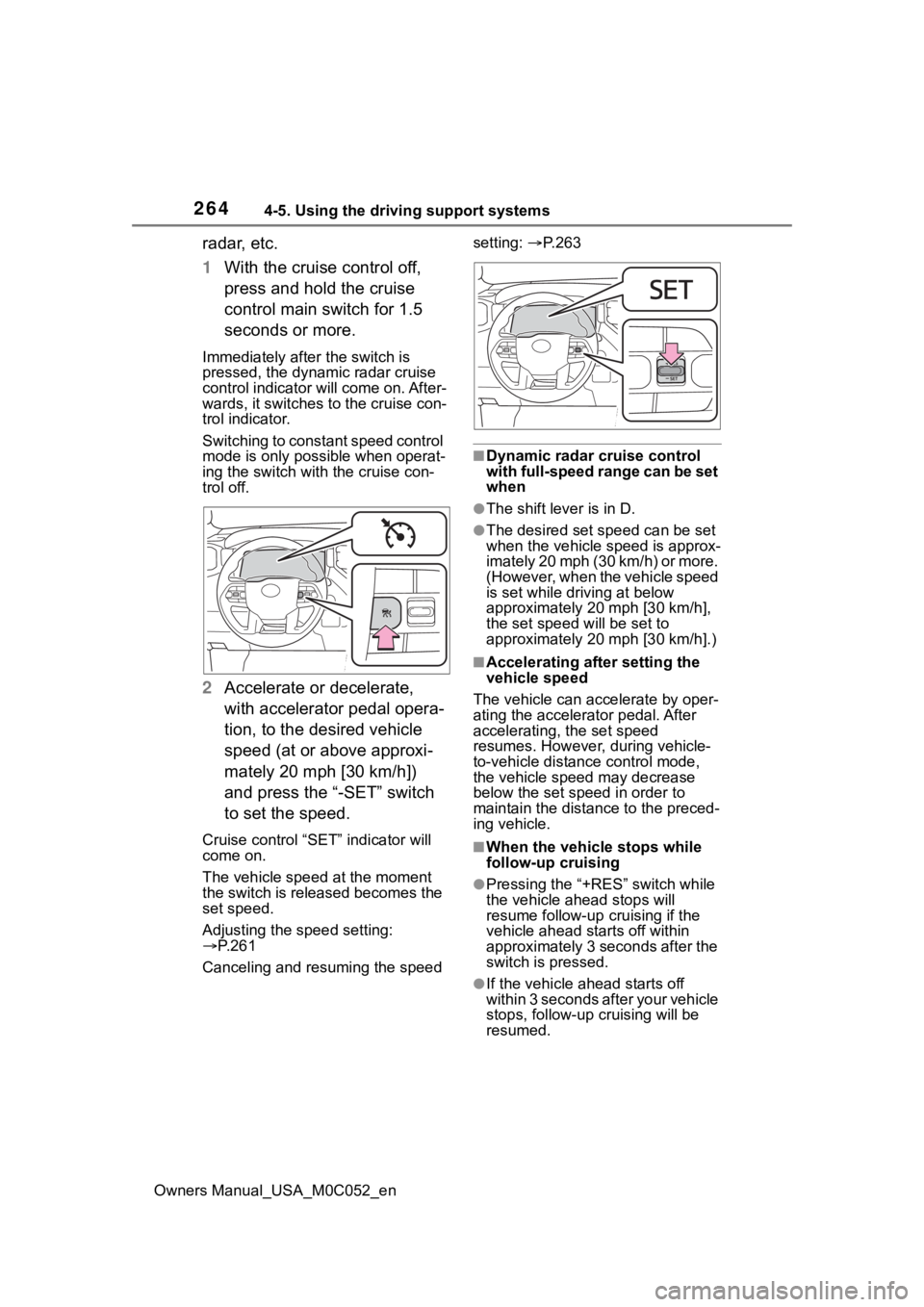
2644-5. Using the driving support systems
Owners Manual_USA_M0C052_en
radar, etc.
1With the cruise control off,
press and hold the cruise
control main switch for 1.5
seconds or more.
Immediately after the switch is
pressed, the dynamic radar cruise
control indicator will come on. After-
wards, it switches to the cruise con-
trol indicator.
Switching to constant speed control
mode is only possible when operat-
ing the switch wit h the cruise con-
trol off.
2 Accelerate or decelerate,
with accelerator pedal opera-
tion, to the desired vehicle
speed (at or above approxi-
mately 20 mph [30 km/h])
and press the “-SET” switch
to set the speed.
Cruise control “SET” indicator will
come on.
The vehicle speed at the moment
the switch is released becomes the
set speed.
Adjusting the speed setting:
P. 2 6 1
Canceling and resuming the speed setting:
P. 2 6 3
■Dynamic radar cruise control
with full-speed range can be set
when
●The shift lever is in D.
●The desired set speed can be set
when the vehicle speed is approx-
imately 20 mph (30 km/h) or more.
(However, when the vehicle speed
is set while driving at below
approximately 20 mph [30 km/h],
the set speed w ill be set to
approximately 20 mph [30 km/h].)
■Accelerating after setting the
vehicle speed
The vehicle can a ccelerate by oper-
ating the accelera tor pedal. After
accelerating, the set speed
resumes. However, during vehicle-
to-vehicle distance control mode,
the vehicle speed may decrease
below the set speed in order to
maintain the distance to the preced-
ing vehicle.
■When the vehicle stops while
follow-up cruising
●Pressing the “+RES” switch while
the vehicle ahead stops will
resume follow-up cruising if the
vehicle ahead starts off within
approximately 3 seconds after the
switch is pressed.
●If the vehicle ahead starts off
within 3 seconds after your vehicle
stops, follow-up c ruising will be
resumed.
Page 265 of 618

2654-5. Using the driving support systems
Owners Manual_USA_M0C052_en
4
Driving
■Automatic cancelation of vehi-
cle-to-vehicle d istance control
mode
Vehicle-to-vehicle distance control
mode is automatically canceled in
the following situations.
●VSC is activated.
●TRAC is activated for a period of
time.
●When the VSC or TRAC system is
turned off.
●The sensor cannot detect cor-
rectly because i t is covered in
some way.
●When the brake control or output
restriction control of a driving sup-
port system operates. (For exam-
ple: Pre-Collision System, Drive-
Start Control)
●The center differential lock/unlock
is not completed within 5 seconds
while the cruise con trol system is
on.
●The parking brake is operated.
●The vehicle is stopped by system
control on a steep incline.
●The following are detected when
the vehicle has been stopped by
system control:
• The driver is not wearing a seat belt.
• The driver’s door is opened.
• The vehicle has been stopped for
about 3 minutes.
If vehicle-to-vehicle distance control
mode is automatically canceled for
any reasons other than the above,
there may be a malfunction in the
system. Contact your Toyota dealer.
■Automatic cancelation of con-
stant speed control mode
Constant speed control mode is
automatically cance led in the follow-
ing situations:
●Actual vehicle speed is more than
approximately 10 mph (16 km/h)
below the set vehicle speed.
●Actual vehicle speed falls below approximately 20 mph (30 km/h).
●VSC is activated.
●TRAC is activated for a period of
time.
●When the VSC or TRAC system is
turned off.
●When the brake control or output
restriction control of a driving sup-
port system operates. (For exam-
ple: Pre-Collision System, Drive-
Start Control)
●The center differe
ntial lock/unlock
is not completed within 5 seconds
while the cruise control system is
on.
●The parking brake is operated.
If constant speed control mode is
automatically canceled for any rea-
sons other than the above, there
may be a malfunction in the system.
Contact your Toyota dealer.
■Brake operation
A brake operation sound may be
heard and the brake pedal response
may change, but these are not mal-
functions.
■Warning messages and buzzers
for dynamic radar cruise con-
trol with full-speed range
Warning messages and buzzers are
used to indicate a system malfunc-
tion or to inform the driver of the
need for caution while driving. If a
warning message is shown on the
multi-information display, read the
message and follow the instruc-
tions.( P.228, 511)
■When the sensor may not be
correctly detecting the vehicle
ahead
In the case of the following and
depending on the conditions, oper-
ate the brake pedal when decelera-
tion of the system is insufficient or
operate the accelerator pedal when
acceleration is required.
As the sensor may not be able to
correctly detect th ese types of vehi-
Page 510 of 618
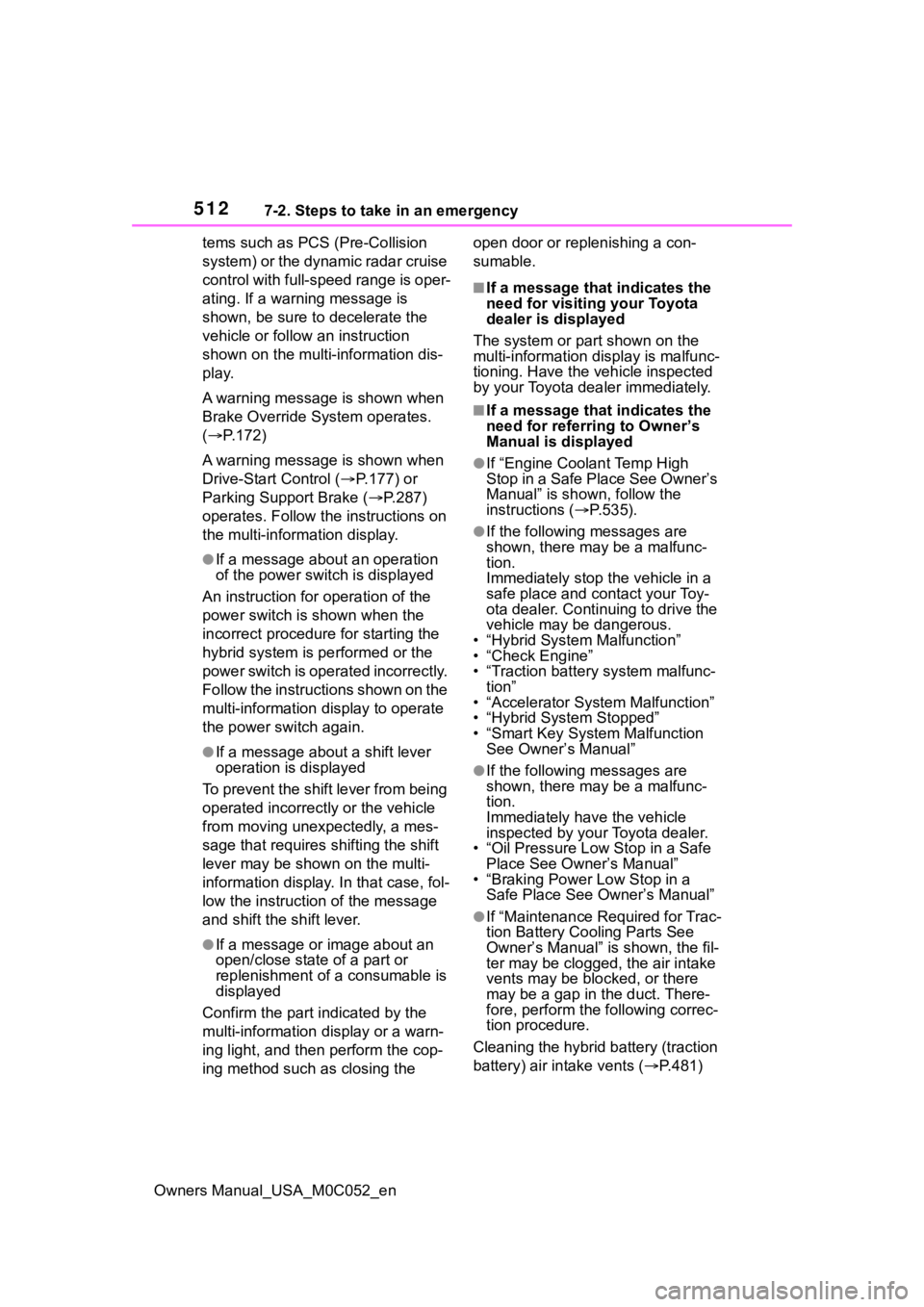
5127-2. Steps to take in an emergency
Owners Manual_USA_M0C052_entems such as PCS (Pre-Collision
system) or the dynamic radar cruise
control with full-speed range is oper-
ating. If a warning message is
shown, be sure to decelerate the
vehicle or follow an instruction
shown on the multi
-information dis-
play.
A warning message is shown when
Brake Override System operates.
( P.172)
A warning message is shown when
Drive-Start Control ( P.177) or
Parking Support Brake ( P.287)
operates. Follow the instructions on
the multi-information display.
●If a message about an operation
of the power switch is displayed
An instruction for operation of the
power switch is shown when the
incorrect procedure for starting the
hybrid system is performed or the
power switch is operated incorrectly.
Follow the instructions shown on the
multi-information display to operate
the power switch again.
●If a message abou t a shift lever
operation is displayed
To prevent the shift lever from being
operated incorrectly or the vehicle
from moving unexpectedly, a mes-
sage that requires shifting the shift
lever may be sho wn on the multi-
information display . In that case, fol-
low the instruction of the message
and shift the shift lever.
●If a message or image about an
open/close state of a part or
replenishment of a consumable is
displayed
Confirm the part indicated by the
multi-information display or a warn-
ing light, and then perform the cop-
ing method such as closing the open door or replenishing a con-
sumable.
■If a message that indicates the
need for visiting your Toyota
dealer is displayed
The system or part shown on the
multi-information di splay is malfunc-
tioning. Have the vehicle inspected
by your Toyota dealer immediately.
■If a message that indicates the
need for referring to Owner’s
Manual is displayed
●If “Engine Coolant Temp High
Stop in a Safe Place See Owner’s
Manual” is shown, follow the
instructions ( P.535).
●If the following messages are
shown, there may be a malfunc-
tion.
Immediately stop the vehicle in a
safe place and contact your Toy-
ota dealer. Continuing to drive the
vehicle may be dangerous.
• “Hybrid System Malfunction”
• “Check Engine”
• “Traction battery system malfunc- tion”
• “Accelerator System Malfunction”
• “Hybrid System Stopped”
• “Smart Key System Malfunction See Owner’s Manual”
●If the following messages are
shown, there may be a malfunc-
tion.
Immediately have the vehicle
inspected by your Toyota dealer.
• “Oil Pressure Low Stop in a Safe Place See Owner’s Manual”
• “Braking Power Low Stop in a
Safe Place See Owner’s Manual”
●If “Maintenance Required for Trac-
tion Battery Cooling Parts See
Owner’s Manual” is shown, the fil-
ter may be clogged, the air intake
vents may be blo cked, or there
may be a gap in the duct. There-
fore, perform the following correc-
tion procedure.
Cleaning the hybrid battery (traction
battery) air intake vents ( P.481)
Page 512 of 618
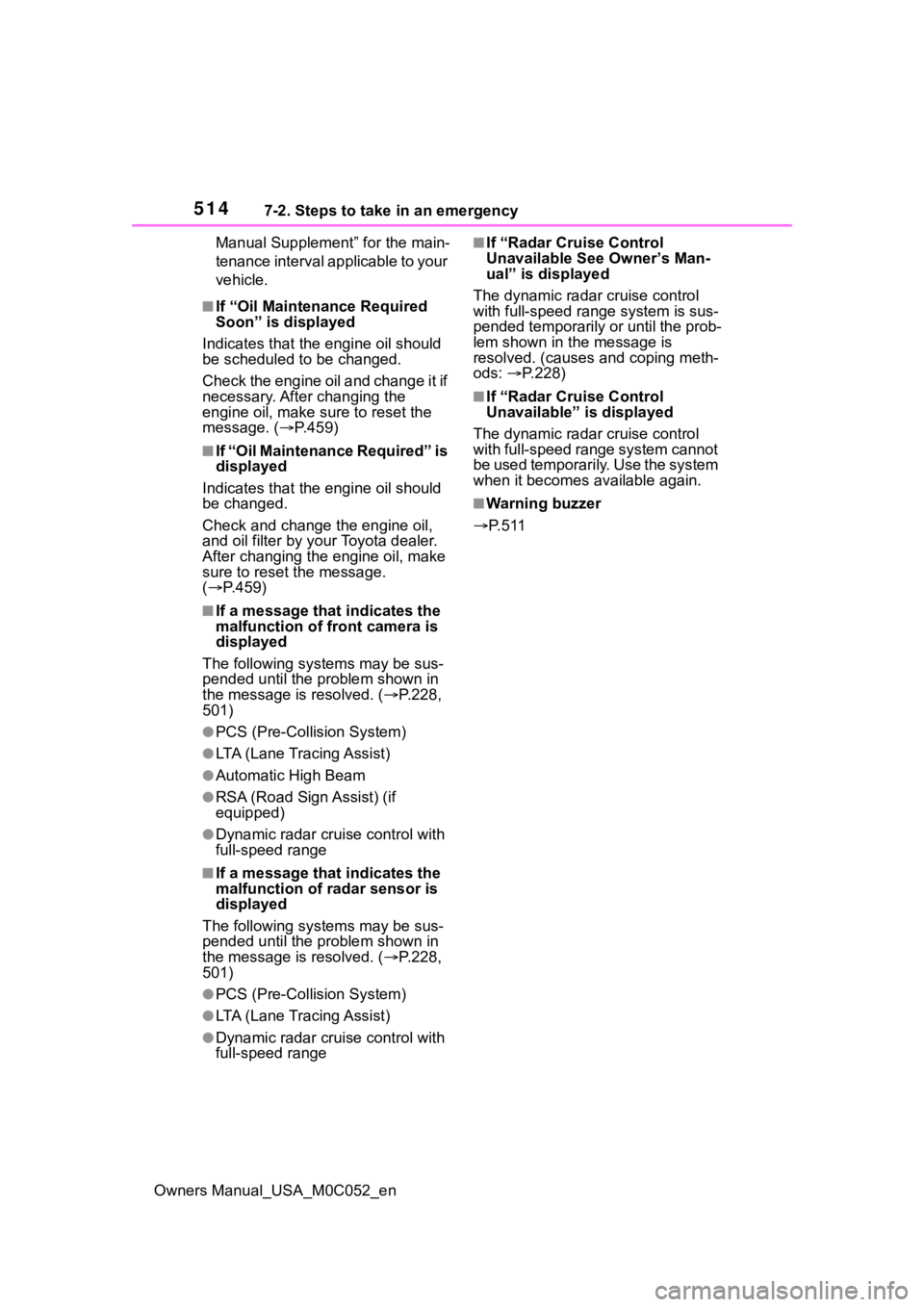
5147-2. Steps to take in an emergency
Owners Manual_USA_M0C052_enManual Supplement” for the main-
tenance interval applicable to your
vehicle.
■If “Oil Maintenance Required
Soon” is displayed
Indicates that the engine oil should
be scheduled to be changed.
Check the engine oil and change it if
necessary. After changing the
engine oil, make sure to reset the
message. ( P.459)
■If “Oil Maintenance Required” is
displayed
Indicates that the engine oil should
be changed.
Check and change t he engine oil,
and oil filter by your Toyota dealer.
After changing the engine oil, make
sure to reset the message.
( P.459)
■If a message that indicates the
malfunction of front camera is
displayed
The following sys tems may be sus-
pended until the pr oblem shown in
the message is resolved. ( P.228,
501)
●PCS (Pre-Collis ion System)
●LTA (Lane Tracing Assist)
●Automatic High Beam
●RSA (Road Sign Assist) (if
equipped)
●Dynamic radar cruise control with
full-speed range
■If a message that indicates the
malfunction of radar sensor is
displayed
The following sys tems may be sus-
pended until the pr oblem shown in
the message is resolved. ( P.228,
501)
●PCS (Pre-Collis ion System)
●LTA (Lane Tracing Assist)
●Dynamic radar cruise control with
full-speed range
■If “Radar Cruise Control
Unavailable See Owner’s Man-
ual” is displayed
The dynamic radar cruise control
with full-speed range system is sus-
pended temporarily or until the prob-
lem shown in the message is
resolved. (causes and coping meth-
ods: P.228)
■If “Radar Cruise Control
Unavailable” is displayed
The dynamic radar cruise control
with full-speed range system cannot
be used temporarily. Use the system
when it becomes available again.
■Warning buzzer
P. 5 1 1
Page 521 of 618
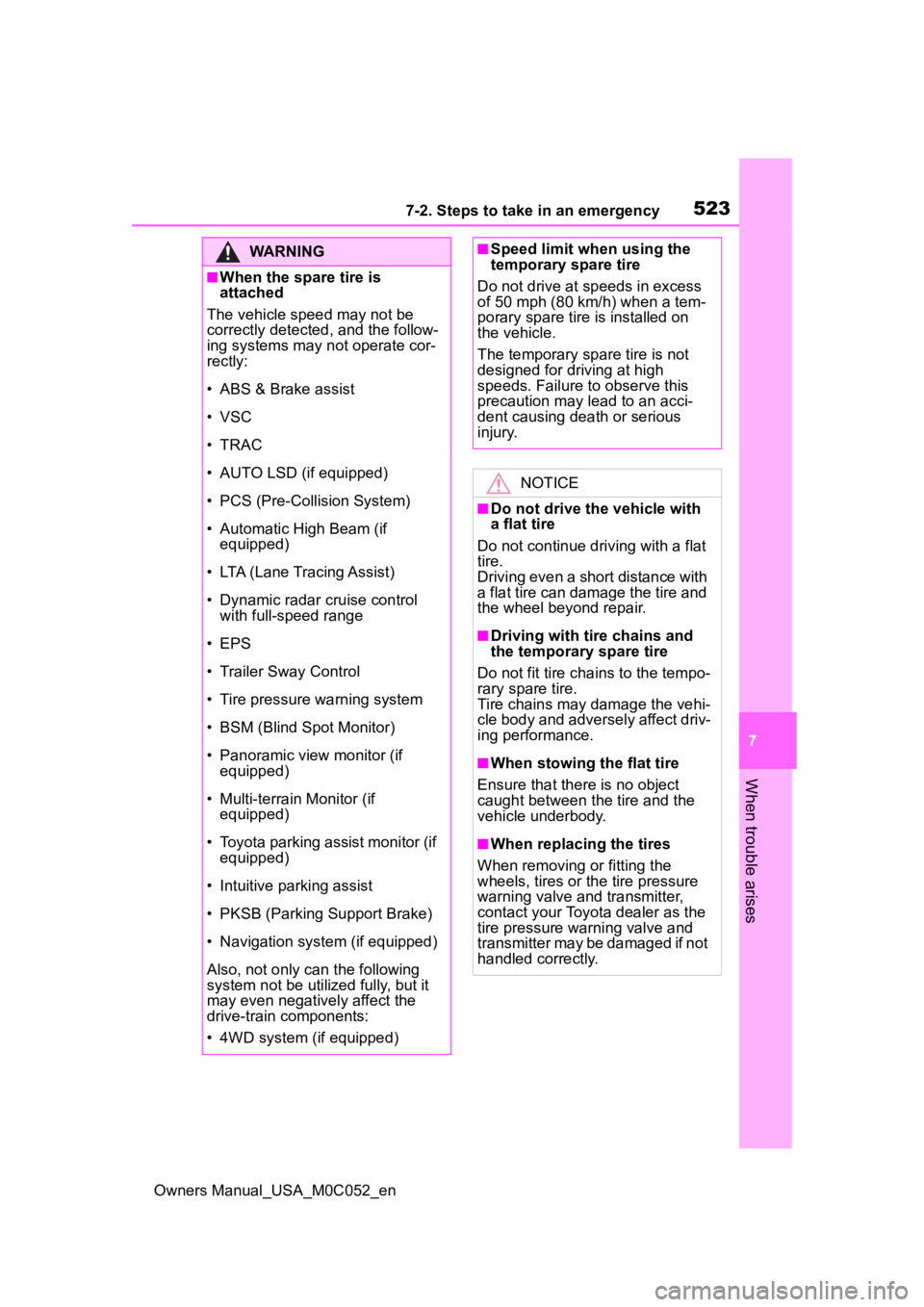
5237-2. Steps to take in an emergency
Owners Manual_USA_M0C052_en
7
When trouble arises
WARNING
■When the spare tire is
attached
The vehicle speed may not be
correctly detecte d, and the follow-
ing systems may not operate cor-
rectly:
• ABS & Brake assist
• VSC
• TRAC
• AUTO LSD (if equipped)
• PCS (Pre-Collision System)
• Automatic High Beam (if equipped)
• LTA (Lane Tracing Assist)
• Dynamic radar cruise control with full-speed range
• EPS
• Trailer Sway Control
• Tire pressure warning system
• BSM (Blind Spot Monitor)
• Panoramic view monitor (if equipped)
• Multi-terrain Monitor (if equipped)
• Toyota parking assist monitor (if equipped)
• Intuitive parking assist
• PKSB (Parking Support Brake)
• Navigation system (if equipped)
Also, not only can the following
system not be utilized fully, but it
may even negatively affect the
drive-train components:
• 4WD system (if equipped)
■Speed limit when using the
temporary spare tire
Do not drive at speeds in excess
of 50 mph (80 km/h) when a tem-
porary spare tire is installed on
the vehicle.
The temporary spare tire is not
designed for driving at high
speeds. Failure to observe this
precaution may lead to an acci-
dent causing death or serious
injury.
NOTICE
■Do not drive the vehicle with
a flat tire
Do not continue driving with a flat
tire.
Driving even a short distance with
a flat tire can damage the tire and
the wheel beyond repair.
■Driving with tire chains and
the temporary spare tire
Do not fit tire chains to the tempo-
rary spare tire.
Tire chains may damage the vehi-
cle body and adversely affect driv-
ing performance.
■When stowing the flat tire
Ensure that ther e is no object
caught between t he tire and the
vehicle underbody.
■When replacing the tires
When removing or fitting the
wheels, tires or th e tire pressure
warning valve and transmitter,
contact your Toyota dealer as the
tire pressure warning valve and
transmitter may be damaged if not
handled correctly.
Page 593 of 618

Owners Manual_USA_M0C052_en
Alphabetical Index595
Seat belt extender precautions............................................. 30
Seat belt precautions ............. 52
Child-protectors .. ................... 116
Cleaning .......................... 442, 445 Aluminum wheel ornaments . 442
Aluminum wheels ................. 442
Exterior ................................. 442
Interior .................................. 445
Radar sensor........................ 226
Seat belts ............................. 445
Clock ......................................... 91
Coat hooks .............................. 426
Condenser .............................. 461
Console box ............................ 415
Console box light ................... 410
Consumption screen.............. 106
Coolant .................................... 460 Checking .............................. 460
Cooling system ...................... 460 Engine overheating .............. 535
Coussins gonflables Modification et é limination en fin
de vie des coussins gonflables ........................................... 583
Crawl Control .......................... 365
Cruise control Dynamic radar cruise control with full-speed range .......... 256
Cup holders ............................ 414
Current fuel consumption ....... 97
Curtain shield airbags ............. 36
Customizable features ........... 561D
DAC ..........................................372
Daytime running light system211
Daytime running lights Replacing light bulbs ............490
Deck divider ............................417
Defogger Outside rear view mirrors .....401
Rear window.........................401
Windshield ............................401
Differential ...............................546
Digital Rear-view Mirror .........146
Dimension ...............................540
Dinghy towing .........................194
Display Dynamic radar cruise control with full-speed range ..........256
Head-up display ...................102
Intuitive parking assist ..........274
LTA (Lane Tracing Assist) .....248
Multi-information display.........95
Warning messages ............... 511
Display change button .............93
Distance until next engine oil change .....................................93
Do-it-yourself maintenance ...449
Door courtesy lights...............410
Door lock Side doors ............................ 113
Smart key system .................128
Wireless remote control........ 111
Doors Automatic door locking and unlocking system ................ 116
Door glasses ........................160
Door lock .............................. 113
Open door warning buzzer . 114, 11 6
Outside rear view mirrors .....155
Rear door child-protectors .... 116
Side doors ............................ 113
Page 594 of 618
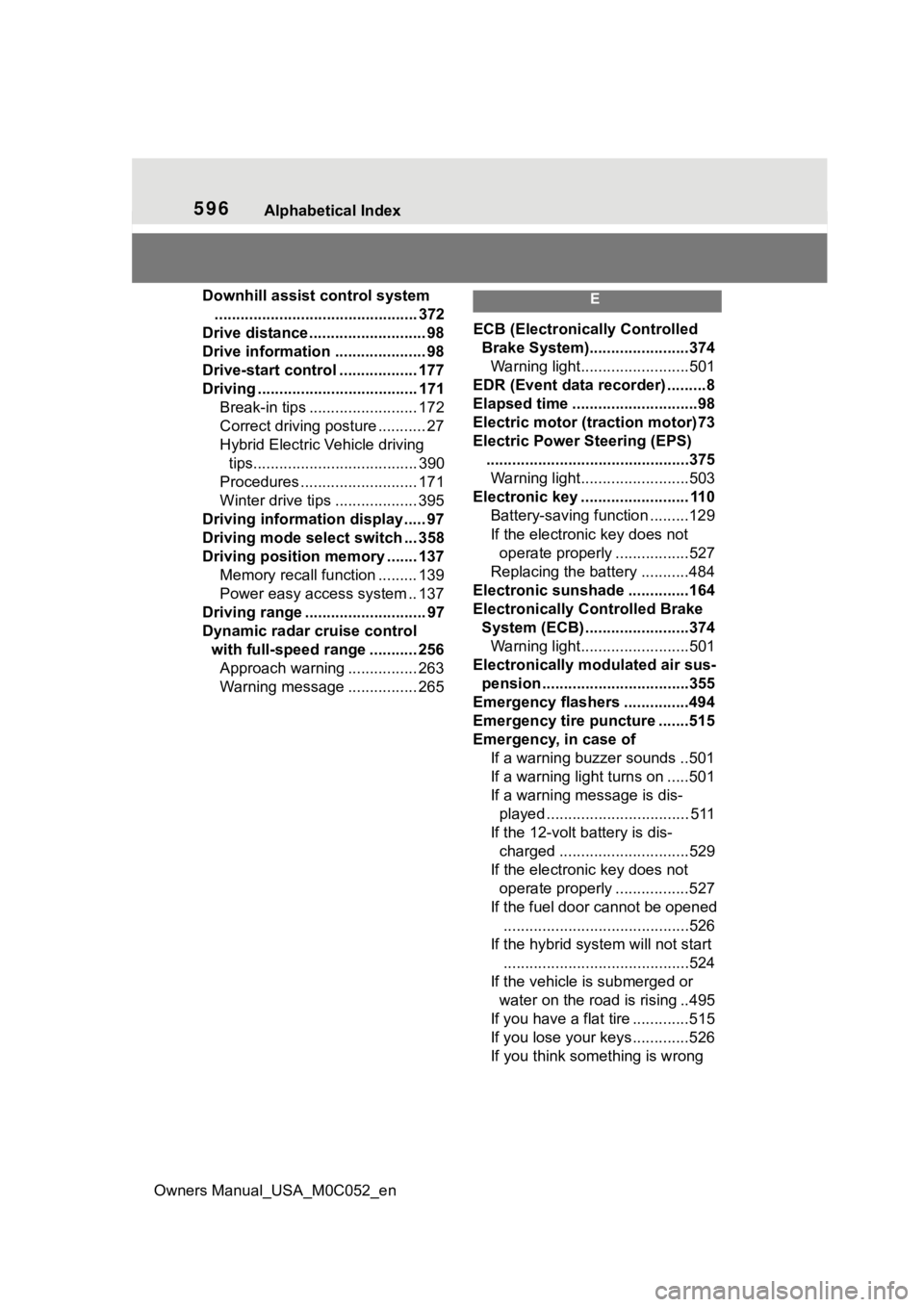
596Alphabetical Index
Owners Manual_USA_M0C052_en
Downhill assist control system ............................................... 372
Drive distance ........................... 98
Drive information ..................... 98
Drive-start control .................. 177
Driving ..................................... 171 Break-in tips ......................... 172
Correct driving posture ........... 27
Hybrid Electric Vehicle driving tips...................................... 390
Procedures ........................... 171
Winter drive tips ................... 395
Driving information display ..... 97
Driving mode sel ect switch ... 358
Driving position memory ....... 137 Memory recall function ......... 139
Power easy access system .. 137
Driving range ............................ 97
Dynamic radar cruise control with full-speed range ........... 256Approach warning ................ 263
Warning message ................ 265E
ECB (Electronically Controlled Brake System).......................374Warning light.........................501
EDR (Event data recorder) .........8
Elapsed time .............................98
Electric motor (t raction motor)73
Electric Power Steering (EPS) ...............................................375Warning light.........................503
Electronic key ......................... 110 Battery-saving function .........129
If the electronic key does not operate properly .................527
Replacing the battery ...........484
Electronic sunshade ..............164
Electronically Controlled Brake System (ECB) ........................374Warning light.........................501
Electronically modulated air sus- pension ..................................355
Emergency flashers ...............494
Emergency tire puncture .......515
Emergency, in case of If a warning buzzer sounds ..501
If a warning light turns on .....501
If a warning message is dis-played ................................. 511
If the 12-volt battery is dis- charged ..............................529
If the electronic key does not operate properly .................527
If the fuel door cannot be opened ...........................................526
If the hybrid sys tem will not start
...........................................524
If the vehicle is submerged or water on the road is rising ..495
If you have a flat tire .............515
If you lose your keys.............526
If you think something is wrong
Page 598 of 618

600Alphabetical Index
Owners Manual_USA_M0C052_en
........................................... 214
Cargo lamp........................... 411
Fog light switch .................... 214
Headlight switch ................... 211
Interior lights................. 410, 411
Personal lights...................... 411
Replacing light bulbs ............ 490
Trailering light ....................... 158
Turn signal lever ................... 204
Vanity lights .......................... 431
Wattage ................................ 548
LTA (Lane Tracing Assist) ...... 242 Operation ............................. 242
Warning lights....................... 504
Warning messages............... 252
Luggage compartment features ............................................... 417Bed hooks ............................ 417
Deck divider ......................... 417
M
Maintenance Do-it-yourself maintenance .. 454
General maintenance ........... 449
Maintenance data................. 540
Maintenance requirements... 448
Malfunction indicator lamp.... 502
Manual headlight leveling dial ............................................... 213
Menu icons ............................... 96
Meter Boost Meter ............................ 94
Clock ...................................... 91
Engine oil pressure gauge ..... 91
Hybrid Power Meter ............... 94
Indicators................................ 89
Instrument panel light control . 94
Meter control switches ........... 96
Meters .................................... 91
Multi-information display ........ 95
Pitch and roll gauges.............. 94
Settings .................................. 99 Tow gauges ............................94
Voltmeter ................................91
Warning lights .................87, 501
Warning messages ............... 511
Meter control switches.............96
Mirrors Digital Rear-view Mirror ........146
Inside rear view mirror ..........145
Outside rear view mirror defog-gers ....................................401
Outside rear view mirrors .....155
Vanity mirrors........................431
Mode select switch TOW HAUL switch................203
Multi-information display .........95
Audio system-linked display ...98
Changing the display ..............96
Driving information display .....97
Dynamic radar cruise control with full-speed range ..........256
Fuel economy .........................97
Hybrid System Indicator .........97
Intuitive parking assist ..........274
LTA (Lane Tracing Assist) .....248
Menu icons .............................96
Meter control switches............96
Navigation system-linked display .............................................98
Settings ..................................99
Tire pressure ...... ..................468
Trailer settings ......................100
Vehicle information display .....98
Warning messages ............... 511
Multi-terrain Monitor...............344 Automatic display mode .......347
Camera switch......................344
Function................................345
Menu button .........................345
Multi-terrain Monitor precautions...........................................354
Screen display and functions347
Things you should know .......354