2023 TOYOTA SUPRA steering wheel
[x] Cancel search: steering wheelPage 227 of 372
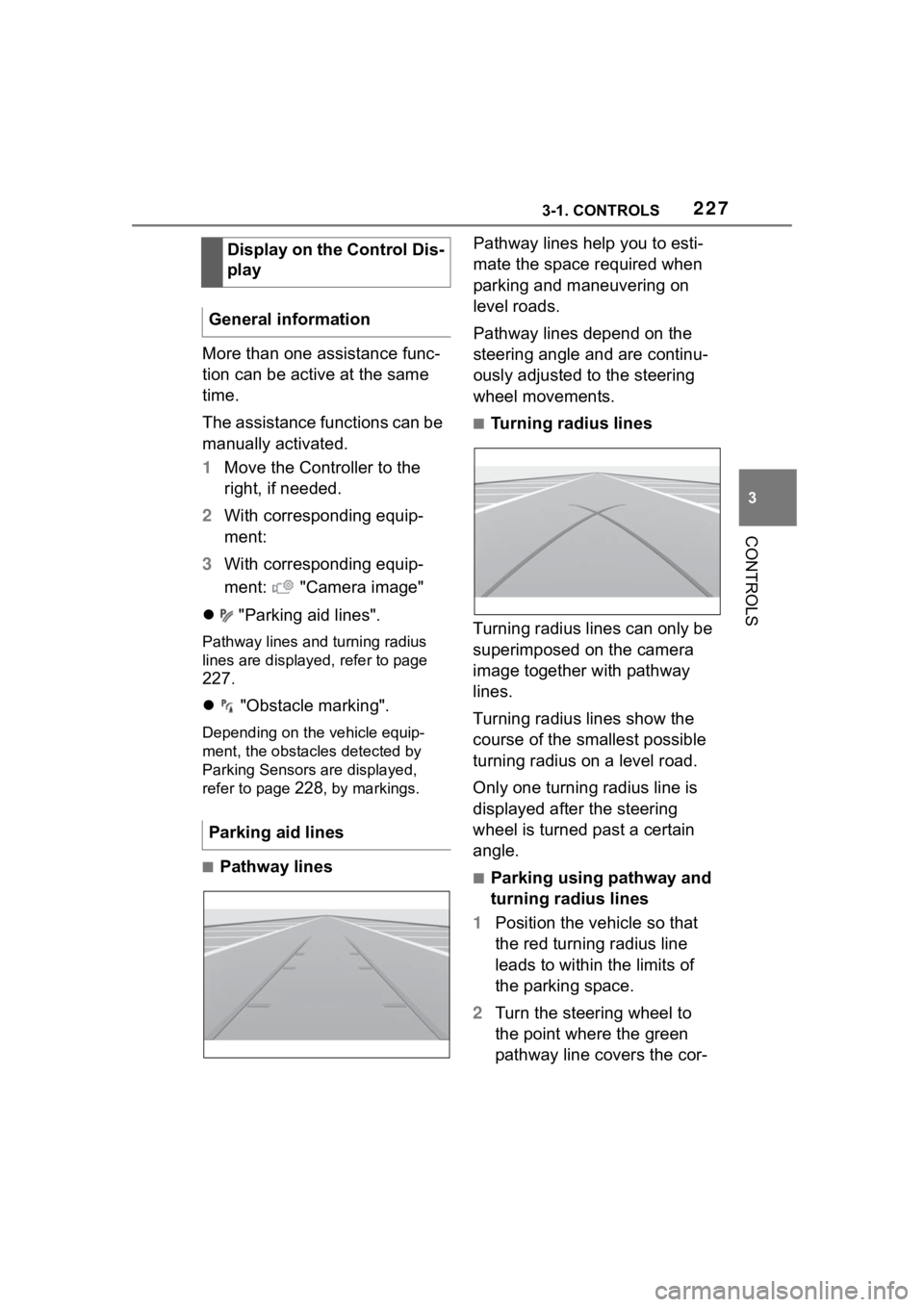
2273-1. CONTROLS
3
CONTROLS
More than one assistance func-
tion can be active at the same
time.
The assistance functions can be
manually activated.
1Move the Controller to the
right, if needed.
2 With corresponding equip-
ment:
3 With corresponding equip-
ment: "Camera image"
"Parking aid lines".
Pathway lines and turning radius
lines are displayed, refer to page
227.
"Obstacle marking".
Depending on the vehicle equip-
ment, the obstacles detected by
Parking Sensors are displayed,
refer to page
228, by markings.
■Pathway lines Pathway lines help you to esti-
mate the space required when
parking and maneuvering on
level roads.
Pathway lines depend on the
steering angle and are continu-
ously adjusted to the steering
wheel movements.
■Turning radius lines
Turning radius lines can only be
superimposed on the camera
image together with pathway
lines.
Turning radius lines show the
course of the smallest possible
turning radius on a level road.
Only one turning radius line is
displayed after the steering
wheel is turned past a certain
angle.
■Parking using pathway and
turning radius lines
1 Position the vehicle so that
the red turning radius line
leads to within the limits of
the parking space.
2 Turn the steering wheel to
the point where the green
pathway line covers the cor-
Display on the Control Dis-
play
General information
Parking aid lines
Page 260 of 372

2604-1. DRIVING TIPS
When visibility is poor due to
fog, even if it is daytime, turn the
low beam headlights on to make
your vehicle more visible to
other vehicles, etc. Drive with
caution at a low speed, using
the centerline, guardrails, tail-
lights of a preceding vehicle,
etc., as guide.When the vehicle is being blown
by crosswinds, drive at a lower
speed and grip the steering
wheel stronger than normal.
The vehicle is especially sus-
ceptible to crosswinds when
exiting a tunnel or underpass,
when driving on a bridge or
embankment, or when passing
or being passed by a truck or
other large vehicle.
During a rain storm or when
the road surface is wet, the
road surface may be slippery
and visibility may be reduced.
In this case, turn the low
beam headlights on to make
your vehicle more visible to
Mobile communication
devices in the vehicle
WARNING
Vehicle electronics and mobile
phones can influence one
another. There is radiation due to
the transmission operations of
mobile phones. There is a risk of
injury or risk of
damage to prop-
erty. If possible, in the car's inte-
rior use only mobile phones with
direct connections to an exterior
antenna in order to exclude
mutual interference and deflect
the radiation from the car's inte-
r i o r.
Driving in inclement
weather
When visibility is poor due to
fog
During strong wind
When it is raining
Page 270 of 372

2705-1. MOBILITY
This chapter describes all stan-
dard, country-specific and
optional features offered with
the series. It also describes fea-
tures and functions that are not
necessarily available in your
vehicle, e.g., due to the selected
options or country versions. This
also applies to safety-related
functions and systems. When
using these functions and sys-
tems, the applicable laws and
regulations must be observed.
The tire characteristics and tire
inflation pressure influence the
following:
• The service life of the tires.
• Road safety.
• Driving comfort.
• Fuel consumption.The tire inflation pressure table,
refer to page 273, contains all
tire inflation pressure specifica-
tions for the specified tire sizes
at the ambient temperature. The
tire inflation pressure values
apply to tire sizes approved by
the manufacturer of the vehicle
for the vehicle type.
To identify the correct tire infla-
tion pressure, please note the
following:
If the tire's speed code cannot
be found, then the tire inflation
pressure for the corresponding
tire size applies.
• Tire sizes of your vehicle.
• Maximum permitted driving
speed.
Wheels and tires
Vehicle features and
options
Tire inflation pressure
General information
Safety information
WARNING
A tire with too little or no tire infla-
tion pressure may heat up signifi-
cantly and sustain damage. This
will have a negative impact on
aspects of handling, such as
steering and braking response.
There is a risk of an accident.
Regularly check the tire inflation
pressure, and correct it as
needed, for instance twice a
month and before a long trip.
Tire inflation pressure
specifications
In the tire inflation pressure
table
Page 282 of 372
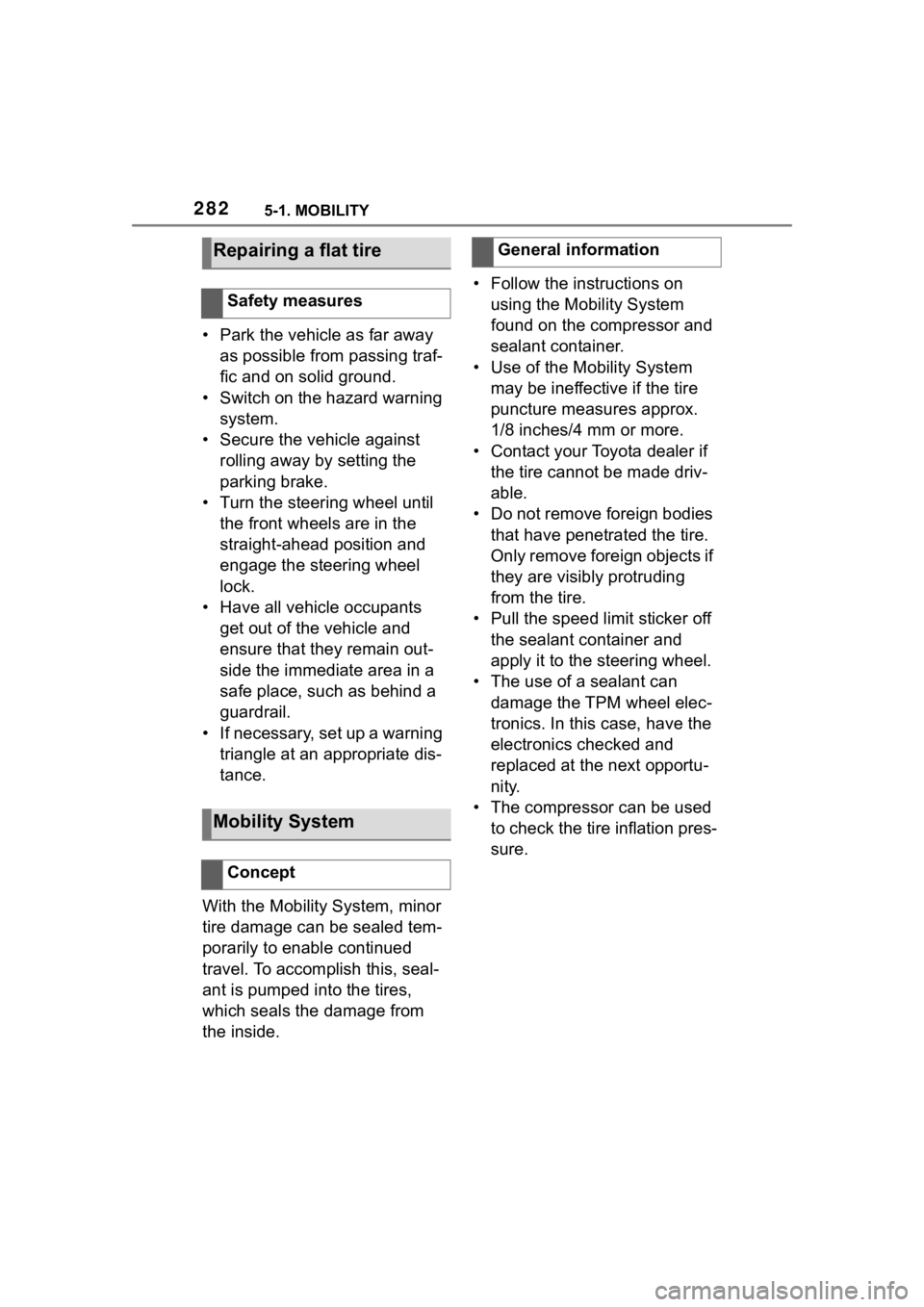
2825-1. MOBILITY
• Park the vehicle as far away as possible from passing traf-
fic and on solid ground.
• Switch on the hazard warning system.
• Secure the vehicle against rolling away by setting the
parking brake.
• Turn the steering wheel until the front wheels are in the
straight-ahead position and
engage the steering wheel
lock.
• Have all vehicle occupants get out of the vehicle and
ensure that they remain out-
side the immediate area in a
safe place, such as behind a
guardrail.
• If necessary, set up a warning triangle at an appropriate dis-
tance.
With the Mobility System, minor
tire damage can be sealed tem-
porarily to enable continued
travel. To accomplish this, seal-
ant is pumped into the tires,
which seals the damage from
the inside. • Follow the instructions on
using the Mobility System
found on the compressor and
sealant container.
• Use of the Mobility System may be ineffective if the tire
puncture measures approx.
1/8 inches/4 mm or more.
• Contact your Toyota dealer if the tire cannot be made driv-
able.
• Do not remove foreign bodies that have penetrated the tire.
Only remove foreign objects if
they are visibly protruding
from the tire.
• Pull the speed limit sticker off the sealant container and
apply it to the steering wheel.
• The use of a sealant can
damage the TPM wheel elec-
tronics. In this case, have the
electronics checked and
replaced at the next opportu-
nity.
• The compressor can be used to check the tire inflation pres-
sure.
Repairing a flat tire
Safety measures
Mobility System
Concept
General information
Page 283 of 372

2835-1. MOBILITY
5
MOBILITY
The Mobility System is located in
the right storage compartment of the
cargo area.
• Sealant container, arrow 1.
• Filling hose, arrow 2.
Observe use-by date on the
sealant container. 1
Sealant container unlocking
2 Sealant container holder
3 Tire pressure gauge
4 Reduce tire inflation pressure
button
5 On/off switch
6 Compressor
7 Connector/cable for socket
8 Connection hose
• Park the vehicle as far away as possible from passing traf-
fic and on solid ground.
• Switch on the hazard warning system.
• Secure the vehicle against rolling away by setting the
parking brake.
• Turn the steering wheel until the front wheels are in the
straight-ahead position and
engage the steering wheel
lock.
• Have all vehicle occupants get out of the vehicle and
ensure that they remain out-
side the immediate area in a
Overview
Storage
Sealant container
Compressor
Safety measures
Page 292 of 372

2925-1. MOBILITY
■Message
In addition, a symbol with the
affected tire appears in a vehicle
message on the Control Display.
■Measure
Reduce your speed and stop
cautiously. Avoid sudden brak-
ing and steering maneuvers.
A low tire inflation pressure may
cause the VSC Vehicle Stability
Control System to be switched
on.
■Message
A symbol with a vehicle mes-
sage appears on the Control
Display.
■Measure
1 Check the tire pressure and
correct as needed.
2 Perform a system reset.
If there is a significant loss
of tire inflation pressure
A yellow warning light is
illuminated in the instru-
ment cluster.
SymbolPossible cause
There is a flat tire or a
major loss in tire infla-
tion pressure.
Messages: for tires with
special approval
General information
Safety information
WARNING
A damaged regular tire with low or
missing tire inflation pressure
impacts handling, such as steer-
ing and braking response. Do not
continue driving if the vehicle is
equipped with normal tires.
If a tire inflation pressure
check is required
SymbolPossible cause
Inflation was not carried
out according to specifi-
cations, e.g., the tire
has not been suffi-
ciently inflated.
The system has
detected a wheel
change, but no reset
was done.
The tire inflation pres-
sure has fallen below
the level of the last
reset.
No reset was per-
formed for the system.
The system issues a
warning based on the
tire inflation pressures
stored during the last
reset.
Page 327 of 372

3275-1. MOBILITY
5
MOBILITY
A broken-down vehicle can be
towed or pushed.
Follow the following instructions:
Make sure that the standby
state isswitched on; other-
wise, the low beams, tail
lights, turn signals, and wipers
may be unavailable.
Do not tow the vehicle with
the rear axle tilted, as the
front wheels could turn.
When the engine is stopped,
there is no power assistance.
Consequently, more effort
needs to be applied when
braking and steering.
Larger steering wheel move-
ments are required.
The towing vehicle must not
be lighter than the vehicle
being towed; otherwise, it will
not be possible to control han-
dling.
Do not exceed a towing
speed of 30 mph/50 km/h.
Do not exceed a towing dis-
tance of 30 miles/50 km.
Additional information:
Rolling or pushing the vehicle,
refer topage 130. The vehicle should only be
transported on a loading plat-
form.
The vehicle is not permitted to
be towed.
Towing or pushing the vehi-
cle
Tow truck
Automatic transmission:
transporting the vehicle
General information
Safety information
NOTICE
The vehicle can be damaged
when towing the vehicle with a
single lifted axle. There is a risk of
damage to property. The vehicle
should only be transported on a
loading platform.
NOTICE
The vehicle can become dam-
aged when lifting and securing it.
There is a risk of damage to prop-
erty.
●Lift the vehicle using suitable
means.
Page 361 of 372
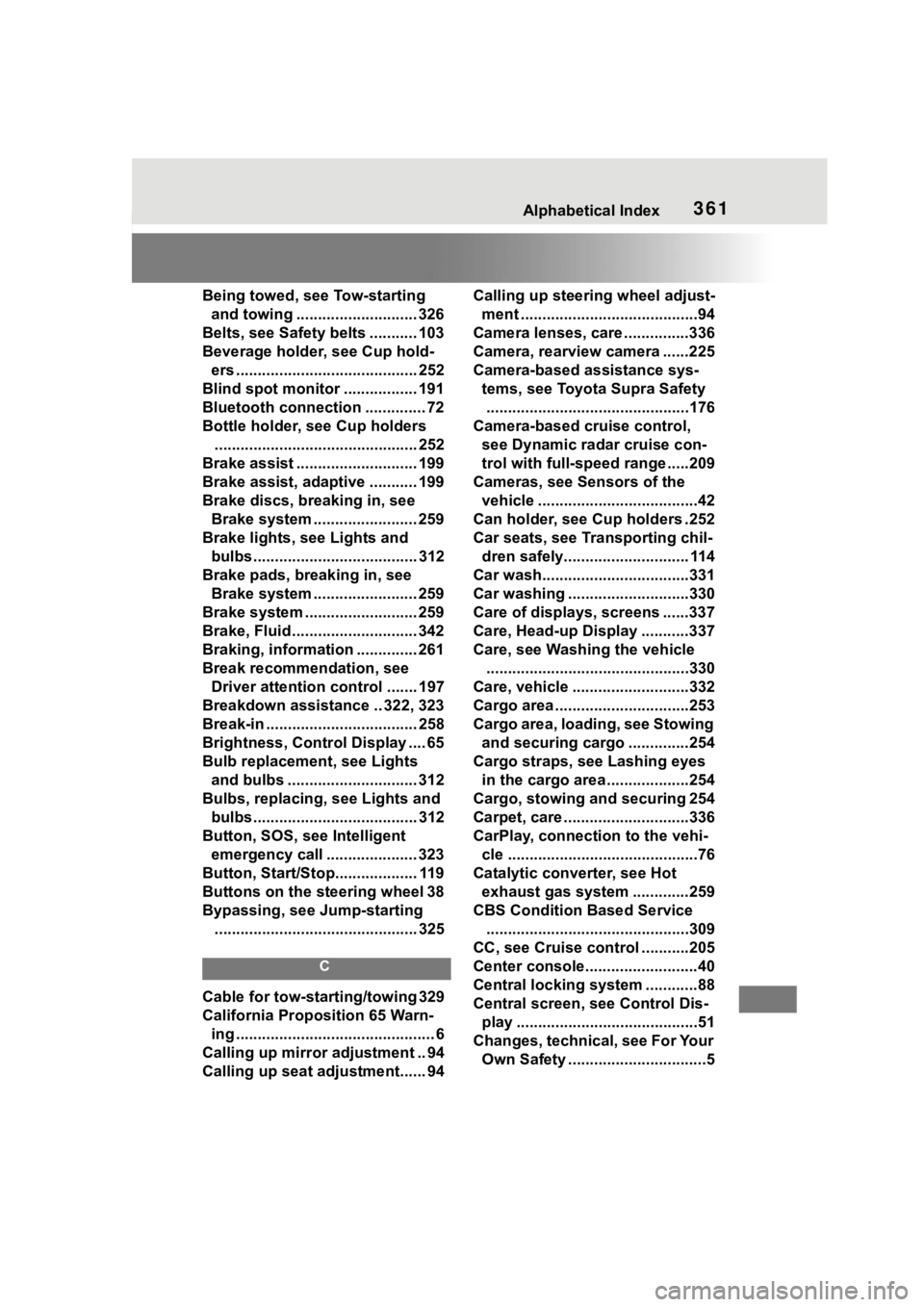
361Alphabetical Index
Being towed, see Tow-starting and towing ............................ 326
Belts, see Safety belts ........... 103
Beverage holder, see Cup hold- ers .......................................... 252
Blind spot monitor ................. 191
Bluetooth connection .............. 72
Bottle holder, see Cup holders ............................................... 252
Brake assist ............................ 199
Brake assist, adaptive ........... 199
Brake discs, breaking in, see Brake system ........................ 259
Brake lights, see Lights and bulbs...................................... 312
Brake pads, breaking in, see Brake system ........................ 259
Brake system .......................... 259
Brake, Fluid ............................. 342
Braking, information .............. 261
Break recommendation, see Driver attention control ....... 197
Breakdown assistance .. 322, 323
Break-in ................................... 258
Brightness, Control Display .... 65
Bulb replacement, see Lights and bulbs .............................. 312
Bulbs, replacing, see Lights and bulbs...................................... 312
Button, SOS, see Intelligent emergency call ..................... 323
Button, Start/Stop................... 119
Buttons on the steering wheel 38
Bypassing, see Jump-starting ............................................... 325
C
Cable for tow-starting/towing 329
California Proposition 65 Warn-ing .............................................. 6
Calling up mirror adjustment .. 94
Calling up seat adjustment...... 94 Calling up steering wheel adjust-
ment .........................................94
Camera lenses, care ...............336
Camera, rearview camera ......225
Camera-based assistance sys- tems, see Toyota Supra Safety...............................................176
Camera-based cruise control, see Dynamic ra dar cruise con-
trol with full-speed range .....209
Cameras, see Sensors of the vehicle .....................................42
Can holder, see Cup holders .252
Car seats, see Transporting chil- dren safely............................. 114
Car wash..................................331
Car washing ............................330
Care of displays, screens ......337
Care, Head-up Display ...........337
Care, see Washing the vehicle ...............................................330
Care, vehicle ...........................332
Cargo area ...............................253
Cargo area, loading, see Stowing and securing cargo ..............254
Cargo straps, see Lashing eyes in the cargo area ...................254
Cargo, stowing and securing 254
Carpet, care .............................336
CarPlay, connection to the vehi- cle ............................................76
Catalytic converter, see Hot exhaust gas system .............259
CBS Condition Based Service ...............................................309
CC, see Cruise cont rol ...........205
Center console..........................40
Central locking system ............88
Central screen, see Control Dis- play ..........................................51
Changes, technical, see For Your Own Safety ................................5