2023 TOYOTA SUPRA radio
[x] Cancel search: radioPage 243 of 372

2433-1. CONTROLS
3
CONTROLS
interior mirror simultaneously
for approximately 10 seconds
until the LED flashes green
rapidly. This erases all pro-
gramming of the buttons on
the interior mirror.
3 Press the interior mirror but-
ton to be programmed. The
LED on the interior mirror will
slowly begin flashing orange.
4 Hold the hand-held transmit-
ter for the system to be used
approx. 1 to 12 in/2.5 to 30
cm away from the buttons on
the interior mirror. The
required distance depends
on the hand-held transmitter.
5 Press and hold the button of
the desired function on the
hand-held transmitter.
Canada: if programming with the
hand-held transmitter was inter-
rupted, hold down the interior mirror
button and repeatedly press and
release the hand-held transmitter
button for 2 seconds.
6
The LED lights up green: pro-
gramming completed.
Release the button.
The LED flashes fast: pro-
gramming is not complete.
Press the button on the interior mir-
ror for 2 seconds and release. Per-
form this procedure three times to
complete the programming proce-
dure.
If the integrated universal remote
control remains nonoperational,
continue with the special features for change code wireless systems.
LED does not flash green
after 60 seconds: program-
ming not completed.
Repeat steps 3 to 6.
To program other functions on
other buttons, repeat steps 3 to
5.
If you are unable to operate the
remote-controlled system after
repeated programming, please
check if the system to be con-
trolled features a rolling code
radio system.
Refer to the owner's manual for
the system.
For systems with a rolling code
radio system, the integrated
Universal Remote Control and
the system also have to be syn-
chronized.
Please read the owner's manual
to find out how to synchronize
the system.
Synchronizing is easier with the
aid of a second person.
Synchronizing the universal
remote control with the system:
1 Park the vehicle within range
of the remote-controlled sys-
tem.
2 Program the relevant button
on the interior mirror as
described.
Special feature of the rolling
code wireless system
Page 294 of 372

2945-1. MOBILITY
2Repair the flat tire, e.g., with
a flat tire kit or by changing
the wheel.
Use of sealant, for instance from
the flat tire kit, may damage the
TPM wheel electronics. Have
the electronics replaced at the
next opportunity.
The tire inflation pressure
depends on the tire's tempera-
ture.
Driving or exposure to the sun
will increase the tire's tempera-
ture, thus increasing the tire
inflation pressure.
The tire inflation pressure is
reduced when the tire tempera-
ture falls again.
These circumstances may
cause a warning when tempera-
tures fall very sharply.
Following a temperature-related
warning, the target pressures
are displayed on the Control
Display again after a short dis-
tance.
The system cannot indicate sud-
den serious tire damage caused
by external circumstances. Tires with special approval: the
system will not function correctly
if a reset was not performed, for
example a flat tire may be indi-
cated although the tire inflation
pressures are correct.
• A wheel without TPM wheel
electronics, such as an emer-
gency wheel, is mounted:
have the wheels checked, if
needed.
• Malfunction: have the system checked.
• Interference caused by sys- tems or devices with the
same radio frequency: after
leaving the area of the inter-
ference, the system automati-
cally becomes active again.
• For tires with special approval: the system was
unable to complete the reset.
System limits
Temperature
Sudden tire pressure lossFailure to perform a reset
Malfunction
Message
The yellow warning
light flashes and is then
illuminated continu-
ously. A vehicle mes-
sage is displayed. It
may not be possible to
identify tire pressure
losses.
Measure
Page 325 of 372

3255-1. MOBILITY
5
MOBILITY
gency Call Center may still be able
to hear the occupants of the vehi-
cle.
The Toyota Emergency Call
Center ends the Emergency
call.
If the battery is discharged, the
engine can be started using the
battery of another vehicle and
two jumper cables. Only use
jumper cables with fully insu-
lated clamp handles. 1
Check whether the battery of
the other vehicle has a volt-
age of 12 volts. The voltage
information can be found on
the battery.
2 Switch off the engine of the
assisting vehicle.
3 Switch off any electronic sys-
tems/power consumers in
both vehicles.
The starting aid terminal in the
engine compartment acts as the
positive battery terminal.
A special connection on the
body in the engine compartment
acts as the negative battery ter-
minal.
Additional information:
Overview of engine compart-
ment, refer topage 298.
Open the cover of the positive
battery terminal.
Before you begin, switch off all
unnecessary electronic sys-
tems/power consumers, such as
the radio, on the assisting and
receiving vehicle.
1 Open the cover of the starting
aid terminal.
Jump-starting
General information
Safety information
WARNING
Contact with live components can
lead to an electric shock. There is
a risk of injuries or danger to life.
Do not touch any components
that are under voltage.
WARNING
If the jumper cables are con-
nected in the incorrect order,
sparking may occur. There is a
risk of injury. Pay attention to the
correct order during connection.
NOTICE
In the case of body contact
between the two vehicles, a short
circuit can occur during
jump-starting. There is a risk of
damage to property. Make sure
that no body contact occurs.
Preparation
Starting aid terminals
Connecting the cables
Page 343 of 372
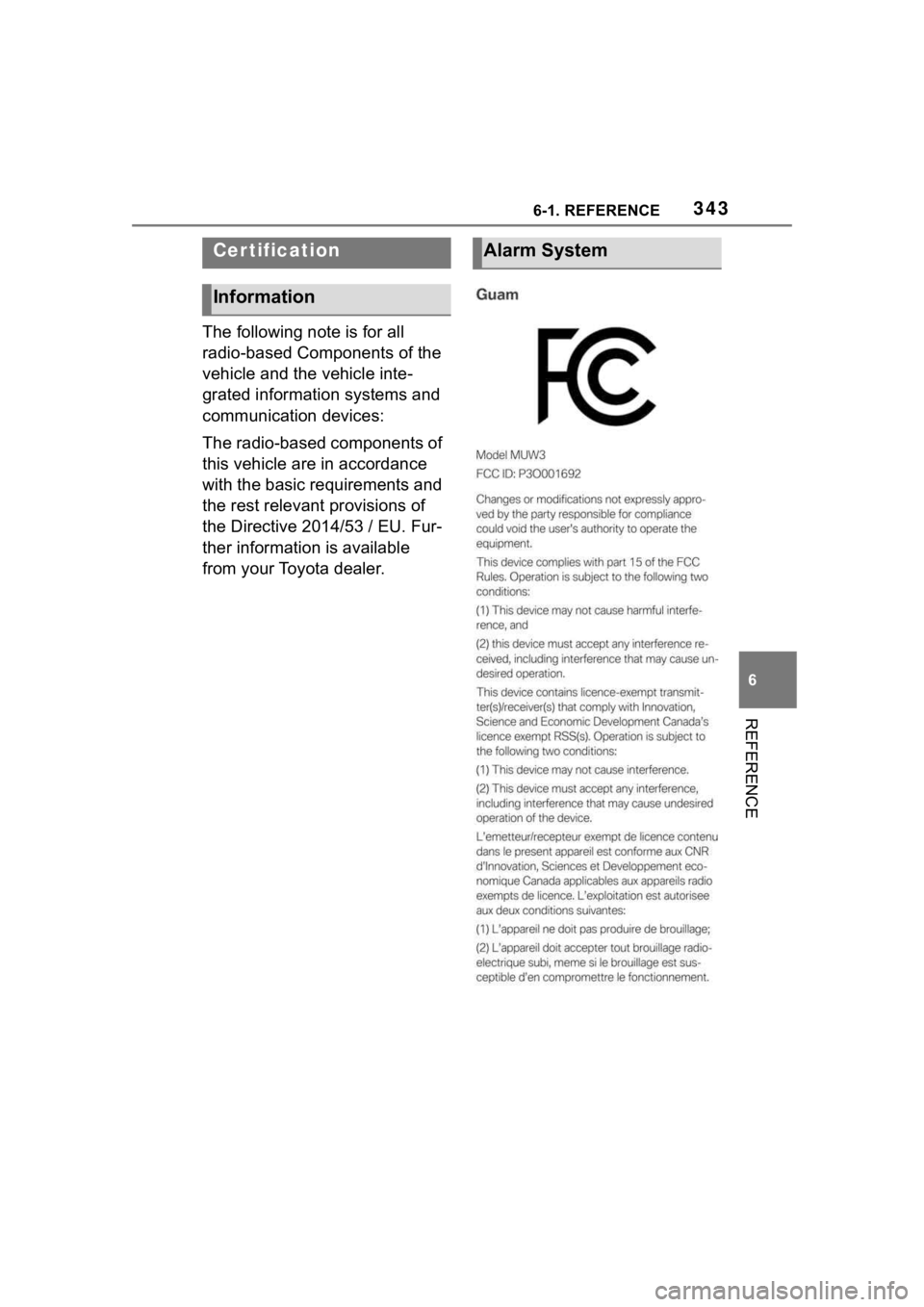
3436-1. REFERENCE
6
REFERENCE
The following note is for all
radio-based Components of the
vehicle and the vehicle inte-
grated information systems and
communication devices:
The radio-based components of
this vehicle are in accordance
with the basic requirements and
the rest relevant provisions of
the Directive 2014/53 / EU. Fur-
ther information is available
from your Toyota dealer.
Cer tification
Information
Alarm System
Page 368 of 372

368Alphabetical Index
P
Paint, vehicle .......................... 332
Panic alarm, see Panic mode .. 96
Panic mode ............................... 96
Parked-car ventilation ............ 239
Parking aid, see Parking Sensors............................................... 220
Parking brake ......................... 123
Parking lights ......................... 158
Parking Sensors ..................... 220
Parking Sensors with emergency braking function ................... 188
Parking Sensors with emergency braking function, see Emer-
gency brake function ........... 223
Parts and accessories ............... 6
Passenger's side mirror, tilting, see Automatic Curb Monitor,
exterior mirror ...................... 110
Pathway lines, rearview camera ............................................... 227
Performance display, see Sport displays ................................. 152
Personal data, deleting ............ 67
Personal profile, see Driver pro- files .......................................... 68
Plastic parts, care .................. 335
Power failure ........................... 314
Power windows ........................ 97
Pre-Collision System (for pedes- trians and bicycles).............. 183
Pressure monitor, see Tire Pres- sure Monitor TPM ................. 287
Pressure, tires ........................ 270
Prevention of rear collision ... 195
Profiles, see Drive r profiles ..... 68
Programmable memory buttons, Toyota Supra Command ........ 59
Protective function, windows, see Jam protection system ... 98 Push-and-turn reel, see Control-
ler .............................................52
R
Racetrack operation ...............263
Radar sensors, see Sensors of the vehicle ...............................42
Radiator fluid ..........................306
Radio-operated remote control, see Remote control ................80
Rain sensor .............................127
RCTA (Rear cross traffic alert)
function .................................228
Rear collision warning, see Pre- vention of rear collision .......195
Rear lights, see Lights and bulbs ...............................................312
Rear window defroster ...........238
Rearview camera ....................225
Recirculated-air filter, see Micro- filter/activated-charcoal filter...............................................238
Recirculated-air mode ............236
Recommended fuel grade......301
Recommended tire brands ....280
Refueling ............ .....................268
Remote control of the vehicle, changing the battery ..............84
Remote control, additional ......85
Remote control, integrated key .................................................86
Remote control, loss ................85
Remote control, malfunction ...85
Remote control, opening/closing .................................................80
Remote control, universal .....241
Replacing parts....................... 311
Replacing wheels/tires ...........279
Reporting safety malfunctions 14
RES CNCL button, see Cruise control ...................................205