2023 TOYOTA RAV4 PRIME reset
[x] Cancel search: resetPage 304 of 662

3065-2. Driving procedures
1Stop the vehicle completely.
2 If the parking brake is in man-
ual mode, set the parking
brake. ( P.314)
Check the parking brake indicator
is illuminated.
3 Shift the shift lever to P.
Do not press the shift lever button
after shifting the shift lever to P.
4Press the power switch
shortly and firmly.
The hybrid system will stop, and the
meter display will be extinguished.
Release the shift lever when press-
ing the power switch.
5Release the brake pedal and
check that “ACCESSORY” or
“IGNITION ON” is not shown
on the multi-information dis-
play.
■Automatic hybrid system shut
off feature
●The vehicle is equipped with a
feature that automatically shuts off
the hybrid system when the shift
lever is in P with the hybrid system
operating for an extended period.
●The hybrid system will automati-
cally shut off after approximately 1
hour if it has been left operating
while the shift lever is in P.
●The message asking if you wish to
enable/disable t he automatic
hybrid syste m shut off feature will
sometimes be displayed on the
multi-information display.
Leaving the vehicle as is or select-
ing “Perform Auto Off” keeps the
automatic hybrid system shut off
feature enabled, or selecting
“Keep Vehicle On” disables the
automatic hybrid system shut off
feature.
●The timer for the automatic hybrid
system shut off feature will reset if
the brake pedal is depressed or if
the shift lever is in a position other
than P.
●After the vehicle is parked, if the
door is locked with the door lock
switch ( P.225) from the inside
or the mechanical key ( P.568)
from the outside , the automatic
hybrid syste m shut off feature will
be disabled. The timer for the
automatic hybrid system shut off
feature will be re-enabled if the
driver’s door is opened.
NOTICE
■When starting the hybrid sys-
tem
If the hybrid system becomes diffi-
cult to start, have your vehicle
checked by your Toyota dealer
immediately.
■Symptoms indicating a mal-
function with the power
switch
If the power switch seems to be
operating somewhat differently
than usual, such as the switch
sticking slightly, there may be a
malfunction. Contact your Toyota
dealer immediately.
Stopping the hybrid sys-
tem
Page 477 of 662
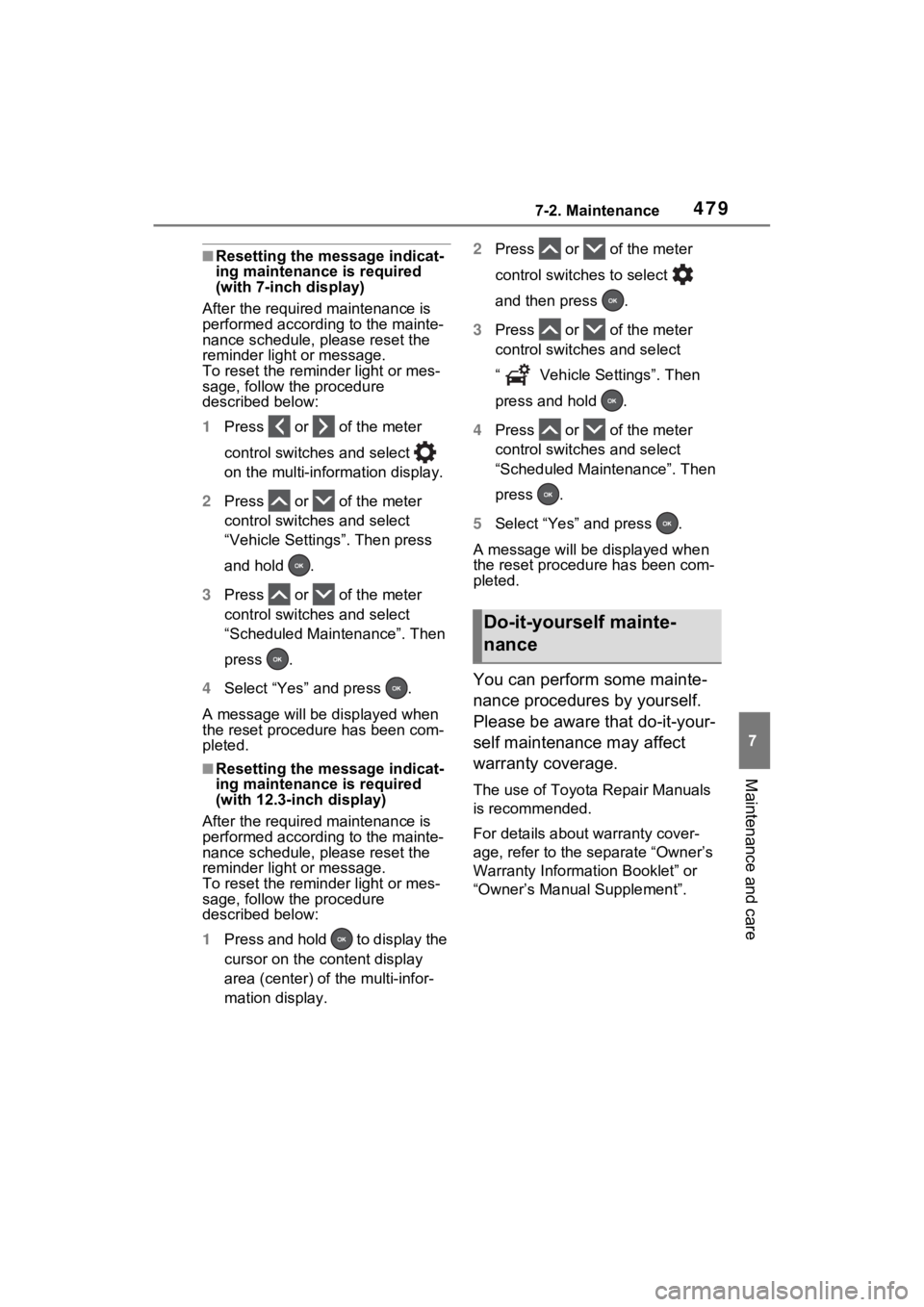
4797-2. Maintenance
7
Maintenance and care
■Resetting the message indicat-
ing maintenance is required
(with 7-inch display)
After the required maintenance is
performed according to the mainte-
nance schedule, please reset the
reminder light or message.
To reset the reminder light or mes-
sage, follow the procedure
described below:
1 Press or of the meter
control switches and select
on the multi-information display.
2 Press or of the meter
control switches and select
“Vehicle Settings”. Then press
and hold .
3 Press or of the meter
control switches and select
“Scheduled Maintenance”. Then
press .
4 Select “Yes” and press .
A message will be displayed when
the reset proced ure has been com-
pleted.
■Resetting the message indicat-
ing maintenance is required
(with 12.3-inch display)
After the required maintenance is
performed according to the mainte-
nance schedule, please reset the
reminder light or message.
To reset the reminder light or mes-
sage, follow the procedure
described below:
1 Press and hold to display the
cursor on the content display
area (center) of the multi-infor-
mation display. 2
Press or of the meter
control switches to select
and then press .
3 Press or of the meter
control switch es and select
“ Vehicle Settings”. Then
press and hold .
4 Press or of the meter
control switch es and select
“Scheduled Maintenance”. Then
press .
5 Select “Yes” and press .
A message will be d isplayed when
the reset procedure has been com-
pleted.
You can perform some mainte-
nance procedures by yourself.
Please be aware that do-it-your-
self maintenance may affect
warranty coverage.
The use of Toyota Repair Manuals
is recommended.
For details about warranty cover-
age, refer to the separate “Owner’s
Warranty Informat ion Booklet” or
“Owner’s Manual Supplement”.
Do-it-yourself mainte-
nance
Page 504 of 662
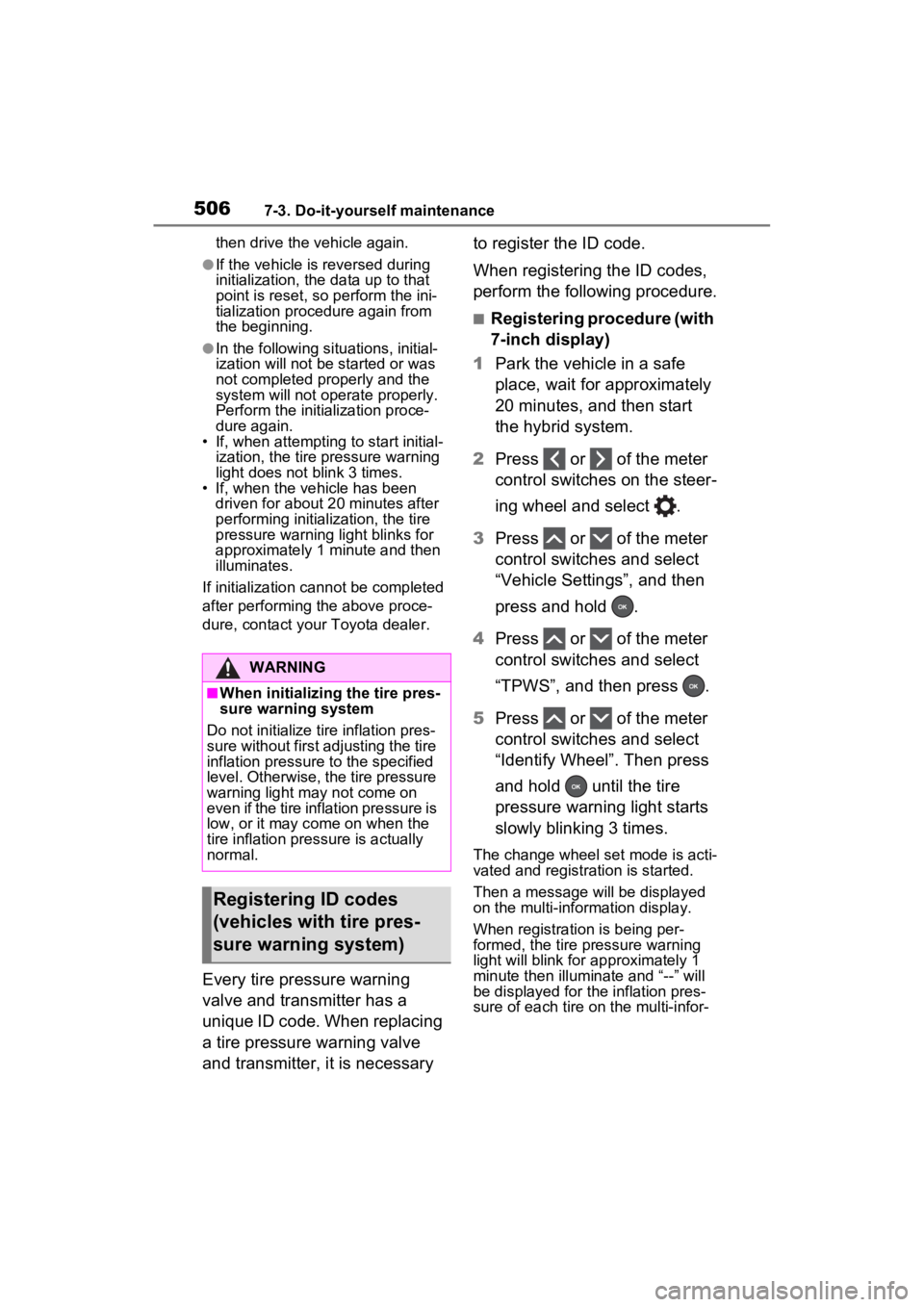
5067-3. Do-it-yourself maintenance
then drive the vehicle again.
●If the vehicle is reversed during
initialization, the data up to that
point is reset, so perform the ini-
tialization procedure again from
the beginning.
●In the following situations, initial-
ization will not be started or was
not completed properly and the
system will not ope rate properly.
Perform the initialization proce-
dure again.
• If, when attempting to start initial-
ization, the tire pressure warning
light does not blink 3 times.
• If, when the vehicle has been
driven for about 20 minutes after
performing initialization, the tire
pressure warning light blinks for
approximately 1 minute and then
illuminates.
If initialization cannot be completed
after performing the above proce-
dure, contact your Toyota dealer.
Every tire pressure warning
valve and transmitter has a
unique ID code. When replacing
a tire pressure warning valve
and transmitter, it is necessary to register the ID code.
When registering the ID codes,
perform the following procedure.
■Registering procedure (with
7-inch display)
1 Park the vehicle in a safe
place, wait for approximately
20 minutes, and then start
the hybrid system.
2 Press or of the meter
control switches on the steer-
ing wheel and select .
3 Press or of the meter
control switches and select
“Vehicle Settings”, and then
press and hold .
4 Press or of the meter
control switches and select
“TPWS”, and then press .
5 Press or of the meter
control switches and select
“Identify Wheel”. Then press
and hold until the tire
pressure warning light starts
slowly blinking 3 times.
The change wheel set mode is acti-
vated and registra tion is started.
Then a message will be displayed
on the multi-information display.
When registration is being per-
formed, the tire pressure warning
light will blink for approximately 1
minute then illuminate and “--” will
be displayed for the inflation pres-
sure of each tire on the multi-infor-
WARNING
■When initializing the tire pres-
sure warning system
Do not initialize tire inflation pres-
sure without first adjusting the tire
inflation pressure to the specified
level. Otherwise, the tire pressure
warning light may not come on
even if the tire inflation pressure is
low, or it may c ome on when the
tire inflation pressure is actually
normal.
Registering ID codes
(vehicles with tire pres-
sure warning system)
Page 507 of 662
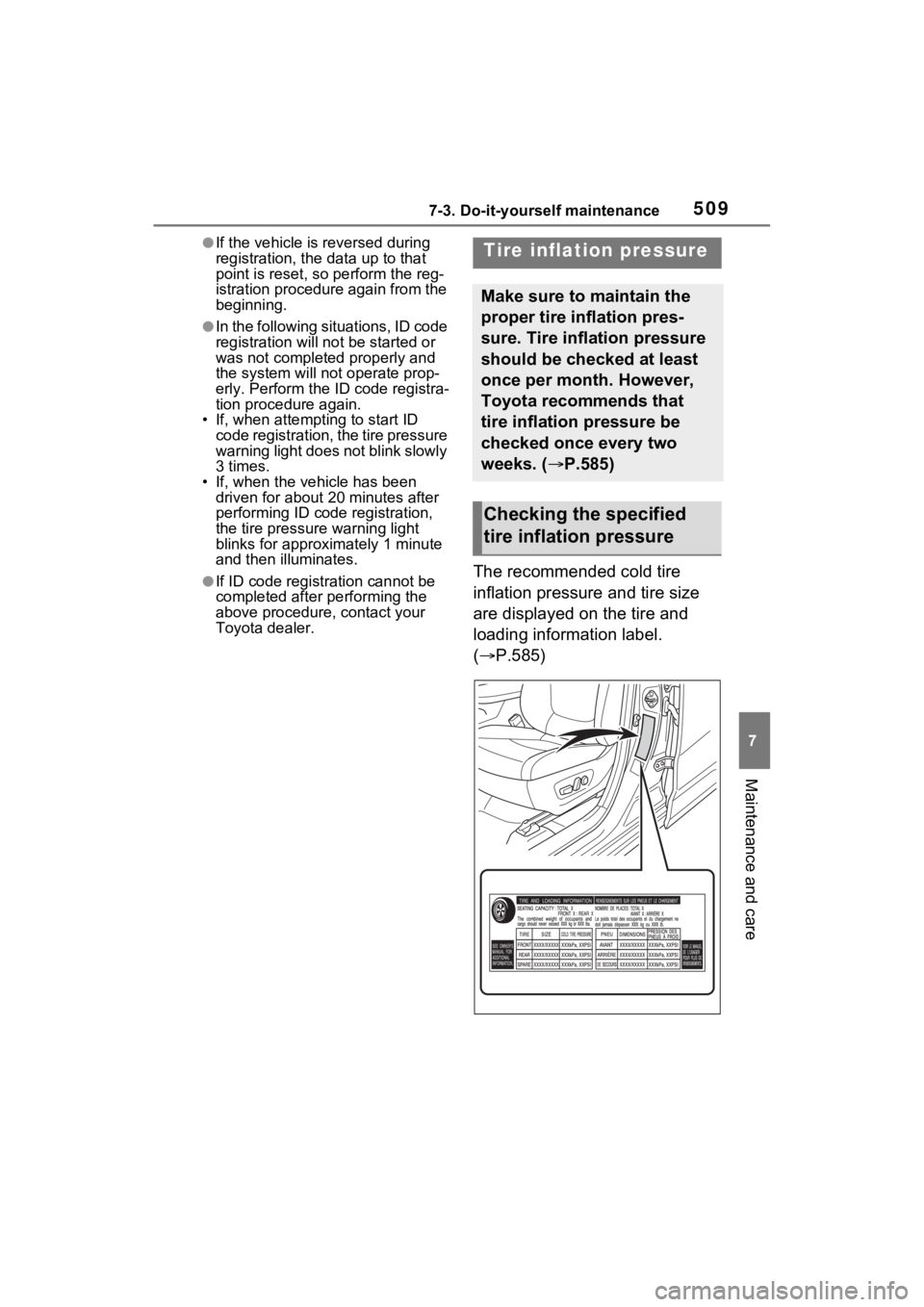
5097-3. Do-it-yourself maintenance
7
Maintenance and care
●If the vehicle is reversed during
registration, the data up to that
point is reset, so perform the reg-
istration procedure again from the
beginning.
●In the following situations, ID code
registration will not be started or
was not completed properly and
the system will no t operate prop-
erly. Perform the ID code registra-
tion procedure again.
• If, when attempting to start ID code registration, the tire pressure
warning light does not blink slowly
3 times.
• If, when the vehicle has been driven for about 20 minutes after
performing ID co de registration,
the tire pressur e warning light
blinks for approxi mately 1 minute
and then illu minates.
●If ID code registration cannot be
completed after performing the
above procedure, contact your
Toyota dealer.The recommended cold tire
inflation pressure and tire size
are displayed on the tire and
loading information label.
(P.585)
Tire inflation pressure
Make sure to maintain the
proper tire inflation pres-
sure. Tire inflation pressure
should be checked at least
once per month. However,
Toyota recommends that
tire inflation pressure be
checked once every two
weeks. ( P.585)
Checking the specified
tire inflation pressure
Page 553 of 662

5558-2. Steps to take in an emergency
8
When trouble arises
■If “Auto Power OFF to Conserve
Battery” is shown
Power was turned off due to the
automatic power off function.
Next time when starting the hybrid
system, operate th e hybrid system
for approximatel y 5 minutes to
recharge the 12-volt battery.
■If “Engine Oil Level Low Add or
Replace” is displayed
The engine oil level may be low.
Check the level of the engine oil,
and add engine oil if necessary.
This message may be displayed if
the vehicle is sto pped on a slope.
Move the vehicle to a level surface
and check if the message disap-
pears.
■If “Maintenance Required
Soon” is shown
Indicates that all maintenance
according to the dr iven distance on
the maintenance schedule
* should
be performed soon.
Comes on approximately 4500
miles (7200 km) after the message
has been reset.
If necessary, perf orm maintenance.
Please reset the message after the
maintenance is performed.
( P.479)
*: Refer to the separate “Scheduled
Maintenance Guide” or “Owner’
Manual Supplement” for the main-
tenance interval applicable to your
vehicle.
■If “Maintenance Required Visit
Your Dealer” is shown
Indicates that all maintenance is
required to correspond to the driven
distance on the maintenance sched-
ule
*.
Comes on approximately 5000
miles (8000 km) after the message
has been reset. (The indicator will
not work properly unless the mes-
sage has been reset.) Perform the necessary mainte-
nance. Please reset the message
after the maintenance is performed.
(
P.479)
*: Refer to the separate “Scheduled
Maintenance Guide” or “Owner’
Manual Supplement” for the main-
tenance interval applicable to your
vehicle.
■If “Engine Maintenance
Required Visit Your Dealer” is
shown
The engine or an engine component
is malfunctioning. Have the vehicle
inspected by your Toyota dealer
immediately.
■If a message that indicates the
malfunction of front camera is
displayed
The following systems may be sus-
pended until the problem shown in
the message is resolved. (P.338,
541)
●PCS (Pre-Collision System)
●LTA (Lane Tracing Assist)
●AHB (Automatic High Beam)
●RSA (Road Sign Assist)*
●Dynamic radar cruise control with
full-speed range
*: If equipped
■If a message that indicates the
malfunction of radar sensor is
displayed
The following systems may be sus-
pended until the problem shown in
the message is resolved. (P.338,
541)
●PCS (Pre-Collision System)
●LTA (Lane Tracing Assist)
●Dynamic radar cruise control with
full-speed range
■If “Radar Cruise Control
Unavailable See Owner’s Man-
ual” is shown
The dynamic radar cruise control
Page 601 of 662
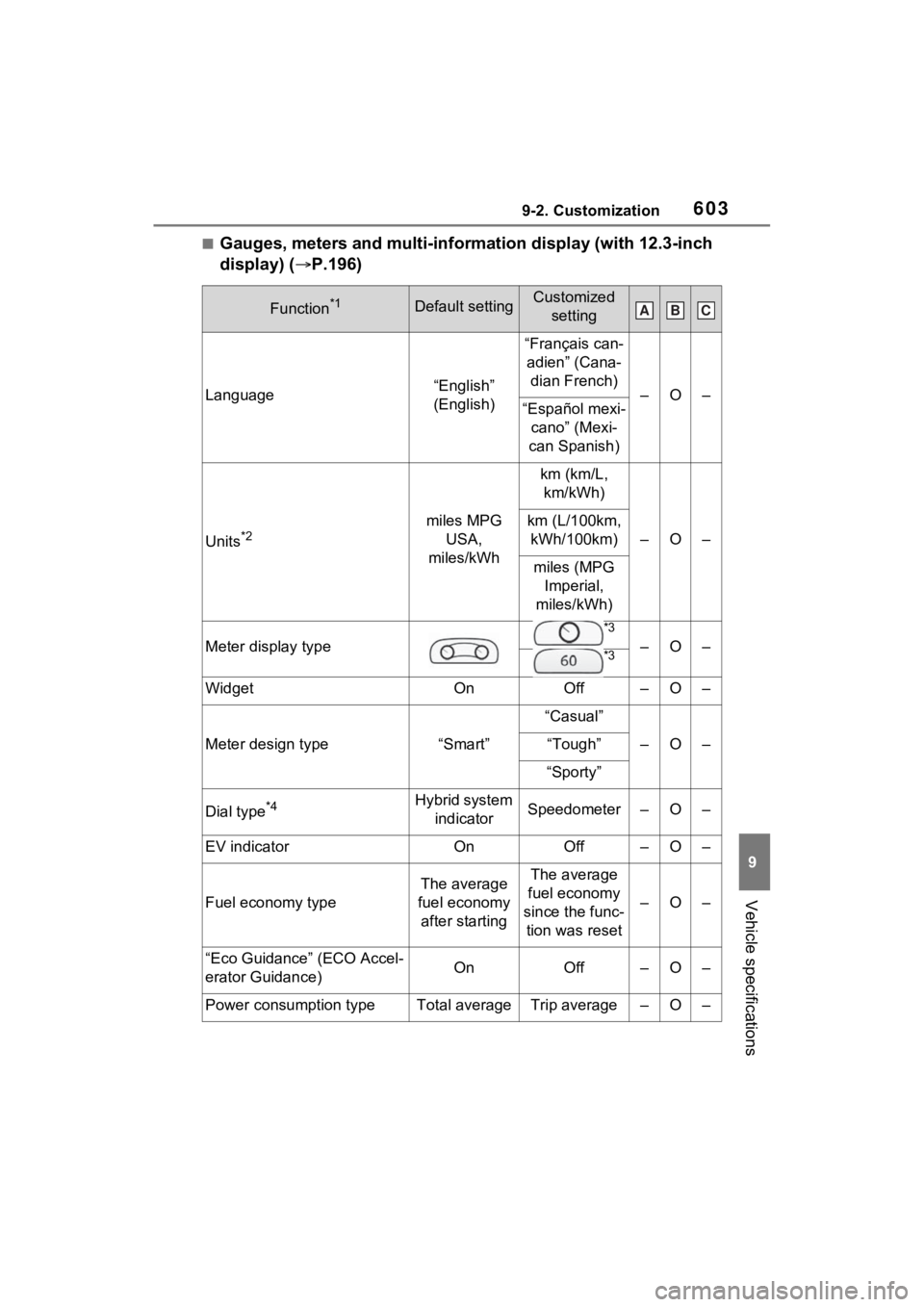
6039-2. Customization
9
Vehicle specifications
■Gauges, meters and multi-information display (with 12.3-inch
display) (P.196)
Function*1Default settingCustomized
setting
Language“English”
(English)
“Français can-adien” (Cana- dian French)
–O–“Español mexi- cano” (Mexi-
can Spanish)
Units*2miles MPG USA,
miles/kWh
km (km/L, km/kWh)
–O–
km (L/100km, kWh/100km)
miles (MPG Imperial,
miles/kWh)
Meter display type
*3
–O–*3
WidgetOnOff–O–
Meter design type“Smart”
“Casual”
–O–“Tough”
“Sporty”
Dial type*4Hybrid system indicatorSpeedometer–O–
EV indicatorOnOff–O–
Fuel economy type
The average
fuel economy after startingThe average
fuel economy
since the func- tion was reset
–O–
“Eco Guidance” (ECO Accel-
erator Guidance)OnOff–O–
Power consumption typeTotal averageTrip average–O–
ABC
Page 643 of 662

Alphabetical Index645
Power steering (Electric Power Steering system) .................. 408Warning light ........................ 543
Power switch .......................... 304 Auto power off function ........ 308
Changing the power switch modes ................................ 307
If your vehicle has to be stopped in an emergency................. 535
Starting the hybrid system.... 304
Power windows Catch protection function ..... 270
Door lock linked window opera-tion ..................................... 271
Jam protection function ........ 270
Operation ............................. 270
Window lock switch .............. 272
Pre-Collision System (PCS) Enabling/disabling the pre-colli-sion system ........................ 343
Function ............................... 340
Warning light ........................ 544
Warning message ........ 338, 555
Predictive efficient drive .......... 83
R
Radar cruise control Dynamic radar cruise control with full-speed range .......... 366
Radiator ................................... 492
RCTA (Rear Cross Traffic Alert) RCTA Function............. 378, 383
Warning message ................ 380
Rear Cross Traffic Alert (RCTA) ............................................... 378
Rear passengers’ seat belt reminder light ....................... 548
Rear seat ................................. 248 Folding down the rear seatbacks........................................... 249
Head restraints ..................... 253
Seat heaters ......................... 434 Rear side marker lights
Light switch...........................321
Replacing light bulbs ............528
Rear turn signal lights Replacing light bulbs ............528
Turn signal lever . ..................313
Wattage ................................586
Rear view mirror Digital Rear-view Mirror ........258
Inside rear view mirror ..........257
Outside rear view mirrors .....268
Rear window defogger ...........424
Rear window wiper .................330
Refueling ............ .....................332
Capacity ...............................581
Fuel types .....................581, 587
If the fuel filler door cannot be opened ...............................566
Opening the fuel tank cap ....333
Regenerative braking ...............80
Remote Air Conditioning System ...............................................431
Replacing Electronic key battery ...........522
Fuses....................................524
Light bulbs ............................528
Tires .....................................557
Wiper insert ..........................519
Reporting safety defects for Canadian owners ..................619
Reporting safety defects for U.S. owners ...................................618
Resetting the message indicat- ing maintenance is required 479
Road accident cautions ...........87
Road Sign Assist ....................363
RSA (Road Sign Assist) .........363
S
Safety Connect .........................65
Seat belt reminder light..........548
Seat belts...................................29