2023 TOYOTA RAV4 PRIME steering
[x] Cancel search: steeringPage 92 of 662

922-1. Plug-in hybrid system
HV mode while on the free-
way and change to EV mode
or AUTO EV/HV mode after
leaving the freeway. (P.76)
Turn the “A/C” switch off
when it is not needed. Doing
so can help reduce excessive
electricity and fuel consump-
tion.
In summer: When the ambient tem-
perature is high, use the recircu-
lated air mode. Doing so will help to
reduce the burden on the air condi-
tioning system and reduce electric-
ity and fuel consumption as well.
In winter: Avoid excessive and
unnecessary use o f the heater.
Usage of the heated steering wheel
(if equipped) and seat heaters are
effective. ( P.433)
Using the Remote Air Condi-
tioning System ( P.431)
while the AC charging cable is
connected to the vehicle can
reduce electricity consump-
tion immediately after starting
off by operating air condition-
ing mainly using electricity
from an external power
source.
When setting the charging
schedule, setting the charging
mode to “Departure” or
“Departure time” and “Climate
Prep” or “Climate preparation”
to on can reduce electricity
consumption immediately after starting off by operating
air conditioning before
charging is completed.
(
P.128)
Make sure to check the tire infla-
tion pressure frequently. If there
is improper tire inflation pres-
sure in the tires, the EV driving
range will become shorter, and
fuel consumption when in HV
mode will increase.
Also, as snow tires can cause
large amounts of friction, their
use on dry roads can lead to
increased fuel and electricity
consumption.
Carrying heavy luggage will lead
to poor fuel economy. Avoid car-
rying unnecessary luggage.
Installing a large roof rack will
also cause poor fuel economy.
Since the gasoline engine starts
up and cuts out automatically,
warming up is not necessary.
Air conditioningChecking tire inflation
pressure
Luggage
Warming up before driv-
ing
Page 95 of 662
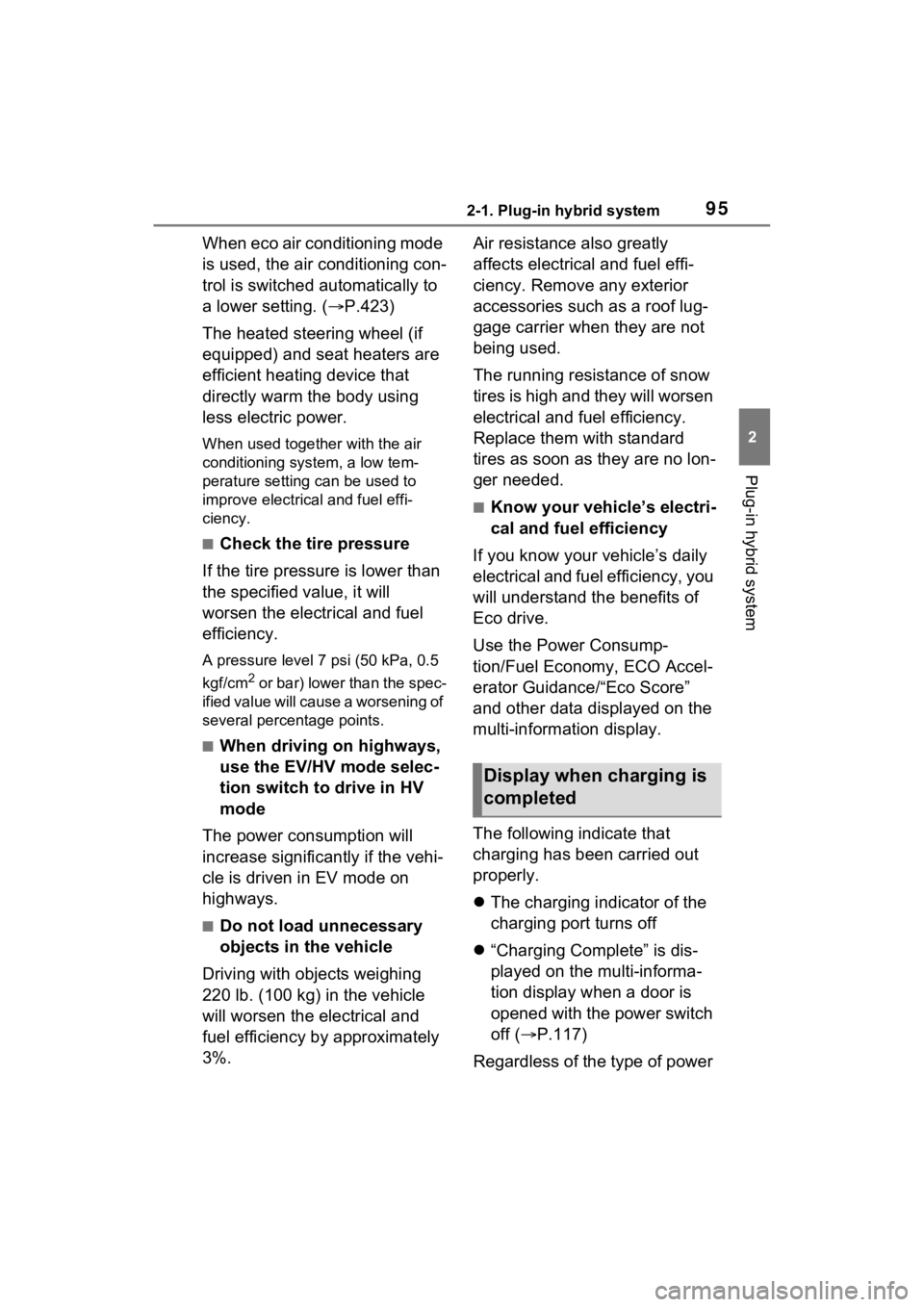
952-1. Plug-in hybrid system
2
Plug-in hybrid system
When eco air conditioning mode
is used, the air conditioning con-
trol is switched automatically to
a lower setting. (P.423)
The heated steering wheel (if
equipped) and seat heaters are
efficient heating device that
directly warm the body using
less electric power.
When used togethe r with the air
conditioning system, a low tem-
perature setting can be used to
improve electrical and fuel effi-
ciency.
■Check the tire pressure
If the tire pressure is lower than
the specified value, it will
worsen the electrical and fuel
efficiency.
A pressure level 7 psi (50 kPa, 0.5
kgf/cm
2 or bar) lower than the spec-
ified value will cause a worsening of
several percentage points.
■When driving on highways,
use the EV/HV mode selec-
tion switch to drive in HV
mode
The power consumption will
increase significantly if the vehi-
cle is driven in EV mode on
highways.
■Do not load unnecessary
objects in the vehicle
Driving with objects weighing
220 lb. (100 kg) in the vehicle
will worsen the electrical and
fuel efficiency by approximately
3%. Air resistance also greatly
affects electrical and fuel effi-
ciency. Remove any exterior
accessories such as a roof lug-
gage carrier when they are not
being used.
The running resistance of snow
tires is high and they will worsen
electrical and fuel efficiency.
Replace them with standard
tires as soon as they are no lon-
ger needed.
■Know your vehicle’s electri-
cal and fuel efficiency
If you know your vehicle’s daily
electrical and fuel efficiency, you
will understand the benefits of
Eco drive.
Use the Power Consump-
tion/Fuel Economy, ECO Accel-
erator Guidance/“Eco Score”
and other data displayed on the
multi-information display.
The following indicate that
charging has been carried out
properly.
The charging indicator of the
charging port turns off
“Charging Complete” is dis-
played on the multi-informa-
tion display when a door is
opened with the power switch
off ( P.117)
Regardless of the type of power
Display when c harging is
completed
Page 150 of 662

1502-2. Charging
●When the remaining charge of the
hybrid battery (traction battery)
reaches the lower limit, the air
conditioning system automatically
turns off.
In this situation, the air condition-
ing system cannot be used until
the remaining charge of the hybrid
battery (traction battery)
increases. Turn the power switch
off and use “My Room Mode” after
the remaining charge of the hybrid
battery (traction battery) is
restored.
●When the outside temperature is
low, the heater output may be lim-
ited due to the air conditioning
system operation being restricted.
●Warning lights and indicators such
as electric power steering system
warning light (ye llow) and mal-
function indicator lamp may turn
on, but this is not a malfunction.
Also, when the headlight switch is
in the AUTO position and the sur-
rounding area is dark, the head-
lights are turned on. ( P.321)
■When a charging schedule is
registered
When “My Room Mode” starts while
the charging schedule is on
standby, charging schedules are
ignored and charging starts.
■When “My Room Mode” is used
while the hybrid battery (trac-
tion battery) is fully charged
When the power switch is turned on
while the hybrid battery (traction
battery) is fully charged and the
charging connector that supplies
power is connected, “Charging Port
Lid is Open” is displayed on the
multi-information display. In this
case, press on the meter control
switches to display the setting
screen of “My Room Mode”, and
then select “My Room Mode”.
When “My Room Mode” is used while the hybrid battery (traction
battery) is fully charged, the electric
power of the hybrid battery (traction
battery) may be consumed. In this
case, charging may be performed
again.
■When a message related to “My
Room Mode” is displayed
When a message is displayed on
the multi-informat ion display while
using or attempting to start “My
Room Mode”, take the following cor-
rection procedures.
●“Traction battery is too low for “My
Room Mode””
There is insufficient remaining
charge in the hybrid battery (traction
battery) for starting “My Room
Mode”.
Wait until the char ge of the hybrid
battery (traction battery) increases,
then start “My Room Mode”.
●““My Room Mode” has stopped
due to low traction battery”
The remaining char ge in the hybrid
battery (traction battery) is insuffi-
cient.
Stop using “My Room Mode” and
charge the hybrid battery (traction
battery).
●““My Room Mode” will stop when
traction battery is too low Reduce
power usage to continue using
“My Room Mode””
The power consumption inside the
vehicle is greater than the power
being charged to the hybrid battery
(traction battery), and the remaining
charge of the hybrid battery (traction
battery) is low.
*
• “My Room Mode” will end unless the power consumption inside the
vehicle is improved.
• To continue using “My Room Mode”, turn off the power of sys-
tems such as the air conditioning
Page 169 of 662
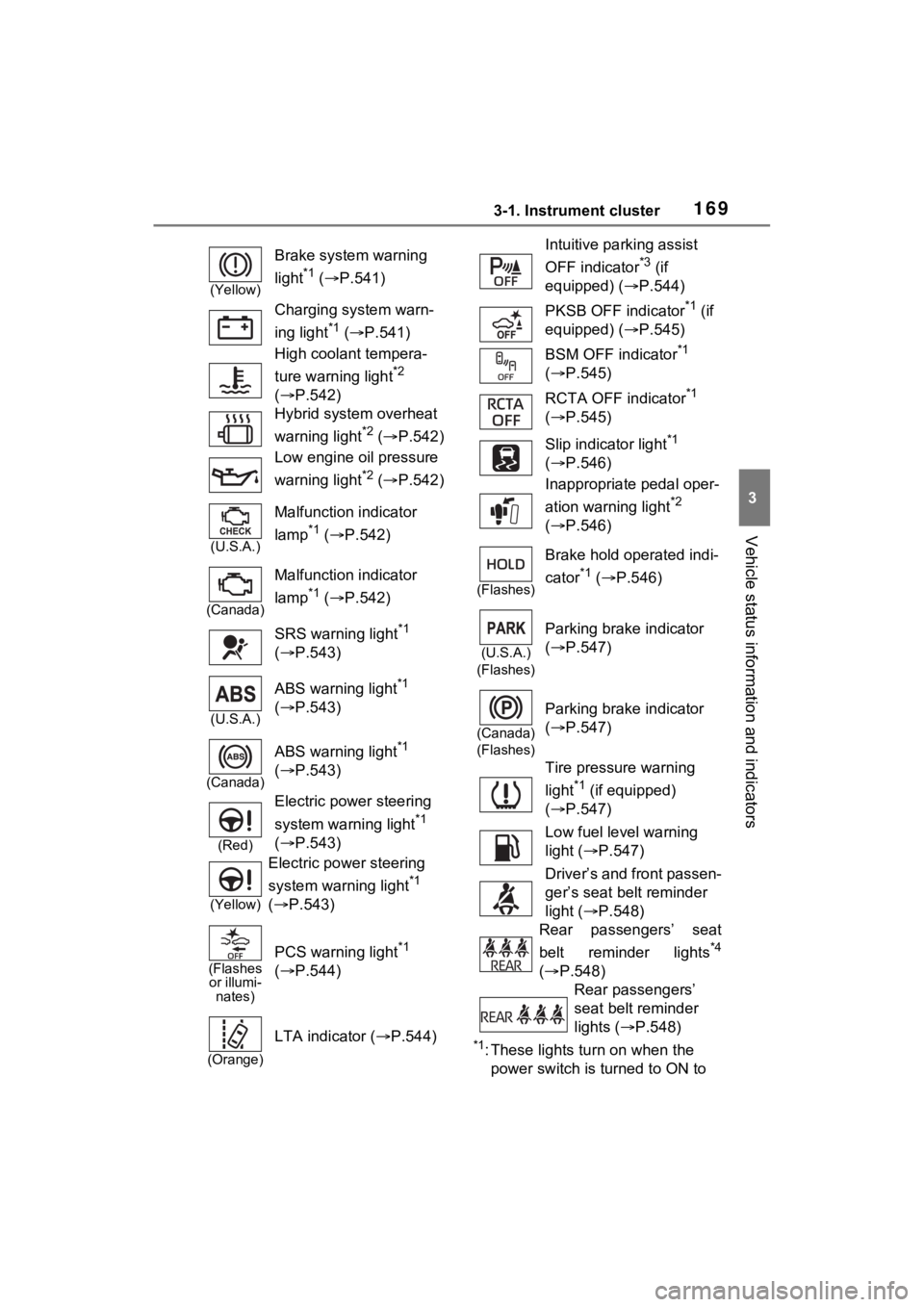
1693-1. Instrument cluster
3
Vehicle status information and indicators
*1: These lights turn on when the
power switch is turned to ON to
(Yellow)
Brake system warning
light
*1 ( P.541)
Charging system warn-
ing light
*1 ( P.541)
High coolant tempera-
ture warning light
*2
( P.542)
Hybrid system overheat
warning light
*2 ( P.542)
Low engine oil pressure
warning light
*2 ( P.542)
(U.S.A.)
Malfunction indicator
lamp
*1 ( P.542)
(Canada)
Malfunction indicator
lamp
*1 ( P.542)
SRS warning light
*1
( P.543)
(U.S.A.)
ABS warning light*1
( P.543)
(Canada)
ABS warning light*1
( P.543)
(Red)
Electric power steering
system warning light
*1
( P.543)
(Yellow)
Electric power steering
system warning light
*1
( P.543)
(Flashes
or illumi- nates)
PCS warning light*1
( P.544)
(Orange)
LTA indicator ( P.544)
Intuitive parking assist
OFF indicator
*3 (if
equipped) ( P.544)
PKSB OFF indicator
*1 (if
equipped) ( P.545)
BSM OFF indicator
*1
( P.545)
RCTA OFF indicator
*1
( P.545)
Slip indicator light
*1
( P.546)
Inappropriate pedal oper-
ation warning light
*2
( P.546)
(Flashes)
Brake hold operated indi-
cator
*1 ( P.546)
(U.S.A.)
(Flashes)
Parking brake indicator
( P.547)
(Canada)
(Flashes)
Parking brake indicator
( P.547)
Tire pressure warning
light
*1 (if equipped)
( P.547)
Low fuel level warning
light ( P.547)
Driver’s and front passen-
ger’s seat belt reminder
light ( P.548)
Rear passengers’ seat
belt reminder lights
*4
( P.548)
Rear passengers’
seat belt reminder
lights ( P.548)
Page 187 of 662
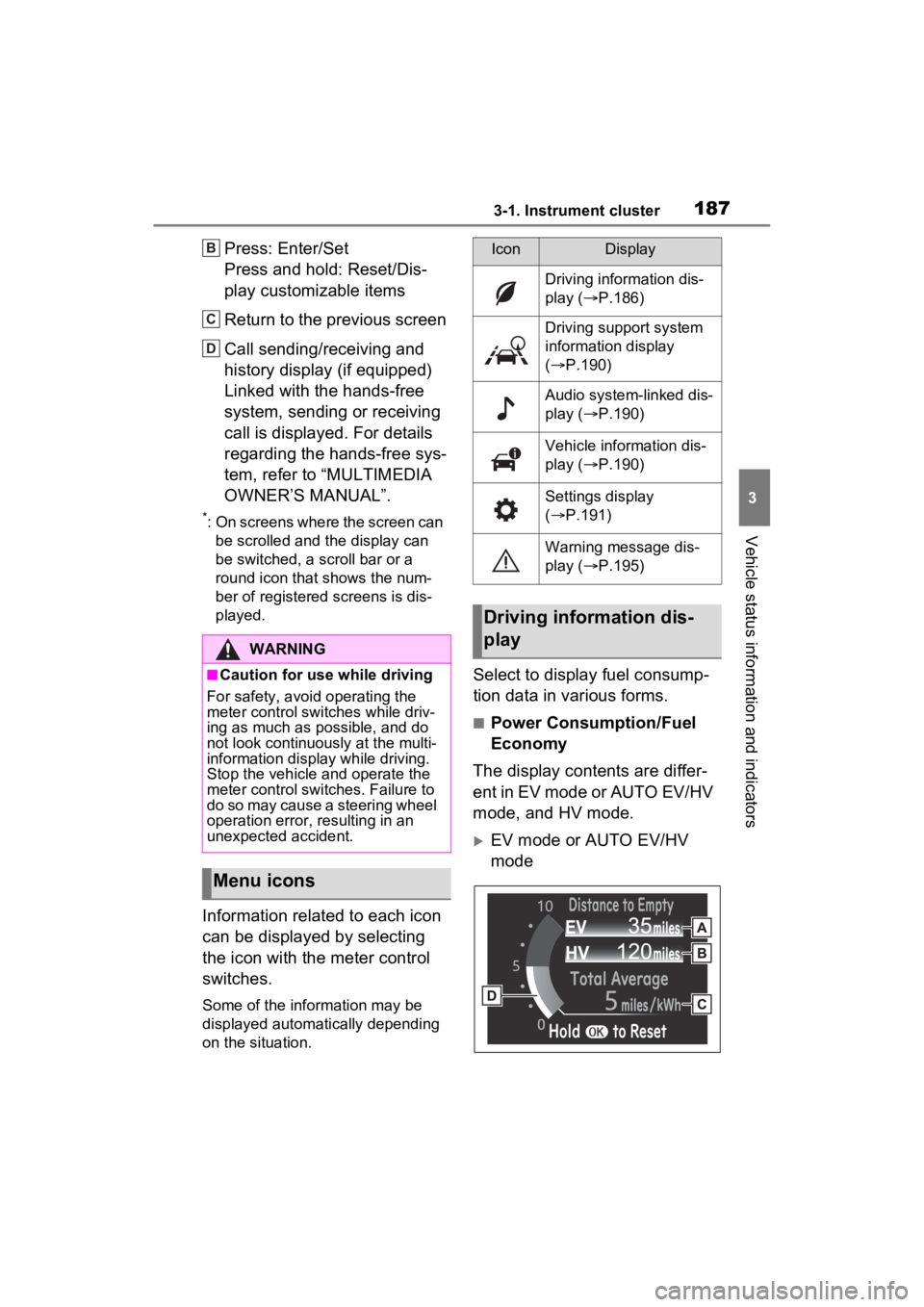
1873-1. Instrument cluster
3
Vehicle status information and indicators
Press: Enter/Set
Press and hold: Reset/Dis-
play customizable items
Return to the previous screen
Call sending/receiving and
history display (if equipped)
Linked with the hands-free
system, sending or receiving
call is displayed. For details
regarding the hands-free sys-
tem, refer to “MULTIMEDIA
OWNER’S MANUAL”.
*: On screens where the screen can be scrolled and the display can
be switched, a scroll bar or a
round icon that shows the num-
ber of registered screens is dis-
played.
Information related to each icon
can be displayed by selecting
the icon with the meter control
switches.
Some of the information may be
displayed automatically depending
on the situation.
Select to display fuel consump-
tion data in various forms.
■Power Consumption/Fuel
Economy
The display contents are differ-
ent in EV mode or AUTO EV/HV
mode, and HV mode.
EV mode or AUTO EV/HV
mode
WARNING
■Caution for use while driving
For safety, avoid operating the
meter control swit ches while driv-
ing as much as possible, and do
not look continuously at the multi-
information display while driving.
Stop the vehicle and operate the
meter control swit ches. Failure to
do so may cause a steering wheel
operation error, resulting in an
unexpected accident.
Menu icons
B
C
D
IconDisplay
Driving information dis-
play ( P.186)
Driving support system
information display
( P.190)
Audio system-linked dis-
play ( P.190)
Vehicle information dis-
play ( P.190)
Settings display
( P.191)
Warning message dis-
play ( P.195)
Driving information dis-
play
Page 200 of 662

2003-1. Instrument cluster
3Contents display area (left):
Press to display contents
list.
Contents display area (right):
Press to display contents
list.
4 Press or to select the
items.
5 Press to select/deselect
items.
The display contents are differ-
ent in EV mode or AUTO EV/HV
mode, and HV mode.
EV mode or AUTO EV/HV
mode Current power consumption
Displays the instantaneous current
power consumption.
Average power consumption
Displays the average power con-
sumption since the function was
reset or the average power con-
sumption after starting.
*1, 2, 3
The average power consumption
selected by “Power Consumption”
on the screen is displayed.
(
P.191)
*1: Use the displayed power con-
sumption as a reference only.
*2: Average power consumption since the function was reset can
be reset by pressing and holding
.
*3: Average power consumption after starting is reset each time
the hybrid system stops.
HV mode
Current fuel economy
Displays the instantaneous current
fuel economy.
Average fuel economy
Displays the average fuel economy
since the function was reset or the
average fuel economy after starting
or refueling.
*1, 2, 3
WARNING
■Caution for use while driving
For safety, avoid operating the
meter control swit ches while driv-
ing as much as possible, and do
not look continuously at the multi-
information display while driving.
Stop the vehicle and operate the
meter control swit ches. Failure to
do so may cause a steering wheel
operation error, resulting in an
unexpected accident.
Power Consumption/Fuel
Economy
A
B
A
B
Page 212 of 662

2123-1. Instrument cluster
systems will be displayed when
necessary:
■Driving support systems
Displays a warning/sugges-
tion/advice message or the
operating state of a relevant
system.
PCS (Pre-Collision System)
( P.340)
Brake Override System
( P.283)
Drive-Start Control ( P.283)
Parking Support Brake func-
tion (static objects) (if
equipped) ( P.400)
Displayed content is the same as
that displayed on the meter. For
details, refer to the explanations of
each system.
■ / icons
Displays the following multi-
information display linked icons:
: Master warning icon
Displayed when a warning mes-
sage is displayed on the multi-infor-
mation display.
: Information icon
Displayed when a sugges-
tion/advice pop-up display is dis-
played on the multi-information
display.
■Warning message
Some warning messages are
displayed when necessary,
according to certain conditions.
Displayed content is the same as that displayed on
the multi-informa-
tion display. For details, refer to the
explanations of each system.
■Audio system operation
status (if equipped)
Displayed when an audio
remote control switch on the
steering wheel is operated.
■Hands-free system status
(if equipped)
Displayed when the hands-free
system is operated.
■Outside temperature dis-
play
Displayed when the power
switch is turned to ON or when
the low outside temperature
indicator is flashing.
■When a pop-up display is dis-
played
When a pop-up display is displayed,
a current display may no longer be
displayed. In this case, the display
will return afte r the pop-up display
disappears.
■Outside temperature display
●When the ambient temperature is
approximately 37°F (3°C) or
lower, will flash for approxi-
mately 10 second s and the out-
side temperat ure display will turn
off.
●In the following sit uations, the cor-
rect outside temperature may not
be displayed, or the display may
take longer than normal to
change:
• When stopped (including when using “My Room Mode”), or driv-
ing at low speeds (less than 12
mph [20 km/h])
Page 217 of 662

217
4
4
Before driving
Before driving
4-1. Key informationKeys ............................ 218
4-2. Opening, closing and locking the doors
Side doors ................... 222
Back door .................... 227
Smart key system ....... 241
4-3. Adjusting the seats Front seats .................. 247
Rear seats................... 248
Driving position memory .................................. 250
Head restraints............ 253
4-4. Adjusting the steering wheel and mirrors
Steering wheel ............ 256
Inside rear view mirror 257
Digital Rear-view Mirror .................................. 258
Outside rear view mirrors .................................. 268
4-5. Opening, closing the win- dows and moon roof
Power windows ........... 270
Moon roof .................... 273
Panoramic moon roof.. 276