2023 TOYOTA RAV4 PLUG-IN HYBRID lane assist
[x] Cancel search: lane assistPage 226 of 718

2243-1. Instrument cluster
• Driving support system information
display
• Compass (if equipped)
• Audio system operation status
Display angle
Select to adjust the angle of the head-
up display.
■Enabling/disabling of the head-up display
If the head-up display is disabled, it will remain disabled when the power switch is turned off then back to ON.
■Display brightness
The brightness of the head-up display
can be adjusted on screen of the
multi-information display. Also, it is auto-
matically adjusted according to the
ambient brightness.
■Driving support system infor-
mation display
Displays the operational status of
the following systems:
LTA (Lane Tracing Assist) (if
equipped) ( P.353)
Dynamic radar cruise control
with full-speed range (if
equipped) ( P.368)
Displayed content is the same as that
displayed on the meter. For details,
refer to the explanations of each sys-
tem.
■Navigation system-linked dis-
play area (if equipped)
Displays the following items which
are linked to the navigation system:
Street name
Route guidance to destination
Compass
Pop-up displays for the following
systems will be displayed when
necessary:
■Driving support systems
Displays a warning/sugges-
tion/advice message or the operat-
ing state of a relevant system.
PCS (Pre-Collision System) (if
equipped) ( P.343)
WARNING
■Caution for changing settings of the head-up display
If the hybrid system is operating when changing the display settings, ensure that the vehicle is parked in a place
with adequate ventilation. In a closed area such as a garage, exhaust gases including harmful carbon mon-
oxide (CO) may collect and enter the vehicle. This may lead to death or a serious health hazard.
NOTICE
■When changing the settings of
the head-up display
To prevent 12-volt battery discharge, ensure that the hybrid system is oper-
ating while changing the settings of the head-up display.
Driving support system
information/navigation sys-
tem-linked display area (if
equipped)
Pop-up display
Page 289 of 718
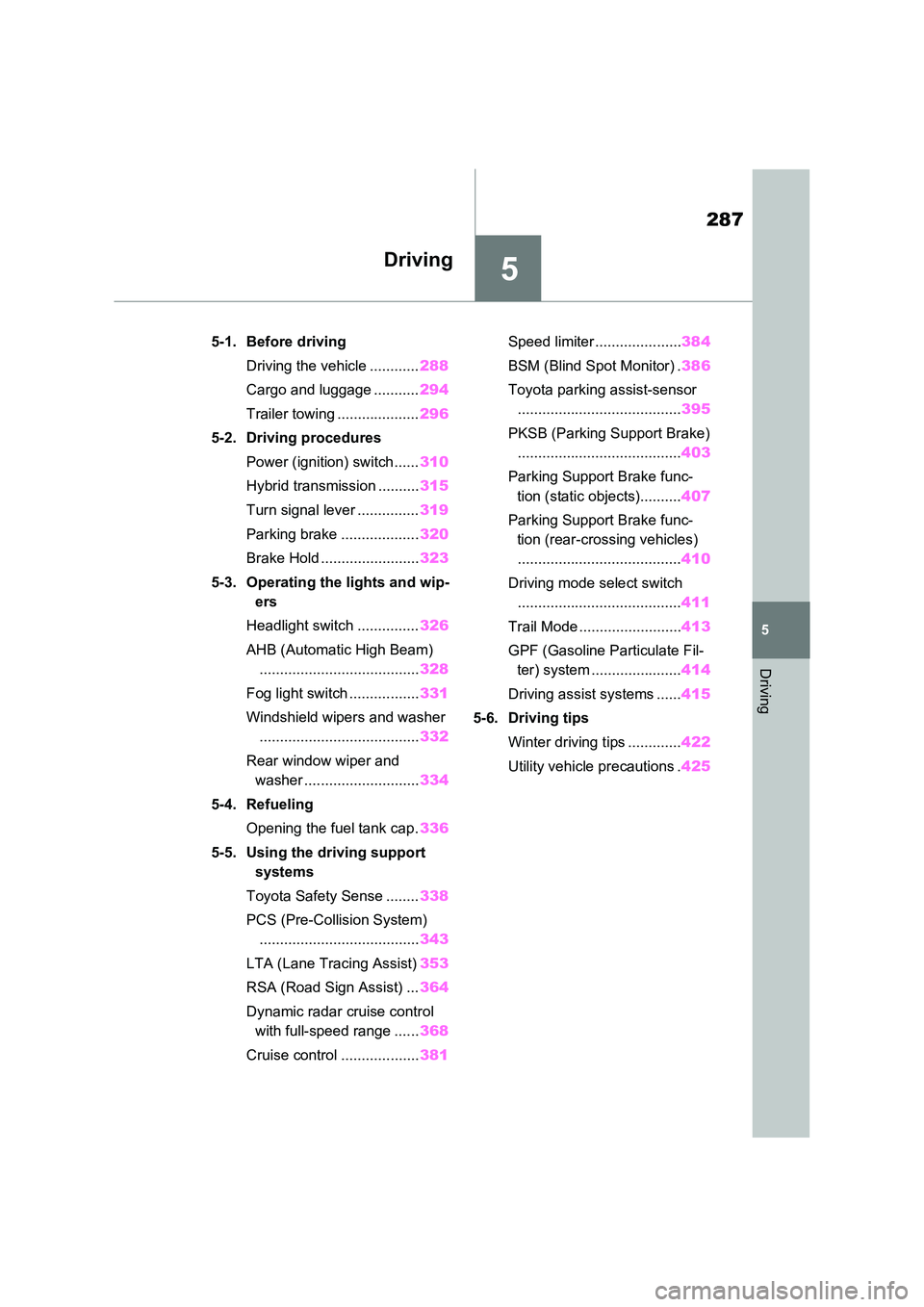
5
287
5
Driving
Driving
5-1. Before driving
Driving the vehicle ............ 288
Cargo and luggage ........... 294
Trailer towing .................... 296
5-2. Driving procedures
Power (ignition) switch ...... 310
Hybrid transmission .......... 315
Turn signal lever ............... 319
Parking brake ................... 320
Brake Hold ........................ 323
5-3. Operating the lights and wip-
ers
Headlight switch ............... 326
AHB (Automatic High Beam)
....................................... 328
Fog light switch ................. 331
Windshield wipers and washer
....................................... 332
Rear window wiper and
washer ............................ 334
5-4. Refueling
Opening the fuel tank cap. 336
5-5. Using the driving support
systems
Toyota Safety Sense ........ 338
PCS (Pre-Collision System)
....................................... 343
LTA (Lane Tracing Assist) 353
RSA (Road Sign Assist) ... 364
Dynamic radar cruise control
with full-speed range ...... 368
Cruise control ................... 381
Speed limiter ..................... 384
BSM (Blind Spot Monitor) . 386
Toyota parking assist-sensor
........................................ 395
PKSB (Parking Support Brake)
........................................ 403
Parking Support Brake func-
tion (static objects).......... 407
Parking Support Brake func-
tion (rear-crossing vehicles)
........................................ 410
Driving mode select switch
........................................ 411
Trail Mode ......................... 413
GPF (Gasoline Particulate Fil-
ter) system ...................... 414
Driving assist systems ...... 415
5-6. Driving tips
Winter driving tips ............. 422
Utility vehicle precautions . 425
Page 298 of 718

2965-1. Before driving
■Tire information
●Increase the tire inflation pressure to
20.0 kPa (0.2 kgf/cm2 or bar, 3 psi)
greater than the recommended value
when towing. (P.590)
●Increase the air pressure of the trailer tires in accordance with the total
trailer weight and according to the val-
ues recommended by the manufac-
turer of your trailer.
■Safety checks before towing
●Check that the maximum load limit for
the towing hitch/bracket and hitch ball
is not exceeded. Bear in mind that the
coupling weight of the trailer will add
to the load exerted on the vehicle.
Also make sure that the total load
exerted on the vehicle is within the
range of the weight limits. (P.298)
●Ensure that the trailer load is secure.
●Supplementary outside rear view mir-
rors should be added to the vehicle if
the traffic behind cannot be clearly
seen with standard mirrors. Adjust the
extending arms of these mirrors on
both sides of the vehicle so that they
always provide maximum visibility of
the road behind.
■When towing a trailer
Disable the following systems, as the
systems may not operate properly.
●LTA (Lane Tracing Assist) (if
equipped) (P.353)
●Dynamic radar cruise control with full-
speed range (if equipped) (P.368)
●Cruise control (if equipped) (P.381)
●PKSB (Parking Support Brake) (if
equipped) (P.403)
●BSM (Blind Spot Monitor) (if
equipped) (P.386)
●Toyota parking assist-sensor
(P.395)
●RCTA (Rear Cross Traffic Alert) func-
tion (if equipped) (P.386)
Trailer towing
Your vehicle is designed pri-
marily as a passenger carry-
ing vehicle. Towing a trailer
will have an adverse effect on
handling, performance, brak-
ing, durability, and fuel con-
sumption. Your safety and
satisfaction depend on the
proper use of correct equip-
ment and cautious driving hab-
its. For your safety and the
safety of others, do not over-
load the vehicle or trailer.
To tow a trailer safely, use
extreme care and drive the
vehicle in accordance with the
trailer’s characteristics and
operating conditions.
Toyota warranties do not apply
to damage or malfunction
caused by towing a trailer for
commercial purposes.
Ask your local authorized
Toyota retailer or Toyota
authorized repairer, or any reli-
able repairer for further details
before towing, as there are
additional legal requirements
in some countries.
Page 340 of 718

3385-5. Using the driving support systems
5-5.Using the d riving s upport sy ste ms
*: If equipped
■PCS (Pre-Collision System)
P.343
■LTA (Lane Tracing Assist)
P.353
■AHB (Automatic High Beam)
P.328
■RSA (Road Sign Assist) (if
equipped)
P.364
■Dynamic radar cruise control
with full-speed range
P.368
Two types of sensors, located
behind the front grille and wind-
shield, detect information neces-
sary to operate the drive assist
systems.
Radar sensor
Front camera
Toyota Safety Sense*
The Toyota Safety Sense con-
sists of the following drive
assist systems and contrib-
utes to a safe and comfortable
driving experience:
Driving assist system
WARNING
■Toyota Safety Sense
The Toyota Safety Sense is designed
to operate under the assumption that the driver will drive safely, and is designed to help reduce the impact to
the occupants and the vehicle in the case of a collision or assist the driver in normal driving conditions.
As there is a limit to the degree of rec- ognition accuracy and control perfor-mance that this system can provide,
do not overly rely on this system. The driver is always responsible for pay-ing attention to the vehicle’s sur-
roundings and driving safely.
Sensors
A
B
Page 346 of 718

3445-5. Using the driving support systems
into within its lane, and the driver
has begun evasive maneuver or
steering, emergency steering assist
will assist the steering movements
to help enhance the vehicle stability
and for lane departure prevention.
During operation, the indicator will
illuminate in green.
■Intersection right/left turn
assistance
If the system determines that there
is a high possibility of a collision in
the following situations, it will assist
with Pre-collision warning and, if
necessary Pre-collision braking.
Depending on the configuration of
the intersection, it may not be pos-
sible to support.
When you turn right/left at an
intersection and cross the path of
an oncoming vehicle
When you turn right/left, pedes-
trian is detected in the forward
direction and estimated to enter
your vehicle’s path (bicyclists are
not detected.)
WARNING
■Limitations of the pre-collision system
●The driver is solely responsible for safe driving. Always drive safely, taking care to observe your sur-
roundings. Do not use the pre-collision system instead of normal braking opera-
tions under any circumstances. This system will not prevent colli-sions or lessen collision damage or
injury in every situation. Do not overly rely on this system. Failure to do so may lead to an accident,
resulting in death or serious injury.
Page 347 of 718

345
5
5-5. Using the driving support systems
Driving
WARNING
●Although this system is designed to help avoid a collision or help reduce
the impact of the collision, its effec- tiveness may change according to various conditions, therefore the
system may not always be able to achieve the same level of perfor-mance.
Read the following conditions care- fully. Do not overly rely on this sys-tem and always drive carefully.
• Conditions under which the system may operate even if there is no pos-sibility of a collision: P.349
• Conditions under which the system may not operate properly: P.351
●Do not attempt to test the operation of the pre-collision system yourself.Depending on the objects used for
testing (dummies, cardboard objects imitating detectable objects, etc.), the system may not operate
properly, possibly leading to an accident.
■Pre-collision braking
●When the pre-collision braking function is operating, a large
amount of braking force will be applied.
●If the vehicle is stopped by the operation of the pre-collision brak-ing function, the pre-collision brak-
ing function operation will be canceled after approximately 2 sec-onds. Depress the brake pedal as
necessary.
●The pre-collision braking function
may not operate if certain opera- tions are performed by the driver. If the accelerator pedal is being
depressed strongly or the steering wheel is being turned, the system may determine that the driver is tak-
ing evasive action and possibly pre- vent the pre-collision braking function from operating.
●In some situations, while the pre-collision braking function is operat-ing, operation of the function may
be canceled if the accelerator pedal is depressed strongly or the steer-ing wheel is turned and the system
determines that the driver is taking evasive action.
●If the brake pedal is being depressed, the system may deter-mine that the driver is taking eva-
sive action and possibly delay the operation timing of the pre-collision braking function.
■Emergency steering assist
●As emergency steering assist oper-
ation will be canceled when the sys- tem determines that lane departure prevention function has been com-
pleted.
●Emergency steering assist may not
operate or may be cancel in the fol- lowing cases as the system may determine the driver is taking
actions.
• If the accelerator pedal is being
depressed strongly, the steering wheel is being operated sharply, the brake pedal is being depressed
or the turn signal lever is being operated. In this case, the system may determine that the driver is tak-
ing evasive action and the emer- gency steering assist may not operate.
• In some situations, while the emer- gency steering assist is operating,
operation of the function may be canceled if the accelerator pedal is depressed strongly, the steering
wheel is operated sharply or the brake pedal is being depressed and the system determines that the
driver is taking evasive action.
Page 351 of 718

349
5 5-5. Using the driving support systems
Driving
●Intersection right/left turn assistance (pre-collision warning)
When the turn signal lights are not flashing, support for turning left or right at an inter-
section which targets oncoming vehicles does not work.
●Intersection right/left turn assistance (pre-collision braking)
When the turn signal lights are not flashing, support for turning left or right at an inter-
section which targets oncoming vehicles does not work.
■Object detection function
The system detects objects based on
their size, profile, motion, etc. However,
an object may not be detected depend-
ing on the surrounding brightness and
the motion, posture, and angle of the
detected object, preventing the system
from operating properly. (P.351)
The illustration shows an image of
detectable objects.
■Conditions under which the system
may operate even if there is no pos-
sibility of a collision
●In some situations such as the follow-ing, the system may determine that
there is a possibility of a frontal colli-
sion and operate.
• When passing a detectable object,
etc.
• When changing lanes while overtak-
ing a detectable object, etc.
• When approaching a detectable
object in an adjacent lane or on the
roadside, such as when changing the
course of travel or driving on a wind-
ing road
• When rapidly closing on a detectable
object, etc.
• When approaching objects on the
Detectable objectsVehicle speedOncoming vehicle
speedRelative speed
between your vehi-
cle and object
Oncoming vehiclesApprox. 10 to 25
km/h (7 to 15 mph)Approx. 30 to 55
km/h (20 to 35 mph)Approx. 40 to 80
km/h (25 to 50 mph)
PedestriansApprox. 10 to 25
km/h (7 to 15 mph)Approx. 10 to 25
km/h (7 to 15 mph)
Detectable objectsVehicle speedOncoming vehicle
speedRelative speed
between your vehi-
cle and object
Oncoming vehiclesApprox. 15 to 25
km/h (10 to 15 mph)Approx. 30 to 45
km/h (20 to 28 mph)Approx. 45 to 70
km/h (28 to 43 mph)
PedestriansApprox. 10 to 25
km/h (7 to 15 mph)Approx. 10 to 25
km/h (7 to 15 mph)
Page 355 of 718

353
5 5-5. Using the driving support systems
Driving
ations, such as the following, the
emergency steering assist may not
operate.
• When the white (yellow) lane lines are
difficult to see, such as when they are
faint, diverging/merging, or a shadow
is cast upon them
• When the lane is wider or narrower
than normal
• When there is a light and dark pattern
on the road surface, such as due to
road repairs
• When the target is too close
• When there is insufficient safe or
unobstructed space for the vehicle to
be steered into
• If oncoming vehicle is present
• If VSC function is operating
●In some situations such as the follow-
ing, sufficient braking force or steering
force may not be obtained, preventing
the system from performing properly:
• If the braking functions cannot operate
to their full extent, such as when the
brake parts are extremely cold,
extremely hot, or wet
• If the vehicle is not properly main-
tained (brakes or tires are excessively
worn, improper tire inflation pressure,
etc.)
• When the vehicle is being driven on a
gravel road or other slippery surface
• When the road surface has deep
wheel tracks
• When driving on a hill road
• When driving on a road that has
inclines to the left or right
■If VSC is disabled
●If VSC is disabled (P.417), the pre-
collision brake assist and pre-collision
braking functions are also disabled.
●The PCS warning light will turn on and
“VSC Turned OFF Pre-Collision Brake
System Unavailable” will be displayed
on the multi-information display.
*: If equipped
LTA (Lane Tracing
Assist)
*
While driving on a road with
clear white (yellow) lane lines,
the LTA system warns the
driver if the vehicle may devi-
ate from the current lane or
course
*, and also can slightly
operate the steering wheel to
help avoid deviation from the
lane or course
*. Also, while the
dynamic radar cruise control
with full-speed range (P.368)
is operating, this system will
operate the steering wheel to
maintain the vehicle’s lane
position.
The LTA system recognizes
white (yellow) lane lines or a
course
* using the front cam-
era. Additionally, it detects pre-
ceding vehicles using the front
camera and radar.
*: Boundary between asphalt and the
side of the road, such as grass,
soil, or a curb