2023 TOYOTA RAV4 PLUG-IN HYBRID instrument panel
[x] Cancel search: instrument panelPage 223 of 718

221
3 3-1. Instrument cluster
Vehicle status information and indicators
Displays suggestions to the driver
in the following situations. To select
a response to a displayed sugges-
tion, use the meter control
switches.
■Suggestion to enable the
power back door (if equipped)
If the power back door system is
disabled on the screen and the
power back door switch on the
instrument panel is operated, a
suggestion message will be dis-
played asking if you wish to enable
the power back door system. To
enable the power back door sys-
tem, select “Yes”. After enabling
the power back door system, press
the power back door switch again
to open or close the power back
door.
■Suggestion to turn off the
headlights
If the headlights are left on for a
certain amount of time with the
headlight switch in after the
power switch has been turned off, a
suggestion message will be dis-
played asking if you wish to turn the
headlights off.
To turn the headlights off, select
“Yes”.
If a front door is opened after the power
switch is turned off, this suggestion
message will not be displayed.
■Suggestion to close the power
windows (linked to windshield
wiper operation)
If the windshield wipers are oper-
ated with a power window open, a
suggestion message will be dis-
played asking if you wish to close
the power windows.
To close all of the power windows,
select “Yes”.
■Suggestion to close the power
windows (driving at high
speeds)
If the vehicle speed exceeds a cer-
tain speed with a power window
open, a suggestion message will be
displayed asking if you wish to
close the power windows. To close
all of the power windows, select
“Yes”.
■Customization
Some functions can be customized.
(Customizable features: P.594)
Convenience Services (Sug-
gestion function)
Page 245 of 718

243
4
4-2. Opening, closing and locking the doors
Before driving
3 Turn the cover.
4 Move the lever.
5 When installing, reverse the steps listed.
■Open door warning buzzer
P.238
■Using the wireless remote
control
Press and hold the switch.
The power back door automatically
opens/closes.
Unlock the back door before operating.
Pressing the switch while the power
back door is opening/closing stops the
operation. When the switch is pressed
and held again during the halted opera-
tion, the back door will perform the
reverse operation.
■Using the power back door
switch on the instrument
panel
Press and hold the switch.
The power back door automatically
NOTICE
■Back door damper stays
The back door is equipped with damper stays that hold the back door
in place. Observe the following precautions. Failure to do so may cause damage
to the back door damper stay, result- ing in malfunction.
●Do not attach any foreign objects, such as stickers, plastic sheets, or adhesives to the damper stay rod.
●Do not touch the damper stay rod with gloves or other fabric items.
●Do not attach any accessories other than genuine Toyota parts to the back door.
●Do not place your hand on the damper stay or apply lateral forces
to it.
Opening/closing the back
door (vehicles with power
back door)
Page 257 of 718

255
4 4-2. Opening, closing and locking the doors
Before driving
●When the electronic key battery is
depleted
●Near a TV tower, electric power plant,
gas station, radio station, large dis-
play, airport or other facility that gen-
erates strong radio waves or electrical
noise
●When the electronic key is in contact
with, or is covered by the following
metallic objects
• Cards to which aluminum foil is
attached
• Cigarette boxes that have aluminum
foil inside
• Metallic wallets or bags
• Coins
• Hand warmers made of metal
• Media such as CDs and DVDs
●When other wireless key (that emits
radio waves) is being used nearby
●When carrying the electronic key
together with the following devices
that emit radio waves
• Portable radio, cellular phone, cord-
less phone or other wireless commu-
nication devices
• Another electronic key or a wireless
key that emits radio waves
• Personal computers or personal digi-
tal assistants (PDAs)
• Digital audio players
• Portable game systems
●If window tint with a metallic content or
metallic objects are attached to the
rear window
●When the electronic key is placed
near a battery charger or electronic
devices
●When the vehicle is parked in a pay
parking spot where radio waves are
emitted.
If the doors cannot be locked/unlocked
using the smart entry & start system,
lock/unlock the doors by performing any
of the following:
●Bring the electronic key close to either
front door handle and operate the
entry function.
●Operate the wireless remote control. If the doors cannot be locked/unlocked
using the above methods, use the
mechanical key. (P.234)
If the hybrid system cannot be started
using the smart entry & start system,
refer to P.572.
■Note for the entry function
●Even when the electronic key is within
the effective range (detection areas),
the system may not operate properly
in the following cases:
• The electronic key is too close to the
window or outside door handle, near
the ground, or in a high place when
the doors are locked or unlocked.
• The electronic key is on the instru-
ment panel, luggage cover or floor, or
in the door pockets or glove box when
the hybrid system is started or power
switch modes are changed.
●Do not leave the electronic key on top
of the instrument panel or near the
door pockets when exiting the vehicle.
Depending on the radio wave recep-
tion conditions, it may be detected by
the antenna outside the cabin and the
door will become lockable from the
outside, possibly trapping the elec-
tronic key inside the vehicle.
●As long as the electronic key is within
the effective range, the doors may be
locked or unlocked by anyone. How-
ever, only the doors detecting the
electronic key can be used to lock or
unlock the vehicle.
●Even if the electronic key is not inside
the vehicle, it may be possible to start
the hybrid system if the electronic key
is near the window.
●The doors may unlock if a large
amount of water splashes on the door
handle, such as in the rain or in a car
wash when the electronic key is within
the effective range. (The doors will
automatically be locked after approxi-
mately 30 seconds if the doors are not
opened and closed.)
●If the wireless remote control is used
to lock the doors when the electronic
Page 294 of 718

2925-1. Before driving
WARNING
●Avoid revving or racing the engine. Running the engine at high speed
while the vehicle is stopped may cause the exhaust system to over-heat, which could result in a fire if
combustible material is nearby.
■When the vehicle is parked
●Do not leave glasses, cigarette lighters, spray cans, or soft drink cans in the vehicle when it is in the
sun. Doing so may result in the follow-ing:
• Gas may leak from a cigarette lighter or spray can, and may lead to a fire.
• The temperature inside the vehicle may cause the plastic lenses and plastic material of glasses to
deform or crack.
• Soft drink cans may fracture, caus- ing the contents to spray over the
interior of the vehicle, and may also cause a short circuit in the vehicle’s electrical components.
●Do not leave cigarette lighters in the vehicle. If a cigarette lighter is in a
place such as the glove box or on the floor, it may be lit accidentally when luggage is loaded or the seat
is adjusted, causing a fire.
●Do not attach adhesive discs to the
windshield or windows. Do not place containers such as air fresh-eners on the instrument panel or
dashboard. Adhesive discs or con- tainers may act as lenses, causing a fire in the vehicle.
●Do not leave a door or window open if the curved glass is coated
with a metallized film such as a sil- ver-colored one. Reflected sunlight may cause the glass to act as a
lens, causing a fire.
●Always apply the parking brake, shift the shift lever to P, stop the hybrid system and lock the vehicle.
Do not leave the vehicle unat- tended while the “READY” indicator is illuminated.
If the vehicle is parked with the shift lever in P but the parking brake is not set, the vehicle may start to
move, possibly leading to an acci- dent.
●Do not touch the exhaust pipes while the “READY” indicator is illu-minated or immediately after turn-
ing the hybrid system off. Doing so may cause burns.
■When taking a nap in the vehicle
Always turn the hybrid system off. Otherwise, if you accidentally move
the shift lever or depress the acceler- ator pedal, this could cause an acci-dent or fire due to hybrid system
overheating. Additionally, if the vehi- cle is parked in a poorly ventilated area, exhaust gases may collect and
enter the vehicle, leading to death or a serious health hazard.
■When braking
●When the brakes are wet, drive more cautiously.
Braking distance increases when the brakes are wet, and this may cause one side of the vehicle to
brake differently than the other side. Also, the parking brake may not securely hold the vehicle.
●If the electronically controlled brake system does not operate, do not fol-
low other vehicles closely and avoid hills or sharp turns that require braking.
In this case, braking is still possible, but the brake pedal should be depressed more firmly than usual.
Also, the braking distance will increase. Have your brakes fixed immediately.
Page 297 of 718

295
5
5-1. Before driving
Driving
WARNING
●Do not place cargo or luggage in or on the following locations.
• At the feet of the driver
• On the front passenger or rear seats (when stacking items)
• On the luggage cover (if equipped)
• On the instrument panel
• On the dashboard
●Secure all items in the occupant compartment.
■Load and distribution
●Do not overload your vehicle.
●Do not apply loads unevenly.
Improper loading may cause deterio-
ration of steering or braking control which may cause death or serious injury.
■When loading cargo on the roof luggage carrier (if equipped)
Observe the following precautions:
●Place the cargo so that its weight is distributed evenly between the front
and rear axles.
●If loading long or wide cargo, never
exceed the vehicle overall length or width. ( P.584)
●Before driving, make sure the cargo is securely fastened on the roof lug-gage carrier.
●Loading cargo on the roof luggage carrier will make the center of grav-
ity of the vehicle higher. Avoid high speeds, sudden starts, sharp turns, sudden braking or abrupt maneu-
vers, otherwise it may result in loss of control or vehicle rollover due to failure to operate this vehicle cor-
rectly and result in death or serious injury.
●If driving for a long distance, on rough roads, or at high speeds, stop the vehicle now and then
during the trip to make sure the cargo remains in its place.
●Do not exceed 80 kg (176.4 lb.) cargo weight on the roof luggage carrier.
NOTICE
■When loading cargo on the roof luggage carrier (if equipped)
Be careful not to scratch the surface
of the panoramic moon roof (if equipped).
Page 328 of 718

3265-3. Operating the lights and wipers
5-3.Operating the lights and wipers
Operating the switch turns
on the lights as follows:
1 The front position, tail,
license plate and instrument
panel lights turn on.
2 The headlights and all lights
listed above turn on.
3 The headlights, daytime
running lights ( P.326) and all
the lights listed above turn on
and off automatically.
■AUTO mode can be used when
The power switch is in ON.
■Daytime running light system
To make your vehicle more visible to
other drivers during daytime driving, the
daytime running lights turn on automati-
cally whenever the hybrid system is
started and the parking brake is
released with the headlight switch in the
position. (Illuminate brighter than
the front position lights.) Daytime run-
ning lights are not designed for use at
night.
■Headlight control sensor
The sensor may not function properly if an object is placed on the sensor, or
anything that blocks the sensor is affixed to the windshield. Doing so inter-feres with the sensor detecting the level
of ambient light and may cause the automatic headlight system to malfunc-tion.
■Automatic light off system
●When the light switch is in or
position: The headlights and front fog
lights turn off after the power switch is
turned to ACC or OFF.
●When the light switch is in posi-
tion: The headlights and all lights turn
off after the power switch is turned to
ACC or OFF.
To turn the lights on again, turn the
power switch to ON, or turn the light
switch to position once and then
back to or position.
■Light reminder buzzer
A buzzer sounds when the driver’s door
is opened while the lights are turned on
with the power switch in ACC or OFF.
Headlight switch
The headlights can be oper-
ated manually or automati-
cally.
Turning on the headlights
Page 472 of 718

4707-1. Maintenance and care
WARNING
■Water in the vehicle
●Do not splash or spill liquid in the
vehicle, such as on the floor, on the rear seats, in the DC/DC Converter air intake vent, junction box or in
the luggage compartment. ( P.99) Doing so may cause the DC/DC Converter, electrical components,
etc. to malfunction or catch fire.
●Do not get any of the SRS compo-
nents or wiring in the vehicle interior wet. ( P.40) An electrical malfunction may
cause the airbags to deploy or not function properly, resulting in death or serious injury.
●Vehicles with wireless charger:Do not let the wireless charger
( P.456) get wet. Failure to do so may cause the charger to become hot and cause burns or could cause
electric shock resulting in death or serious injury.
■Cleaning the interior (especially instrument panel)
Do not use a polish wax or polish
cleaner. The instrument panel may reflect off the windshield, obstructing the driver’s view and leading to an
accident, resulting in death or serious injury.
NOTICE
■Cleaning detergents
●Do not use the following types of
detergent, as they may discolor the vehicle interior or cause streaks or damage to painted surfaces:
• Non-seat portions: Organic sub- stances such as benzene or gaso-line, alkaline or acidic solutions,
dye, and bleach
• Seats: Alkaline or acidic solutions, such as thinner, benzene, and alco-
hol
●Do not use a polish wax or polish cleaner. The instrument panel’s or other interior part’s painted surface
may be damaged.
■Preventing damage to leather
surfaces
Observe the following precautions to avoid damage to and deterioration of
leather surfaces:
●Remove any dust or dirt from leather surfaces immediately.
●Do not expose the vehicle to direct sunlight for extended periods of
time. Park the vehicle in the shade, especially during summer.
●Do not place items made of vinyl, plastic, or containing wax on the upholstery, as they may stick to the
leather surface if the vehicle interior heats up significantly.
■Water on the floor
Do not wash the vehicle floor with water.
Vehicle systems such as the audio system may be damaged if water comes into contact with electrical
components such as the audio sys- tem above or under the floor of the vehicle. Water may also cause the
body to rust.
■When cleaning the inside of the
windshield (vehicles with Toyota Safety Sense)
Do not allow glass cleaner to contact
the lens. Also, do not touch the lens. ( P.338)
■Cleaning the inside of the rear window
●Do not use a glass cleaner to clean
the rear window, as this may cause damage to the rear window defog-ger heater wires. Use a cloth damp-
ened with lukewarm water to gently wipe the window clean. Wipe the window in strokes running parallel
to the heater wires.
Page 516 of 718
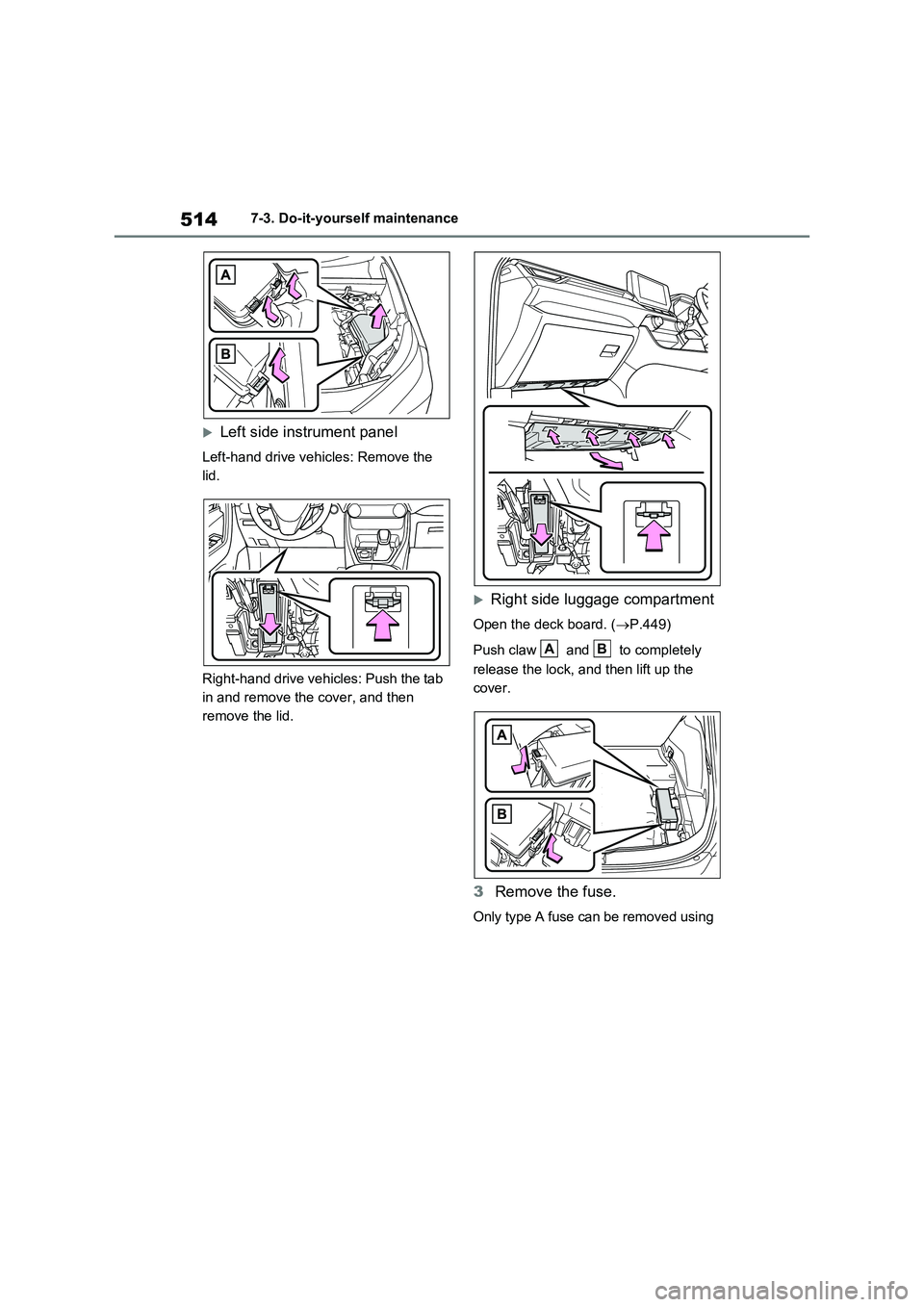
5147-3. Do-it-yourself maintenance
Left side instrument panel
Left-hand drive vehicles: Remove the
lid.
Right-hand drive vehicles: Push the tab
in and remove the cover, and then
remove the lid.
Right side luggage compartment
Open the deck board. (P.449)
Push claw and to completely
release the lock, and then lift up the
cover.
3Remove the fuse.
Only type A fuse can be removed using
AB