2023 TOYOTA RAV4 PLUG-IN HYBRID change time
[x] Cancel search: change timePage 441 of 718

439
6
6-1. Using the air conditioning system and defogger
Interior features
●The outside temperature is extremely
low
●When the hybrid system is cool (for
example, after being left for a long time in low temperatures)
■Windshield defogger
When defogging the windshield using
the Remote Air Conditioning System, defogging may be insufficient due to the power being restricted more than during
normal air conditioning operation. Also, the outside of the windshield may fog up due to the outside temperature, humidity
or air conditioning set temperature.
■Using the heater via the Remote Air Conditioning System
●When the outside temperature is low, heating may feel insufficient due to restricted operation of the air condi-
tioning.
●When the outside heat exchanger
becomes frosted over, heating perfor- mance may decline due to automati-cally switching to the frost removal
operation. ( P.432)
■Security feature
Any unlocked doors will be automatically locked when the system is operating.
The emergency flashers flash to indicate that the doors have been locked or the system has been turned off.
■Conditions affecting operation
P.254
■While the Remote Air Conditioning System is operating
●Depending on the operating condition of the Remote Air Conditioning Sys-tem, the air conditioning compressor
or cooling fan may spin and an operat- ing noise may be heard.However, this does not indicate a mal-
function.
●The air conditioning operation
switches, etc. will not operate while the Remote Air Conditioning System is operating.
■Electronic key battery depletion
P.232
■When the electronic key battery is fully depleted
P.511
■Customization
Setting (e.g. Operation using “A/C” on the wireless remote control) can be changed. (Customizable features:
P.607)
WARNING
■Precautions for the Remote Air Conditioning System
●Do not use the system if people are in the vehicle. Even when the system is in use, the
internal temperature may still reach a high or low level due to features such as the automatic shut-off.
Children and pets left inside the vehicle may suffer heatstroke dehy-dration or hypothermia, or could
result in death or serious injury.
●Depending on the surrounding envi-
ronment, signals from the wireless switch may transmit further than expected. Pay appropriate attention
to the vehicle’s surroundings and use the switch only when neces-sary.
●Do not operate “A/C” on the wire-less remote control if the hood is
open. The air conditioning may operate unintentionally and objects may be drawn into the electrical
cooling fan.
NOTICE
■To prevent the hybrid battery (traction battery) from being dis-charged
Use “A/C” on the wireless remote control only when necessary.
Page 443 of 718

441
6
6-1. Using the air conditioning system and defogger
Interior features
Turns the seat heaters on/off
1 High temperature
2 Low temperature
When the seat heater is on, the
indicator illuminates on the seat
heater switch.
When not in use, put the switch in
the neutral position. The indicator
will turn off.
Turns the front seat heaters and
ventilators on/off
The level indicators come on during
operation.
Each time the switch is pressed, the
operation condition changes as follows.
Hi (3 segments lit) Mid (2 segments
lit) Lo (1 segment lit) Off
1Turns the seat heater on
The level indicators come on yellow
during operation.
2 Turns the seat ventilator on
The level indicators come on green
during operation.
■Operation condition
The power switch is in ON.
■Air conditioning system-linked
control mode
When a seat ventilator is set to Hi, the fan speed of the seat ventilator may
increase according to the fan speed of the air conditioning system.
■Customization
Seat ventilation blower level can be cus-
tomized. (Customizable features: P.607)
Turns the seat heaters on/off
The indicator light comes on when
the seat heater is operating.
Operating the front seat
heaters
Operating the front seat
heaters and ventilators
AOperating the rear seat heat-
ers
A
A
Page 446 of 718

4446-2. Using the interior lights
cally after approximately 20 minutes.
The interior lights can be turned off man- ually. However, in order to help prevent further collisions, it is recommended that
they be left on until safety can be ensured. (The interior lights may not turn on auto-
matically depending on the force of the impact and conditions of the collision.)
■Customization
Setting (e.g. the time elapsed before the
lights turn off) can be changed. (Cus- tomizable features: P.608)
■Front interior lights
Turns the lights on/off
Turns the switch to the door posi-
tion (door linked)
When a door is opened while the door
position is on, the lights turn on.
1 Turns the door position on
2 Turns the lights off
■Rear interior light
1 Turns the light on
2 Turns the door-linked function
on (door position)
The light turns on/off according to the
opening/closing of the doors.
Turns the lights on/off
NOTICE
■To prevent 12-volt battery dis-
charge
Do not leave the lights on longer than necessary when the hybrid system is
off.
Operating the interior lights
Operating the personal
lights
Page 492 of 718

4907-3. Do-it-yourself maintenance
while the vehicle is moving.
2Turn the power switch to ON.
3Press and hold to display
the cursor on the content display
area (center) of the multi-infor-
mation display.
4Press or of the meter
control switches to select
and then press .
5Press or of the meter
control switches and select
“ Vehicle Settings”, and
then press and hold .
6Press or of the meter
control switches and select
“TPWS”, and then press .
7Press or to select “Pres-
sure unit setting”.
8Press or to select the
desired unit and then press .
■Routine tire inflation pressure
checks
The tire pressure warning system does
not replace routine tire inflation pressure
checks. Make sure to check tire inflation
pressure as part of your routine of daily
vehicle checks.
■Tire inflation pressure
●It may take a few minutes to display
the tire inflation pressure after the
power switch is turned to ON. It may
also take a few minutes to display the
tire inflation pressure after inflation
pressure has been adjusted.
●Tire inflation pressure changes with temperature. The displayed values
may also be different from the values
measured using a tire pressure
gauge.
■Situations in which the tire pres-
sure warning system may not oper-
ate properly
●In the following cases, the tire pres-
sure warning system may not operate
properly.
• If non-genuine Toyota wheels are
used.
• A tire has been replaced with a tire
that is not an OE (Original Equipment)
tire.
• A tire has been replaced with a tire
that is not of the specified size.
• Tire chains, etc. are equipped.
• An auxiliary-supported run-flat tire is
equipped.
• If a window tint that affects the radio
wave signals is installed.
• If there is a lot of snow or ice on the
vehicle, particularly around the wheels
or wheel housings.
• If the tire inflation pressure is
extremely higher than the specified
level.
• If wheels without tire pressure warning
valves and transmitters are used.
• If the ID code on the tire pressure
warning valves and transmitters is not
registered in the tire pressure warning
computer.
●Performance may be affected in the
following situations.
• Near a TV tower, electric power plant,
gas station, radio station, large dis-
play, airport or other facility that gen-
erates strong radio waves or electrical
noise
• When carrying a portable radio, cellu-
lar phone, cordless phone or other
wireless communication device
If tire position information is not cor-
rectly displayed due to the radio wave
conditions, the display may be cor-
rected by driving and changing the
radio wave conditions.
●When the vehicle is parked, the time
taken for the warning to start or go off
Page 497 of 718
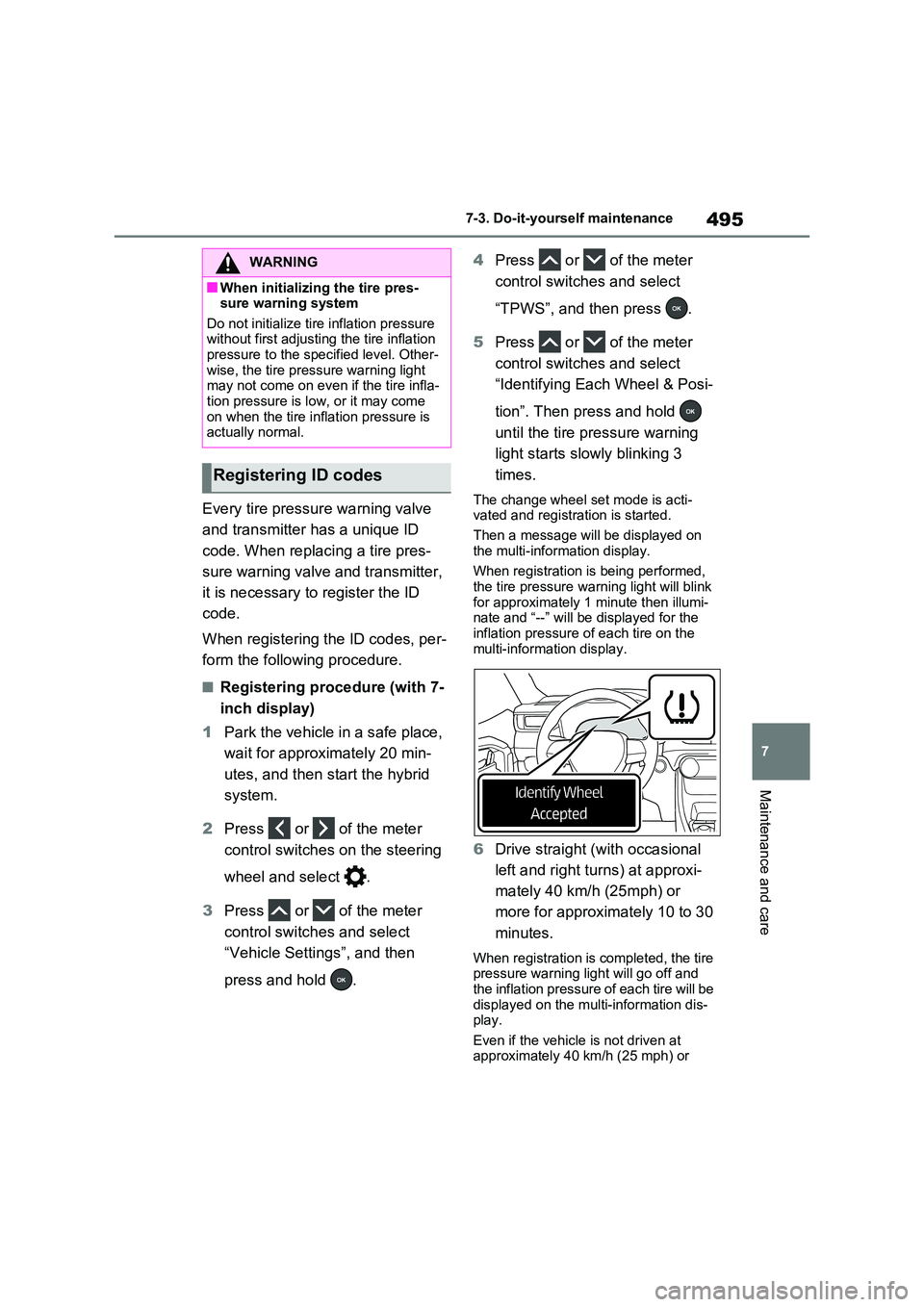
495
7
7-3. Do-it-yourself maintenance
Maintenance and care
Every tire pressure warning valve
and transmitter has a unique ID
code. When replacing a tire pres-
sure warning valve and transmitter,
it is necessary to register the ID
code.
When registering the ID codes, per-
form the following procedure.
■Registering procedure (with 7-
inch display)
1 Park the vehicle in a safe place,
wait for approximately 20 min-
utes, and then start the hybrid
system.
2 Press or of the meter
control switches on the steering
wheel and select .
3 Press or of the meter
control switches and select
“Vehicle Settings”, and then
press and hold .
4 Press or of the meter
control switches and select
“TPWS”, and then press .
5 Press or of the meter
control switches and select
“Identifying Each Wheel & Posi-
tion”. Then press and hold
until the tire pressure warning
light starts slowly blinking 3
times.
The change wheel set mode is acti- vated and registration is started.
Then a message will be displayed on
the multi-information display.
When registration is being performed, the tire pressure warning light will blink
for approximately 1 minute then illumi- nate and “--” will be displayed for the inflation pressure of each tire on the
multi-information display.
6 Drive straight (with occasional
left and right turns) at approxi-
mately 40 km/h (25mph) or
more for approximately 10 to 30
minutes.
When registration is completed, the tire pressure warning light will go off and
the inflation pressure of each tire will be displayed on the multi-information dis-play.
Even if the vehicle is not driven at approximately 40 km/h (25 mph) or
WARNING
■When initializing the tire pres-sure warning system
Do not initialize tire inflation pressure without first adjusting the tire inflation pressure to the specified level. Other-
wise, the tire pressure warning light may not come on even if the tire infla-tion pressure is low, or it may come
on when the tire inflation pressure is actually normal.
Registering ID codes
Page 498 of 718

4967-3. Do-it-yourself maintenance
more, registration can be completed by
driving for a long time. However, if reg-
istration does not complete after driving
for 1 hour or more, perform the proce-
dure again from the beginning.
7Initialize the tire pressure warn-
ing system. (P.492)
■Registering procedure (with
12.3-inch display)
1Park the vehicle in a safe place,
wait for approximately 20 min-
utes, and then start the hybrid
system.
2Press and hold to display
the cursor on the content display
area (center) of the multi-infor-
mation display.
3Press or of the meter
control switches to select
and then press .
4Press or of the meter
control switches and select
“ Vehicle Settings”, and
then press and hold .
5Press or of the meter
control switches and select
“TPWS”, and then press .
6Press or of the meter
control switches and select
“Identifying Each Wheel & Posi-
tion”. Then press and hold
until the tire pressure warning
light starts slowly blinking 3
times.
The change wheel set mode is acti-vated and registration is started.
Then a message will be displayed on
the multi-information display.
When registration is being performed,
the tire pressure warning light will blink
for approximately 1 minute then illumi-
nate and “--” will be displayed for the
inflation pressure of each tire on the
multi-information display.
7Drive straight (with occasional
left and right turns) at approxi-
mately 40 km/h (25mph) or
more for approximately 10 to 30
minutes.
When registration is completed, the tire
pressure warning light will go off and
the inflation pressure of each tire will be
displayed on the multi-information dis-
play.
Even if the vehicle is not driven at
approximately 40 km/h (25 mph) or
more, registration can be completed by
driving for a long time. However, if reg-
istration does not complete after driving
for 1 hour or more, perform the proce-
dure again from the beginning.
8Initialize the tire pressure warn-
ing system. (P.492)
■When registering ID codes
●ID code registration is performed
while driving at a vehicle speed of
approximately 40 km/h (25 mph) or
more.
●Before performing ID code registra-
tion, make sure that no wheels with
Page 575 of 718

573
8
8-2. Steps to take in an emergency
When trouble arises
4 Press the power switch shortly
and firmly.
In the event that the hybrid system
still cannot be started, contact any
authorized Toyota retailer or Toyota
authorized repairer, or any reliable
repairer.
■Stopping the hybrid system
Shift the shift lever to P, set the parking brake and press the power switch as
you normally do when stopping the hybrid system.
■Replacing the key battery
As the above procedure is a temporary
measure, it is recommended that the electronic key battery be replaced immediately when the battery is
depleted. ( P.511)
■Alarm (if equipped)
Using the mechanical key to lock the doors will not set the alarm system.
If a door is unlocked using the mechani- cal key when the alarm system is set, the alarm may be triggered. ( P.79)
■Changing power switch modes
Release the brake pedal and press the power switch in step 3 above. The hybrid system does not start and
modes will be changed each time the switch is pressed. ( P.313)
If you have a set of jumper (or
booster) cables and a second vehi-
cle with a 12-volt battery, you can
jump start your vehicle by following
the steps below.
1 Vehicles with alarm system:
Confirm that the electronic key
is being carried.
When connecting the jumper (or booster) cables, depending on the situ-
ation, the alarm may activate and the doors locked. ( P.80)
2Open the hood (P.476) and
fuse box cover.
If the 12-volt battery is
discharged
The following procedures may
be used to start the hybrid sys-
tem if the vehicle’s 12-volt bat-
tery is discharged.
You can also call any autho-
rized Toyota retailer or Toyota
authorized repairer, or any reli-
able repairer or a qualified
repair shop.
Restarting the hybrid sys-
tem
Page 596 of 718

5949-2. Customization
9-2.Customiz ation
■Changing using the Multime-
dia Display
1Select on the main menu.
2Select “Vehicle customize”.
3Select the item to change the
settings of from the list.
Various setting can be changed.
Refer to the list of settings that can
be changed for details.
For functions that can be turned
on/off, select (ON)/
(OFF).
The settings, such as the volume
and sensor sensitivity can be
changed by dragging the round
icon on the display.
■Changing using the multi-
information display (with 7-
inch display)
1Press or of the meter
control switches and select .
2Press or of the meter
control switches, select the item.
3To switch the function on and
off, press to switch to the
desired setting.
4To perform detailed setting of
functions that support detailed
settings, press and hold and
display the setting screen.
The method of performing detailed set-
ting differs for each screen. Please
refer to the advice sentence displayed
on the screen.
To go back to the previous screen or
exit the customize mode, press .
■Changing using the multi-
information display (with 12.3-
inch display)
1Press and hold to display
the cursor on the content display
area (center) of the multi-infor-
mation display.
2Press or of the meter
control switches to select
and then press .
3Press or of the meter
control switches, select the item.
Customizable features
Your vehicle includes a variety
of electronic features that can
be personalized to suit your
preferences. The settings of
these features can be changed
using the multi-information
display, navigation/multimedia
system, or at any authorized
Toyota retailer or Toyota
authorized repairer, or any reli-
able repairer.
Customizing vehicle fea-
tures