2023 TOYOTA RAV4 maintenance reset
[x] Cancel search: maintenance resetPage 100 of 574

1002-1. Instrument cluster
“Notification method”
Select to change e ach notification
method used to notify the driver
when the system recognizes
excess speed and Do Not Enter
sign.
“Notification Level”
Select to change e ach notification
level used to notify the driver when
the system recognizes a speed limit
sign.
■ Vehicle Settings
PBD (Power Back Door)
(if equipped) ( P.129)
Select to set up the following items.
• System settings
Select to enable/disable the power
back door system.
• “Hands Free”
*
Select to enable/disable the Hands
Free Power Back Door.
• “Opening Adjustment”
Select the open position when
power back door is fully open.
•“Volume”
Select to set the volume of the
buzzer which sounds when the
power back door system operates.
*: Vehicles with Hands Free Power
Back Door
(Stop & Start system) (if
equipped) ( P.304)
Select to set the length of time the
Stop & Start system will operate
when the “A/C” switch of the air
conditioning system is on.
“TPWS” (Tire Pressure Warn- ing System) (if equipped)
(
P.408)
• “Set Pressure”
Select to initialize the tire pressure
warning system.
• “Change Wheel”
Select to register the ID codes of
the tire pressure se nsors to the tire
pressure warning system.
“Rear Seat Reminder”
( P.122)
Select to enable/disable the rear
seat reminder function.
“Scheduled Maintenance”
( P.388)
Select to reset the scheduled main-
tenance information (message indi-
cating maintenance is required and
distance until the next mainte-
nance) after all ma intenance is per-
formed.
■ Settings
“Language”
Select to change the language on
the multi-information display.
“Units”
Select to change the units of mea-
sure displayed.
“Meter Type”
Select to change the speedometer
display.
(Eco Driving Indicator
Light) ( P.96)
Select to activate/deactivate the
Eco Driving Indicator Light.
(Driving information dis-
Page 109 of 574
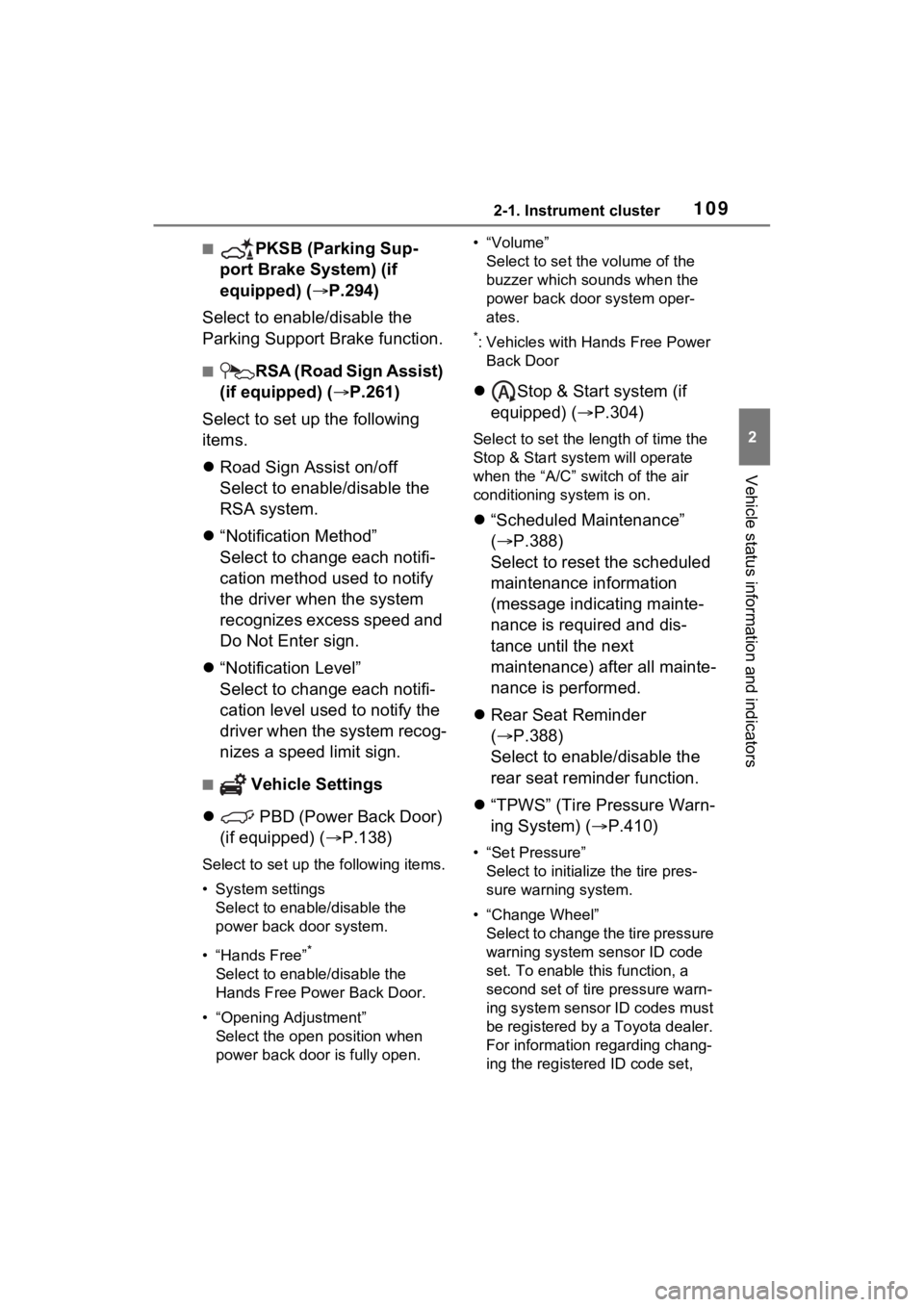
1092-1. Instrument cluster
2
Vehicle status information and indicators
■PKSB (Parking Sup-
port Brake System) (if
equipped) ( P.294)
Select to enable/disable the
Parking Support Brake function.
■RSA (Road Sign Assist)
(if equipped) ( P.261)
Select to set up the following
items.
Road Sign Assist on/off
Select to enable/disable the
RSA system.
“Notification Method”
Select to change each notifi-
cation method used to notify
the driver when the system
recognizes excess speed and
Do Not Enter sign.
“Notification Level”
Select to change each notifi-
cation level used to notify the
driver when the system recog-
nizes a speed limit sign.
■ Vehicle Settings
PBD (Power Back Door)
(if equipped) ( P.138)
Select to set up the following items.
• System settings
Select to enable/disable the
power back door system.
• “Hands Free”
*
Select to enable/disable the
Hands Free Power Back Door.
• “Opening Adjustment” Select the open position when
power back door is fully open. •“Volume”
Select to set the volume of the
buzzer which sounds when the
power back door system oper-
ates.
*: Vehicles with Hands Free Power Back Door
Stop & Start system (if
equipped) ( P.304)
Select to set the length of time the
Stop & Start system will operate
when the “A/C” switch of the air
conditioning system is on.
“Scheduled Maintenance”
( P.388)
Select to reset the scheduled
maintenance information
(message indicating mainte-
nance is required and dis-
tance until the next
maintenance) after all mainte-
nance is performed.
Rear Seat Reminder
( P.388)
Select to enable/disable the
rear seat reminder function.
“TPWS” (Tire Pressure Warn-
ing System) ( P.410)
• “Set Pressure”
Select to initialize the tire pres-
sure warning system.
• “Change Wheel” Select to change the tire pressure
warning system sensor ID code
set. To enable this function, a
second set of tire pressure warn-
ing system sensor ID codes must
be registered by a Toyota dealer.
For information regarding chang-
ing the registered ID code set,
Page 386 of 574

3886-2. Maintenance
■Resetting the message indicat-
ing maintenance is required
(with 7-inch display)
After the required maintenance is
performed according to the mainte-
nance schedule, please reset the
reminder light or message.
To reset the reminder light or mes-
sage, follow the procedure
described below:
1 Press or of the meter
control switches and select
on the multi-information display.
2 Press or of the meter
control switches and select
“Vehicle Settings”. Then press
and hold .
3 Press or of the meter
control switches and select
“Scheduled Maintenance”. Then
press .
4 Select “Yes” and press .
A message will be displayed when
the reset proced ure has been com-
pleted.
■Resetting the message indicat-
ing maintenance is required
(with 12.3-inch display)
After the required maintenance is
performed according to the mainte-
nance schedule, please reset the
reminder light or message.
To reset the reminder light or mes-
sage, follow the procedure
described below:
1 Press and hold to display the
cursor on the content display
area (center) of the multi-infor-
mation display. 2
Press or of the meter
control switches to select
and then press .
3 Press or of the meter
control switch es and select
“ Vehicle Settings”. Then
press and hold .
4 Press or of the meter
control switch es and select
“Scheduled Maintenance”. Then
press .
5 Select “Yes” and press .
A message will be d isplayed when
the reset procedure has been com-
pleted.
You can perform some mainte-
nance procedures by yourself.
Please be aware that do-it-your-
self maintenance may affect
warranty coverage.
The use of Toyota Repair Manuals
is recommended.
For details about warranty cover-
age, refer to the separate “Owner’s
Warranty Informat ion Booklet” or
“Owner’s Manual Supplement”.
Do-it-yourself mainte-
nance
Page 411 of 574

4136-3. Do-it-yourself maintenance
6
Maintenance and care
• If the vehicle is driven in heavy traffic or another situation where
other vehicles are driven close by,
it may take time for the system to
recognize the tire pressure warn-
ing valve and tran smitters of your
vehicle over those of other vehi-
cles.
If initialization does not complete
after driving for 1 hour or more, park
the vehicle in a safe place for
approximately 20 minutes and then
drive the vehicle again.
●If the vehicle is reversed during
initialization, the data up to that
point is reset, so perform the ini-
tialization procedure again from
the beginning.
●In the following situations, initial-
ization will not be started or was
not completed properly and the
system will not ope rate properly.
Perform the initialization proce-
dure again.
• If, when attempting to start initial- ization, the tire pressure warning
light does not blink 3 times.
• If, when the vehicle has been driven for about 20 minutes after
performing initialization, the tire
pressure warning light blinks for
approximately 1 minute and then
illuminates.
If the inflation pressure of each tire
is still not displayed, have the vehi-
cle inspected by your Toyota dealer.
Every tire pressure warning
valve and transmitter has a
unique ID code. When replacing
a tire pressure warning valve
and transmitter, it is necessary
to register the ID code.
When registering the ID codes,
perform the following procedure.
■Registering procedure (with
7-inch display)
1 Park the vehicle in a safe
place, wait for approximately
20 minutes, and then start
the engine.
2 Press or of the meter
control switches on the steer-
ing wheel and select .
3 Press or of the meter
control switches and select
“Vehicle Settings”, and then
press and hold .
4 Press or of the meter
control switches and select
“TPWS”, and then press .
5 Press or of the meter
control switches and select
“Change Wheel”. Then press
and hold until the tire
pressure warning light starts
slowly blinking 3 times.
The change wheel set mode is acti-
vated and registra tion is started.
WARNING
■When initializing the tire pres-
sure warning system
Do not initialize tire inflation pres-
sure without first adjusting the tire
inflation pressure to the specified
level. Otherwise, the tire pressure
warning light may not come on
even if the tire inflation pressure is
low, or it may c ome on when the
tire inflation pressure is actually
normal.
Registering ID codes
(vehicles with tire pres-
sure warning system)
Page 414 of 574

4166-3. Do-it-yourself maintenance
• Vehicle is not parked for approxi-
mately 20 minutes or more before
driving
• Vehicle is not driven at approxi- mately 25 mph ( 40 km/h) or more
• Vehicle is driven on unpaved roads
• Vehicle is driven near other vehi- cles and system cannot recog-
nize tire pressure warning valve
and transmitters of your vehicle
over those of other vehicles
• Wheel with tire p ressure warning
valve and transmitter installed is
inside or near the vehicle
If registration does not complete
after driving for 1 hour or more, per-
form the ID code registration proce-
dure again from the beginning.
●If the vehicle is reversed during
registration, the data up to that
point is reset, so perform the reg-
istration procedure again from the
beginning.
●In the following situations, ID code
registration will not be started or
was not completed properly and
the system will no t operate prop-
erly. Perform the ID code registra-
tion procedure again.
• If, when attempting to start ID code registration, the tire pressure
warning light does not blink slowly
3 times.
• If, when the vehicle has been driven for about 20 minutes after
performing ID co de registration,
the tire pressur e warning light
blinks for approxi mately 1 minute
and then illu minates.
If the ID codes cannot be registered
even when performing the above
procedure, contact your Toyota
dealer.
The recommended cold tire
inflation pressure and tire size
are displayed on the tire and
loading information label.
( P.492)
Tire inflation pressure
Make sure to maintain the
proper tire inflation pres-
sure. Tire inflation pressure
should be checked at least
once per month. However,
Toyota recommends that
tire inflation pressure be
checked once every two
weeks. ( P.492)
Checking the specified
tire inflation pressure
Page 459 of 574

4617-2. Steps to take in an emergency
7
When trouble arises
■If “Engine Oil Level Low Add or
Replace” is displayed
The engine oil level may be low.
Check the level of the engine oil,
and add engine oil if necessary.
This message may be displayed if
the vehicle is sto pped on a slope.
Move the vehicle to a level surface
and check if the message disap-
pears.
■If “Maintenance Required
Soon” is shown
Indicates that all maintenance
according to the dr iven distance on
the maintenance schedule
* should
be performed soon.
Comes on approximately 4500
miles (7200 km) after the message
has been reset.
If necessary, perf orm maintenance.
Please reset the message after the
maintenance is performed.
( P.388)
*: Refer to the separate “Scheduled
Maintenance Guide” or “Owner’
Manual Supplement” for the main-
tenance interval applicable to your
vehicle.
■If “Maintenance Required Visit
Your Dealer” is shown
Indicates that all maintenance is
required to correspond to the driven
distance on the maintenance sched-
ule
*.
Comes on approximately 5000
miles (8000 km) after the message
has been reset. (The indicator will
not work properly unless the mes-
sage has been reset.)
Perform the necessary mainte-
nance. Please reset the message
after the maintenance is performed.
( P.388)
*: Refer to the separate “Scheduled
Maintenance Guide” or “Owner’
Manual Supplement” for the main-
tenance interval applicable to your vehicle.
■If “Engine Maintenance
Required Visit Your Dealer” is
shown
The engine or an engine component
is malfunctioning. Have the vehicle
inspected by your Toyota dealer
immediately.
■If a message that indicates the
malfunction of front camera is
displayed
The following systems may be sus-
pended until the problem shown in
the message is resolved. (P.237,
449)
●PCS (Pre-Collision System)
●LTA (Lane Tracing Assist)
●AHB (Automatic High Beam)
●RSA (Road Sign Assist)*
●Dynamic radar cruise control with
full-speed range
*: If equipped
■If a message that indicates the
malfunction of radar sensor is
displayed
The following systems may be sus-
pended until the problem shown in
the message is resolved. (P.237,
449)
●PCS (Pre-Collision System)
●LTA (Lane Tracing Assist)
●Dynamic radar cruise control with
full-speed range
■If “Radar Cruise Control
Unavailable See Owner’s Man-
ual” is shown
The dynamic radar cruise control
with full-speed range system is sus-
pended temporarily or until the prob-
lem shown in the message is
resolved. (causes and coping meth-
ods: P.237)
■If “Radar Cruise Control
Unavailable” is shown
The dynamic radar cruise control
Page 550 of 574

552Alphabetical Index
Electronic key battery ........... 425
Fuses ................................... 428
Light bulbs ............................ 432
Tires ..................................... 463
Wiper insert .......................... 422
Wireless remote control battery........................................... 425
Reporting safety defects for Canadian owners ................. 527
Reporting safety defects for U.S. owners................................... 526
Resetting the message indicat- ing maintenance is required 388
Road Sign Assist .................... 261
Rock & Dirt mode ................... 312
RSA (Road Sign Assist) ......... 261
S
Seat belt reminder light . 455, 456
Seat belts .................................. 29 Adjusting the seat belt shoulder anchor height ....................... 31
Automatic Locking Retractor .. 31
Child restraint system installation ............................................. 54
Cleaning and maintaining the seat belt.............................. 384
Emergency Locking Retractor 31
How to wear your seat belt..... 30
How your child should wear the seat belt................................ 30
Pregnant women, proper seat belt use................................. 29
Reminder light and buzzer . 455, 456
Seat belt extender .................. 30
Seat belt instructions for Cana- dian owners ........................ 527
Seat belt pretensioners .......... 32
SRS warning light................. 450
Seat heaters ............................ 345
Seating capacity ..................... 188 Seat position memory ............147
Seats
Adjustment precautions 144, 145
Adjustment ...................144, 145
Child restraint sys tem installation
.............................................50
Cleaning ...............................384
Driving position memory .......147
Folding down the rear seatbacks ...........................................146
Head restraint .......................150
Properly sitting in the seat ......27
Seat heaters ....... ..................345
Seat position memory...........147
Seat ventilators.....................345
Seat ventilators .. .....................345
Secondary Collision Brake ....319
Sensor Automatic headlight system .220
Automatic High Beam system...........................................222
BSM (Blind Spot M onitor) .....276
Digital Rear-view Mirror ........160
Inside rear view mirror ..........155
Intuitive parking assist ..........280
LTA (Lane Traci ng Assist) ....250
Parking Support Brake function (rear-crossing vehicles) ......276
Parking Support Brake function (static objects) ....................280
Rain-sensing windshield wipers ...........................................228
RCTA (Rear Cross Traffic Alert) ...........................................276
Toyota Safety Sense 2.5 ......234
Service reminder message ....388
Shift lever ................................209 Automatic transm ission ........209
If th e s hif t le ver ca n no t b e s hif te d from P .................................210
Shift lock system ....................210
Side airbags ..............................33
Page 552 of 574

554Alphabetical Index
Rear window and outside rear view mirror defoggers switch................................... 333, 340
Rear window wipe r and washer
switch ................................. 229
Seat heater switches .... 346, 347
Seat ventilator switches ....... 347
Snow mode switch ............... 315
Stop & Start cancel switch ... 305
Tire pressure warning reset switch ......................... 410, 411
Vehicle-to-vehicle distance switch ................................. 264
VSC OFF switch................... 320
Window lock switch .............. 169
Windshield defogger switch 333, 340
Windshield wipers and washer switch ................................. 226
Wireless charger switch ....... 362
T
Tachometer ......................... 83, 88
Tail lights Light switch .......................... 219
Replacing light bulbs ............ 432
Theft deterrent system Alarm ...................................... 71
Engine immobilizer system .... 70
Tire inflati on pressure
Maintenance data................. 492
Tire inflation pressure display function............................... 408
Warning light ........................ 455
Tire information ...................... 499 Glossary ............................... 503
Size ...................................... 501
Tire identification number ..... 500
Tire section names ............... 501
Tire pressure warning system Function ............................... 408
Initializing ............................. 410 Installing tire p
ressure warning
valves and transmitters ......409
Registering ID codes ............413
Warning light ........................455
Tires .........................................405 Chains ..................................327
Checking ..............................405
Glossary ...............................503
If you have a flat tire .............463
Inflation pressure ..................416
Information ......... ..................499
Replacing .............................463
Rotating tires ........................407
Size ......................................492
Snow tires.............................325
Spare tire ..............................463
Tire identification number .....500
Tire inflation pressure display function ...............................408
Tire pressure warning system ...........................................408
Uniform Tire Qua lity Grading 502
Warning light ........................455
Tools ........................................464
Top tether strap ........................61
Total load capacity .........185, 188
Towing Dinghy towing .......................201
Emergency towing ................445
Towing eyelet ...............445, 464
Trailer sway control ..............319
Trailer towing ........................189
Toyota Safety Sense 2.5 ........234 Automatic High Be am ...........222
Dynamic radar cruise control with full-speed range ..........264
LTA (Lane Traci ng Assist) ....250
PCS (Pre-Collisio n System) .239
RSA (Road Sign Assist) .......261
TRAC (Traction Control) ........319
Traction Control (TRAC) ........319
Trailer sway contro l................319