2023 TOYOTA RAV4 HYBRID maintenance
[x] Cancel search: maintenancePage 1 of 586

RAV4 HEV_OM_OM0R102U_(U)
1
2
3
4
5
6
7
8
9
Pictorial indexSearch by illustration
For safety
and securityMake sure to read through them
(Main topics: Child seat, theft deterrent system)
Vehicle status
information and
indicatorsReading driving-related information
(Main topics: Meters, multi-information display)
Before driving
Opening and closing the doors and windows,
adjustment before driving
(Main topics: Keys, doors, seats, power windows)
Driving
Operations and advice which are necessary for
driving
(Main topics: Starting hybrid system, refueling)
Interior featuresUsage of the interior features
(Main topics: Air conditioner, storage features)
Maintenance
and careCaring for your vehicle and maintenance
procedures
(Main topics: Interior and exterior, light bulbs)
When trouble
arisesWhat to do in case of malfunction and emergency
(Main topics: 12-volt battery discharge, flat tire)
Vehicle
specificationsVehicle specifications, customizable features
(Main topics: Fuel, oil, tire inflation pressure)
For ownersReporting safety defects for U.S. owners, and seat
belt, SRS airbag and headlight aim instructions for
Canadian owners
IndexSearch by symptom
Search alphabetically
Page 4 of 586

4TABLE OF CONTENTS
5-1. Using the air conditioning
system and defogger
Automatic air conditioning
system ......................... 342
Heated steering wheel/seat heaters/seat ventilators 349
5-2. Using the interior lights Interior lights list ............ 352
5-3. Using the storage features List of storage features . 355
Luggage compartment fea- tures ............................ 359
5-4. Using the other interior fea- tures
Other interior features ... 364
Garage door opener...... 375
6-1. Maintenance and care Cleaning and protecting the vehicle exterior ............ 384
Cleaning and protecting the vehicle interior ............. 387
6-2. Maintenance Maintenance requirements.................................... 390
General maintenance.... 392
Emission inspection and maintenance (I/M) pro-
grams .......................... 394
6-3. Do-it-yourself maintenance Do-it-yourself service pre-cautions ....................... 396Hood ..............................
398
Positioning a floor jack .. 399
Engine compartment ..... 401
12-volt battery................ 407
Tires .............................. 409
Tire inflation pressure .... 420
Wheels .......................... 422
Air conditioning filter ...... 424
Cleaning the hybrid battery (traction battery) air intake
vent.............................. 426
Wiper insert replacement .................................... 429
Wireless remote control/elec- tronic key battery ......... 433
Checking and replacing fuses ............................ 436
Headlight aim ................ 438
Light bulbs ..................... 439
7-1. Essential information Emergency flashers....... 448
If your vehicle has to be stopped in an emergency.................................... 449
If the vehicle is submerged or water on the road is rising.................................... 450
7-2. Steps to take in an emer- gency
If your vehicle needs to be towed ........................... 451
If you think something is wrong........................... 455
5Interior features
6Maintenance and care7When trouble arises
Page 5 of 586

5TABLE OF CONTENTS
1
2
3
4
5
6
7
8
9
If a warning light turns on or a warning buzzer sounds.................................... 456
If a warning message is dis- played.......................... 466
If you have a flat tire...... 471
If the hybrid system will not start ............................. 480
If you lose your keys ..... 481
If the fuel filler door cannot be opened ................... 482
If the electronic key does not operate properly (vehicles
with smart key system) 483
If the 12-volt battery is dis- charged ....................... 485
If your vehicle overheats 490
If the vehicle becomes stuck .................................... 493
8-1. Specifications Maintenance data (fuel, oil level, etc.) .................... 496
Fuel information ............ 505
Tire information ............. 507
8-2. Customization Customizable features .. 517
8-3. Initialization Items to initialize ........... 531
9-1. For owners Reporting safety defects for U.S. owners................. 534Reporting safet
y defects for
Canadian owners ........ 535
Seat belt instructions for Canadian owners (in
French) ........................ 535
SRS airbag instructions for Canadian owners (in
French) ........................ 537
Headlight aim instructions for Canadian owners (in
French) ........................ 544
What to do if... (Trouble- shooting) ..................... 548
Alphabetical Index ........ 551
8Vehicle specifications
9For owners
Index
Page 72 of 586

721-4. Hybrid system
■Charging the 12-volt battery
P.487
■After the 12-volt battery has dis-
charged or when the terminal
has been removed and installed
during replace, etc.
The gasoline engine may not stop
even if the vehicle is being driven by
the hybrid battery (traction battery).
If this continues for a few days, con-
tact your To yota dealer.
■Sounds and vibrations specific
to a Hybrid Electric Vehicle
There may be no engine sound or
vibration even though the vehicle is
able to move with the “READY” indi-
cator is illuminate d. For safety,
make sure to shift the shift lever to P
and apply the parking brake when
parked.
The following sounds or vibrations
may occur when the hybrid system
is operating and are not a malfunc-
tion:
●Motor sounds may be heard from
the engine compartment.
●Sounds may be heard from the
hybrid battery (traction battery)
under the rear seats when the
hybrid system starts or stops.
●Relay operating sounds such as a
snap or soft clank will be emitted
from the hybrid battery (traction
battery), under the rear seats,
when the hybrid system is started
or stopped.
●Sounds from the hybrid system
may be heard when the back door
is open.
●Sounds may be heard from the
transmission when the gasoline
engine starts or stops, when driv-
ing at low speeds, or during idling.
●Engine sounds may be heard
when accelerating sharply.
●Sounds may be heard due to
regenerative braking when the
brake pedal is dep ressed or as
the accelerator pedal is released.
●Vibration may be felt when the
gasoline engine starts or stops.
●Cooling fan sounds may be heard
from the air intake vent under the
rear seat.
■Maintenance, repair, recycling,
and disposal
Contact your Toyota dealer regard-
ing maintenance, repair, recycling
and disposal. Do n ot dispose of the
vehicle yourself.
When driving with the gasoline
engine stopped, a sound, which
changes in accordance with the
driving speed, will be played in
order to warn people nearby of
the vehicle’s approach. The
sound will stop when the vehicle
speed exceeds approximately
22 mph (35 km/h).
■Acoustic Vehicle Alerting Sys-
tem
In the following cases, the Acoustic
Vehicle Alerting System may be dif-
ficult for surrounding people to hear.
●In very noisy areas
●In the wind or the rain
Also, as the Acoust ic Vehicle Alert-
ing System is installed on the front
of the vehicle, it may be more diffi-
cult to hear from the rear of the vehi-
cle compared to the front.
■If “Proximity Notification Sys-
tem Malfunction Visit Your
Dealer” is displayed on the
multi-information display
The system may be malfunctioning.
Have the vehicle inspected by your
Toyota dealer.
Acoustic Vehicle Alerting
System
Page 80 of 586
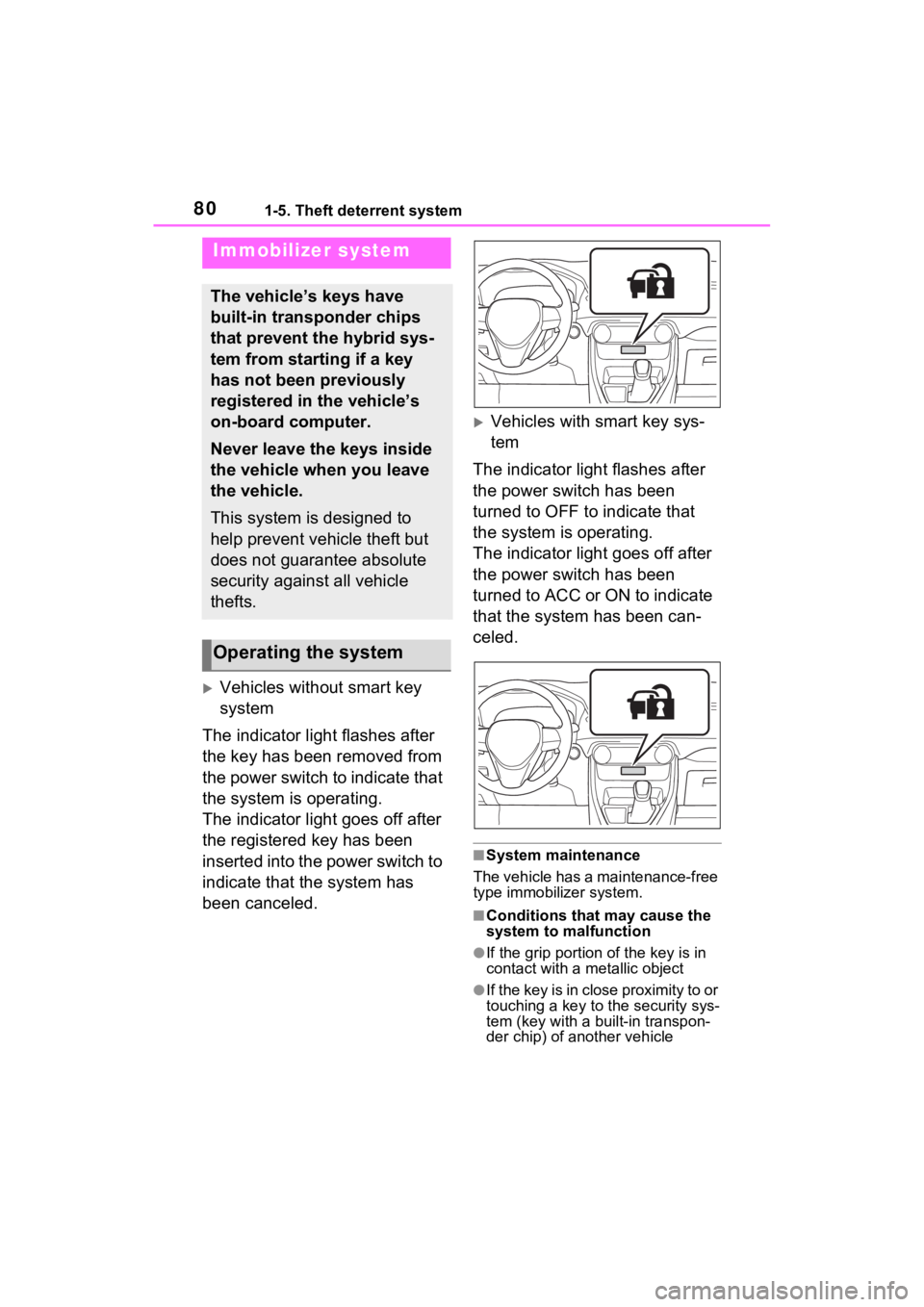
801-5. Theft deterrent system
1-5.Theft deterrent system
Vehicles without smart key
system
The indicator light flashes after
the key has been removed from
the power switch to indicate that
the system is operating.
The indicator light goes off after
the registered key has been
inserted into the power switch to
indicate that the system has
been canceled.
Vehicles with smart key sys-
tem
The indicator light flashes after
the power switch has been
turned to OFF to indicate that
the system is operating.
The indicator light goes off after
the power switch has been
turned to ACC or ON to indicate
that the system has been can-
celed.
■System maintenance
The vehicle has a maintenance-free
type immobilizer system.
■Conditions that may cause the
system to malfunction
●If the grip portion of the key is in
contact with a metallic object
●If the key is in close proximity to or
touching a key to the security sys-
tem (key with a built-in transpon-
der chip) of another vehicle
Immobilizer system
The vehicle’s keys have
built-in transponder chips
that prevent the hybrid sys-
tem from starting if a key
has not been previously
registered in the vehicle’s
on-board computer.
Never leave the keys inside
the vehicle when you leave
the vehicle.
This system is designed to
help prevent vehicle theft but
does not guarantee absolute
security against all vehicle
thefts.
Operating the system
Page 82 of 586

821-5. Theft deterrent system
■Items to check before lock-
ing the vehicle
To prevent unexpected trigger-
ing of the alarm and vehicle
theft, make sure of the following:
Nobody is in the vehicle.
The side windows and moon
roof (if equipped) or pan-
oramic moon roof (if
equipped) are closed before
the alarm is set.
No valuables or other per-
sonal items are left in the
vehicle.
■Setting
Close the doors and hood, and
lock all the doors. The system
will be set automatically after 30
seconds.
Except for Canada, the alarm
can also be set using the
mechanical key.
The security indicator changes from
being on to flashing when the sys-
tem is set.
■Canceling or stopping
Do one of the following to deac-
tivate or stop the alarm:
Except for Canada
Unlock the doors.
Turn the power switch to ACC
or ON, or start the hybrid sys-
tem. (The alarm will be deacti-
vated or stopped after a few
seconds.)
For Canada
Unlock the doors using the
entry function (if equipped) or
wireless remote control.
Start the hybrid system. (The
alarm will be deactivated or
stopped after a few seconds.)
■System maintenance
The vehicle has a maintenance-free
type alarm system.
■Triggering of the alarm
The alarm may be triggered in the
following situations:
(Stopping the alarm deactivates the
alarm system.)
●For Canada: The doors are
unlocked using the key.
●A person inside the vehicle opens
a door or hood, or unlocks the
vehicle using an inside lock but-
ton.
Setting/canceling/stop-
ping the alarm system
Page 113 of 586
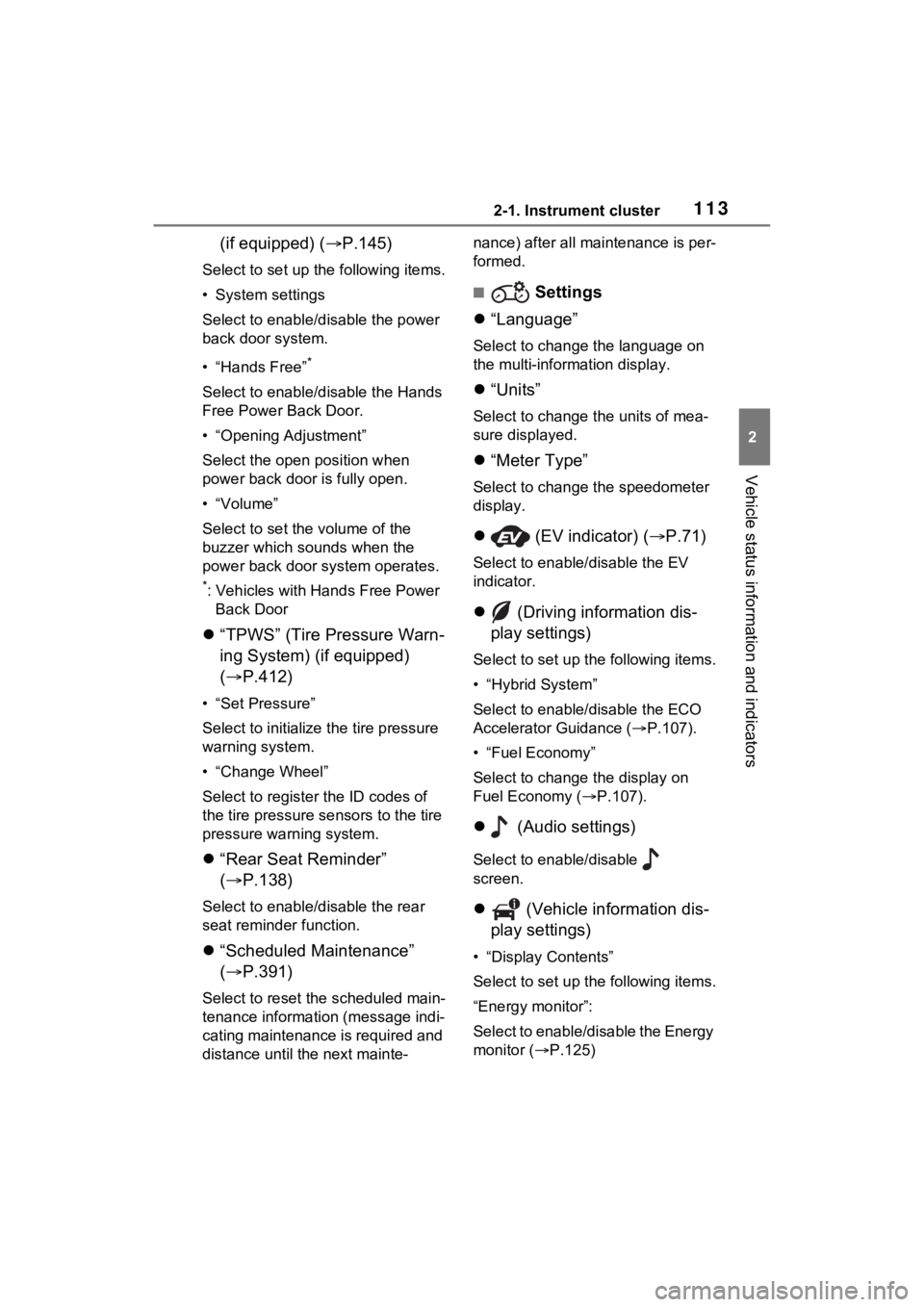
1132-1. Instrument cluster
2
Vehicle status information and indicators
(if equipped) (P.145)
Select to set up the following items.
• System settings
Select to enable/disable the power
back door system.
• “Hands Free”
*
Select to enable/disable the Hands
Free Power Back Door.
• “Opening Adjustment”
Select the open position when
power back door is fully open.
•“Volume”
Select to set the volume of the
buzzer which sounds when the
power back door system operates.
*: Vehicles with Hands Free Power
Back Door
“TPWS” (Tire Pressure Warn-
ing System) (if equipped)
( P.412)
• “Set Pressure”
Select to initialize the tire pressure
warning system.
• “Change Wheel”
Select to register the ID codes of
the tire pressure s ensors to the tire
pressure warning system.
“Rear Seat Reminder”
( P.138)
Select to enable/disable the rear
seat reminder function.
“Scheduled Maintenance”
( P.391)
Select to reset the scheduled main-
tenance information (message indi-
cating maintenance is required and
distance until the next mainte- nance) after all ma
intenance is per-
formed.
■ Settings
“Language”
Select to change the language on
the multi-information display.
“Units”
Select to change the units of mea-
sure displayed.
“Meter Type”
Select to change the speedometer
display.
(EV indicator) ( P.71)
Select to enable/disable the EV
indicator.
(Driving information dis-
play settings)
Select to set up t he following items.
• “Hybrid System”
Select to enable/disable the ECO
Accelerator Guidance (P.107).
• “Fuel Economy”
Select to change the display on
Fuel Economy ( P.107).
(Audio settings)
Select to enable/disable
screen.
(Vehicle information dis-
play settings)
• “Display Contents”
Select to set up t he following items.
“Energy monitor”:
Select to enable/disable the Energy
monitor ( P.125)
Page 123 of 586

1232-1. Instrument cluster
2
Vehicle status information and indicators
■RCTA (Rear Cross Traffic
Alert) (if equipped)
( P.307)
Select to set up the following
items.
RCTA (Rear Cross Traffic
Alert) on/off
Select to enable/disable the
RCTA system.
“Volume”
Select to set the volume of the
buzzer which sounds when
the RCTA is operated.
■PKSB (Parking Sup-
port Brake System) (if
equipped) ( P.312)
Select to enable/disable the
Parking Support Brake function.
■RSA (Road Sign Assist)
(if equipped)
Select to set up the following
items.
Road Sign Assist on/off
Select to enable/disable the
RSA system.
“Notification Method”
Select to change each notifi-
cation method used to notify
the driver when the system
recognizes excess speed and
Do Not Enter sign.
“Notification Level”
Select to change each notifi-
cation level used to notify the
driver when the system recog-
nizes a speed limit sign.
■Vehicle Settings
PBD (Power Back Door)
(if equipped) ( P.154)
Select to set up t he following items.
• System settings Select to enable/disable the
power back door system.
• “Hands Free”
*
Select to enable/disable the
Hands Free Power Back Door.
• “Opening Adjustment” Select the open position when
power back door is fully open.
•“Volume” Select to set the volume of the
buzzer which sounds when the
power back door system oper-
ates.
*: Vehicles with Hands Free Power Back Door
“Scheduled Maintenance”
Select to reset the scheduled
maintenance information
(message indicating mainte-
nance is required and dis-
tance until the next
maintenance) after all mainte-
nance is performed.
“TPWS” (Tire Pressure Warn-
ing System) ( P.412)
• “Set Pressure”
Select to initialize the tire pres-
sure warning system.
• “Change Wheel” Select to change the tire pressure
warning system sensor ID code
set. To enable this function, a
second set of tire pressure warn-
ing system sensor ID codes must