Page 104 of 516
1022-1. Instrument cluster
RAIZE_OM_General_BZ358E
Warning messages
turns yellow only when a warning message with further confirmation is
available.
Press / switch to switch menu to .
When a malfunction is found, messages regarding the issue and the
measure to be taken are displayed.
When more than 2 messages are disp layed, press / switch to tog-
gle the messages.
When no message is stored, “No Messages” will be displayed.
Steering wheel position monitor
When the shift lever is set to R, the orientation of front wheel tires dis-
played.
At the same time, the operating condition of front corner sensor/reverse sensor
(➞ P. 221) is also displayed.
RAIZE_OM_General_BZ358E.book 102 ページ 2022年5月17日 火曜日 午後1時59分
Page 108 of 516
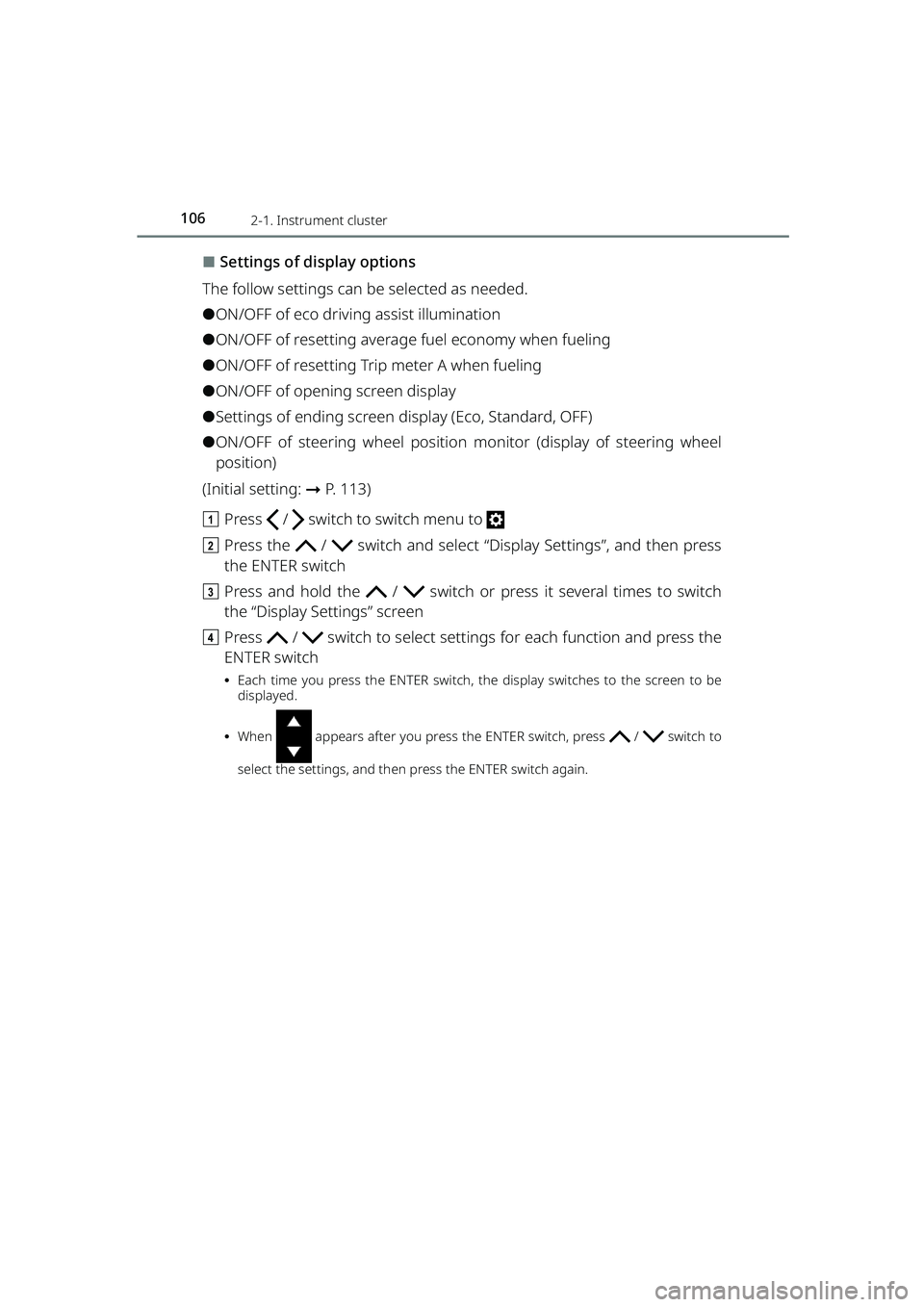
1062-1. Instrument cluster
RAIZE_OM_General_BZ358E
⬛Settings of display options
The follow settings can be selected as needed.
⚫ON/OFF of eco driving assist illumination
⚫ON/OFF of resetting average fuel economy when fueling
⚫ON/OFF of resetting Trip meter A when fueling
⚫ON/OFF of opening screen display
⚫Settings of ending screen display (Eco, Standard, OFF)
⚫ON/OFF of steering wheel position monitor (display of steering wheel
position)
(Initial setting: ➞P. 113)
a Press / switch to switch menu to
b Press the / switch and select “Display Settings”, and then press
the ENTER switch
c Press and hold the / switch or press it several times to switch
the “Display Settings” screen
d Press / switch to select setting s for each function and press the
ENTER switch
⦁ Each time you press the ENTER switch, the display switches to the screen to be
displayed.
⦁ When appears after you press the ENTER switch, press / switch to
select the settings, and then press the ENTER switch again.
RAIZE_OM_General_BZ358E.book 106 ページ 2022年5月17日 火曜日 午後1時59分
Page 115 of 516

1132-1. Instrument cluster
RAIZE_OM_General_BZ358E
Instrument cluster
2
⬛Initialization of display settings
Display settings can be initialized (default setting).
a Press / switch to switch menu to
b Press and hold the / switch or press it several times to switch the
“Settings” screen, select “Reset Settings” and press the ENTER switch
c Press the / switch to select “Y es”, and then press the ENTER switch
Items in the following table are initialized.
ItemInitial setting
“Display Brightness”For day illuminationLevel 8
For night illuminationLevel 6
“Time and Date”“Auto Time ADJ”“ON”
“12H/24H”“24H”
“Designs”“Disp.1”
“Display Settings”
“Eco Indicator Light”“ON”
“AVG Fuel Reset after Refuel”“OFF”
“Trip A Reset after Refuel”“OFF”
“Opening Display”“ON”
“Ending Display Type”“STD”
“Steering Angle”“ON”
“Buzzer”
“Turn Signal Tone Type”“1”
“Opening Sound Volume”“2”
“BSM Buzzer Volume”“2”
“RCTA Buzzer Volume”“2”
“Notification Day
Settings”“Date 1” - “Date 10”“(Not Set)”
“Maintenance Set- tings”“Oil Change Timing Notice”“OFF”
“Oil Filter Change Timing Notice”“OFF”
“Tire Rotation Timing Notice”“OFF”
“Language”“English”
RAIZE_OM_General_BZ358E.book 113 ページ 2022年5月17日 火曜日 午後1時59分
Page 117 of 516

1152-1. Instrument cluster
RAIZE_OM_General_BZ358E
Instrument cluster
2
⬛“Settings” operation
⚫The operation will be temporarily suspended if any of the following condi-
tions occur during the “Settings” operation.
⦁When warning messages are displayed
⦁ When the vehicle starts driving
⚫If the settings cannot be changed even after performing the operation, the
“Settings Failed” message will appear.
⬛When battery terminals are connected/disconnected
Clock data is reset when battery terminals are connected or disconnected.
⬛Liquid crystal display
➞ P. 8 5
⬛About notification screen
⚫Notification screen is displayed once a day.
⚫Birthday, and Anniversary day set to Fe bruary 29 are displayed on March 1,
except the leap year.
WARNING
⬛Caution while driving
For safety reasons, do not use the oper ation button while driving. Doing so is
dangerous and may lead to an accident such as incorrect operation of the
steering wheel.
Stop the vehicle to operate it. While drivin g, keep the time that you look at the
display to the minimum necessary.
⬛When changing settings
➞ P. 9 7
NOTICE
⬛Screen display at low temperatures
➞P. 9 7
⬛When changing display settings
➞P. 9 7
⬛About cruising distance
➞P. 9 7
RAIZE_OM_General_BZ358E.book 115 ページ 2022年5月17日 火曜日 午後1時59分
Page 119 of 516
117
3
RAIZE_OM_General_BZ358E
Operation of eachcomponent
3-1. Keys
Keys .............................................. 118
3-2. Opening, closing and locking
the doors
Key-free system ......................... 121
Wireless remote control .......... 131
Doors
(front doors, rear doors) ....... 133
Back door .................................... 142
3-3. Adjusting the seats
Front seats .................................. 148
Rear seats ................................... 149
Head restraints .......................... 152
3-4. Steering wheel position and mirrors
Steering wheel ........................... 154
Inside rear view mirror............. 156
Outside rear view mirrors ....... 157
3-5. Opening and closing the windows
Power windows .......................... 160
RAIZE_OM_General_BZ358E.book 117 ページ 2022年5月17日 火曜日 午後1時59分
Page 156 of 516
154
RAIZE_OM_General_BZ358E
3-4. Steering wheel position and mirrors
Steering wheel
Adjustment procedure
aGrip the steering wheel and raise
the lever
b Move the steering wheel up and
down to adjust it to the right
position
Once you decided on the position,
lower the lever and secure the steering
wheel in place.
Horn
If you press the periphery of
on the steering wheel, the horn will
sound.
⬛After adjusting the steering wheel position
Make sure that the steering wheel is secured in place.
If it is not secured in plac e, the horn may not sound. ( ➞P. 154)
KBRO340101E
KBRO340102E
KBRO340103E
RAIZE_OM_General_BZ358E.book 154 ページ 2022年5月17日 火曜日 午後1時59分
Page 157 of 516
1553-4. Steering wheel position and mirrors
RAIZE_OM_General_BZ358E
Operation of each component
3
WARNING
⬛Important points while driving
Do not adjust the steering wheel position while driving.
Doing so may lead to mishandling of the vehicle that could result in serious
injury or death.
⬛After adjusting the steering wheel position
Make sure that the steering wheel is secured in place.
If the steering wheel is not secured in pl ace, its position changes all of a sud-
den, which could lead to an unforeseen a ccident and result in serious injury or
death.
RAIZE_OM_General_BZ358E.book 155 ページ 2022年5月17日 火曜日 午後1時59分
Page 158 of 516
1563-4. Steering wheel position and mirrors
RAIZE_OM_General_BZ358E
Inside rear view mirror
The inside rear view mirror’s position can be adjusted to enable suffi-
cient confirmation of the rear view.Adjustment procedure
The inside rear view mirror’s position can be adjusted according to the
driver’s position.
Adjust it by holding the inside rear
view mirror body
Anti-glare function
Operate the lever to reduce the reflected light by the headlights of the
vehicle behind you.
a Normal use
b Anti-glare ON
WARNING
⬛Caution while driving
Do not adjust the mirror while driving.
Doing so may lead to mishandling of the vehicle and cause an accident, result-
ing in death or serious injury.
KBRO340201E
12
KBRO340202E
RAIZE_OM_General_BZ358E.book 156 ページ 2022年5月17日 火曜日 午後1時59分