2023 TOYOTA RAIZE remote control
[x] Cancel search: remote controlPage 130 of 516

1283-2. Opening, closing and locking the doors
RAIZE_OM_General_BZ358E
⬛Important points when locking the doors
During an automatic car wash, the vehicl e’s internal buzzer may sound if water
splashes on the door handle while the electronic key is left inside the vehicle.
⬛Important points when unlocking the doors
⚫When you pull the door handle while operating the door handle switch, the
door may not get unlocked. In that case, restore the door handle to the orig-
inal position and operate the switch again (except for the back door). When
you verify that the door has been unlocked, pull the door handle.
⚫When another electronic key is placed within the operating range, it may
take longer to unlock the door from the time when you operate the switch
on the door handle.
⬛Leaving the vehicle unused for a long period
⚫To prevent theft, keep the electronic key away from the vehicle for approx. 3
m (9.8 ft.).
⚫You can also disable the key-free system beforehand.
Contact your Toyota dealer for further information.
⬛Starting the system normally
Make sure to carry the electronic ke y with you when you start the system.
When you start the system from outside the vehicle, be careful not to keep the
electronic key too close to the vehicle.
Depending on the electronic key’s position or how you hold it when starting
the system, the key may not be detected correctly, preventing the system from
starting normally. (It could cause the al arm to go off unexpectedly or the door
lock prevention func tion may not work. : ➞P. 139)
⬛When the key-free system does not work properly
⚫Locking and unlocking doors: ➞ P. 4 0 6
⚫Starting the engine: ➞P. 4 0 6
⬛Low battery
⚫The standard battery life is between 1 and 2 years.
⚫The battery still depletes without usin g the wireless remote control. Since
the electronic key is constantly receiving radio waves, the battery depletes
even when it is not in use. If you encounter any of the following situations,
the key may be running out of battery. Replace it with a new battery.
⦁ The key-free system or wireless remote control will not start
⦁ The operating range has become narrower
⦁ The LED of the electronic key will not light
RAIZE_OM_General_BZ358E.book 128 ページ 2022年5月17日 火曜日 午後1時59分
Page 133 of 516
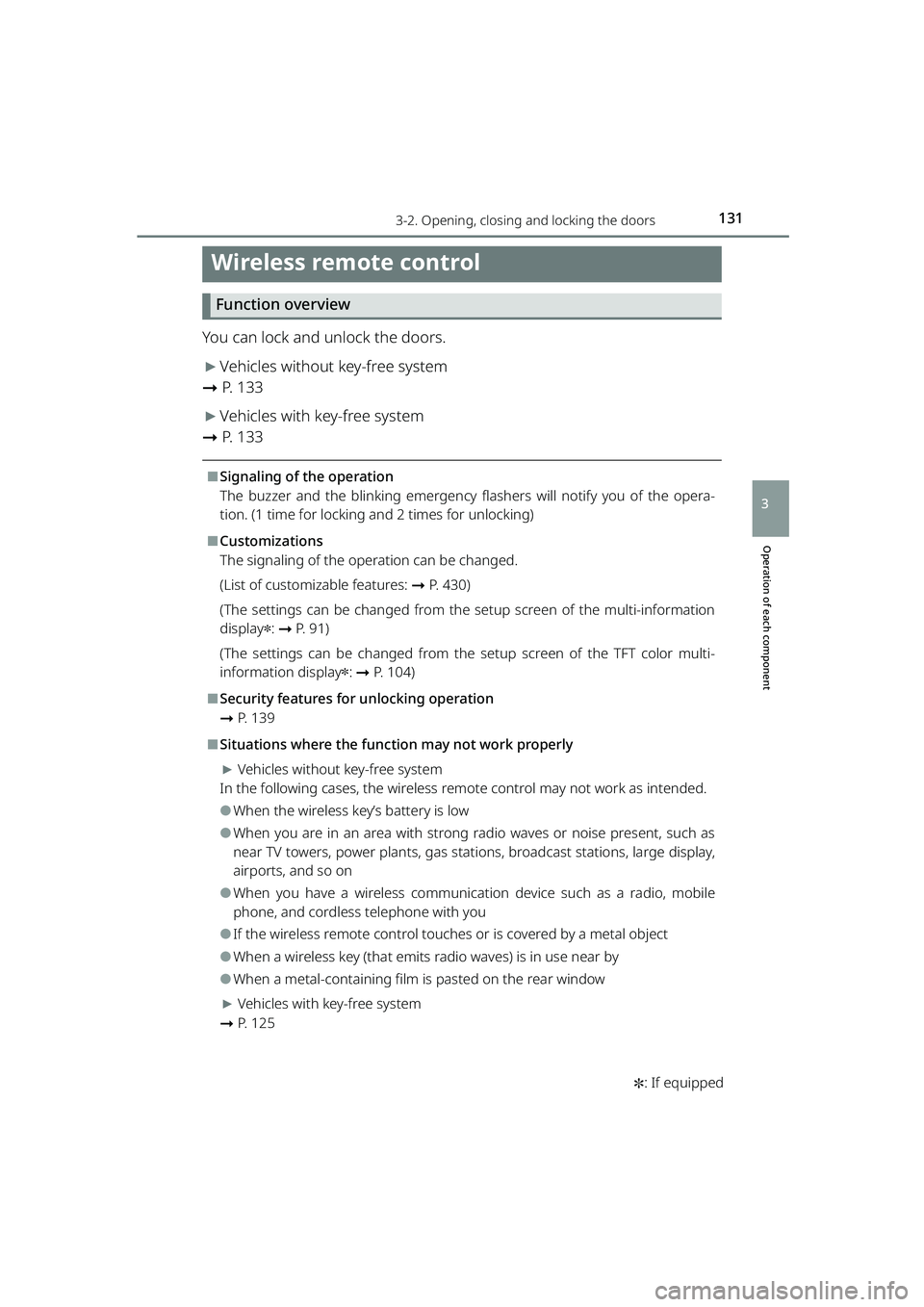
1313-2. Opening, closing and locking the doors
RAIZE_OM_General_BZ358E ✽
: If equipped
Operation of each component
3
Wireless remote control
Function overview
You can lock and unlock the doors.
▶Vehicles without key-free system
➞ P. 1 3 3
▶Vehicles with key-free system
➞ P. 1 3 3
⬛Signaling of the operation
The buzzer and the blinking emergency flashers will notify you of the opera-
tion. (1 time for locking and 2 times for unlocking)
⬛Customizations
The signaling of the operation can be changed.
(List of customizable features: ➞ P. 430)
(The settings can be changed from the setup screen of the multi-information
display
✽: ➞ P. 9 1 )
(The settings can be changed from the setup screen of the TFT color multi-
information display
✽: ➞ P. 104)
⬛Security features for unlocking operation
➞ P. 1 3 9
⬛Situations where the function may not work properly
▶Vehicles without key-free system
In the following cases, the wireless remote control may not work as intended.
⚫When the wireless key’s battery is low
⚫When you are in an area with strong radio waves or noise present, such as
near TV towers, power plants, gas stat ions, broadcast stations, large display,
airports, and so on
⚫When you have a wireless communication device such as a radio, mobile
phone, and cordless telephone with you
⚫If the wireless remote control touches or is covered by a metal object
⚫When a wireless key (that emits radio waves) is in use near by
⚫When a metal-containing film is pasted on the rear window
▶Vehicles with key-free system
➞ P. 1 2 5
RAIZE_OM_General_BZ358E.book 131 ページ 2022年5月17日 火曜日 午後1時59分
Page 134 of 516
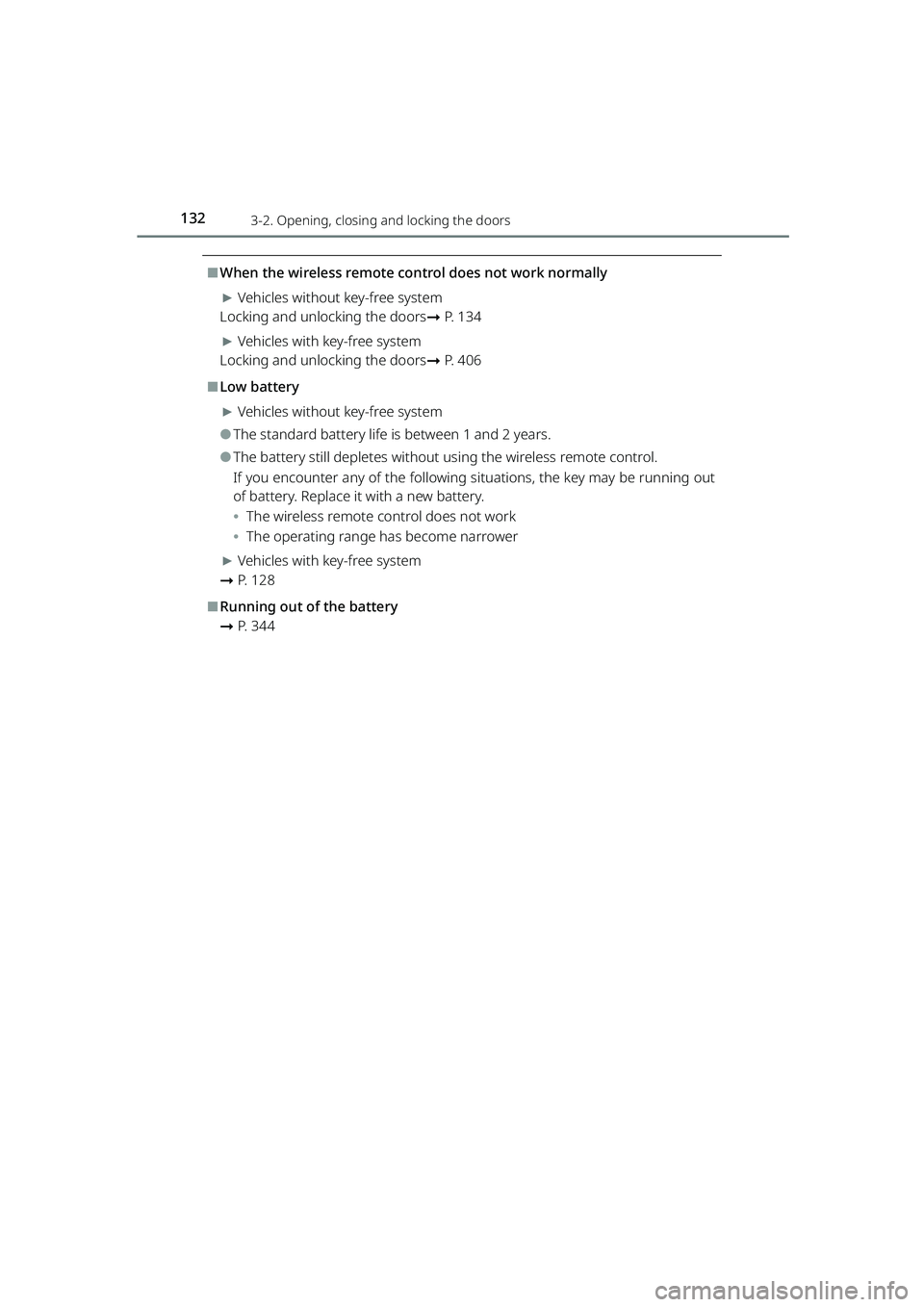
1323-2. Opening, closing and locking the doors
RAIZE_OM_General_BZ358E
⬛When the wireless remote control does not work normally
▶Vehicles without key-free system
Locking and unlocking the doors ➞P. 1 3 4
▶Vehicles with key-free system
Locking and unlocking the doors ➞P. 4 0 6
⬛Low battery
▶Vehicles without key-free system
⚫The standard battery life is between 1 and 2 years.
⚫The battery still depletes without using the wireless remote control.
If you encounter any of the following situations, the key may be running out
of battery. Replace it with a new battery.
⦁ The wireless remote control does not work
⦁ The operating range has become narrower
▶Vehicles with key-free system
➞ P. 1 2 8
⬛Running out of the battery
➞P. 3 4 4
RAIZE_OM_General_BZ358E.book 132 ページ 2022年5月17日 火曜日 午後1時59分
Page 140 of 516

1383-2. Opening, closing and locking the doors
RAIZE_OM_General_BZ358E ✽
: If equipped
⬛How to switch the auto unlock function
When you complete each step listed below, the auto unlock function will
switch in the order of a, b , and c.
a Function disabled
b Shift-linked auto unlock (continuously variable transmission vehicles
only)
c Engine switch “OFF”-linked auto unlock
a Set the vehicle to the following
state
⦁Turn off the front position
lights
⦁ Turn the engine switch to “OFF”
⦁ Close all the doors
⦁ Move the inside lock button of
the driver’s door to the
unlocked side
b Turn the engine switch to “ACC” (Within 5 seconds after this, perform
c)
c Turn on and off the front position lights (within 5 seconds after this,
perform d)
d Move the inside lock button of th e driver’s door to the locked side
Once the switchover is complete, all the doors will be unlocked within
approximately 3 seconds after the inside lock button of the driver’s door is
set to the locked side.
If you stop the operation without fini shing to the end, try again from the
beginning.
⬛When the alarm✽ is set
If you unlock and open the door withou t using the key-free system or wireless
remote control, the alarm will be activat ed. When that happens, stop the alarm
immediately. ( ➞P. 7 4 )
⬛Impact detection door lock release system
When the vehicle receives a strong impact on the front, back, right, and left
side, all the doors will be unlocked.
This system will not be activated depend ing on the degree of the impact or the
type of accident.
KBRO320109E
RAIZE_OM_General_BZ358E.book 138 ページ 2022年5月17日 火曜日 午後1時59分
Page 141 of 516

1393-2. Opening, closing and locking the doors
RAIZE_OM_General_BZ358E
✽: If equipped
Operation of each component
3
⬛Security features for unlocking operation
If the door is not opened within appr oximately 30 seconds after the key-free
system
✽ or wireless remote control has unlocked the door, the door will be
locked automatically for theft prevention.
⚫After the door has been locked, the alarm✽ will be set. ( ➞P. 7 3 )
⬛When the lock/unlock switch✽ on the front door will not lock or unlock the
doors
If you cannot lock or unlock the doors
by touching the lock/unlock switch on
the front door with your finger, touch
the lock/unlock switch of the front
door with the palm of your hand.
If you wear gloves, take them off.
⬛Door lock prevention function
This function prevents the doors from be ing locked with the key left inside the
vehicle.
▶Vehicles without key-free system
⚫When the key is inserted in the engine switch, performing the following
operations will activate the door lock prevention function, unlocking all the
doors.
⦁ Moving the inside lock button of the driver’s door to the locked side with
the driver’s door open
⦁ Unlocking any of the inside lock bu ttons except the driver’s seat from
inside the vehicle with all the doors locked, and opening the door and then
closing it (The function will not acti vate when the engine switch is “ON”)
▶Vehicles with key-free system
⚫When the engine switch is “ACC” or “ON”, performing the following opera-
tions will activate the door lock prevention function, unlocking all the doors.
⦁ Moving the inside lock button of the driver’s door to the locked side with
the driver’s door open
⦁ Unlocking any of the inside lock bu ttons except the driver’s seat from
inside the vehicle with all the doors locked, and opening the door and then
closing it (The function will not acti vate when the engine switch is “ON”)
KBRO320110E
RAIZE_OM_General_BZ358E.book 139 ページ 2022年5月17日 火曜日 午後1時59分
Page 144 of 516
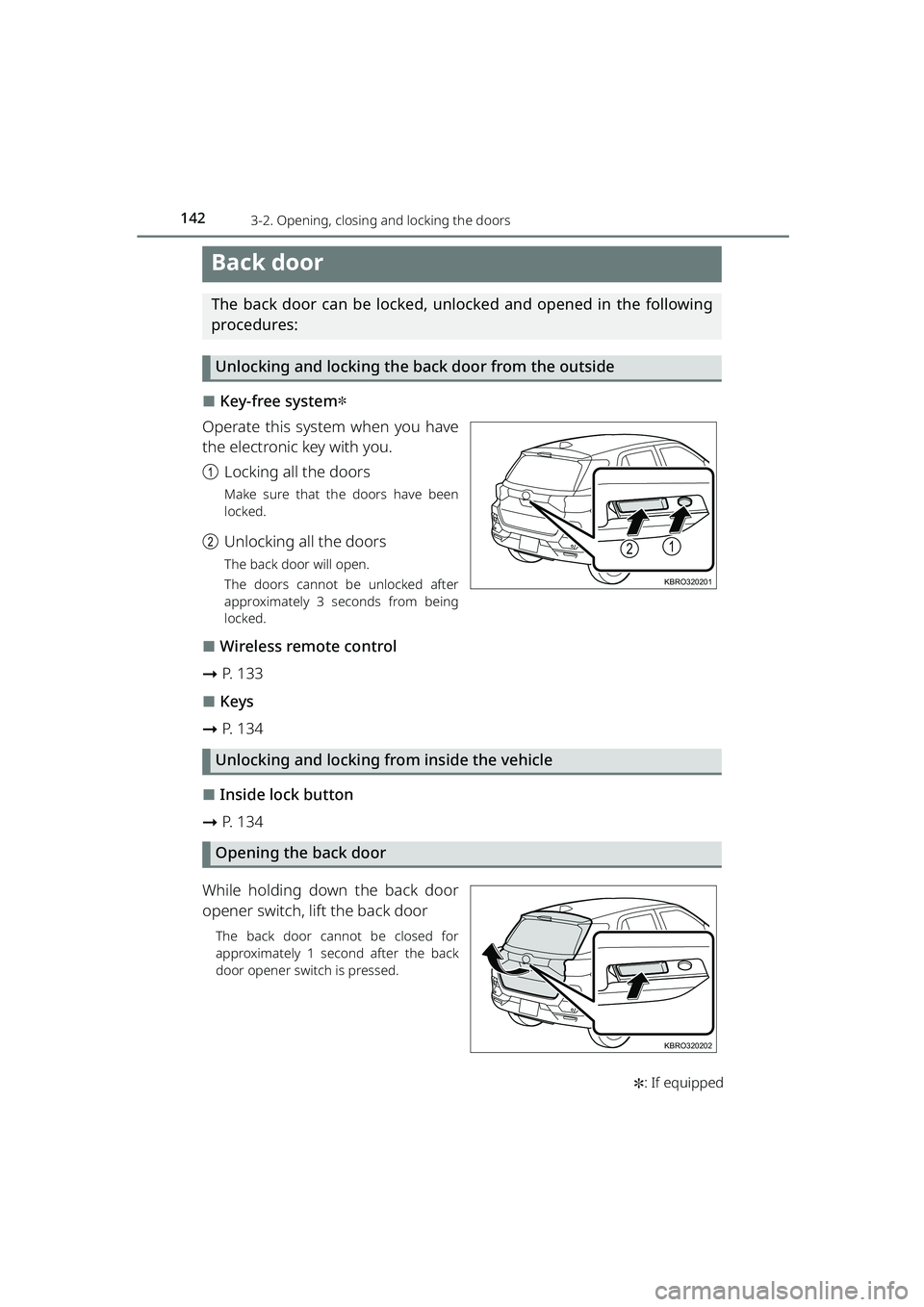
1423-2. Opening, closing and locking the doors
RAIZE_OM_General_BZ358E ✽
: If equipped
Back door
The back door can be locked, unlocked and opened in the following
procedures:
Unlocking and locking the back door from the outside
⬛Key-free system✽
Operate this system when you have
the electronic key with you.
a Locking all the doors
Make sure that the doors have been
locked.
bUnlocking all the doors
The back door will open.
The doors cannot be unlocked after
approximately 3 seconds from being
locked.
⬛Wireless remote control
➞ P. 1 3 3
⬛Keys
➞ P. 1 3 4
Unlocking and locking from inside the vehicle
⬛Inside lock button
➞ P. 1 3 4
Opening the back door
While holding down the back door
opener switch, lift the back door
The back door cannot be closed for
approximately 1 second after the back
door opener switch is pressed.
21
KBRO320201
KBRO320202
Parts.fm 142 ページ 2022年6月17日 金曜日 午前9時2分
Page 348 of 516
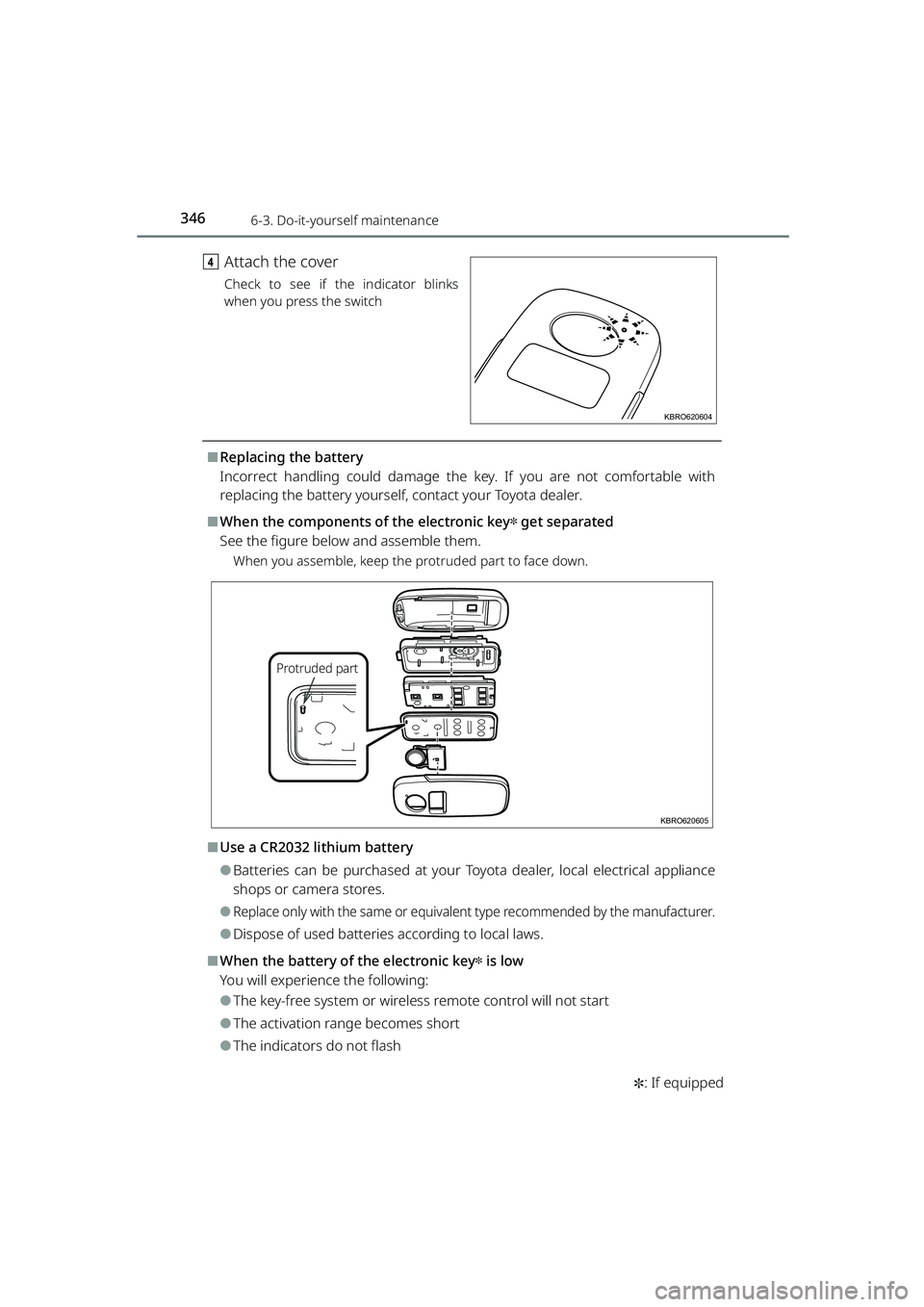
3466-3. Do-it-yourself maintenance
RAIZE_OM_General_BZ358E✽
: If equipped
d Attach the cover
Check to see if the indicator blinks
when you press the switch
⬛Replacing the battery
Incorrect handling could damage the key. If you are not comfortable with
replacing the battery yourself, contact your Toyota dealer.
⬛When the components of the electronic key✽ get separated
See the figure below and assemble them.
When you assemble, keep the pr otruded part to face down.
⬛Use a CR2032 lithium battery
⚫Batteries can be purchased at your Toyo ta dealer, local electrical appliance
shops or camera stores.
⚫Replace only with the same or equivalent type recommended by the manufacturer.
⚫Dispose of used batteries according to local laws.
⬛When the battery of the electronic key✽ is low
You will experience the following:
⚫The key-free system or wireless remote control will not start
⚫The activation range becomes short
⚫The indicators do not flash
KBRO620604
KBRO620605
Protruded part
Maintenance.fm 346 ページ 2022年6月17日 金曜日 午前9時6分
Page 349 of 516

3476-3. Do-it-yourself maintenance
RAIZE_OM_General_BZ358E✽
: If equipped
Maintenance and care
6
WARNING
⬛Battery precautions
Observe the following precautions.
Failure to do so may result in death or serious injury.
⚫Do not swallow the battery. Doing so may cause chemical burns.
⚫A coin battery or button battery is used in the wireless remote control✽ or
the electronic key
✽. If a battery is swallowed, it may cause severe chemical
burns in as little as 2 hours and may result in death or serious injury.
⚫Keep away new and removed batteries from children.
⚫If the cover cannot be firmly closed, st op using the wireless remote control✽
or the electronic key✽ and stow the key in the place where children cannot
reach, and then contact your Toyota dealer.
⚫If you accidentally swallow a battery or put a battery into a part of your body,
get emergency medical attention immediately.
⬛To prevent battery explosion or leakage of flammable liquid or gas
⚫Replace the battery with a new battery of the same type. If a wrong type of
battery is used, it may explode.
⚫Do not expose batteries to extremely low pressure due to high altitude or
extremely high temperatures.
⚫Do not burn, break or cut a battery.
NOTICE
⬛Important points when replacing the batteries
Before you replace the battery, make sure to discharge static electricity from
your body and clothing. Static electricity could damage the key. To discharge
static electricity, prepare items that can remove static electricity in advance or
touch metal parts with your hands.
⬛To make it function properly after the replacement
Observe the following precautions.
⚫Never replace the batte ry with wet hands
Doing so could cause rusting.
⚫Do not touch or move the parts except the battery
⚫Do not bend the electrodes
RAIZE_OM_General_BZ358E.book 347 ページ 2022年5月17日 火曜日 午後1時59分