2023 TOYOTA PRIUS PRIME rear view mirror
[x] Cancel search: rear view mirrorPage 356 of 680

3565-5. Using the driving support systems
display.
Each time the power switch is turned to ON, the Blind Spot
Monitor is enabled.
■Objects that can be detected while driving
The Blind Spot Monitor uses rear side radar sensors to detect the
following vehicles trav eling in adjacent lanes and advises the driver
of the presence of such vehicles via the indicators on the outside
rear view mirrors.
Vehicles that are traveling in areas that are not visible using the
outside rear view mirrors (the blind spots)
Vehicles that are approaching r apidly from behind in areas that
are not visible using the outside rear view mirrors (the blind spots)
■Detection range while driving
The areas that vehicles can be detected in are outlined below.
The range of each detection area is:
Approximately 1.6 ft. (0.5 m) to 11.5 ft. (3.5 m) from either side of
the vehicle
*1
Approximately 3.3 ft. (1 m) forward of the rear bumper*2
Blind Spot Monitor operation
A
B
A
B
Page 357 of 680

3575-5. Using the driving support systems
5
Driving
Approximately 9.8 ft. (3 m) from the rear bumper
Approximately 9.8 ft. (3 m) to 230 ft. (70 m) from the rear
bumper
*3
*1: The area between the side of the vehicle and 1.6 ft. (0.5 m) from the side
of the vehicle cannot be detected.
*2: While the vehicle is to being overtake n, up to approximately 9.8 ft. (3 m)
forward of the rear bumper will be detected.
*3: The greater the difference in speed between your vehicle and the
detected vehicle is, the fa rther away the vehicle will be detected, causing
the outside rear view mirror indicator to illuminate or flash.
■The Blind Spot Monitor
linked function
The LDA (Lane Departure Alert)
has a function that uses infor-
mation of detected vehicles driv-
ing in an adjacent lane. For
details about the function and its
operating conditions, P.313.
■The Blind Spot Monitor is oper-
ational when
The Blind Spot Monitor is opera-
tional when all of the following con-
ditions are met:
●The power switch is in ON.
●The Blind Spot Monitor is on.
●The shift position is in a position
other than R.
●The vehicle speed is approxi-
mately 7 mph (10 km/h) or more.
■The Blind Spot Monitor will
detect a vehicle when
The Blind Spot Monitor will detect a
vehicle present in the detection area
in the following situations:
●A vehicle in an adjacent lane over-
takes your vehicle.
●You overtake a vehicle in an adja-
cent lane slowly.
●Another vehicle enters the detec-
tion area when it changes lanes.
■Situations in which the Blind
Spot Monitor cannot detect
vehicles
The Blind Spot Monitor cannot
detect the following vehicles and
other objects:
●Small motorcycles, bicycles,
pedestrians, etc.*
●Vehicles traveling in the opposite
direction
●Guardrails, walls, signs, parked
vehicles and similar stationary
objects
*
●Following vehicles that are in the
same lane*
●Vehicles traveling 2 lanes away
from your vehicle*
●Vehicles which are being over-
taken rapidly by your vehicle.*
*
: Depending on the conditions, detection of a vehicle and/or
object may occur.
■Conditions in which a buzzer
may not sound
In situations such as the following,
while the turn signa l lever is being
operated, the indicator will flash but
a buzzer may not sound.
●When a second vehicle is
detected while the turn signal
lever is being held
●When overtaking a vehicle in the
C
D
Page 359 of 680

3595-5. Using the driving support systems
5
Driving
*: If equipped
Multi-information display
Turning the safe exit assist on/off.
If collision with a door is likely and
the door is opened, the door will be
displayed on the multi-information
display. Also, if a door is opened
when an outside rear view mirror
indicator is illuminated, a buzzer
will sound as a warning.
Outside rear view mirror indi-
cators
When a vehicle or bicycle which
may collide with a door (other than
the back door) when opened is
detected, the outside rear view mir-
ror indicator ( P.152) on the
detected side will illuminate. If the
door on the detected side is
opened, the outside rear view mir-
ror indicator will blink.
Driving assist information
indicator
Illuminates when the safe exit
assist is turned of f. At this time, a
message will be displayed on the
multi-informat ion display.
Speakers
When the outside rear view mirror
indicator blinks, the driver is
informed through voice guidance
Safe Exit Assist*
The safe exit assist is a sys-
tem that uses rear side
radar sensors installed on
the inner side of the rear
bumper to help occupants
judge if an approaching
vehicle or bicycle may col-
lide with a door when exit-
ing, to help reduce the
possibility of a collision.
WARNING
■Cautions regarding the use of
the system
●The driver is solely responsible
for safe driving. Always drive
safely, taking care to observe
your surroundings.
●The safe exit assist is a supple-
mentary system that, when the
vehicle is stopped, informs
occupants of th e existence of
approaching vehicles and bicy-
cles. As this system alone can-
not be used to judge safety,
over-reliance on this system
may lead to an accident result-
ing in death or serious injury.
In certain situations, this system
may not function to its fullest
extent. Therefore it is necessary
for the occupants to visually
check for safety directly and using
the mirrors.
System components
A
B
C
D
Page 360 of 680

3605-5. Using the driving support systems
that the system has operated. After
the notification through voice guid-
ance is made, no more voice guid-
ance notifications will be made
again until the door is fully closed.
■Outside rear view mirror indica-
tor visibility
In strong sunlight, the outside rear
view mirror indicator may be difficult
to see.
■Buzzer
If the volume setting of the audio
system is high or the surrounding
area is loud, it may be difficult to
hear the buzzer.
■Voice notifications
In the following situations, voice
notifications will not be output:
●When it is estimated that no occu-
pants are on board*
●After opening a door and entering
the vehicle, until the hybrid system
is started
●When 3 minutes or more have
elapsed since the hybrid system
was stopped
●When the language setting of the
Multimedia Display has been set
to a language that does not sup-
port voice notifications
●When all of the doors have been
locked from outside the vehicle
●When a door remains open for 1
minute or more after the hybrid
system is stopped
●When the ACC mode ( P.618)
has been enabled through a cus- tomize setting on the Multimedia
Display and the hybrid system has
been stopped
●When the parking assist volume
setting on the Multimedia Display
has been set to off
*: For each seating position, judg-
ment is made based on the open-
ing and closing of a door, before
driving for ingress and after driv-
ing for egress.
■Customization
Some functions can be customized.
( P.618)
The safe exit assist system can
be enabled/disabled through a
customize setting. ( P.618)
When the safe exit assist is off,
the driving assist information
indicator will illuminate and a
message will be displayed on
the multi-information display.
Each time the power switch is
turned to ON, the safe exit
assist is enabled.
■Objects that can be detected by the safe exit assist
When the safe exit assist detects the following vehicles or bicycles
behind your vehicle using a rear si de radar sensor, the occupants of
the vehicle are informed through an outside rear view mirror indica-
WARNING
■To ensure the system can
operate properly
P.355
Turning the safe exit
assist system ON/OFF
Safe exit assist operation
Page 361 of 680

3615-5. Using the driving support systems
5
Driving
tor, buzzer, multi-information display, and voice notification.Vehicle or bicycle which has a high possibility of colliding with a
door (other than the back door) when opened
■The safe exit assist detection areas
The areas that vehicles can be detected in are outlined below.
Approximately 145 ft. (45 m) rearward from the front door
*
*: The faster a vehicle or bicycle is approaching, the distance at which an
outside rear view mirror indicato r will illuminate or blink will become fur-
ther.
■The safe exit assist is opera-
tional when
The safe exit assist is operational
when all of the following conditions
are met:
●When the power switch is ON,
less than 3 minutes have elapsed
since the hybrid system was off, or
less than 3 minutes have elapsed
since a door was opened and
someone has entered the vehicle
(the time which operation is possi-
ble may be extended if a door is
opened and closed)
●Safe exit assist is on
●The vehicle is stopped.
●The shift position is in a position
other than R.
■The safe exit assist will detect a
vehicle when
The safe exit assist will detect a
vehicle present in the detection area
in the following situations:
●When the vehicle is stopped and a
vehicle or bicycle, which is travel-
ing parallel to the vehicle, is
approaching within the area that a
door opens (other than the back
A
A
Page 372 of 680
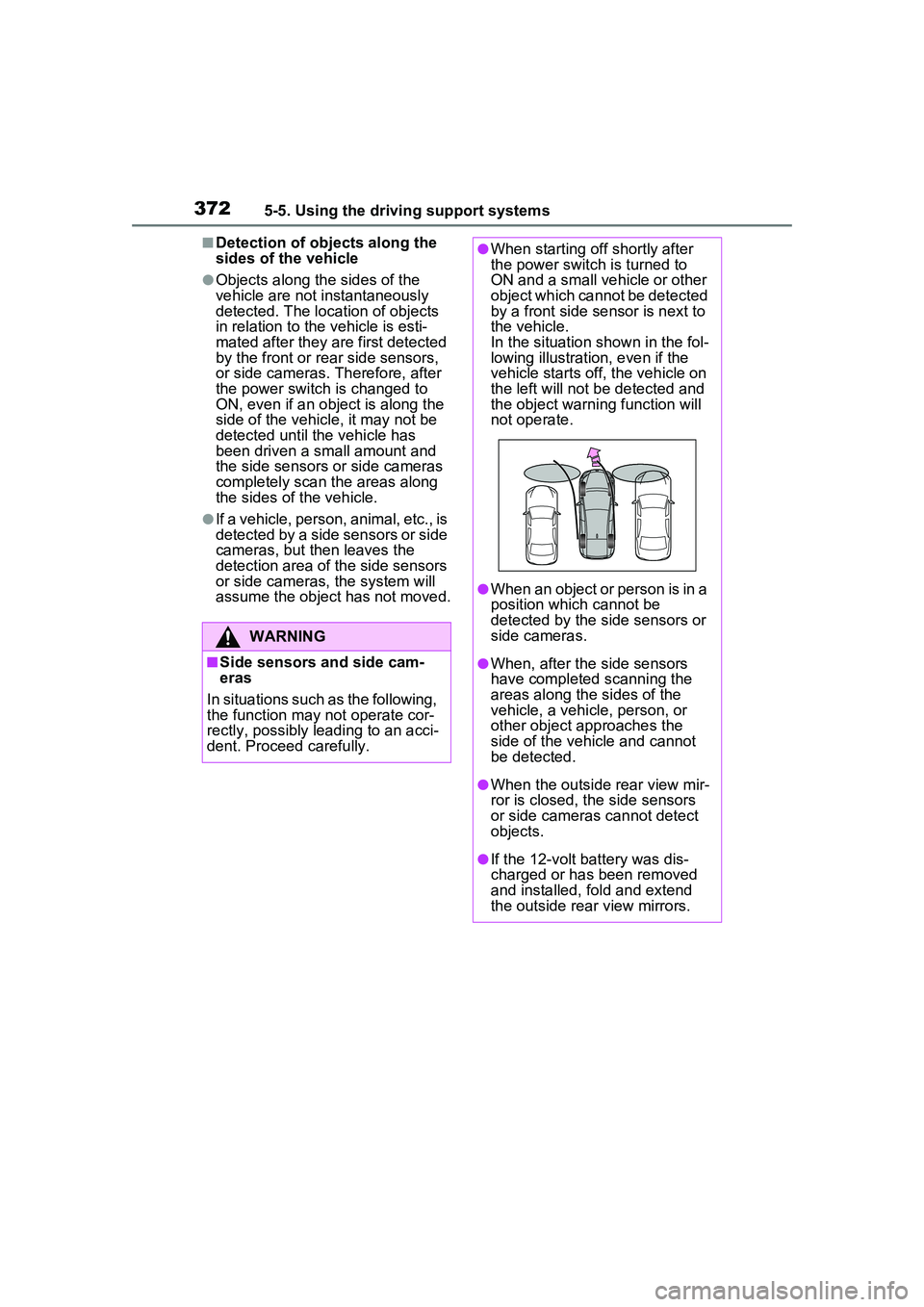
3725-5. Using the driving support systems
■Detection of objects along the
sides of the vehicle
●Objects along the sides of the
vehicle are not instantaneously
detected. The location of objects
in relation to the vehicle is esti-
mated after they are first detected
by the front or rear side sensors,
or side cameras. Therefore, after
the power switch is changed to
ON, even if an object is along the
side of the vehicle, it may not be
detected until the vehicle has
been driven a small amount and
the side sensors or side cameras
completely scan the areas along
the sides of the vehicle.
●If a vehicle, person, animal, etc., is
detected by a side sensors or side
cameras, but then leaves the
detection area of the side sensors
or side cameras, the system will
assume the object has not moved.
WARNING
■Side sensors and side cam-
eras
In situations such as the following,
the function may not operate cor-
rectly, possibly leading to an acci-
dent. Proceed carefully.
●When starting off shortly after
the power switch is turned to
ON and a small vehicle or other
object which cannot be detected
by a front side sensor is next to
the vehicle.
In the situation shown in the fol-
lowing illustration, even if the
vehicle starts off, the vehicle on
the left will not be detected and
the object warning function will
not operate.
●When an object or person is in a
position which cannot be
detected by the side sensors or
side cameras.
●When, after the side sensors
have completed scanning the
areas along the sides of the
vehicle, a vehicle, person, or
other object approaches the
side of the vehicle and cannot
be detected.
●When the outside rear view mir-
ror is closed, the side sensors
or side cameras cannot detect
objects.
●If the 12-volt battery was dis-
charged or has been removed
and installed, fold and extend
the outside rear view mirrors.
Page 373 of 680

3735-5. Using the driving support systems
5
Driving
*: If equipped
Meter control switches
Operate the meter control switches
to enable/disable the RCTA func-
tion on the multi-information dis-
play.
Outside rear view mirror indi-
cators
If a vehicle is detected as
approaching from the left or right
behind the vehicle, both outside
rear view mirror indicators
( P.152) will blink and a buzzer
will sound.
Multimedia Display
If a vehicle approaching from the
right or left at the rear of the vehicle
is detected, the RCTA icon
( P.374) for the detected side will
be displayed on the Multimedia Dis-
play. This illustration
* shows an
example of a vehicle approaching
from both sides of the vehicle.
*: Depending on the vehicle grade and equipped options, the actual
screen may be different from this
illustration.
Driving assist information
indicator
Illuminates when the RCTA is
turned off. At this time, a message
RCTA (Rear Cross
Traffic Alert) function*
The RCTA function uses the
BSM rear side radar sensors
installed behind the rear
bumper. This function is
intended to assist the driver
in checking areas that are
not easily visible when
backing up.
WARNING
■Cautions regarding the use of
the system
The driver is solely responsible for
safe driving. Always drive safely,
taking care to observe your sur-
roundings.
The RCTA function is only a sup-
plementary function which alerts
the driver that a vehicle is
approaching from the right or left
at the rear of the vehicle.
As the RCTA function may not
function correctly under certain
conditions, the driver’s own visual
confirmation of safety is neces-
sary.
Over reliance on this function may
lead to an accident resulting
death or serious injury.
■To ensure the system can
operate properly
P.355
System components
A
B
C
D
Page 374 of 680

3745-5. Using the driving support systems
will be displayed on the multi-infor-
mation display.
The RCTA can be enabled/dis-
abled through a customize set-
ting. (P.618)
When the RCTA function is off,
the driving assist information
indicator ( P.152) will illumi-
nate and a message will be dis-
played on the multi-information
display. Each time the power
switch is turned to ON, the
RCTA function is enabled.
■Outside rear view mirror indica-
tor visibility
In strong sunlight, the outside rear
view mirror indicator may be difficult
to see.
■Hearing the RCTA buzzer
The RCTA buzzer may be difficult to
hear over loud noises, such as if the
audio system volume is high.
■Rear side radar sensors
P.355
■Operation of the RCTA
function
The RCTA function uses rear
side radar sensors to detect
vehicles approaching from the
right or left at the rear of the
vehicle and alerts the driver of
the presence of such vehicles
by flashing the outside rear view mirror indicators and sounding a
buzzer.
Approaching vehicles
Detection areas of approach-
ing vehicles
■RCTA icon display
When a vehicle approaching
from the right or left at the rear
of the vehicle is detected, the
following will be displayed on
the Multimedia Display.
• Example (Panoramic view monitor): Vehicles are
approaching from both sides
of the vehicle
■RCTA function detection
areas
The areas that vehicles can be
detected in are outlined below.
Turning the RCTA func-
tion on/off
RCTA function
A
B