Page 185 of 818

1832-2. Charging
2
Plug-in hybrid system
Prius Plug-in Hybrid_OM_OM47F38E_(EE)
The error warning indicator on the CCID (Charging Circuit Interrupting
Device) flashes.
Electrical leakage detection
function or self- diagnostic
function operates and power
is cut off
When the voltage is insufficient, the error
warning indicator may flash when there is
noise interference. Perform a reset and con-
nect to a proper power source. (P. 120)
If charging does not start, immediately stop
charging and contact any authorized Toyota
retailer or Toyota authorized repairer, or any
reliable repairer.
Charging indicator does not illuminate, even though charging connector
is connected.
The plug is not properly con-
nected to the socketCheck whether the plug is properly con-
nected to the socket.
Charging connector is not
securely connected to
charging inlet
Check the connection status of the charging
connector.
• When connecting the charging connec-
tor, insert the charging connector
securely.
• After connecting the charging connector,
check that the charging indicator is turned
on.
If the charging indicator does not illuminate,
even though the charging connector is
securely connected, there may be a mal-
function in the system. Immediately stop
charging and contact any authorized Toyota
retailer or Toyota authorized repairer, or any
reliable repairer.
Hybrid battery (traction bat-
tery) is already fully chargedWhen the hybrid battery (traction battery) is
fully charged, charging is not performed.
The charger does not oper-
atePlease contact the facility manager when
there is a problem with charger.
Likely causeCorrection procedure
Page 191 of 818
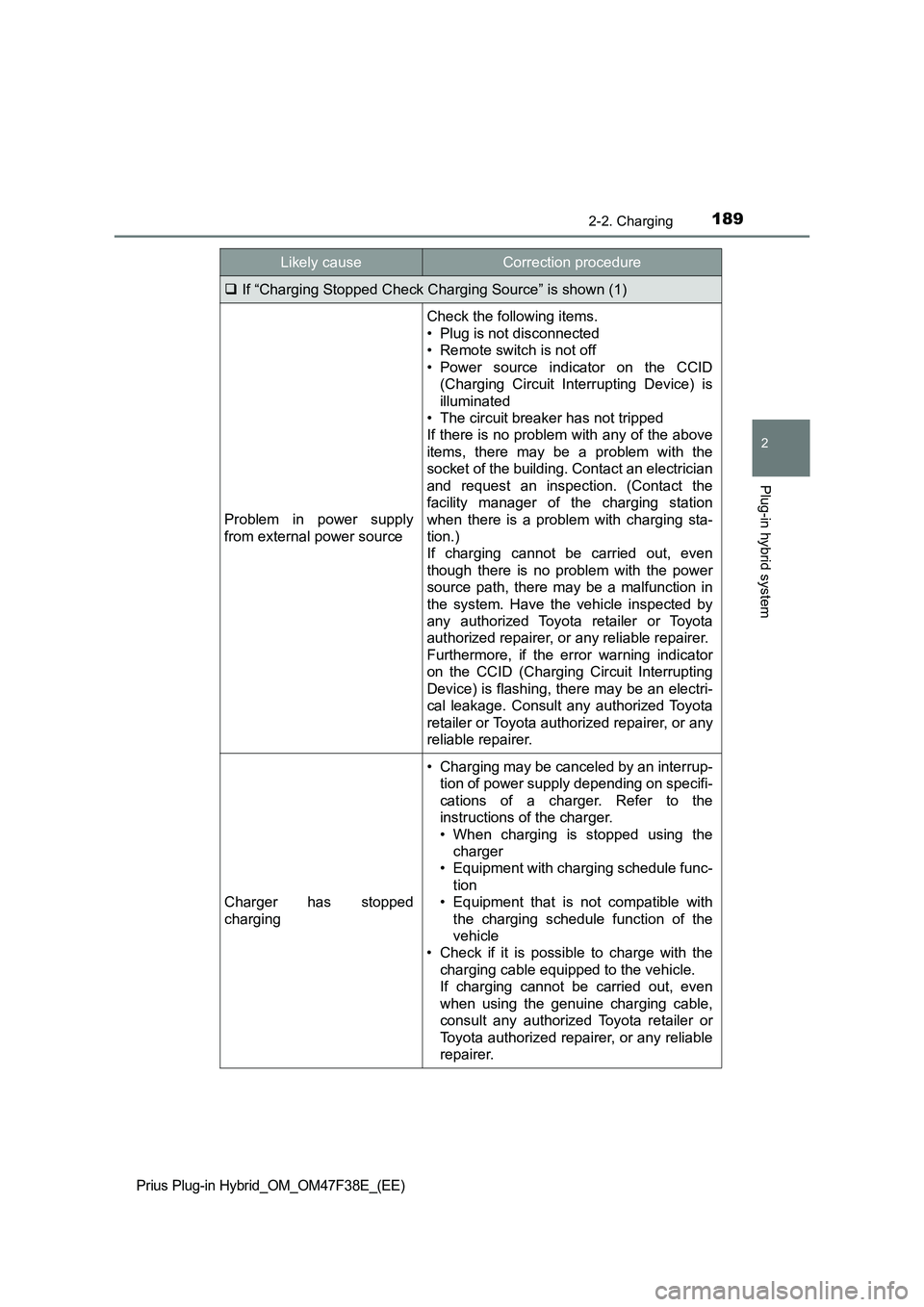
1892-2. Charging
2
Plug-in hybrid system
Prius Plug-in Hybrid_OM_OM47F38E_(EE)
If “Charging Stopped Check Charging Source” is shown (1)
Problem in power supply
from external power source
Check the following items.
• Plug is not disconnected
• Remote switch is not off
• Power source indicator on the CCID
(Charging Circuit Interrupting Device) is
illuminated
• The circuit breaker has not tripped
If there is no problem with any of the above
items, there may be a problem with the
socket of the building. Contact an electrician
and request an inspection. (Contact the
facility manager of the charging station
when there is a problem with charging sta-
tion.)
If charging cannot be carried out, even
though there is no problem with the power
source path, there may be a malfunction in
the system. Have the vehicle inspected by
any authorized Toyota retailer or Toyota
authorized repairer, or any reliable repairer.
Furthermore, if the error warning indicator
on the CCID (Charging Circuit Interrupting
Device) is flashing, there may be an electri-
cal leakage. Consult any authorized Toyota
retailer or Toyota authorized repairer, or any
reliable repairer.
Charger has stopped
charging
• Charging may be canceled by an interrup-
tion of power supply depending on specifi-
cations of a charger. Refer to the
instructions of the charger.
• When charging is stopped using the
charger
• Equipment with charging schedule func-
tion
• Equipment that is not compatible with
the charging schedule function of the
vehicle
• Check if it is possible to charge with the
charging cable equipped to the vehicle.
If charging cannot be carried out, even
when using the genuine charging cable,
consult any authorized Toyota retailer or
Toyota authorized repairer, or any reliable
repairer.
Likely causeCorrection procedure
Page 195 of 818
193
3Instrument cluster
Prius Plug-in Hybrid_OM_OM47F38E_(EE)
3. Instrument cluster
Combination meter ............ 194
Warning lights and
indicators ......................... 204
Main display ....................... 212
Multi-information display .... 220
Head-up display ................. 254
Energy monitor/
consumption screen ........ 261
Page 196 of 818

1943. Instrument cluster
Prius Plug-in Hybrid_OM_OM47F38E_(EE)
Combination meter
The units used on the display may differ depending on the target region.
Main display (P. 212)
The main display shows basic information related to driving, such as the
vehicle speed and remaining fuel amount.
Multi-information display (P. 220)
The multi-information display shows information which makes the vehicle
convenient-to-use, such as the hybrid system operation condition, electric-
ity consumption and fuel consumption history. Also, the operation contents
of the driving support systems and the combination meter display settings
can be changed by switching to the settings screen.
Warning lights and indicators (P. 204)
The warning lights and indicators comes on or flashes to indicate problems
with the vehicle or to show the operation status of the vehicle’s systems.
Clock (P. 200)
The large meter uses 2 liquid crystal displays to display informa-
tion such as the vehicle condition, driving status, electricity con-
sumption and fuel consumption.
Combination meter layout
1
2
3
4
Page 200 of 818

1983. Instrument cluster
Prius Plug-in Hybrid_OM_OM47F38E_(EE)
■When the driving assist systems are operating
When using driving assist systems such as the dynamic radar
cruise control with full-speed range (P. 401) and LTA (Lane Trac-
ing Assist) (P. 379), information related to each system is auto-
matically displayed on the multi-information display depending on
the situation.
For details regarding the displayed information and the contents of the
display, refer to the explanation page of each system.
■
When there is information to be notified about the vehicle
When a shift position is mistakenly selected or a problem occurs in
a vehicle system, a warning message (or image) is displayed on
the multi-information display.
When a warning message is displayed, follow the instructions displayed
on the display. (P. 667)
■
When the power switch is turned off (vehicles with the intru-
sion sensor)
The intrusion sensor on/off
selection screen is displayed on
the multi-information display.
(P. 7 9 )
■When stopping the hybrid system
●When the hybrid system is stopped, the “Ending” screen is dis-
played on the multi-information display (for approximately 30
seconds
*1).
While the “Ending” screen is displayed, the following information
can be displayed by pressing , , or of the meter
control switches.
Page 205 of 818

2033. Instrument cluster
3
Instrument cluster
Prius Plug-in Hybrid_OM_OM47F38E_(EE)
■Liquid crystal display
Small spots or light spots may appear on the display. This phenomenon is
characteristic of liquid crystal displays, and there is no problem continuing to
use the display.
■ Pop-up display
Some functions, such as the driving mode select switch and air conditioning
system, are operation-linked and display pop-up screens on the multi-infor-
mation display. If the pop-up screens of these functions are not desired, they
can be turned off in the “Meter Customize” settings. ( P. 250)
WARNING
■To prevent an accident
■ Caution for use while driving
For safety, avoid operating the meter control switch while driving as much
as possible, and do not look continuously at the multi-information display
while driving. Stop the vehicle and operate the meter control switch. Failure
to do so may cause a steering wheel operation error, resulting in an unex-
pected accident.
NOTICE
■ The information display at low temperatures
Allow the interior of the vehicle to warm up before using the liquid crystal
information display. At extremely low temperatures, the information display
monitor may respond slowly, and display changes may be delayed.
Do not place anything or attach a sticker
in front of the instrument cluster. The item
may obscure or obstruct the display, or
could reflect off the display, possibly
causing an accident.
Page 206 of 818
2043. Instrument cluster
Prius Plug-in Hybrid_OM_OM47F38E_(EE)
War ning lights and indicators
The warning lights and indicators inform the driver of the status
of the vehicle’s various systems.
For the purpose of explanation, the following illustration dis-
plays all indicators and warning lights illuminated.
Page 207 of 818
2053. Instrument cluster
3
Instrument cluster
Prius Plug-in Hybrid_OM_OM47F38E_(EE)
Warning lights inform the driver of malfunctions in any of the vehicle’s
systems.
Warning lights
Warning lightsPages
*1Brake system warning light (Red) P. 659
*1Brake system warning light (Yellow) P. 659
*1Charging system warning light P. 659
*1Low engine oil pressure warning light P. 660
*1Malfunction indicator lamp P. 660
*1SRS warning light P. 660
*1ABS warning light P. 660
*1Electric power steering system warning light
(Red/yellow) P. 660
*1, 2PCS warning light P. 661
LTA indicator (Orange) P. 661
*1Slip indicator light P. 661
*1High coolant temperature warning light P. 661
*1, 3PKSB OFF indicator (if equipped) P. 662
Open door warning light P. 662