Page 264 of 818

2623. Instrument cluster
Prius Plug-in Hybrid_OM_OM47F38E_(EE)
■Reading the display
The arrows will appear in accordance with the energy flow. When
there is no energy flow, arrows will not be displayed.
The color of the arrows will change as follows.
Green: When the hybrid battery (traction battery) is regenerated or
charged.
Yellow: When the hybrid battery (traction battery) is in use.
Red: When the gasoline engine is in use.
Navigation system screen
Gasoline engine
Electric motor (traction
motor)
Air conditioning system oper-
ation
*1
Charging connector*2
Tires
Hybrid battery (traction bat-
tery)
The image shows all the arrows as an example. The actual display
will vary depending on conditions.
*1: The icon is displayed when the air conditioning system is operating.
*2: The icon is displayed when charging.
Navigation system screen (Home screen)
Gasoline engine
Hybrid battery (traction bat-
tery)
Tires
The image shows all the arrows as an example. The actual display
will vary depending on conditions.
1
2
3
4
5
6
1
2
3
Page 265 of 818
2633. Instrument cluster
3
Instrument cluster
Prius Plug-in Hybrid_OM_OM47F38E_(EE)
■Remaining charge amount warning of hybrid battery (traction battery)
●The buzzer sounds intermittently when the hybrid battery (traction battery)
remains without charging while the shift position is in N, or the remaining
charge amount drops below a certain level. If the remaining charge amount
drops further, the buzzer sounds continuously.
●When a warning message is shown on the multi-information display and the
buzzer sounds, follow the instructions displayed on the screen to perform
troubleshooting.
■Color of the hybrid battery (traction battery) on the navigation system
screen
It will be green when the hybrid battery (traction battery) is being charged,
and yellow when the hybrid battery (traction battery) is being used.
■Color of the gasoline engine on the navigation system screen
It will be blue when the engine is warming up.
Page 267 of 818
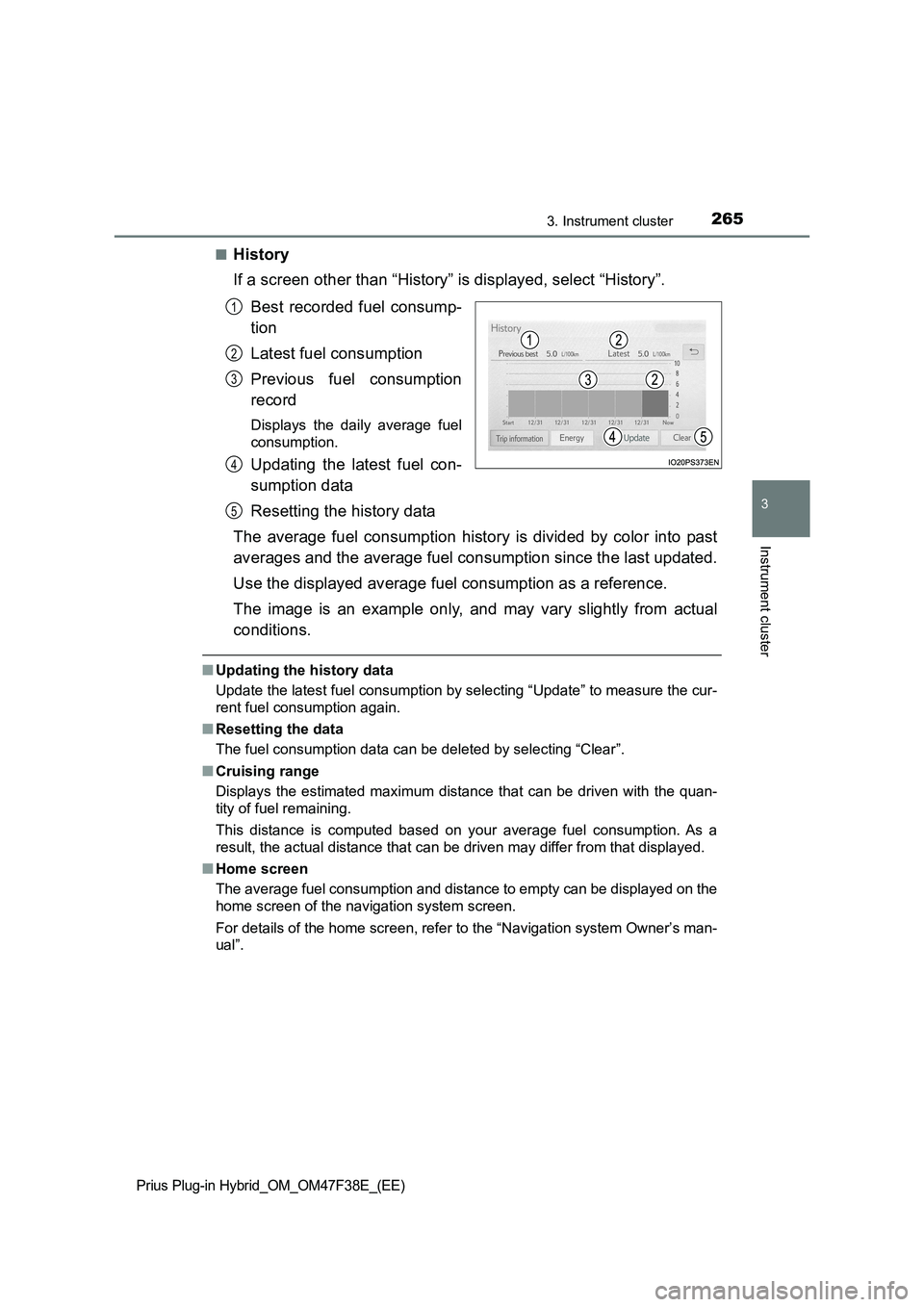
2653. Instrument cluster
3
Instrument cluster
Prius Plug-in Hybrid_OM_OM47F38E_(EE)
■History
If a screen other than “History” is displayed, select “History”.
Best recorded fuel consump-
tion
Latest fuel consumption
Previous fuel consumption
record
Displays the daily average fuel
consumption.
Updating the latest fuel con-
sumption data
Resetting the history data
The average fuel consumption history is divided by color into past
averages and the average fuel consumption since the last updated.
Use the displayed average fuel consumption as a reference.
The image is an example only, and may vary slightly from actual
conditions.
■Updating the history data
Update the latest fuel consumption by selecting “Update” to measure the cur-
rent fuel consumption again.
■Resetting the data
The fuel consumption data can be deleted by selecting “Clear”.
■Cruising range
Displays the estimated maximum distance that can be driven with the quan-
tity of fuel remaining.
This distance is computed based on your average fuel consumption. As a
result, the actual distance that can be driven may differ from that displayed.
■Home screen
The average fuel consumption and distance to empty can be displayed on the
home screen of the navigation system screen.
For details of the home screen, refer to the “Navigation system Owner’s man-
ual”.
1
2
3
4
5
Page 397 of 818
3955-5. Using the driving support systems
Prius Plug-in Hybrid_OM_OM47F38E_(EE)
5
Driving
RSA (Road Sign Assist)
The RSA system recognizes spe-
cific road signs using the front
camera and/or navigation system
(when speed limit information is
available) to provide information
to the driver via the display.
If the system judges that the vehicle is being driven over the speed
limit, performing prohibited actions, etc. according to the recognized
road signs, it notifies the driver through a visual notification and notifi-
cation buzzer.
Summary of function
WARNING
■ Before using the RSA
Do not rely solely upon the RSA system. RSA is a system which supports
the driver by providing information, but it is not a replacement for a driver’s
own vision and awareness. Drive safely by always paying careful attention
to the traffic rules.
Page 398 of 818

3965-5. Using the driving support systems
Prius Plug-in Hybrid_OM_OM47F38E_(EE)
When the front camera recognizes a sign and/or information of a sign
is available from the navigation system, the sign will be displayed on
the main display or multi-information display.
●When the driving assist system
information is selected in multi-
information display, a maximum
of 2 signs can be displayed on
the multi-information display.
(P. 220)
●When a tab other than the driv-
ing assist system information is
selected, the following types of
road signs will be displayed on
the main display. (P. 212)
• Speed limit begins/ends sign
• Speed limit related informa-
tion sign (Motorway,
Expressway, Urban area,
Residential area)
• End of prohibition sign
• No-entry sign
* (when notification is necessary)
• Speed limit with supplemental sign (Ramp way only)
*: For vehicles with navigation system
If signs other than speed limit signs are recognized, they will be displayed
in an overlapping stack under the current speed limit sign.
Indication on the main display or multi-information display
Page 399 of 818

3975-5. Using the driving support systems
Prius Plug-in Hybrid_OM_OM47F38E_(EE)
5
Driving
The following types of road signs, including electronic signs and blink-
ing signs, are displayed.
A non-official (not meeting the Vienna Convention) or a recently introduced
traffic sign may not be displayed.
●Speed limit road signs*
*
: No speed limit information is displayed when speed limit sign or
speed limit related sign information is not available.
●Speed limit related information*1, 2
*1: Displayed when a sign is recognized but speed limit information for the
road is not available from the navigation system
*2: No speed limit information is displayed when speed limit sign or
speed limit related sign information is not available.
Supported types of road signs
Speed limit begins/
Maximum speed zone
beginsSpeed limit ends/Maxi-
mum speed zone ends
Motorway entranceUrban area ending
Motorway exitUrban area beginning
Expressway entranceUrban area ending
Expressway exitResidential area begin-
ning
Urban area beginningResidential area end-
ing
Page 400 of 818
3985-5. Using the driving support systems
Prius Plug-in Hybrid_OM_OM47F38E_(EE)
●No-overtaking road signs
●Other road signs
*: For vehicles with navigation system
●Speed limit with supplemental mark*1
*1: Displayed simultaneously with speed limit.
*2: Contents not recognized.
*3: If the turn signal indicator is not operated when changing lanes, the mark
does not display.
No overtaking beginsNo overtaking ends
No-entry*Stop
End of prohibition
WetExit ramp on right*3
RainExit ramp on left*3
IceTime
Supplemental mark
exists
*2
Page 401 of 818

3995-5. Using the driving support systems
Prius Plug-in Hybrid_OM_OM47F38E_(EE)
5
Driving
In the following situations, the RSA system will notify the driver.
●When the vehicle speed exceeds the speed notification threshold of
the speed limit sign displayed, the sign display will be emphasized
and a buzzer will sound.
●When the RSA system recognizes a no-entry sign and detects that
the vehicle has entered a no-entry area based on the map informa-
tion of the navigation system, the no-entry sign flashes and a
buzzer will sound. (For vehicles with navigation system)
●If it is detected that your vehicle is overtaking when a no overtaking
sign is displayed on the multi-information display, the displayed sign
will flash and a buzzer will sound.
Depending on the situation, traffic environment (traffic direction,
speed unit) may be detected incorrectly and a notification function
may not operate properly.
■Setting procedure
P. 247
■Automatic turn-off of RSA sign display
One or more signs automatically turn off in the following situations.
●No sign has been recognized for a certain distance.
●The road changes due to a left or right turn, etc.
■Conditions in which the function may not operate or detect correctly
In the following situations, RSA does not operate normally and may not rec-
ognize signs, display the incorrect sign, etc. However, this does not indicate a
malfunction.
●The front camera is misaligned due to a strong impact being applied to the
sensor, etc.
●Dirt, snow, stickers, etc. are on the windshield near the front camera.
●In inclement weather such as heavy rain, fog, snow or sand storms
●Light from an oncoming vehicle, the sun, etc. enters the front camera.
●The sign is dirty, faded, tilted or bent.
●The contrast of electronic sign is low.
●All or part of the sign is hidden by the leaves of a tree, a pole, etc.
●The sign is only visible to the front camera for a short amount of time.
●The driving scene (turning, lane change, etc.) is judged incorrectly.
●If a sign not appropriate for the currently traveled lane, but the sign exists
directly after a freeway branches, or in an adjacent lane just before merging.
Notification function