2023 TOYOTA PRIUS PLUG-IN HYBRID alarm
[x] Cancel search: alarmPage 272 of 818

2704-1. Key information
Prius Plug-in Hybrid_OM_OM47F38E_(EE)
■Electronic key battery depletion
●The standard battery life is 1 to 2 years.
●If the battery becomes low, an alarm will sound in the cabin and a message
will be displayed on the multi-information display when the hybrid system
stops.
●As the electronic key always receives radio waves, the battery will become
depleted even if the electronic key is not used. The following symptoms indi-
cate that the electronic key battery may be depleted. Replace the battery
when necessary. (P. 632)
• The smart entry & start system or the wireless remote control does not
operate.
• The detection area becomes smaller.
• The LED indicator on the key surface does not turn on.
You can replace the battery by yourself (P. 632). However, as there is a
danger that the electronic key may be damaged, it is recommended that
replacement is carried out by any authorized Toyota retailer or Toyota
authorized repairer, or any reliable repairer.
●To avoid serious deterioration, do not leave the electronic key within 1 m
(3 ft.) of the following electrical appliances that produce a magnetic field:
•TVs
• Personal computers
• Cellular phones, cordless phones and battery chargers
• Table lamps
• Induction cookers
Page 276 of 818

2744-2. Opening, closing and locking the doors
Prius Plug-in Hybrid_OM_OM47F38E_(EE)
■Operation signals
The emergency flashers flash to indicate that the doors have been locked/
unlocked. (Locked: Once; Unlocked: Twice)
■Security feature
If a door is not opened within approximately 30 seconds after the vehicle is
unlocked, the security feature automatically locks the vehicle again.
■When the door cannot be locked by the lock sensor on the surface of the
door handle
■Door lock buzzer
If an attempt to lock the doors is made when a door is not fully closed, a
buzzer sounds continuously for 5 seconds. Fully close the door to stop the
buzzer, and lock the vehicle once more.
■Setting the alarm (if equipped)
Locking the doors will set the alarm system. (P. 76)
■If the smart entry & start system or the wireless remote control does not
operate properly
●Use the mechanical key to lock and unlock the doors. (P. 695)
●Replace the key battery with a new one if it is depleted. (P. 632) When the door cannot be locked even if
the lock sensor on the surface of the door
handle is touched by a finger, touch the
lock sensor with the palm.
When gloves are being worn, remove the
gloves.
Page 286 of 818

2844-2. Opening, closing and locking the doors
Prius Plug-in Hybrid_OM_OM47F38E_(EE)
■Effective range (areas within which the electronic key is detected)
When unlocking the charging port lid, when locking and unlocking the
charging connector
The system can be operated when the electronic key is within about
0.7 m (2.3 ft.) of the charging port lid.
When starting the hybrid system or changing power switch modes
The system can be operated when the electronic key is inside the vehi-
cle.
■ Alarms and warning messages
An alarm sounds and warning message displays shown on the multi-informa-
tion display are used to protect against unexpected accidents or theft of the
vehicle resulting from erroneous oper ation. When a warning message is dis-
played, take appropriate measures based on the displayed message.
When only an alarm sounds, circumstances and correction procedures are as
follows.
When locking or unlocking the doors
The system can be operated when
the electronic key is within about
0.7 m (2.3 ft.) of either of the outside
front door handles and back door
opener switch. (Only the doors
detecting the key can be operated.)
AlarmSituationCorrection procedure
Exterior alarm
sounds once for 5
seconds
An attempt was made to
lock the vehicle while a door
was open.
Close all of the doors
and lock the doors
again.
Interior alarm
pings repeatedly
The power switch was
turned to ACCESSORY
mode while the driver’s door
was open (The driver’s door
was opened when the
power switch was in
ACCESSORY mode).
Turn the power switch
off and close the
driver’s door.
Page 290 of 818

2884-2. Opening, closing and locking the doors
Prius Plug-in Hybrid_OM_OM47F38E_(EE)
●If the electronic key is inside the vehicle and a door handle becomes wet
during a car wash, a message may be shown on the multi-information dis-
play and a buzzer will sound outside the vehicle. To turn off the alarm, lock
all the doors.
●The lock sensor may not work properly if it comes into contact with ice,
snow, mud, etc. Clean the lock sensor and attempt to operate it again.
●A sudden approach to the effective range or door handle may prevent the
doors from being unlocked. In this case, return the door handle to the origi-
nal position and check that the doors unlock before pulling the door handle
again.
●If there is another electronic key in the detection area, it may take slightly
longer to unlock the doors after the door handle is gripped.
■When the vehicle is not driven for extended periods
●To prevent theft of the vehicle, do not leave the electronic key within 2 m
(6 ft.) of the vehicle.
●The smart entry & start system can be deactivated in advance. (P. 726)
■To operate the system properly
Make sure to carry the electronic key when operating the system. Do not get
the electronic key too close to the vehicle when operating the system from the
outside of the vehicle.
Depending on the position and holding condition of the electronic key, the key
may not be detected correctly and the system may not operate properly. (The
alarm may go off accidentally, or the door lock prevention may not operate.)
■If the smart entry & start system does not operate properly
●Locking and unlocking the doors: Use the mechanical key. (P. 695)
●Starting the hybrid system: P. 696
■Customization
Settings (e.g. smart entry & start system) can be changed.
(Customizable features: P. 726)
■If the smart entry & start system has been deactivated in a customized
setting
●Unlocking and locking the doors:
Use the wireless remote control or mechanical key. (P. 273, 695)
●Unlocking the charging port lid: P. 132
●Unlocking and locking the charging connector: P. 135
●Starting the hybrid system and changing power switch modes: P. 696
●Stopping the hybrid system: P. 324
Page 700 of 818

6988-2. Steps to take in an emergency
Prius Plug-in Hybrid_OM_OM47F38E_(EE)
■Stopping the hybrid system
Set the parking brake, shift the shift position to P and press the power switch
as you normally do when stopping the hybrid system.
■ Replacing the key battery
As the above procedure is a temporary measure, it is recommended that the
electronic key battery be replaced imm ediately when the battery is depleted.
( P. 632)
■ Alarm (if equipped)
Using the mechanical key to lock the doors will not set the alarm system.
If a door is unlocked using the mechanical key when the alarm system is set,
the alarm may be triggered. ( P. 7 6 )
■ Changing power switch modes
Release the brake pedal and press the power switch in step above. The
hybrid system does not start and modes will be changed each time the switch
is pressed. ( P. 325)
■ When the electronic key does not work properly
● Make sure that the smart entry & start system has not been deactivated in
the customization setting. If it is off, turn the function on.
(Customizable features: P. 726)
● Check if battery-saving mode is set. If it is set, cancel the function.
( P. 285)
WARNING
■When using the mechanical key and operating the power windows
Operate the power window after checking to make sure that there is no pos-
sibility of any passenger having any of their body parts caught in the win-
dow.
Also, do not allow children to operate the mechanical key. It is possible for
children and other passengers to get caught in the power window.
3
Page 701 of 818
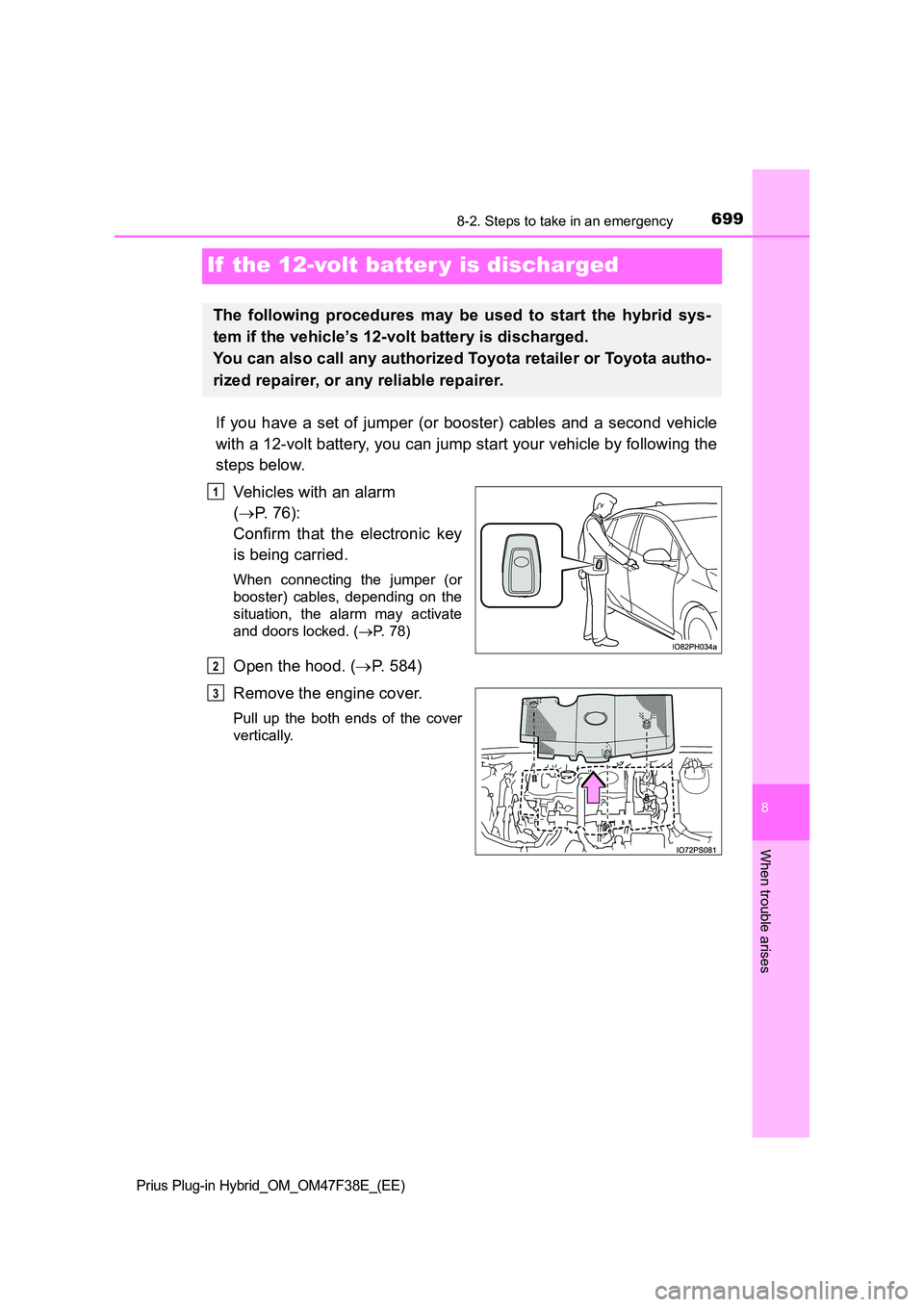
6998-2. Steps to take in an emergency
Prius Plug-in Hybrid_OM_OM47F38E_(EE)
8
When trouble arises
If the 12-volt batter y is discharged
If you have a set of jumper (or booster) cables and a second vehicle
with a 12-volt battery, you can jump start your vehicle by following the
steps below.
Vehicles with an alarm
( P. 7 6 ) :
Confirm that the electronic key
is being carried.
When connecting the jumper (or
booster) cables, depending on the
situation, the alarm may activate
and doors locked. ( P. 78)
Open the hood. (P. 584)
Remove the engine cover.
Pull up the both ends of the cover
vertically.
The following procedures may be used to start the hybrid sys-
tem if the vehicle’s 12-volt battery is discharged.
You can also call any authorized Toyota retailer or Toyota autho-
rized repairer, or any reliable repairer.
1
2
3
Page 742 of 818

740What to do if... (Troubleshooting)
Prius Plug-in Hybrid_OM_OM47F38E_(EE)
●The seat belt reminder light is flashing
Are the driver and all the passengers wearing the seat belts? (P. 664)
●The parking brake indicator is on
Is the parking brake released? (P. 336)
Depending on the situation, other types of warning buzzer may also sound.
(P. 659, 667)
●Did anyone inside the vehicle open a door during setting the alarm?
The sensor detects it and the alarm sounds. (P. 76)
To stop the alarm, turn the power switch to ON mode or start the hybrid sys-
tem.
●Is the electronic key left inside the vehicle?
Check the message on the multi-information display. (P. 667)
●When a warning light turns on or a warning message is displayed, refer to
P. 659, 667.
A warning buzzer sounds during driving
An alarm is activated and the horn sounds
(vehicles with alarm)
A warning buzzer sounds when leaving the vehicle
A warning light turns on or a warning message is displayed
Page 744 of 818
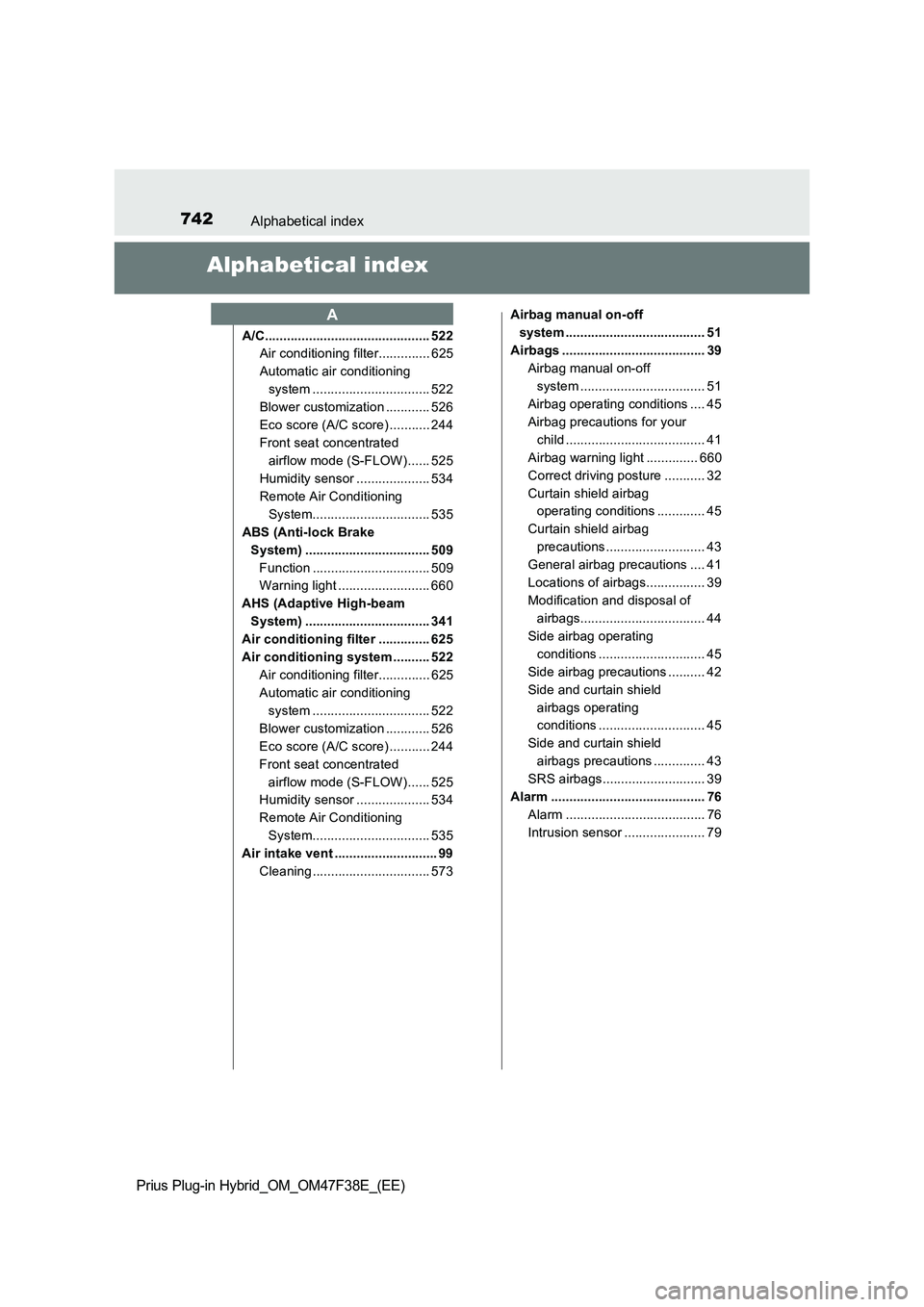
742Alphabetical index
Prius Plug-in Hybrid_OM_OM47F38E_(EE)
Alphabetical index
A/C............................................. 522
Air conditioning filter.............. 625
Automatic air conditioning
system ................................ 522
Blower customization ............ 526
Eco score (A/C score) ........... 244
Front seat concentrated
airflow mode (S-FLOW)...... 525
Humidity sensor .................... 534
Remote Air Conditioning
System................................ 535
ABS (Anti-lock Brake
System) .................................. 509
Function ................................ 509
Warning light ......................... 660
AHS (Adaptive High-beam
System) .................................. 341
Air conditioning filter .............. 625
Air conditioning system .......... 522
Air conditioning filter.............. 625
Automatic air conditioning
system ................................ 522
Blower customization ............ 526
Eco score (A/C score) ........... 244
Front seat concentrated
airflow mode (S-FLOW)...... 525
Humidity sensor .................... 534
Remote Air Conditioning
System................................ 535
Air intake vent ............................ 99
Cleaning ................................ 573Airbag manual on-off
system ...................................... 51
Airbags ....................................... 39
Airbag manual on-off
system .................................. 51
Airbag operating conditions .... 45
Airbag precautions for your
child ...................................... 41
Airbag warning light .............. 660
Correct driving posture ........... 32
Curtain shield airbag
operating conditions ............. 45
Curtain shield airbag
precautions........................... 43
General airbag precautions .... 41
Locations of airbags................ 39
Modification and disposal of
airbags.................................. 44
Side airbag operating
conditions ............................. 45
Side airbag precautions .......... 42
Side and curtain shield
airbags operating
conditions ............................. 45
Side and curtain shield
airbags precautions .............. 43
SRS airbags............................ 39
Alarm .......................................... 76
Alarm ...................................... 76
Intrusion sensor ...................... 79
A