2023 TOYOTA PRIUS warning
[x] Cancel search: warningPage 164 of 770
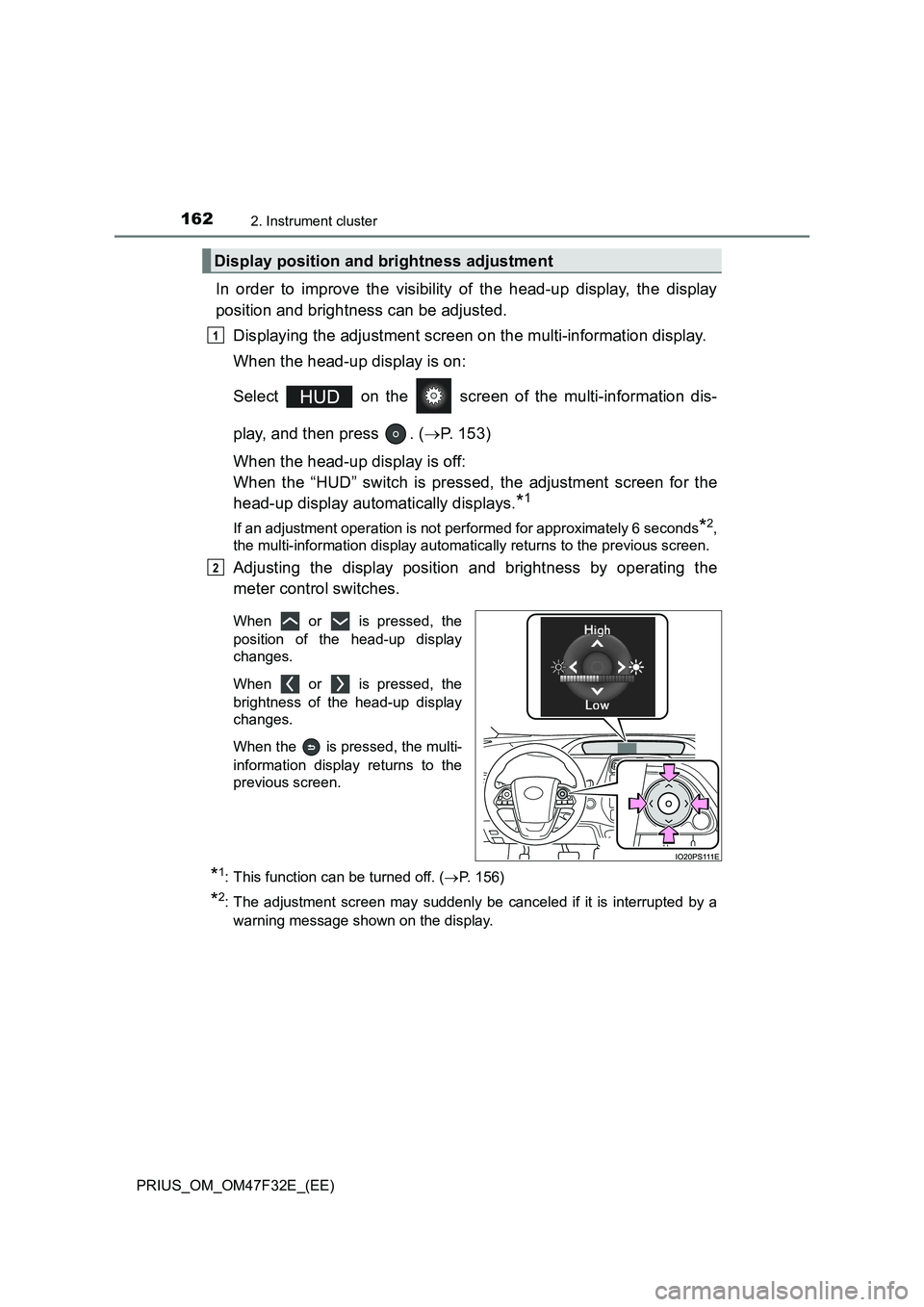
1622. Instrument cluster
PRIUS_OM_OM47F32E_(EE)
In order to improve the visibility of the head-up display, the display
position and brightness can be adjusted.
Displaying the adjustment screen on the multi-information display.
When the head-up display is on:
Select on the screen of the multi-information dis-
play, and then press . (P. 153)
When the head-up display is off:
When the “HUD” switch is pressed, the adjustment screen for the
head-up display automatically displays.
*1
If an adjustment operation is not performed for approximately 6 seconds*2,
the multi-information display automatically returns to the previous screen.
Adjusting the display position and brightness by operating the
meter control switches.
When or is pressed, the
position of the head-up display
changes.
When or is pressed, the
brightness of the head-up display
changes.
When the is pressed, the multi-
information display returns to the
previous screen.
*1: This function can be turned off. (P. 156)
*2: The adjustment screen may suddenly be canceled if it is interrupted by a
warning message shown on the display.
Display position and brightness adjustment
1
2
Page 165 of 770
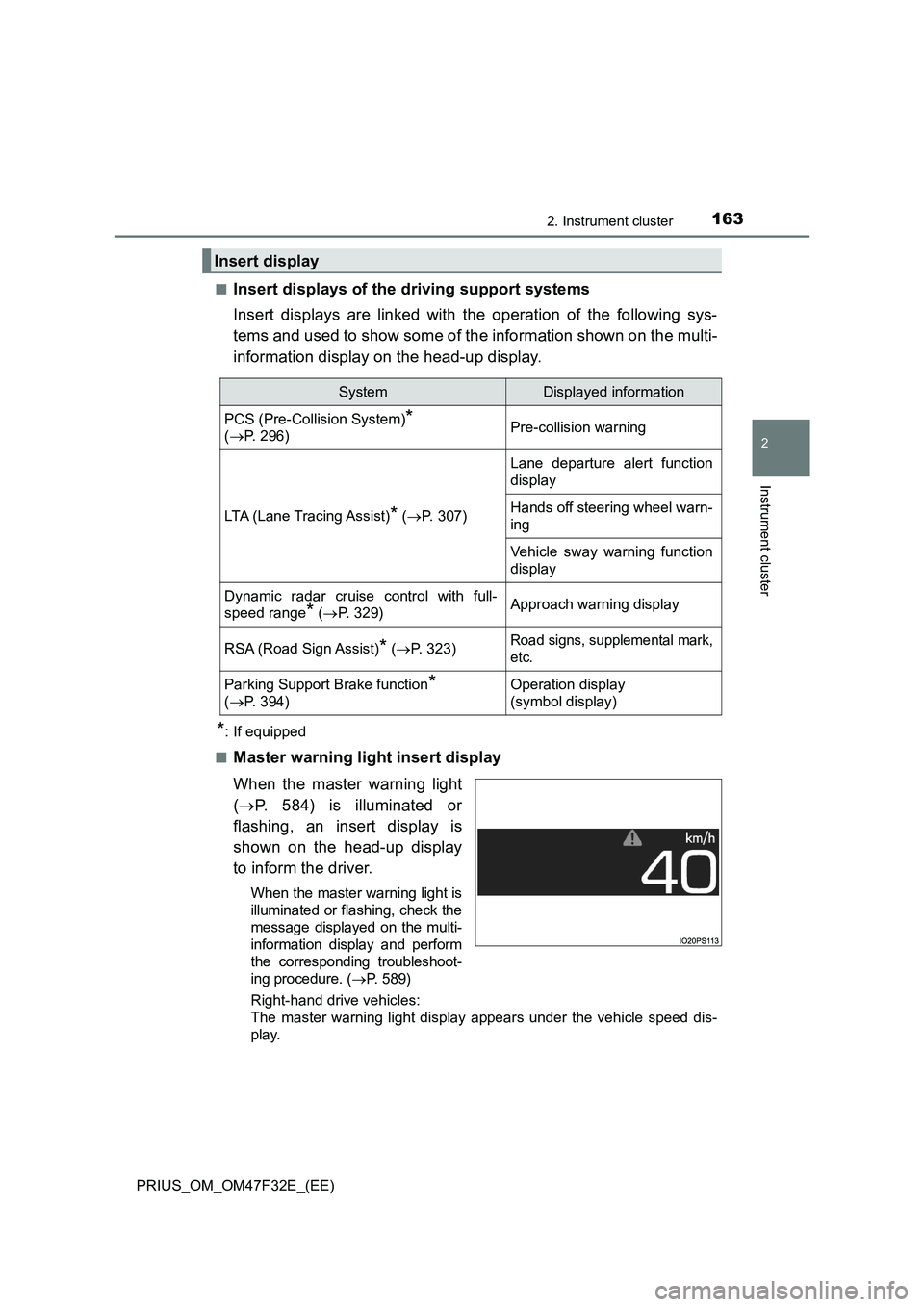
1632. Instrument cluster
2
Instrument cluster
PRIUS_OM_OM47F32E_(EE)■
Insert displays of the driving support systems
Insert displays are linked with the operation of the following sys-
tems and used to show some of the information shown on the multi-
information display on the head-up display.
*: If equipped
■
Master warning light insert display
When the master warning light
(P. 584) is illuminated or
flashing, an insert display is
shown on the head-up display
to inform the driver.
When the master warning light is
illuminated or flashing, check the
message displayed on the multi-
information display and perform
the corresponding troubleshoot-
ing procedure. (P. 5 8 9 )
Right-hand drive vehicles:
The master warning light display appears under the vehicle speed dis-
play.
Insert display
SystemDisplayed information
PCS (Pre-Collision System)*
(P. 296)Pre-collision warning
LTA (Lane Tracing Assist)* (P. 307)
Lane departure alert function
display
Hands off steering wheel warn-
ing
Vehicle sway warning function
display
Dynamic radar cruise control with full-
speed range
* (P. 329)Approach warning display
RSA (Road Sign Assist)* (P. 323)Road signs, supplemental mark,
etc.
Parking Support Brake function*
(P. 394)Operation display
(symbol display)
Page 166 of 770
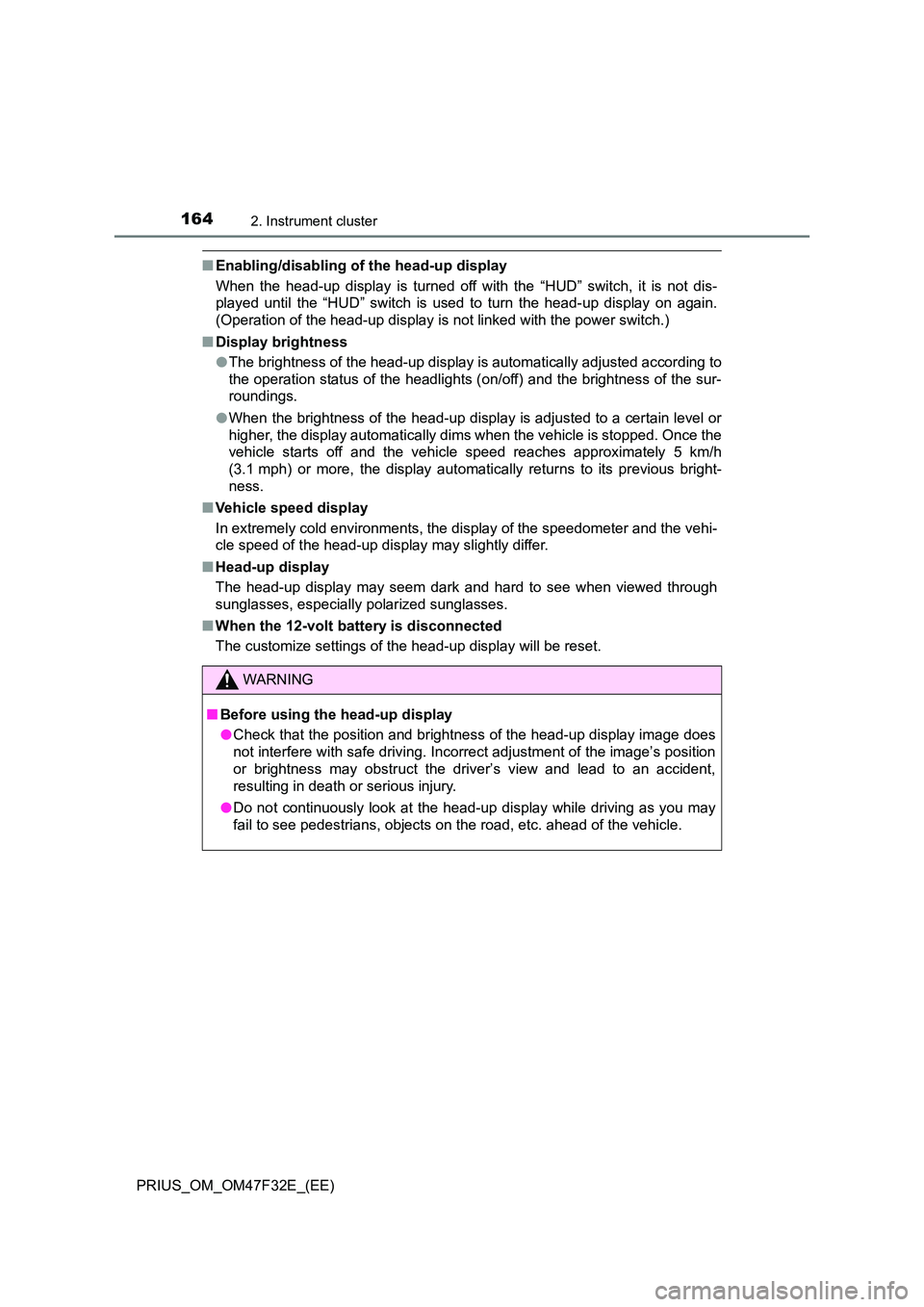
1642. Instrument cluster
PRIUS_OM_OM47F32E_(EE)
■Enabling/disabling of the head-up display
When the head-up display is turned off with the “HUD” switch, it is not dis-
played until the “HUD” switch is used to turn the head-up display on again.
(Operation of the head-up display is not linked with the power switch.)
■ Display brightness
● The brightness of the head-up display is automatically adjusted according to
the operation status of the headlights (on/off) and the brightness of the sur-
roundings.
● When the brightness of the head-up display is adjusted to a certain level or
higher, the display automatically dims when the vehicle is stopped. Once the
vehicle starts off and the vehicle speed reaches approximately 5 km/h
(3.1 mph) or more, the display automatically returns to its previous bright-
ness.
■ Vehicle speed display
In extremely cold environments, the display of the speedometer and the vehi-
cle speed of the head-up display may slightly differ.
■ Head-up display
The head-up display may seem dark and hard to see when viewed through
sunglasses, especially polarized sunglasses.
■ When the 12-volt battery is disconnected
The customize settings of the head-up display will be reset.
WARNING
■ Before using the head-up display
● Check that the position and brightness of the head-up display image does
not interfere with safe driving. Incorrect adjustment of the image’s position
or brightness may obstruct the driver’s view and lead to an accident,
resulting in death or serious injury.
● Do not continuously look at the head-up display while driving as you may
fail to see pedestrians, objects on the road, etc. ahead of the vehicle.
Page 170 of 770
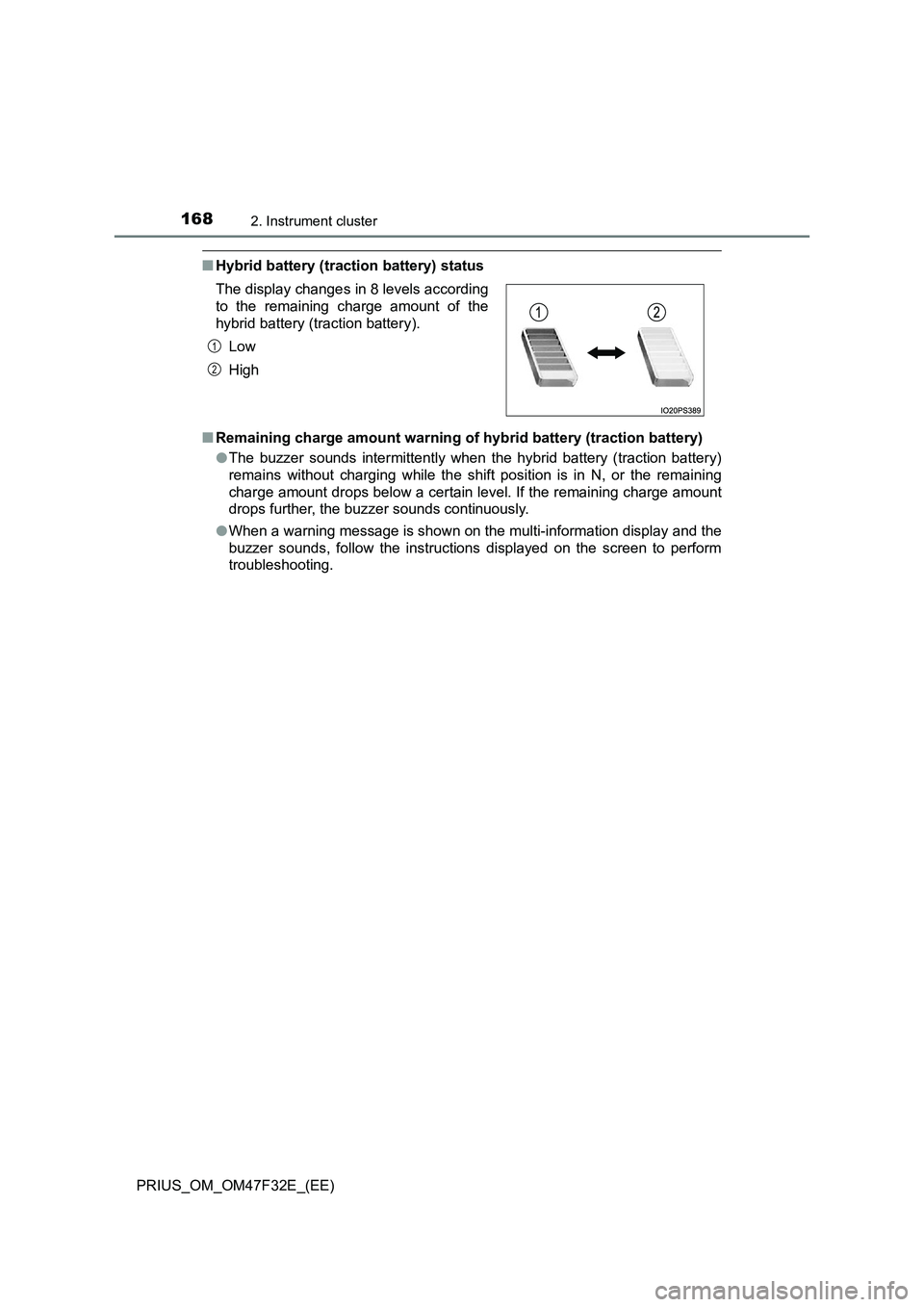
1682. Instrument cluster
PRIUS_OM_OM47F32E_(EE)
■Hybrid battery (traction battery) status
■Remaining charge amount warning of hybrid battery (traction battery)
●The buzzer sounds intermittently when the hybrid battery (traction battery)
remains without charging while the shift position is in N, or the remaining
charge amount drops below a certain level. If the remaining charge amount
drops further, the buzzer sounds continuously.
●When a warning message is shown on the multi-information display and the
buzzer sounds, follow the instructions displayed on the screen to perform
troubleshooting. The display changes in 8 levels according
to the remaining charge amount of the
hybrid battery (traction battery).
Low
High
1
2
Page 182 of 770

1803-2. Opening, closing and locking the doors
PRIUS_OM_OM47F32E_(EE)
The door cannot be opened from
inside the vehicle when the lock is
set.
Unlock
Lock
These locks can be set to prevent
children from opening the rear
doors. Push down on each rear
door switch to lock both rear doors.
■Using the mechanical key
The doors can also be locked and unlocked with the mechanical key.
(P. 636)
■Open door warning buzzer
If the vehicle speed reaches 5 km/h (3 mph), the master warning light flashes
and a buzzer sounds to indicate that the door(s) is not fully closed.
The open door(s) is displayed on the multi-information display.
■Conditions affecting the operation of the smart entry & start system or
wireless remote control
P. 190
■Rear seat reminder function
●In order to remind you not to forget luggage, etc. in the rear seat, when the
power switch is turned off after any of the following conditions are met, a
buzzer will sound and a message will be displayed on the multi-information
display for approximately 6 seconds.
• The hybrid system is started within 10 minutes after opening and closing
a rear door.
• A rear door has been opened and closed after the hybrid system was
started.
However, if a rear door is opened and then closed within approximately 2
seconds, the rear seat reminder function may not operate.
●The rear seat reminder function determines that luggage, etc. has been
placed in a rear seat based on opening and closing of a rear door. There-
fore, depending on the situation, the rear seat reminder function may not
operate and you may still forget luggage, etc. in the rear seat, or it may
operate unnecessarily.
●The rear seat reminder function can be enabled/disabled. (P. 670)
Rear door child-protector lock
1
2
Page 183 of 770
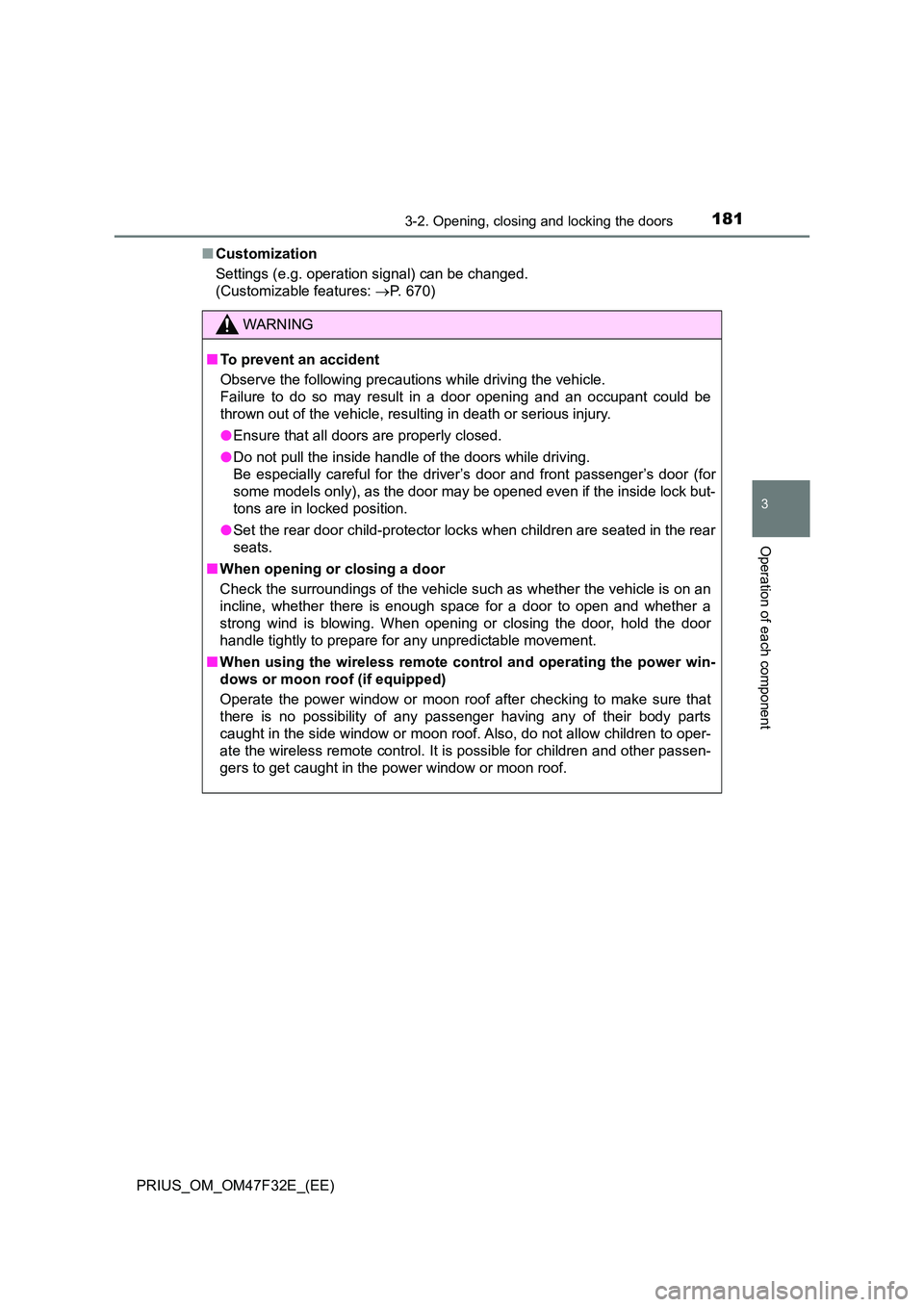
1813-2. Opening, closing and locking the doors
3
Operation of each component
PRIUS_OM_OM47F32E_(EE)
■ Customization
Settings (e.g. operation signal) can be changed.
(Customizable features: P. 670)
WARNING
■To prevent an accident
Observe the following precautions while driving the vehicle.
Failure to do so may result in a door opening and an occupant could be
thrown out of the vehicle, resulting in death or serious injury.
● Ensure that all doors are properly closed.
● Do not pull the inside handle of the doors while driving.
Be especially careful for the driver ’s door and front passenger’s door (for
some models only), as the door may be opened even if the inside lock but-
tons are in locked position.
● Set the rear door child-protector locks when children are seated in the rear
seats.
■ When opening or closing a door
Check the surroundings of the vehicle such as whether the vehicle is on an
incline, whether there is enough space for a door to open and whether a
strong wind is blowing. When opening or closing the door, hold the door
handle tightly to prepare for any unpredictable movement.
■ When using the wireless remote control and operating the power win-
dows or moon roof (if equipped)
Operate the power window or moon roof after checking to make sure that
there is no possibility of any passenger having any of their body parts
caught in the side window or moon roof. Also, do not allow children to oper-
ate the wireless remote control. It is possible for children and other passen-
gers to get caught in the power window or moon roof.
Page 186 of 770
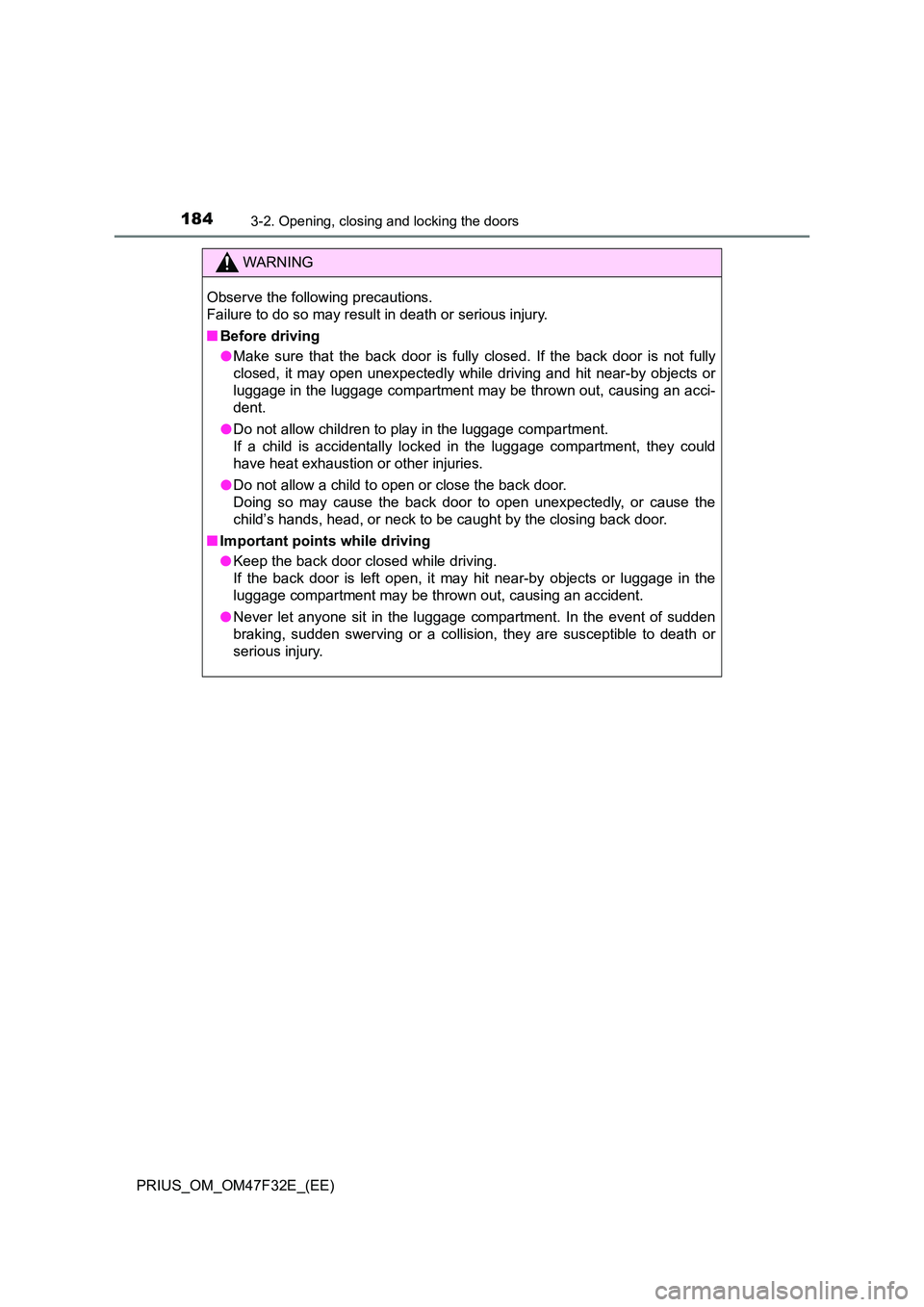
1843-2. Opening, closing and locking the doors
PRIUS_OM_OM47F32E_(EE)
WARNING
Observe the following precautions.
Failure to do so may result in death or serious injury.
■ Before driving
● Make sure that the back door is fully closed. If the back door is not fully
closed, it may open unexpectedly while driving and hit near-by objects or
luggage in the luggage compartment may be thrown out, causing an acci-
dent.
● Do not allow children to play in the luggage compartment.
If a child is accidentally locked in the luggage compartment, they could
have heat exhaustion or other injuries.
● Do not allow a child to open or close the back door.
Doing so may cause the back door to open unexpectedly, or cause the
child’s hands, head, or neck to be caught by the closing back door.
■ Important points while driving
● Keep the back door closed while driving.
If the back door is left open, it may hit near-by objects or luggage in the
luggage compartment may be thrown out, causing an accident.
● Never let anyone sit in the luggage compartment. In the event of sudden
braking, sudden swerving or a collision, they are susceptible to death or
serious injury.
Page 187 of 770
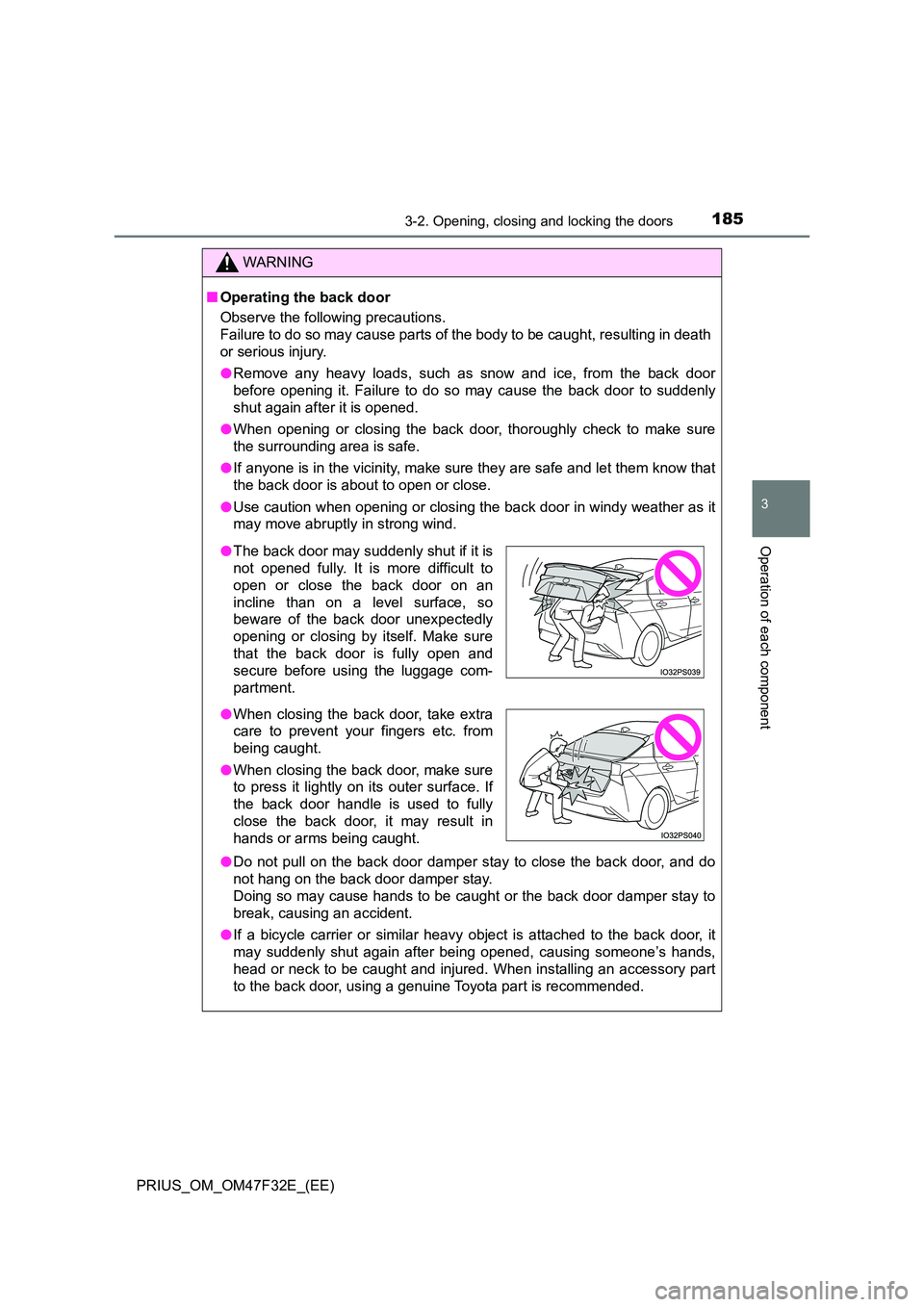
1853-2. Opening, closing and locking the doors
3
Operation of each component
PRIUS_OM_OM47F32E_(EE)
WARNING
■Operating the back door
Observe the following precautions.
Failure to do so may cause parts of the body to be caught, resulting in death
or serious injury.
● Remove any heavy loads, such as snow and ice, from the back door
before opening it. Failure to do so may cause the back door to suddenly
shut again after it is opened.
● When opening or closing the back door, thoroughly check to make sure
the surrounding area is safe.
● If anyone is in the vicinity, make sure they are safe and let them know that
the back door is about to open or close.
● Use caution when opening or closing the back door in windy weather as it
may move abruptly in strong wind.
● Do not pull on the back door damper stay to close the back door, and do
not hang on the back door damper stay.
Doing so may cause hands to be caught or the back door damper stay to
break, causing an accident.
● If a bicycle carrier or similar heavy object is attached to the back door, it
may suddenly shut again after bei ng opened, causing someone’s hands,
head or neck to be caught and injured. When installing an accessory part
to the back door, using a genuine Toyota part is recommended.
● The back door may suddenly shut if it is
not opened fully. It is more difficult to
open or close the back door on an
incline than on a level surface, so
beware of the back door unexpectedly
opening or closing by itself. Make sure
that the back door is fully open and
secure before using the luggage com-
partment.
● When closing the back door, take extra
care to prevent your fingers etc. from
being caught.
● When closing the back door, make sure
to press it lightly on its outer surface. If
the back door handle is used to fully
close the back door, it may result in
hands or arms being caught.