Page 118 of 770
1162. Instrument cluster
PRIUS_OM_OM47F32E_(EE)
WARNING
■If a safety system warning light does not come on
Should a safety system light such as the ABS and SRS warning light not
come on when you start the hybrid system, this could mean that these sys-
tems are not available to help protect you in an accident, which could result
in death or serious injury. Have the vehicle inspected by any authorized
Toyota retailer or Toyota authorized repairer, or any reliable repairer imme-
diately if this occurs.
NOTICE
■ To prevent damage to the engine and its components
The engine may be overheating if the high coolant temperature warning
light comes on or flashes. In this case, immediately stop the vehicle in a
safe place, and check the engine after it has cooled completely. ( P. 645)
Page 130 of 770
1282. Instrument cluster
PRIUS_OM_OM47F32E_(EE)
*1: If equipped
*2: When there is a warning message that can be displayed, the color of
changes to amber.
Menu iconsContentsPages
Drive information
The energy monitor that shows the operation
status of the hybrid system, or other informa-
tion such as fuel consumption is displayed.P. 129
Clock setting display
The clock settings can be changed.P. 147
Audio system-linked display
The audio system settings can be changed.P. 147
Air conditioning system settings screen
The air conditioning system settings can be
changed.
P. 148
Driving assist system information
The information related to driving assist sys-
tems such as the LTA (Lane Tracing Assist)
*1
and dynamic radar cruise control with full-
speed range
*1 is displayed.
P. 152
Warning message display*2
The warning messages are displayed.P. 152
Settings display
The settings of the vehicle functions, meter
display, etc. can be changed.
P. 153
Page 133 of 770

1312. Instrument cluster
2
Instrument cluster
PRIUS_OM_OM47F32E_(EE)
■Hybrid battery (traction battery) status
●The display changes in 8 levels according to the remaining charge amount
of the hybrid battery (traction battery).
●The hybrid battery (traction battery) status is also displayed on the following
screen, but the contents of the display are the same.
• Sub-screen of the main display (P. 125)
• Hybrid System Indicator (P. 132)
• Head-up display (if equipped) (P. 161)
●The charge amount of the hybrid battery (traction battery) is automatically
controlled by the hybrid system. For this reason, even if electricity is recov-
ered via the regenerative braking, or electricity is generated via the gasoline
engine, the displayed hybrid battery (traction battery) charge amount may
not reach the highest level (level 8). However, this does not indicate a mal-
function.
■Remaining charge amount warning of hybrid battery (traction battery)
●The buzzer sounds intermittently when the hybrid battery (traction battery)
remains without charging while the shift position is in N, or the remaining
charge amount drops below a certain level.
If the remaining charge amount drops further, the buzzer sounds continu-
ously.
●When a warning message is shown on the multi-information display and the
buzzer sounds, follow the instructions displayed on the screen to perform
troubleshooting.Low
High
1
2
Page 154 of 770
1522. Instrument cluster
PRIUS_OM_OM47F32E_(EE)
The operation status of driving
support system such as the LTA
(Lane Tracing Assist) (if
equipped) and dynamic radar
cruise control with full-speed
range (if equipped) and warning
information are displayed.
For details regarding the driving
support functions, refer to the page
for the corresponding function.
The warning messages that have
been displayed since the power
switch was turned to ON mode
can be checked.
When multiple warning messages
have been displayed, the display
can be switched by pressing or
of the meter control switches.
Warning messages that have been currently cleared and some warning
messages are not displayed. Also, when there are no warning messages
that can be checked, the display indicates that there are no messages.
Driving assist system information
Warning message display
Page 156 of 770

1542. Instrument cluster
PRIUS_OM_OM47F32E_(EE)■
Settings table
ItemSettingsSetting result
*1“On”
Turns the LTA (Lane Tracing Assist) lane
centering function on and off. (P. 307)
“Off”
*1“On”
Turns the LTA (Lane Tracing Assist) steer-
ing assist function on and off. (P. 307)
“Off”
*1“High”Switches the LTA (Lane Tracing Assist)
alert sensitivity. (P. 307)
“Standard”
*1“On”Turns the PCS (Pre-Collision System) on
and off. (P. 300)
“Off”
*1
Early
Switches the PCS (Pre-Collision System)
warning timing. (P. 300)Middle
Late
*1“On”Turns the Toyota parking assist-sensor on
and off. (P. 381)
“Off”
*1“On”Turns the Parking Support Brake function
on and off. (P. 396)
“Off”
*1“On”Turns the Blind Spot Monitor on and off.
(P. 357)
“Off”
*1“On”Turns the LTA (Lane Tracing Assist) vehicle
sway warning on and off. (P. 307)
“Off”
*1
“High”
Switches the LTA (Lane Tracing Assist)
vehicle sway warning sensitivity. (P. 3 0 7 )“Standard”
“Low”
*1HeightChanges the display position and bright-
ness of the head-up display. (P. 162)
Brightness
*1“On”Turns the RSA (Road Sign Assist) on and
off. (P. 323)
“Off”
*1“On” Turns the Dynamic Radar Cruise Control
with Road Sign Assist on and off.
(P. 341)
“Off”
Page 160 of 770
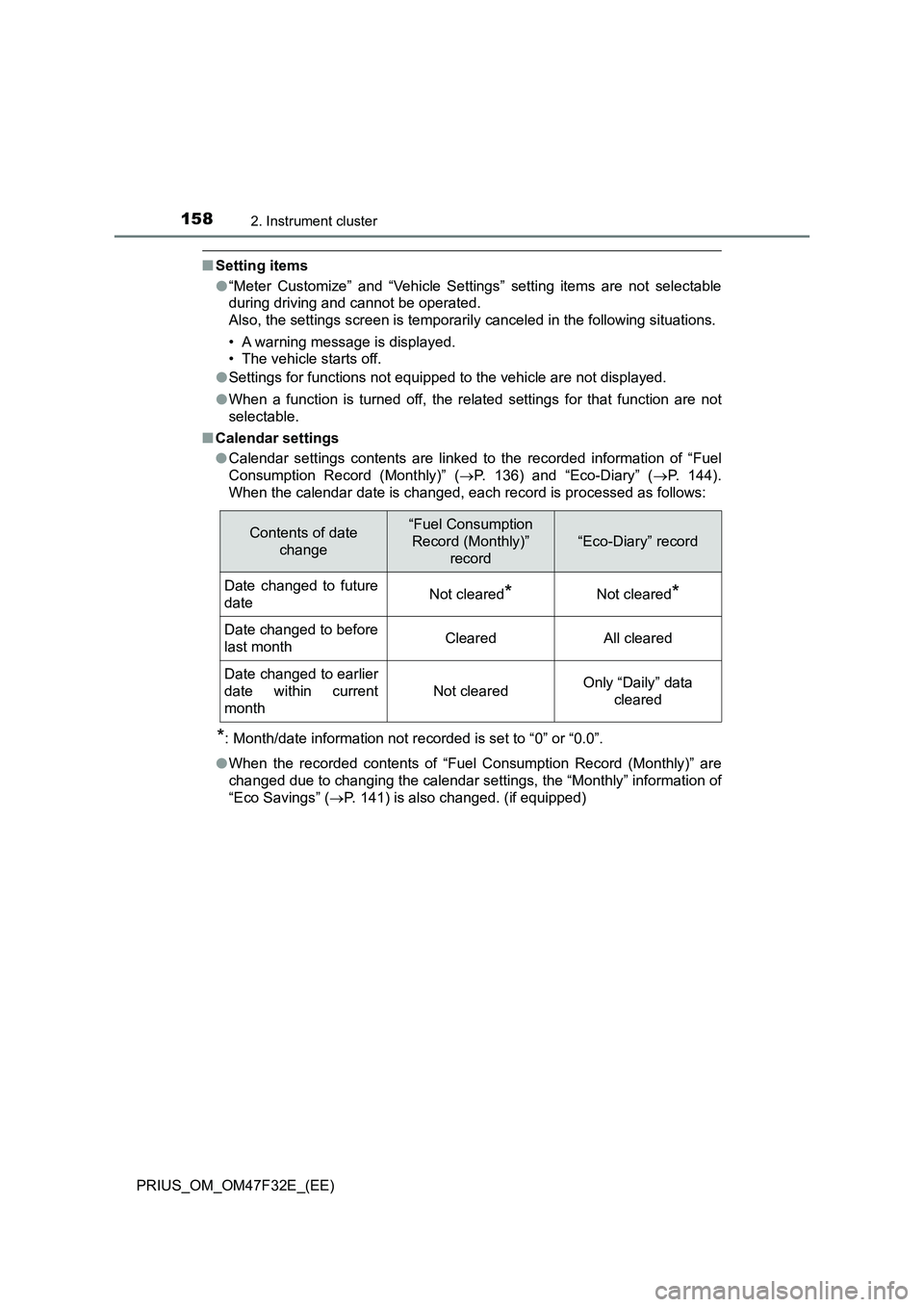
1582. Instrument cluster
PRIUS_OM_OM47F32E_(EE)
■Setting items
●“Meter Customize” and “Vehicle Settings” setting items are not selectable
during driving and cannot be operated.
Also, the settings screen is temporarily canceled in the following situations.
• A warning message is displayed.
• The vehicle starts off.
●Settings for functions not equipped to the vehicle are not displayed.
●When a function is turned off, the related settings for that function are not
selectable.
■Calendar settings
●Calendar settings contents are linked to the recorded information of “Fuel
Consumption Record (Monthly)” (P. 136) and “Eco-Diary” (P. 144).
When the calendar date is changed, each record is processed as follows:
*: Month/date information not recorded is set to “0” or “0.0”.
●When the recorded contents of “Fuel Consumption Record (Monthly)” are
changed due to changing the calendar settings, the “Monthly” information of
“Eco Savings” (P. 141) is also changed. (if equipped)
Contents of date
change“Fuel Consumption
Record (Monthly)”
record
“Eco-Diary” record
Date changed to future
dateNot cleared*Not cleared*
Date changed to before
last monthClearedAll cleared
Date changed to earlier
date within current
month
Not clearedOnly “Daily” data
cleared
Page 161 of 770
1592. Instrument cluster
2
Instrument cluster
PRIUS_OM_OM47F32E_(EE)
WARNING
■Cautions while setting up the display
As the hybrid system needs to be operating during setting up the display,
ensure that the vehicle is parked in a place with adequate ventilation. In a
closed area such as a garage, exhaust gases including harmful carbon
monoxide (CO) may collect and enter the vehicle. This may lead to death or
a serious health hazard.
NOTICE
■ While setting up the display
To prevent 12-volt battery discharge, ens ure that the hybrid system is oper-
ating while setting up the display features.
Page 162 of 770
1602. Instrument cluster
PRIUS_OM_OM47F32E_(EE)
Head-up display
The units used on the display may differ depending on the target region.
Meter control switches
These switches are used when adjusting the display position and bright-
ness of the head-up display. (P. 162)
“HUD” (Head-up display) switch (P. 161)
Vehicle speed display
Right-hand drive vehicles:
The speed unit appears under the vehicle speed display.
Cruise control display
Dynamic radar cruise control with full-speed range (if equipped):
Displays the set speed and approach warning display. (P. 329)
Cruise control (if equipped):
Displays the set speed only. (P. 346)
: If equipped
The head-up display can display the current vehicle speed and
Hybrid System Indicator in front of the driver. Also, it can display
various types of information to assist the driver.
Operation switches and display contents
1
2
3
4