Page 449 of 770
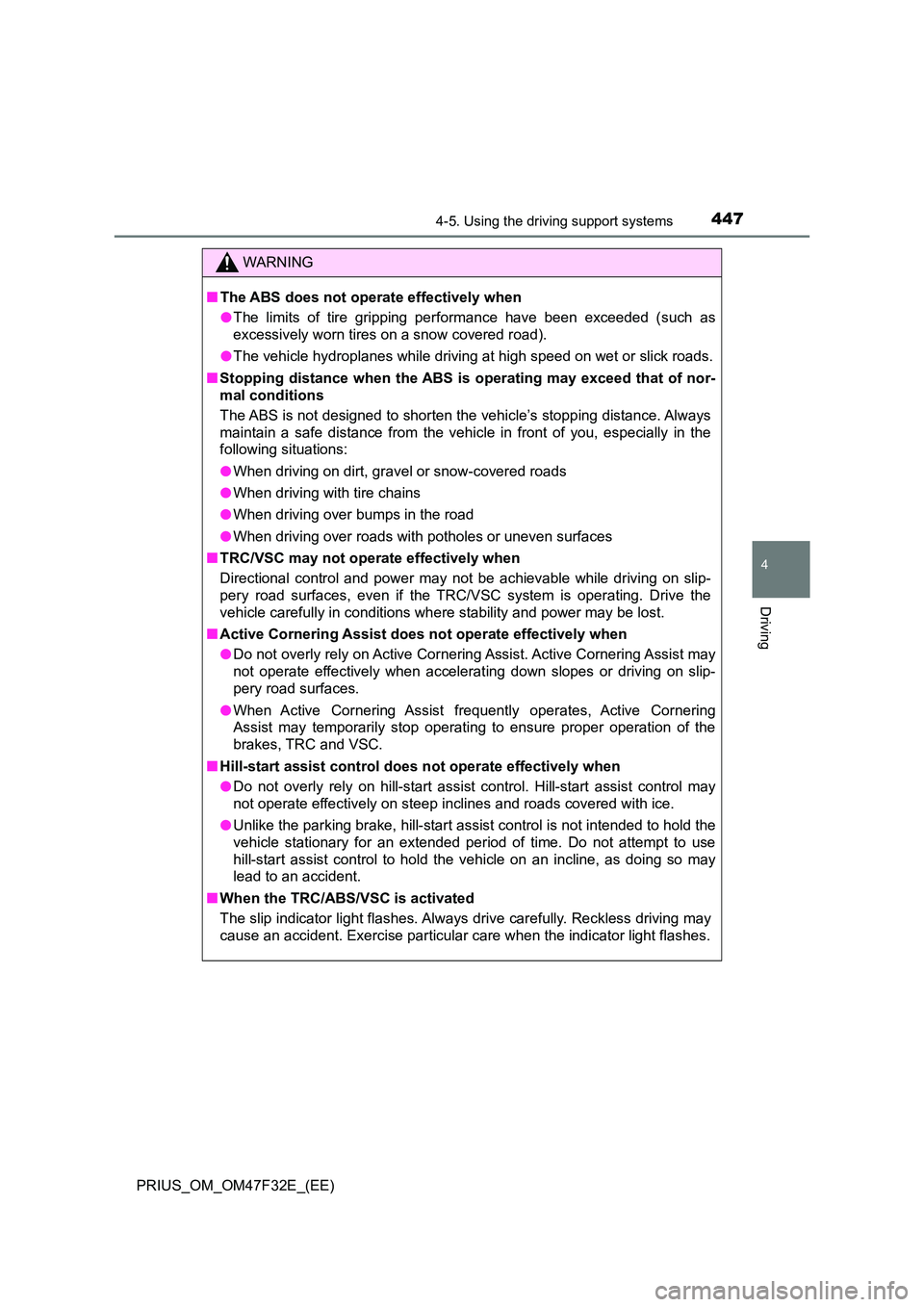
4474-5. Using the driving support systems
4
Driving
PRIUS_OM_OM47F32E_(EE)
WARNING
■The ABS does not operate effectively when
● The limits of tire gripping performance have been exceeded (such as
excessively worn tires on a snow covered road).
● The vehicle hydroplanes while driving at high speed on wet or slick roads.
■ Stopping distance when the ABS is operating may exceed that of nor-
mal conditions
The ABS is not designed to shorten the vehicle’s stopping distance. Always
maintain a safe distance from the vehicle in front of you, especially in the
following situations:
● When driving on dirt, gravel or snow-covered roads
● When driving with tire chains
● When driving over bumps in the road
● When driving over roads with potholes or uneven surfaces
■ TRC/VSC may not operate effectively when
Directional control and power may not be achievable while driving on slip-
pery road surfaces, even if the TRC/VSC system is operating. Drive the
vehicle carefully in conditions where stability and power may be lost.
■ Active Cornering Assist does not operate effectively when
● Do not overly rely on Active Cornering Assist. Active Cornering Assist may
not operate effectively when accelerating down slopes or driving on slip-
pery road surfaces.
● When Active Cornering Assist frequently operates, Active Cornering
Assist may temporarily stop operating to ensure proper operation of the
brakes, TRC and VSC.
■ Hill-start assist control does not operate effectively when
● Do not overly rely on hill-start assist control. Hill-start assist control may
not operate effectively on steep inclines and roads covered with ice.
● Unlike the parking brake, hill-start assist control is not intended to hold the
vehicle stationary for an extended period of time. Do not attempt to use
hill-start assist control to hold the vehicle on an incline, as doing so may
lead to an accident.
■ When the TRC/ABS/VSC is activated
The slip indicator light flashes. Always drive carefully. Reckless driving may
cause an accident. Exercise particular care when the indicator light flashes.
Page 456 of 770
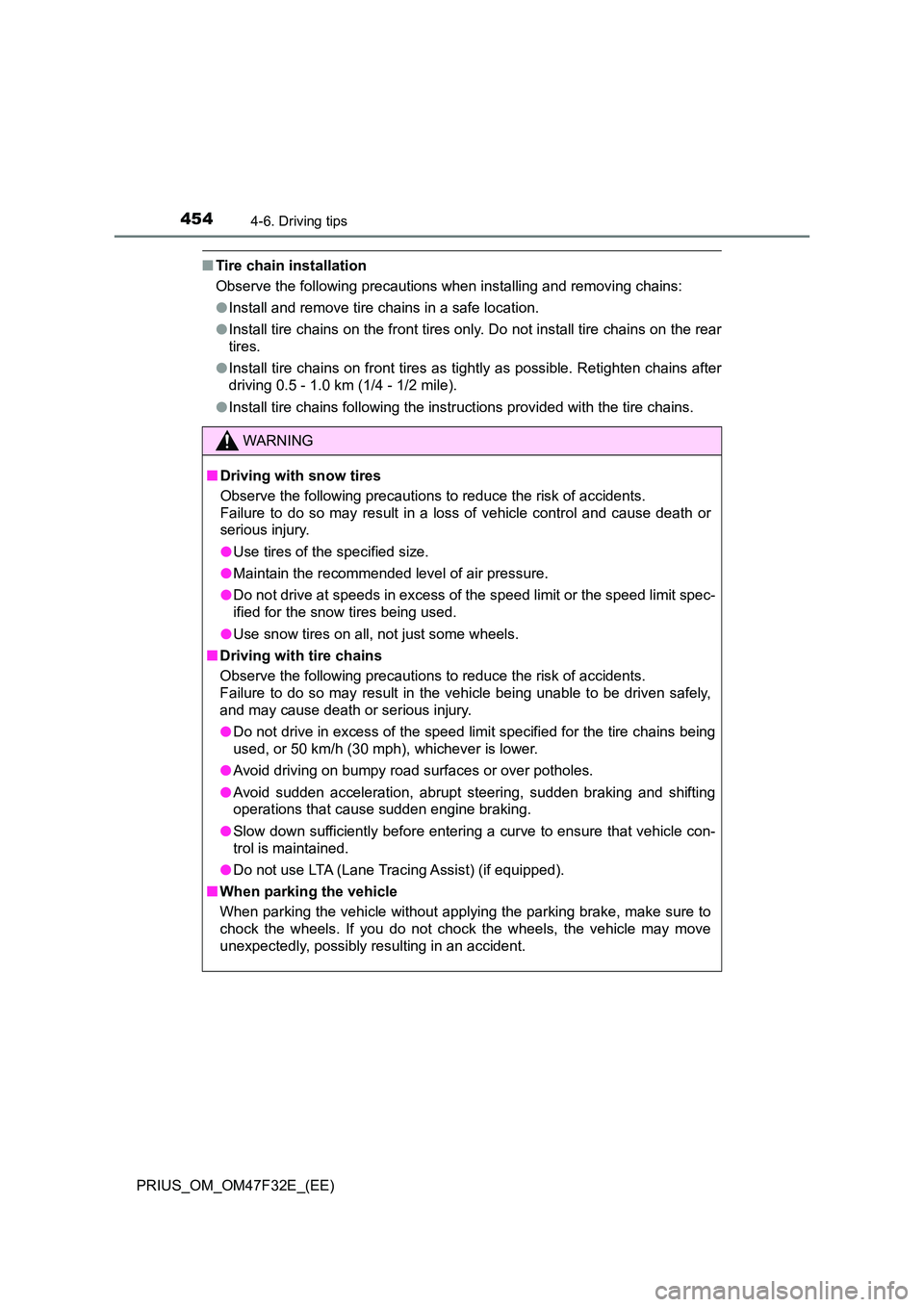
4544-6. Driving tips
PRIUS_OM_OM47F32E_(EE)
■Tire chain installation
Observe the following precautions when installing and removing chains:
● Install and remove tire chains in a safe location.
● Install tire chains on the front tires only. Do not install tire chains on the rear
tires.
● Install tire chains on front tires as tightly as possible. Retighten chains after
driving 0.5 - 1.0 km (1/4 - 1/2 mile).
● Install tire chains following the instructions provided with the tire chains.
WARNING
■Driving with snow tires
Observe the following precautions to reduce the risk of accidents.
Failure to do so may result in a loss of vehicle control and cause death or
serious injury.
● Use tires of the specified size.
● Maintain the recommended level of air pressure.
● Do not drive at speeds in excess of the speed limit or the speed limit spec-
ified for the snow tires being used.
● Use snow tires on all, not just some wheels.
■ Driving with tire chains
Observe the following precautions to reduce the risk of accidents.
Failure to do so may result in the vehicle being unable to be driven safely,
and may cause death or serious injury.
● Do not drive in excess of the speed limit specified for the tire chains being
used, or 50 km/h (30 mph), whichever is lower.
● Avoid driving on bumpy road surfaces or over potholes.
● Avoid sudden acceleration, abrupt steering, sudden braking and shifting
operations that cause sudden engine braking.
● Slow down sufficiently before entering a curve to ensure that vehicle con-
trol is maintained.
● Do not use LTA (Lane Tracing Assist) (if equipped).
■ When parking the vehicle
When parking the vehicle without applying the parking brake, make sure to
chock the wheels. If you do not chock the wheels, the vehicle may move
unexpectedly, possibly resulting in an accident.
Page 578 of 770
5767-2. Steps to take in an emergency
PRIUS_OM_OM47F32E_(EE)
Shift the shift position to N* and release the parking brake.
*: If the shift position cannot be changed or the current shift position can
not be confirmed, contact any authorized Toyota retailer or Toyota
authorized repairer, or any reliable repairer or commercial towing ser-
vice before towing.
■ While towing
If the hybrid system is off, the power assist for the brakes and steering will not
function, making steering and braking more difficult.
■ Wheel nut wrench
Wheel nut wrench is installed in luggage compartment. ( P. 600, 619)
■ Towing eyelet installation hole on the rear of the vehicle
The hole is equipped for fastening the
vehicle while shipping. The towing eyelet
installed in this hole cannot be used for
towing another vehicle.
7
Page 594 of 770
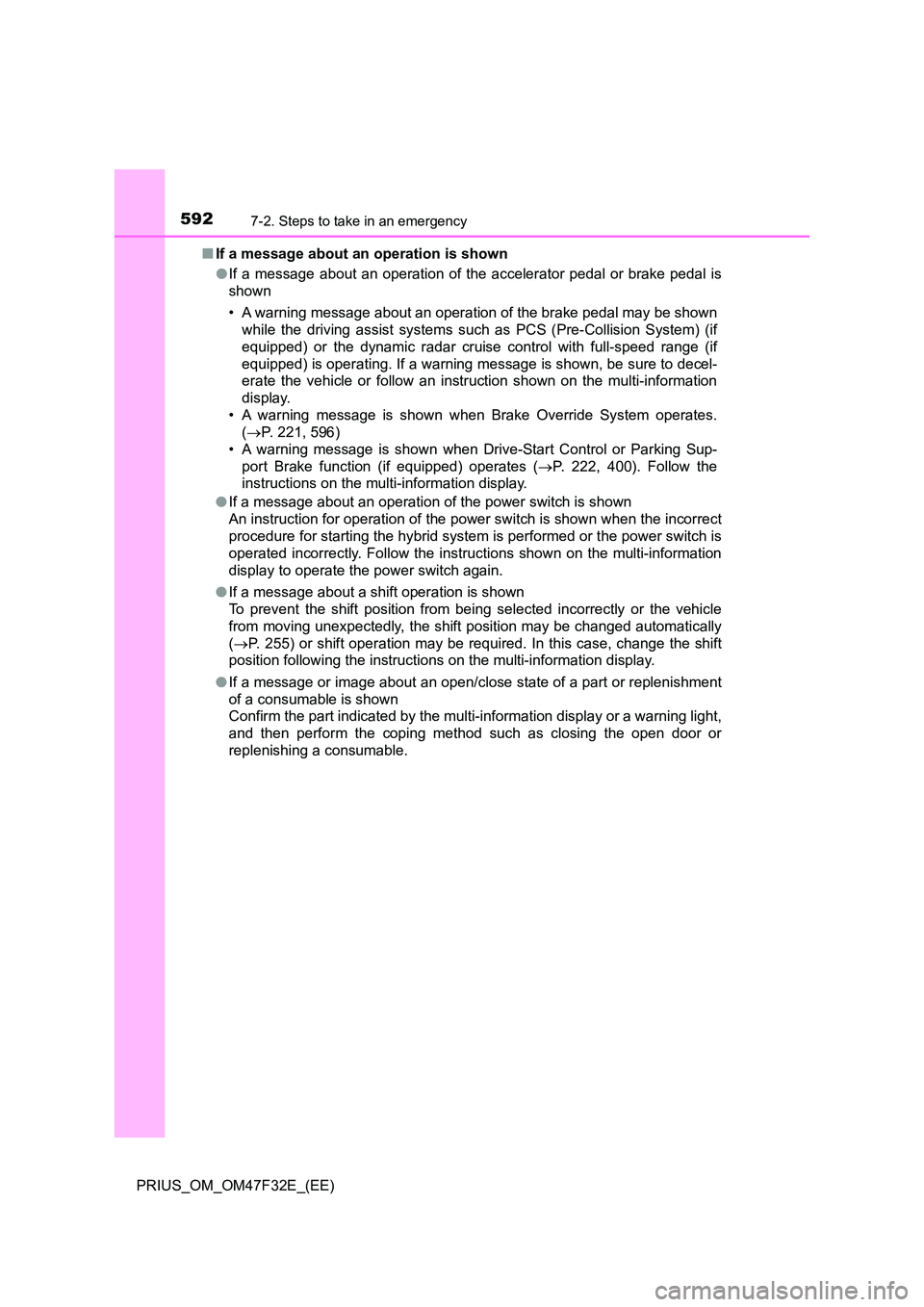
5927-2. Steps to take in an emergency
PRIUS_OM_OM47F32E_(EE)
■ If a message about an operation is shown
● If a message about an operation of the accelerator pedal or brake pedal is
shown
• A warning message about an operation of the brake pedal may be shown
while the driving assist systems such as PCS (Pre-Collision System) (if
equipped) or the dynamic radar cruise control with full-speed range (if
equipped) is operating. If a warning message is shown, be sure to decel-
erate the vehicle or follow an instruction shown on the multi-information
display.
• A warning message is shown when Brake Override System operates.
( P. 221, 596)
• A warning message is shown when Drive-Start Control or Parking Sup-
port Brake function (if equipped) operates ( P. 222, 400). Follow the
instructions on the multi-information display.
● If a message about an operation of the power switch is shown
An instruction for operation of the power switch is shown when the incorrect
procedure for starting the hybrid system is performed or the power switch is
operated incorrectly. Follow the instructions shown on the multi-information
display to operate the power switch again.
● If a message about a shift operation is shown
To prevent the shift position from being selected incorrectly or the vehicle
from moving unexpectedly, the shift position may be changed automatically
( P. 255) or shift operation may be required. In this case, change the shift
position following the instructions on the multi-information display.
● If a message or image about an open/close state of a part or replenishment
of a consumable is shown
Confirm the part indicated by the multi-information display or a warning light,
and then perform the coping method such as closing the open door or
replenishing a consumable.
Page 634 of 770

6327-2. Steps to take in an emergency
PRIUS_OM_OM47F32E_(EE)
WARNING
■When using the compact spare tire (if equipped)
● Remember that the spare tire provided is specifically designed for use with
your vehicle. Do not use your spare tire on another vehicle.
● Do not use more than one compact spare tire simultaneously.
● Replace the spare tire with a standard tire as soon as possible.
● Avoid sudden acceleration, abrupt steering, sudden braking and shifting
operations that cause sudden engine braking.
■ When the compact spare tire is attached (if equipped)
The vehicle speed may not be correctly detected, and the following systems
may not operate correctly:
Also, not only can the following system not be utilized fully, but it may even
negatively affect the drive-train components:
• E-Four (Electric Four wheel drive system)*
*: If equipped
■ Speed limit when using the compact spare tire (if equipped)
Do not drive at speeds in excess of 80 km/h (50 mph) when a compact
spare tire is installed on the vehicle.
The compact spare tire is not designed for driving at high speeds. Failure to
observe this precaution may lead to an accident causing death or serious
injury.
■ After using the tools and jack
Before driving, make sure all the tools and jack are securely in place in their
storage location to reduce the possibility of personal injury during a collision
or sudden braking.
• ABS & Brake assist
• VSC
•TRC
• EPS
• AHB (Automatic High Beam)*
• PCS (Pre-Collision System)*
• LTA (Lane Tracing Assist)*
• Dynamic radar cruise control with
full-speed range*
• Cruise control*
• BSM (Blind Spot Monitor)*
• Toyota parking assist-sensor*
• Parking Support Brake function*
• Simple Intelligent Parking Assist
System*
• Toyota parking assist monitor*
• Navigation system*
• Panoramic view monitor*
Page 678 of 770
6768-2. Customization
PRIUS_OM_OM47F32E_(EE)■
Toyota parking assist-sensor* (P. 381)
*: If equipped
■
S-IPA (Simple Intelligent Parking Assist System)* (P. 405)
*: If equipped
■
Automatic air conditioning system (P. 458)
FunctionDefault
settingCustomized
setting
Detection distance of the front
center sensorsFarNear––O
Detection distance of the rear
center sensorsFarNear––O
Buzzer volume31 to 5––O
123
FunctionDefault
settingCustomized
setting
Obstacle detection rangeStandard
Near
––OSlightly far
Far
Back-in parking spaceStandard
Narrow
––OSlightly wide
Wide
Parallel parking spaceStandard
Narrow
––OSlightly wide
Wide
123
FunctionDefault
settingCustomized
setting
Switching between outside air
and recirculated air mode
linked to A/C auto switch oper-
ation
OnOff–OO
123
Page 681 of 770
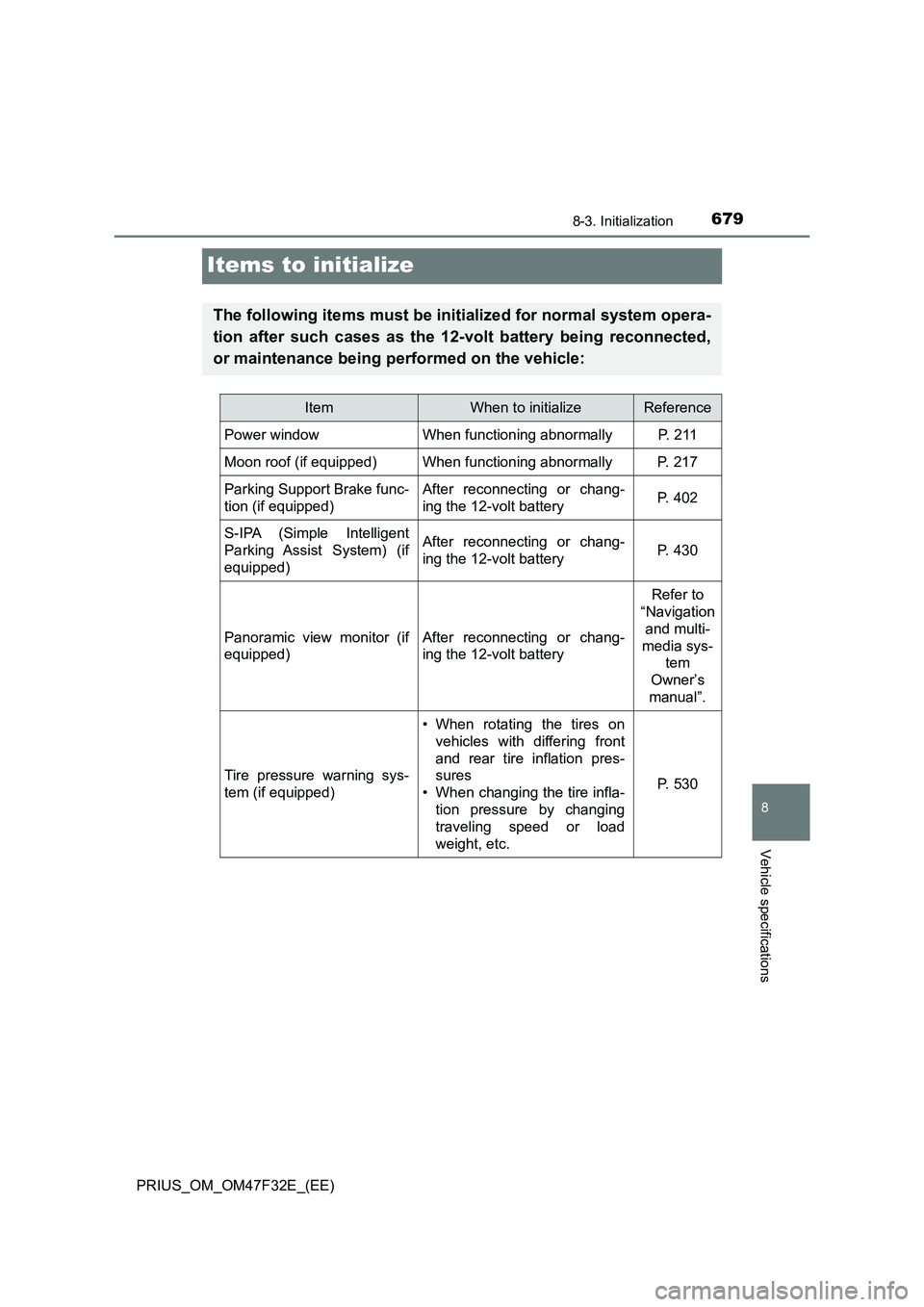
6798-3. Initialization
PRIUS_OM_OM47F32E_(EE)
8
Vehicle specifications
Items to initialize
The following items must be initialized for normal system opera-
tion after such cases as the 12-volt battery being reconnected,
or maintenance being performed on the vehicle:
ItemWhen to initializeReference
Power windowWhen functioning abnormallyP. 2 11
Moon roof (if equipped)When functioning abnormallyP. 217
Parking Support Brake func-
tion (if equipped)After reconnecting or chang-
ing the 12-volt batteryP. 402
S-IPA (Simple Intelligent
Parking Assist System) (if
equipped)After reconnecting or chang-
ing the 12-volt batteryP. 430
Panoramic view monitor (if
equipped)After reconnecting or chang-
ing the 12-volt battery
Refer to
“Navigation
and multi-
media sys-
tem
Owner’s
manual”.
Tire pressure warning sys-
tem (if equipped)
• When rotating the tires on
vehicles with differing front
and rear tire inflation pres-
sures
• When changing the tire infla-
tion pressure by changing
traveling speed or load
weight, etc.
P. 530
Page 683 of 770
681
Index
PRIUS_OM_OM47F32E_(EE)What to do if...
(Troubleshooting) ..................... 682
Alphabetical index ...................... 686
For vehicles with navigation system or multimedia system,
refer to the “Navigation and multimedia system Owner’s
manual” for information regarding the equipment listed below.
• Navigation system
• Hands-free system (for cellular phone)
• Audio/video system
• Toyota parking assist monitor
• Panoramic view monitor