Page 336 of 770
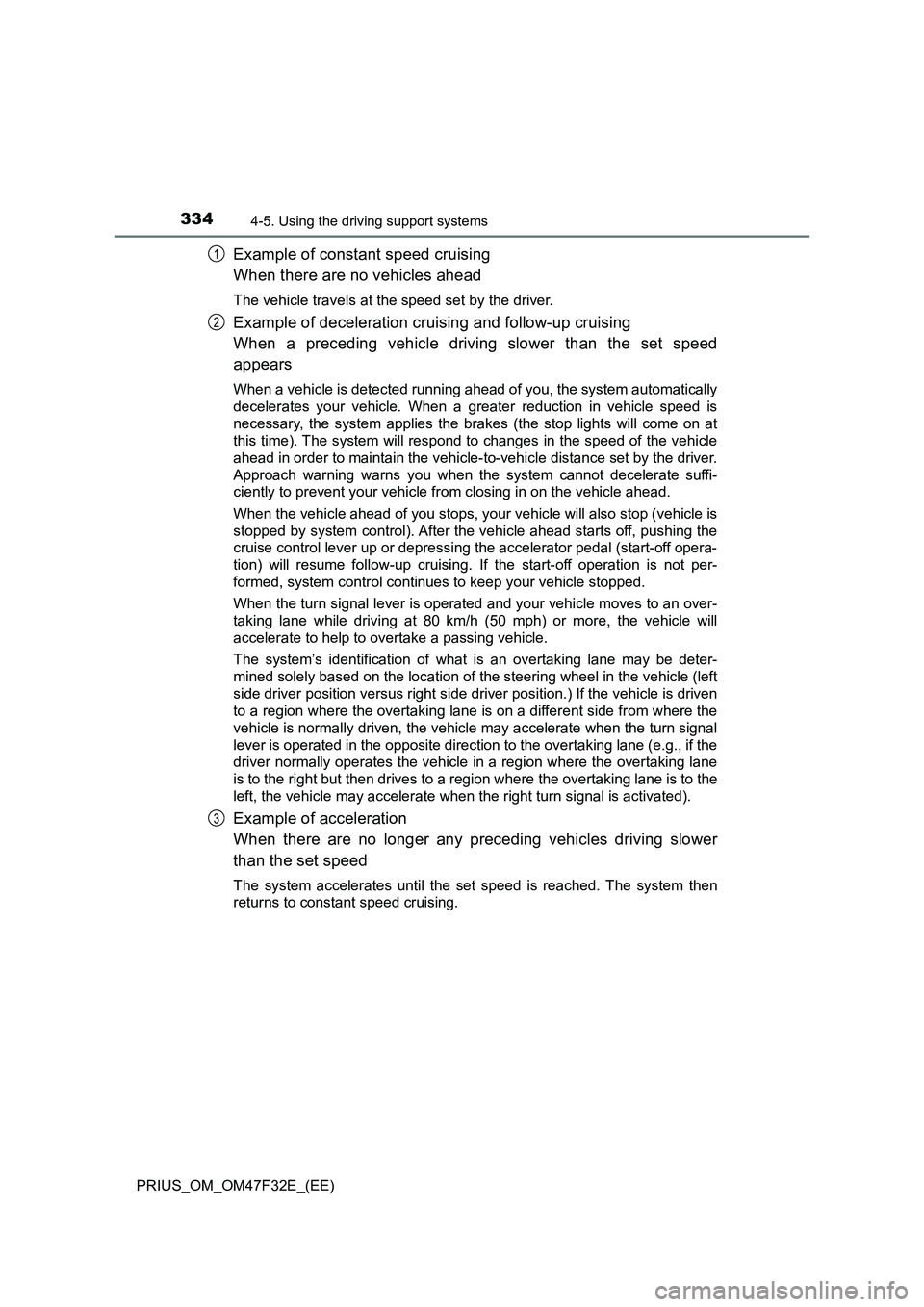
3344-5. Using the driving support systems
PRIUS_OM_OM47F32E_(EE)
Example of constant speed cruising
When there are no vehicles ahead
The vehicle travels at the speed set by the driver.
Example of deceleration cruising and follow-up cruising
When a preceding vehicle driving slower than the set speed
appears
When a vehicle is detected running ahead of you, the system automatically
decelerates your vehicle. When a greater reduction in vehicle speed is
necessary, the system applies the brakes (the stop lights will come on at
this time). The system will respond to changes in the speed of the vehicle
ahead in order to maintain the vehicle-to-vehicle distance set by the driver.
Approach warning warns you when the system cannot decelerate suffi-
ciently to prevent your vehicle from closing in on the vehicle ahead.
When the vehicle ahead of you stops, your vehicle will also stop (vehicle is
stopped by system control). After the vehicle ahead starts off, pushing the
cruise control lever up or depressing the accelerator pedal (start-off opera-
tion) will resume follow-up cruising. If the start-off operation is not per-
formed, system control continues to keep your vehicle stopped.
When the turn signal lever is operated and your vehicle moves to an over-
taking lane while driving at 80 km/h (50 mph) or more, the vehicle will
accelerate to help to overtake a passing vehicle.
The system’s identification of what is an overtaking lane may be deter-
mined solely based on the location of the steering wheel in the vehicle (left
side driver position versus right side driver position.) If the vehicle is driven
to a region where the overtaking lane is on a different side from where the
vehicle is normally driven, the vehicle may accelerate when the turn signal
lever is operated in the opposite direction to the overtaking lane (e.g., if the
driver normally operates the vehicle in a region where the overtaking lane
is to the right but then drives to a region where the overtaking lane is to the
left, the vehicle may accelerate when the right turn signal is activated).
Example of acceleration
When there are no longer any preceding vehicles driving slower
than the set speed
The system accelerates until the set speed is reached. The system then
returns to constant speed cruising.
1
2
3
Page 416 of 770
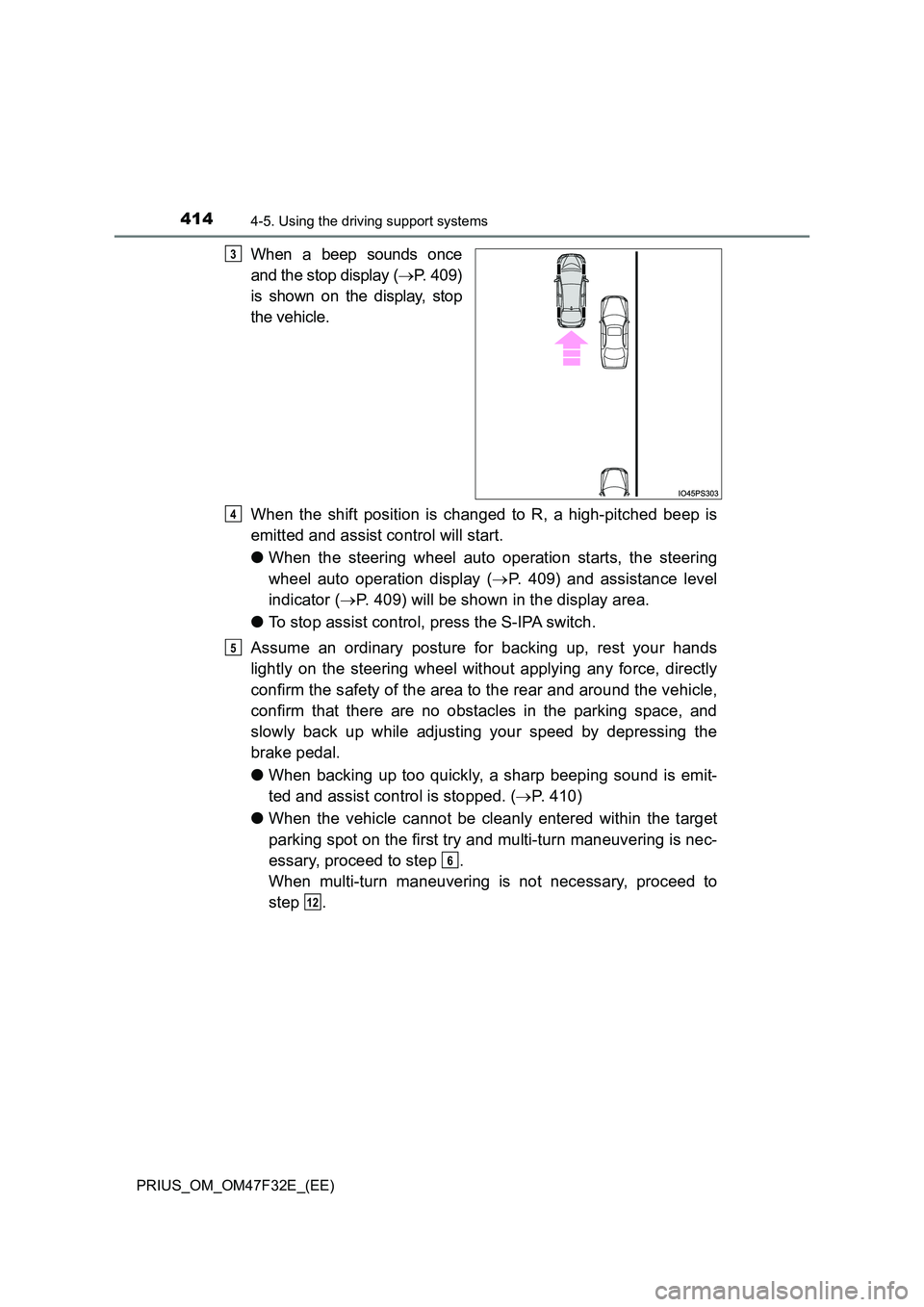
4144-5. Using the driving support systems
PRIUS_OM_OM47F32E_(EE)
When a beep sounds once
and the stop display ( P. 409)
is shown on the display, stop
the vehicle.
When the shift position is changed to R, a high-pitched beep is
emitted and assist control will start.
● When the steering wheel auto operation starts, the steering
wheel auto operation display ( P. 409) and assistance level
indicator ( P. 409) will be shown in the display area.
● To stop assist control, press the S-IPA switch.
Assume an ordinary posture for backing up, rest your hands
lightly on the steering wheel without applying any force, directly
confirm the safety of the area to the rear and around the vehicle,
confirm that there are no obstacles in the parking space, and
slowly back up while adjusting your speed by depressing the
brake pedal.
● When backing up too quickly, a sharp beeping sound is emit-
ted and assist control is stopped. ( P. 410)
● When the vehicle cannot be cleanly entered within the target
parking spot on the first try and multi-turn maneuvering is nec-
essary, proceed to step .
When multi-turn maneuvering is not necessary, proceed to
step .
3
4
5
6
12
Page 417 of 770
4154-5. Using the driving support systems
4
Driving
PRIUS_OM_OM47F32E_(EE)
When a beep sounds once
and the stop display ( P. 409)
is shown on the display, stop
the vehicle.
Change the shift position to D.
Assume an ordinary driving posture, rest your hands lightly on
the steering wheel without applying any force, directly confirm
the safety of the area to the front and around the vehicle and
slowly proceed forward while adjusting your speed by depressing
the brake pedal.
When a beep sounds once and the stop display ( P. 4 0 9 ) i s
shown on the display, stop the vehicle.
Change the shift position to R.
Assume an ordinary posture for backing up, rest your hands
lightly on the steering wheel without applying any force, directly
confirm the safety of the area to the rear and around the vehicle
and slowly back up while adjusting your speed by depressing the
brake pedal.
Depending on the condition of the parking space, steps to may
need to be repeated.
6
7
8
9
10
11
611
Page 419 of 770
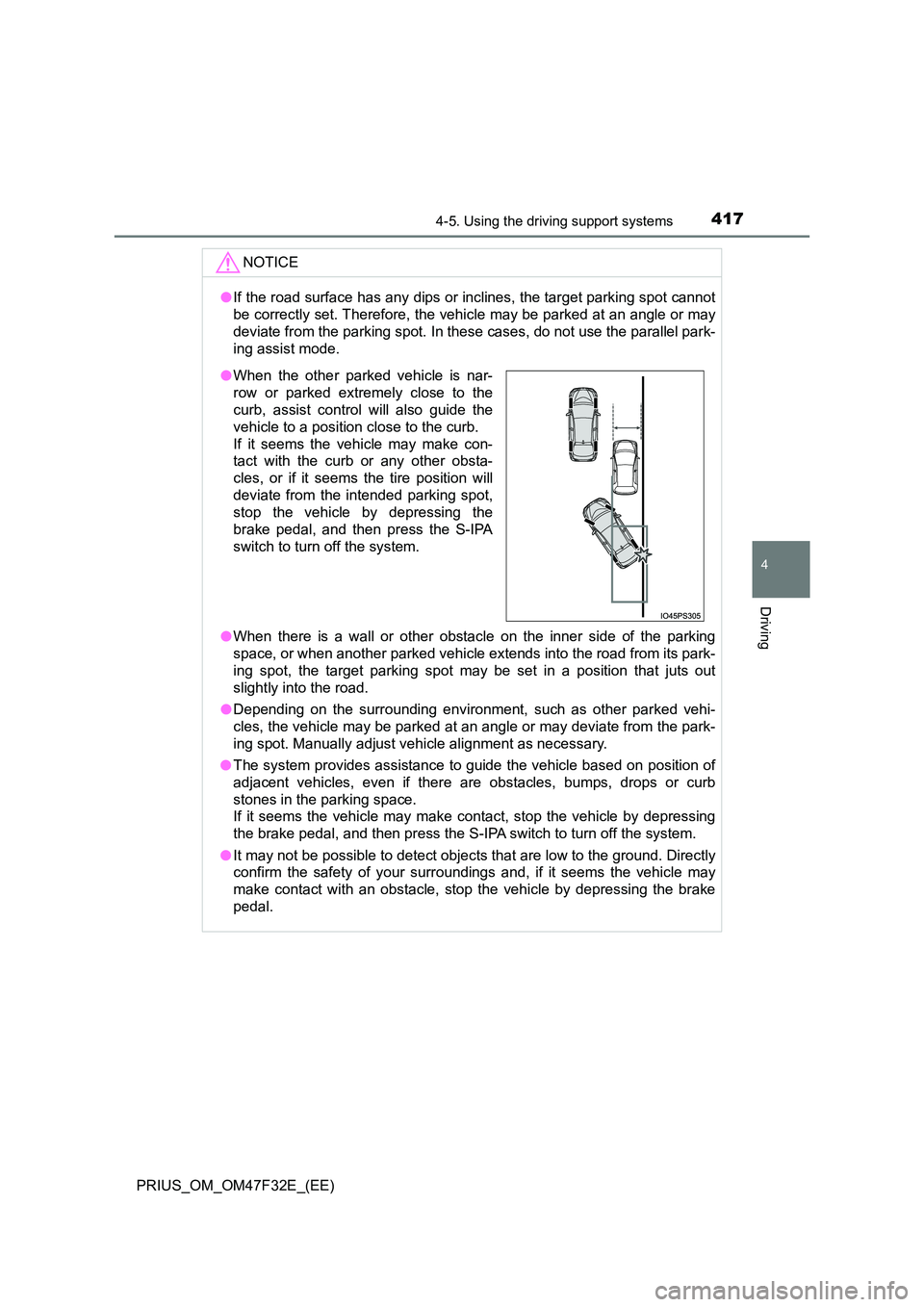
4174-5. Using the driving support systems
4
Driving
PRIUS_OM_OM47F32E_(EE)
NOTICE
●If the road surface has any dips or inclines, the target parking spot cannot
be correctly set. Therefore, the vehicle may be parked at an angle or may
deviate from the parking spot. In these cases, do not use the parallel park-
ing assist mode.
● When there is a wall or other obstacle on the inner side of the parking
space, or when another parked vehicle extends into the road from its park-
ing spot, the target parking spot may be set in a position that juts out
slightly into the road.
● Depending on the surrounding environment, such as other parked vehi-
cles, the vehicle may be parked at an angle or may deviate from the park-
ing spot. Manually adjust vehi cle alignment as necessary.
● The system provides assistance to guide the vehicle based on position of
adjacent vehicles, even if there are obstacles, bumps, drops or curb
stones in the parking space.
If it seems the vehicle may make contact, stop the vehicle by depressing
the brake pedal, and then press the S-IPA switch to turn off the system.
● It may not be possible to detect objects that are low to the ground. Directly
confirm the safety of your surroundings and, if it seems the vehicle may
make contact with an obstacle, stop the vehicle by depressing the brake
pedal.
● When the other parked vehicle is nar-
row or parked extremely close to the
curb, assist control will also guide the
vehicle to a position close to the curb.
If it seems the vehicle may make con-
tact with the curb or any other obsta-
cles, or if it seems the tire position will
deviate from the intended parking spot,
stop the vehicle by depressing the
brake pedal, and then press the S-IPA
switch to turn off the system.
Page 421 of 770
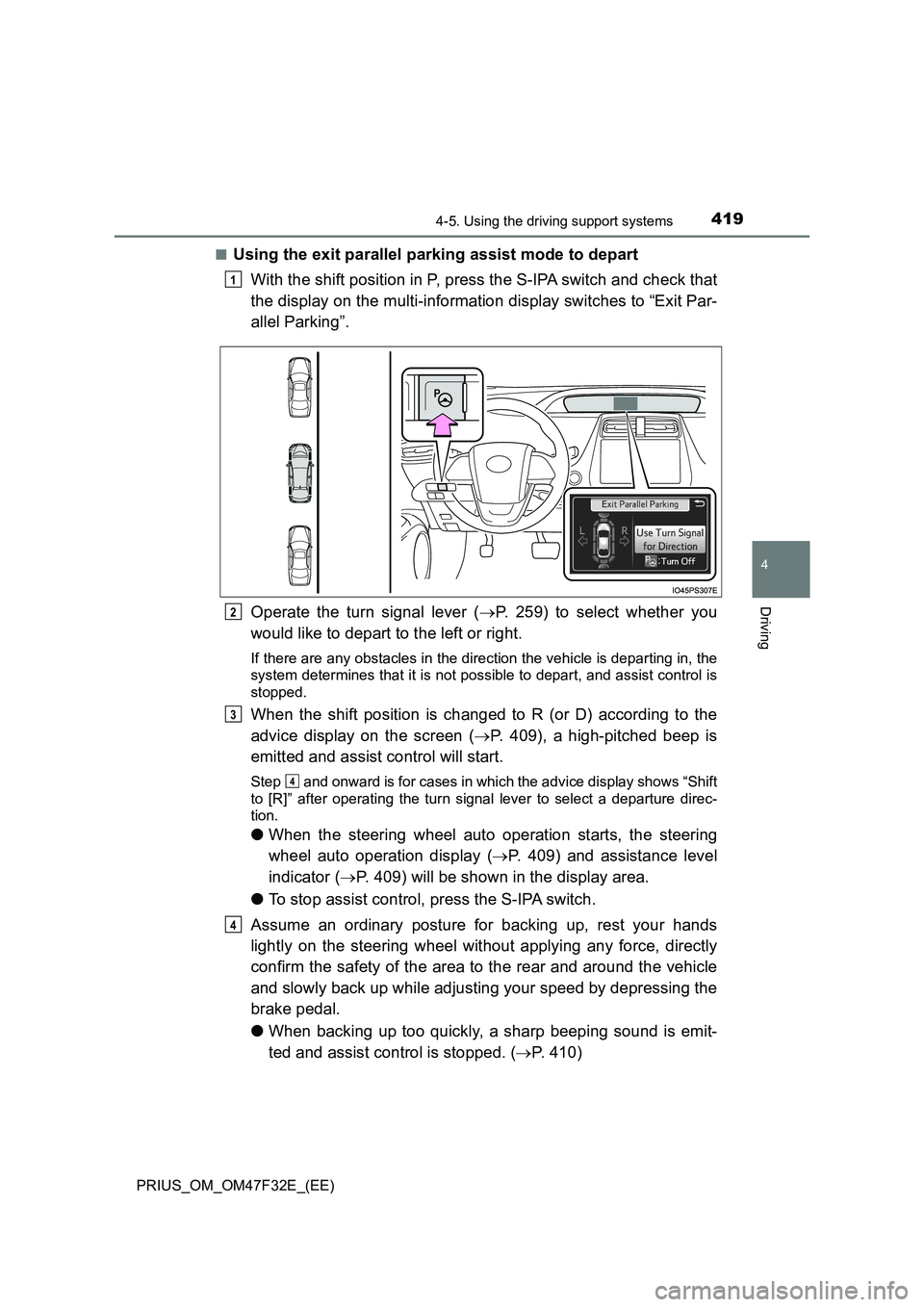
4194-5. Using the driving support systems
4
Driving
PRIUS_OM_OM47F32E_(EE)
■Using the exit parallel parking assist mode to depart
With the shift position in P, press the S-IPA switch and check that
the display on the multi-information display switches to “Exit Par-
allel Parking”.
Operate the turn signal lever ( P. 259) to select whether you
would like to depart to the left or right.
If there are any obstacles in the direction the vehicle is departing in, the
system determines that it is not possible to depart, and assist control is
stopped.
When the shift position is changed to R (or D) according to the
advice display on the screen ( P. 409), a high-pitched beep is
emitted and assist control will start.
Step and onward is for cases in which the advice display shows “Shift
to [R]” after operating the turn signal lever to select a departure direc-
tion.
● When the steering wheel auto operation starts, the steering
wheel auto operation display ( P. 409) and assistance level
indicator ( P. 409) will be shown in the display area.
● To stop assist control, press the S-IPA switch.
Assume an ordinary posture for backing up, rest your hands
lightly on the steering wheel without applying any force, directly
confirm the safety of the area to the rear and around the vehicle
and slowly back up while adjusting your speed by depressing the
brake pedal.
● When backing up too quickly, a sharp beeping sound is emit-
ted and assist control is stopped. ( P. 410)
1
2
3
4
4
Page 422 of 770
4204-5. Using the driving support systems
PRIUS_OM_OM47F32E_(EE)
When a beep sounds once
and the stop display ( P. 409)
is shown on the display, stop
the vehicle.
Change the shift position to D.
Assume an ordinary driving posture, rest your hands lightly on
the steering wheel without applying any force, directly confirm
the safety of the area to the front and around the vehicle and
slowly proceed forward while adjusting your speed by depressing
the brake pedal.
● When departure cannot be accomplished on the first try and
multi-turn maneuvering is necessary, proceed to step .
● When multi-turn maneuvering is not necessary, proceed to
step ( P. 422).
When a beep sounds once
and the stop display ( P. 409)
is shown on the display, stop
the vehicle.
Change the shift position to R.
5
6
7
8
14
8
9
Page 423 of 770
4214-5. Using the driving support systems
4
Driving
PRIUS_OM_OM47F32E_(EE)
Assume an ordinary posture for backing up, rest your hands
lightly on the steering wheel without applying any force, directly
confirm the safety of the area to the rear and around the vehicle
and slowly back up while adjusting your speed by depressing the
brake pedal.
Depending on the condition of the parking space, steps to may
need to be repeated.
When a beep sounds once
and the stop display ( P. 409)
is shown on the display, stop
the vehicle.
Change the shift position to D.
Assume an ordinary driving posture, rest your hands lightly on
the steering wheel without applying any force, directly confirm
the safety of the area to the front and around the vehicle and
slowly proceed forward while adjusting your speed by depressing
the brake pedal.
10
510
11
12
13
Page 427 of 770
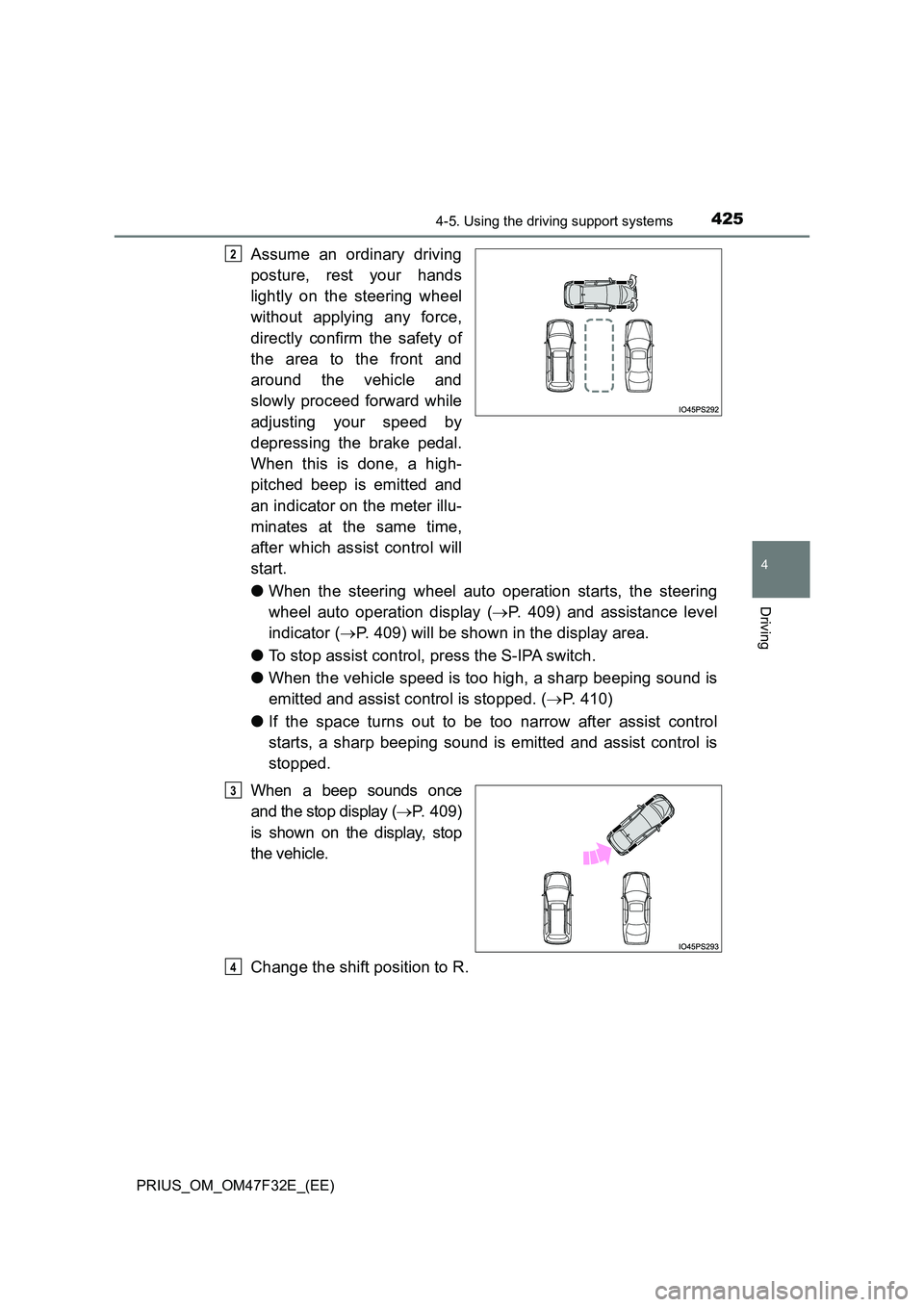
4254-5. Using the driving support systems
4
Driving
PRIUS_OM_OM47F32E_(EE)
Assume an ordinary driving
posture, rest your hands
lightly on the steering wheel
without applying any force,
directly confirm the safety of
the area to the front and
around the vehicle and
slowly proceed forward while
adjusting your speed by
depressing the brake pedal.
When this is done, a high-
pitched beep is emitted and
an indicator on the meter illu-
minates at the same time,
after which assist control will
start.
● When the steering wheel auto operation starts, the steering
wheel auto operation display ( P. 409) and assistance level
indicator ( P. 409) will be shown in the display area.
● To stop assist control, press the S-IPA switch.
● When the vehicle speed is too high, a sharp beeping sound is
emitted and assist control is stopped. ( P. 410)
● If the space turns out to be too narrow after assist control
starts, a sharp beeping sound is emitted and assist control is
stopped.
When a beep sounds once
and the stop display ( P. 409)
is shown on the display, stop
the vehicle.
Change the shift position to R.
2
3
4