Page 170 of 770
1682. Instrument cluster
PRIUS_OM_OM47F32E_(EE)
■Hybrid battery (traction battery) status
■Remaining charge amount warning of hybrid battery (traction battery)
●The buzzer sounds intermittently when the hybrid battery (traction battery)
remains without charging while the shift position is in N, or the remaining
charge amount drops below a certain level. If the remaining charge amount
drops further, the buzzer sounds continuously.
●When a warning message is shown on the multi-information display and the
buzzer sounds, follow the instructions displayed on the screen to perform
troubleshooting. The display changes in 8 levels according
to the remaining charge amount of the
hybrid battery (traction battery).
Low
High
1
2
Page 243 of 770
2414-1. Before driving
4
Driving
PRIUS_OM_OM47F32E_(EE)■
Transmission information
To maintain engine braking efficiency and charging system perfor-
mance when using engine braking, do not use the transmission in
D. Shift the shift position to B.
■If the engine overheats
Towing a loaded trailer up a long, steep incline in temperatures
exceeding 30C (85F) may result in the engine overheating. If the
engine coolant temperature gauge indicates that the engine is over-
heating, turn the air conditioning off immediately, leave the road and
stop the vehicle in a safe place. (P. 645)
■When parking the vehicle
Always place wheel chocks under the wheels of both the vehicle
and trailer. Firmly set the parking brake and shift the shift position to
P.
Page 258 of 770
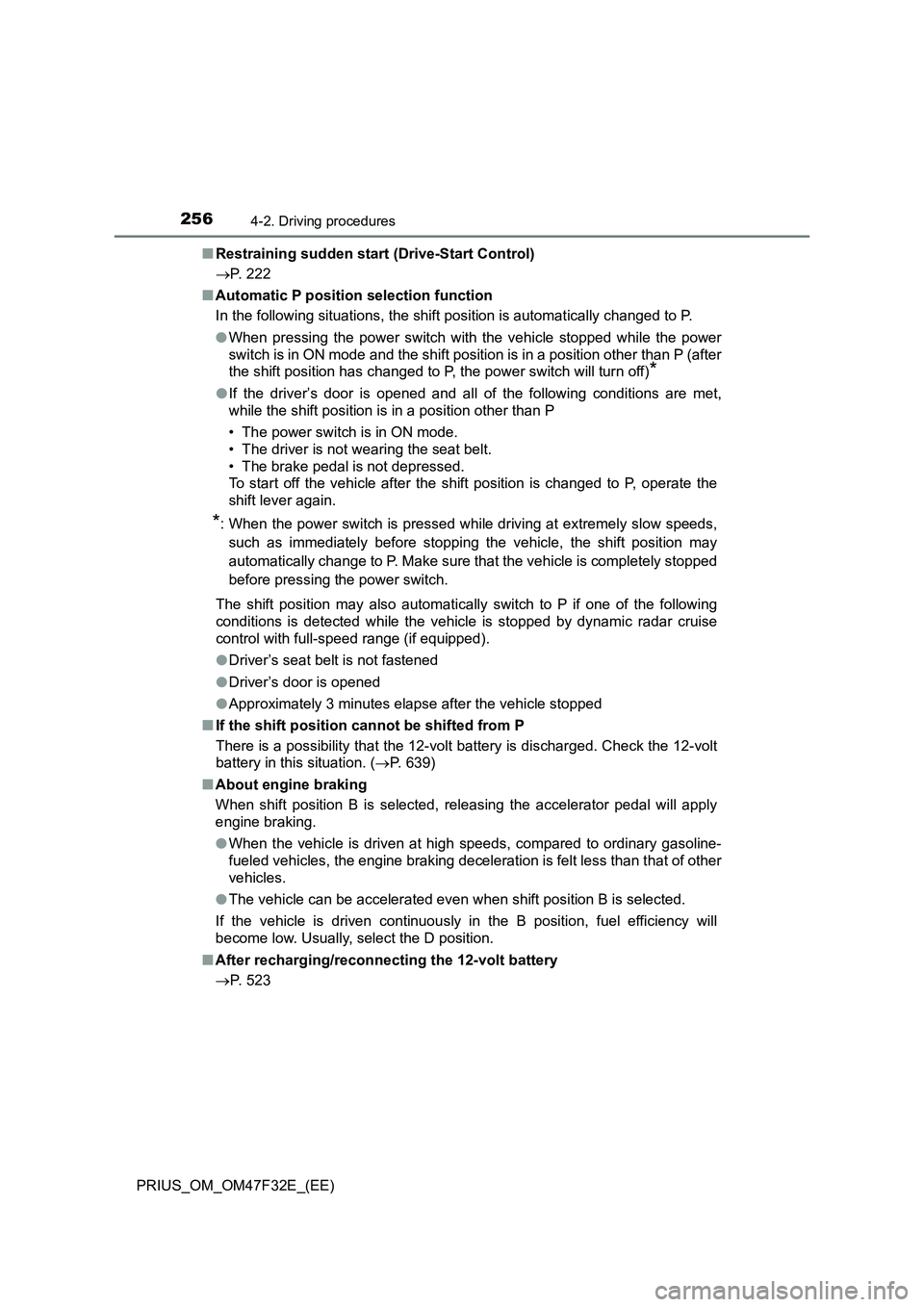
2564-2. Driving procedures
PRIUS_OM_OM47F32E_(EE)■Restraining sudden start (Drive-Start Control)
P. 222
■Automatic P position selection function
In the following situations, the shift position is automatically changed to P.
●When pressing the power switch with the vehicle stopped while the power
switch is in ON mode and the shift position is in a position other than P (after
the shift position has changed to P, the power switch will turn off)
*
●If the driver’s door is opened and all of the following conditions are met,
while the shift position is in a position other than P
• The power switch is in ON mode.
• The driver is not wearing the seat belt.
• The brake pedal is not depressed.
To start off the vehicle after the shift position is changed to P, operate the
shift lever again.
*: When the power switch is pressed while driving at extremely slow speeds,
such as immediately before stopping the vehicle, the shift position may
automatically change to P. Make sure that the vehicle is completely stopped
before pressing the power switch.
The shift position may also automatically switch to P if one of the following
conditions is detected while the vehicle is stopped by dynamic radar cruise
control with full-speed range (if equipped).
●Driver’s seat belt is not fastened
●Driver’s door is opened
●Approximately 3 minutes elapse after the vehicle stopped
■If the shift position cannot be shifted from P
There is a possibility that the 12-volt battery is discharged. Check the 12-volt
battery in this situation. (P. 639)
■About engine braking
When shift position B is selected, releasing the accelerator pedal will apply
engine braking.
●When the vehicle is driven at high speeds, compared to ordinary gasoline-
fueled vehicles, the engine braking deceleration is felt less than that of other
vehicles.
●The vehicle can be accelerated even when shift position B is selected.
If the vehicle is driven continuously in the B position, fuel efficiency will
become low. Usually, select the D position.
■After recharging/reconnecting the 12-volt battery
P. 523
Page 260 of 770

2584-2. Driving procedures
PRIUS_OM_OM47F32E_(EE)
NOTICE
■Hybrid battery (traction battery) charge
If the shift position is in N, the hybrid battery (traction battery) will not be
charged. To help prevent the battery fr om discharging, avoid leaving the N
position selected for an extended period of time.
■ Situations where shift control system malfunctions are possible
If any of the following situations occurs, shift control system malfunctions
are possible.
Immediately stop the vehicle in a safe place on level ground, apply the park-
ing brake, and then contact any authorized Toyota retailer or Toyota autho-
rized repairer, or any reliable repairer.
● When the warning message indicating the shift control system appears on
the multi-information display.
● The display indicates that no shift position is selected for more than a few
seconds.
■ Notes regarding shift lever and P position switch operation
Avoid repeatedly operating the shift lever and P position switch in quick suc-
cession.
The system protection function may activate and it will not be temporarily
possible to shift the shift position other than P. If this happens, please wait
for approximately 20 seconds before attempting to change the shift position
again.
■ When exiting the vehicle (driver’s seat only)
Check that the shift position indicator shows P and that the parking brake is
set before opening the door and exiting the vehicle.
Page 266 of 770

2644-3. Operating the lights and wipers
PRIUS_OM_OM47F32E_(EE)
■ Automatic light off system
● When the light switch is in the or position: The headlights turn
off automatically if the power switch is turned to ACCESSORY mode or
turned off.
● When the light switch is in the position: The headlights and all lights
turn off automatically if the power switch is turned to ACCESSORY mode or
turned off.
To turn the lights on again, turn the power switch to ON mode, or turn the light
switch to the or position once and then back to the or
position.
■ Automatic headlight leveling system
The level of the headlights is automatically adjusted according to the number
of passengers and the loading condition of the vehicle to ensure that the
headlights do not interfere with other road users.
■ Light reminder buzzer
A buzzer sounds when the power switch is turned off and the driver’s door is
opened while the lights are turned on.
■ 12-volt battery-saving function
In order to prevent the vehicle 12-volt battery from discharging, if the light
switch is in the position when the power switch turned off the 12-volt
battery saving function will operate and automatically turn off all the lights
after approximately 20 minutes.
When any of the following are performed, the 12-volt battery-saving function
is canceled once and then reactivated. All the lights will turn off automatically
20 minutes after the 12-volt battery-saving function has been reactivated:
● When the headlight switch is operated
● When a door is opened or closed
■ If “Headlight System Malfunction Visit Your Dealer” is displayed on the
multi-information display
The system may be malfunctioning. Have the vehicle inspected by any autho-
rized Toyota retailer or Toyota authorized repairer, or any reliable repairer.
■ Customization
Settings (e.g. light sensor sensitivity) can be changed.
(Customizable features: P. 670)
Page 488 of 770
486
PRIUS_OM_OM47F32E_(EE)
5-4. Using the other interior features
Please use as a power supply for electronic goods that use less than
12 V DC/10 A (power consumption of 120 W).
■ The power outlet can be used when
The power switch is in ACCESSORY or ON mode.
■ When stopping the hybrid system
Disconnect electrical devices with charging functions, such as mobile battery
packs.
If such devices are left connected, the hybrid system may not stop normally.
Power outlets
FrontRear
Open the lid. Open the lid.
NOTICE
● To avoid damaging the power outlets, close the lid when the power outlet
is not in use.
Foreign objects or liquids that enter the power outlets may cause a short
circuit.
● To prevent 12-volt battery discharge, do not use the power outlet longer
than necessary when the hybrid system is off.
Page 489 of 770
4875-4. Using the other interior features
PRIUS_OM_OM47F32E_(EE)
5
Interior features
A portable device can be charged by just placing Qi standard wireless
charge compatible portable devices according to the Wireless Power
Consortium, such as smart phones and mobile batteries, etc., on the
charge area.
This function cannot be used with portable devices that are larger
than the charging area. Also, depending on the portable device, it may
not operate as normal. Please read the operation manual for portable
devices to be used.
■The “Qi” symbol
The “Qi” symbol is a trademark of the Wireless Power Consortium.
■Name for all parts
Power supply switch
Operation indicator light
Charge area
Wireless charger (if equipped)
1
2
3
Page 490 of 770
488
PRIUS_OM_OM47F32E_(EE)
5-4. Using the other interior features
■Using the wireless charger
Press the power supply
switch of the wireless char-
ger.
Switches on and off with each
press of the power supply
switch.
When turned on, the operation
indicator light (green) comes on.
Even with the hybrid system off,
the on/off state of the power
supply switch is memorized.
Place the charging side of
the portable device down.
When charging, the operation
indicator light (orange) comes
on.
If charging is not occurring, try
placing the portable device as
close to the center of the
charging area as possible.
When charging is complete, the operation indicator light (green) comes
on.
● Recharging function
• When charging is complete and after a fixed time in the charge
suspension state, charging restarts.
• When the portable device is moved, charging is stopped for a
moment and then it restarts.
1
2